Since its inception in 2007, Teamwork has risen to prominence as a favored tool for managing projects and facilitating team collaboration. However, it’s important to acknowledge that Teamwork isn’t a one-size-fits-all solution. Various teams are on the lookout for different options that align more closely with their specific requirements and preferences.
Fortunately, there’s a wealth of alternatives to Teamwork available for monitoring and enhancing team productivity.
We will explore a range of other project management applications, focusing on their functionalities, benefits, limitations, cost, and user feedback. This exploration of Teamwork substitutes and their diverse offerings will equip you with the necessary knowledge to assess software effectiveness comprehensively, enabling you to choose the most appropriate platform for your team’s needs.
Table of Contents
What Should You Look for in Teamwork Alternatives?
When searching for a suitable replacement for Teamwork, there are certain critical aspects you should prioritize to ensure the tool meets your team’s specific needs.
- Keep an eye for a platform that offers detailed reporting on the progress of projects, updates you on task completion, provides insights into the productivity of your team, and has effective time tracking features.
- Choose a platform with a straightforward, user-friendly interface. The dashboards should be clear and easy to navigate, ensuring that pages load quickly, especially as your projects grow in complexity and data volume.
- It’s essential to have a tool that allows you to have a clear overview of the project’s status, including the distribution of tasks, the prioritization of various project elements, and an understanding of potential risks.

Teamplate
Teamplate emerges as a robust alternative to Teamwork distinguishing itself as a versatile project management tool celebrated for its comprehensive array of sophisticated features. These features are meticulously crafted to simplify the process of task management, enabling the efficient handling of various project components like checklists, epics, and sprints. This innovative approach transforms the way teams tackle project management, introducing an elevated standard of organization and implementation.
At its foundation, Teamplate offers a broad spectrum of capabilities that inject both clarity and effectiveness into project administration. This potent solution is highly capable of accommodating teams of diverse sizes, granting them the ability to handle projects with notable accuracy and nimbleness. Teamplate transcends the rudimentary elements of project management, delivering a cohesive platform that adapts to the changing nature of team collaboration and project progression.
Key Features:
- Teamplate enables teams to seamlessly generate and oversee epics, providing a comprehensive view of project advancement and fostering a deep understanding of project goals.
- By highlighting the critical role of timing in project management, Teamplate’s sprint feature allows teams to segment work into manageable pieces, concentrating on specific tasks within set periods. This approach not only boosts efficiency but also assists in monitoring project progression.
- Teamplate surpasses basic tools by integrating agile methodologies, equipping teams to thrive in fast-paced project settings.
- The user-centric interface of Teamplate prioritizes task management over the complexity of features, positioning it as a prime choice for companies of varying sizes.
- Teamplate’s checklist functionality adopts a detailed approach to task breakdown, ensuring thorough supervision and oversight.
Advantages of Teamplate:
- The synergistic blend of checklists, epics, and sprints provides unmatched flexibility in project management, diminishing uncertainty in project execution.
- Adaptable to both small teams and large corporations, Teamplate’s per-user pricing model serves a broad spectrum of business requirements.
- Embracing agile practices guarantees quick adjustment to evolving project conditions.
- A straightforward interface facilitates rapid adoption and smooth operation.
- Promotes collaboration with tools specifically designed for effective communication and joint decision-making.
Pricing:
- Available as a ‘Free Forever’ plan.
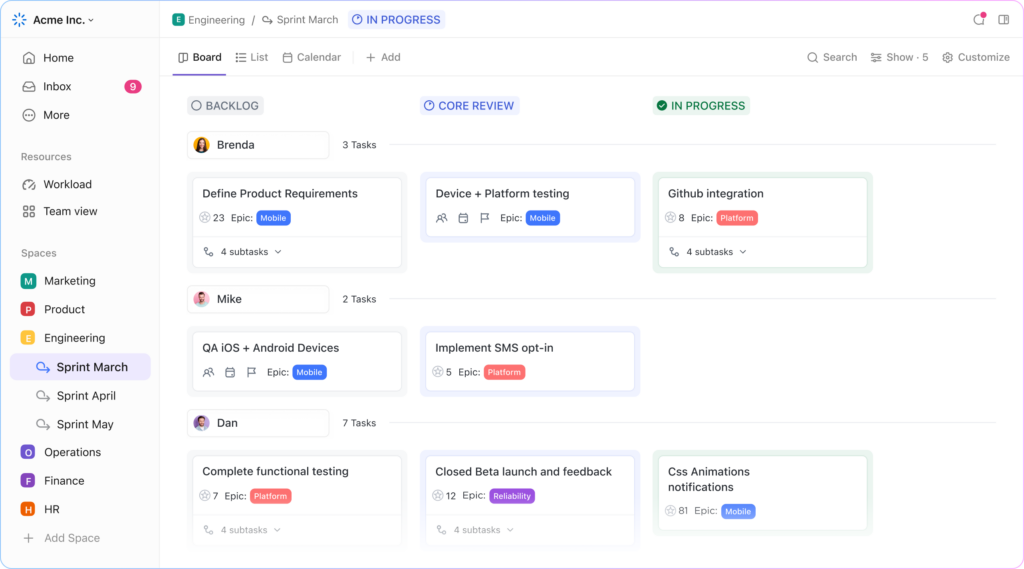
ClickUp
ClickUp stands as a comprehensive project management solution, tailored for adaptability across a wide range of teams. It’s ideal for diverse groups, from software companies with multifunctional teams to agencies coordinating with clients.
For teams aiming for increased speed and productivity, ClickUp offers a host of potent features designed to enhance time management and workload efficiency.
Advantages of ClickUp:
- Highly adaptable dashboards that allow team members to visualize their daily tasks, establish tasks, and improve resource management.
- Facilitates goal setting and tracking through the organization of OKRs and milestones, coupled with real-time progress reporting.
- Offers a vast selection of pre-designed templates for various tasks and needs, which can be personalized to fit specific requirements and automate workflows.
Limitations of ClickUp:
- For those new to robust project management software, there may be a learning curve to fully grasp and utilize all of ClickUp’s advanced functionalities.
- The free version is limited to 100MB of storage, but this limitation is removed with the affordable $5 per month plan.
Pricing:
- Free Forever
- Unlimited: $5/month per user
- Business: $12/month per user
- Business Plus: $19/month per user
- Enterprise: Contact for pricing
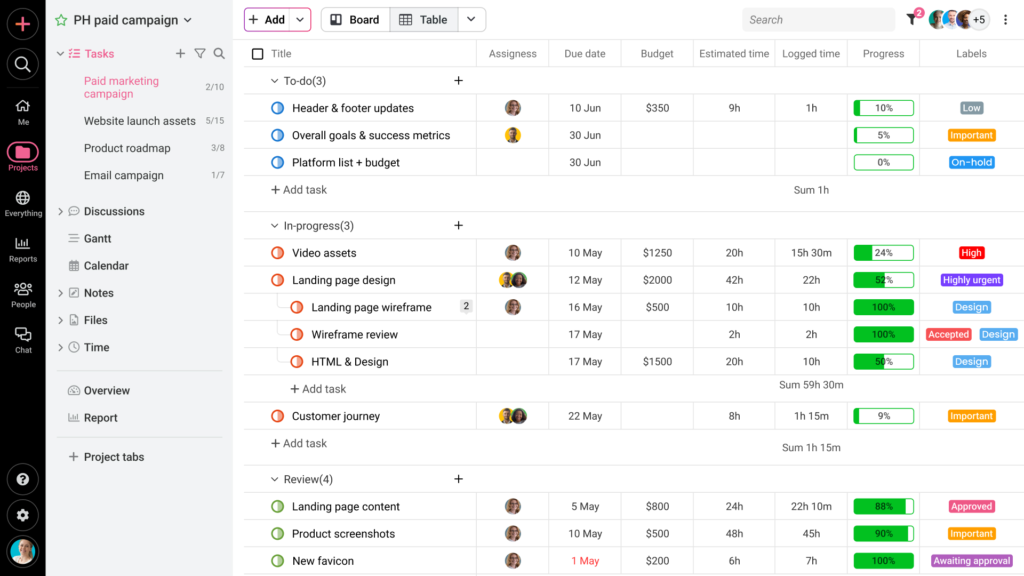
ProofHub
ProofHub stands out as a notable alternative among various teamwork-focused project management tools. It centralizes project management activities, offering an all-in-one solution. Its features include task boards for efficient work organization, discussion threads for team communication, and an integrated calendar for deadline tracking. This project management tool is both user-friendly and cost-effective, making it an ideal option for teams aiming to enhance their workflow, monitor project progress, utilize Gantt charts, and handle complex tasks.
Advantages of ProofHub:
- Offers Gantt charts and Kanban boards, essential tools for teams in delivering projects.
- Includes time tracking and invoicing, along with other financial tools, making it a comprehensive project management solution.
- Supports integrations with leading cloud storage applications.
- Provides a robust mobile app tailored for project managers.
- Features built-in collaboration and discussion tools, fostering effective team communication.
Limitations of ProofHub:
- Faces some constraints in terms of integrations with widely-used business apps and software.
- Training resources are somewhat limited and might present challenges in project execution for some users.
Pricing:
- Essential: $45/month per user
- Ultimate Control: $89/month per user
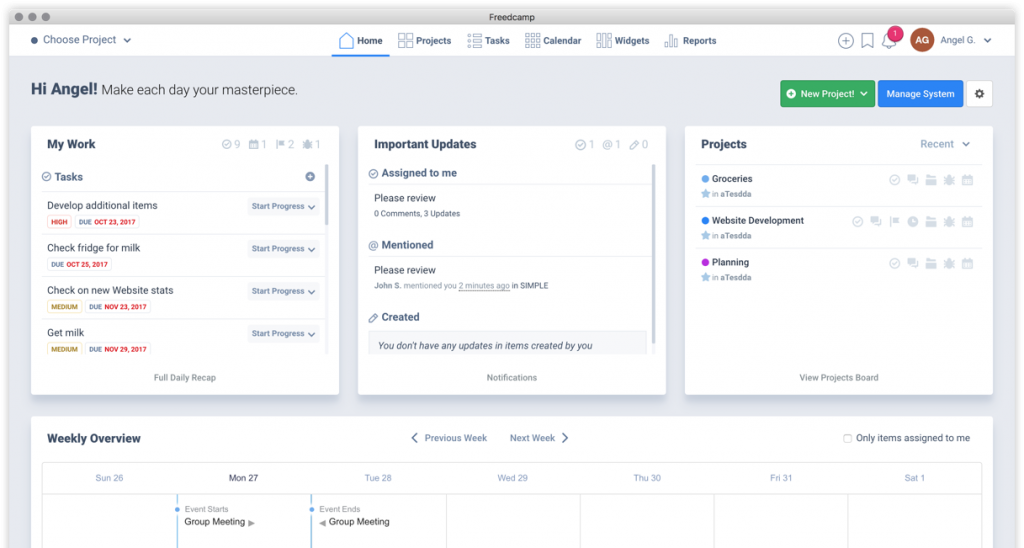
Freedcamp
Freedcamp stands out as a simplistic yet efficient alternative among other project management tools, offering a fuss-free approach to project management. It’s equipped with fundamental project management tool features that project managers often seek, including task management, time tracking, and a calendar view. This configuration makes it exceptionally straightforward for managing tasks and monitoring project progress.
Advantages of Freedcamp:
- Task lists are central in Freedcamp, enabling teams to assign and oversee tasks, track project progress and status, and share essential resources like documents and graphics across various tasks.
- The platform integrates team calendars on its dashboard, which is instrumental for teams to visualize all assigned tasks and priorities, thus facilitating efficient planning.
- Time management features are also available, allowing for tracking the time dedicated to each task and creating invoices as necessary.
Limitations of Freedcamp:
- Compared to other project management tools, Freedcamp’s basic dashboard design can make it a bit cumbersome to locate essential features such as discussions and reporting without conducting a search.
- Freedcamp offers fewer native integrations in contrast to other project management tools, which might limit its functionality in broader project management scenarios.
Pricing:
- Free: Unlimited projects and tasks
- Minimalist: $1.49/month per user
- Business: $7.49/month per user
- Enterprise: $16.99/month per user
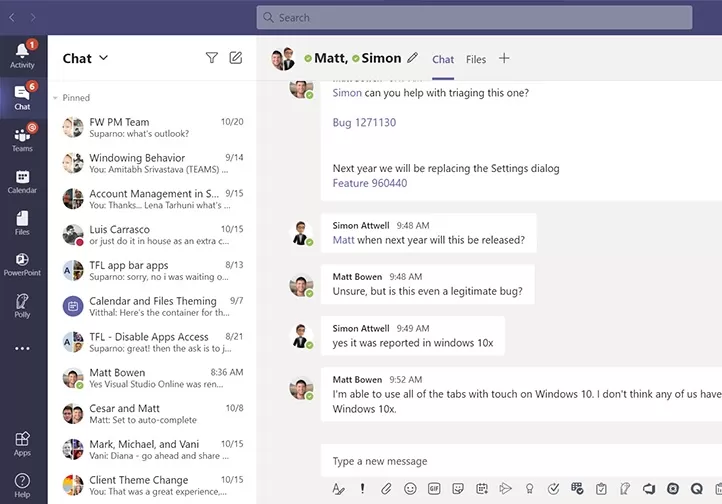
Microsoft Teams
Microsoft Teams stands out not only as a communication platform but also as one of the best teamwork alternatives for comprehensive project management. Excelling in task management, it integrates flawlessly with the entire Microsoft Office Suite, positioning itself as a valuable asset in project planning and handling projects. As a teamwork alternative, Teams provides video conferencing, file sharing, and tailored collaboration spaces, making it more than just a chat tool but rather the best project management tool for teams seeking to manage projects with efficiency.
Advantages of Microsoft Teams:
- Simplified integration with other Microsoft apps such as Word, Excel, and PowerPoint, crucial for effective project planning and task management.
- Supports real-time document collaboration, a key feature for teams tackling complex projects.
- Offers video meetings and screen sharing, enhancing communication and collaboration, essential aspects of the best teamwork practices.
Limitations of Microsoft Teams:
- For larger teams, the pricing plans can be a consideration, especially when comparing with other best teamwork alternatives.
- Potential compatibility issues arise if a team doesn’t exclusively use Microsoft products and tools, which is an important factor when considering all the tools necessary for effective project management.
Pricing:
- Free: Basic features with limitations
- Microsoft 365 Business Essentials: $4/per user/month
- Microsoft 365 Business Basic: $6/per user/month
- Microsoft 365 Business Standard: $12.50/per user/month
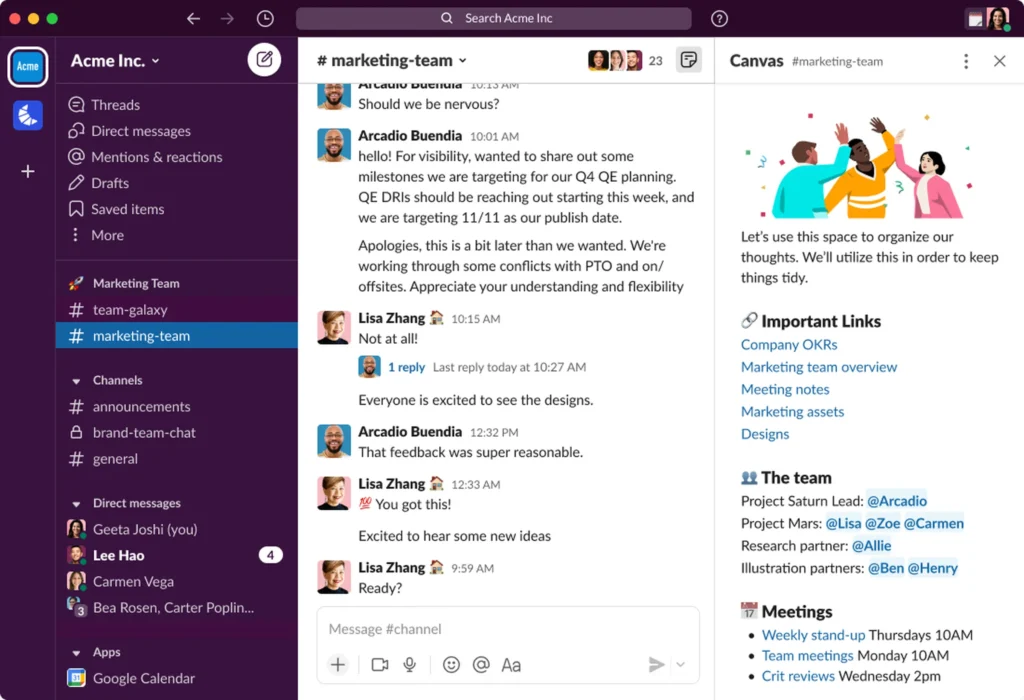
Slack
Slack has gained widespread recognition as a leading business application for team communication, making it one of the best teamwork alternatives, particularly with its native chat functionalities. Imagine a user-friendly platform where all forms of communication are efficiently organized into specific channels. Slack transforms the way teams communicate by replacing the clutter of emails with a more organized, streamlined approach, enhancing team communication.
Yet, it’s important to note that Slack doesn’t provide many in-built features that cater directly to task management, project planning, and managing resources, which are crucial in handling complex projects.
Advantages of Slack:
- Enables direct messaging and video calls, vital for effective team communication.
- Offers file sharing capabilities, an essential feature for teamwork alternatives.
- Boasts robust security and privacy features.
- Provides integration with numerous popular third-party apps, making it a versatile tool in project management.
Limitations of Slack:
- Users may experience performance issues during times of high usage.
- The abundance of communication options and frequent notifications can become overwhelming and distracting.
- Lacks extensive native features for tracking tasks and other detailed aspects of managing projects not related to communication and collaboration, which might prompt a need for additional project management softwares to ensure all the tools needed for comprehensive project management are at hand.
Pricing:
- Free
- Pro: $7.25/month per user
- Business Plus: $12.50/month per user
- Enterprise: Contact for pricing
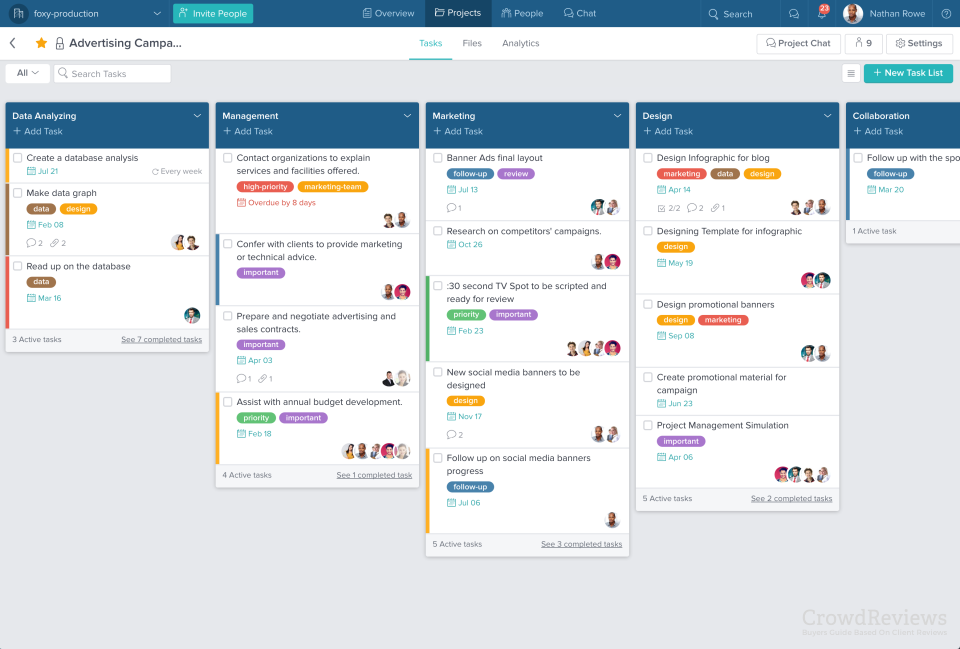
Taskworld
Taskworld emerges as a standout project management solution, particularly as a teamwork alternative, focusing on enhancing collaboration among team members and managing tasks effectively. It provides an all-in-one platform where you can craft visual project timelines, delegate tasks, and engage in team communications.
Advantages of Taskworld:
- Task management in Taskworld is streamlined and intuitive, allowing teams to monitor project progress with ease using handy checklists to track each task’s advancement.
- The platform boasts intuitive project dashboards, making it easy to understand and quick to navigate, thus enhancing team performance and making it one of the best teamwork alternatives.
- Includes features like time tracking and Gantt charts, vital for managing recurring tasks and keeping a close eye on deliverables and timelines.
Limitations of Taskworld:
- The platform could benefit from a broader range of external app integration options, which are key in comprehensive project management solutions.
- Taskworld users may find challenges in importing data from other platforms and tools, which can be a limitation when transitioning from different project management systems.
Pricing:
- Free: Basic features with limitations
- Premium: $8/month per user
- Business: $15/month per user
- Enterprise: Contact for pricing
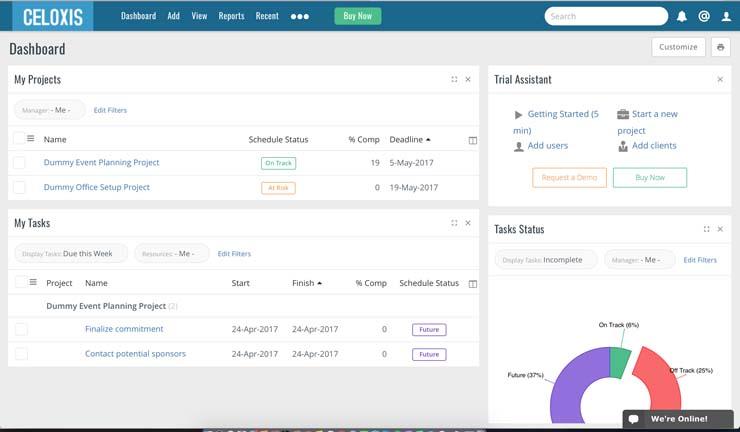
Celoxis
Celoxis is a project management platform that excels as one of the best teamwork alternatives, particularly suitable for teams that focus on detailed and precise project execution. Its affordability makes it a viable option for most teams, even though it may not have the advanced features or numerous integration options found in the best teamwork alternative platforms. Its standout feature is its high customizability, which is essential in resource planning and delivering projects.
Advantages of Celoxis:
- Highly customizable workflows and project management features, pivotal for effective resource planning and task management.
- Offers flexible customization for dashboards, enabling users to create an interface that best suits their project management needs.
- Boasts an array of project templates complete with ready-to-use KPIs, a key feature for efficiently assigning tasks and tracking progress.
Limitations of Celoxis:
- The user interface of the mobile app can be cumbersome, which might affect the efficiency of managing projects on the go.
- Compared to other teamwork alternatives, Celoxis lacks features for billing and invoicing, which could be crucial for teams that need comprehensive capabilities in their project management platform for time tracking and file sharing.
Pricing:
- Cloud: $25/month per user
- On-Premise: Contact for pricing
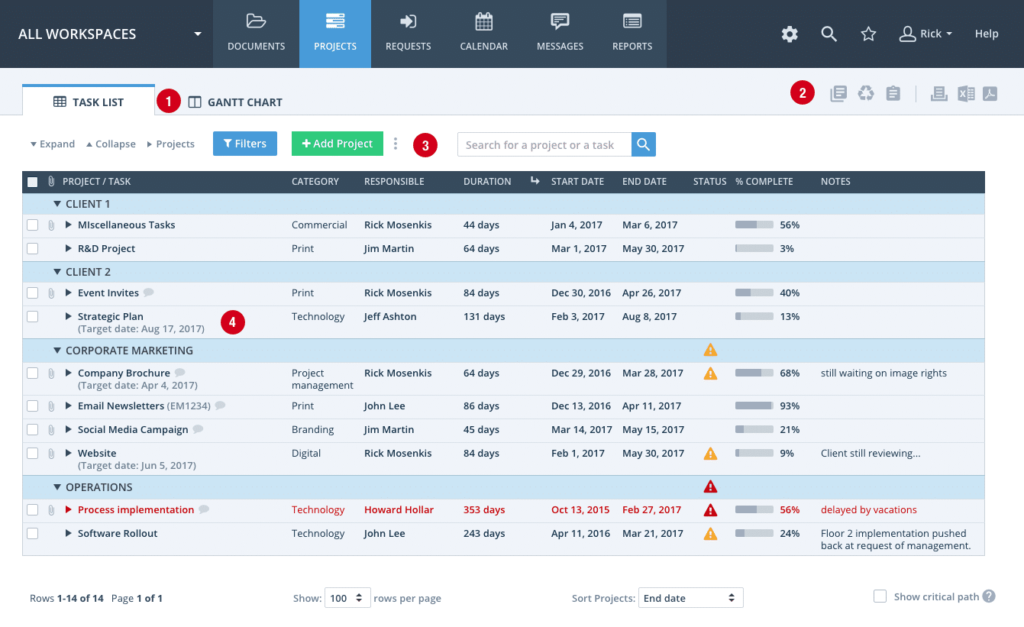
Workzone
Workzone stands out in the landscape of popular project management solutions and teamwork alternatives in 2024. It offers a user-friendly platform with a well-rounded suite of features, aiding in effective workload management. Workzone excels in task management, project templates, and time tracking. Its unique offering includes personalized to-do lists and straightforward workload reports, enhancing overall team performance and resource allocation.
Ideal for remote teams requiring a balance between simplicity and functionality, Workzone simplifies project management, integrating features like calendar management and communication tools without overwhelming users. However, its pricing may be a consideration for smaller teams.
Advantages of Workzone:
- Features an outstanding dashboard providing a comprehensive overview of teams, projects, and clients, crucial for workflow automation and keeping track of multiple elements.
- Includes convenient to-do lists and automated email reminders, helping users to efficiently assign tasks and prioritize their workload.
- Boasts robust file management tools and is known for its exceptional customer service.
- Incorporates Kanban boards, aiding in visualizing tasks and project progress.
Limitations of Workzone:
- Does not offer a free version beyond the trial period.
- The platform’s interface can feel outdated and less intuitive, particularly when it comes to task assignments and setting priorities.
- Users may find the volume of emails for project updates excessive, which could affect the efficiency of communication within teams, an important aspect of teamwork competitors.
Pricing:
- Team: $24/month per user
- Professional: $34/month per user
- Enterprise: $42/month per user
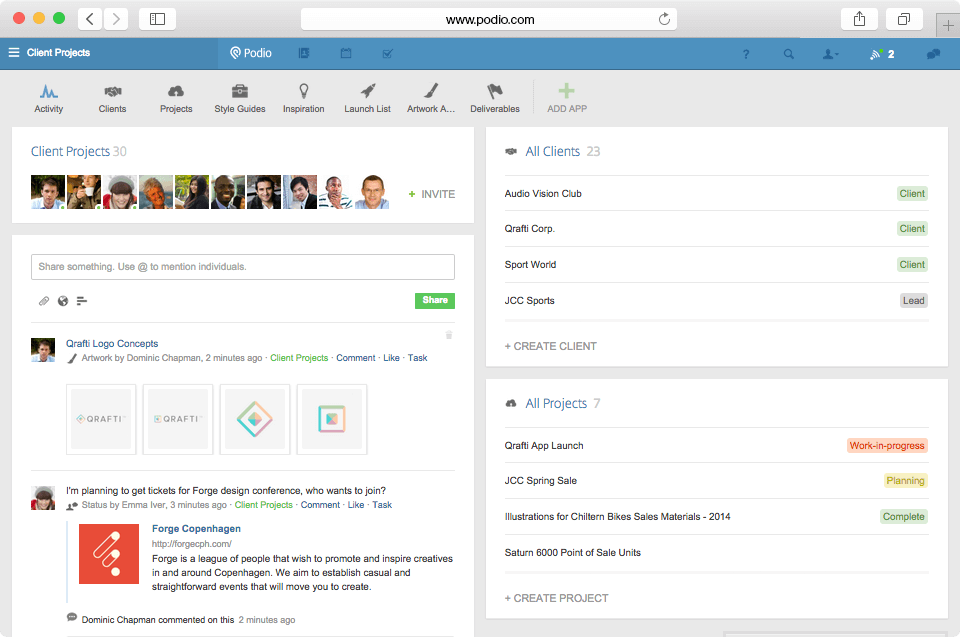
Podio
Podio shines in the world of simple project management with its highly customizable platform, offering a unique space for crafting your ideal work management system. This tool stands out for its ability to let users design their own workflows, ensuring a personalized management experience.
Select the modules that suit your needs, integrate your favorite apps, and even customize your dashboards to your liking. Beyond its flexibility, Podio enhances team connectivity with integrated chat and video features, promoting a transparent and collaborative work environment.
Podio is all about empowering users with the freedom to manage work their way, making it an ideal choice for businesses seeking both flexibility and control in their work processes.
Advantages of Podio:
- Offers extremely customizable and intuitive project dashboards, simplifying the creation and automation of tasks, especially recurring tasks.
- The platform boasts a well-designed interface, aligning with the needs of simple project management.
Limitations of Podio:
- A noticeable lack of regular updates and new feature development.
- Customer support is limited to enterprise clients.
- Users may experience frequent downtime.
- Data remains isolated within various apps, restricting its use across the entire platform.
- The design is not optimized for mobile use, posing challenges in today’s mobile-centric work environments.
Pricing:
- Free
- Plus: $14/month per user
- Premium: $24/month per user
Find the Best Teamwork Substitute for Your Team
If your current experience with Teamwork isn’t meeting your team’s needs, rest assured that there are numerous alternatives available in the realm of project management tools. While many options exist, Teamplate stands out as a compelling choice. Its comprehensive feature set, user-friendly interface, and adaptability to various project methodologies make it a strong contender.
By considering Teamplate, your team can benefit from enhanced collaboration, streamlined workflows, and increased productivity. Its ability to handle complex projects while maintaining a clear focus on essential tasks is a testament to its effectiveness.
So, if you’re seeking a project management tool that can elevate your team’s performance and drive success, Teamplate is well worth exploring.


