When managing a project that is too complex for a simple to-do list app but not intricate enough to necessitate a full-scale project management tool, a Kanban app is the ideal solution. Kanban apps have proven their versatility across various project types. Whether it’s managing a content calendar as a blog manager, overseeing a marketing team, or juggling freelance projects and clients, Kanban boards provide an effective way to stay organized. They are even useful for personal projects, like organizing a bachelorette party. The flexibility of Kanban makes it applicable to virtually any project.
While Trello is widely recognized as the gold standard of Kanban apps, many other excellent Kanban tools are available, each with unique strengths that may better suit specific workflows. After extensive testing of numerous Kanban software options, we have identified the eight best Kanban apps that stand out for their functionality and usability. Based on this thorough evaluation, here are the best Kanban apps that can enhance your project management experience.
Table of Contents
The 5 Best Kanban Apps
- KanbanFlow – For simplicity
- Kanban Tool – For built-in time-tracking and managing client projects
- Workstreams.ai – For Kanban within Slack
- Kanbanchi – For Kanban within Google Workspace
- Teamplate – All-in-one Kanban tool

What is Kanban Board Software?
If you’re new to Kanban, it’s helpful to first familiarize yourself with the Kanban method and how it differs from Scrum and Agile methodologies. For a comprehensive understanding, you can refer to these articles on the Kanban method and the distinctions between Kanban, Scrum, and Agile. However, if you just need a quick refresher, here’s a brief overview.
Kanban Boards
Think of Kanban boards as digital workspaces. They provide a visual overview of your entire project, whether you’re building a car (Kanban was originally developed by Toyota in the 1940s!), managing a content calendar, or organizing a bachelorette party.
Kanban Lists
These represent workflows within your Kanban board. At their simplest, Kanban lists might be labeled “To Do,” “Doing,” and “Done.” However, they are most effective when they mirror the actual stages of your production process. For instance, an editorial calendar Kanban board might have lists such as “With Editor,” “Scheduled,” and “Published.”
Kanban Cards
These are the tasks within your Kanban lists. In Kanban apps, cards are moved from one list to another—typically from left to right—along the production line until they are completed.
Kanban board software, with its boards, lists, and cards, offers a flexible and visual way to manage projects of all sizes and complexities, making it a popular choice for teams and individuals alike.
What Makes the Best Kanban App?
First, it’s important to distinguish between dedicated Kanban tools and general project management apps that offer Kanban as part of their feature set. If you’re already using a project management tool you like and it includes Kanban, switching to a dedicated Kanban tool might not be necessary. General project management apps tend to be too complex if you’re only looking for Kanban functionality. Through extensive research and testing, it became clear that specialized Kanban tools are best for those focused solely on Kanban.
All the apps included in this guide are purpose-built Kanban tools. For those seeking a wider array of features, check out our lists of the best free project management apps or the best Trello alternatives.
When evaluating Kanban apps, the following criteria were considered:
Affordability
The focus is on apps that are accessible to almost everyone. They either offer robust free plans or have affordable paid plans on a per-user-per-month basis.
Customization
Every team operates differently, and projects vary widely. Therefore, the apps included are highly customizable to meet diverse user needs.
Integrations
A Kanban app is only truly effective if it integrates seamlessly with the other tools you use. Integration capabilities were a key consideration.
Ease of Use
Many sophisticated Kanban apps cater heavily to software engineering and product development teams, which can make their user interfaces intimidating for others. This guide emphasizes “lightweight” Kanban apps that are user-friendly across various industries and team structures.
AI Automation
While AI in Kanban tools is still in its early stages, some apps are beginning to use machine learning to optimize Kanban workflows. This emerging feature was also considered in the evaluations.
By focusing on these criteria, the guide aims to help you find the best Kanban app that fits your specific needs and enhances your project management efficiency.
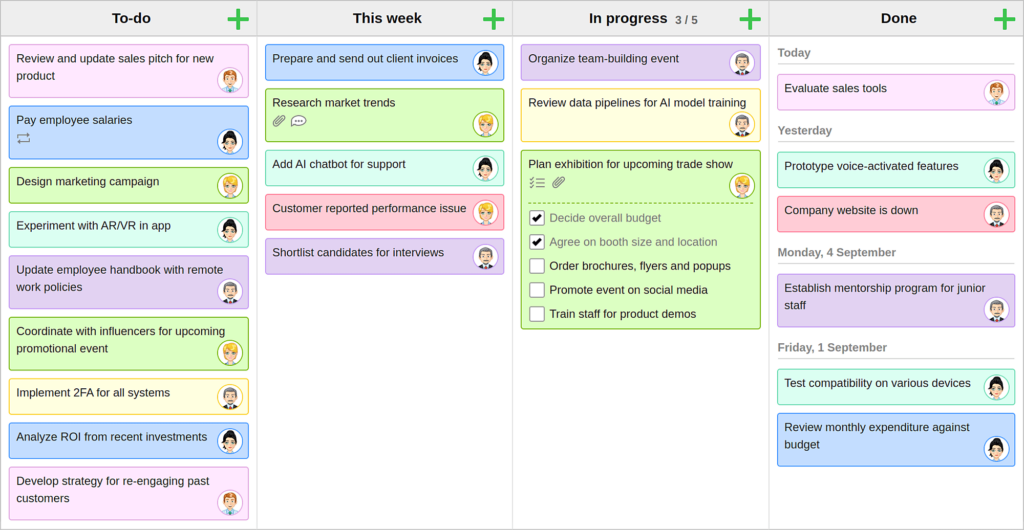
KanbanFlow: The Essential Kanban Tool
KanbanFlow stands out as the most stripped-down Kanban tool tested, but sometimes simplicity is exactly what you need. If minimal distractions are your goal, KanbanFlow is ideal.
Despite its basic nature, KanbanFlow covers all the essential features of a Kanban app and performs them well. Users can add lists and cards as usual, and customize their cards with color-coding for different task types. Additionally, swimlanes can be used to divide the board into sections, which is useful for showing multiple people’s work on one board or setting aside tasks for later.
A particularly useful feature discovered during testing is the ability to view and check off subtasks directly from the board without opening a card. When a subtask is checked off, it grays out rather than disappearing, which helps visualize overall progress towards larger tasks. Additionally, KanbanFlow allows for mass updates to cards, such as adding a new checklist of subtasks to every card in a list, which is helpful for teams working in sprints and needing to update their strategy across the board.
The card design in KanbanFlow is straightforward yet comprehensive. It allows for listing subtasks, including Markdown-formatted descriptions, adding labels, and setting time estimates for tasks. You can even create recurring cards for tasks that need to be done regularly, like in a standard to-do list app.
KanbanFlow also offers reporting on the time spent on tasks by the user and team, along with filters to sort tasks and view specific details on the boards. It’s a powerful tool for getting work done and keeping things organized without unnecessary distractions.
One of KanbanFlow’s standout features is its built-in Pomodoro timer. By clicking the timer button in the bottom toolbar, selecting a card, and starting the timer, users get 25 minutes to work on a task before being reminded to take a break. This feature supports productivity by structuring work into focused intervals.
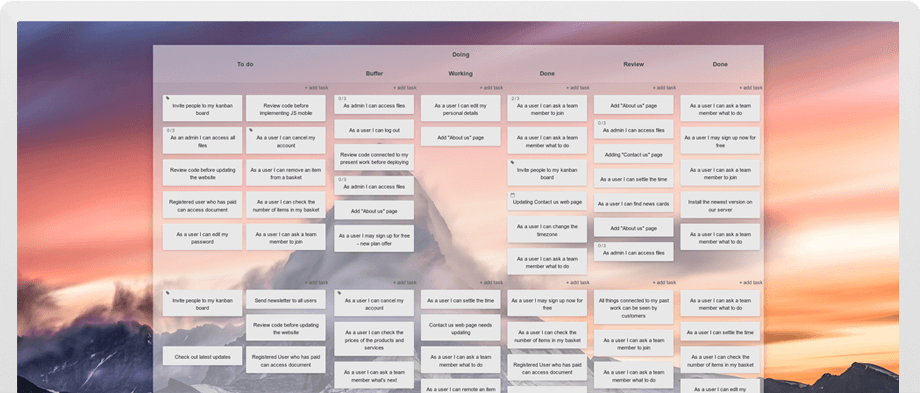
Kanban Tool: A Simple Yet Powerful Kanban App
Kanban Tool is another streamlined Kanban app featuring a clean interface with minimal distractions. While the UI hasn’t seen updates since at least 2017, its functionality remains strong. The vibrant color-coding pops off the screen, allowing users to instantly recognize task types, making standard color-labeling feel a bit insufficient in comparison.
One of the standout features of Kanban Tool is its Analytics. With a simple click from your board, you can access a breakdown of your cards by type and generate time reports to see how much work was logged each day on each card. The cumulative flow feature shows your work’s progression towards completion, and a detailed changelog records all team activities on the project. This is particularly useful for agencies or freelancers managing multiple projects for different clients simultaneously.
Despite its simple appearance, Kanban Tool boasts a host of powerful features. You can add custom fields to cards, name each card color from its settings, and enable Power-Ups for additional functionality like a calendar view, checklist templates, and emoji. All changes are logged back to the detailed analytics, providing comprehensive tracking.
Kanban Tool offers a variety of templates to help you get started, with standard columns for planning projects by time, process, and more. The board is highly customizable, allowing you to add any sections and swimlanes necessary for your workflow. Within cards, users can select a customizable color tag, add details, and quickly create and add new task cards. When working on a task, simply drag it to the sidebar on the right, and Kanban Tool will start timing your work. You can switch focus to a new task by dragging it into the sidebar.
Kanban Tool is also one of the first Kanban apps to integrate an AI assistant. The software collaborates with Open AI (the creators of ChatGPT) to enhance the setup process of your Kanban boards. The AI assistant analyzes your needs and suggests layouts and card types, and can even automatically generate project-specific content on your board. This feature significantly reduces the learning curve, allowing users to quickly adopt an effective Kanban workflow from day one.
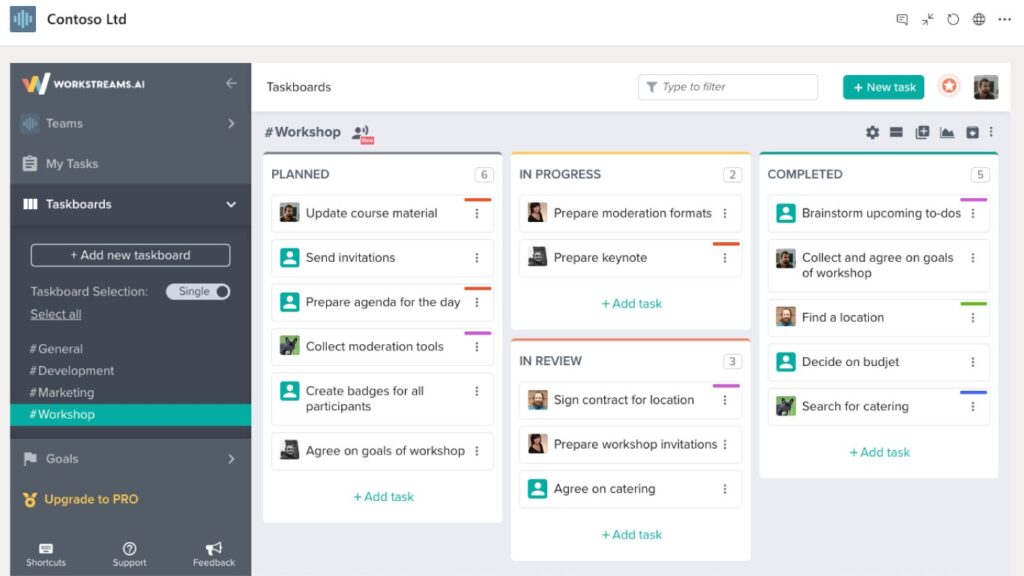
Workstreams.ai: Seamless Integration with Slack and Microsoft Teams
If you already use Slack or Microsoft Teams for team communication, Workstreams.ai is worth checking out. It offers a highly integrated Kanban experience that connects directly with your communication channels. Rather than creating a separate Workstreams.ai login, you can sign up using your Slack or Microsoft account. This tight integration allows you to manage your taskboard almost entirely from within Slack or Microsoft Teams, making project management seamless and efficient.
The taskboards in Workstreams.ai use a bot to align tasks with your Slack or Teams environment. You can create cards, check off actions, and generate reports directly from within these channels. This level of integration means you don’t have to spend much time on the Workstreams.ai interface itself.
One of the standout features of Workstreams.ai is the “Task chat” on every card, which other Kanban tools typically call “comments.” This feature ensures consistent and accessible communication around your workflows. When you tag someone in a Task chat, the notification is instant, arriving directly in Slack. This immediate notification system helps prevent important messages from getting lost, a common issue with email notifications.
The user interface of Workstreams.ai is sleek and familiar, especially for Slack users. The board design resembles Slack’s UI, making it easy to adapt to. Lists are called “Worksteps” and cards are called “Tasks,” containing all the necessary details and fields you would find in other project management apps. You can add custom fields to cards, duplicate cards with a single click, and set up recurring tasks. This comprehensive functionality is all integrated into your team chat app.
Workstreams.ai also offers various customization options. You can add custom fields to cards, duplicate a card with just one click, and set up recurring tasks. The ability to manage these directly within your team chat app enhances efficiency and keeps your workflow streamlined.
Workstreams.ai pricing includes a free plan that offers unlimited tasks and users with all core features. For additional functionalities such as Workstep automation, calendar view, and due dates, the Pro plan is available at $9.99/month/user.
By integrating deeply with Slack and Microsoft Teams, Workstreams.ai provides a robust and user-friendly Kanban experience, ensuring smooth project management without the need to switch between multiple platforms.
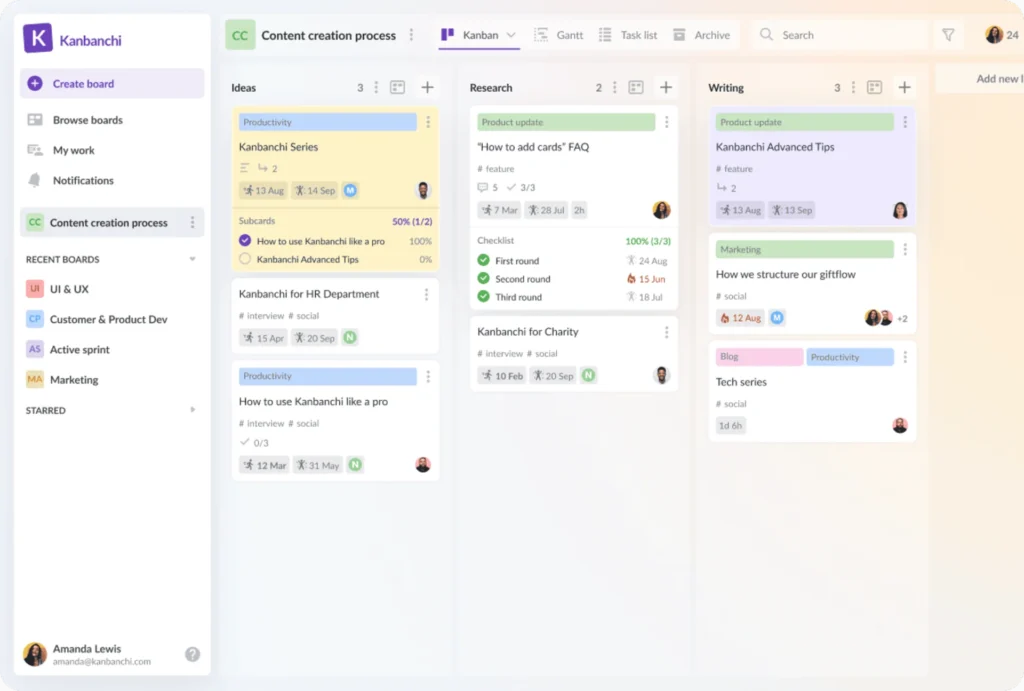
Kanbanchi: Perfect for Google Workspace Users
Kanbanchi isn’t a Google product, but it has been specifically designed to work seamlessly with Google Workspace. This Kanban app integrates tightly with Google Calendar, Google Meet, Google Drive, Gmail, and other Google apps. Despite its Google-centric functionality, the interface design closely resembles that of a Microsoft product, making it look like it could be a feature within Microsoft Teams. However, its features and integrations are clearly aimed at Google loyalists.
For example, you can click an “Add to Google Calendar” button on any card to copy task due dates to your Google Calendar, ensuring you get notifications from there. It’s also easy to attach files to cards straight from Google Drive, and conversely, you can add your Kanban board to your Drive. Additionally, you can create cards for your Kanban board directly through Gmail by emailing a specific address.
One of the features that stood out in Kanbanchi is the built-in time tracker, which begins tracking your time when you click “Start working on it.” You can also add custom properties to all cards on a board in bulk with one action. If you’re already using Trello or Jira for Kanban and considering switching, you can import entire boards directly from these apps or from a CSV, and they’ll appear in full on Kanbanchi.
However, Kanbanchi does not come with a free plan, and its pricing has increased recently. The Premium plan is $16.99/month/user, and if you need time-tracking and reporting, the Professional plan is $41.99/month/user. If you’re a Google Workspace user who spends most of your time in Gmail, it might be worth checking out a Kanban for Gmail app like Sortd if budget is a concern. Alternatively, you can create your own Kanban board in Google Sheets.

Teamplate: The Ultimate Kanban App with All-in-One Collaboration Tools
Teamplate is a user-friendly, all-in-one collaboration tool designed to meet the diverse communication and project management needs of smaller scale companies. Built to rival tools like Slack, Zoom, Jira, and Confluence, Teamplate combines their functionalities into one cohesive platform, eliminating the need for context switching and allowing users to focus on productivity.
Kanban Boards: The Core of Teamplate
Organize Workflows
- Customizable Boards: Tailor your Kanban boards to fit your unique project needs. Whether you’re managing a product launch, a marketing campaign, or daily team tasks, you can set up boards that reflect your specific processes.
- Epics and Sprints: Break down large projects into manageable chunks with epics and sprints. This feature helps in planning and tracking long-term projects by dividing them into smaller, actionable tasks.
- Task Categories: Use color-coded categories to differentiate between various types of tasks. This visual distinction makes it easy to prioritize and manage different work streams.
Views
- Backlog View: Keep a comprehensive list of all tasks that need to be addressed. This view helps in planning and prioritizing future work without cluttering your active board.
- Kanban View: The traditional Kanban view allows you to see tasks in their respective stages of completion. Move tasks from ‘To Do’ to ‘In Progress’ to ‘Done’ with simple drag-and-drop functionality.
- Board View: For a more detailed overview, switch to the board view. This view offers additional insights into task details, deadlines, and assigned team members, helping you stay on top of every aspect of your project.
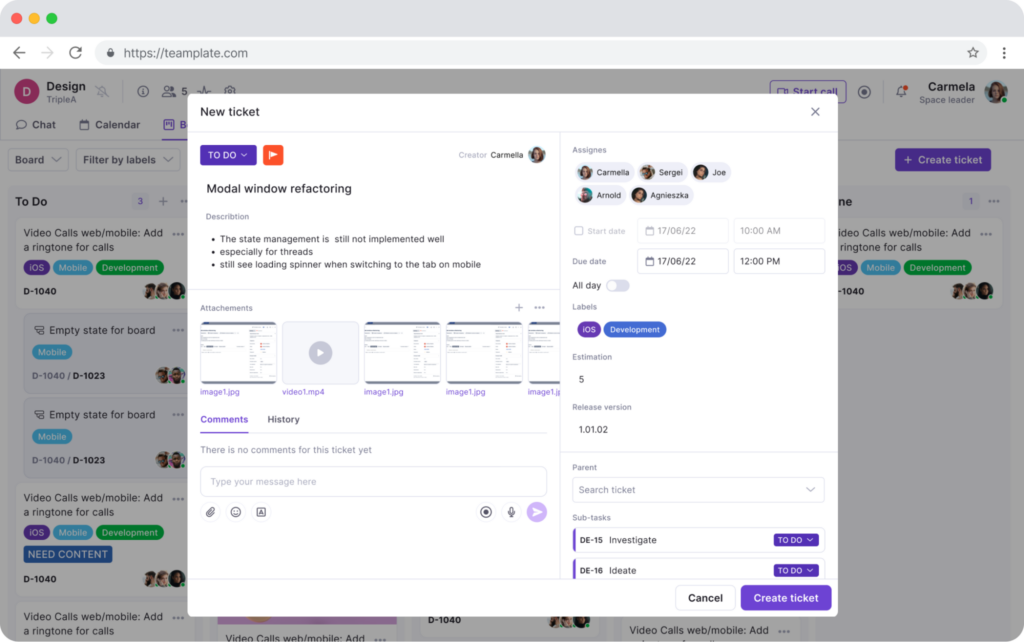
Task Management
- Drag-and-Drop Interface: Easily move tasks through different stages of your workflow with an intuitive drag-and-drop interface. This simple interaction streamlines task updates and ensures everyone is aware of the current status.
- Task Details: Click on any task to view and edit its details. Add descriptions, attach files, set due dates, and assign team members to ensure all relevant information is readily available.
- Subtasks and Checklists: Break down tasks into smaller, manageable subtasks. Use checklists to track progress within a task, ensuring nothing falls through the cracks.
- Labels and Tags: Organize tasks with labels and tags for quick identification and filtering. This feature is especially useful for categorizing tasks by priority, department, or project phase.
- Notifications and Alerts: Stay informed with real-time notifications and alerts. Teamplate keeps you updated on task changes, upcoming deadlines, and team activities, ensuring you never miss an important update.
Collaboration Tools
- Comments and Mentions: Facilitate team collaboration with task-specific comments. Mention team members to draw their attention to specific tasks or updates, promoting clear and efficient communication.
- Attachments: Attach relevant documents, images, and files directly to tasks. This centralized storage ensures all necessary materials are easily accessible and organized.
- Activity Logs: Track the history of each task with activity logs. See who made changes, when they were made, and what was updated, providing transparency and accountability within the team.
By integrating these robust features, Teamplate’s Kanban boards offer a powerful, flexible, and user-friendly way to manage your projects. They ensure that you can visualize progress, manage tasks effectively, and keep your team aligned and productive.

Why Choose Teamplate?
- All-in-One Platform: Eliminate the need for multiple tools and integrations by using Teamplate for all your collaboration and project management needs.
- Simple & Intuitive: The easy-to-use interface minimizes training and onboarding time, allowing teams to start collaborating immediately.
- Affordable & Accessible: Teamplate’s freemium model offers all features, making it an accessible solution for teams of all sizes.
By choosing one of these top Kanban apps, you can significantly enhance your project management efficiency and ensure your team stays organized and productive.
Conclusion
Choosing the right Kanban app can significantly impact your project’s success and your team’s productivity. The five Kanban apps highlighted in this guide each offer unique strengths that cater to different needs and workflows.
- KanbanFlow provides a straightforward, distraction-free interface, perfect for those who value simplicity.
- Kanban Tool offers robust features and detailed analytics, making it ideal for agencies and freelancers managing multiple projects.
- Workstreams.ai excels in seamless integration with Slack and Microsoft Teams, bringing Kanban functionality directly to your communication channels.
- Kanbanchi is a top choice for Google Workspace users, with strong integration capabilities and a familiar interface.
- Teamplate stands out as the ultimate all-in-one collaboration tool, combining the best aspects of Kanban boards with a comprehensive suite of communication and project management features.
Among these, Teamplate emerges as the best Kanban app, thanks to its user-friendly design, extensive customization options, and powerful collaboration tools. Whether you’re managing a product launch, coordinating a marketing campaign, or organizing daily team tasks, Teamplate’s all-in-one platform ensures that you can streamline your workflows, enhance productivity, and keep your team aligned and focused.
By integrating the right Kanban app into your workflow, you can transform your project management experience, making it more efficient, organized, and effective. Explore these options and find the one that best fits your needs to elevate your project management game.


