Remote work is on the rise! However, the freedom it offers brings the challenge of maintaining team connection and productivity. That’s where the best collaboration tools for remote teams come into play. Think of these tools as your digital partners, bridging the physical gap, ensuring seamless communication, and efficient project management. From task management to idea brainstorming and staying connected, the right collaboration tools for remote teams can make your remote team feel as cohesive as an in-office team. This guide will help you navigate the top collaboration tools for remote teams. We’ll delve into the features, benefits, and pricing of each tool, helping you select the best fit for your team’s needs.
Table of Contents
Finding the Right Fit: Choosing Collaboration Tools for Remote Teams
Choosing the best collaboration tool for your remote team can be overwhelming with so many options available. But don’t worry, we’ve got you covered!
Identify Your Team’s Needs
Before diving in, take a moment to evaluate your team’s specific requirements:
- Team Size: How large is your team?
- Project Nature: What types of projects do you handle?
- Preferred Communication: How does your team prefer to communicate and collaborate?
Essential Features to Consider
Communication:
- Instant Messaging: Keep everyone connected with real-time chat.
- Video Meetings: Conduct virtual meetings, presentations, and team-building exercises.
- File Sharing: Collaborate on documents, presentations, and other files seamlessly.
Project Management:
- Task Management: Assign tasks, set deadlines, and track progress visually.
- Automation and Workflows: Streamline repetitive tasks to boost efficiency.
- Project Dashboards: Get real-time insights into project progress and performance.
Collaboration Tools:
- Shared Documents and Annotations: Work together on documents and provide instant feedback.
- Visual Brainstorming Tools: Capture ideas and collaborate using digital whiteboards.
- Discussion Forums: Share knowledge, ask questions, and foster team discussions.
Additional Factors:
- Tool Integrations: Ensure the tool integrates with your existing software, like calendars and email.
- Security and Privacy: Choose a tool that prioritizes data protection and privacy.
- User-Friendliness: Make sure the tool is easy to use for all team members, regardless of their technical skills.
- Scalability: Select a tool that can grow with your team.
Remember, the ideal collaboration tool is the one that aligns best with your team’s unique needs. Take your time, conduct thorough research, and get ready to enhance your team’s productivity and collaboration!
Best Collaboration Tools for Remote Teams in 2024
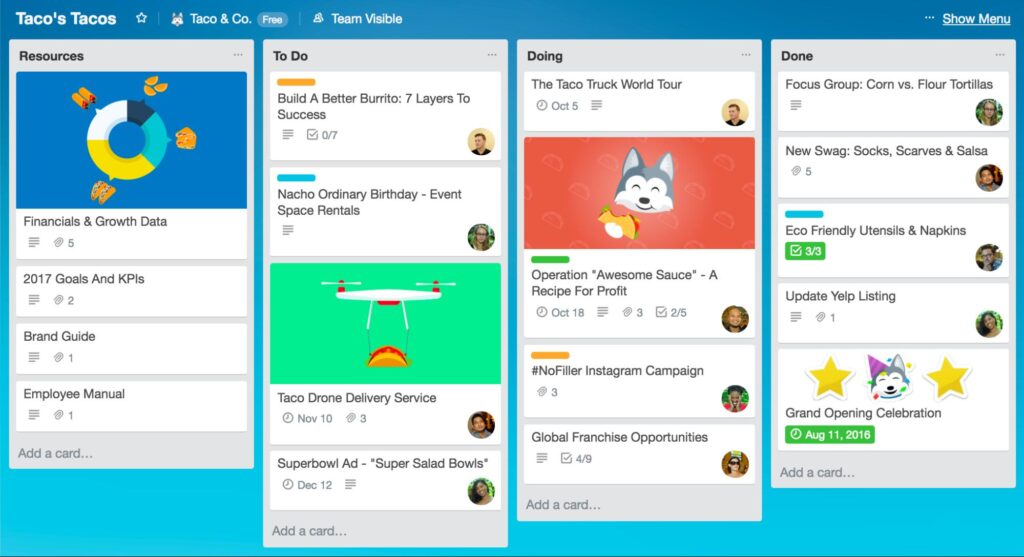
Trello: Your Visual Collaboration Playground
Trello transforms ideas into reality with its visual approach to project management. Imagine a digital board filled with sticky notes, but with powerful features and enhanced functionality. Trello is simple, intuitive, and infinitely customizable, making it ideal for teams of all sizes who need to organize their work, track progress, and collaborate effortlessly.
Features:
- Boards, Lists, and Cards: Organize your projects with boards, structure workflows with lists, and manage tasks with cards.
- Drag-and-Drop Functionality: Easily move cards to reflect progress and priorities.
- Labels and Checklists: Use labels for categorization and checklists for detailed task tracking.
- Comments and Attachments: Share ideas, ask questions, and attach files directly to cards for streamlined collaboration.
- Tool Integrations: Connect Trello with your favorite apps like Slack, Google Drive, and Dropbox for a seamless workflow.
Benefits:
- Enhanced Team Communication: Keep everyone in the loop with real-time updates and shared information.
- Transparency and Accountability: Visualize project progress and individual responsibilities to ensure everyone is aligned and accountable.
- Increased Productivity: Optimize workflows, eliminate bottlenecks, and accelerate task completion.
- Boosted Morale and Engagement: Make work engaging and interactive with Trello’s visual and user-friendly interface.
- User-Friendly: Trello is easy to learn and use, even for non-technical team members.
Pricing:
- Free Plan: Trello’s free plan offers unlimited cards, lists, and members, perfect for small teams or individuals starting out.
- Standard Plan: At $5 per user per month, this plan includes all free plan features plus unlimited boards and advanced checklists.
- Premium Plan: For $10 per user per month, get all Standard plan features along with unlimited guests and multiple view options.
- Enterprise Plan: Designed for large teams, this plan includes all Premium features plus advanced board management and power-ups.
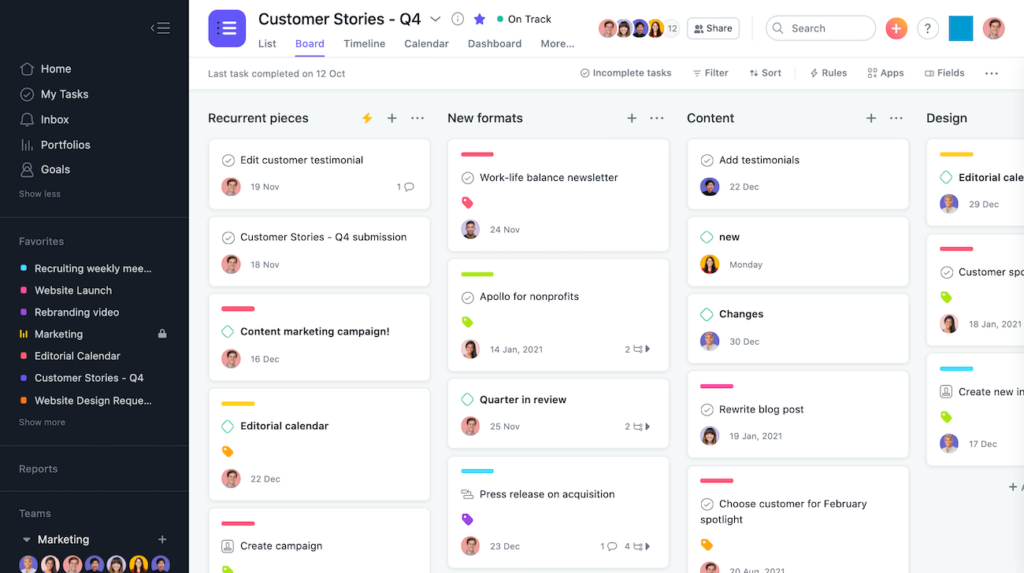
Asana: Your Ultimate Project Management Command Center
Asana is a robust solution for managing projects, assigning tasks, and keeping your team on track. Think of it as a command center where you can visualize progress, streamline workflows, and meet deadlines with confidence. Asana offers the structure and flexibility needed to stay organized and achieve your goals.
Features:
- Break Down Projects into Manageable Tasks: Create tasks with clear descriptions, due dates, and assignees to simplify large projects.
- Assign Tasks and Track Progress: Monitor who is working on what and see real-time progress to keep everyone informed and aligned.
- Visualize Timelines and Dependencies: Use Gantt charts to view project timelines and identify task dependencies, ensuring no steps are missed.
- Collaborate with Comments and Attachments: Discuss tasks, share ideas, and attach files directly to tasks for smooth collaboration.
- Automate Repetitive Tasks: Implement “Rules” to automate repetitive tasks like assigning due dates or adding tasks to specific projects, freeing up time for more important work.
- Tool Integrations: Connect Asana with apps like Slack, Google Drive, and Dropbox for a cohesive workflow.
Benefits:
- Increased Productivity and Efficiency: Achieve faster results with clear task management and automated workflows.
- Improved Communication and Collaboration: Enhance team communication and keep everyone updated with real-time information.
- Enhanced Project Planning and Execution: Break projects into manageable steps, track progress visually, and ensure timely completion.
- Scalability for Growing Teams: Asana adapts to your team’s evolving needs with flexible plans and features.
Pricing:
- Personal Plan: The free Personal plan includes unlimited tasks, projects, and collaborators, ideal for individuals and small teams starting with task management.
- Premium Plan: At $10.99 per user per month, this plan includes custom fields, advanced search and filtering, timeline view, and more.
- Business Plan: For $24.99 per user per month, the Business plan offers advanced workload management, portfolios with custom dashboards, and custom rules and automation.
- Enterprise Plan: Designed for large organizations, this plan includes all Business features plus a dedicated customer success manager, single sign-on, enhanced security, and more.
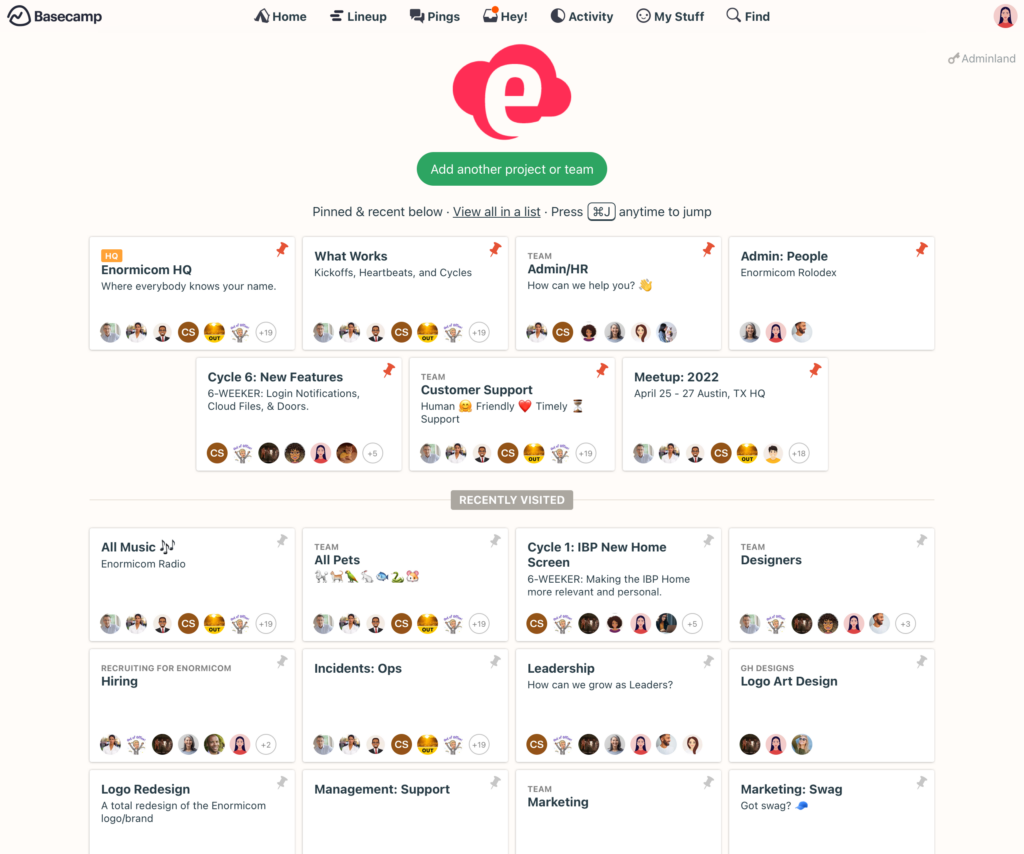
Basecamp: More Than Just Project Management
Basecamp is more than a tool; it’s a philosophy that emphasizes clear communication, focused collaboration, and a distraction-free environment to help your team thrive.
Features:
- Asynchronous Message Boards: Discuss projects, share ideas, and collaborate without the pressure of real-time interaction.
- To-Do Lists and Task Management: Track tasks, set deadlines, and prioritize work to ensure individual and team success.
- File Sharing and Document Collaboration: Share documents, work together on projects, and access information anytime, anywhere.
- Group Chat and Video Conferencing: Connect for real-time discussions when necessary.
- Popular Tool Integrations: Integrate with your favorite apps for a seamless workflow.
Benefits:
- Improved Focus: Minimize distractions to enhance focus and productivity.
- Clear Communication and Transparency: Foster open communication and keep everyone informed and aligned.
- Enhanced Accountability: Encourage teamwork by assigning responsibilities and tracking progress.
- Simplified Project Management: Keep everything organized in one place for better project oversight.
- Increased Flexibility and Work-Life Balance: Promote asynchronous communication and flexible schedules for a better work-life balance.
Pricing:
- Basecamp Personal: A free plan with limited features, ideal for individuals and freelancers.
- Basecamp Standard: $15 per user per month, includes 500GB of storage.
- Basecamp Business: $299 per month, a flat-rate plan for unlimited users and projects, with 5TB of storage.
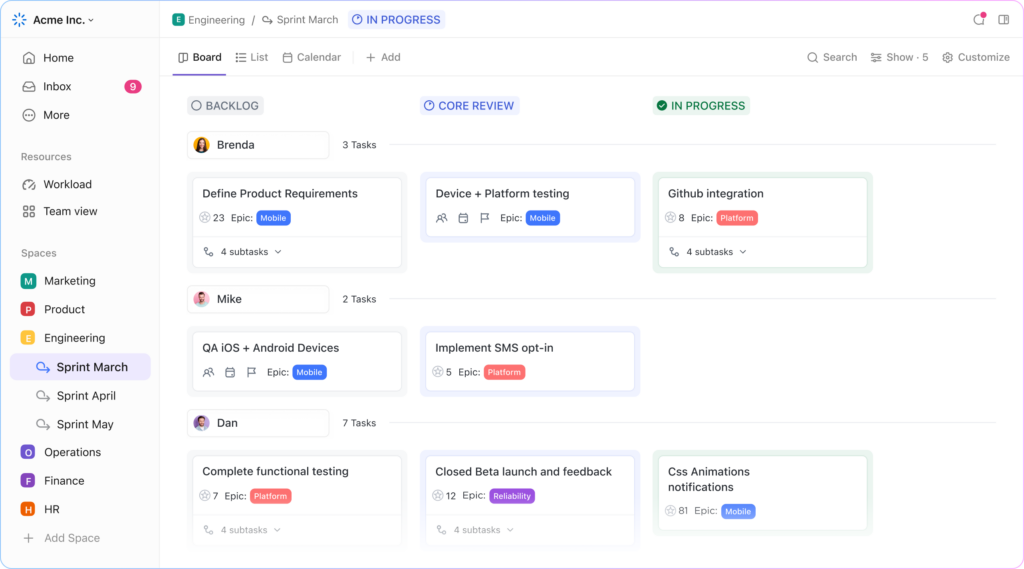
ClickUp: Your Comprehensive Project Management and Collaboration Hub
ClickUp is your one-stop shop for all things project management and collaboration, designed to empower your team and streamline your workflow.
Features:
- Visualize Goals and Projects: Set clear objectives, define milestones, and track progress visually.
- Brainstorm and Plan with Mind Maps: Generate ideas, plan projects, and connect thoughts using visual mind maps.
- Customizable Boards, Lists, and Cards: Organize tasks, visualize workflows, and tailor the layout to fit your specific needs.
- Built-In Automation for Tasks: Automate tasks, set triggers and actions, and focus on strategic work.
- Integrate with Your Favorite Tools: Connect ClickUp to your preferred apps for a seamless and integrated experience.
Benefits:
- Improved Visibility and Control: Get a comprehensive view of your projects, identify bottlenecks, and make informed decisions.
- Top-Notch Communication and Collaboration: Ensure everyone is on the same page and work together efficiently with open communication.
- Increased Productivity and Efficiency: Streamline workflows, automate repetitive tasks, and achieve more in less time.
- Extremely Flexible and Scalable: Adapt ClickUp to your growing needs, whether you’re a small team or a large organization.
Pricing:
- Free Forever: Ideal for individuals and personal use.
- Unlimited: $7 per user per month, perfect for small teams and startups.
- Business: $12 per user per month, suited for growing teams and organizations.
- Enterprise: Custom pricing for advanced features and dedicated support.

Teamplate: Your Ultimate All-in-One Collaboration Tool
In the world of remote work and digital collaboration, Teamplate stands out as a user-friendly, comprehensive tool designed specifically for smaller scale companies. By integrating the best features of popular tools like Slack, Zoom, Jira, and Confluence, Teamplate eliminates the need for context switching, allowing users to focus on getting things done efficiently.
Key Benefits for Your Team:
Boost Productivity
- Focus on What Matters: With Teamplate, there’s no need to constantly switch between different apps. All your communication and project management tools are in one place.
- Streamlined Communication: Features like chat, video calls, and Kanban boards ensure that you can collaborate seamlessly without losing track of important conversations or tasks.
Save Time & Money
- Reduce Wasted Time: By consolidating multiple tools into one, Teamplate helps you find information quickly and reduces the time lost to context switching.
- Cost-Effective: Instead of paying for multiple subscriptions, you can access all the necessary features within Teamplate, leading to significant cost savings.
Empower Teams
- Unified Platform: With all your interactions happening in one place, Teamplate fosters a seamless collaboration environment, empowering your team to work more effectively.
Comprehensive Features:
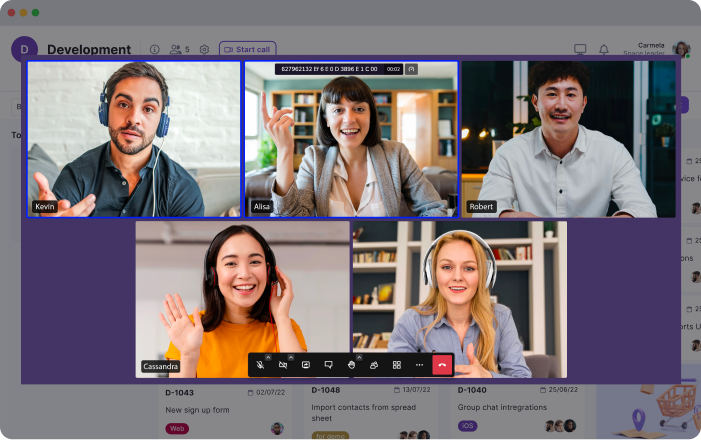
Communication
- Chat: Collaborate effortlessly with teams and clients across various projects, spaces, and direct messages. Real-time collaboration is enhanced with instant messaging, file sharing, and threaded conversations.
- Video Calls: Efficiently connect your team and clients for meetings and collaboration. Inbuilt screen recording and video call functionality unify remote teams and facilitate asynchronous communication.
- Screen Record: Easily record your screen and upload the recordings to chats, tickets, and the data room, ensuring everyone stays on the same page.

Project Management
- Kanban Boards: Organize workflows, manage tasks, and visualize progress with customizable boards, epics, and sprints. Switch between backlog, Kanban, and board views to suit your needs.
- Calendar: Manage your schedule and meetings effortlessly, keeping everyone aligned and on time.
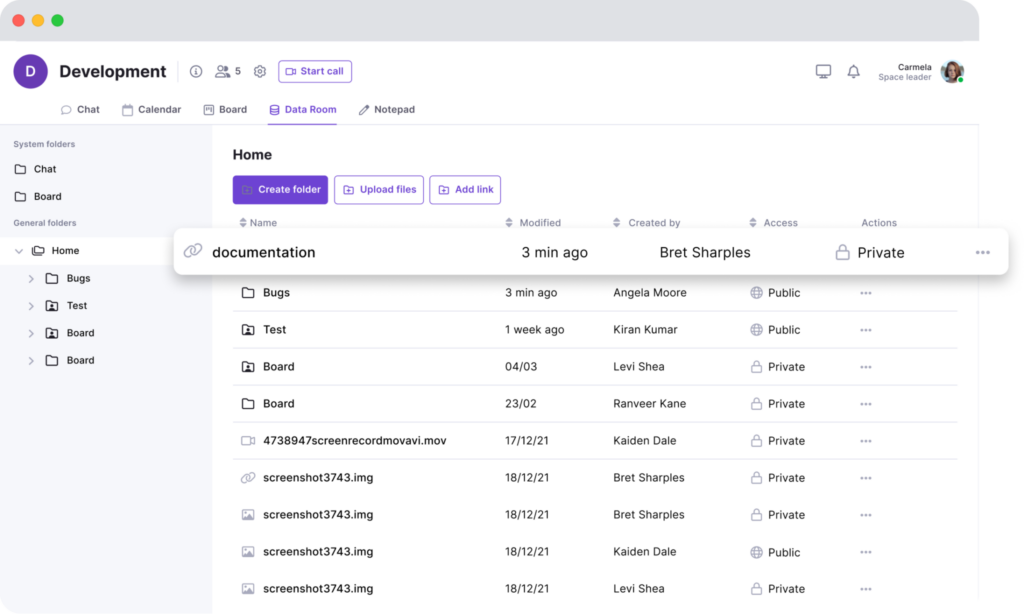
Data Management
- Data Room: Securely store, upload, and share files in various formats, including Excel, Word, PDF, and images. Set permissions per file to ensure data security.
- Wiki & Notes: Document ideas and meeting notes in the Wiki, and use Notes for personal notetaking across all spaces, only visible to you.
Dashboard
- Centralized Management: Oversee your events, tasks, data, and more from a dedicated dashboard, simplifying project oversight and management.

Why Choose Teamplate?
- All-in-One Platform: Say goodbye to juggling multiple tools and integrations. Teamplate brings everything you need into one intuitive platform.
- Simple & Intuitive: Designed for ease of use, Teamplate minimizes the need for extensive training and onboarding, allowing your team to hit the ground running.
- Affordable & Accessible: With a freemium model that includes all features, Teamplate offers an affordable solution for teams of all sizes.
Ready to transform the way your team collaborates? Sign up for Teamplate today and experience the ultimate in productivity and efficiency!
Recap: Collaboration Tools: Your Guide to Teamwork Success!
Navigating the myriad of collaboration tools for remote teams can be overwhelming, but we’re here to simplify the process. Here’s a recap of the tools we discussed to help you pinpoint the perfect solution for your team.
Tools Covered:
- Trello: The Visual Playground
- Asana: Your Project Management Command Center
- Basecamp: More Than Just Project Management
- ClickUp: Your Comprehensive Collaboration Hub
- Teamplate: The Ultimate All-in-One Tool
Collaboration Tools for Remote Teams: A Final Note
Selecting the right collaboration tool can transform your team from disorganized and unproductive to highly efficient and cohesive. With so many options available, you can find the perfect solution for any team size, budget, and specific requirements.
By understanding the features and advantages of each tool and matching them with your team’s unique needs, you can harness the true potential of collaboration and achieve outstanding results.
Effective communication, streamlined workflows, and a unified focus on common goals are essential for successful teamwork.Embark on your project journeys with confidence! Let these collaboration tools for remote teams enable your team to reach new levels of productivity and efficiency.


