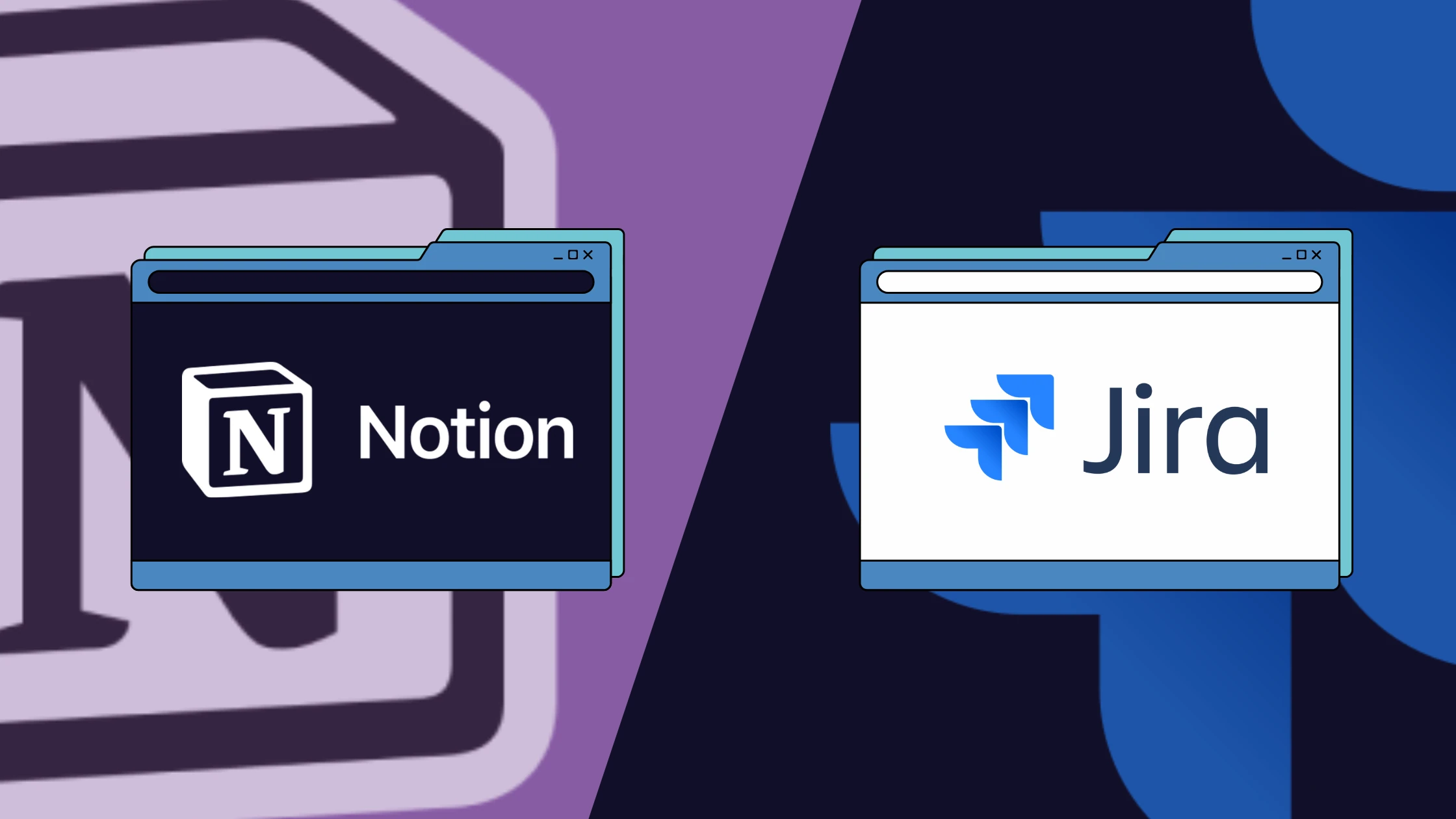Are you trying to decide between Notion and Jira? You’re in the right place.
Jira has been the go-to solution for managing intricate software projects for over two decades. With a strong reputation and the trust of more than 180,000 customers across 190 countries, it’s the industry standard for many teams.
Notion, while newer to the productivity software scene, is quickly gaining popularity and making waves with its innovative approach.
But is either tool truly the best choice for your team? Or is there another option that could better meet your needs? In this article, we’ll explore the strengths and weaknesses of both Jira and Notion—and introduce you to Teamplate, a third option that might just be the perfect fit for your team.
Table of Contents
Notion and Jira Compared
Notion and Jira both offer robust solutions for managing projects, tracking issues, and collaborating on tasks. While they share some similarities at a high level, their core design, features, and intended user bases differ significantly.
The best choice between them ultimately depends on your specific needs, preferences, and workflow. Remember, there isn’t a one-size-fits-all answer when it comes to productivity software. If you’re struggling to choose between Notion and Jira, it’s worth considering that these two aren’t your only options. There are many other powerful tools available that might better suit your requirements.
To make the most informed decision, let’s first dive deeper into what Notion and Jira have to offer by examining their strengths, limitations, notable features, pricing, and user reviews. We’ll also introduce Teamplate, another powerful option you may want to consider.
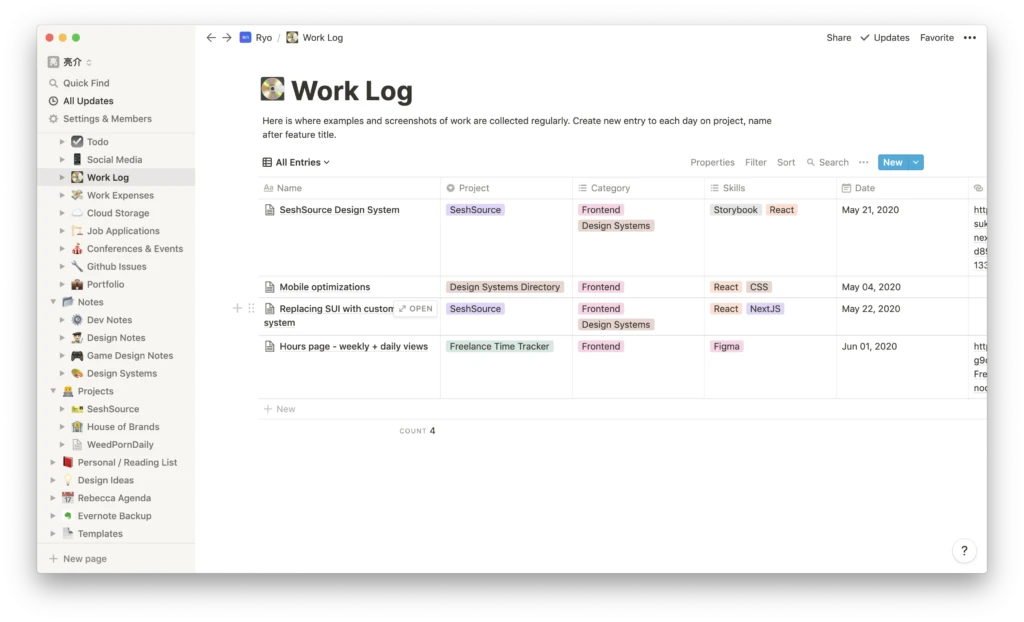
Notion Highlights
Notion is a versatile tool that has gained popularity for its ability to cater to a wide range of project management and documentation needs. Whether you’re managing small tasks or organizing complex projects, Notion provides a flexible framework that can adapt to your workflow.
Supportive Features
- Project dashboards
- Multiple project views (list, grid, calendar, Kanban boards)
- File sharing and collaboration
- Budgeting tools
Notion is particularly well-suited for small-to-medium teams, offering a seamless integration of personal note-taking with larger document creation and storage. Its centralized repository is perfect for housing internal documents, such as SOPs and handbooks, making it a valuable tool for organizational knowledge management.
Additionally, Notion’s flexibility allows it to tackle a wide array of project-related challenges. From setting accurate budgets and managing timelines to breaking down projects into individual tasks and assigning them to team members, Notion offers customizable views to suit the unique needs of your team.
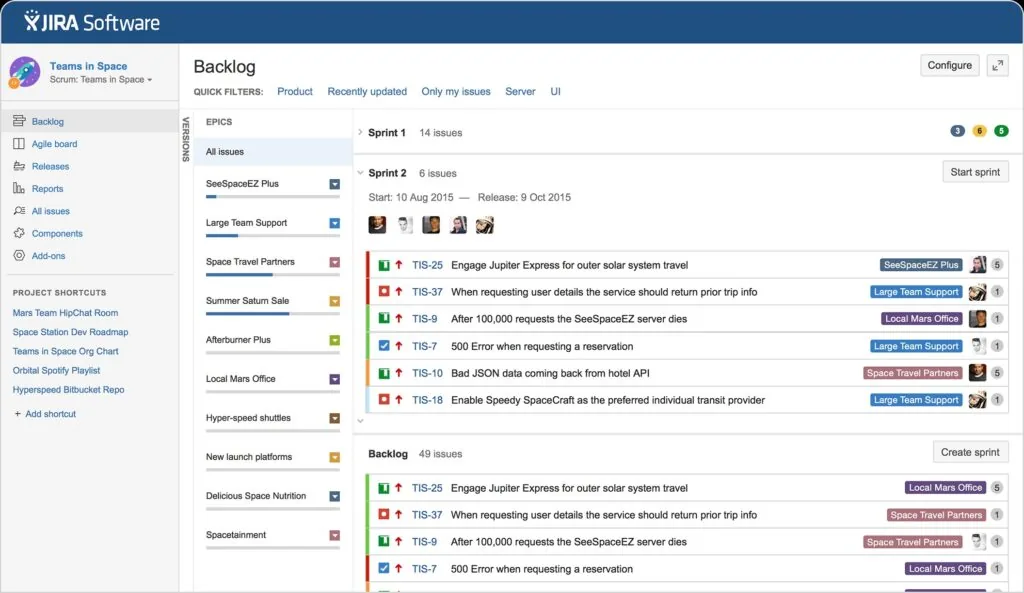
Jira Software Highlights
Jira Software, a product of Atlassian, is a powerful platform that is specifically designed for both software development and project management. It’s known for its depth of functionality and its ability to cater to the unique needs of technical teams.
Dual Use Cases
- Software development
- General project management
One of the strengths of Jira is its customization options. When you sign up, you can tailor the user experience based on whether you need it for software development or general project management. This flexibility allows you to adjust settings to better fit your team’s specific requirements.
Jira is packed with comprehensive project management tools, including:
Comprehensive Project Management Tools
- Scrum boards, roadmaps, and Agile features
- Advanced functionality like code repositories and custom workflows
- Access to over 3,000 integrations with other tools and software
Developed by Atlassian, the same company behind Trello and Confluence, Jira Software benefits from a strong foundation of reliability and a rich feature set. Whether you’re managing a complex software project or simply need to streamline your team’s workflow, Jira has the tools to help you succeed.
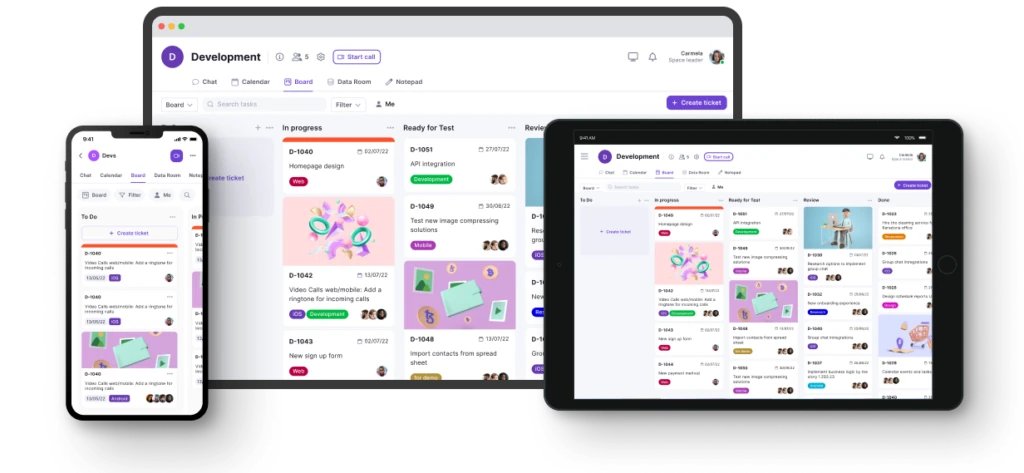
Introducing Teamplate: The All-in-One Collaboration Tool for Your Team
In the fast-paced world of project management and team collaboration, finding a tool that seamlessly integrates all the features you need can be a challenge. Enter Teamplate, a user-friendly, all-in-one collaboration platform designed specifically for smaller-scale companies. Teamplate was created to compete with industry giants like Slack, Zoom, Jira, and Confluence, by combining the best elements of these tools into a single, cohesive platform. This eliminates the need for constant context switching, allowing you and your team to focus on what truly matters: getting things done.
Why Choose Teamplate?
Teamplate isn’t just another collaboration tool; it’s a solution designed to enhance productivity, save time and money, and empower your team to work more effectively together.
Boost Productivity
- Reduce the need to switch between multiple apps by using a single platform for all your communication and project management needs.
- Streamline your workflow with integrated features like chat, video calls, and Kanban boards, ensuring that you spend more time focusing on what’s important.
Save Time & Money
- Consolidate your tools into one subscription, eliminating the need for multiple costly services.
- Minimize the time wasted searching for information across different platforms, with everything you need in one place.
Empower Your Team
- Facilitate seamless collaboration with a unified platform that brings all interactions under one roof.
- Whether your team is working remotely or in the office, Teamplate fosters a connected and collaborative environment.
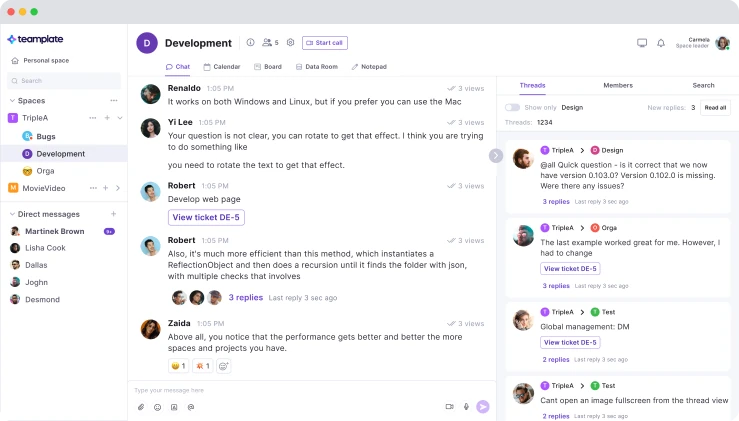
Key Features of Teamplate
Teamplate offers a comprehensive set of features designed to meet all your communication and project management needs:
Chat
- Collaborate effortlessly with your team and clients across different projects and spaces.
- Enjoy real-time communication with instant messaging, file sharing, and threaded conversations, keeping everyone in the loop.
Video Calls
- Connect with your team through integrated video call functionality, perfect for efficient meetings and remote collaboration.
- The screen recording feature allows you to capture and share important discussions, ensuring that nothing is lost.
Screen Recording
- Easily record your screen and upload recordings directly into chats, tickets, or the data room, making it simple to share information and keep everyone informed.
Kanban Boards
- Organize your workflow, manage tasks, and visualize progress with customizable Kanban boards, epics, and sprints.
- Flexibly switch between backlog, Kanban, and board views to match your preferred way of working.
Calendar
- Stay on top of your schedule and manage meetings effortlessly, with an integrated calendar that keeps everything in sync.
Data Room
- Securely store, upload, and share files in various formats, including Excel, Word, PDF, and images.
- Set permissions on a per-file basis to ensure that sensitive information is only accessible to the right people.
Wiki & Notes
- Capture and share ideas, meeting notes, and important information with your team using the Wiki feature.
- The Notes feature, available across all spaces, serves as your personal notepad, visible only to you, to jot down thoughts and ideas.
Dashboard
- Manage your events, tasks, and data from a centralized dashboard that provides a clear overview of everything happening within your projects.
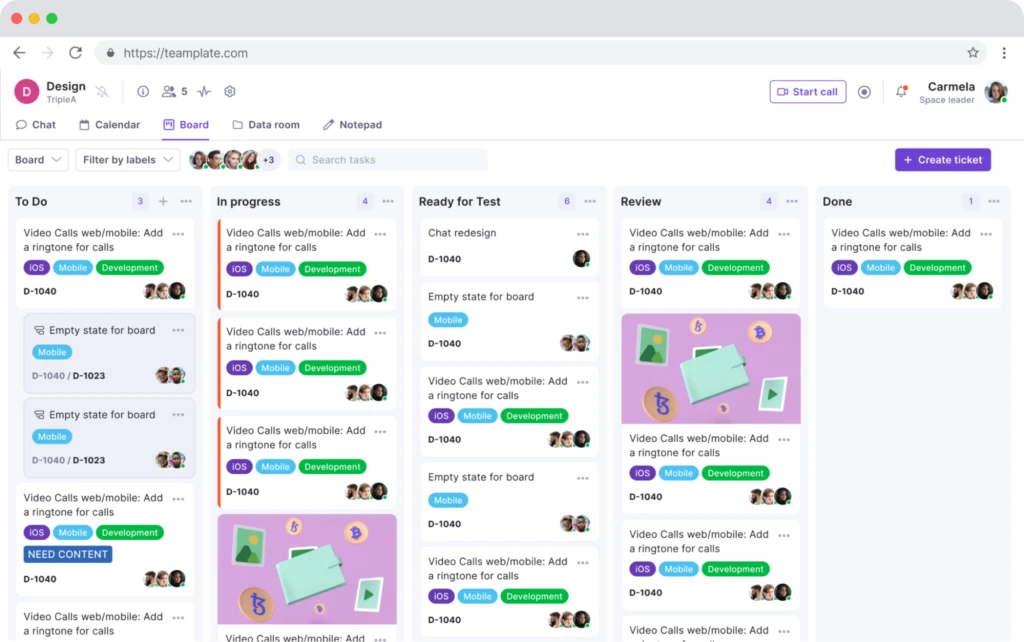
The Teamplate Advantage
All-in-One Platform
Eliminate the need for multiple tools and integrations by consolidating everything into Teamplate, simplifying your workflow and reducing complexity.
Simple & Intuitive
Designed to be easy to use and adopt, Teamplate minimizes the need for extensive training and onboarding, allowing your team to start collaborating right away.
Affordable & Accessible
With a freemium model that offers all features, Teamplate ensures that even small teams can access powerful collaboration tools without breaking the bank.
Whether you’re managing a small team or overseeing multiple projects, Teamplate provides the tools you need to work smarter, not harder. With its comprehensive feature set and focus on simplicity, Teamplate is the ideal solution for teams looking to boost productivity, save time and money, and foster a collaborative work environment.
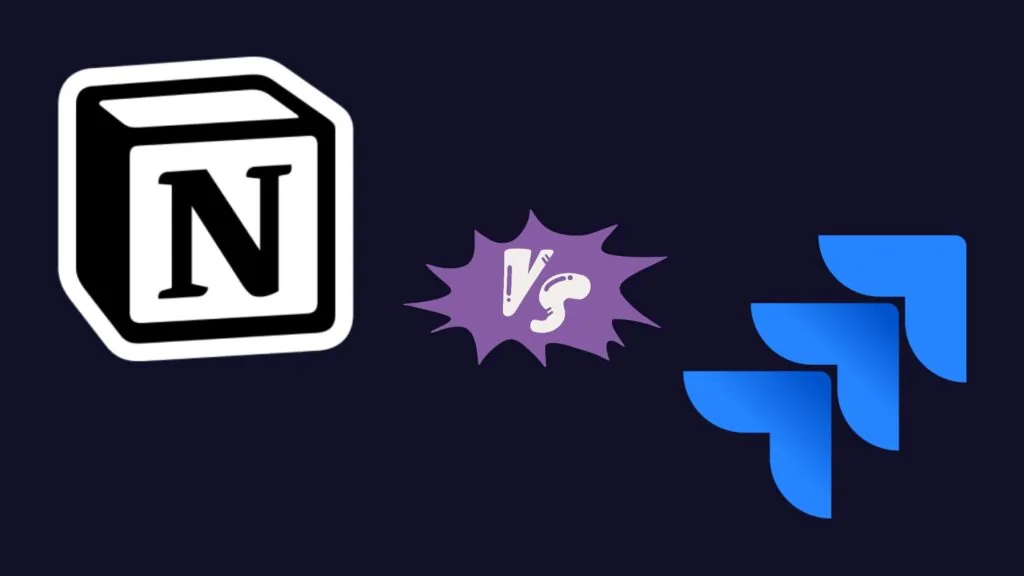
Notion vs Jira: So Which is Better?
When it comes to choosing between Notion and Jira, the answer really depends on your team’s specific needs and the nature of your projects.
Notion is ideal for teams that need flexibility and a broad range of tools in one place. It’s perfect for those who value a streamlined approach to note-taking, document storage, and project management, all within a highly customizable environment. If your team thrives on versatility and the ability to adapt the tool to your workflow, Notion could be the right choice.
Jira, on the other hand, is a powerhouse for software development and technical project management. It’s designed for teams that require robust features like Scrum boards, roadmaps, and deep integration with other development tools. If your focus is on complex project management, particularly in a technical setting, Jira’s extensive functionality might be what you need.
However, if you’re looking for a solution that combines the best of both worlds—without the need for multiple tools—Teamplate could be the better option. Teamplate offers the flexibility and collaborative features of Notion, along with the project management capabilities of Jira, all within a single, intuitive platform.
Why Teamplate Might Be the Best Choice
- All-in-One Solution: Unlike Notion and Jira, which require integrations to achieve full functionality, Teamplate brings everything together in one platform. This means less context switching and a more cohesive workflow.
- Simplified Collaboration: With features like chat, video calls, screen recording, and Kanban boards, Teamplate offers a seamless communication and project management experience that keeps your team connected and focused.
- Cost-Effective: Teamplate’s freemium model provides all the essential features without the need for multiple subscriptions, making it a more affordable option for small-to-medium teams.
In the end, the best choice comes down to what your team values most. If you need a robust, specialized tool, Jira is excellent. If you prefer flexibility and customization, Notion is strong. But if you’re looking for an all-encompassing platform that reduces complexity and enhances productivity, Teamplate might just be the ideal solution for your team.