More than ever, it has become a priority for organisation leaders to find the best remote team communication tools, ensuring seamless processes no matter where your employees are located. In the age of WFH (work from home) and hybrid offices, effective remote interactions are crucial.
In this guide we’re going to explain the features of must-have tools for remote teams, analysing the best on the market while comparing capabilities, prices and strengths. Let’s kick off with a quick explainer about the different types of communication software for remote teams.
Table of Contents

Types of Remote Team Communication Tools
What should you look for in the best remote team communication tools? There’s a mind-boggling array of software out there, which can complicate matters if you don’t have the time to trawl through (and understand) all the different tech specs. Below you’ll find the features you should look for when choosing virtual team communication apps, both for startups and medium-sized organisations.
Intuitive Software
If it takes too long to figure out, it’s going to stress out your team rather than help. Tools for remote teams should be intuitive, and easily mastered with one familiarisation session at most. They should also follow processes that most of us are already familiar with, such as dragging, pinning and the like.
Instant Messaging
You don’t want to have to schedule a meeting or send an email every time you want a quick response to a simple question. Instant messaging is the only way to facilitate immediate, informal communication and that allows both for one-to-one as well as group chats.
An integrated email service is essential for when you need to interact in a more formal manner. This removes the need to switch between different remote team communication tools.
Video Conferencing
This is a cornerstone of any remote team collaboration. The best software enables virtual meetings with reasonable time limits, while allowing for in-conference chats, presentations and session recordings.
Calendar Syncing
You want your team to find everything in one place, whether it’s emails, messages or calendar invites. It’s important to find remote team communication tools that include streamlined scheduling and timezone management, thus allowing for centralised planning and meeting integration.
Project Management Tools
The best communication software for remote teams includes reporting and collaboration features, so that employees can plan, schedule, offer feedback, share files, track their progress, and more – all from one hub.
The 10 Best Remote Team Communication Tools Ranked
Now you’ve got a good grasp on what you should look for in remote team software, we’re going to take a deep dive into the 10 top solutions currently available on the market.

Teamplate
This state-of-the-art project management tool effectively integrates key business functionalities into a single platform that is as intuitive as it is advanced. All the main features that your team would need to use daily are included, such as Chat, Video Calls, Calendar, Board, Data Room, Space and more.
Each feature is designed to facilitate high-performance team dynamics and is adaptive to any department. Picture seamless collaborations, both within each department and across the different sections of your organisation. Teamplate makes it not only possible, but also simple, enabling entire companies to fulfil intricate workflow operations and to execute projects seamlessly.
The tool achieves this by using a versatile hierarchy framework that breaks down complex projects into individual tasks and subtasks within one integrated interface. You can scale a project up or, or down, as needed as the software comes with a comprehensive suite of advanced project management tools that help you maintain efficiency whether you’re an agile startup or an established powerhouse brand.
Price: Free

Standout Features
- Real-time communication through chat, including reactions, sharing, threaded replies and the option to turn chats into notes, tickets or events.
- High-definition video calls that transcend geographical locations and can be recorded.
- A separate Screen Record feature so you can offer feedback, articulate concepts and create visualisations.
- Boards, a Kanban-style task management system that allows you to administer and visualise tasks using features like Epics and Sprints.
- The Calendar function, where you can align all your team schedules and coordinate project timelines and deadlines from one central hub.
- A secure and organised Data Room that keeps sensitive information safe while making it accessible to team members who need it.
- Spaces for teams to categorise projects, clients and other ventures.
- A Personal Space for each team member to oversee their own task management.
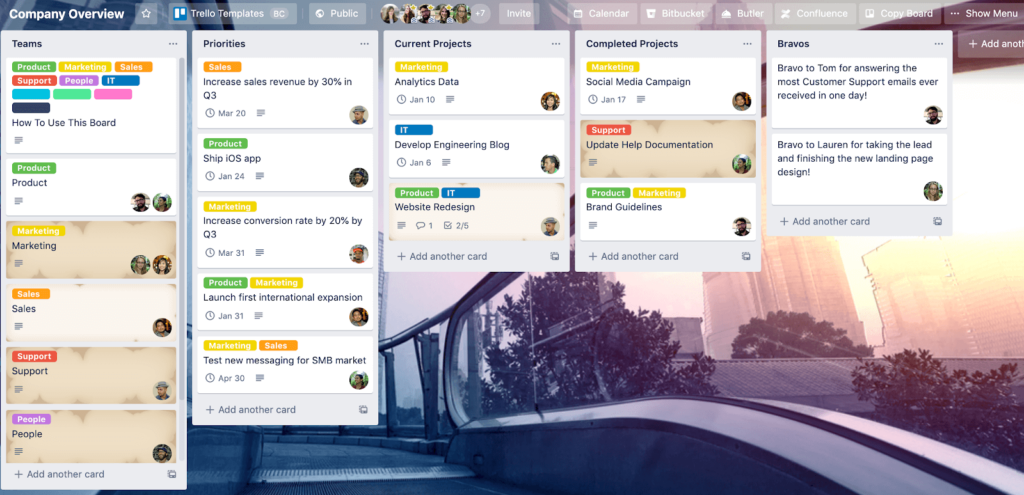
Trello
This one’s more of a visual project management app than a central hub. Trello allows teams to work together on projects through the use of two different interfaces – Cards and Boards. Think of the Boards as different folders, where you can add different tasks on individual Cards.
Cards can be assigned to individual team members, and are equipped with a list of features to help the task owner and the assignee stay on top of the workflow. This is done by adding milestones, deadlines, checklists, attachments and more.
Price: $60 per user annually on the standard plan
Standout Features
- Drag and drop system adds flexibility and simplicity to the tasks.
- Can be integrated with Google Drive and Slack.
- Butler Automation takes care of recurring tasks, such as moving Cards to a completed column once they’re marked complete.
- Easy task assignment .
- Accessible on mobile, allowing for notifications and updates on the go.
Limitations
- No direct communication with other team members.
- No threaded conversations, making it harder to source specific information.
- Limited file-sharing capabilities.
- Doesn’t scale up due to lack of project management functionalities.
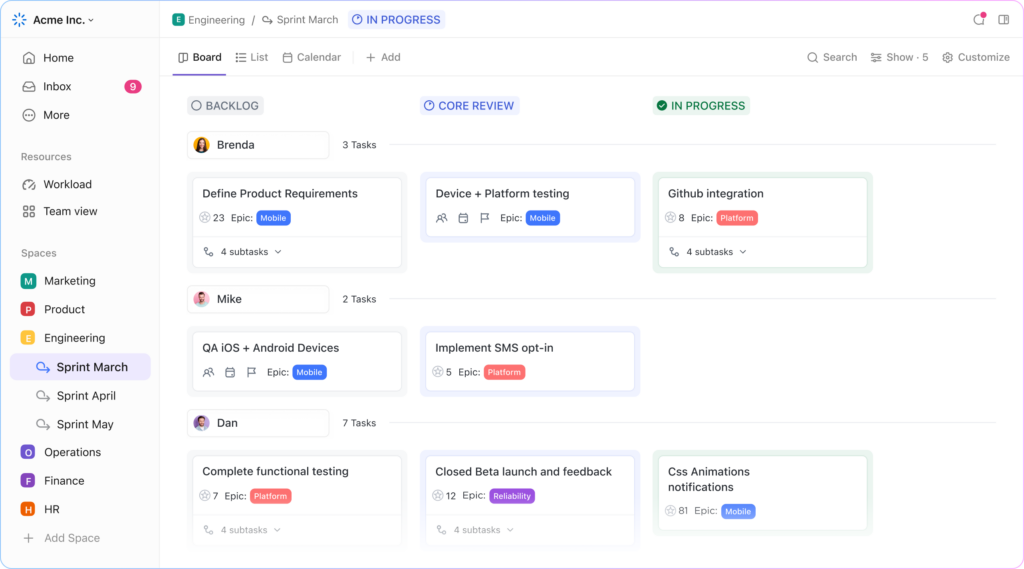
ClickUp
ClickUp lets you create tasks, subtasks, and projects which you can organise with different views such as List, Board, Calendar, Gantt and Timeline. It can be integrated with other tools like Slack, Google Drive and Zoom, allowing for real-time commenting and document sharing. It also supports features like goal and time tracking and task dependencies, providing control and oversight across complex projects.
Price: $144 per user annually on the Business Plan.
Standout Features
- Multiple view options that cater to different project management preferences.
- Customizable dashboards, workflows, and fields, tailored to specific project types.
- You can organise tasks with subtasks, nested checklists, task dependencies, and multi-task assignees, making it easier to manage complex projects.
- Robust reporting features so you can track team performance, task progress, time usage, and workload, offering valuable insights for project management.
Limitations
- This is one of those remote team communication tools that requires a steep Learning curve due to its extensive customization options and features.
- The wide array of features may feel excessive or unnecessarily complex, especially for smaller projects.
- There have been reports of slow loading times, especially when dealing with large projects or complex boards.
- Setting up new workspaces or workflows can be time-consuming due to the depth of options available, especially for new users.
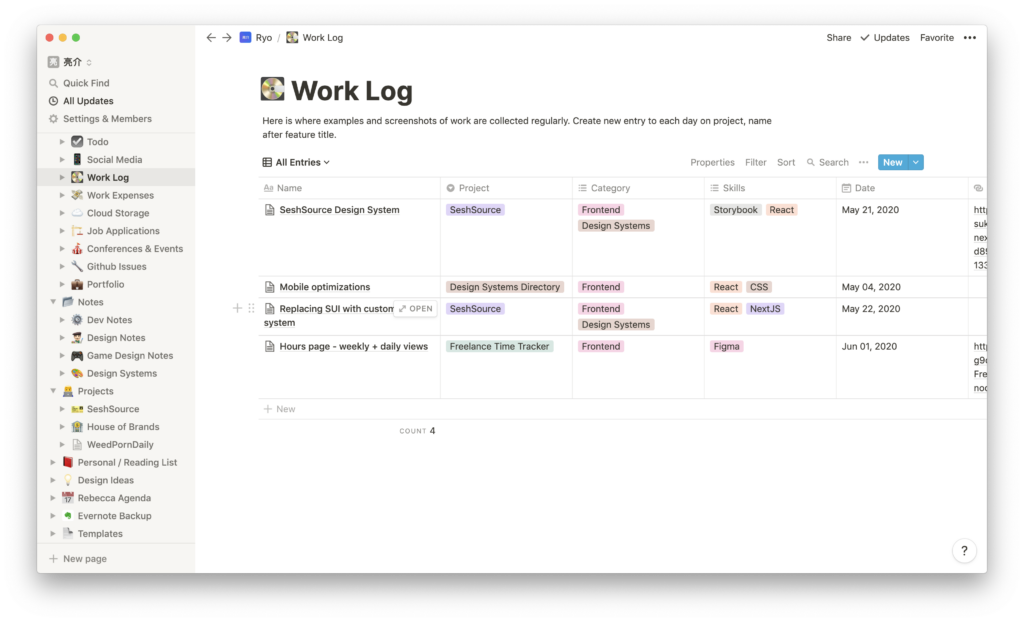
Notion
Rather than a tool, Notion is a versatile, all-in-one workspace that combines note-taking, task management, database creation and project collaboration into a single platform. Pages are highly customisable, and you can present information through text, media, and other interactive elements like charts and tables.
It’s often described as the Wiki version of remote team communication tools, using a block-based system so you can easily rearrange and customise content. Features include nested pages, rich media embedding, and advanced permissions settings for collaboration.
Price: $96 per user annually
Standout Features
- Highly customizable pages with flexible layouts and full text, media and table capabilities.
- Blocks-based system: you can drag, drop and rearrange content easily, for stressless flexibility.
- Supports the creation of powerful databases, tables and spreadsheets for tracking information, organising tasks and managing projects.
- Nested pages can be created for content and taste that follow a clear hierarchy.
Limitations
- More well-suited for personal task management than advanced project management.
- There are no real-time collaboration features.
- The extreme flexibility and customisation options require in-depth familiarisation.
- Team pricing is quite steep.
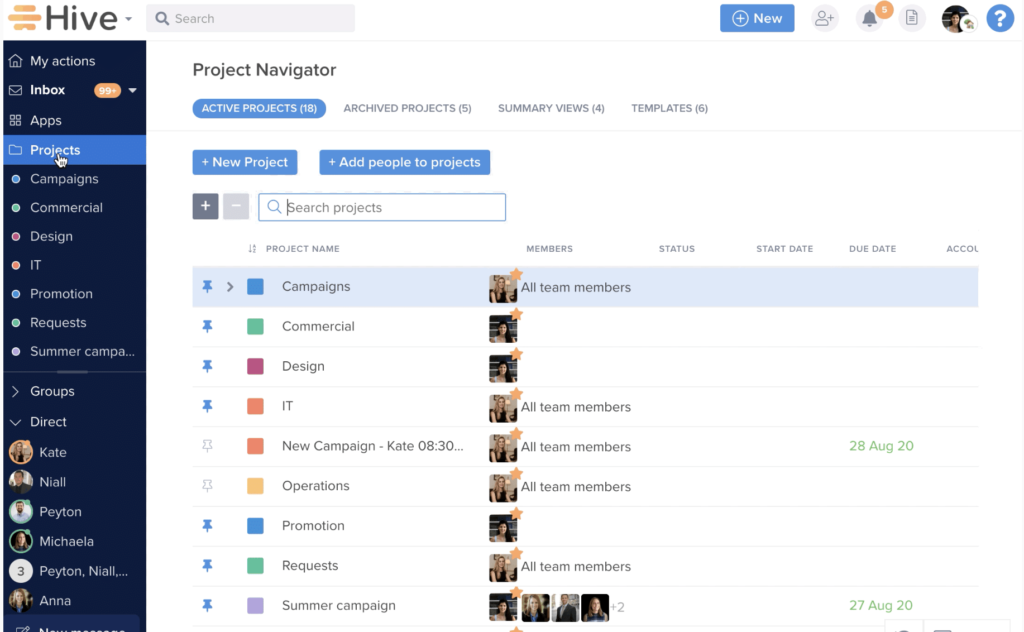
Hive
Hive is designed to streamline workflows for remote teams of all sizes, focusing on flexibility by offering multiple project views. It integrates seamlessly with popular tools like Zoom, Slack and Google Drive, so you can connect it to your existing workflows. It comes with built-in email integration to manage both internal tasks and external communications in one place, and offers real-time collaboration features such as proofing, approvals and commenting.
Price: $144 per user annually
Standout Features
- Multiple project views include Gantt charts, Kanban boards, calendars and tables.
- You can send and receive emails directly within the platform.
- Powerful automation features help to enhance productivity.
- Offers detailed analytics and reporting tools that give insights into project progress and overall performance, helping teams make data-driven decisions.
- Includes a built-in note-taking feature that supports meeting notes, collaborative document creation and team discussions.
Limitations
- Hive’s pricing can be expensive for small teams, especially when additional features like automation and analytics are needed.
- Loading time for large projects can suffer from lag.
- Automated tasks are quite complex to set up and require a steep learning curve.
- There is limited customization in reports so you might suffer trying to identify specific metrics or views.
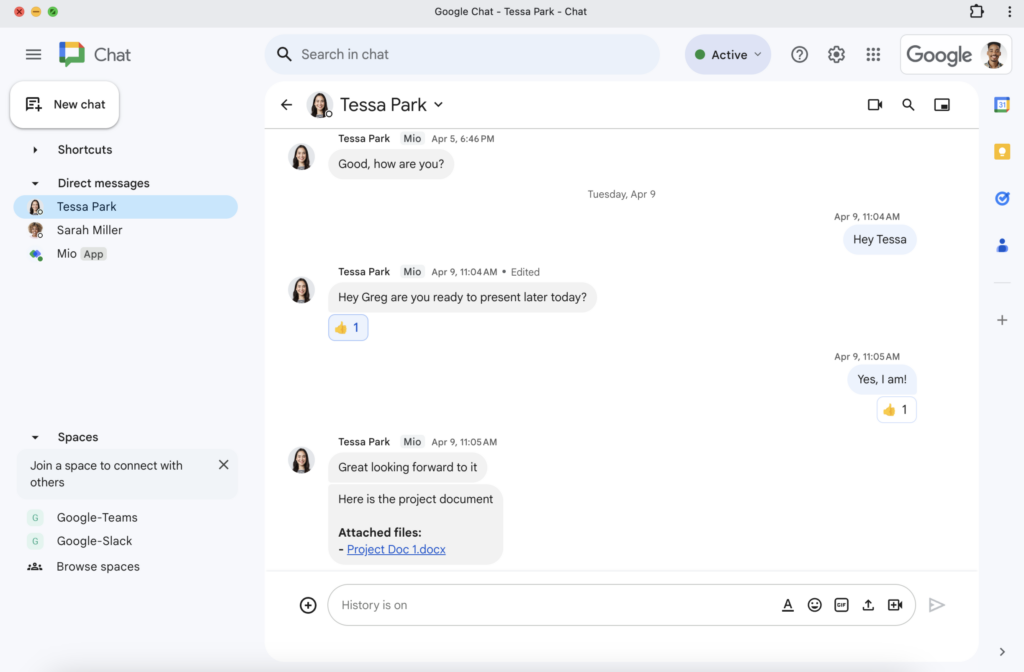
Google Meets/ Hangouts
This powerful communication platform allows you to engage in real-time conversations through messaging, voice, and video calls. It’s seamlessly integrated with other Google services like Gmail and Google Calendar, so it’s very easy to transition from email conversations to live chats or video meetings.
It supports both one-on-one and group conversations, and can synchronise across devices – you can start a conversation on your phone and continue it on your desktop without any glitches.
Price: Free
Standout Features
- Free voice and video calls up to 25 participants, providing an easy way to connect for both personal and professional purposes.
- Integrates with all other Google services, so you can easily switch between email, chat and video meetings.
- No software installation is required and you can access it directly from a web browser or mobile app, without the need for additional software installation.
- It’s free to use for both individuals and businesses, making it a cost-effective option for communication.
- SMS Integration (for mobile): Allows users to send and receive SMS text messages through the mobile app, providing a unified communication platform.
Limitations
- It only provides basic messaging and video calling, lacking integrated tools for managing tasks, setting reminders, or organizing projects.
- There are no threaded conversations, so it’s difficult to keep track of multiple projects or topics within a single chat.
- Group video calls are capped at 25 participants, making it unsuitable for larger organisations.
- It does not integrate well with third-party services and apps that aren’t Google.
- There are no built-in tools for collaboration, such as screen annotations, whiteboards, or file sharing during video calls.
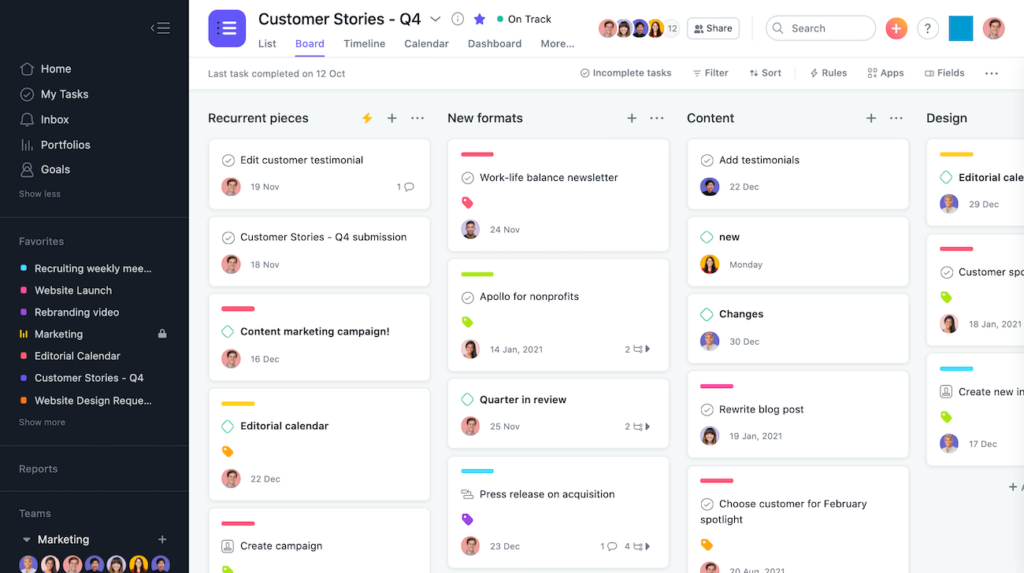
Asana
This is one of the most powerful remote team communication tools, designed to help teams organise, track and manage their work efficiently. The interface is highly intuitive and flexible, making it easy to break down projects into tasks, assign them to team members, and track progress through customizable workflows.
It comes with built-in reporting, goal-setting and automation features to help teams stay aligned and productive, so it’s perfect for companies looking to improve project visibility and accountability.
Price: $131.88 per user annually
Standout Features
- Comes with pre-built templates for various project types, so teams can set up workflows quickly.
- The timeline view is excellent to aid project planning and visualise dependencies, deadlines, and long-term project goals.
- You can set up project milestones and set goals to monitor progress and keep teams aligned with larger objectives.
- The mobile app is extremely efficient, offering full functionality from your device.
Limitations
- There is no built-in time tracking, so you’ll need to rely on third-party integrations.
- Without careful organisation, it can be challenging to manage large volumes of tasks effectively.
- There is no built-in chat functionality.
- While Asana offers task dependencies, tracking them can become confusing in larger projects, especially when there are many linked tasks.
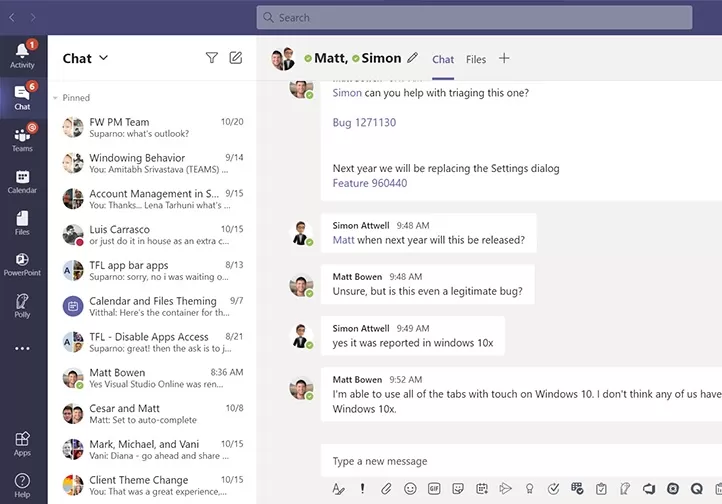
Microsoft Teams
Microsoft Teams stands out mainly thanks to its integration with the entire Microsoft 365 ecosystem, making it especially effective for organisations already using tools like SharePoint, OneDrive and Outlook.
This is one of the few remote team communication tools that can seamlessly transition from chat to full-scale project management and collaboration within a single platform. It has very strong meeting functionality with features like automatic transcription, breakout rooms and file sharing during video calls.
Price: $150 per user annually.
Standout Features
- Allows users to edit Word, Excel and PowerPoint documents collaboratively within the chat or meeting interface, with changes visible in real time.
- Integrated Microsoft 365 Ecosystem without leaving the Teams platform.
- Integrates with Microsoft Planner, allowing for built-in task assignment, tracking and project management within chat channels or meetings.
- Structured communication through private channels, organisation-wide teams and guest access, enabling complex workflows and collaboration across internal departments or external partners.
Limitations
- No native email integration – users must switch to Outlook for email-based communication.
- The search tool lacks advanced filtering options, so it’s difficult to find specific messages or files in large channels or chats.
- Microsoft Teams is resource-intensive, often consuming a significant amount of memory and CPU, which can affect the performance of other applications on lower-end devices.
- Inconsistent audio or video quality during calls, especially in larger meetings
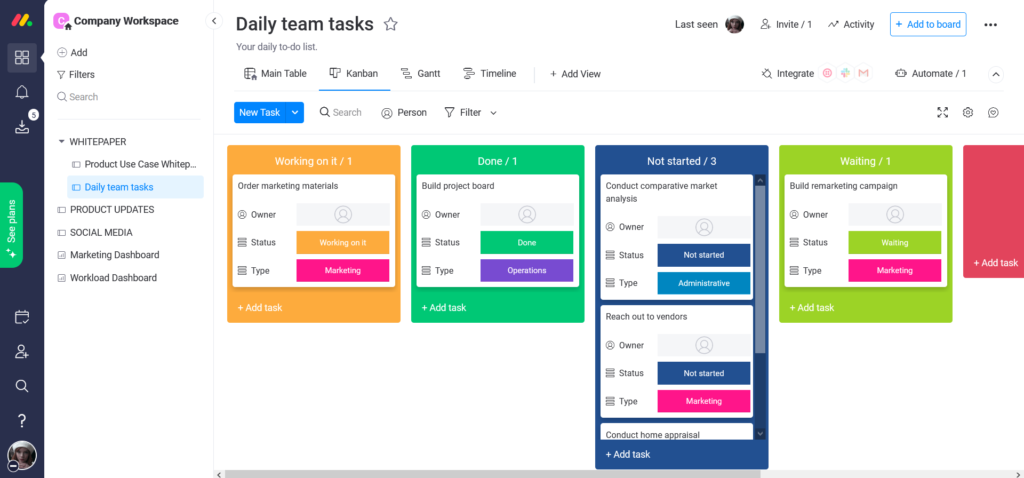
Monday.com
This app focuses on automating repetitive tasks and creating data-driven workflows without needing complex interventions by the user. The platform is highly flexible and includes advanced features like time tracking and task dependencies all in one place. It offers excellent scalability, making it suitable both for small teams and larger businesses that need to track complex projects and cross-departmental workflows.
Price: $120 per user annually
Standout Features
- Offers granular control over who can view, edit, and manage boards and workflows, making it ideal for teams that need strict permission settings across departments.
- Comes with advanced workload visualisation tools, allowing managers to monitor team capacity for even distribution of tasks.
- You can create highly specific notification rules triggered by changes in tasks, statuses, or deadlines, keeping the team aligned without getting overwhelmed.
- Supports columns for complex data types like numbers, progress bars, timelines, formula calculations and even team member availability.
Limitations
- Doesn’t support deep task hierarchies, making it difficult to manage complex projects with multiple layers of subtasks.
- The highly visual interface can become overwhelming when dealing with large projects or numerous boards.
- Lacks reporting customization and advanced analytics.
- Heavily reliant on third party integrations.
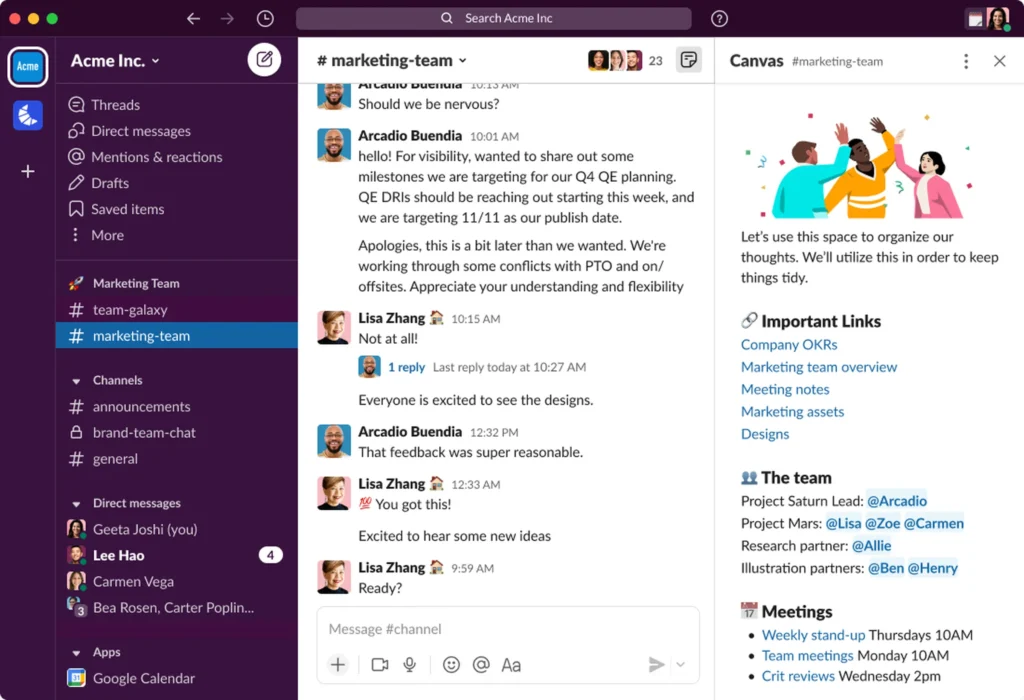
Slack
This is primarily a messaging forum aimed towards reducing the time spent on emails and maximising real-time communication. Team members join channels, which are like organised chat rooms focusing on different topics, projects, or departments. You can also send direct messages to individuals for private conversations. Slack also lets you share files, images and links, and integrates with other tools like Google Drive or Zoom.
Price: $150 per user annually.
Standout Features
- The Workflow Builder automates routine tasks by creating custom forms that trigger specific actions, like routing messages to designated channels.
- Searchable History allows for in-depth searches of messages, files, and even integrated app data to retrieve information across teams and conversations.
- Slack Connect enables secure collaboration with external partners by allowing multiple organisations to communicate in shared channels.
- The Huddle feature is a lightweight audio call for informal voice conversations within channels or direct messages, ideal for quick discussions.
Limitations
- Very costly for medium to large teams.
- There is no management of threaded conversations, resulting in difficulty to source information.
- No built-in project or task management.
- Video calls are available, but the quality is inconsistent.
Why is Virtual Communication Important for Remote Teams?
Easy communication in real time is important for any organisation to function properly, and not only within individual departments, but across the board. For traditional offices this was less of an issue, given that you could simply pick up the phone or drop by someone’s desk.
But for 21st century businesses, effective interactions need to be structured in a better way. Here are some of the challenges that can be easily solved via the right remote team communication tools.
Common Challenges Faced by Remote Teams
There are a number of issues that remote and hybrid teams face nowadays, and they can quickly affect productivity and morale unless tackled fast. These include:
- Different time zones
- No body language to guide you during interactions
- No conflict management or resolution
- Poor internet connectivity
- No physical oversight over teams
- A lack of company culture
The right remote team communication tools will address all the above. They also facilitate asynchronous communication, which is when there is a delay between when a message is sent and when it is received or responded to, allowing participants to focus and prioritise as needed.
Instant messages, emails and voice notes are excellent examples of ‘async communication’ and should be expected to feature in remote team communication tools.
How to Choose the Best Remote Team Communication Tools for You
You’ll have noticed that many of these solutions have very similar functions, so it can be difficult to identify which of the above remote team communication tools works best for your organisation.
Here’s the good news – there’s a short-cut to that. The below key questions will help you zoom in to which features are an absolute must for your business’s needs.
- What are your key requirements? Do you need project management, document sharing, a communication platform, or a combination of everything?
- Do you plan to scale up operations? If the answer is yes, scalability is critical so you’ll need to be able to add users and features.
- Is it easy to master or will the team require in-depth training? Cool features are nothing without the ability to use them.
- If you’re already using other tools, can these be integrated?
- How pricey is it? If it’s free, will you have access to all the features that you need or will you be hit by an unexpected cost?
Final Thoughts
Having the right remote team communication tools at your disposal is critical for the success of your projects. Mulling over the above points will help you zone in to your specific needs, while the below table makes it easier to compare the individual features without the need of investing too much time in research.
| Feature | Teamplate | Trello | ClickUp | Notion | Hive | Google Hangouts | Asana | Monday.com | Slack |
| Intuitive Software | ✓ | ✓ | ✓ | ✓ | ✓ | ✓ | ✓ | ✓ | ✓ |
| Instant Messaging | ✓ | ✓ | ✓ | ✓ | ✓ | ✓ | ✓ | ✓ | ✓ |
| ✓ | ✗ | ✗ | ✗ | ✓ | ✓ | ✗ | ✗ | ✓ | |
| Video Conferencing | ✓ | ✗ | ✓ | ✗ | ✓ | ✓ | ✗ | ✗ | ✓ |
| Calendar | ✓ | ✗ | ✓ | ✓ | ✓ | ✗ | ✓ | ✓ | ✗ |
| Project Management Tools | ✓ | ✓ | ✓ | ✓ | ✓ | ✗ | ✓ | ✓ | ✗ |
| Scalable | ✓ | ✓ | ✓ | ✓ | ✓ | ✗ | ✓ | ✓ | ✓ |
| All features available for free | ✓ | ✗ | ✗ | ✗ | ✗ | ✓ | ✗ | ✗ | ✗ |


