Finding free Kanban board software tools online is relatively easy nowadays. It feels like every app developer has launched their own version. The trick is finding one that works efficiently across all functionalities and does what it says on the box, offering you access to the majority of features without asking for a paid subscription.
We’ve asked a set of independent reviewers to take a deep dive into this topic, issue, taking a close look at the most popular options available and putting them through various tests. Here are our top recommendations, based on a series of rigorous testing sessions.
Table of Contents
10 Best Free Kanban Board Software to Try
Right below we’ve compared our experts’ curated list of 10 top free Kanban board software tools based on performance and on the free features available. Be aware that the latter may change from time to time, so it’s always best to go directly to the source before subscribing. However, based on the hands-on research we’ve conducted, you can get a very good overview of what to expect for free from each app.
| Tool | Free Plan Features |
| Teamplate | Unlimited Kanban boards, unlimited users; includes chat, video calls, boards, calendar, data room, and spaces. |
| Kitchen.co | Kanban project management tools available, specific free plan details not listed |
| Trello | Unlimited personal boards, up to 10 team boards, unlimited users, 10 MB file attachments, very basic automation, 1 Power-Up per board |
| Asana | Unlimited Kanban boards, up to 15 users, unlimited storage, access to basic features, advanced features like timelines and automation require a paid plan |
| Wrike | Unlimited Kanban boards, up to 5 users, 2 GB storage, basic task management features, advanced features (Gantt charts, custom workflows) require a paid plan |
| ClickUp | Unlimited Kanban boards, unlimited users, 100 MB storage, access to most features with limits on advanced tools (e.g. Goals and Portfolios) |
| KanbanFlow | Unlimited Kanban boards, unlimited users, basic features; advanced tools (e.g., time tracking, integrations) require paid plan |
| Kanban Tool | 2 Kanban boards, up to 2 users, 1 MB file attachments, basic features; advanced tools (e.g., time tracking, analytics) require paid plan |
| Monday.com | Unlimited Kanban boards, up to 2 users, 500 MB storage, basic features; advanced views (timelines, calendar views) require paid plan |
| Jira | Unlimited Kanban boards, up to 10 users, 2 GB storage, access to basic features; advanced features (e.g., advanced roadmaps) require paid plan |
Which is the Best Free Kanban Board Software Tool?
Our experts’ analysis of the best free process management software that’s currently on the market, revealed that Teamplate offers the best free Kanban board software hands-down, given all the advanced features that it includes for free. We based our decision on a series of data-driven, testing sessions that took place across five mock projects. Further down, we will list our experts’ findings in more detail.
How we Reviewed the Top 10 Free Kanban Board Software
Our reviewers had three main priorities while conducting their testing:
- Identifying which free Kanban board software offers the most comprehensive task management and task tracking functionalities
- Sourcing that that offered the biggest number of these functionalities for free
- Discovering which tool also added extra features such as chat, screen recording, email and forth.
We found that many free Kanban board software tools were only free up to a certain extent. Some of the tools, like ClickUp and Monday.com, offer the entire suite of functionalities – but only to a very limited number of users. While they may be excellent options for freelancers, reality is that teams are usually composed of more than two or five people, which will make a paid subscription necessary.
Other tools, like Asana, Wrike, and Jira, allow a large number of users on their free Kanban board software plan, but most of the necessary advanced features will not be accessible unless you upgrade to a paid plan. This also kind of defeats the purpose, as any team needs comprehensive free online collaboration tools to function properly.
Why We Chose Teamplate as the Best Free Kanban Board Software
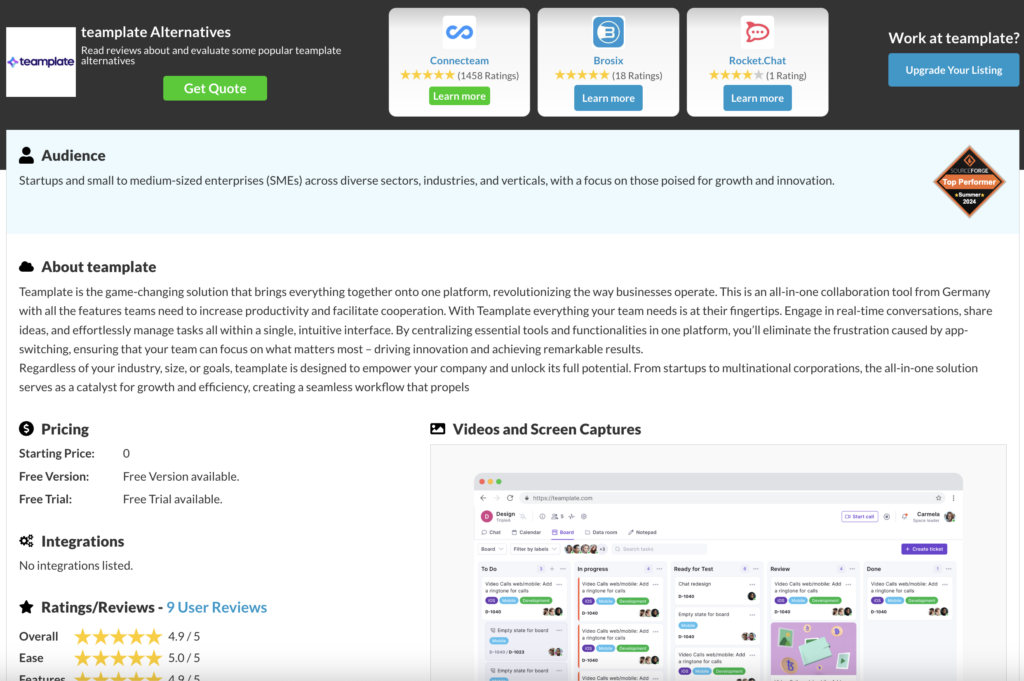
Teamplate, on the other hand, hits all the requisites our independent reviewers look for in free Kanban board software. You can onboard your entire team (including external partners) and you will have access to all functionalities on the free plan. Additionally, this free Kanban software offers a truly comprehensive dashboard that goes beyond the regular project management tools, with calendar, chat, and email integrations as well as designated Spaces for further collaboration and a highly secured data room.
In view of this, it would be difficult to find a free Kanban board software that performs better than Teamplate. However, we will be reproducing our findings about each individual tool in further detail below. To start using it at no cost, get in touch with our Teamplate team.
Teamplate – Best Overall for Full Collaboration & Task Management
Allows you to collaborate effortlessly with unlimited boards and advanced tools for every project included for free.

Which Features Can You Access in the Free Plan?
Teamplate’s free Kanban board software plan is literally unlimited. For €/£/$0 you get a comprehensive suite of features created to help any team achieve seamless team collaboration and project management.
- Unlimited Kanban Boards, where you can create and manage multiple boards to visualize and track project progress.
- Unlimited Users, with the possibility of inviting and collaborating with an unrestricted number of team members.
- Integrated Email, unlimited email access to all your team members right within the platform.
- Chat Functionality, allowing you to engage in real-time messaging with individuals or groups.
- Screen Recording, making brainstorming, note taking and presentations more effective.
- Video Calls, so you can conduct virtual meetings directly within the platform and record them, for 100% effective remote collaboration.
- Calendar Integration, where you can schedule and manage events, deadlines, and milestones to keep the team aligned.
- Data Room to securely store and share documents and files, ensuring easy access to members of the team who are granted secure access.
- Spaces, where you create dedicated areas for different projects or teams to maintain organized workflows.
- Checklist Functionality, helping you break down tasks into subtasks with checklists.
- Backlog and Sprint Management to facilitate agile project management.
- Aggregated Calendar and Ticket View that offer a unified perspective of all assigned tickets and events across various spaces.
Paid Plans
There are no paid plans available as Teamplate is 100% free. No paid subscriptions are needed to access advanced features.
Kitchen.co – A Lightweight Solution
Offering simple, but effective, Kanban management for today’s agile teams.
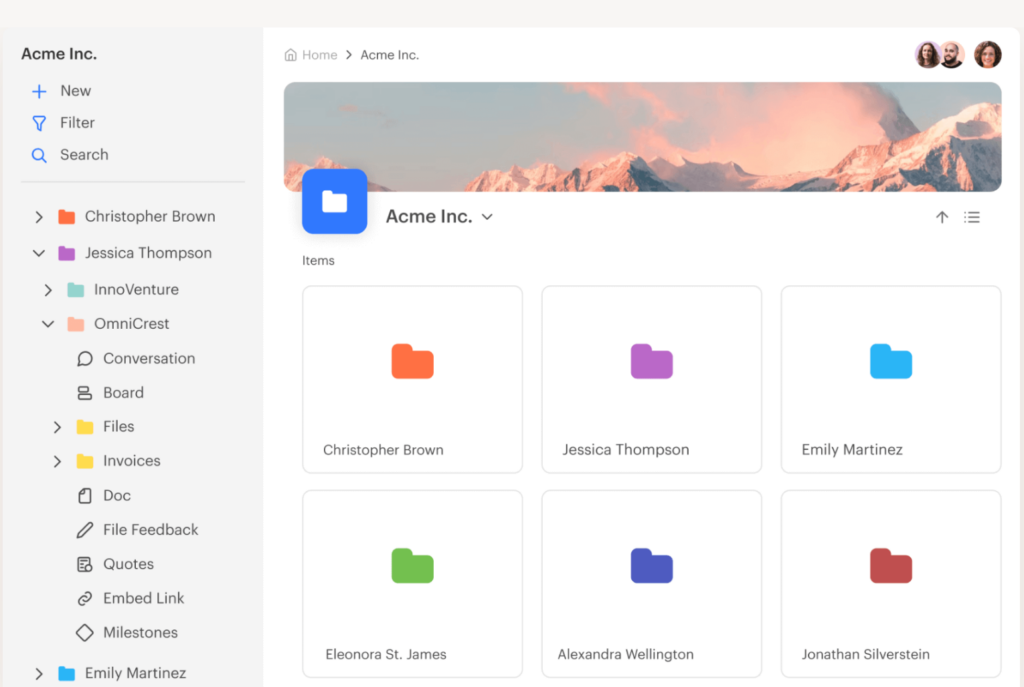
Which Features Can You Access in the Free Plan?
- 2 Internal Users, so it’s best suited for freelancers rather than organizations.
- Invoices & Quotes for financial reporting.
Paid Plans
Teams numbering more than two users won’t be able to use the free Kanban board software and will need to upgrade to a subscription. Kitche.co favours Lifetime Plans, so the outlay is quite expensive. The first choice is priced at $599 as a one-time payment and includes unlimited internal users, unlimited clients, and projects.
The Lifetime 5-User Plan is available for a $299 one-time payment and offers the same features as the Unlimited Plan but is limited to five internal users, so it only works for very small organizations that have no intention of ever scaling up.
Trello – For Multiple Workspaces
A highly visual organizer, bringing teams together with simplicity.
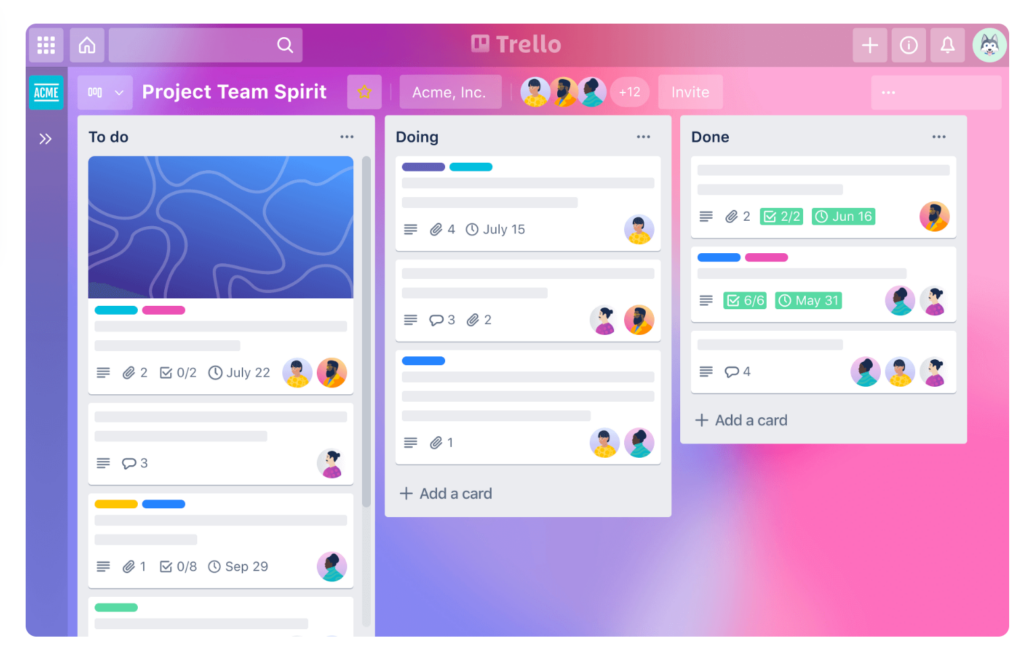
Which Features Can You Access in the Free Plan?
- Unlimited Personal Boards to create and manage as many personal boards as needed for various projects.
- Unlimited Cards and Lists, so you can add an unrestricted number of cards and lists to boards.
- Unlimited Members to invite and collaborate across departments.
Paid Plans
Teams requiring project management beyond the basic cards will need to sign up to Trello’s Standard plan, which costs $5 per user/month and includes advanced checklists, unlimited boards, custom fields, and unlimited storage with a 250MB file size limit.
While this is great for small teams scaling beyond the free plan, if you’d like to add features like timeline, calendar, table, dashboard, and map views you’ll need to upgrade to the Premium plan for $10 per user/month.
Asana – Excellent for Task Visualization
Allows you to organize, track, and hit your project goals with ease.
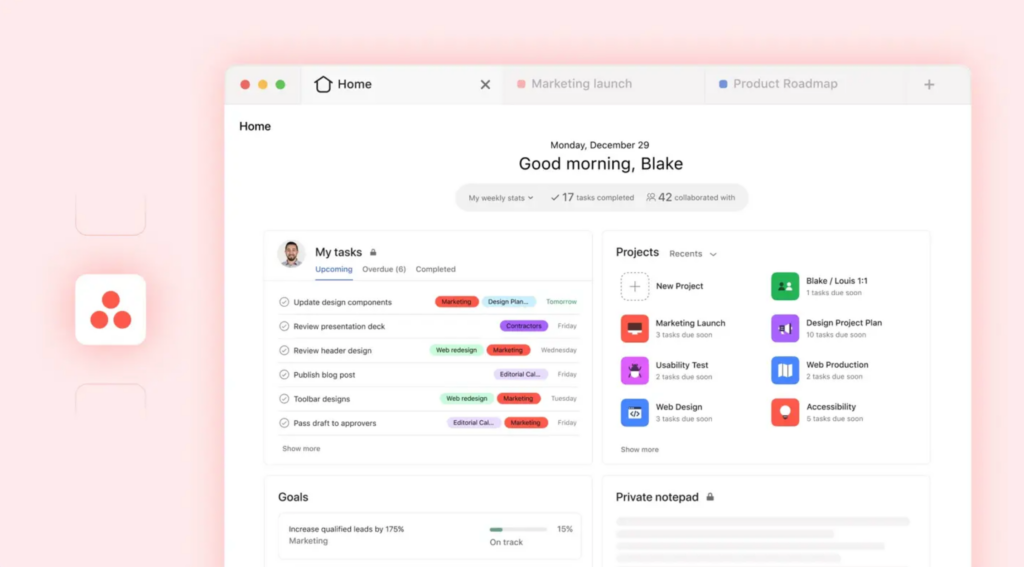
Which Features Can You Access in the Free Plan?
- Unlimited Tasks to create and manage an unrestricted number of tasks.
- Unlimited Projects that you can initiate and oversee without limitations.
- Unlimited Messages, allowing you to communicate seamlessly with team members.
- Unlimited Activity Logs, giving you access to comprehensive records of all activities and changes within your projects.
Paid Plans
Asana’s features really come into their own not when using the free Kanban board software version, but when you subscribe for one of the four paid plans—Starter, Advanced, Enterprise, and Enterprise+. The Starter plan costs $10.99 per user per month and should be enough to cover the needs of small to medium-sized organizations.
It includes unlimited tasks, projects, messages, and activity logs, along with unlimited storage (100MB per file). You will also have access to list, board, and calendar views, as well as integrations with over 100 free apps like Microsoft 365, Google Workspace, and Slack.
The Advanced plan, at $24.99 per user per month, is far from being a free Kanban board software. However, it introduces advanced functionalities such as timeline (Gantt) views, goals, portfolios (up to 100), workload management, and advanced reporting metrics.
Wrike – For Flexible Workflows
Helps you empower your team with streamlined task management.
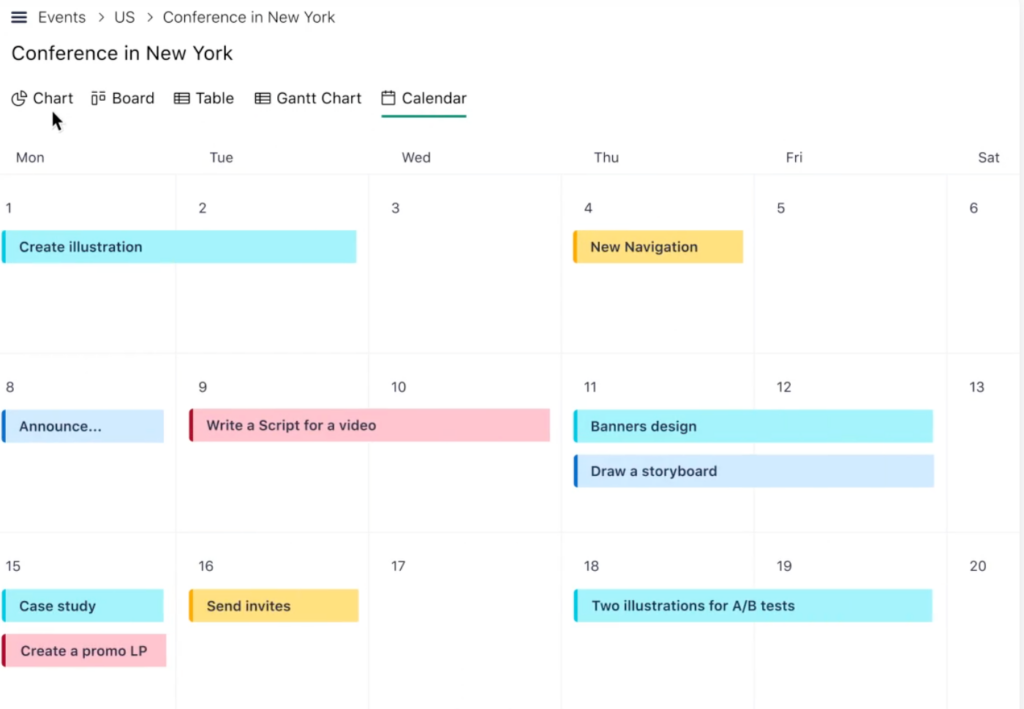
Which Features Can You Access in the Free Plan?
- Unlimited Users, to collaborate with an unrestricted number of team members.
- Task and Subtask Management, to organize work efficiently.
- Board and Table Views that help you visualize tasks using Kanban-style boards or spreadsheet-like tables.
- Real-time Activity Stream that keeps you updated with live notifications of project activities and changes.
- Email Integration, allowing you toonvert emails into tasks and manage them within Wrike.
Paid Plans
Small teams looking for advanced features would need to go beyond the free Kanban board software and subscribe to Wrike’s Team plan, priced at $10 per user per month. This plan includes unlimited projects, tasks, and subtasks, custom fields, request forms, interactive Gantt charts, custom workflows, and 2 GB of storage per user.
If your team counts more than 15 people you’ll need to upgrade to the Business plan which is available at $24.80 per user per month. It accommodates up to 200 users and adds features like nested projects, cross-tagging, project blueprints, custom item types, 5 GB of storage per user, reports, time tracking, and dashboards.
Wrike’s more expensive Enterprise and Pinnacle plans include advanced security, scalability, and analytics tools. Pricing for these plans is available upon request.
ClickUp – Comprehensive Project Management
Helps you streamline your workflow across all departments.
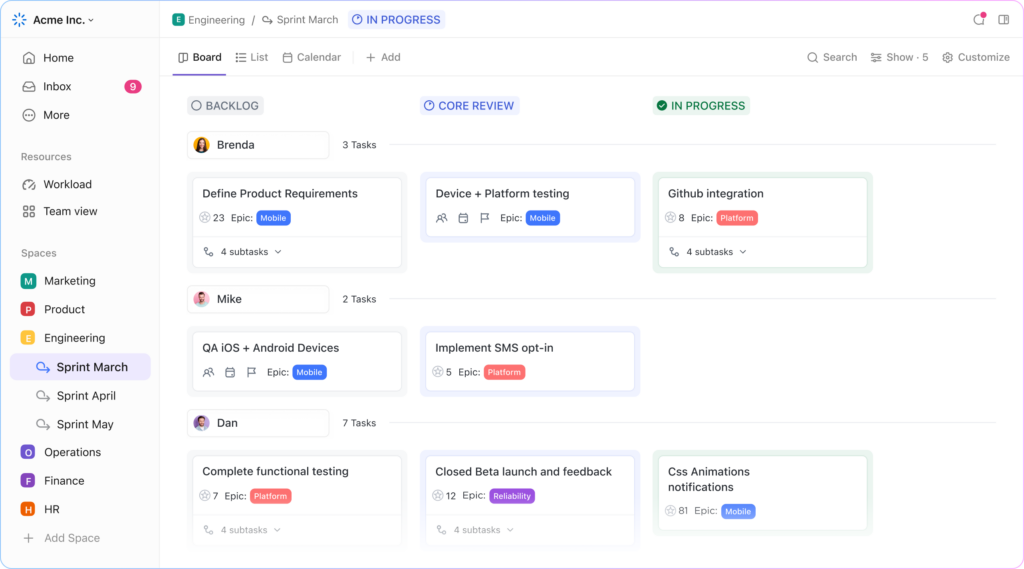
Which Features Can You Access in the Free Plan?
- Unlimited Tasks to create and manage an unrestricted number of tasks to organize your work.
- Unlimited Members, allowing you to collaborate across your entire organization
- Two-Factor Authentication to enhance security.
- Collaborative Docs where you can create and edit documents collaboratively within the platform.
- Whiteboards for brainstorming and visual collaboration.
- Everything View, so you can visualize all tasks and projects in one place.
Paid Plans
The next tier after ClickUp’s free Kanban board software plan is the Unlimited plan. It costs $7 per user per month and should suit most startups as it provides unlimited storage, integrations, dashboards, Gantt charts, and custom fields. You will also be able to access advanced reporting and time tracking features.
If you upgrade to the Business plan, costing $12 per user per month, you will also be able to use advanced automation capabilities, goal tracking, portfolios, and custom exporting options. It also offers enhanced security features such as Google Single Sign-On (SSO) and two-factor authentication, catering to organizations that require more sophisticated data security.
Finally, there’s the Enterprise plan, which includes all features alongside advanced permissions, unlimited custom roles, and dedicated support. Pricing for the Enterprise plan is available upon request.
KanbanFlow – Simple Tool with WIP
Helps your team get more done with time-tracking Kanban boards for focused teams.
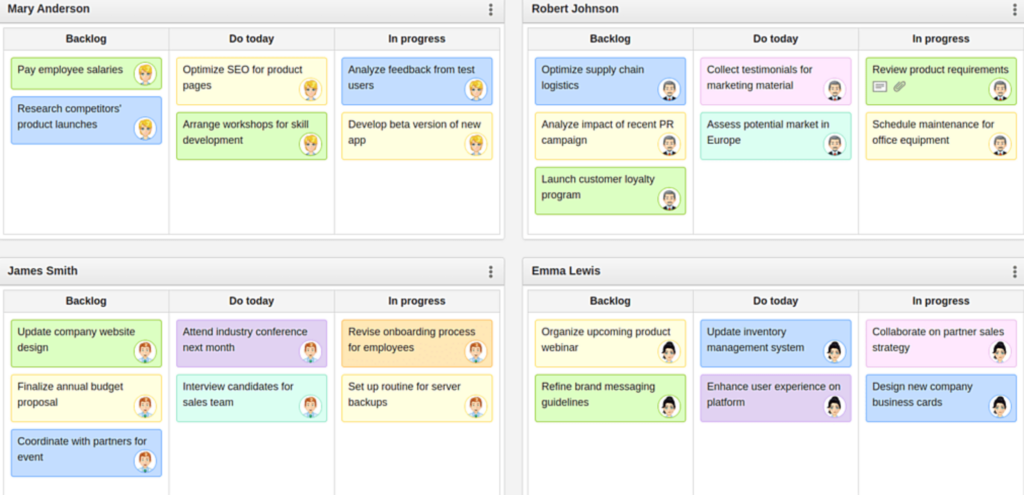
Which Features Can You Access in the Free Plan?
- Unlimited Boards & Tasks to manage the workflow according to your preferences
- Subtasks to make project management easier.
- Filters for a more organized workflow.
- Recurring Tasks so as to maximize time management.
Paid Plans
Beyond its free Kanban board software, KanbanFlow offers one paid pricing plan at $5 per user per month with a 10% discount for annual payments. This includes all features of the Free plan and adds advanced analytics and reporting tools such as cumulative flow, cycle and lead time, burndown, throughput, calendar, due date performance, dashboard, Monte Carlo forecasting, revision history, time estimate reports, and task count reports.
The paid plan also offers integrations with Excel and CSV import, task addition via email, API and webhooks, calendar feed/iCal, Zapier, Dropbox, Google Drive, OneDrive, and Box. Enhanced security and control features include two-factor authentication, view-only permission roles, and custom permission roles.
Kanban Tool – Customizable & Integrations-Ready
Makes it easy to visualize workflows and boost productivity with basic boards.
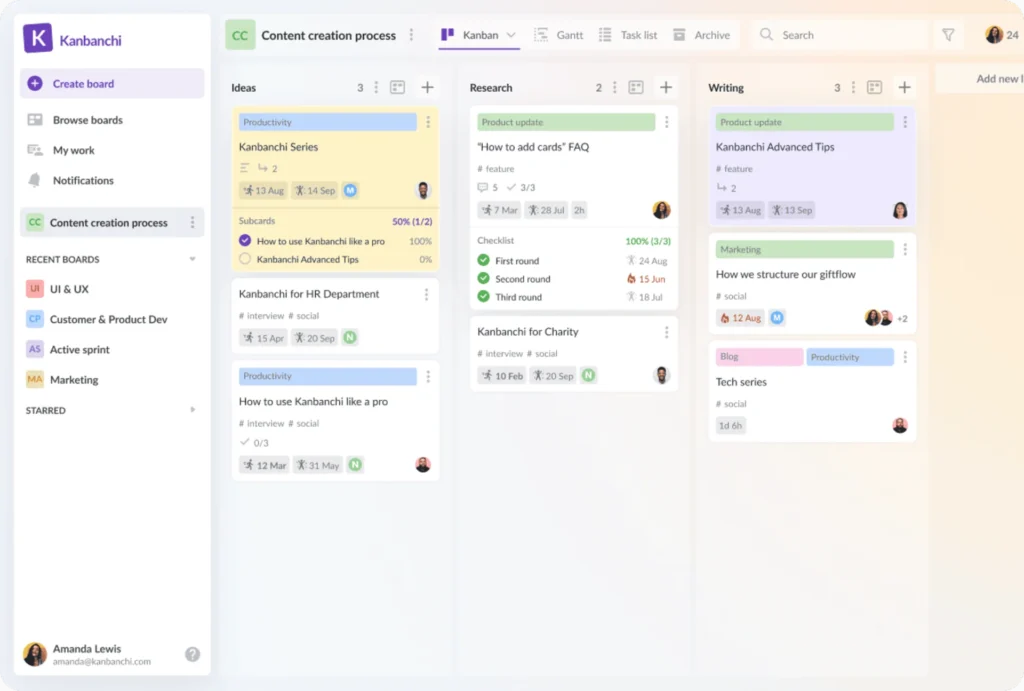
Which Features Can You Access in the Free Plan?
- Work-In-Progress (WIP) Limits to optimize workflow and prevent bottlenecks.
- Subtasks, allowing you to break down tasks into smaller, manageable subtasks to monitor progress effectively.
- Easily filter tasks by user, label, color, or due date to focus on specific items.
- Set Recurring Tasks to repeat at specified intervals, eliminating the need to recreate them manually.
Paid Plans
Requirements that involve more than two users and two boards don’t qualify for this free Kanban board software, so you’ll need to upgrade to the Team Plan. Priced at $6 per user per month, this offers unlimited boards and file attachments and is suitable if your team is seeking to scale up operations with more comprehensive features.
At the higher end of the scale there’s also the Enterprise Plan, costing $11 per user per month. This option gives you a range of advanced functionalities such as time tracking and reporting, user groups management, and process automation.
Monday.com – Enables Deep Collaboration
Customizable and easy project management for your team.
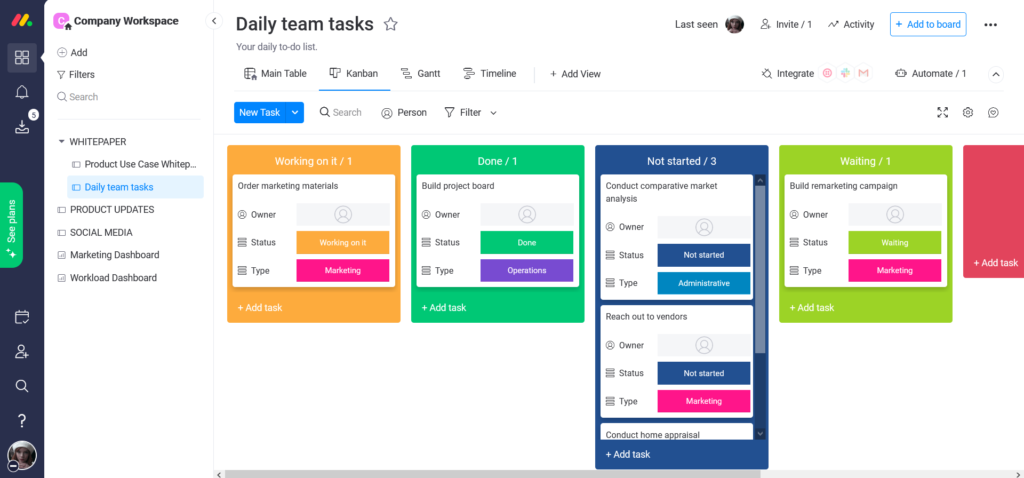
Which Features Can You Access in the Free Plan?
- Up to 2 users for work collaboration.
- Up to 3 boards with unlimited docs and a set number of templates.
- iOS and Android App Compatibility so you can manage your work on the go.
- 500 MB of File Storage & Unlimited Free Viewers allowing you to share your boards at no additional cost.
Paid Plans
Starting at $8 per seat per month, the Basic plan offers prioritized customer support, and the ability to create a dashboard that combines up to 1 board. This plan is designed for small teams that need to go beyond the free Kanban board software capabiities.
Medium-sized teams would fare better on the Standard Plan, costing $10 per user per month. The plan adds a timeline and Gantt views, calendar view, guest access, automations (250 actions per month), integrations (250 actions per month), and the ability to create a dashboard that combines up to five boards.
If you need more boards you’ll need to fork out $16 per seat per month, with private boards and docs, chart view, time tracking, formula column, dependency column, more automations (25,000 actions per month) and integrations (25,000 actions per month), and the ability to create a dashboard that combines up to 10 boards.
Jira – Focused on Scrum
Built for agile teams to plan, track, and release like a pro.
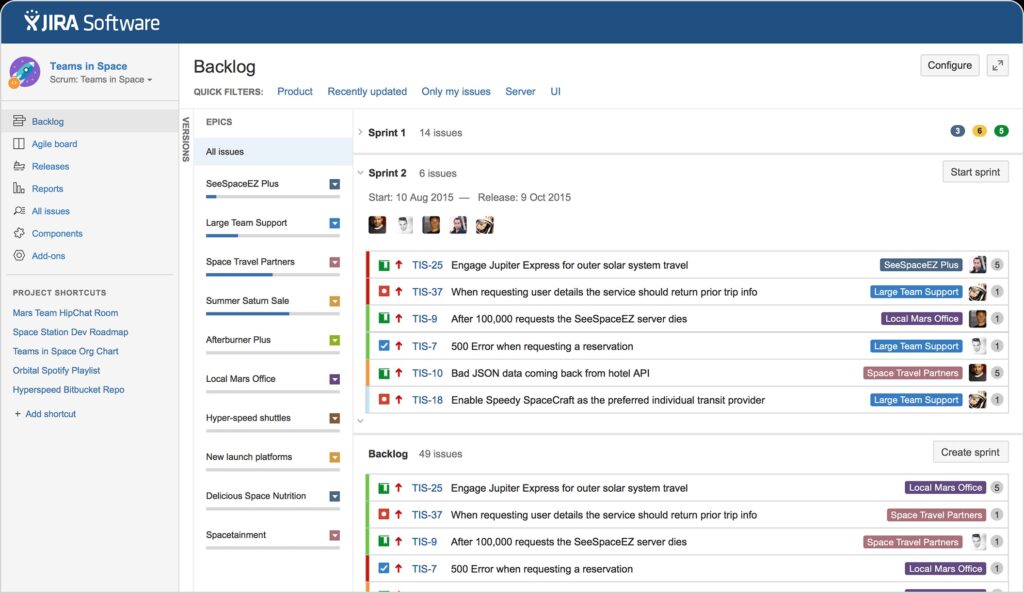
Which Features Can You Access in the Free Plan?
- Up to 10 Users, ideal for medium-sized teams.
- Unlimited Scrum & Kanban Boards to manage workflows.
- Basic Customizable Workflows, allowing you to tailor issue statuses and transitions to fit your team’s processes
Paid Plans
At $7.75 per user per month, the Standard plan accommodates up to 35,000 users and offers 250 GB of storage and includes advanced permissions, project roles, audit logs, and data residency options.
The Premium plan is priced at $15.25 per user per month and adds unlimited storage, advanced roadmaps, sandbox environments, release tracks, and 24/7 support.
What is a Free Kanban Board Software?
A free Kanban board software helps you organize tasks visually without it being a burden on your organization’s budget. At its very basic, free Kanban Board software offers a digital version of a whiteboard filled with sticky notes. Each note represents a task, but it’s not cluttering your desk and it can be shared with other members of your team, other departments and – with the really best free Kanban boards – even externally.
The app allows you to create columns like ‘To Do’, ‘In Progress’, and ‘Done’, and you simply drag tasks from one column to the next as work moves forward. It couldn’t be simpler, as it rids you of a never-ending list of emails or messages with requests and information that you can’t track.
The beauty of the best free Kanban board software lies in its simplicity. The whole team can keep track of what’s being worked on, who’s responsible, and what’s coming next. With a free version, you get some of the core features without the need for a subscription, making it an ideal starting point for small teams, freelancers, or anyone wanting to stay organized on a budget.
To put it in a nutshell, a free Kanban board software is all about staying organized, seeing the bigger picture of your workload, and making it easier to prioritize – all without opening your (virtual) wallet.
Why is a free Kanban Board Software the Best Tool for You?
Research has shown that using free Kanban board software helps increase the productivity and motivation of teams. Here’s how.
- Offers highly visual task management
- Is easy to use, with no steep learning curve
- Gives you instant progress tracking
- Includes flexible customization options
- No cost means no risk
- Helps boosts the whole team’s efficiency
Start Using Teamplate for Free Now
All you need to do is get in touch with our team for a full and free onboarding.
FAQs
Is there any free Kanban board?
Yes, Teamplate is a 100% free Kanban board software that offers access to all features without ever asking you to pay for an upgrade.
Does Google have a Kanban tool?
No, Google does not offer a native Kanban tool within its suite of applications. However, free Kanban board software like Teamplate offer comprehensive functionalities that you can use from within your Google profile.
Does Office 365 have a free Kanban board software?
Yes, Office 365 includes Microsoft Planner, a tool that offers Kanban board features. However, the free plan offers limited access to plans and task management and workflow.
Is Trello Kanban free?
Trello offers a free Kanban board software tier that provides basic Kanban board functionalities, including task creation, list organization, and collaboration features. However, if you’d like access to features like nesting, additional integrations, automation, and enhanced security options, you’ll need the paid plan.


