So you’re all set to take the world by storm with your new project, keen on dotting the i’s, crossing the t’s and getting market-ready. But wait – every new team needs some solid backing, and we’re not talking finances here. We’re talking essential startup tools that will help you shine brighter than all the competition.
With so many softwares, apps, and platforms hogging the cyberwaves, where do you draw the line? Welcome to our tried, tested, and scored list of must-have startup tools to streamline your team’s workflow and maximize productivity in any sector.
We’ll start out by highlighting some of the top startup tools for specific categories, before moving on to dissect which ones serve you well, and which fall short in some aspects.
Essential Tools for Startups by Category
| Category | Best Startup Tools |
| Project Management | Teamplate, Asana, Monday.com |
| Collaboration and Communication | Slack, Loom, Teamplate |
| Automation and Workflow Optimization | Teamplate, Trello, Slack |
| Time Management and Productivity | Teamplate, Notion, Hubspot |
| Team and Resource Management | Hubspot, Teamplate, ClickUp |
| File Storage and Document Management | Teamplate, Google Drive, Dropbox |
| Scaling and Growth Tools | Teamplate, HubSpot, Asana |
| Performance Monitoring and Alerts | Hubspot, Teamplate, Asana |
| User Access and Role Management | Teamplate, Hubspot, Asana |
| Mobile Accessibility | Notion, Grammarly, Teamplate |
Table of Contents
Benefits of Startup Tools
What do the right startup tools add to your team’s workflow, productivity, and motivation? A lot, it turns out. Here’s why making an informed choice is important:
✅ Increased Efficiency: Automate repetitive tasks, freeing up time for creative and strategic activities.
✅ Cost Savings: Affordable pricing and scalable plans that help startups keep costs low while accessing powerful features. Some startup tools like Teamplate are even 100% free.
✅ Better Collaboration: Streamline team communication to improve collaboration across remote or hybrid teams.
✅ Scalability: Choose startup tools that grow with the startup, accommodating new team members, customers, and operational demands.
✅ Data-Driven Decision Making: Gain access to analytics and insights that help you make informed decisions.
✅ Enhanced Productivity: Time tracking, to-do lists, and other productivity features help your team stay on schedule and hit deadlines.
✅ Resource Optimization: Distribute workloads efficiently, reducing bottlenecks and preventing burnout.
✅ Centralized Information: Store files, documents, and important information in one place for easy access and retrieval by the team.
✅ Rapid Onboarding: The best startup tools offer intuitive user interfaces and support resources that help new employees get up to speed quickly.
✅ Better Security: Secure data storage, compliance management, and role-based access help startups protect sensitive information.
✅ Flexibility: Use customization to suit your specific needs.
✅ Remote Work Support: Cloud-based startup tools enable remote work, ensuring your team can contribute from anywhere with internet access.
✅ Increased Accountability: Task tracking and team management features improve accountability, making it clear who is responsible for what and by when.
Best Startup Tools Ranked
The best tools for startups are the ones that offer the most functionalities, allowing you to streamline operations by using the least number of tools or softwares possible. Here are the current top performing startup tools on the market.
Teamplate – Best in Class

Teamplate is one of those very rare breed of startup tools – it’s 100% free for all your team members. You can access the most advanced features for free, and you can even invite external collaborators.
Let’s start with the very basics. As a startup, you’ll want your team to have access to the full host of essential office applications – we’re talking email, instant messaging, calendar scheduling, video conferencing and screen recording. To these you’re going to want to add workflow aides like project management, task tracking, and automation. Finally, you’re going to need a secure and reliable file sharing system, that also allows you to store directly on the platform. And, of course, a brainstorming space for those team sessions.
Teamplate offers them all. The best thing is that you won’t even need third party integrations, which is what most startup tools try to sell you. It does all of this from one interface, with one highly intuitive dashboard that gives you and your team access to everything. Looking for more? You don’t need a paid subscription to access any of the features, so it’s literally one of the best free online collaboration tools.
Star Features:
| Feature | Description | Use Case |
| Chat Integration | Real-time communication tool that allows you to convert messages into tasks, events, or notes, streamlining workflow without switching between multiple apps. | Enables quick task creation directly from conversations. |
| Kanban Board | Visual task management system with free Kanban board, including features like tickets, checklists, epics, and sprints to organize and track project progress. | Helps teams manage tasks efficiently, monitor progress, and maintain an organized workflow. |
| Calendar Integration | Space-based calendars that provide an overview of all project-related meetings and events, with options to create events directly or convert chat messages into meetings. | Ensures all team members are informed about schedules, reducing the risk of missed meetings. |
| Video Calls & Screen Sharing | Integrated video conferencing and screen sharing capabilities, allowing teams to connect and collaborate without the need for third-party applications. | Allows your team to conduct meetings and presentations seamlessly within the platform. |
| Personal Space | A dedicated area for individual users to manage their own personal tasks, events, and files, with customizable boards and data rooms. | Team members can organize their work and resources privately, enhancing personal productivity. |
| Data Room | Secure storage space for project-related files and documents, accessible to all team members within a project. | Centralizes important documents, ensuring easy access and collaboration among team members. |
Asana – Feature-Rich, But Learning Curve
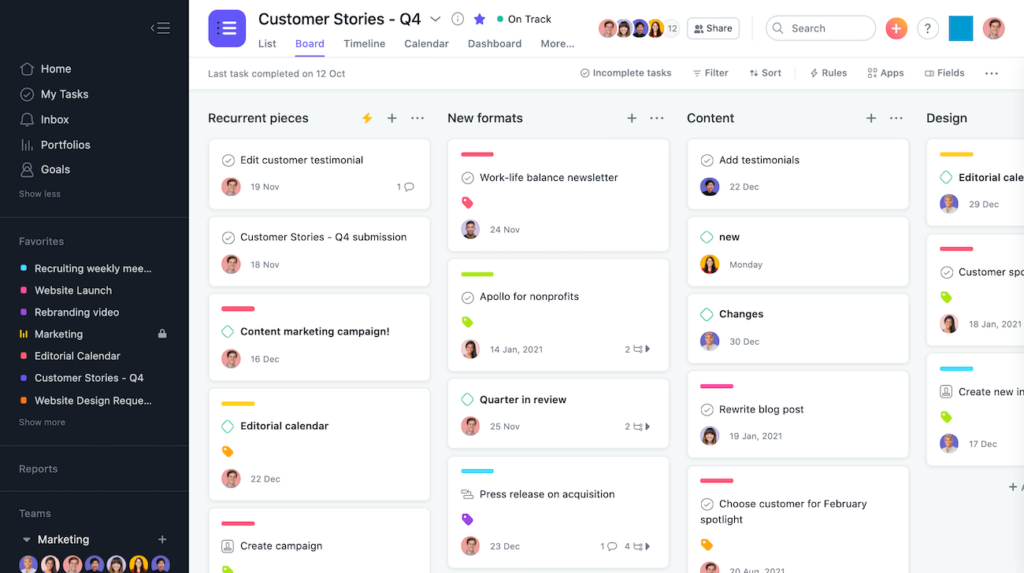
Asana a robust project management tool designed to help teams organize, track, and manage their work efficiently. It offers versatile features that help teams break down large projects into manageable tasks, assigning responsibilities, and setting deadlines.
Asana offers startup tools that are well-suited for teams of all sizes, and caters to a wide range of industries. The platform offers a free basic plan for individuals and small teams with limited needs, while premium startup tools features such as advanced reporting, automation, and timeline views are available at $10.99 per user/month when billed annually. For larger organizations, the Business plan at $24.99 per user/month includes additional tools like workload management and portfolio tracking. Custom pricing is available for enterprises needing more tailored solutions, including advanced security and support features.
Star Features:
| Feature | Description | Use Case |
| Task Dependencies | Allows team leads to define relationships between tasks, indicating which tasks are waiting on others, ensuring a clear sequence of work. | Helps teams manage complex projects by clarifying task order and preventing bottlenecks. |
| Custom Fields | Enables the addition of specific data fields to tasks and projects, so your team can track information like priority, status, or cost. | Provides flexibility to tailor Asana to your unique workflow needs, enhancing data organization. |
| Timeline View | Offers a Gantt-style visual representation of project tasks and deadlines, facilitating better planning and scheduling. | Helps you visualiza project progress, identifying potential delays, and adjusting plans accordingly. |
| Automation Rules | Allows users to automate routine tasks by setting up triggers and actions, reducing manual effort and increasing efficiency. | No more wasting your time assigning tasks or updating fields. |
Hubspot – Built for Marketing, Not All-Purpose
This all-in-one customer relationship management (CRM) platform offers a range of startup tools that help you scale your marketing, sales, and customer service efforts. Features range from email marketing and content management to customer support and advanced analytics.
HubSpot is ideal for small to mid-sized businesses as well as larger enterprises that need startup tools with a centralized CRM solution for a variety of task types, from managing leads to running automated marketing campaigns. The pricing structure is quite flexible, with a free CRM version that covers basic features also available. More advanced require the premium ‘Hubs’ – Marketing, Sales, Service, CMS, and Operations – which can be purchased individually or as a bundled package. Prices start from $50 per month for the Starter plans.
Star Features:
| Feature | Description | Use Case |
| Lead Scoring | Automatically ranks your leads based on their engagement and behavior, helping sales teams prioritize outreach efforts. | Enables sales teams to focus on high-potential prospects, increasing conversion rates. |
| Email Tracking | Notifies your team when emails are opened or links are clicked, providing insights into recipient engagement. | Allows you to gauge interest levels and tailor follow-up communications effectively. |
| Social Media Management | Integrates social media accounts for scheduling posts, monitoring interactions, and analyzing performance from a single dashboard. | Streamlines your social media marketing efforts, ensuring consistent brand presence and efficient engagement. |
| Content Management System (CMS) | Provides tools to create, edit, and optimize website content, with built-in SEO recommendations and analytics. | Empowers your marketing team to manage website content effectively, enhancing user experience and search engine visibility. |
Slack – Master of Communication, Task Management Lite
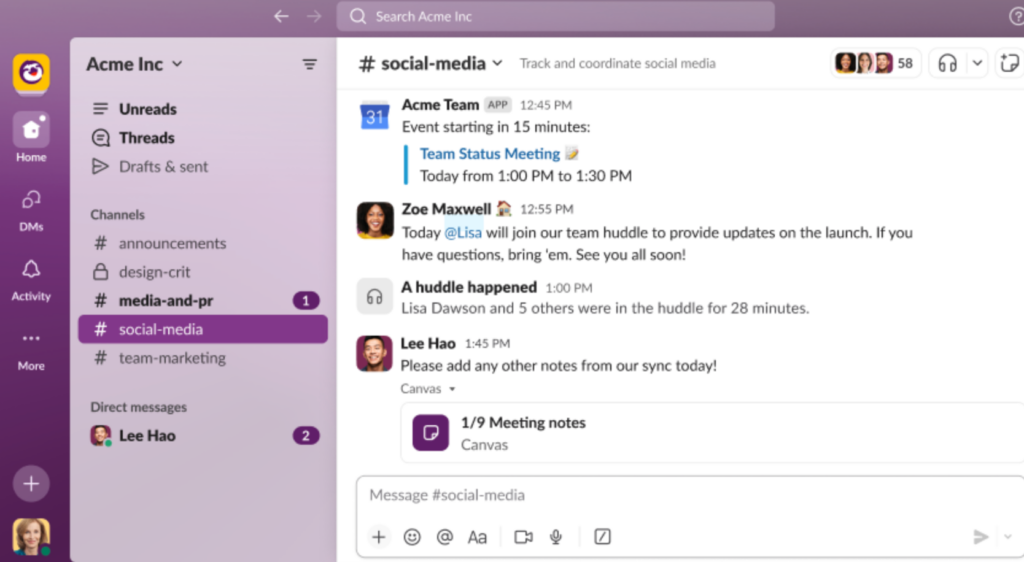
Slack is one of those suite of startup tools that focus on enhancing team collaboration and communication through real-time chat features, integrations, and customizable channels. Unlike traditional email, Slack it allow you to organize conversations by topic, project, or team by setting up dedicated channels.
The tool is well-suited for teams that work in fast-paced environments where immediate and fluid communication is crucial, and is particularly popular among tech companies and remote teams that need an efficient way to stay aligned on daily tasks and projects.
You can access a free version with limited startup tools and features, while the Standard, Plus, and Enterprise plans provide enhanced capabilities, such as greater message retention, increased integrations, and advanced security, making it adaptable to different team sizes and requirements.
The Pro plan is priced at $7.25 per user per month, while the Business+ plan costs $12.50 per user per month.
Star Features:
| Feature | Description | Use Case |
| Channels | Dedicated spaces for team conversations, organized by topics, projects, or departments, facilitating focused and organized communication. | Allows your teams to collaborate efficiently by keeping discussions relevant and accessible to appropriate members. |
| Slack Connect | Enables secure communication and collaboration with external organizations directly within Slack, replacing traditional email exchanges. | Facilitates seamless partnerships and client interactions by bringing all communications into a single platform. |
| Workflow Builder | A visual tool that allows users to automate routine tasks and processes without coding, streamlining workflows and increasing productivity. | Automates repetitive tasks such as onboarding new team members or gathering daily stand-up updates, saving time and reducing errors. |
| App Integrations | Supports integration with over 2,400 third-party applications, allowing you to bring your preferred tools and services into Slack for a unified workflow. | Notifications, data, and actions from various apps are centralized, reducing the need to switch between multiple platforms. |
Monday.com – Visually Appealing, Prone to Clutter
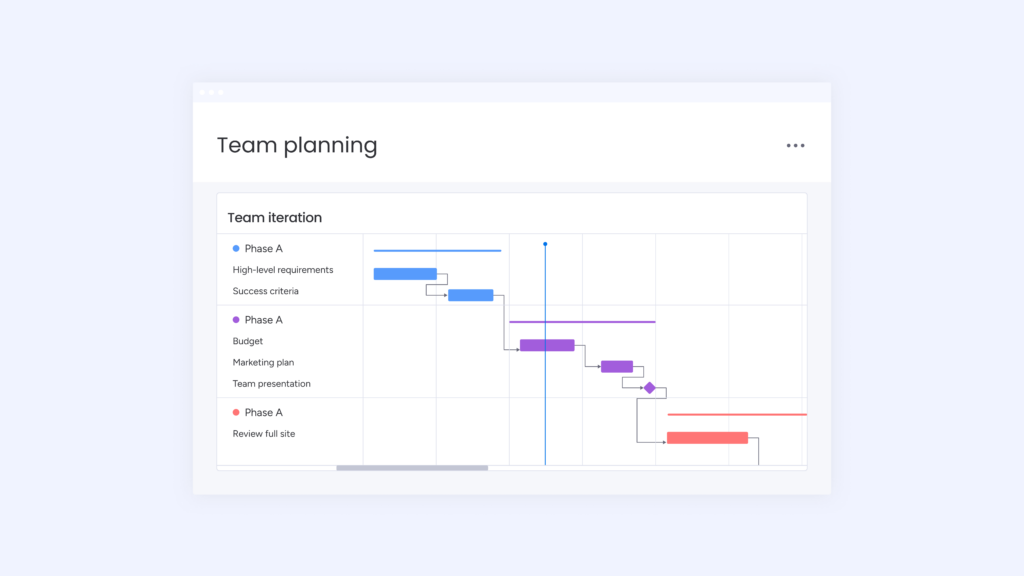
Monday.com is a versatile work operating system (Work OS) with a range of startup tools designed to manage projects, processes, and everyday tasks. It has an intuitive interface that makes use of various column types to capture essential data.
This project management software supports multiple views, including Kanban, Gantt, and calendar, and has the potential to scale up with you as you grow. It’s particularly suited to those seeking a flexible solution to coordinate complex projects and workflows, especially within the marketing, software development, and human resources sectors.
This is one of the top startup tools that allow for a free plan up to two users but free features are very basic. Paid plans start at $8 per seat per month, the Standard plan at $10 per seat per month, and the Pro plan at $16 per seat per month, all billed annually.
Star Features:
| Feature | Description | Use Case |
| Customizable Dashboards | Create personalized dashboards to visualize project data, track progress, and gain insights tailored to your team’s needs. | Enables your team to focus on key metrics and visualize project health at a glance. |
| Automations | Set up custom automation rules to streamline repetitive tasks, such as status updates and notifications. | Simplifies workflows by reducing manual effort, saving time on repetitive processes. |
| Integrations | Connect with third-party apps like Slack, Google Drive, and Microsoft Teams to centralize work processes. | Allows seamless collaboration by integrating tools your team already uses. |
| Time Tracking | Monitor the time spent on tasks directly within the platform for better resource management. | Helps you track team productivity and accurately estimate project timelines. |
Grammarly – Writing Savior, Project Management Novice
As startup tools go, this one is best suited for content-related roles. Grammarly is an AI-powered writing assistant that helps your team improve the quality, clarity, and tone of their writing across various contexts, including emails, documents, and social media posts.
Its user-friendly interface offers real-time grammar, spelling, and style suggestions, along with more advanced features like tone detection and readability scoring. Grammarly integrates smoothly with numerous platforms, such as web browsers, Microsoft Office, and Google Docs, allowing for consistent writing enhancement wherever it’s needed. The platform is ideal for professionals, students, and content creators aiming to produce polished, effective communication.
You can get a Free plan with essential grammar and spelling corrections, while the Premium plan, priced at $12 per month, includes advanced suggestions for tone, word choice, and engagement.
Star Features:
| Feature | Description | Use Case |
| Tone Detector | Analyzes your writing to identify the tone, helping ensure your message is conveyed as intended. | Helps you match the desired level of formality or friendliness. |
| Plagiarism Detection | Checks your text against billions of web pages and academic papers to identify potential plagiarism. | Ensures the originality of academic papers, articles, or any content requiring unique material. |
| Style Guide | Allows teams to create a customized set of writing guidelines to maintain consistent communication. | Helps your team ensure all written content aligns with the brand voice and standards. |
| Snippets | You can save and reuse commonly used phrases or responses to streamline communication. | Saves time for customer support teams by providing quick access to standard replies. |
Notion – Powerful Yet Pricey, Can Be Overwhelming
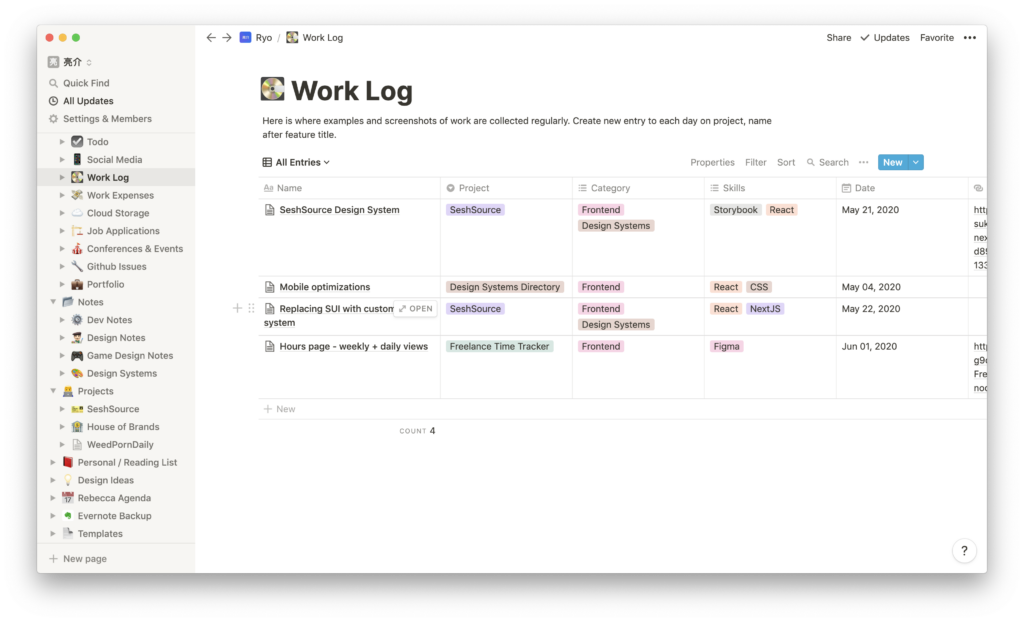
Notion combines note-taking, project management, databases, and collaboration tools into a single platform. You can create pages that include a mix of content types, such as text, tables, lists, and embedded media, making it easy to organize information in a way that suits individual or team needs.
It includes a solid range of startup tools designed to serve various industries and workers, from solo entrepreneurs needing a central place to track tasks and notes, to larger teams looking for a unified space to coordinate projects and share knowledge.
Notion, and other Notion alternatives, are well-suited to teams looking for startup tools related to content creation, product development, and education as the collaborative features make it easy to share documents, leave comments, and assign tasks. There’s a Free plan for individuals with limited block storage, while the Plus plan is priced at $8 per user per month. The Business plan, which includes more advanced features like admin tools, is available at $15 per user per month.
Star Features:
| Feature | Description | Use Case |
| Templates | Provides a vast library of pre-built templates for various purposes, including project management, note-taking, and personal planning. | Allows you to quickly set up structured pages tailored to specific needs, enhancing productivity. |
| Databases | Offers customizable databases that can be viewed as tables, boards, calendars, or lists, enabling efficient data organization and retrieval. | Makes complex data management tasks easy. |
| Integration with Other Tools | Supports integration with over 70 other SaaS tools, such as Slack, GitHub, GitLab, Zoom, Jira, Cisco Webex, Zapier, and Typeform. | Allows you to centralize their workflows by connecting Notion with other essential applications. |
| Notion AI | Uses artificial intelligence to help you with tasks like content generation, summarization, and translation. | Helps your team draft documents, generate ideas, or translate text directly within the platform. |
ClickUp – Feature Overload, Potential for Confusion
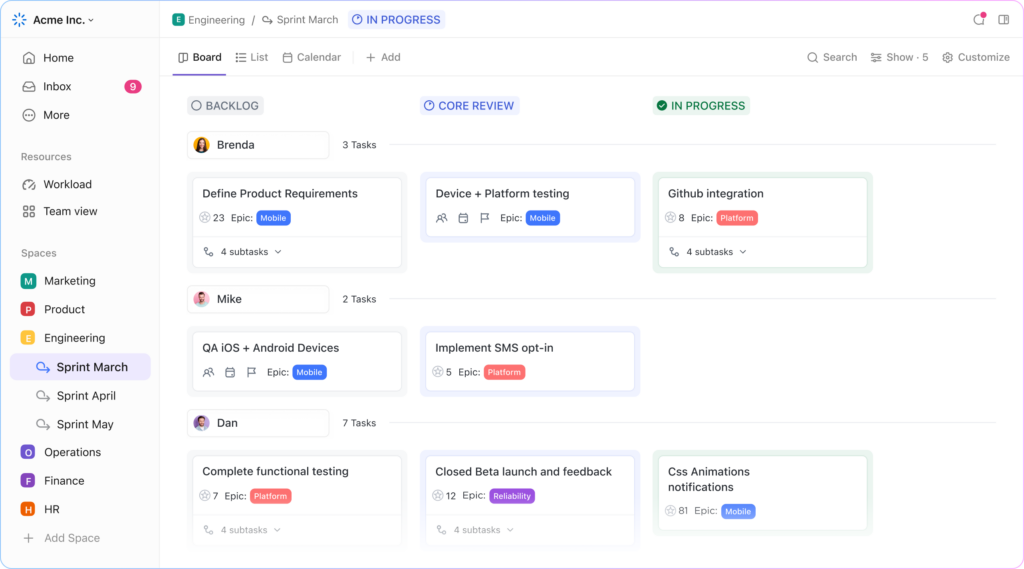
If you’re looking for startup tools that centralize task management, document collaboration, goal tracking, and time management, ClickUp offers precisely this. Its modular design allows users to tailor their workspace with features like custom fields, statuses, and views, accommodating diverse workflows and project requirements.
This software is very adaptable, so it’s suitable for sectors such as marketing, software development, and operations management. The pricing structure includes a Free Forever plan with essential features for personal use. However, teams would need to upgrade to a $7 subscription per user per month.
Star Features:
| Feature | Description | Use Case |
| Custom Task Types | Allows you to create and define unique task types to represent various work items, such as accounts, cases, or backlog items, tailored to specific workflows. | You can customize the task management system to align with your unique processes and project requirements. |
| Universal Search | Provides a comprehensive search functionality that enables you to find any file, whether it’s within ClickUp, a connected app, or a local drive, all from one place. | You gain quick access to necessary documents and information, reducing time spent searching across platforms. |
| Whiteboards | Offers a collaborative space where teams can brainstorm, plan, and visualize ideas in real-time, integrating tasks and content directly into the whiteboard. | Allows your team to engage in creative collaboration and strategic planning by providing a dynamic and interactive visual workspace. |
| Mind Maps | Enables you to create visual representations of ideas, tasks, and projects, facilitating better organization and understanding of complex information. | You can plan projects with a clear visual structure, using brainstorming sessions and a clear visual structure. |
Trello – Simple, Limited for Complex Projects
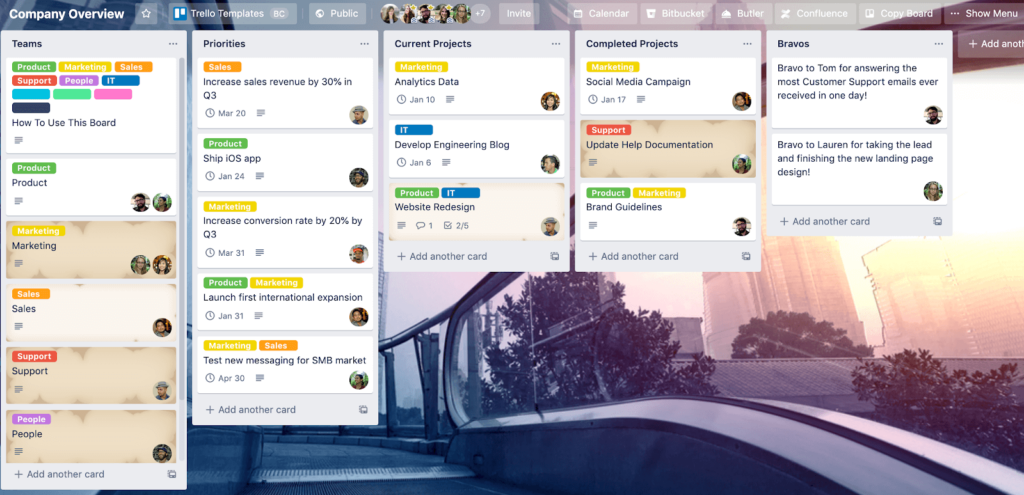
One of the most visual startup tools you can get is Trello, which uses a card and board system to help you organize tasks, collaborate, and track progress effortlessly. Its simplicity makes it accessible for a wide range of users who want to create and customize boards to categorize tasks. Moreover, its drag-and-drop functionality and checklist features enable easy updating and progress tracking/
Trello is usually preferred by teams that prefer startup tools with a straightforward approach to managing tasks and projects, and that don’t require complex dependencies. There’s a Free plan with essential features, a Standard plan at $5 per user per month, and a Premium plan at $10 per user per month billed annually.
Star Features:
| Feature | Description | Use Case |
| Butler Automation | A built-in automation tool that allows you to create custom rules, buttons, and commands to automate repetitive tasks and workflows without coding. | You can streamline processes such as moving cards between lists, setting due dates, and assigning members. |
| Power-Ups | Integrations that extend Trello’s functionality by connecting with external applications. | Allows you to add features like calendars, time tracking, and reporting through third party apps. |
| Advanced Checklists | Allows you to create checklists within cards, assign due dates and team members to individual checklist items, and track progress. | Helps you break down complex tasks into manageable steps, ensuring accountability and timely completion. |
| Card Covers and Colors | Allows you to add images or colors to card fronts, making it easier to identify and differentiate tasks at a glance. | You can navigate quickly between tasks without wasting time sourcing what you need. |
Why Do You Need Tools for Startups?
Having the right startup tools is something that you should start thinking about even before launch. The best way for a team to hit the ground is running – and we’d also add stress-free, and motivated.
If you haven’t planned ahead for the essential tools for startups, it’s going to be a case of limping, rather than running. And as for that stress-free environment, a bursting inbox and dozens of uncategorized chat threads never help.
How Startup Tools Like Teamplate Help You Stay Ahead of the Competition
Offering the full range of comprehensive startup tools, Teamplate provides the infrastructure to support your team’s growth and adaptability, allowing you to pivot as needed while maintaining efficiency.
The dashboard includes everything from project management to realtime communication, document sharing and storage, as well as calendar functions integrated into one cohesive platform. The only thing you need to do is enjoy the streamlined processes and watch productivity improve without stressing about it.
This centralized approach to startup tools not only simplifies operations but also reduces overhead costs, as multiple needs are all addressed by Teamplate, eliminating the need for piecemeal solutions.
The cherry on the cake? By leveraging automation and collaboration features, your team can gain an edge over competitors who are still relying on manual or disconnected processes. The startup tools included within Teamplate empower your teams to make informed decisions in real-time, ensuring rapid response to market changes, and fostering seamless communication across the organization.
Ultimately, using Teamplate can help you create a more agile business environment, providing a foundation for sustainable growth and competitive advantage.
Ready to start using the king of startup tools? Get in touch here.


