Asana has become almost synonymous with online project management. However, while its strengths remain undisputed, nowadays we have access to an ever-evolving number of online collaboration tools. And, in some cases it’s likely that they will suit your team’s needs even better than Asana.
With this in mind, our experts have taken a deep dive into the highest-rated office platforms in a bid to identify the best Asana alternatives. We’ve compared the top-ranking tools in different categories, identifying which ones deserve their excellent reputation and which others fall a bit short in some areas.
Before we start, this guide is intended to cover the top options for those looking to replace Asana. If your team is more geared towards a connected workspace for documents, check out our guide to the Top Notion Alternatives instead.
Table of Contents
The Best Asana Alternatives at a Glance
Before we delve into more detail, let’s cut straight to the chase with the best Asana alternatives and an overview of what you can expect from each of them.
| Tool | Best For | Standout Features |
| Teamplate | All-in-one, comprehensive collaboration platform | Pre-built templates, intuitive setup, full collaboration tools like messaging, email, calendar syncing, video conferencing and more |
| Trello | Visual task tracking | Kanban boards, drag-and-drop interface, power-ups for integrations |
| Monday.com | Customisable workflows | Automations, visual project dashboards, integration with multiple apps |
| Wrike | Enterprise-level project management | Advanced analytics, resource allocation, Gantt charts |
| Jira | Software development teams | Agile-focused tools, issue tracking, sprint planning |
| ClickUp | Template driven task management | Customisable views, goal tracking, extensive integrations |
| Taiga | Agile teams and developers | Simple UI, sprint management, built-in backlog |
| Slack | Team communication | Real-time messaging, file sharing, app integrations |
| Notion | Connected workspace | Customisable templates, knowledge management, task tracking |
What is Asana?
Asana is a cloud-based work management tool that helps you and your team plan, organise, and track projects and tasks with zero stress. Fun-fact: it was founded in 2008 by Facebook co-founder Dustin Moskovitz and software engineer Justin Rosenstein. Since then, it’s become very much a go-to for businesses, but it would be a mistake to automatically assume it’s the best solution for your team simply because of its strong brand name.
What Asana does right
- User-friendly interface: Design is clean and intuitive, so it’s easy to get started, even if you’ve never used a project management tool before. The basics are simple enough to figure out thanks to the drag-and-drop functionality, customisable workflows, and easy-to-navigate dashboards.
- Task and project visualisation: You can visualize your tasks and projects using multiple views like list, board, timeline, and calendar. Choose whichever works for you.
- Integration capabilities: Asana integrates with tools you probably already use, like Slack, Google Workspace, Microsoft Teams, and others. You won’t need to switch between apps.
- Automation features: You’ll be able to save time on boring recurring tasks so you can focus on your goals while Asana takes care of the grunt work.
- Collaboration and communication: Keep all your team’s communication in one place. You can also comment directly on tasks, tag teammates, and attach files.
What Asana lacks
- Limited offline functionality: Asana relies heavily on an internet connection, so it’s not as helpful if you need access while travelling or in areas with spotty connectivity.
- Steeper learning curve for advanced features: While the basics are straightforward, some of the advanced features—like custom rules, integrations, and reporting—take significantly longer to learn. Your team will probably need training to get the hang of it.
- Cost for premium features The free version of Asana is very limited, andt if you’re looking to scale or use advanced features like timelines and custom fields, you’ll need to pay for a premium plan.
- Overwhelming notifications Asana tends to send a lot of email notifications by default, which can get overwhelming fast. You’ll need to spend some time customising your settings to make sure you’re only getting the updates you care about.
- Limited time-tracking features Unlike some competitors, Asana doesn’t have built-in time-tracking. If you need this feature, you’ll have to rely on third-party integrations, which can add extra cost and complexity.
3 Best Asana Alternatives for Kanban Lovers
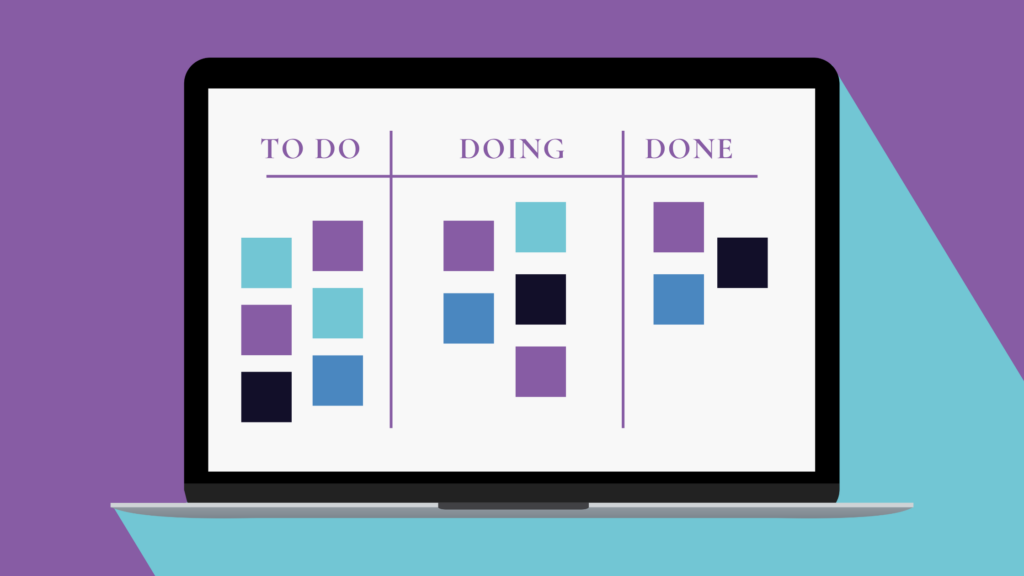
If you’re a fan of Kanban-style project management but feel Asana might not fully meet your needs, here are some excellent alternatives to consider.
Teamplate
Strengths: Teamplate’s Kanban-style dashboard stands out for its clean layout and customisable columns, allowing you to effortlessly track task progress at a glance. You can colour-code tasks, add due dates, and set priorities directly on the board, making it easy to focus on what matters most. The dashboard also supports drag-and-drop functionality, letting you reorganise tasks and adapt workflows in real time for maximum efficiency. Teamplate also excels at balancing ease-of-use and depth, offering just enough features without overwhelming you.
Weaknesses: Teamplate’s integrations are more limited compared to some other tools. However, the all-in-one approach includes all the third-party functionalities commonly used by most organisations. This includes email, calendar, real-time messaging, and more, so it’s unlikely that this will have a negative impact on your workflow.
Trello
Strengths: Trello is a simple yet powerful Kanban-based tool that’s perfect if you love visualising your tasks on boards. The drag-and-drop interface makes it incredibly easy to organise tasks into lists and cards, allowing you to keep track of your projects in a way that feels natural. Trello’s biggest strength lies in its simplicity—you can set it up in minutes and start working right away.
Weaknesses: However, Trello’s simplicity can also be a drawback if you need more advanced features. While it’s great for straightforward projects, it lacks some of the automation and reporting tools you might find in Asana. Additionally, managing larger and more complex projects can become cumbersome as your boards grow.
Monday.com
Strengths: Monday.com offers both the visual appeal of Kanban boards and powerful customisation options, so it’s excellent if you’re lookignf or the best Asana alternatives that offer flexibility. You can create workflows tailored to your specific needs, whether that’s tracking marketing campaigns, managing product development, or handling client onboarding. The platform also offers excellent reporting features, giving you a clear overview of your team’s progress.
Weaknesses: On the downside, Monday.com can feel overwhelming when you’re just getting started. If you want to make full use of the extensive features you’ll need to go through a steep learning curve, especially if you’re new to project management tools. It’s also worth remembering that the cost can add up quickly if you need access to advanced features, or if you have a larger team.
3 Best Asana Alternatives for Project Management

Managing multiple projects, meeting tight deadlines, and keeping every team member on track is one of the biggest challenges reported by many team leads. Here are our best Asana alternatives that are specifically designed to help teams juggle competing priorities with ease.
Wrike
Strengths: Wrike is a powerful project management solution designed for teams handling complex projects with multiple stakeholders. You’ll be able to make use of advanced task management capabilities that allow you to create detailed project timelines, assign tasks with clear dependencies, and adjust schedules dynamically to adapt to changes. The platform also offers good reporting tools so you can generate custom dashboards and visualise KPIs in real time. Wrike also integrates seamlessly with tools like Salesforce and Dropbox.
Weaknesses: Despite its comprehensive feature set, Wrike can be overwhelming for new users. Setting up projects and workflows may take time, particularly for smaller teams without dedicated project management expertise. Moreover, advanced features, such as custom workflows and time tracking, are only available in higher-tier plans, which can make it a costly option for organisations with limited budgets.
Teamplate
Strengths: Teamplate offers functionalities tailored to streamline workflows and improve task coordination, making it a top contender when it comes to the best Asana alternatives. Its intuitive task creation and organisation features allows you to set up projects quickly and to adapt to dynamic requirements. Workflow automation is stellar, and the task scheduling allows you to set dependencies, allocate resources, and monitor deadlines.
The built-in Gantt charts and workload views provide comprehensive oversight of project progress and resource allocation, enabling managers to identify bottlenecks and optimise productivity.
Weaknesses: Teamplate offers super-solid project management capabilities that are designed to remove the need of third-party tools, so it’s not geared to be combined with different third-party apps.
Jira
Strengths: Jira is specifically designed for agile and software development teams. It excels in sprint planning, backlog prioritisation, and task tracking, so you can manage every aspect of a project lifecycle efficiently. Thanks to the customisable workflows you can create tailored processes that align with unique project methodologies. There are also advanced reporting features included, such as burndown charts and velocity metrics, providing you with actionable insights to improve performance and meet deadlines.
Weaknesses: While undoubtedly one of the best Asana alternatives, Jira’s extensive feature set and customisation options can make it difficult for new users to navigate. Setting up and maintaining workflows will certainly require significant time investment, with some teams even having designated human resources for this. If your organization can’t afford to hire someone to be in charge of Jira logistics, you may end up struggling to use the tool properly.
3 Best Asana Alternatives for User-Friendly Work Management

The best Asana alternatives are those that allow you to hit the ground running without too much fuss, providing an intuitive environment that doesn’t require specialist knowledge. Let’s take a look at how three of the top collaboration platforms currently on the market fare in this regard.
Teamplate
Strengths: Teamplate is a highly customisable project management tool designed to streamline workflows and enhance team collaboration. Thanks to its intuitive interface you will be able to create and organise tasks effortlessly, both if you’re leading small or large teams. The workflow automation functionalities are easy to enable, so your teams can set up the platform to eliminate repetitive tasks with a few clicks. This also applies to the advanced scheduling tools that allow managers to set priorities, deadlines, and dependencies with ease.
Weaknesses: While Teamplate shines in customisation and automation, if you’re specifically looking for third-party integrations these are less easily available as this is intended to be an all-in-one platform that offers all remote collaboration tools that your team may need.
ClickUp
Strengths: ClickUp is known for its detailed approach to project management. Beyond Kanban boards, it includes features like mind maps, whiteboards, and task prioritisation tools, making it ideal for teams that need creative and collaborative spaces.The advanced document management system allows you to store, edit, and link documents directly to tasks, streamlining your workflow. ClickUp can also create team-specific dashboards to give everyone a personalised view of their priorities.
Weaknesses: One of ClickUp’s challenges is the time it takes to set up and customise. While its versatility is a major advantage, it can feel overwhelming to navigate the numerous features and options, especially for smaller teams. Users have also reported occasional performance lags, particularly when working with large projects or multiple integrations. These issues can disrupt workflows and require troubleshooting to maintain efficiency.
Taiga
Strengths: This project management tool prioritises simplicity and ease of use, so it’s an excellent choice if your priority is finding a user-friendly workflow management solution. Its intuitive design supports agile methodologies, including scrum and Kanban boards, with features like sprint planning, task boards, and backlog management. This is an open-source tool, so it’s very cost-effective, too.
Weaknesses: While Taiga is user-friendly and efficient for basic workflow management, its features may not meet the needs of larger teams or those managing complex, multi-faceted projects. Advanced reporting and resource management tools are limited, which is a drawback if you require detailed project analytics. Moreover, if you’re after advanced customisation or scalability you may need to look at other options.
3 Best Asana Alternatives that are Free

If it’s free online collaboration tools that you’re looking for, one of your priorities is likely to be full access to advanced features without the need of a subscription plan. Many softwares nowadays offer a full version, but this doesn’t necessarily include access to all the functionalities you need. Let’s take a look at how the below three best Asana alternatives compare.
Teamplate
Strengths: Teamplate is 100% free, and you will enjoy all the features and functionalities without a paid subscription, easily maing it one of the best Asana alternatives in this case. This project management tool offers strong workflow automation and task scheduling capabilities at no cost, while the intuitive design makes it easy to assign tasks, set dependencies, and monitor deadlines. Key free functionalities include:
- Workflow automation: Do not waste time on repetitive tasks and dealing with notifications.
- Task scheduling: You can set deadlines and dependencies with ease.
- Calendar integration: Sync with your team’s calendar for seamless scheduling.
- Data sharing: Collaborate in real time by uploading and accessing files for collaboration with team mates.
- Video conferencing: You can hold virtual meetings with features like screen sharing and recording.
- Email integration: Manage project-related communication directly within the platform.
- Instant chat: For those times when quick communication and updates among team members is required.
- Team & personal spaces: Allows you to organise your team’s and your individual tasks and priorities separately.
- Tool compatibility: Integrates with Slack and Google Workspace for enhanced functionality.
Weaknesses: Teamplate’s free model provides solid advanced features, so it’s difficult to find a downside here. The only disadvantage is that you’re likely to find other third-party apps that you already paid for redundant.
Slack
Strengths: Slack is a primarily a neat communication platform that doubles as a project management tool for smaller teams needing seamless collaboration without cost. Its channel-based structure allows you to organise conversations by project, while integrations with tools like Google Drive and Asana introduce the element of task management. Slack’s extensive library of bots and apps can extend its functionality to suit any workflow.
Weaknesses: Slack’s project management features are extremely basic compared to dedicated tools that are also 100% free, like Teamplate. It lacks native capabilities for advanced task scheduling, dependencies, or comprehensive reporting. Teams needing structured project timelines or visualisation tools, such as Gantt charts or Kanban software, may find Slack insufficient for managing more complex projects.
Notion
Strengths: Notion offers a versatile, all-in-one workspace offering free access to a range of project management features. You can use customisable templates to create Kanban boards, calendars, and task lists that adapt to various workflows. Its ability to combine documentation, task tracking, and team collaboration in one platform makes it a popular choice for small teams or startups.
Weaknesses: While Notion’s free plan is highly versatile, it comes with limitations that may affect larger teams or more complex project requirements. Advanced features, such as higher storage limits, admin controls, and advanced analytics, are locked behind paid tiers. This makes it a lot less useful if you need detailed reporting or advanced management capabilities. Moreover, teams managing high volumes of data might experience slower performance compared to specialised tools.
Why Does Teamplate Top the List of our Best Asana Alternatives?
- User-friendly interface: Teamplate offers an intuitive and clean design that makes it easy to navigate, even for beginners.
- Task management features: You can create, assign, and track tasks with due dates and priority levels.
- Customisable workflows: Tailor workflows to fit specific project requirements with ease.
- Collaboration tools: Provides real-time collaboration features, such as comments, file sharing, and team tagging.
- Versatile views: Choose between Kanban boards, Gantt charts, lists, or calendars for visualising tasks and progress.
- Mobile app: You stay connected to your projects on the go with a responsive mobile application.
- Automation: Reduces repetitive tasks through rules and automated workflows.
- Scalability: Suitable for small teams and large organisations, accommodating various project sizes and complexities.
- Reporting and analytics: Offers insightful dashboards and progress tracking to monitor productivity and project health.
- 100% free: Teamplate provides a completely free plan for all your digital collaboration needs, no matter the size of your organisation.
- Highly secure: Implements enterprise-grade security protocols to protect sensitive data.
Ready to start using Asana and to level up your team’s productivity? Get in touch here and we’ll set you up at no cost.
FAQs
What are the best alternatives to Asana?
The best alternatives to Asana include Teamplate, Wrike, Jira, Notion, Slack, and Taiga. Each of these offers unique project management features tailored for specific needs and organisations.
What is the best alternative to Asana?
The best alternative to Asana is a platform like Teamplate, that covers all communication, workflow, and project management needs from one platform and is 100% free.
What is best: Trello or Asana?
Asana is better for complex projects with detailed task dependencies, while Trello is ideal for smaller teams and simpler workflows using a visual kanban system. A platform like Teamplate combines the best of both in one single software.
What is the best free Asana alternative?
Teamplate is one of the best Asana alternatives that is also totally free, offering subscribers access to every single feature and functionality at no charge.
Is there a Microsoft equivalent to Asana?
Yes, Microsoft Project and Microsoft Planner are considered equivalents to Asana, offering task management and tracking capabilities.


