In today’s fast-paced work environment, effective project management is crucial for teams to stay organized, meet deadlines, and achieve their goals. With a wide range of project management tools available, finding the right one for your team can be challenging. Among the popular choices, Asana stands out as a powerful tool known for its ease of use and robust features, making it a go-to solution for many teams around the world.
One of the best ways to determine if Asana is the right fit for your needs is by taking advantage of their free trial. This allows you to:
- Explore its features
- Test its capabilities
- See how it integrates into your workflow—all without any financial commitment
However, while Asana is an excellent tool, it’s important to consider all your options before making a decision. There may be other tools that better align with your team’s unique needs and working style. In this article, we’ll not only delve into the benefits of Asana’s free trial but also introduce you to an alternative that might be the perfect fit for your team: Teamplate.
Table of Contents

What’s Included in the Asana 30-Day Free Trial?
The Asana 30-day free trial is an excellent opportunity for users to explore the full spectrum of Asana’s features without any financial commitment. During this trial period, you gain unrestricted access to all the platform’s functionalities, allowing you to thoroughly evaluate how Asana can enhance your team’s productivity and project management.
Basic Features
Task and Project Management:
- Create, organize, and manage tasks efficiently
- Assign tasks to team members
- Set deadlines and track progress
- Keep everyone on track and prevent tasks from falling through the cracks
Collaboration Tools:
- Communicate easily with your team
- Share files and provide feedback directly within the platform
- Centralize all communication, making it easier to keep everyone on the same page
Project Tracking:
- Monitor task completion
- Identify potential bottlenecks
- Adjust workflows in real-time to keep projects on course
Integrations:
- Seamlessly integrate with popular tools like Google Drive, Dropbox, and Slack
- Incorporate Asana into your existing workflow for a streamlined process
Mobile App:
- Manage tasks on the go with Asana’s mobile app
- Stay connected and handle projects from your smartphone or tablet

Advanced Features
Workflow Builder:
- Automate and customize your project workflows for efficiency
Unlimited Dashboards:
- Visualize key project metrics and track performance in real-time
Advanced Search:
- Easily find specific tasks or projects with Asana’s advanced search functionality
Custom Fields:
- Add specific data points to tasks and projects
- Tailor the platform to meet your unique workflow requirements
Unlimited Free Guests:
- Collaborate with external stakeholders by inviting unlimited free guests
Task Templates:
- Create standardized task structures that can be reused across different projects
Admin Console:
- Manage team members, set permissions, and monitor platform usage with advanced administrative controls
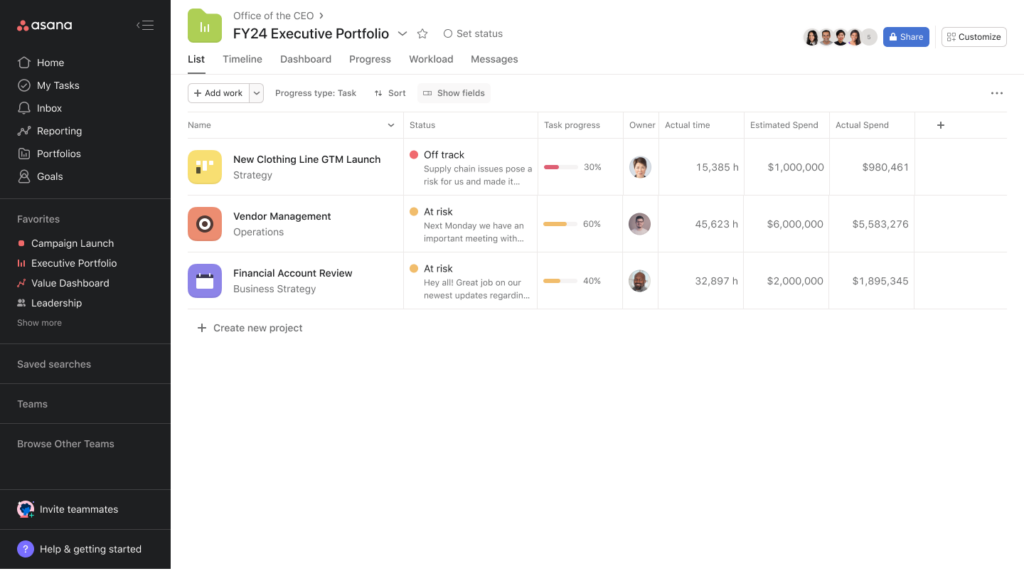
What Happens After the 30-Day Trial in Asana?
When your 30-day free trial comes to an end, you’ll need to decide whether to continue with a paid plan or downgrade to Asana’s basic plan, which is free of charge. Here’s what you can expect:
Paid Plans
If you choose to continue using Asana’s advanced features, you’ll need to select one of the paid plans that best suits your team’s needs. Asana offers several pricing tiers, each designed to cater to different team sizes and requirements:
- Basic Plan:
- Free for teams of up to 15 members
- Includes essential task and project management features
- Ideal for smaller teams or those just getting started with project management
- Premium Plan:
- Offers advanced features such as custom fields, advanced search, and timeline view
- Best for teams that need more sophisticated tools to manage projects efficiently
- Business Plan:
- Designed for larger teams
- Includes features like portfolios, workload management, and custom rules
- Suitable for organizations with complex project management needs
- Enterprise Plan:
- For large organizations requiring advanced security, compliance, and customization options
- Offers the highest level of control and flexibility
Free Basic Plan
If you don’t wish to continue with a paid plan, you can simply remain on the basic plan. While this option is limited compared to the paid plans, it still provides access to Asana’s core task and project management features, making it a viable option for smaller teams or individual users.
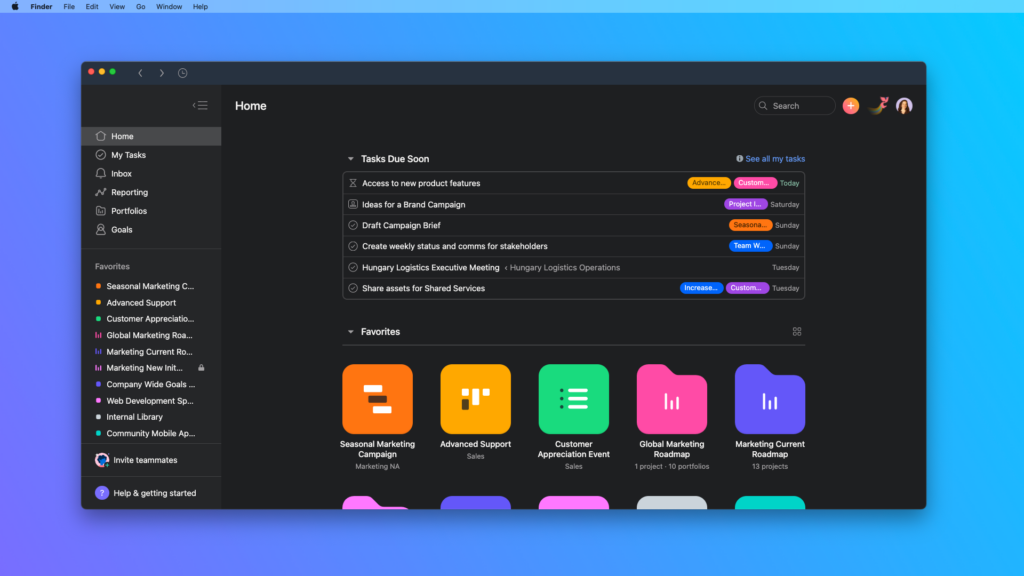
Can You Cancel the Asana 30-Day Free Trial and Not Pay?
Yes, you have the flexibility to cancel your Asana 30-day free trial at any time before the trial period ends, ensuring that you won’t be charged. Additionally, if you prefer to remain on the basic plan, you won’t incur any charges after the trial ends.
To cancel your free trial:
- Navigate to your account settings
- Click on the billing tab
- Select “Cancel Trial”
This process is straightforward and ensures that you maintain control over your subscription, only upgrading if and when you’re ready.
Limitations of Asana (and Why Alternatives Matter)
While Asana is a powerful tool, it’s not without its limitations, which may lead some teams to explore alternatives.
Learning Curve
Asana’s extensive features come with a potential downside: a steep learning curve. New users may find onboarding and setup challenging, particularly if they are unfamiliar with project management tools. This can slow down adoption and delay productivity gains.
Customization Limitations
Although Asana offers a range of features, its customization options are somewhat limited. Teams with unique workflows may struggle to tailor the tool to fit their specific needs. This lack of flexibility can hinder the effectiveness of the platform for certain projects.
Pricing Post-Trial
After the 30-day free trial, Asana’s advanced features come with a cost. Depending on the plan, these costs can add up, particularly for larger teams. For those on a tight budget, the high pricing can be a significant drawback, making it essential to consider more affordable alternatives.
These limitations highlight why it’s important to explore other tools that might better align with your team’s requirements, such as Teamplate, which offers a more flexible and cost-effective solution.

Introducing Teamplate: The Superior All-in-One Collaboration Tool for Your Team
In the dynamic world of project management and team collaboration, finding a tool that effortlessly integrates all the features you need can be a challenge. Enter Teamplate—a user-friendly, all-in-one collaboration platform crafted specifically for smaller-scale companies that outshines industry giants like Asana, Slack, Zoom, Jira, and Confluence.
By combining the best elements of these tools into a single, cohesive platform, Teamplate eliminates the need for constant context switching, allowing your team to focus on what truly matters: achieving your goals efficiently.
Why Choose Teamplate Over Asana?
Teamplate isn’t just another collaboration tool; it’s a powerful solution designed to:
- Enhance productivity
- Save time and money
- Empower your team to work more effectively together—all in ways that Asana simply can’t match
Boost Productivity
Unified Platform:
Unlike Asana, which may require multiple integrations to meet all your needs, Teamplate offers a single platform that handles communication, project management, and more, reducing the need to juggle multiple apps.
Streamlined Workflow:
With integrated features like chat, video calls, and Kanban boards, Teamplate ensures that you spend more time focusing on what’s important—getting things done—without the need for additional tools or subscriptions.
Save Time & Money
Cost-Effective Solution:
While Asana’s advanced features come at a premium, Teamplate consolidates your tools into one affordable subscription. This eliminates the need for multiple costly services and ensures you get the most out of your investment.
Efficiency Across Platforms:
Minimize the time wasted searching for information across different apps. With Teamplate, everything you need is in one place, making it easier to manage your projects and communicate with your team.
Empower Your Team
Seamless Collaboration:
Teamplate brings all team interactions under one roof, fostering a connected and collaborative environment, whether your team is working remotely or in the office—an edge that Asana’s separate communication tools can’t compete with.
Accessible for All:
With a freemium model that offers all the essential features, Teamplate ensures that even small teams can access powerful collaboration tools without breaking the bank. This is particularly advantageous compared to Asana’s potentially high post-trial costs.

Key Features of Teamplate
Teamplate offers a comprehensive set of features that not only match but often exceed what Asana provides, making it the superior choice for teams seeking an all-in-one solution:
Chat
Effortless Collaboration:
- Communicate with your team and clients across different projects and spaces
- Enjoy real-time communication with instant messaging, file sharing, and threaded conversations
Video Calls
Integrated Communication:
- Built-in video call functionality for efficient meetings and remote collaboration
- Screen recording included to ensure no important discussion is lost
Screen Recording
Simple Sharing:
- Easily record your screen and upload recordings directly into chats, tickets, or the data room
- Simplify information sharing and ensure everyone is informed

Kanban Boards
Customizable Workflow:
- Organize your tasks, manage projects, and visualize progress with customizable Kanban boards, epics, and sprints
- Switch between backlog, Kanban, and board views to match your preferred way of working
Calendar
Integrated Scheduling:
- Stay on top of your schedule and manage meetings effortlessly with Teamplate’s integrated calendar
- Keep everything in sync without needing a separate tool
Data Room
Secure File Management:
- Securely store, upload, and share files in various formats, including Excel, Word, PDF, and images
- Set permissions on a per-file basis to ensure sensitive information is only accessible to the right people
Wiki & Notes
Knowledge Sharing:
- Capture and share ideas, meeting notes, and important information with your team using the Wiki feature
- Use the Notes feature as your personal notepad, visible only to you—something Asana lacks
Dashboard
Centralized Management:
- Manage your events, tasks, and data from a centralized dashboard
- Get a clear overview of everything happening within your projects, streamlining your workflow far beyond what Asana’s dashboard offers
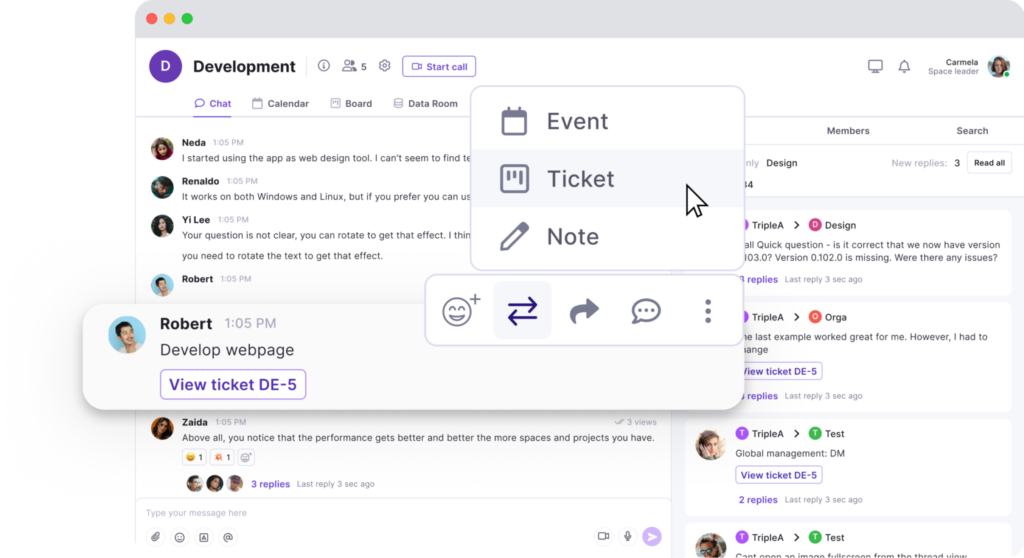
The Teamplate Advantage Over Asana
All-in-One Platform
Eliminate the need for multiple tools and integrations by consolidating everything into Teamplate, simplifying your workflow and reducing complexity in ways that Asana’s segmented approach can’t achieve.
Simple & Intuitive
Designed to be easy to use and adopt, Teamplate minimizes the need for extensive training and onboarding, allowing your team to start collaborating right away. This user-friendly experience is often more intuitive than Asana’s setup, especially for new users.
Affordable & Accessible
With a freemium model that offers all features, Teamplate ensures that even small teams can access powerful collaboration tools without the high costs associated with Asana’s premium plans.
Whether you’re managing a small team or overseeing multiple projects, Teamplate provides the tools you need to work smarter, not harder. With its comprehensive feature set, affordability, and focus on simplicity, Teamplate is the ideal solution for teams looking to boost productivity, save time and money, and foster a collaborative work environment—far surpassing what Asana can offer.


