Looking for the best Teamwork alternatives to manage your projects and streamline collaboration? You’re not alone.
Teamwork may have staked claim to the most-often used of collaborative idioms, but this doesn’t necessarily make it the best office collaborative solution for your specific case.
In this guide our experts dive into the world of best Teamwork alternatives—tools that promise smarter workflows, better collaboration, and features tailored to your needs. Let’s kick off with a quick overview of the leaders on the market.
Table of Contents
Best Teamwork Alternatives Compared – Our Experts’ Take
Our experts have analyzed the 10 best Teamwork alternatives and competitors in 2025 to better understand which teams could stand to benefit and any shortcomings to look out for. We have actually tested each software alternative over a period of time, comparing how each one fares with respect to particular features.
Before we get into the detailed reviews, here’s an overview of each of our top-ranking best Teamwork alternatives to help you zoom in to the best options that cater for the specific needs of your team.
| Software | Key Features | Ease of Use | Scalability | Customer Support Options | Standout Pros | Cons |
| Teamplate | All-in-one collaboration platform | Easy | Small to large teams | Email, live chat, help center | Comprehensive and advanced features offered for free | Limited 3rd party apps |
| ClickUp | Task management, dashboards, views | Moderate | Small to large teams | 24/7 chat | Project management flexible pricing | Can feel overwhelming for beginners |
| Wrike | Gantt charts, resource management | Moderate | Mid to large teams | Phone, email | Strong reporting tools | Overwhelming due to inflated features |
| Monday.com | Visual workflows, automation | Easy | Small to large teams | 24/7 chat, email | Intuitive interface, highly visual | Limited free plan functionality |
| Hive | Time tracking, kanban boards | Easy | Small to mid-sized teams | Email, live chat | Great for team collaboration | Limited scalability for larger teams |
| Asana | Task dependencies, integrations | Easy | Mid-sized to large teams | 24/7 support | Simple and clean design | Fewer advanced project management tools |
| Trello | Card-based task organisation | Easy | Small teams | Email, forums | Very beginner-friendly | Limited features for larger projects |
| Slack | Real-time messaging, channels | Easy | Small to mid-sized teams | 24/7 support | Great for communication | Not ideal for task or project tracking |
| Zoho Projects | Milestone tracking, automation | Easy | Small teams | Email, live chat | Affordable and highly integrative | Lacks advanced customization options |
| Jira | Agile workflows, issue tracking | Moderate | Large teams | Phone, email | Tailored for development teams | Steeper learning curve for non-developers |
What is Teamwork?
The word ‘teamwork’ immediately evokes collaboration platforms, shared goals, and efficient working strategies. An apt name for Teamwork, the software was designed to streamline the way teams organise, track, and complete their work.
Before looking into the best Teamwork alternatives and competitors in 2025, it’s good to understand exactly what this platform can deliver, and where it falls short.
At its core, Teamwork is a project management tool that helps teams of all sizes plan projects, assign tasks, and monitor progress. It’s built to adapt to the needs of different types and sizes of teams, which is part of the reason it became so popular. It can be used both by start-ups and larger and long-established businesses as it adapts to the type of collaboration that’s needed.
Many teams turn to Teamwork because it simplifies the complexities of managing projects by providing a centralised platform for all daily tasks. The software is known for being intuitive and user-friendly, so most people can hit the ground running even if they’re unfamiliar with project management platforms. Anyone looking at the best Teamwork alternatives would need to ensure that the replacement fulfills all these expectations.
When should you start looking at the best Teamwork alternatives?
While Teamwork is a comprehensive and versatile tool, it is not necessarily the perfect fit for every team. Here are some scenarios where considering the best Teamwork alternatives would make sense:
- Budget constraints: There are free or lower-cost options available that can meet your needs without the added expense. One such example is Teamplate, which is 100% free.
- Specific integrations: If your team relies heavily on software or tools that Teamwork doesn’t integrate with, you might find a better fit with a tool like Asana. Alternatively you can opt for a tool that offers all functionalities and removes the need for 3rd party integration, like Teamplate.
- Overly complex features: For smaller teams or simple projects, Teamwork’s advanced features may feel unnecessary or overwhelming. An app like Trello is far more straightforward.
- Scalability concerns: If your team is rapidly growing, you may need software that scales more seamlessly with your expanding operations. Teamplate will unlock new potential for your team without any constraints.
- Lack of offline capabilities: Teams needing regular offline access might find that other apps cater for this feature more seamlessly.
What to Look for in Teamwork Alternatives
Naturally, it would not make sense to opt for the best Teamwork alternatives without first ensuring that your new software actually meets and exceeds the functionalities offered by the original. Here’s the full range of tools you need to look for when researching which Teamwork competitors best suit your needs.
- Task management: Assigning tasks, setting deadlines and implementing task dependencies for team accountability and clarity.
- Project planning: Creating project timelines, setting milestones, and managing resources efficiently.
- Team communication: Access to built-in messaging features to keep conversations centralised, both in real time and also for asynchronous communication via email, task comments and so forth.
- File sharing: Upload and organise files so that all project resources are easily accessible.
- Customisation: Tailor workflows, templates, and dashboards according to your team’s preferences.
Best Teamwork Alternatives – The Detailed Reviews
Ready to get into the nitty-gritty of what makes the best Teamwork alternatives and to find out how to identify the best solution for you? Our experts have compiled detailed descriptions based on their own personal experiences, using real-life cases, for each of our recommended tools.
Teamplate

Teamplate starts off strong at the very top of our best Teamwork alternatives. It is a versatile all-in-one platform designed to streamline and optimise team workflows by integrating task automation with customisable templates. With its intuitive, drag-and-drop interface, your team can create, modify, and share templates tailored to your unique business needs.
For document sharing and version control, Teamplate offers a centralised file repository that integrates with platforms like Google Drive and Dropbox, ensuring all resources remain easily accessible and up to date.
Communication is handled easily, both in real-time via direct and group messaging, and through e-mail and video conferencing capabilities with screen recordings.
Categories in common with Teamwork: Like Teamwork, Teamplate supports task delegation, timeline tracking, and team communication within its platform. Both tools integrate with third-party software, enabling smooth workflows across different organisational tools. Both also offer customisable features, such as task boards and reporting dashboards, to cater to diverse operational needs.
What makes it one of the best Teamwork alternatives is the ability to automate recurring processes through its extensive library of templates and its focus on task standardisation. While Teamwork primarily targets comprehensive project management, Teamplate’s edge lies in adding on intuitive automation capabilities, making it more efficient for teams handling repetitive workflows.
Additionally, Teamplate offers more granular data insights with its advanced analytics tools, enabling teams to identify bottlenecks and optimise performance in real-time. The list of advanced tools includes Gantt charts and kanban boards, to ensure clear task tracking and efficient project management.
| Feature | Teamplate | Teamwork |
| Kanban style project management with easy setup | ✔️ | ✔️ |
| Drag-and-drop editor | ✔️ | ✔️ |
| Real-time collaboration with email & video conferencing | ✔️ | ✔️ |
| Screen recording | ✔️ | ❌ |
| Secure Data Room | ✔️ | ❌ |
| Spaces for team collaboration | ✔️ | ✔️ |
| Personal spaces for individuals | ✔️ | ❌ |
| Integrated calendar | ✔️ | ✔️ |
| 100% free | ✔️ | ❌ |
What Users Say
- Users love Teamplate for its user-friendly interface and the flexibility it offers in creating personalised templates.
- Many highlight the time saved by automating recurring tasks and the ease of integrating the platform with existing tools.
- Its real-time analytics and insights are particularly praised for helping teams make informed decisions quickly.
- Users find it to be a cost-effective project management tool that helps start-ups and larger businesses flourish and scale up.
- Users have also described the seamless integration of chat with the board and tickets as being a game-changer.
- Overall, Teamplate is recognised as one of the best Teamwork alternatives for its ability to foster productivity while maintaining simplicity and reliability.
ClickUp
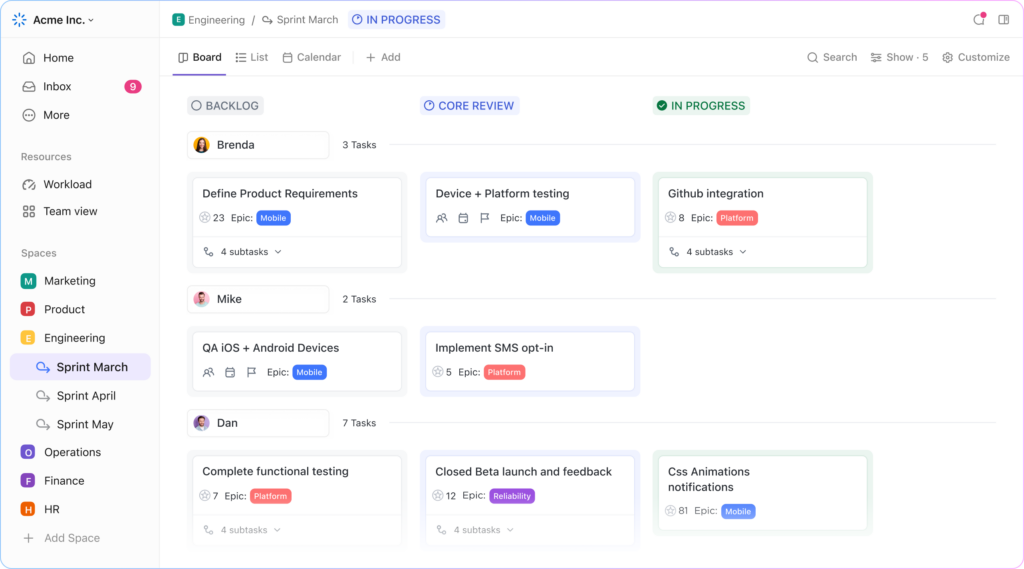
ClickUp is another favorite on the list of best Teamwork alternatives. It’s packed with features that make managing projects easier for all kinds of teams. Whether you prefer task lists, Kanban boards, or Gantt charts, you can set the visuals according to your preference. Its flexibility is one of the most prized features as you can literally adapt it to fit the way your team works best.
Categories in common with Teamwork: If you’re already familiar with Teamwork, ClickUp offers similar features like advanced task management, smart project planning tools, and built-in time tracking. Plus, it really shines as a team collaboration tool. ClickUp takes things a step further than Teamwork by giving you more room to customise workflows and make the platform truly your own.
What Users Say
- User reviews often state that ClickUp offers more control over how they visualise and manage tasks compared to Teamwork. It can handle complex workflows easily, thanks to features like nested subtasks and custom statuses.
- The software’s automation capabilities also save teams a lot of time by reducing repetitive tasks, like automatically assigning new tasks to team members based on triggers.
- While all of this is excellent news for productivity, some users also mention that setting up these advanced features can take time and requires a bit of trial and error.
Wrike
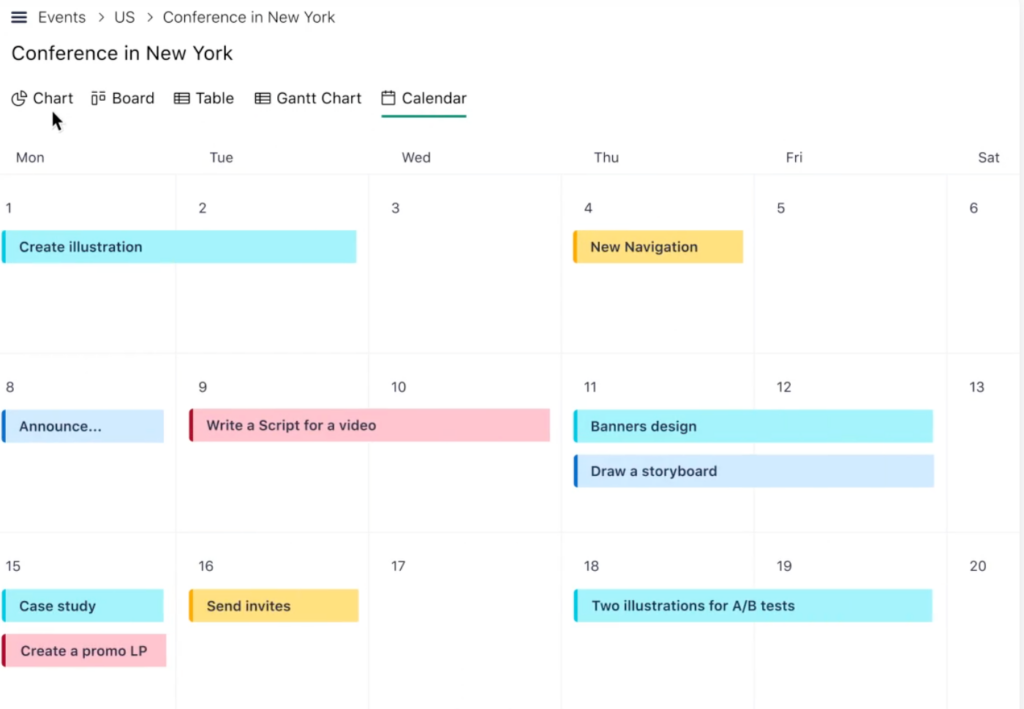
Remote team collaboration lies at the heart of Wrike. With real-time updates, you and your team members can comment directly on tasks, share files, and tag colleagues to ensure no detail slips through. The tool also integrates with popular platforms like Slack, Google Workspace, Microsoft Teams, and over 400 other apps, making it easy to bring all your tools under one digital roof.
Scalability is another of the platform’s strengths, making it one of the best Teamwork alternatives. As your business grows, the platform adapts to your needs, offering enterprise-grade security, user permissions and making it one of the best Teamwork alternatives in 2025.
Categories in common with Teamwork: Wrike shares several essential features with Teamwork, such as advanced task management, project scheduling, and time tracking. Additionally, Wrike stands out with its resource management tools, which allow teams to allocate personnel and assets efficiently. Teams transitioning from Teamwork will appreciate Wrike’s collaborative capabilities and integrations with tools like Salesforce and Microsoft.
What Users Say
- Wrike is often praised for its advanced reporting features, such as custom dashboards and real-time analytics, which make it easy to monitor project progress and team performance.
- Users also highlight the tool’s ability to handle resource allocation, ensuring the right people are assigned to the right tasks.
- However, Wrike’s interface can feel overwhelming, and some users suggest that the onboarding process requires additional support to fully grasp its extensive functionality. This detracts considerably from its status as one of the best Teamwork alternatives.
Monday.com
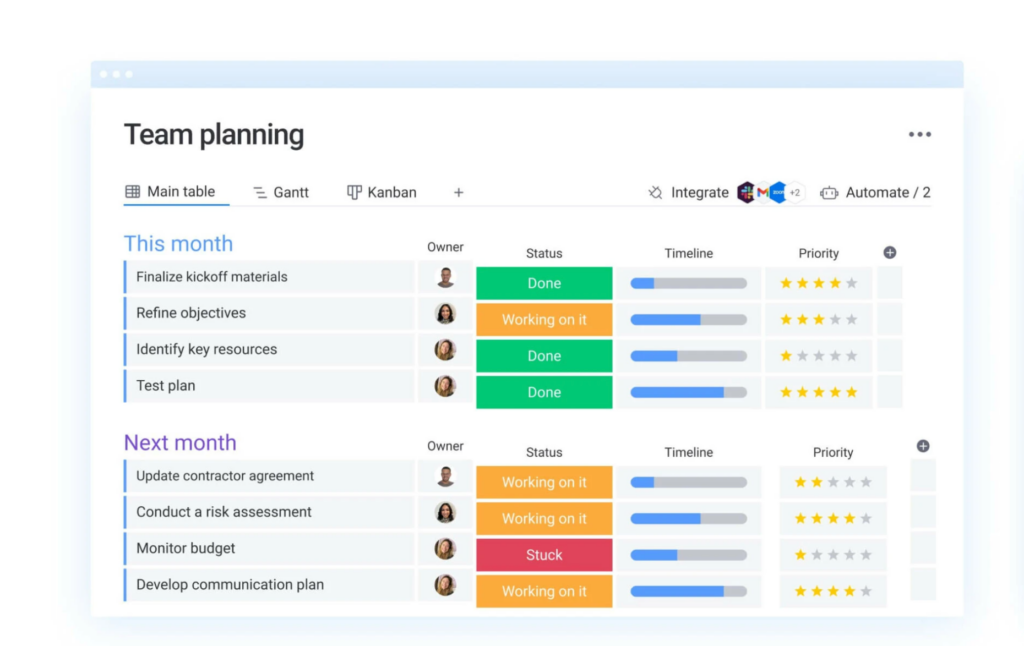
At the heart of Monday.com’s claim to fame as one of the best Teamwork alternatives are its boards, which act as dynamic canvases for organising tasks, projects, and workflows. These boards can be tailored to include columns for tracking deadlines, assigning team members, setting priorities, and even incorporating automated reminders to ensure nothing falls through the cracks. Your team can choose from a variety of templates to kick-start their projects, whether they’re planning a marketing campaign, managing a product launch, or tracking progress in software development.
Categories in common with Teamwork: Monday.com offers similar functionalities with Teamwork, such as task management, project planning, and time tracking. It also makes it easier to visualise workflows through colour-coded boards and status updates, making it easier for teams to understand project timelines and priorities at a glance. However, the fact that can get very pricey pushes it further down on our list of best Teamwork alternatives.
What Users Say
- One potential drawback of Monday.com is its pricing structure, which can become expensive for larger teams or organisations requiring advanced features. While the platform offers various pricing tiers, some users may find the cost prohibitive as they scale up.
- For teams that need detailed time logs or resource allocation tools to optimise productivity, Monday.com may feel less efficient than Teamwork, and require additional integrations or manual workarounds to achieve the same results.
Hive
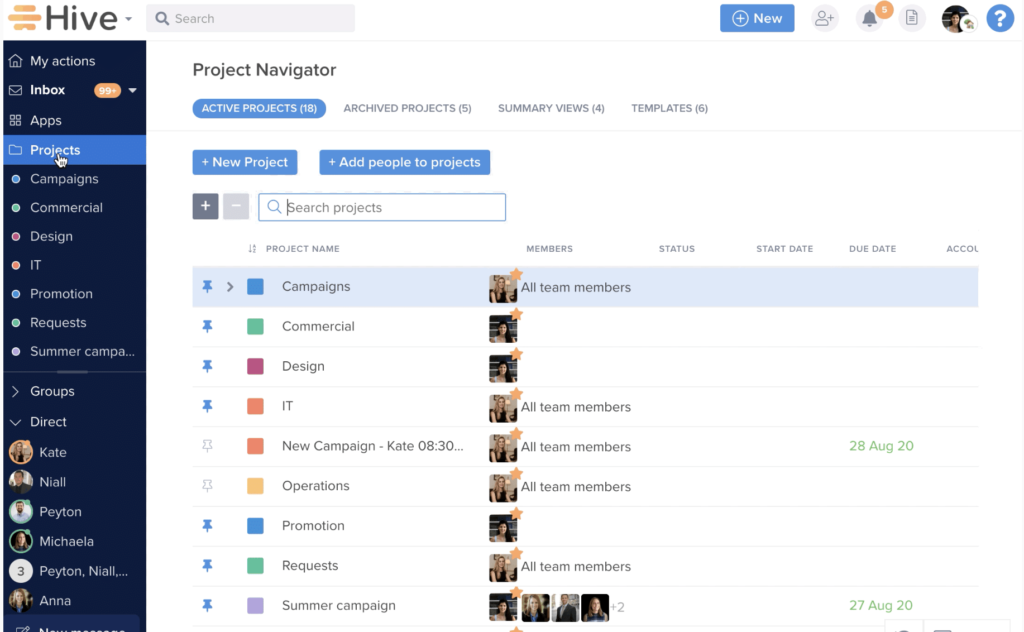
Hive is a productivity platform engineered to consolidate task and project management while facilitating efficient team collaboration. Its intuitive interface is optimised for teams concurrently managing complex projects. It is highly configurableand offers advanced communication integrations with detailed performance analytics.
Categories in common with Teamwork: Hive offers several overlapping features with Teamwork, including task management, project tracking, and time management. It also encourages productivity through powerful automation and in-app communication tools such as direct messaging and shared notes.
What Users Say
- Users recommend Hive as one of the best Teamwork alternatives for its ability to track time within projects, providing detailed analytics. This is particularly helpful if your team needs precise data for client billing or resource allocation.
- Its collaborative features, such as action cards and shared project views, make it easy to keep everyone aligned.
- However, some users mention that Hive’s interface can occasionally feel cluttered when handling larger projects or a high volume of tasks.
Asana
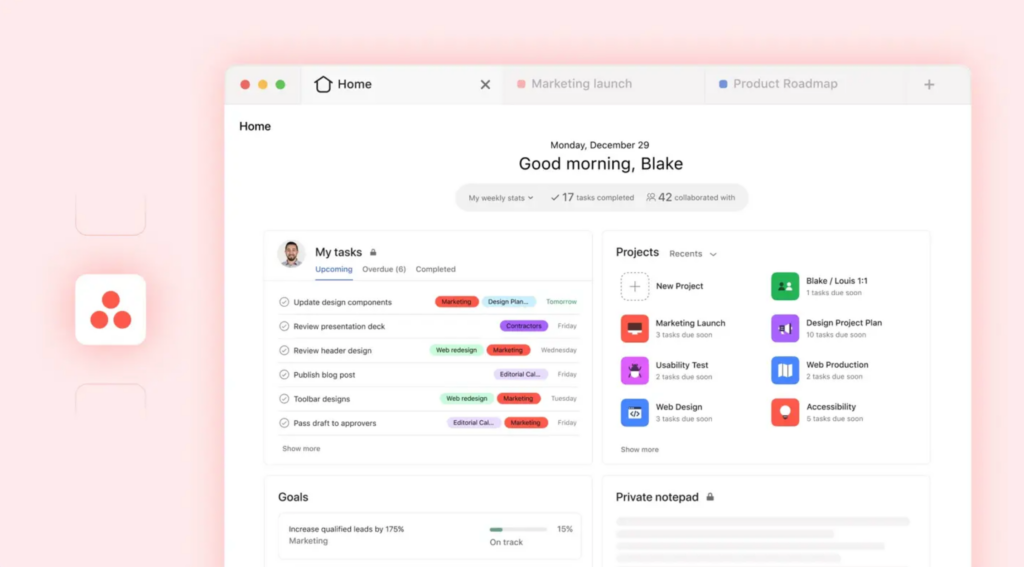
Asana is a popular choice in the project management space, known for its clean interface and user-friendly design, making it a good contender on our list of best Teamwork alternatives. It’s particularly suited for teams that need a straightforward way to manage their work, whether that’s organising daily tasks, setting priorities, or tracking long-term project progress. While it caters to teams of all sizes, its sweet spot seems to be mid-sized to large teams looking to speed up their workflow. Incidentally, we’ve also asked our experts to come up with the best Asana alternatives.
Categories in common with Teamwork: Asana shares several features with Teamwork, such as task assignments, project timelines, and team collaboration tools. Both tools allow you to break down projects into digestible tasks and provide a clear visual overview of what’s happening across the team. For those transitioning from Teamwork, Asana’s integrations will feel familiar and smooth, especially thanks to Google Workspace and Slack integrations.
What Users Say
- Users often praise Asana for its ease of use, particularly its drag-and-drop interface and the ability to switch between list, board, and calendar views seamlessly. The tool’s focus on simplifying task dependencies and due dates is frequently highlighted as a major strength.
- However, some users feel that Asana lacks advanced features like built-in time tracking and complex reporting, which may limit its functionality for larger or more data-driven projects.
- Another common critique is that as projects become more complex, Asana’s minimalist design can feel limiting. It’s fantastic for straightforward workflows, but might struggle with multi-layered projects where advanced customisation and automation are needed so go over this carefully when deciding about the best Teamwork alternatives for you.
Trello
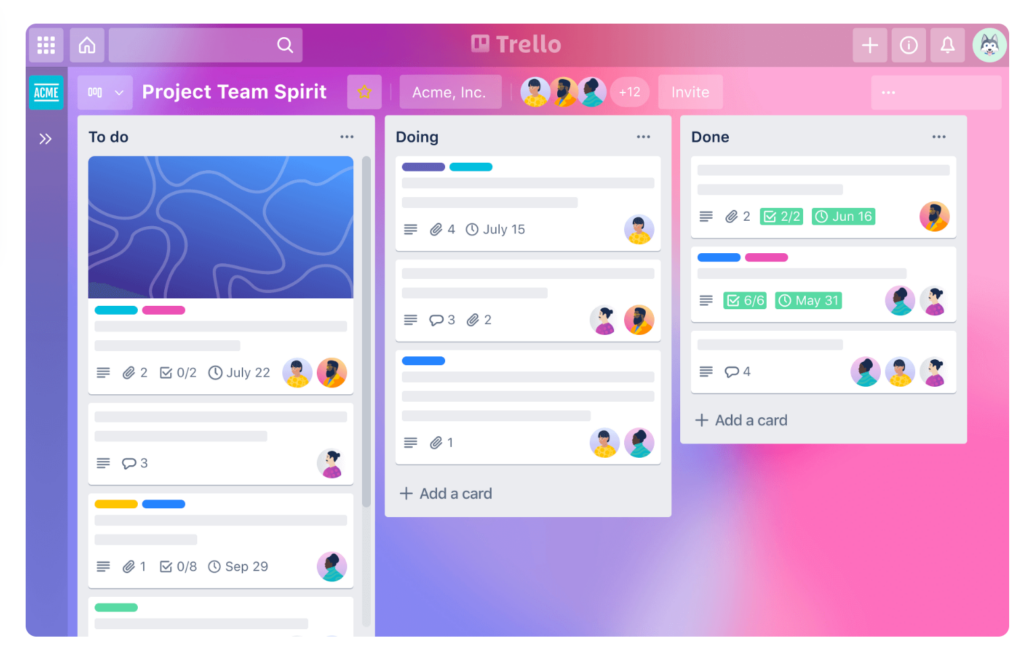
Trello is a project management tool that keeps things refreshingly straightforward – however, whether it’s actually one of the best Teamwork alternatives totally depends on how vast your needs are. It’s built around the idea of boards, lists, and cards, making it easy to visually organise tasks and workflows. Think of it as the digital version of a sticky note system, but one you can access from anywhere. It’s perfect for small teams or individual freelancers, and its user-friendly design allows you to dive in without any steep learning curves or complicated setups.
Categories in common with Teamwork: Trello and Teamwork share some essential features, like task organisation, and collaboration tools. However, features such as time tracking, Gantt charts, and advanced reporting are either absent or reliant on third-party integrations in Trello.
What Users Say
- Trello’s drag-and-drop functionality and user-friendly design are consistently praised by users. Many highlight how quickly teams can get started without the need for extensive training.
- The tool’s ability to integrate Power-Ups, such as calendar views and automation, adds flexibility.
- However, users note that Trello’s feature set may feel limiting for larger projects or those requiring in-depth reporting. Its reliance on third-party Power-Ups for advanced functionalities can also increase costs for growing teams.
Slack
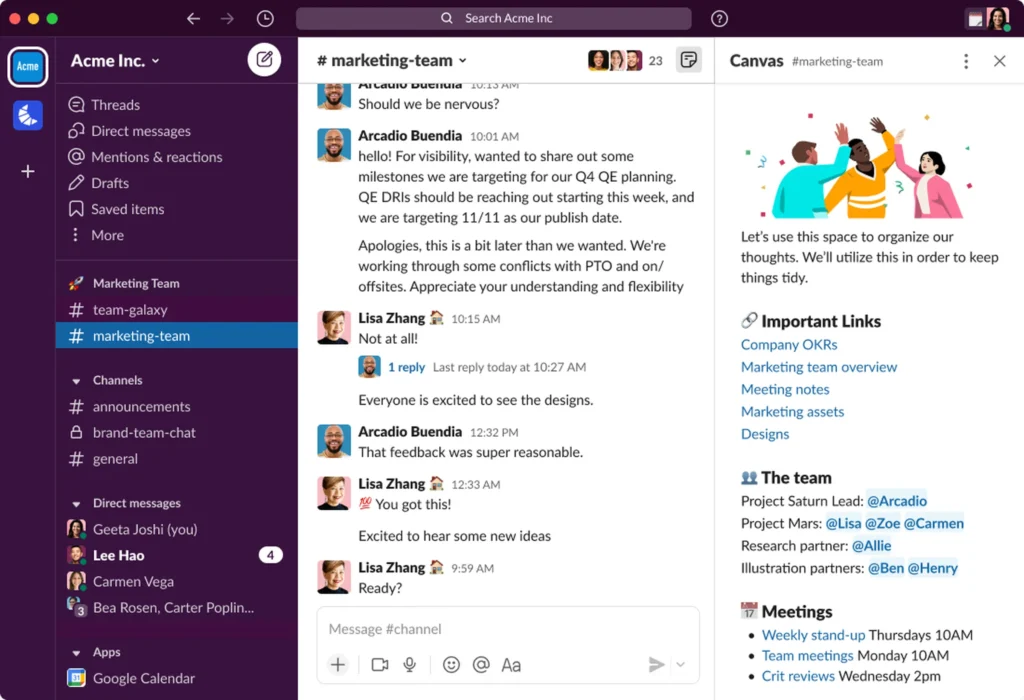
Slack is credited with revolutionizing the way teams communicate, earning its place on our list of best Teamwork alternatives. It is designed for simplicity, but still packs a punch with its range of features that combine real-time messaging, file sharing, and extensive integrations.
The chat interface has become synonymous with effective communication, with conversations organised into channels which can be tailored by topic, team, or project, ensuring that discussions remain focused.
Categories in common with Teamwork: Slack and Teamwork both prioritise enhancing team collaboration, but they approach this goal from different angles. While Teamwork focuses on project management, Slack specialises in streamlining real-time communication, making it ideal for dynamic, fast-paced teams. Teamworks’ strength, however, lies in its sturdy project and task management features, which Slack lacks natively.
What Users Say
- Slack is often praised for its intuitive interface, making it easy for teams to adopt and start using right away.
- The platform’s notification system helps users stay on top of conversations without feeling overwhelmed.
- However, users note that while Slack excels in communication, it lacks native task management features, which means teams often need to pair it with other tools for a complete project management solution.
Zoho
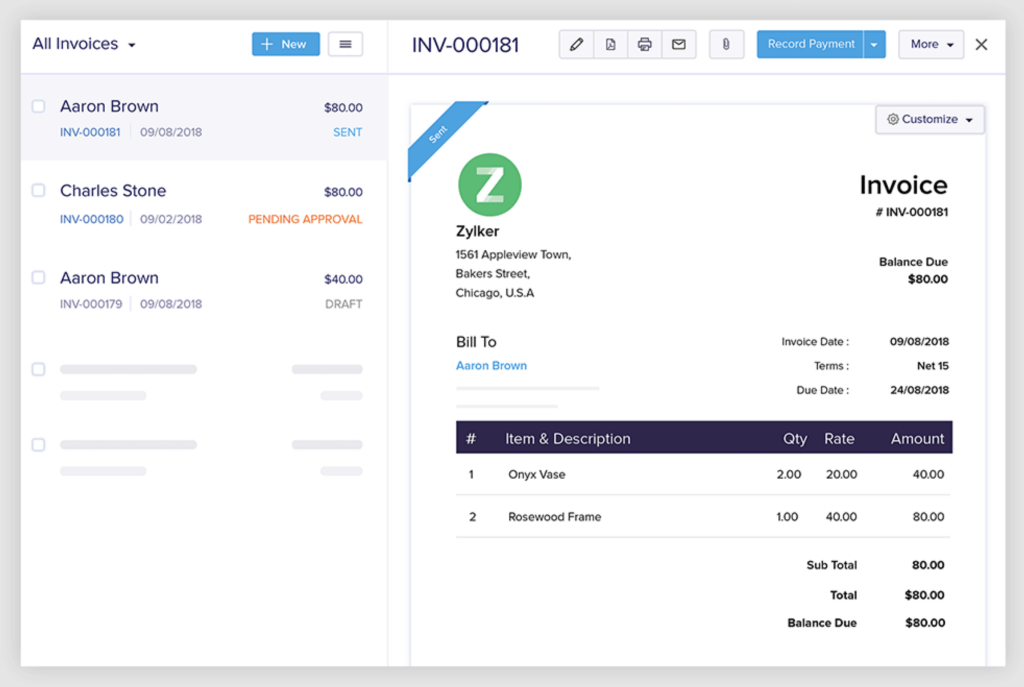
Zoho Projects is a cost-effective yet powerful project management platform designed to streamline how teams organise tasks, track timelines, and allocate resources. Its biggest advantage lies in its ecosystem that allows you to switch seamlessly between other applications like Zoho CRM for customer management or Zoho Finance for accounting.
Categories in common with Teamwork: Zoho Projects’ task management places its focus on automation capabilities, which streamline repetitive workflows, whereas Teamwork’s strength lies in its intuitive task interface that requires minimal onboarding.
When it comes to project scheduling, both platforms provide Gantt chart formats, but Zoho takes it a step further by incorporating baselines, allowing your team to track deviations and stay ahead of potential delays. That said, Zoho’s customisation options are not as advanced as Teamworks’, limiting how much you can tailor the platform to your specific needs. This can affect its suitability to be one of the best Teamwork alternatives.
What Users Say
- Users appreciate Zoho Projects for its affordability and the comprehensive nature of its tools. Features like Gantt charts, milestone tracking, and dependency management help teams stay on track.
- The platform’s integration with other Zoho apps, like Zoho CRM and Zoho Desk, ensures smooth workflows across different departments.
- However, some users mention that Zoho’s interface can feel outdated, and its customisation options may not be as advanced as those offered by competitors.
Jira
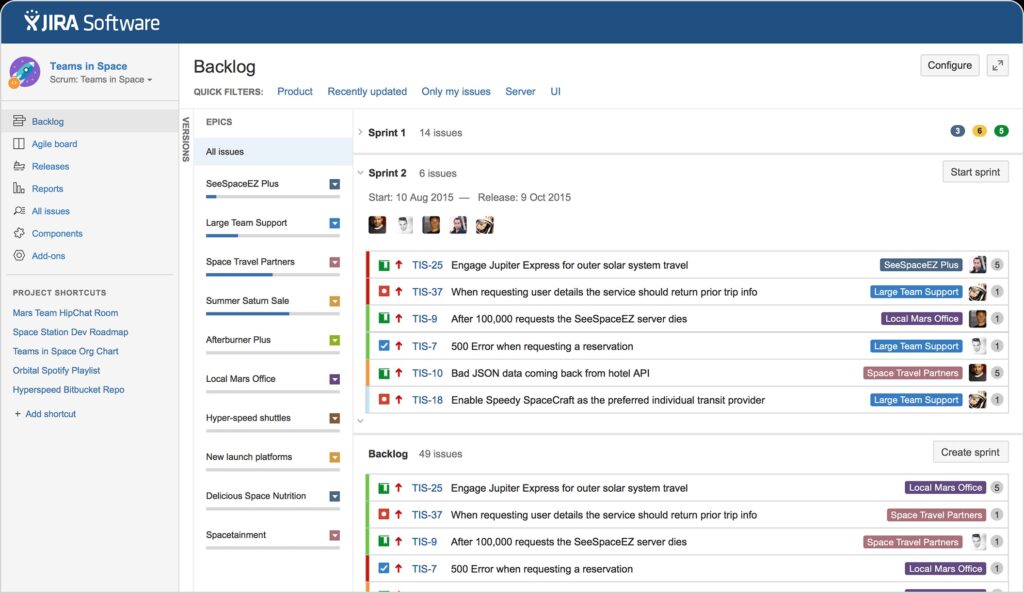
Jira is a specialised project management and issue-tracking platform designed with software development teams in mind. It’s not just a tool for managing tasks; it’s a powerhouse for planning, tracking, and deploying software with an emphasis on precision and collaboration. Custom workflows are another standout feature of the software, so it hits many points on our list of best Teamwork alternatives.
Jira lets you design workflows that mirror your exact operational requirements, with a level of flexibility that is particularly valuable for teams handling diverse projects or those adhering to specific compliance standards.
Categories in common with Teamwork: Both tools allow for task assignment, project scheduling, and facilitating team collaboration. What sets Jira apart, making it one of the best Teamwork alternatives, is its comprehensive support for Agile methodologies. For example, Scrum boards in Jira are highly customisable and allow teams to break projects into manageable sprints, complete with backlog prioritisation.
What Users Say
- Jira’s reporting tools provide actionable insights. For instance, sprint velocity reports allow your team to estimate how much work they can realistically complete in upcoming sprints, while burndown charts offer a snapshot of progress against sprint goals.
- New users often find themselves overwhelmed by the sheer breadth of features, particularly if they’re unfamiliar with Agile frameworks, limiting its efficacity as one of the best Teamwork alternatives.
- Configuring Jira to suit a team’s unique needs can be time-intensive, requiring a thorough understanding of the tool’s settings and capabilities.
Teamplate – Overall Best Teamwork Alternative
Toe to toe, our experts agreed that Teamplate is top on our list of best Teamwork alternatives overall, because it offers every single feature that the latter has and then goes a few extra steps beyond that. The tool is truly comprehensive and removes any need to use other platforms.
This not only leads to a more streamlined workflow and more synchronized communication, but also translates into a highly cost-effective choice. In short, you can access all features of Teamplate for free, and you can stop other paid subscriptions.
How to Migrate Your Data to One of the Best Teamwork Alternatives
If one of the above best Teamwork alternatives has caught your eye, but you’re already using Teamwork itself, migration is a very real concern. After all, if you have to stall your operations or lose important data, swapping over may not be worth it. Here’s how to get ready to start using your chosen Teamwork alternative.
- Pick a low-impact time for migration: Schedule the migration during periods of minimal system usage or business downtime to reduce disruptions to daily operations.
- Involve all stakeholders early: Ensure team members, department leads, and other relevant parties are informed about the migration timeline, goals, and potential impacts.
- Establish a robust backup plan: Create a comprehensive backup of all data before starting the migration to safeguard against unexpected losses or errors.
- Communicate a clear timeline: Set realistic deadlines for each stage of the migration and regularly update stakeholders on progress and any changes.
- Assign a dedicated project team: Designate a team responsible for overseeing the migration, including IT specialists and decision-makers, to ensure accountability and smooth execution.
- Test the process in stages: Conduct a phased migration, starting with smaller, less critical datasets to identify and resolve issues before scaling up.
Ready to discover the top performer on our list of the best Teamwork alternatives? Join Teamplate here – it’s free, fast, and simple.


