
Kanban boards are quite the buzzword when it comes to free process manamagement softwares for modern teams, mostly because they offer a visual and intuitive approach to task management.
Many of the top-rated tools are flexible and easy-to-use, but they can come at a hefty cost that discourages startups and organizations on a budget from subscribing. The best free Kanban board options give you free access, but advanced functionalities may come at a hidden (and often high) cost.
In this guide we delve deep into which Kanban boards deliver on their promise, combining full free access with efficient project management.
Table of Contents
What is a Kanban Board?
A free Kanban board can be described as a visual tool that helps your team organize work efficiently, leading to improved productivity and smoother workflows. To explain it in its simplest format, a Kanban board represents the flow of tasks through different stages, typically organized in columns like ‘To Do’, ‘In Progress’, and ‘Done.
Tasks are represented by cards that can be moved from one column to the next, giving a clear, visual overview of progress. The system is very simple, but powerful, allowing you and your team to instantly understand what’s pending, who’s responsible, and what has been completed.
Having access to a free Kanban board is useful no matter what level you are in the hierarchy. Whether you’re a team lead, a C level, a head of department or even an external freelancer, the tool will help you keep on top of your workload and see where you fit in the larger picture. It keeps everyone on the same page without the need of meetings, updates or much effort.
The Best Free Kanban Boards at a Glance
| Feature | Teamplate | Pipify | Kanban Flow | Asana | ClickUp | Kanban Tool | Miro | Monday.com | Taskworld |
| Free Plan | Unlimited free plan including all functionalities | Up to 10 users | No file attachments, analytics, integrations or customizations | Up to 15 users | Up to 5 spaces | No file attachments, time tracking or automation | Up to 3 boards | Up to 2 users, basic functions only | Up to 1GB storage & 15 users |
| Visual Workflow | Yes | Yes | Yes | Yes | Yes | Yes | Yes | Yes | Yes |
| Task Cards | Yes | Yes | Yes | Yes | Yes | Yes | Yes | Yes | Yes |
| Customizable Columns | Yes | Yes | Yes | Yes | Yes | Yes | Yes | Limited | Yes |
| WIP Limits | Yes | Yes | Yes | No | Yes | Yes | No | No | Yes |
| Real-Time Collaboration | Yes | Yes | Yes | Yes | Yes | Yes | Yes | Yes | Yes |
| Analytics & Reporting | High | High | Low | High | High | Moderate | Moderate | Low | High |
| Dashboard Integrations | Email, Calendar, Chat, Video Conferencing, Screen Recording, Project Management, | Chat, Email, | Google Calendar, Slack | Slack, Google Drive, | Slack, Google Drive, Calendar | Email, Slack, Zapier | Google Drive, Slack, | Microsoft Teams, OneDrive, Calendar | Slack, Email, Calendar, Google Drive |
| Ease of Use | Intuitive | Intuitive | Intuitive | Difficult | Moderate | Moderate | High | Moderate | High |
| Task Prioritization | Yes | Yes | Yes | Yes | Yes | Yes | Yes | Yes | Yes |
| Automated Notifications | Yes | Yes | Yes | Yes | Yes | Yes | Yes | Yes | Yes |
Top Free Kanban Board Tools – Detailed Reviews
Want to learn more about the free Kanban board tools listed above, and why they made it on our list. Below, our experts have compiled more detailed reviews that are the result of practical testing on a number of mock projects.
Teamplate
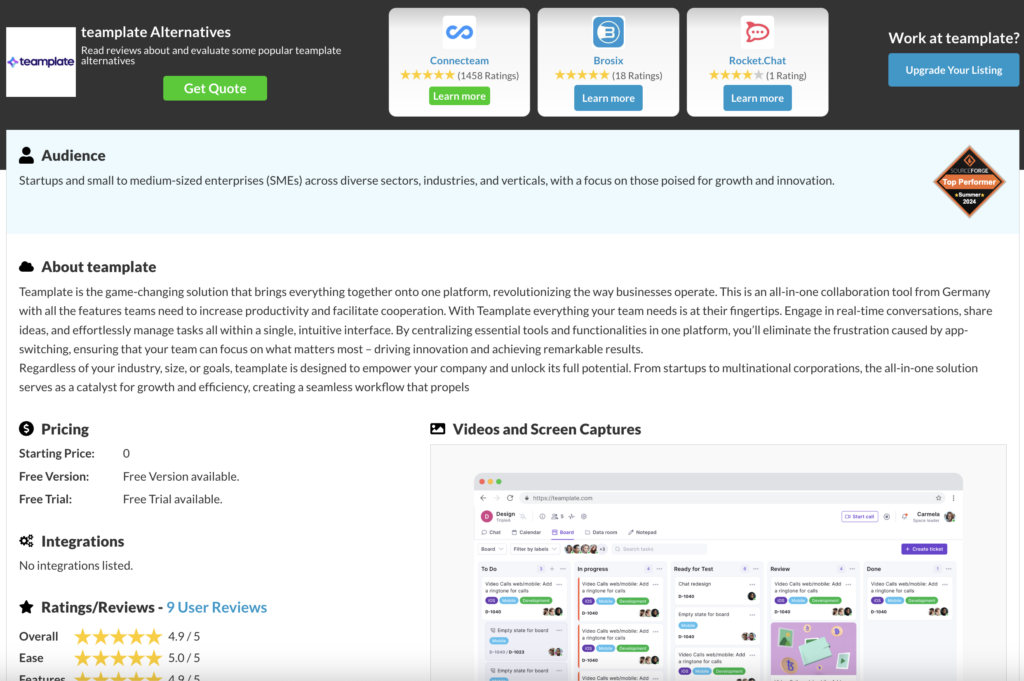
Rating: ⭐⭐⭐⭐⭐
A fully-integrated Kanban-style platform that is entirely free.
What you get in a nutshell:
Teamplate is an all-in-one project management tool that provides a range of features without any cost, making it an ideal solution if you’re looking for comprehensive task management and collaboration capabilities. Unlike many competitors, Teamplate is an actual free Kanban board with no hidden costs. It offers all features at no cost, making it highly accessible to teams of any size.
Pros:
- 100% free: Teamplate provides access to all its features at no cost, allowing teams to use the full range of capabilities without needing to upgrade or pay for premium versions.
- Integrated platform: The tool combines project management, task tracking, time tracking, and team communication in a single platform, reducing the need for multiple applications.
- Visual task boards: Kanban-style boards make it easy to organize, prioritize, and track the progress of tasks and projects visually.
- Built-in communication tools: Integrated chat and messaging features make it easy for the entire team to collaborate and communicate without relying on external apps.
- Customizable templates: You can set up projects quickly and tailor them to the specific needs of your team.
- Time tracking: The built-in time tracking feature helps you monitor the time spent on tasks, improving accountability and productivity.
- Real-time updates: All team members are always on the same page, fostering better coordination and productivity.
Cons:
- Limited third-party integrations: Teamplate is designed to be a standalone platform that covers all communication needs (chat, email, video-conferencing, screen recording) and project management, so the focus is not on integrating with other external tools.
Best use cases:
Teams looking for a free Kanban board without the need to pay for advanced features, especially those who prefer an integrated platform that handles task management, communication, and time tracking all in one place.
Verdict:
Teamplate is a standout digital management tool, especially for teams looking for a no-cost solution with a rich set of features. The all-in-one approach makes it highly convenient, and the intuitive dashboard doesn’t require a steep learning curve.
Pipify
Rating: ⭐⭐⭐☆
A free Kanban tool with powerful automation for small teams.
What you get in a nutshell
Pipefy is one of the best project management tools for startups, featuring a customizable Kanban board, making it suitable for visually organizing tasks while also incorporating automation for more efficient workflows.
Pros:
- Customizable Kanban board: You can carry out drag-and-drop customization, making it easy to adapt to specific workflow requirements without advanced setup.
- Built-in automation: Automation rules are accessible even in the free version, so you can automate routine tasks, such as moving cards or updating fields based on triggers.
- Ready-to-use templates: Pipify provides pre-designed templates for processes like recruitment, onboarding, and task management, which speeds up the setup process.
Cons:
- Limited field customization in free plan: The free version restricts customization of fields and card properties, which you’ll probably find too
- limiting for more complex processes requiring specific data.
- Basic Analytics: The reporting features do not allow for deep analysis or customized data views, so you won’t be able to extract actionable insights from workflow performance.
Best use cases:
Small teams or startups looking for a straightforward, free Kanban board with added automation features.
Shortcomings:
Pipefy’s free plan lacks advanced integration options with other major productivity tools, which can hinder your workflow if you’re using a range of platforms. Additionally, the limited custom field options make it difficult to adapt to workflows that require highly specific data tracking.
Verdict:
Pipefy is an excellent choice if you’re looking for a simple, but efficient, free Kanban board with built-in automation. But if you need in-depth analytics or advanced customization it comes at a cost.
Kanban Flow
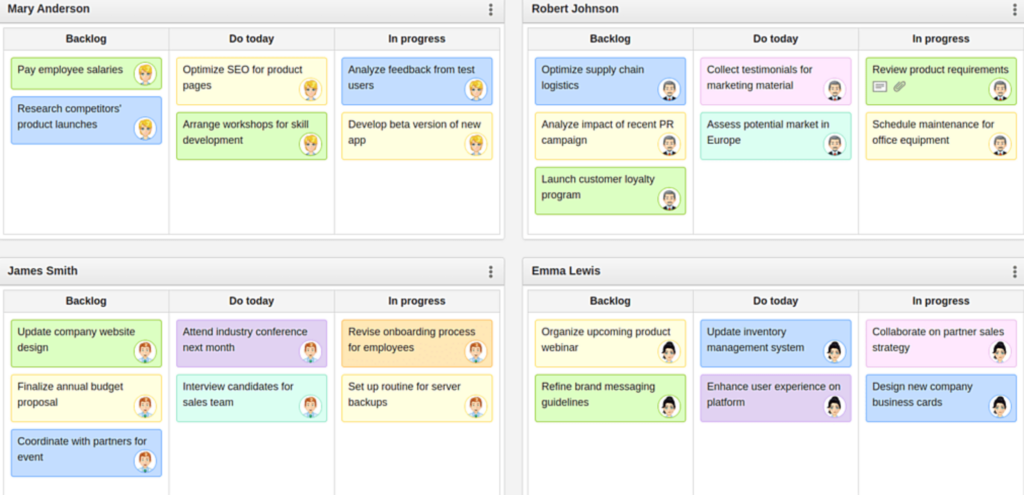
Rating: ⭐⭐⭐☆
A simple yet effective Kanban tool with integrated time tracking.
What you get in a nutshell:
Kanban Flow is a lightweight Kanban project management tool that integrates time-tracking features, perfect if you need to enhance personal productivity or manage small team projects efficiently.
Pros:
- Time tracking integration: Built-in Pomodoro timer and time-tracking capabilities help you monitor how long tasks are taking.
- Swimlanes for enhanced organization: You can organize tasks into categories, making complex workflows more manageable.
- Task dependencies: This ensures that tasks are completed in the proper order, which reduces workflow bottlenecks.
Cons:
- Limited integration options: KanbanFlow has very few integrations with other productivity or communication tools, making it challenging to use within a broader software ecosystem.
- No mobile app: Lacks a dedicated mobile app, so if you often need to manage tasks on-the-go it may not be the right solution for you.
Best use cases:
Individuals or small teams that need a straightforward Kanban board with effective time-tracking features.
Shortcomings:
KanbanFlow lacks more sophisticated reporting and analytics features, so it’s less suitable if you’re running a larger team that needs data-driven insights. Functionalities aren’t integrated in one hub, so you’ll need to deal with different platforms.
Verdict:
KanbanFlow lives up to its description as a free Kanban board and is a great tool for personal productivity, but the lack of advanced features, including integration and analytics, means it’s not ideal for largescale or complex projects.
Asana
Rating: ⭐⭐⭐⭐☆
A robust task management tool for teams of all sizes with powerful project tracking features.
What you get in a nutshell:
Asana’s versatility makes it one of the best online collaboration platforms, offering a mix of task management, project planning, and team collaboration tools. Its combination of customizable workflows and easy-to-use interface makes it well-suited for teams ranging from small startups to large enterprises.
Pros:
- Customizable workflows: You can tailor these to fit a wide range of project needs, from simple task lists to complex project timelines.
- Multiple project views: Choose from list, board, calendar, and timeline, so as to visualize projects in a way that best suits your workflow.
- Integration with popular tools: You can combine it with a vast number of third-party tools, such as Slack, Google Workspace, and Microsoft Teams.
Cons:
- Limited free plan features: This is far from being a 100% free Kanban board, and many advanced features – like timeline view and task dependencies – need to be paid for. This will limit its use for larger teams.
- Difficult to master: The number of features can be overwhelming for new users, leading to a longer onboarding process.
Best use cases:
Teams needing to track complex projects with multiple tasks and wanting the flexibility of a free Kanban board with different visualization tools to manage work effectively.
Shortcomings:
The notification system can be overwhelming, especially for larger teams, leading to potential missed updates or alert fatigue. The absence of built-in time tracking means users may need third-party integrations to manage task durations effectively.
Verdict:
Asana is an excellent project management tool for teams looking for a robust solution to track tasks, projects, and team communication. If you’re looking for the best free online collaboration tools you also need to be very aware that most functionalities require payment.
ClickUp
Rating: ⭐⭐⭐⭐☆
Offering extensive customization options.
What you get in a nutshell:
This is a comprehensive management and productivity platform designed to meet the needs of teams of all sizes. It comes with a vast range of features and customization options, to help you manage tasks, workflows, goals, and projects in one space.
Pros:
- Highly customizable: There are extensive options for views, fields, and workflows, allowing you to tailor your platform to your unique needs.
- Multiple task views: You can switch between list, board, Gantt, and more, so you decide how you want to organize your projects.
- Native time tracking: You can monitor your team’s progress without needing third-party tools.
Cons:
- Complex interface: The extensive features and customization options can make ClickUp’s interface feel cluttered, leading to a steeper learning curve.
- Limited mobile functionality: Some functionalities that are present in the desktop version are absent on mobile.
Best use cases:
Teams that need a highly customizable project management tool.
Shortcomings:
This free Kanban board has a vast number of features, but these can lead to overcomplication, making it challenging for smaller teams or those looking for a straightforward tool.
Verdict:
Aversatile and powerful project management tool, particularly suitable if you like having a wide range of features in one platform. However, smaller teams may prefer a simpler, more streamlined interface.
Kanban Tool
Rating: ⭐⭐⭐☆
A simple and effective visual management tool with real-time collaboration.
What you get in a nutshell:
The OG, the Kanban Tool is a straightforward project management platform that focuses on visual task management through Kanban boards. This free Kanban board is simple and intuitive and was created specifically for teams seeking real-time collaboration without the clutter of excessive features.
Pros:
- Real-time collaboration: Your team can view changes as they happen, which improves transparency and coordination.
- Swimlanes for organization: Users can create swimlanes to categorize tasks, which is very helpful in manageing different workflows and prioritizing projects visually.
- Time tracking add-on: You can choose to add a time tracking add-on to gain insight into how long tasks take and help your productivity analysis.
Cons:
- Limited integration options: This places it at a disadvantage for interconnected workflows.
- Very basic analytics: Reporting features are quite simple, which may not be sufficient for teams needing in-depth insights.
Best use cases:
Small teams or individuals who would like a visual way to manage tasks and projects, with minimal setup and straightforward features.
Shortcomings:
The lack of realintegration options will be a weakness if your team relies on multiple software tools. Additionally, the platform’s simplicity, while viewed as an advantage by some, may not provide enough advanced features if you’re part of a larger team with more complex project needs.
Verdict:
This free Kanban board offers an effective a simple solution for visual task management, but its limited integrations and basic analytics make it less suitable for larger or more feature-demanding teams.
Miro
Rating: ⭐⭐⭐⭐☆
A versatile online collaborative whiteboard for brainstorming and visual project planning.
What you get in a nutshell:
Miro is a flexible online collaborative whiteboard platform that will help you brainstorm, plan projects, and visualize workflows via its free Kanbard board functionalities. Its intuitive interface and wide range of features make it ideal for creative teams and those who need a collaborative visual space to ideate and plan.
Pros:
- Versatile templates: You’ll find a wide selection of pre-built templates for brainstorming, mind mapping, retrospectives, and more, to get you started off quickly.
- Real-time collaboration: Multiple members of your team can work on the board simultaneously.
- Integration with popular tools: There’s a variety of tools like Slack, Google Workspace, Jira, and Microsoft Teams that can be incorporated into existing workflows.
Cons:
- Difficult to get used to: Due to its extensive features and flexibility, it can be overwhelming to learn and navigate at first.
- Performance issues with large boards: Some users have reported performance slowdowns when working with very large or complex boards/
Best use cases:
Teams that need a collaborative space for visual brainstorming, mind mapping, and planning, especially in the context of remote team collaboration tools.
Shortcomings:
Its very flexibility can lead to overcomplication, especially if you only need a simple, structured workflow without too many options. Additionally, setting up the many integrations, setting them up can be time-consuming, especially for less tech-savvy users.
Verdict:
Miro is a powerful collaborative tool if you need a visual, flexible space to brainstorm, plan, and innovate. Its versatility and real-time collaboration capabilities are its main strengths, but the learning curve and potential performance issues may be a drawback for some users.
Microsoft Planner
Rating: ⭐⭐⭐☆
A simple task management tool integrated with Microsoft 365.
What you get in a nutshell:
Microsoft Planner is a task management tool that integrates seamlessly with the Microsoft 365 ecosystem, providing a simple way for you to create, assign, and track tasks. Its intuitive Kanban-style interface makes it easy to visualize project progress and to collaborate within the Microsoft environment.
Pros:
- Integration with Microsoft 365: Microsoft Planner is tightly integrated with Microsoft 365, allowing you to link tasks with tools like Teams, Outlook, and SharePoint.
- Easy task assignment and tracking: It’s ideal for basic project management and keeping your team organized at a basic level.
- Simple, visual interface: This free Kanban board provides an easy-to-use visual overview of tasks, which is particularly useful if you’re looking for a basic way to manage workload.
Cons:
- No advanced project management features: This limits its use for more complex project needs.
- Limited customization options for workflows and task details: This may reduce its effectiveness for teams that require more tailored solutions.
Best use cases:
Small to medium-sized teams that are already using Microsoft 365 and need a straightforward way to manage tasks and collaborate without the complexity of advanced project management tools.
Shortcomings:
The lack of advanced features means it struggles to handle complex projects, which makes it less viable if you’re part of a larger team or you work on intricate project timelines. Moreover, its limited reporting capabilities can make it challenging for managers to gather detailed insights into project performance.
Verdict:
Useful in terms of simple task management solutions within the Microsoft ecosystem, but unsuitable for managing complex projects.
Taskworld
Rating: ⭐⭐⭐⭐☆
A feature-rich project management tool with built-in performance tracking and visual task boards.
What you get in a nutshell:
Taskworld combines task organization with performance tracking, providing a comprehensive tool for managing tasks, collaborating, and gaining insights into productivity. It comes with a colorful and intuitive interface designed to help teams you stay organized no matter the size of your team.
Pros:
- Built-in performance tracking: You can easily track task completion rates and productivity without a third-party tool.
- Visual task boards: These make it easy to visualize progress, organize tasks, and track individual responsibilities.
- Chat and collaboration: Integrated chat and messaging allows you to communicate directly within the platform.
Cons:
- Limited field customization: The free version restricts customization of fields and card properties, which can be limiting for more complex processes requiring specific data.
- Basic Analytics: The reporting features do not allow for deep analysis or customized data views, so there’s no ability to extract actionable insights.
Best use cases:
Teams that need a free Kanban board with visual task boards and advanced communication tools.
Shortcomings:
Limited third-party integrations can be a drawback, while the platform’s pricing structure might not be the best fit for small businesses or startups that are looking for a budget-friendly option with advanced features.
Verdict:
A well-rounded project management tool with visual task boards that’s ideal for mid-sized to larger teams. However, if you’re after an actual free Kanban board, higher pricing for advanced features may be challenging for smaller teams or those with complex software needs.
How We Evaluate and Test Apps
To ensure we recommend only the best free Kanban tools, we use a data-driven process where we evaluate each app based on a number of key criteria.
These are the main features that will determine whether the tool provides a positive experience for members of the team while being a worthwhile addition to your organization as a whole.
- Affordability: We have only included a tool if it offers a free Kanban board functionality beyond a free trial. The majority don’t give you access to all features for free, but you will at least have a basic level accessible without the need to pay a subscription.
- Customization: The best free Kanban board should be flexible, allowing you and each member to tailor workflows, boards and views to match your unique needs.
- Integration: Seamless integration with other essential tools like email, calendars, chat and video conferencing is crucial to avoid wasting time with multiple tools and to keep everyone aligned.
- Ease of Use: An intuitive interface is essential when picking a free Kanban board.Your team shouldn’t need to use up time and energy on onboarding tools as this impacts productivity.
- AI Automation: Features like AI-driven task assignment or priority setting can significantly boost both morale and productivity, letting your team focus more on meaningful work rather than repetitive tasks. Brownie points if these are easy to use and don’t require knowledge of coding.
What Makes the Best Free Kanban Tool?
Given all the above, the best free Kanban tool is one that adapts seamlessly to the specific needs of your team while remaining simple and efficient to use.
We view real-time collaboration, flexible visual customizations, insightful analytics, and smooth integrations as being essential features. So is the ability to maintain clear communication through easy tagging, comments, and automated updates.
How does a Free Kanban Board Improve Your Productivity & Team Workflows?
The right free Kanban board can provide a very powerful tool for boosting productivity and streamlining teamwork. By visualizing work as a series of manageable tasks, Kanban makes it easy for your team to see priorities and deadlines at a glance. This visual clarity reduces miscommunication and prevents tasks from falling through the cracks.
Additionally, the visual flow of tasks highlights where bottlenecks occur, allowing you to address issues before they become major obstacles. Your team is empowered to take responsibility, regularly moving tasks across the board according to each task owner’s progress. This encourages accountability and helps establish a rhythm of steady progress, fostering a culture of continuous improvement.
In short, an excellent, free Kanban board has the potential to transform your task management process into a visual, efficient, and collaborative experience, making complex projects feel more under control.
Is it worth doing the groundwork to find the best free Kanban tool? Undoubtedly. While figuring all this out may sound like a lot of effort, the comparison table we’ve provided above will give you answers to the most common questions at a glance. Once you have a basic understanding of the capacities of each app, you can use our detailed reviews to find out more information about specific functionalities.
Why Teamplate is the Best Free Kanban Board Creator
Starting with the obvious, Teamplate is 100% free. It comes at no cost at all and will allow you to access advanced capabilities without putting a strain on your budget. But it’s not just about costings – if you’re managing multiple projects you will undoubtedly find the visual task boards and customizable templates a huge help. The boards also make it easy to keep track of productivity and accountability thanks to the built-in time tracking feature, so it’s easy to monitor the way time is allocated across various projects and tasks.
Finally, the real-time collaboration and integrated communication tools are invaluable for keeping the workflow smooth without needing to switch between multiple applications.
How to Create a Free Kanban Board with Teamplate
- Start off by creating Spaces by topic – eg Tasks, Events etc
- Choose the Space where you want to create a project – let’s assume you’re picking Tasks
- Click on the 3 dots next to ‘Tasks’ and choose ‘Add project’
- Name your new project and create a prefix for easier filing
- Customize the project as you wish, with deadlines, tags, assignees etc
- Invite team mates to your project
And that’s it, your free kanban board is done! Ready to start using Teamplate for your team for free? Click here to hit the ground running.
By opting for process management software free of charge, companies can improve efficiency considerably, while staying within budget. This applies especially to startups, where it’s vital to set up efficient workflow processes that allow your team to perform at its best efficiency without burdening you with a steep monthly subscription.
Finding the right free task management software may sound like a big ask, but it’s not. Granted, there are many confusing options out there, with many business process management tools (BPMs) claiming to be free when in reality you’ll be asked to pay as soon as you access crucial features apart from the very basic.
Here, we’ve ranked all the best tools for remote teams that also come with a free version. Our team has tested each app in depth to discover which of these offer process management software free of charge, 100%. We’ll start off with a comparative overview, before taking a deep dive into the pros and cons for each.
Table of Contents
The Best Free Process Management Softwares at a Glance
| Tools | Best For | Standout Features | Free Plan |
| Teamplate | All-in-one, streamlined workflow | Flexible template-based workflow management that includes chat, email, video calls, file sharing, calendar & more | 100% free plan with unlimited users and features |
| Trello | Visual task management | Simple board-based project tracking | Up to 10 boards per Workspace |
| Asana | Teams needing comprehensive task and project management | Task assignment, timelines, project tracking, | Up to 15 users with basic task and project management features |
| ClickUp | Customized task views | Project management with time tracking | Free up to 5 spaces, 100MB storage limit |
| Jira | Software development teams and agile methodologies | Issue tracking, sprint planning | Free up to 10 users with basicfeatures |
| Monday.com | Visual project tracking | Customizable dashboards, automation | Free up to 2 users with access to basic boards |
| Confluence | Detailed documentation management and knowledge sharing | Version control, permission management | Free plan for up to 10 users with basic documentation features |
| Wrike | Complex project management needs | Advanced Gantt charts, real-time reporting | Free up to 1 shared space, basic project management only |
| Notion | Notes and databases | Collaboration in a flexible digital workspace | Free up to 10 users |
| Hive | Project management with communication features | Integrated project management with communication tools | Free up to 10 users with limited project and task management features |
What Makes the Best Free Process Management Software?
What makes the above the best free process management softwares? All of them possess certain basic features that are an essential requirement for the top online communication platforms. Let’s take a look in more detail below.
Top Features to Look For in Free Process Management Softwares
- A free version: You can use any of the above process management software free of charge at least in their basic format.
- Strong collaboration features: Every software allows your team to collaborate seamlessly across various functionalities.
- Flexibility: Features like permission controls, addition of members, and even customized views are available.
- Hosted: You don’t need specialized knowledge to set up any of these free process management softwares as they’re hosted by the company that created them.
- Advanced Integrations: The above process management software free options can all be integrated with other popular tools and apps for a fully seamless workflow.
How We Evaluated & Tested the Apps

While testing process management software free of charge we followed a specific process to decide which of these deliver the full suite of functionalities that are needed for efficient remote team collaboration.
First of all we went through the actual signup process for each of them, and completed any onboarding provided. This gave us a good indication of exactly how intuitive or time consuming these tools are.
For the purpose of reviewing, we created a test project and applied the same methodology while using each process management software free of charge. We also set up a handful of fake tasks, complete with details like deadlines, attachments, users, adding links and so forth to determine whether all functionalities are supported.
Our experts then had free reign to customize each project as they saw fit, toggling between view options, adding new users, automating some processes and so forth.
By carrying out these process management software free trials we gained a 360-degree view of the capabilities of each tool, allowing us to reach a final verdict as to which ones are truly the best.
How to Choose the Best Free Process Management Softwares
So maybe you’d like to carry out your process management software free trials? In this case, it helps to have a structured plan so that you know what to look for and to help you pick the best solution for your team. The below checklist will help you reach an informed decision.
| Feature | What to Consider |
| Budget | Is the process management software free to use? Or does it come with hidden costs? |
| Value | Does the free version provide enough features to meet your core requirements before upgrading? |
| Ease of Use | Is the software intuitive enough for your team to start using it without a steep learning curve? |
| Scalability | Can the software adapt as your team’s needs expand and projects become more complex? |
| Customizability | Are the workflows flexible enough to adjust to your team’s specific processes and preferences? |
| Collaboration Features | Does it facilitate efficient teamwork, with tools for communication and real-time collaboration? |
| Security Safeguards | Does the platform ensure robust data security and comply with industry standards? |
| Integrations | Does it seamlessly connect with your team’s existing tools and platforms? |
| Mobile Access | Is the software optimized for managing tasks and workflows remotely from mobile devices? |
A Detailed Look at the Best Free Process Management Softwares
Several platforms offer process management software free trials, allowing you to test the features before committing. But what we’re looking for here are remote tools that you can use for free in the longterm. Below, we go into more detail about which apps allow you to do this and to which extent, delving into pros, cons, user reviews, and pricing details.
Teamplate – Best Streamlined Workflows & Comprehensive Functionalities

Pros
✔ All communication needs are centralized in one hub: You won’t need to use any third party applications such as email or Kanban boards. Instead, you can do everything from one comprehensive dashboard.
✔ Instant Messaging: Your chats will be stored and you can convert them straight to tickets automatically.
✔Integrated Email: There is no need to switch applications, and full automation is also available here to turn emails into tasks.
✔ Integrated Calendar: Schedule your daily meetings and stay on track right through the dashboard.
✔ Board and Tickets: Plan, track, and oversee all your team’s tasks from a Kanban-style dashboard
✔ Video Calls & Screen Recordings: Unlimited remote meetings which can be recorded for improved reporting.
✔ Data Room: A secure place where to keep all your company’s files and documents, with flexible permission controls.
✔ Spaces & Personal Space: A secure place where to collaborate with other team members. Each team member also has access to their own personal space where to keep track of personal notes and ideas.
✔ 100% Free: This is the only process management software free of charge that gives you access to the full suite of functionalities.
Cons
To date, Teamplate is the only product on this list to have received consistent five stars on verified user review platforms like TrustPilot and Capterra.
Customer Stories
Using process management software free has never been easier with Teamplate, and user reviews confirm this. Users on G2.com all agree that Teamplate is easy to use, facilitates collaboration and has no real ‘cons’ to speak of. The five star ratings reflect these views, such as the one pictured above by Arash T.
Price Options
- 100% Free, Every Time: Includes all features like chat, email, video conferencing, screen recording, project management and more without limitations.
Trello – For Visual Project Management
Pros
✔ Attachments and Due Date Management: Trello allows you to attach files directly to cards and set due dates, making it easy to keep track of important documents and deadlines.
✔ Visual Task Tracking with Boards and Cards: The board and card layout provides a clear, visual way to manage tasks and projects, perfect for teams that prefer visual organization.
✔ Butler Automation for Repetitive Tasks: Trello’s Butler feature automates repetitive tasks such as moving cards, sending reminders, and updating fields, saving time for teams.
Cons
✘ Limited Free Plan Features: The free plan limits users to only 10 boards per workspace, which can be restrictive for larger teams or more complex projects.
✘ No Built-in Gantt Charts: Trello lacks native Gantt charts, a key feature for project timelines, forcing you to rely on third-party integrations or Power-Ups.
✘ Basic Reporting and Analytics: It doesn’t offer advanced reporting or analytics features, so it’s difficult to track project progress at a high level.
✘ Limited Dependency Management: The process isn’t straightforward, so handling complex workflows with interdependent tasks is an issue.
✘ Storage Limit on Free Plan: There is a 10MB attachment limit per file, which can be limiting when working with larger documents or media files.
✘ Power-Ups Can Be Costly: Although you can enhance functionalities by adding Power-Ups for added functionality, many of these come with additional costs after a certain number on the free plan.
Customer Stories
Not everyone is as fond of Trello’s visual boards as you might imagine. Some users like David D have reported problems when dealing with larger project where you “have to scroll back and forth”.
Price Options
- Free Plan: Unlimited cards and members, 10 boards per Workspace, and 1 Power-Ups per board.
- Standard Plan: $5 per user/month, adds unlimited boards, custom fields, and advanced checklists.
- Premium Plan: $10 per user/month, includes dashboard and calendar views, timeline, and unlimited automation.
- Enterprise Plan: Starting at $17.50 per user/month, designed for larger organizations with enhanced security, permissions, and admin controls.
Asana – For Large Teams
Pros
✔ Task Assignment with Due Dates: You’ll find it very easy to assign tasks to team members with specific due dates, ensuring accountability and clarity on project timelines.
✔ Custom Project Views: You can switch between list, board, calendar, and timeline views to manage tasks in a way that fits your team’s preferences.
✔ Integration with Over 100 Tools: Asana integrates seamlessly with popular tools like Slack, Google Drive, and Microsoft Teams.
Cons
✘ No Built-in Time Tracking: There are no native time-tracking capabilities, so if you’re after detailed time management you’re going to need third-party apps.
✘ Limited Free Plan for Large Teams: The free plan is best suited for small teams, as it lacks advanced features like project milestones and dependencies.
✘ Learning Curve for New Users: You can use a very wide range of features and views, but these are often overwhelming for new users and require training or time to get used to.
✘ Advanced Features are Not Included: Features like workload management and detailed project reporting are only available in the paid tiers.
✘ Dependency Management is a Paid Add-On: You can only access task dependencies like ‘waiting on’ or ‘blocked by’ in the paid versions, so there is very limited flexibility for complex projects in the free plan.
✘ Limited Mobile App: Although you can carry out basic task management via the mobile app, it lacks full functionality compared to the desktop version.
Customer Stories
While many users appreciate its myriad functionalities, most users complain that Asana is less flexible than its competitors, while the visual dashboard is not intuitive when it comes to data integrations.
Price Options
- Free Plan: Includes unlimited projects, tasks, and basic collaboration for up to 15 users, but lacks advanced features.
- Premium Plan: $10.99 per user/month (billed annually), includes advanced project tracking features such as timelines, reporting, and task dependencies.
- Business Plan: $24.99 per user/month (billed annually), adds portfolio management, goals tracking, and workload management.
- Enterprise Plan: Custom pricing with advanced security, admin controls, and priority support for large organizations.
ClickUp – For Customized Task Views
Pros
✔ Built-In Time Tracking: ClickUp includes a native time-tracking feature, so you and your team can monitor how much time is spent on each task without needing third-party integrations.
✔ Highly Customizable Dashboards: You can create custom dashboards with widgets for tracking key metrics, tasks, and goals, giving you full visibility over team productivity.
✔ Unlimited Task Hierarchy: The software supports subtasks, checklists, and nested folders, making it easy to organize even the most complex projects with multiple levels of tasks.
Cons
✘ Steep Learning Curve for Advanced Features: ClickUp’s vast customization options can be overwhelming for new users, requiring more time to master.
✘ Limited Offline Functionality: The platform requires an internet connection for most of its features, which can be a drawback for teams working in areas with unreliable connectivity.
✘ Mobile App Can Be Buggy: The ClickUp mobile app, while feature-rich, can occasionally suffer from slow loading times and bugs, making it less reliable for mobile task management.
✘ Complex Setup for Automations: Setting these up can be tricky, especially for users unfamiliar with automation logic, requiring more effort to configure correctly.
✘ Limited Free Plan Features for Larger Teams: While the free plan is generous, it lacks some advanced features like goal tracking and detailed reporting, which larger teams might need.
✘ Overly Complex for Simple Projects: ClickUp can feel bloated due to its wide array of features, leading to unnecessary complexity.
Customer Stories
ClickUp’s functionalities and integration options come in for criticism for users, with some pointing out that competitors do a much better job where these are concerned.
Price Options
- Free Plan: Offers unlimited tasks and users, with limited storage (100MB), up to 5 spaces, and basic project management features.
- Unlimited Plan: $5 per user/month (billed annually), includes unlimited storage, integrations, and dashboards.
- Business Plan: $12 per user/month (billed annually), adds advanced features like goal tracking, timelines, and custom fields.
- Enterprise Plan: Custom pricing, offering advanced security, white labeling, and dedicated support for large organizations.
Jira – For Developers
Pros
✔ Solid Agile Tools: Jira is tailored for agile teams, offering features like sprint planning, backlogs, and real-time agile boards, making it ideal for software development projects.
✔ Comprehensive Issue Tracking: It excels in tracking bugs, issues, and tasks with detailed workflows and custom statuses, making it easier to manage complex development cycles.
✔ Advanced Reporting and Dashboards: The platform provides highly customizable reports and dashboards, offering insights into team performance, progress, and workload distribution.
Cons
✘ Steep Learning Curve for Non-Technical Teams: Jira’s technical nature and focus on software development can make it difficult for non-technical teams to adopt and fully utilize its features.
✘ Limited Free Plan for Large Teams: The free plan only supports up to 10 users, which is insufficient for larger teams that need strong project management tools.
✘ Overly Complex for Simple Projects: For teams not using agile methodologies or working on simple tasks, Jira’s extensive features can feel unnecessarily complex and overwhelming.
✘ Expensive for Smaller Teams Needing Advanced Features: If you want to use Jira’s more advanced features, like advanced roadmaps and reporting, you will need to fork out for higher-tier plans.
✘ Heavy Reliance on Add-Ons: Functions like time tracking or invoicing require add-ons, which can quickly increase costs.
Customer Stories
While Jira is one of the most recognisable process management software free-to-use, this does not remove the fact that many find it too complicated, requiring a steep learning curve that can put off some team members.
Price Options
- Free Plan: Supports up to 10 users with limited features, including agile boards and backlog management.
- Standard Plan: $7.75 per user/month (billed annually), includes up to 35,000 users with additional storage (250GB) and permissions management.
- Premium Plan: $15.25 per user/month (billed annually), includes unlimited storage, advanced roadmaps, and 24/7 support.
- Enterprise Plan: Custom pricing, includes enterprise-level security, administration controls, and dedicated support.
Monday.com – For Visual Project Tracking
Pros
✔ Highly Visual Interface: Monday.com offers a visually appealing interface with customizable columns, colour-coded tasks, and drag-and-drop functionality, making project tracking simple and intuitive.
✔ Automations for Repetitive Tasks: The platform allows you to set up automations to handle repetitive tasks, such as status updates and notifications, reducing manual work without requiring any coding.
✔ Multiple Project Views: Your team can switch between multiple views like Kanban, Gantt, timeline, and calendar to suit their specific project management needs.
Cons
✘ Limited Free Plan for Small Teams: The free plan is restricted to 2 users and lacks access to advanced features such as automations, integrations, and Gantt charts, which limits its usefulness for growing teams.
✘ Complexity Increases with Advanced Features: While the platform is easy to start with, more advanced features like automations and detailed reporting require a steeper learning curve to configure properly.
✘ No Native Time Tracking: Team that need this feature must rely on third-party integrations or external tools.
✘ Price Increases Quickly with Larger Teams: As the number of users grows, the pricing can escalate rapidly, especially when adding premium features and integrations.
✘ Limited Customization in Basic Plans: While there are customization options in the basic tier, full flexibility (such as creating advanced dashboards or using complex automations) is reserved for higher-tier plans.
✘ Mobile App Missing Key Features: The mobile app is functional but lacks some key features available in the desktop version, such as certain integrations and advanced project views.
Customer Stories
Once again, simplicity is key when using process management software free. As the above user April L points out, project management functionalities on their own aren’t enough to make it a winner if the overall UX is “confusing”.
Price Options
- Free Plan: Allows for up to 2 users with basic task tracking features and limited project boards.
- Basic Plan: $8 per user/month (billed annually), includes unlimited boards, 5GB of storage, and a few integrations.
- Standard Plan: $10 per user/month (billed annually), adds timeline views, automations (250 actions/month), and guest access.
- Pro Plan: $16 per user/month (billed annually), includes advanced integrations, unlimited automations, and time tracking.
- Enterprise Plan: Custom pricing, offering enhanced security, advanced reporting, and premium support for larger organizations.
Confluence – For Centralized Knowledge Sharing
Pros
✔ Centralized Knowledge Sharing: Confluence excels as a documentation and knowledge-sharing tool, allowing you to store, share, and collaborate on company knowledge in a central location.
✔ Page Versioning and History: It offers version control, enabling users to track changes, view past versions of documents, and easily revert to earlier drafts when necessary.
✔ Integration with Jira: If your team is already using Jira, this is a great companion for project management and issue tracking.
Cons
✘ Steep Learning Curve for Non-Technical Users: Confluence’s feature set and layout can be intimidating for non-technical teams, requiring some initial training to use effectively.
✘ Limited Collaboration on Free Plan: Only basic collaboration features are free, so advanced features like team calendars and real-time collaborative editing need to be paid for.
✘ Search Functionality Can Be Weak: Despite its strength in storing documentation, Confluence’s search feature sometimes struggles to retrieve relevant information from large databases.
✘ Limited Customization on Basic Plans: Customizing pages and workflows requires premium features.
✘ Requires External Apps for Full Functionality: To unlock additional features like diagrams or reporting, Confluence often relies on third-party apps from the Atlassian Marketplace, which can increase costs.
Customer Stories
When the main complaint is that “there are better out there”, you’ve got to take notice and look at other process management software free trials before committing. In the words of Brandon S, Confluence is “just okay”, and your organization needs more than just okay.
Price Options
- Free Plan: Available for up to 10 users, offering basic document creation and collaboration with limited storage (2GB).
- Standard Plan: $5.75 per user/month (billed annually), includes up to 35,000 users, more storage (250GB), and enhanced collaboration tools.
- Premium Plan: $11 per user/month (billed annually), adds advanced features like analytics, admin insights, and team calendars.
- Enterprise Plan: Custom pricing, offering unlimited storage, advanced security features, and enterprise-level admin controls.
Wrike – For Spreadsheet-like Features
Pros
✔ Advanced Task and Project Dependencies: Wrike allows you to set multiple task dependencies, making it easy to manage complex projects with interrelated tasks and milestones.
✔ Customizable Workflows: Your team can create and modify workflows to fit their specific processes, allowing for a more tailored approach to project management.
✔ In-Depth Reporting and Analytics: Wrike offers detailed reporting capabilities with customizable dashboards, providing insights into project progress, team performance, and workload.
Cons
✘ Overwhelming for Small Teams: Wrike’s feature set can be too extensive for small teams or simple projects, leading to unnecessary complexity for those who only need basic task management.
✘ Limited Features on Free Plan: The free plan restricts access to advanced features such as Gantt charts, time tracking, and custom workflows, making it less suitable for growing teams.
✘ Difficult to Navigate at First: Wrike’s interface can feel cluttered, and new users often complain about the steep learning curve when trying to navigate the platform efficiently.
✘ Expensive for Full Feature Access: Unlocking features such as advanced reporting, resource management, and integrations can drive up costs.
✘ Customization is Limited on Lower Plans: Only higher-tier plans offer full customization options, such as custom fields and advanced workflows, which can be limiting on the lower-cost plans.
Customer Stories
User-friendliness comes under fire again with this free process management software. The main complain here appears to be that Wrike requires a specialist project manager to oversee admin, which is far from ideal.
Price Options
- Free Plan: Limited to basic task management for up to 5 users with simple boards and task lists.
- Professional Plan: $9.80 per user/month (billed annually), includes Gantt charts, dashboards, and up to 200 tasks.
- Business Plan: $24.80 per user/month (billed annually), adds custom workflows, time tracking, and reporting for more advanced project management.
- Enterprise Plan: Custom pricing, includes advanced security, user permissions, and enhanced integrations for large-scale projects.
Notion – A Hub for Notes, Tasks & Databases
Pros
✔ All-in-One Workspace: Notion combines note-taking, databases, task management, and wikis into a single platform, removing the need for multiple tools to manage projects and documents.
✔ Highly Customizable Databases: You can create custom databases with different views, filters, and properties, allowing for a flexible way to manage information and tasks.
✔ Collaborative Editing in Real-Time: Teams can collaborate on documents and projects in real-time, with changes instantly reflected across the workspace.
Cons
✘ Limited Features on Free Plan for Teams: While the free plan is great for personal use, it lacks advanced collaboration features and restricts file uploads, which can hinder team productivity.
✘ No Native Time Tracking: There is no built-in time-tracking functionality, requiring integrations or workarounds for users who need to track time spent on tasks.
✘ Complexity with Large Databases: As Notion databases grow larger, they can become slow and difficult to navigate, especially when using complex filters or views.
✘ Steep Learning Curve for New Users: The flexibility and customization options in Notion can overwhelm new users, who may need significant time to learn how to structure their workspace effectively.
✘ Mobile App is Less Intuitive: The mobile version of Notion is not as user-friendly as the desktop version, making it harder to manage complex projects and databases on smaller screens.
Customer Stories
This is a recurring complaint with Notion, where users are under the impression they’re using a process management software free and then they are slapped with unexpected charges. Using 100% subscription-free collaboration tools like Teamplate eliminates such surprises.
Price Options
- Free Plan: Available for individual use with basic note-taking and task management features, up to 5MB file uploads, and limited sharing options.
- Plus Plan: $8 per user/month (billed annually), adds unlimited file uploads, advanced permission settings, and team collaboration.
- Business Plan: $15 per user/month (billed annually), includes advanced collaboration features, API access, and team permissions for large teams.
- Enterprise Plan: Custom pricing, offering enhanced security, compliance, and dedicated support for larger organizations.
Hive – For Seamless Project Management
Pros
✔ Built-In Email Integration: You and your team will be able to send and receive emails directly within the platform.
✔ Native Time Tracking: Hive comes with built-in time tracking, allowing teams to monitor how much time is spent on individual tasks without needing additional integrations.
✔ Flexible Project Views: The software offers a variety of views—such as Gantt charts, Kanban boards, and calendar views—giving teams the flexibility to manage projects in the way that works best for them.
Cons
✘ Steep Pricing for Full Features: Access to advanced features such as resourcing analytics, advanced reporting, and time tracking requires higher-tier plans, which can be costly for small teams.
✘ Limited Free Plan for Teams: The free plan only allows access to basic task management features, limiting collaboration tools and advanced analytics.
✘ Occasional Performance Issues: Hive can experience performance lags when dealing with large projects or extensive data, which may disrupt workflows for teams working on complex projects.
✘ Learning Curve for New Users: While Hive offers powerful tools, new users often face a learning curve when navigating the platform and setting up workflows.
✘ No Native Offline Mode: Hive requires an internet connection to function, which can be a drawback for teams needing to manage tasks offline.
Customer Stories
Using process management software free is still expensive if your team is using valuable time just to figure out how it works. Judging by user reviews, Hive has fallen into this trap that makes it appear too overwhelming for it to be efficient.
Price Options
- Free Plan: Allows access for unlimited users but limits features to basic task management and chat functionality.
- Teams Plan: $12 per user/month, includes project views, action templates, unlimited storage, and external integrations.
- Enterprise Plan: Custom pricing, offering advanced security, dedicated support, and customized solutions for larger organizations.
Benefits of Free Process Management Softwares Like Teamplate

Using process management software free of charge remains the best way to optimize operations, but only one software actually delivers the full range of features and gains consistently positive user reviews – Teamplate. This remote collaboration tool offers end-to-end project management in one powerful platform, with all features available for free.
The award-winning product includes all the communication and project management tools that your team needs on a daily basis – all without charging a cent. Here are some of the benefits that have been reported by over 1,000 customers who are using Teamplate’s process management software free.
- Centralized information: All documents and digital communication like email and chats are stored in one hub, reducing the risk of miscommunication, lost data, or simple time wasting.
- Reduced resources: Your team will need less time to complete the same amount of work, thanks to the automation of repetitive tasks.
- Increased transparency and accountability: All project deliverables and deadlines are clearly visualized alongside task goals.
- Increased collaboration: Your team will find it easier to brainstorm, collaborate, and share ideas thanks to the dedicated spaces and tools.
- Improved resource allocation: Visualization of projects ensures that tasks are assigned to the right people, correctly distributing workload and reducing delays.
Best of all, all the above are available to your team for free. If you’d like to start enjoying these benefits for a smoother, more efficient workflow, get in touch with the Teamplate team here and we’ll guide you through the process.
Securing the right project management tools for startups is a very important step in your journey. After all, starting out your own business is complicated enough without also having to hassle about the organization of workflow.
Here we’re going to present detailed, expert reviews for affordable project management tools. These have all been personally tested by our team and include details about essential features, pricing and performance.
Table of Contents
The Benefits of Using the Right Project Management Tools for Startups
In the excitement of starting a new business, some new organizations forget to set up structured processes, remote team collaboration tools and workflows to optimize productivity. This inevitably leads to repercussions down the line. Let’s take a look at exactly why it’s essential to source the top project management software for small businesses.
Why does your startup need the right project management tools?
- Increased Productivity: The best project management tools for startups allow you to automate repetitive tasks, oversee workflow, refine processes and manage your team’s time better so the focus is placed on important tasks.
- Better Team Collaboration: Remote teams may be located in different countries and timezones. This is a potential block for effective communication, but the right project management tools for startups resolve it. Instant messaging, video conferencing, real-time updates and other features enable both synchronous and asynchronous communication.
- Improved Project Tracking: You and your team can easily visualiza projects and dependencies, keeping an overview on tasks and subtasks for effective prioritization, assignment and management.
- Hassle-Free Reporting: Most project management tools for startups offer reporting features so you can automatically collect information and make data-driven decisions.
- Take Time & Resource Management to the Next Level: Features like deadlines, calendars, task lists and reminders help you track progress. It’s also easier to visualize the team’s workload for better resource management.
Best Project Management Tools for Startups: Our Experts’ Choices
Time to see which top 10 project management tools for startups made it on our experts’ list. The team carried out meticulous testing of each of these online collaboration platforms over a long period of time to gain better insite into their performance with realistic conditions.
Teamplate – Best Free All-Rounder

Photo: Teamplate
Pros & Cons
✔️ Kanban style project management with easy setup
✔️ Drag-and-drop editor
✔️ Real-time collaboration with email & video conferencing
✔️ Screen recording
✔️ Secure Data Room
✔️Spaces for team collaboration
✔️Personal spaces for individuals
✔️Integrated calendar
✔️ 100% free

Photo: Teamplate
Teamplate is regularly voted one of the best free online collaboration tools, offering comprehensive features at no cost. This makes it one of the most sought-after project management tools for startups, allowing entire teams to carry out daily communications, project management and more from one central hub.
There’s nothing listed under our ‘cons’ column for the simple reason that many user reviews have struggled to find any disadvantages for this remote team software app. In fact, it has a 100% five-star rating on TrustPilot.
Teamplate is easy to set up and won’t require a lengthy onboarding process for yourself or your team. It provides a central hub for all collaboration and project management needs, with pre-set templates so you can hit the ground running.
Whether you want to communicate instantly via chat, send an email, access a file or schedule a meeting – it’s all there, on one, easy-to-use dashboard.Seriously, what’s not to like?

Photo: Teamplate
Teamplate User Reviews
| Positive User Reviews | Negative User Reviews | Overall User Review |
| “Its unique selling proposition lies in consolidating essential features like chat, project boards, file sharing, video calls, and calendaring into a single, unified interface.Streamlined Workflow is its main benefit, and Switching between chat, file sharing, and project boards within the same platform can boost efficiency.” – Cristian Teuma | None! 100% 5 star rating on TrustPilot | “Teamplate is easy to use and helped me eliminate the need to use multiple apps.Now everything is in one tool and it’s made me more productive and efficient. While it’s simple to use, it’s also very powerful. It really depends on the users. But I’ve found it makes myself and my team more collaborative whether I’m in the office or remote.” – BRMFiveSeven |
Trello – Simplified Task Management
Pros & Cons
✔️ Customizable boards for task organization
✔️ Integrates with apps like Slack, Drive
✔️ User-friendly for quick setup
❌ No instant messaging or email integration
❌ Lacks robust reporting and analytics tools
❌ No built-in time tracking features
❌ Limited handling of complex workflows
❌ Automation features are less advanced
Trello excels in remote collaboration by offering customizable boards, lists, and cards that visually organize tasks. Its integration with apps like Slack and Google Drive allows seamless file sharing and communication directly within the platform.
However, compared to tools like Teamplate, it lacks built-in email and instant messaging, which limits remote team communication. Moreover, its simplicity doesn’t cater well to highly complex workflows, so start-ups may find it difficult to scale up. While it’s great for straightforward task management, teams needing in-depth analytics or automation may find Trello’s features insufficient.
Trello User Reviews
Trello has only gathered an average 3.3 star rating on TrustPilot. Here’s why.
| Positive User Reviews | Negative User Reviews | Overall User Review |
| “I just started using Trello again this year. I love it tbh. Use it for my own personal task management, as well as for a few of my clients.” – David | “It was an amazing app, till atlassian came to the game changing it from a easy going app to a freaking complicated way to connect“ – Zeca Veloso | “The software was a game-changer when it was first released in 2011. However since then it’s continued to get more expensive for features that aren’t really that useful.“ – Point101.com |
Asana – Detailed Task Management
Pros & Cons
✔️ Advanced reporting and analytics features
✔️ Built-in time tracking with integrations
✔️ Handles complex project workflows seamlessly
❌ Lacks native document editing facilities
❌ Overwhelming for small, simple projects
❌ Free version has limited features
❌ No built-in instant messaging feature
❌ Limited offline functionality
Asana stands out for its ability to handle complex workflows with advanced features like task dependencies, project timelines, and custom fields. Unlike Trello, the reporting capabilities provide in-depth analytics, so it’s very suitable for teams needing detailed project tracking.
However, it falls short in instant messaging, a feature that platforms like Teamplate provide, which may be frustrating for teams seeking an all-in-one workspace. While powerful, the interface can overwhelm users managing smaller projects, where simpler tools like Monday.com might be more efficient.
Asana User Reviews
Asana reviews 2024 on TrustPilot aren’t looking too rosy, with a 2 star average from users. 44% of reviewers actually gave it 1 star.
| Positive User Reviews | Negative User Reviews | Overall User Review |
| “It’s cost effective and my team love using it. They communicate daily. We can track progress of all jobs easily“ – Hayleigh Barrett | “I tried using Asana, but it automatically started a paid plan. I contacted support to request a downgrade because I couldn’t do it myself, but the support team required too much verification and ultimately, it was not downgraded. I continued using it, and now I’ve lost access to my tasks because it requires payment“ – Shota Teliashvili | “I’ve used every level of Asana’s products. The free product is fantastic. But with the rise of other free softwares like Notion and Trello I would say their pricing for the paid versions is way more expensive than it should be. And it lacks a lot of customization that Notion has right off the bat.“ – Mark Taylor |
Clickup – Customizable Project Views
Pros & Cons
✔️ Highly customizable workspace and views
✔️ Comprehensive task and project management features
✔️ Built-in time tracking and reporting
❌ Steep learning curve for new users
❌ Overwhelming interface with too many features
❌ Mobile app can be glitchy
❌ Limited offline functionality
❌ Free version lacks advanced automation
❌ Occasional slow performance with large projects
ClickUp offers a highly flexible project management platform, with customizable task views, advanced reporting, and time tracking built directly into the system. It excels in providing detailed insights, similar to Teamplate, but with a lot less flexibility for teams looking to adjust their workflows.
It also falls behind competitors like Monday.com and Teamplate in terms of built-in instant messaging and video conferencing, which limits real-time communication. ClickUp does offer screen recording, a feature that is rare among project management tools, but it lacks seamless email integration.
The platform’s vast array of features can be overwhelming, especially for smaller teams or simpler projects, requiring your team to use up time on familiarization.
ClickUp User Reviews
Once again, ClickUp fails to impress TrustPilot, with users giving it a 2.7 star average. While its efficiency isn’t in dispute, its prices and steep learning curve have led to multiple complaints.
| Positive User Reviews | Negative User Reviews | Overall User Review |
| “Really good platform with amazing customer support. ClickUp is so versatile and has so many great features with constant updates“ – Tamino | “I am unable to recommend ClickUp. On the positive side, they have many features. Unfortunately, those features tend to make the service far too complicated. It becomes a full-time job just trying to stay on top of the software“ – Patrick Cooper | “Been a user for 4+ years with 30+ accounts and noticed the platform getting slower each year!! We’ve recently been left with no option but to look elsewhere for a new platform“ – Nameless |
Zoho Projects – Strong Milestone Tracking Capacities
Pros & Cons
✔️ Strong project planning and milestone tracking
✔️ Built-in time tracking and invoicing tools
✔️ Excellent integration with other Zoho apps
❌ Difficult to master the different functionalities
❌ Limited customization of workflows
❌ Mobile app lacks full functionality
❌ No built-in instant messaging feature
❌ Automation features are not as advanced
❌ Free version has limited features and users
Zoho Projects is typically used by startups that need detailed project planning, with integrated milestone and time tracking to facilitate billing. It’s best suited for users who are already integrated within the Zoho suite ecosystem, as it depends on extensive integrations for full functionality.
It doesn’t offer built-in instant messaging, so it lags behind platforms like Teamplate and Monday.com, where team communication is more seamless. Moreover, automation capabilities are not as advanced as competitors like ClickUp, limiting how much repetitive work can be streamlined.
The mobile app requires fine-tuning, making on-the-go management harder compared to more mobile-friendly tools like Teamplate.
Zoho Projects User Reviews
Zoho is one of those project management tools for startups that truly has a lot going for it, attracting a solid 4.2 star rating on TrustPilot and making many users happy. Nevertheless, the customer experience has come in for some serious flak, while some users have found the interface too complicated.
| Positive User Reviews | Negative User Reviews | Overall User Review |
| “So far, Zoho Social has helped to streamline our digital marketing processes, making it easy to schedule, respond to messages, and view data“ – Maria DB | “It is completely unintuitive to use, everything is so complicated. I contacted support, got the bare minimum reply – so was completely unhelpful.“ – Mickey | “A great tool… especially for businesses already using other Zoho products“ – Bryn Elise |
Jira – Intensive Workflow Management
Pros & Cons
✔️ Excellent for software development and agile teams
✔️ Advanced issue tracking and workflow management
✔️ Strong integration with development tools like Git
❌ Limited reporting features in lower plans
❌ Requires plugins for basic project management needs
❌ Complex setup for non-software teams
❌ Search functionality can be unintuitive
❌ Permissions system is overly complicated
❌ No built-in resource management tools
Jira is one of the most powerful project management tools for startups, but it’s designed primarily for software development. It offers robust features for agile teams such as issue tracking, sprint planning and backlog management, but may be a bit too bloated for typical startup processes.
Unlikes user-friendly dashboards like Teamplate and Notion, its setup can be daunting for non-technical users or teams that aren’t focused on software, Moreover, its reporting capabilities in lower-tier plans are limited, requiring upgrades or plugins to unlock more detailed analytics.
Finally, compared to tools like Asana and Teamplate, Jira lacks native resource management features, which can make workload balancing more difficult when you scale up with larger teams.
Jira User Reviews
With a 1.6 average star rating on TrustPilot, many startups may be wary of investing in a tool that has great functionalities but also many shortcomings.
| Positive User Reviews | Negative User Reviews | Overall User Review |
| “After using Atlassian for the last 5 years, I have to say, the product is overall good and the pricing is fair.There are of course still things that could be better” – SysAdminFromGermany | “It’s awfully slow and complicated to add a new task/subtask. The task goes to the backlog after being created and you need then to put it in your board. Doesn’t compare to the intuitiveness of others” – Fred | “My experience has gone from positive to frustrating due to their poor customer service and questionable billing practices.” – Budd |
Teamwork – Great for Client Collaborations
Pros & Cons
✔️ Strong time tracking and billing tools
✔️ Excellent for client-focused project management
✔️ Easy task delegation and collaboration features
❌ Limited customization options for workflows
❌ Steep pricing compared to competitors
❌ Mobile app lacks full desktop functionality
❌ Lacks built-in video conferencing tools
❌ Automation features are basic and limited
❌ Free version is restricted to small teams
Teamwork is well-suited for client-focused projects, offering excellent time tracking, billing and client collaboration functionalities. It excels in managing tasks, allowing for easy delegation and tracking across different team members, something that smaller tools like Trello don’t emphasize as much.
However, its customization options for workflows are more limited compared to Teamplate and ClickUp, which might be a drawback for teams with unique processes. Additionally, while it supports task management well, it doesn’t include built-in video conferencing, unlike platforms such as Monday.com and Teamplate.
Teamwork User Reviews
Teamwork gathers a highly respectable 4.3 star rating on TrustPilot, with users praising the intuitive interface. However, recent changes don’t appear to have gone down so well.
| Positive User Reviews | Negative User Reviews | Overall User Review |
| “I have always found it to have a manageable learning curve, and it provides ample options for people without being overwhelming“ – Doyle Martin | “Extremely slow and clunky user interface. Hover-pop-ups take some time to show, tagging people, dragging tasks or opening/closing/toggling UI is all very laggy and slow“ – Stef Van Wiychen | “For a long time Teamwork worked smooth. But last (say) 2 years ‘nice features’ were implemented that aren’t so nice at all. Support questions about those nice features, working less nice working in a live area and not in a test area, is disappointing.“ – Petra |
Slack – Excellent Real Time Communication
Pros & Cons
✔️ Real-time communication with instant messaging
✔️ Integrates with a wide range of apps
✔️ Easy file sharing and collaboration
❌ Limited functionality for detailed project management
❌ Search history is restricted in free plan
❌ Notification system can become overwhelming
❌ No built-in time tracking or task management
❌ Requires third-party integrations for advanced features
❌ Lack of threaded conversation support in group DMs
Slack is a top choice for real-time communication, offering seamless messaging and quick file sharing, making it one of the go-to project management tools for startups that usually need immediate responses.
There is a wide range of integrations allowing teams to connect with tools like Google Drive and Trello for smoother workflows. However, unlike project management platforms such as Teamplate or Asana, Slack lacks built-in task management and time tracking. This means you’ll need to bring in external tools for this purpose.
The search functionality is very limited in the free version, restricting access to older messages, which can be a drawback for teams needing comprehensive history.
Slack User Reviews
Despite being an efficient messaging platform, Slack is one of those project management tools for startups that are plagued by low ratings. The reason is possible the fact that it’s not as comprehensive as many organizations would wish it to be.
| Positive User Reviews | Negative User Reviews | Overall User Review |
| “For communication and simple team management tools, I find it quite useful. It’s easy to use, beginner or not“ – Dave Seagraves | “The notification system is a constant source of frustration. Despite considering myself pretty tech-savvy, I can’t seem to get my phone to alert me properly when new messages come in” – Tim K | “Slack used to be amazing, now it’s a complete mess. No idea why they took something that worked and made it almost unworkable“ – Alex |
Notion – Seamless Note Taking
Pros & Cons
✔️ Highly flexible and customizable workspace
✔️ Combines note-taking, task management, and databases
✔️ Supports collaborative editing in real-time
❌ Overly complex navigation with nested pages
❌ No built-in time tracking or billing tools
❌ Limited offline functionality, especially for mobile
❌ Lacks robust project management features like Gantt charts
❌ Performance can slow down with large databases
❌ Permissions and user roles can be confusing to manage
Notion blends note-taking, task management and databases into one cohesive platform. Its real-time collaboration feature allows you to work on shared documents or projects simultaneously.
However, unlike dedicated project management tools like Teamplate or ClickUp, Notion lacks advanced features such as Gantt charts or time-tracking. Its limited offline functionality, particularly on mobile devices, can be a significant drawback for users who need constant access.
Another downside is that navigating through complex nested pages can make it harder to keep track of information compared to more streamlined apps like Trello.
Notion User Reviews
With a 2.6 star average on TrustPilot, customer support has really failed to impress users, as has the ease with which you’ll find yourself paying for unexpected upgrades. The latter appears to be a commonality to many other project management tools for startups which would otherwise be great.
| Positive User Reviews | Negative User Reviews | Overall User Review |
| “I use it for basic tracking of projects and organising each of these projects. It has been thoroughly useful to have all this is one place“ – Andy | “They make it very easy to accidently upgrade to expensive business plan with single misclick which charges your card immediately. “ – Peagamr | “The product is amazing, but if you have a problem, customer service is one of the worst I’ve seen“ – Felipe Urzua |
Hive – Versatile Project Management
Pros & Cons
✔️ Built-in email integration for seamless communication
✔️ Strong project management tools with Gantt and Kanban views
✔️ Advanced automation features for recurring tasks
❌ Limited reporting options in lower-tier plans
❌ Mobile app lacks full desktop functionality
❌ Complex setup required for custom workflows
❌ Task dependencies can sometimes be glitchy
❌ No native time tracking without integrations
❌ Slow performance when handling large projects or teams
Hive offers a robust platform for project management with features like Gantt and Kanban views, making it versatile for different workflows. You can manage communications and tasks in one place thanks to built-in email integration, which is something not all competitors like Trello offer.
However, Hive’s reporting capabilities are limited in lower-tier plans, unlike tools such as Teamplate, which offers both inbuilt communications and excellent reporting.
Additionally, while Hive offers powerful automation, setting up custom workflows can be very time-consuming compared to simpler platforms like ClickUp and Teamplate.
Hive User Reviews
Hive comes in at a respectable 4.1 star rating, but if you or your team often need to use it on the go you will likely run into some issues.
| Positive User Reviews | Negative User Reviews | Overall User Review |
| “Chatting inside tasks or letting task owners turn sub tasks into their own projects is great. Everyone can keep up with who is working on what“ – Robert | “The mobile app has significantly reduced functionality compared to desktop” – Robert | “Fundamental functions lacking included: cut, copy, paste,undo (if software does not have these features working, run don’t walk from it“ – Anonymous |
The Top Project Management Tools for Startups Compared
Don’t have time to sift through all the above? This table makes it easier to identify at a glance which project management tools for startups offer all the features you’re after.
| Feature | Teamplate | Trello | Asana | ClickUp | Slack | Zoho Projects | Jira | Teamwork | Slack | Notion | Hive |
| Instant Messaging | ✔️ | ❌ | ❌ | ✔️ | ✔️ | ✔️ | ❌ | ✔️ | ✔️ | ❌ | ✔️ |
| Screen Recording | ✔️ | ❌ | ❌ | ✔️ | ❌ | ❌ | ❌ | ✔️ | ❌ | ❌ | ✔️ |
| Built-in Email Integration | ✔️ | ❌ | ❌ | ✔️ | ❌ | ✔️ | ❌ | ✔️ | ❌ | ❌ | ✔️ |
| Video Conferencing | ✔️ | ❌ | ❌ | ✔️ | ✔️ | ❌ | ❌ | ✔️ | ✔️ | ❌ | ✔️ |
| Time Tracking | ✔️ | ❌ | ✔️ | ✔️ | ❌ | ✔️ | ❌ | ✔️ | ❌ | ❌ | ✔️ |
| Integrated Calendars | ✔️ | ✔️ | ✔️ | ✔️ | ❌ | ✔️ | ✔️ | ✔️ | ❌ | ❌ | ✔️ |
| Pre-built Templates | ✔️ | ✔️ | ✔️ | ✔️ | ❌ | ✔️ | ❌ | ✔️ | ❌ | ✔️ | ✔️ |
| Team Spaces | ✔️ | ✔️ | ✔️ | ✔️ | ✔️ | ✔️ | ✔️ | ✔️ | ✔️ | ✔️ | ✔️ |
| Private Spaces | ✔️ | ❌ | ✔️ | ✔️ | ❌ | ✔️ | ❌ | ✔️ | ❌ | ✔️ | ✔️ |
| File Sharing | ✔️ | ✔️ | ✔️ | ✔️ | ✔️ | ✔️ | ✔️ | ✔️ | ✔️ | ✔️ | ✔️ |
| Free Access to all Features | ✔️ | ❌ | ❌ | ❌ | ❌ | ❌ | ❌ | ❌ | ❌ | ❌ | ❌ |
How to Choose the Right Project Management Tools for Your Startup
The features of project management tools for startups can be as comprehensive or as basic as you need, but our experts give the highest scores to tools that perform strongly across all important features. Here are our selection criteria for the best startup management software:
- Comprehensive Features: We prefer software that offers the entire suite of project management functions like task management, team collaboration, file sharing, and reporting. Integrated email and chat are a big plus, as is meeting scheduling.
- User-friendliness: The best project management tools for startups are those that take minutes to set up and have a very low (or non-existent) learning curve. There are better things your team should spending time on!
- Pricing: Startups typically have tight budgets, so the best apps are undoubtedly free, or at least offer free access to the majority of features.
- One centralized hub: If you need to bring in third party integrations, you’re already using more time and resources than you should. Hence our reference to integrated email earlier on.
- On Point Customer Support: Reliable and fast customer service is a huge priority, because you don’t want to find your operations blocked simply because your software is having a day. We like to see live chat options, email, FAQs and community resources – the whole range of options for faster resolution.
How Much do Project Management Tools for Startups Cost?
This is the million dollar question, if you’ll pardon us for being too on the nose. Many project management tools for startups do offer free versions, but invariably you will not have access to all the features that you need. The only one that offers a 100% free service currently is Teamplate – you’ll be able to access everything without paying anything.
Pricing for other project management tools for startups typically depends on the following elements:
- Number of users
- Features
- Customization
- Add-Ons
- Support
| Tool | Basic/Entry Paid Plan | Pro/Business Plan |
| Teamplate | 100% Free | Not applicable |
| Trello | $5 per user/month | $10 per user/month |
| Asana | $10.99 per user/month | $24.99 per user/month |
| ClickUp | $5 per user/month | $12 per user/month |
| Slack | $7.25 per user/month | $12.50 per user/month (Business+) |
| Zoho Projects | $5 per user/month | $10 per user/month |
| Jira | $7.75 per user/month | $15.25 per user/month |
| Teamwork | $5.99 per user/month | $10.99 per user/month |
| Notion | $8 per user/month | $15 per user/month |
| Hive | $12 per user/month | Custom pricing |
Why Teamplate is the Best Solution for Startups
Teamplate stands out as the best project management tool for startups because it’s completely free, allowing small businesses to scale without worrying about software costs. Startups often have limited resources and, with Teamplate, your entire team can access essential features like task management, customizable templates, and team spaces without the burden of expensive subscriptions.
But it’s not just about being free. It also needs to be effective and comprehensive. Teamplate delivers on all counts. Its built-in automation capabilities help streamline repetitive tasks, which is critical for startups trying to maximize efficiency with smaller teams.
Moreover, the intuitive user interface reduces the time spent onboarding new members, meaning startups can quickly adapt and hit the ground running. The platform includes a host of integrated features you’ll use on the daily, such as email, instant messaging, video conferencing, file sharing and more. This removes the need to switch between different tools and keeps all collaboration in one place. This level of efficiency is key for startups that need to stay agile, meet deadlines and manage evolving project needs effectively.
Start your start-up on the road to success and join Teamplate here.
FAQs
Why do startups need project management software?
Project management software helps startups streamline task management, improve team collaboration, and track progress. It ensures an efficient workflow from one centralized hub.
Are all project management software options suitable for startups?
No, not all options suit startups. Many tools like Jira cater to large enterprises with features that may overwhelm smaller teams. Startups should prioritize software like Teamplate, with affordability, scalability, ease of use, and essential features.
What are some common mistakes startups make when choosing project management software?
Startups often choose tools with too many unnecessary features, leading to confusion and inefficiency. Teamplate offers functionalities that are streamlined and easy to use, so you don’t get bogged down in the architecture.
Can startups use free project management software?
Yes, Teamplate is one of very few project management tools for startups that offers its entire suite of features for free. You won’t be asked to pay a subscription.
Looking for the best tools for remote teams that are 100% free? Setting up an efficient communication system for your organization is crucial in an age where workers are likely to be scattered across different countries and timezones, especially given the increasing need to facilitate asynchronous communication.
But sourcing the best collaboration software that offers comprehensive features without putting your budget in the red is not easy. Many team tools promise the world, but deliver very little unless you provide your credit card.
Which is why we’ve collected our personal list of tried and tested free online collaboration tools. In this guide you’ll find details about our top choices and how these can work for you, alongside any shortcomings they may have.
Table of Contents
What are Free Online Collaboration Tools?
To put it simply, the best online collaboration platforms allow you to communicate effectively with your team by offering a very wide range of services in digital format – all without spending anything. It’s a tall order we know, mostly because the vast majority of such software applications claim to be free, but this will only be true at the most basic tier. This means that you’d need to pay in order to benefit from the full features, with the monthly cost sometimes making the tool unviable.
And yet, such tools for remote teams do exist – you just need to dig deep within the T&Cs to ensure that your chosen software does what it promises to do for free. We’ve carried out this research, digging deep so you don’t need to use up your own time, and we’ll be pointing you in the right direction soon.
But first, it helps to understand exactly what you should look for in free online collaboration tools.
What Should You Look For In Free Online Collaboration Tools?
The whole point of free online collaboration tools is that they cover all your team and office needs without a subscription fee, thus removing the need to spend money and time on a multitude of tools. Here are the main elements you should look for:
Comprehensive Features: It’s useless having free document sharing if you need to go elsewhere for project management. The best free online collaboration tools offer the whole spectrum of functionalities.
Intuitive Interface: No one wants to use up their time trying to learn a new software instead of improving productivity. This is why an intuitive, easy-to-use interface is a must.
Security: Free features shouldn’t come at the expense of your organization’s security. This one’s non-negotiable for obvious reasons.
Below, you’ll find a list of the nine most well-known free online collaboration tools:
- Teamplate
- Trello
- Asana
- Monday.com
- Microsoft Teams
- Google Space
- Miro
- Notion
- Slack
Question is: do they actually satisfy all requirements? We went for a tried-and-tested approach to find out more.
A Detailed Look at Our Tried & Tested Best Picks
Our experts have tested each one of the above recommendations to understand whether they live up to the hype. Here’s what we discovered.

Teamplate: All-In-One 100% Free Online Collaboration Tool
Think of Teamplate as an entire army of office tools, all rolled in one, easy-to-use package. The best thing? It’s totally free and you won’t be asked for payment to access specific features.
It’s been described as a state-of-the-art project management tool, and with good reason as it covers areas of remote communication that other apps fail to include. Its forte lies in the fact that it allows entire organizations to create and manage customized templates for workflows, increasing operational efficiency.
Sounds like a complicated setup? It really isn’t. Template achieves all this via a dynamic dashboard where you can track task progress, set deadlines and assign responsibilities. It can fully integrate with third-party apps like Slack, Google Drive, and Jira for seamless communication and document sharing within teams. But it’s unlikely you’ll need to, as Teamplate fulfills all the functionalities of such other apps so you won’t need to use other free online collaboration tools.
Additionally, it features real-time editing, notifications, and automation, making task management and collaborative efforts both within and across departments a lot more efficient.
Pros
- 100% free
- Integrates all aspects of office communication
- Easy-to-use
- Scalable without hassle
Why It Stands Out
- Dashboard with Kanban and Gantt Views: You will be able to visualize tasks using Kanban boards or Gantt charts to get a clear picture of task progress, timelines, and dependencies.
- In-app Messaging: Team members can communicate directly within the platform using built-in messaging features, allowing for quick discussions and feedback without switching tools.
- Email Integration: Automatically send email notifications for task updates, deadline reminders, or new assignments, ensuring everyone stays informed even if they’re not in the app.
- Comment Threads on Tasks: Leave comments on specific tasks or projects, enabling focused discussions and keeping all communication tied to the relevant work.
- Direct Mentions: You can use ‘@mentions’ to tag team members in comments or discussions to send out instant notifications.
- Spaces for Organized Collaboration: Each project or team can have its own dedicated Space,”where all relevant tasks, files, and discussions are grouped, so that everything is organized and easily accessible.
- File Storage & Sharing: You can upload and store files directly in spaces or tasks, with the ability to link files from other free online collaboration tools like Google Drive or Dropbox, ensuring all project assets are in one place.
- Progress Tracking: You can keep tabs on how projects are advancing with visual progress bars and status updates.
- Custom Notifications: Set personalized alerts for important deadlines or task changes, so as to ensure you don’t miss out on critical updates.
What Teamplate Users Say
It’s not just us waxing lyrical on Teamplate as being one of the top free online collaboration tools. Online reviews are consistently excellent, with the below user hitting all the important points and not even finding any real cons to the app, despite trying very hard.
Arash T. on Capterra: “Overall, my experience with Teamplate has been positive. With continued updates and enhancements to the user interface, I believe Teamplate has the potential to become an indispensable tool for businesses seeking to optimize their collaboration efforts.
“What I liked most about Teamplate is its comprehensive approach to communication and collaboration. Having all the essential tools like chat, board, data room, calendar, and video calls integrated into one application makes it incredibly convenient and efficient. It eliminates the need to switch between multiple platforms, saving time and streamlining workflows.”
Trello
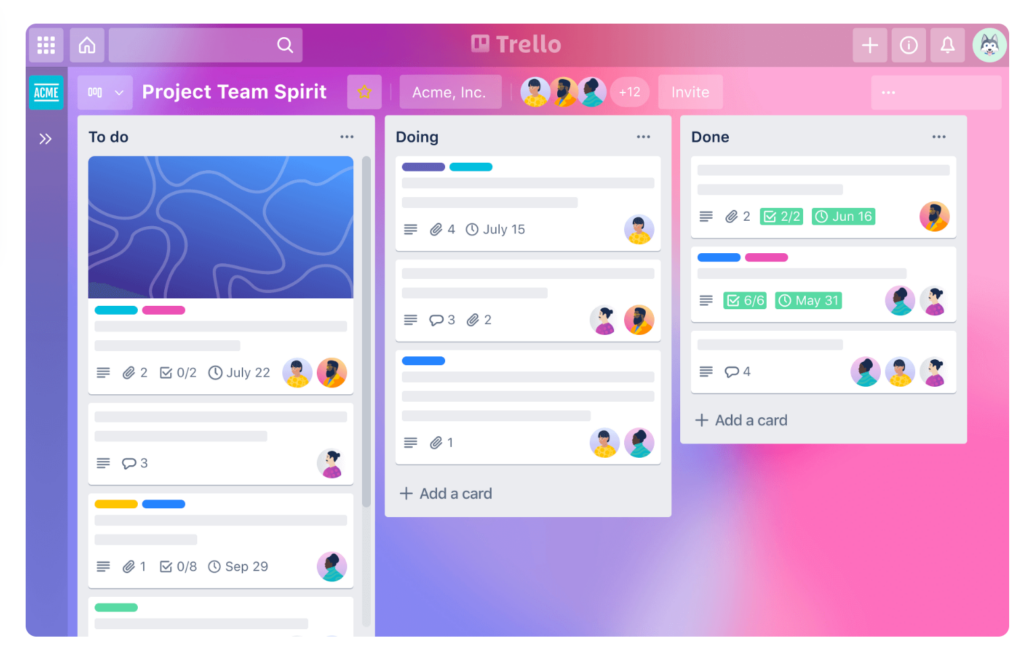
Trello uses flexible and highly visual Kanban boards that allow you to easily manage tasks. This is done by dragging and dropping cards between lists, offering simplicity that tools like Jira may lack for basic project management.
Its automation features help you move cards, set due dates or set up other repetitive tasks in a more user-friendly way compared to other tools like Asana.
It excels in its straightforward task management approach, but the reporting and analytics features are more limited compared to competitors like Teamplate or Monday.com, both of which offer more advanced tracking and visualization tools.
| Pros | Cons |
| Simple, visual interface | Limited advanced reporting tools |
| Easy-to-use automation | No built-in instant messaging |
| Customizable boards and lists | No integrated email |
| Free tier available | Minimal built-in analytics features |
| Mobile-friendly interface | Limited scalability for large teams |
| Less robust for complex projects | |
| No native time tracking tools | |
| Full functionalities require a paid plan |
What Trello Users Say
Many users have a lot of good things to say about Trello, but they also mention a number of disadvantages. The fact that you need to pay for full functionalities is one of them. A relaxed approach to project permissions is another. Here’s what user ‘balfordev’ had to say on Reddit:
“I wanted to bring up a discussion about a pain point many of us might have encountered while using Trello – the absence of robust user roles functionality. One glaring issue with Trello is that it lacks proper user roles, allowing any user to delete tasks or columns. While Trello excels in simplicity and flexibility, this freedom can sometimes lead to accidental deletions or modifications by team members who shouldn’t have such permissions.”
Asana
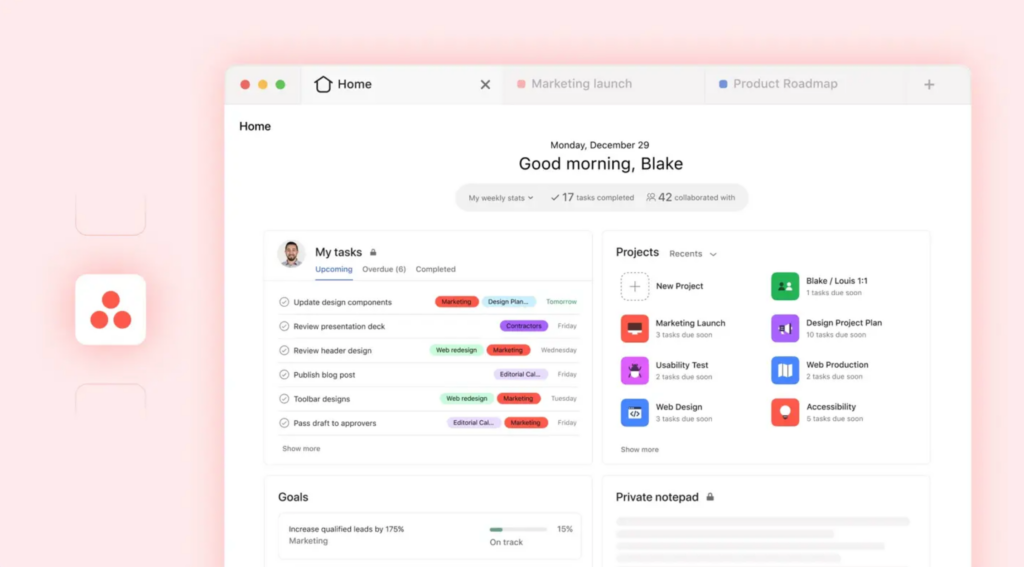
One of the more well-known free online collaboration tools, Asana is praised for a timeline feature that allows users to map out project dependencies. This means that you can visually track how tasks relate to one another. It is similar to Gantt charts in tools like Monday.com, but with more flexibility in re-arranging tasks.
The dashboard provides real-time insights into each team member’s capacity, easily surpassing the over-simplicity of Trello’s basic task assignments. Asana does not include built-in email or instant messaging features like Teamplate, so if you’re looking for the best free online collaboration tools this isn’t it.
Moreover, the free version only offers access to very basic functionalities, with very limited project views and a cap on 15 users.
Pros & Cons
| Pros | Cons |
| Advanced timeline view for project dependencies | No built-in email or instant messaging features |
| Custom rules for complex task automation | No instant messaging |
| Workload management dashboard for team capacity | Access to full features starts at $10.99/user/month |
| Goal-tracking system for aligning team objectives | Not very intuitive |
| Limited customization of task views |
What Asana Users Say
Sadly, Asana’s free model has come in for a lot of criticism on sites like Reddit and Trustpilot. The main issue appears to be that it’s not quite clear what you’ll be getting for free and when you start getting charged for it, not without diving deep into a sheaf of terms and conditions before clicking ‘Accept’. Which, let’s be honest, none of us do.
Here’s what one particular reviewer had to say on Trustpilot: “Once the trial ended I was not able to access the simple task list I had created and I kept getting an error message saying I was using paid features and custom fields. Working with their support team is like banking your head against the wall.”
Monday.com
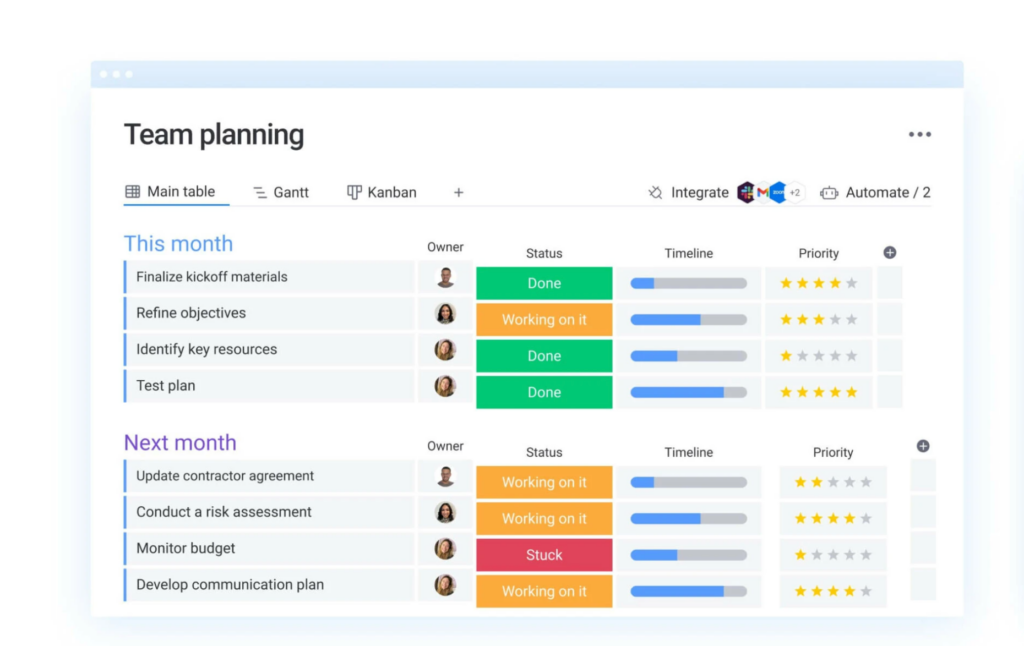
Monday.com is one of the free online collaboration tools that offers the most customizable workflows. You can build tailored dashboards by choosing from over 30 column types, enjoying Trello-like flexibility.
It also supports file sharing and collaborative editing directly within the platform, making it a better option than Asana (which requires third-party integrations for this).
However, its automation setup requires extensive configuration, unlike free online collaboration tools like Teamplate where you can implement custom rules a couple of clicks. Another downside is that it requires external apps for data collection – even here, Template emerges as the winner as these functionalities are inbuilt.
| Pros | Cons |
| Highly customizable workflows with over 30 column types | Limited functionality in the free version |
| Robust timeline and Gantt chart for project tracking | New users will find some functions complicated |
| Advanced automation tools for tasks and notifications | Complex setup for smaller teams or simpler projects |
| Built-in file sharing and collaborative editing | Requires third-party integrations for more advanced reporting |
| Automations are very limited even in paid-up, lower-tier plans | |
| Lacks built-in time tracking in basic plans | |
| Can become expensive, starting at $10/user/month. |
What Monday.com Users Say
The steep learning curve is a recurring complaint for Monday.com users, with reviews mentioning the lack of intuitive interface for certain functionalities such as automation. Its mobile responsiveness also leaves a lot to be desired, so if you often work on the go you’re probably going to want to look at one of the other free online collaboration tools.
This is what user SpecialistTale7438 had to say:
“Monday’s mobile app isn’t great. It’s improved since the first time I used it but it lacks flexibility. The desktop experience is much better. One example of an area they can improve is the my tasks section. It’s supposed to provide us with a simple view of the tasks we need to complete but it doesn’t allow us to easily add filters to see what we want.
“Depending on the work we have to do, there are some tasks that repeat peat weekly and even daily. In other tools like Asana or Trello you can set up recurring tasks in literally like three clicks but on Monday it requires you to use automations. These processes use a system similar to that of IFTTT (if this then that) so it’s complicated and it takes too long to set up. I wish they made it simpler to set up these tasks.”
Microsoft Teams
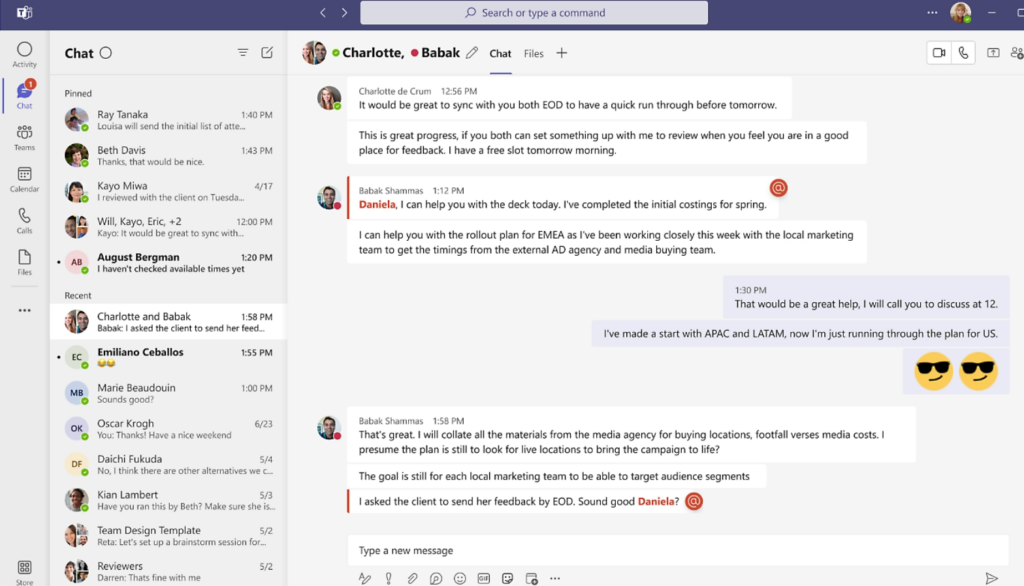
Microsoft Teams combines chat, video conferencing and document sharing in one platform that is very tightly integrated with Microsoft 365 apps like Word, Excel and OneDrive.
It also offers robust video conferencing with features like breakout rooms, meeting recordings, and transcription services, making it a more comprehensive alternative to Zoom’s free tier, which lacks some advanced collaboration features.
Moreover, it lacks flexibility in task management and workflow automation compared to tools like Teamplate. It does not offer customizable workflows or built-in task automations, requiring users to rely on third-party tools like Microsoft Power Automate for similar functionality, adding complexity to the process
Pros & Cons
| Pros | Cons |
| Seamless integration with Microsoft 365 apps | Free tier has a time cap for conference calls and doesn’t give access to integration and compliance tools. |
| Real-time document collaboration within the app | Microsoft 365 subscription starts at $4/user/month |
| Robust video conferencing with advanced features | Lacks built-in task management and workflow automation |
| Built-in security and compliance features | Requires Power Automate for advanced automations |
| Limited customization for workflows compared to Teamplate | |
| External integrations needed for detailed project management | |
| Performance issues with large-scale video meetings | |
| Steep learning curve for non-Microsoft users |
What Microsoft Teams Users Say
While Microsoft Teams is praised for its effortless integration with the Microsoft suite of apps, the user journey has come in for some serious flak, as have its pricing models. Here’s what user ‘janekslv’ had to say on TrustPilot:
“Horrible experience every time. Installs updates on start, not in background, so I’m late for the meeting. Sometimes it just shows white screen, then hangs and doesn’t connect. Common Excel files sent in chat are opened in-web for some reason, then it asks to register, sends an authorization code, asks me to register on Sharepoint. Endless problems which will make a stressful meeting worse. Avoid if you can.”
Google Workspaces
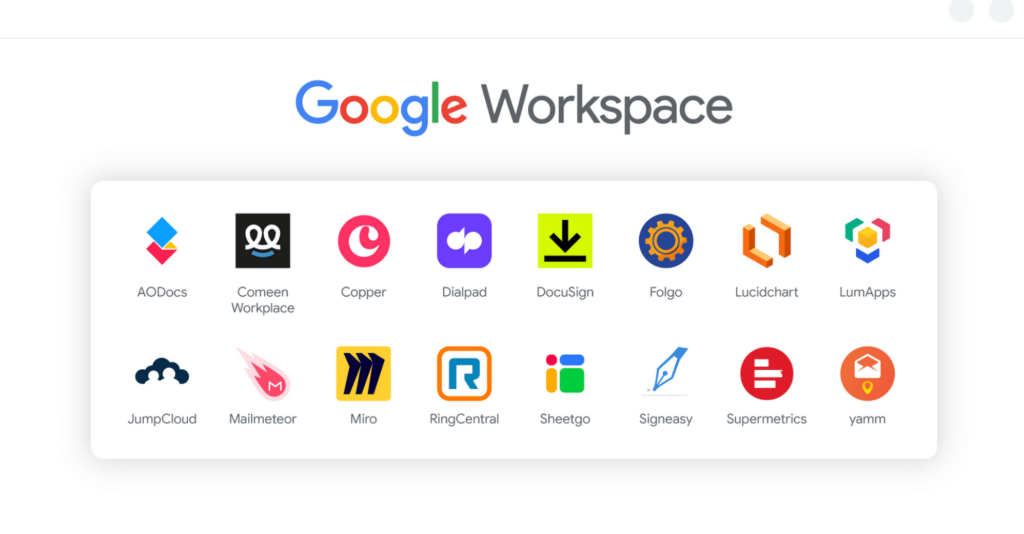
Google Workspace integrates Gmail, Google Drive, Docs, Sheets, and Meet into a one platform, allowing all users to collaborate on documents in real-time without leaving the workspace.
Unlike Microsoft 365, where apps function as standalone entities, it offers seamless interconnectivity, such as directly editing a Google Doc from within a Gmail thread.
Google Workspace does not offer a completely free version, but there is a free tier for individuals called Google Workspace Essentials Starter, which provides limited access to some functionalities. However, it doesn’t offer 360 degree free services like other free online collaboration tools such as Teamplate.
Pros & Cons
| Pros | Cons |
| Seamless integration across Google apps (Gmail, Drive, Docs) | Lacks advanced project management features |
| Real-time collaboration within documents | Limited offline functionality for apps like Docs and Sheets |
| Built-in Google Meet for video conferencing | Custom email domains are only available with paid plans |
| User-friendly interface for easy adoption | Limited administrative controls in lower-tier plans |
| Only 15 GB is offered in free storage | |
| Paid subscriptions start at $6/user/month | |
| Advanced security features require higher-tier plans |
What Google Workspaces Users Say
We found a number of complaints on reviewing site Gartner.com, detailing issues with unexpected charges and slow customer support. Here’s what some anonymous, but verified, users placed under the ‘Dislikes’ column:
- Offline functionality limitations, Integration with non-Google products, performance issues with large files
- Very divided environment with many functions that could be working in a more synchronized way and still in the same environment
Miro
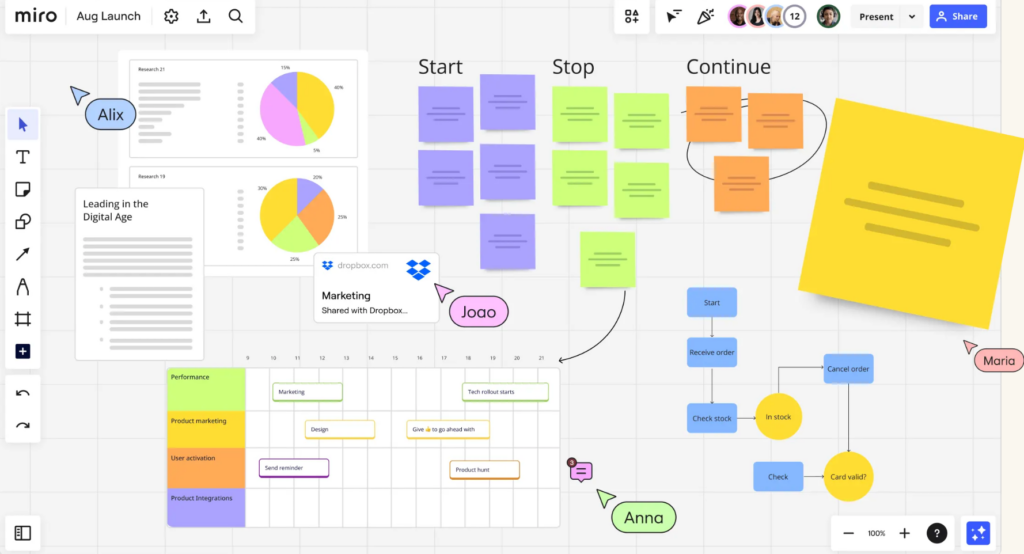
This collaborative online whiteboard platform that allows your teams to create, share and edit visual content in real-time. It uses features like sticky notes, diagrams and flowcharts to facilitate brainstorming sessions.
Miro excels in visual collaboration, especially for remote teams, compared to Trello or Asana, which focus more on task management rather than free-form idea generation. However, it lacks the more structured project tracking and timeline features of Teamplate or Monday.com.
Another significant limitation is that its free tier only allows for three editable boards, making it less suited for larger teams unless upgraded to the paid version.
Pros & Cons
| Pros | Cons |
| Excellent for visual brainstorming and collaboration | Free plan limited to 3 boards |
| Real-time editing for remote teams | Paid plans start at $8/user/month |
| Integration with apps like Slack, Jira, and Google Workspace | Lacks structured project management tools |
| Wide variety of templates for different use cases | Advanced features, such as user permissions, are behind paywalls |
| Difficult to manage large-scale projects with multiple dependencies | |
| Steeper learning curve for non-design-oriented teams |
What Miro Users Say
While most Miro users enjoy the features of the app, the tool has attracted criticism for the UX-journey in terms of using the controls and the practicality of the way these are used. Here’s what user Hamid G had to say on GetApp.
“The usability of the software is a little difficult. While it’s a feature-rich program, it tried to emulate physical tools such as a white-board, but fails on several facets.”
Notion
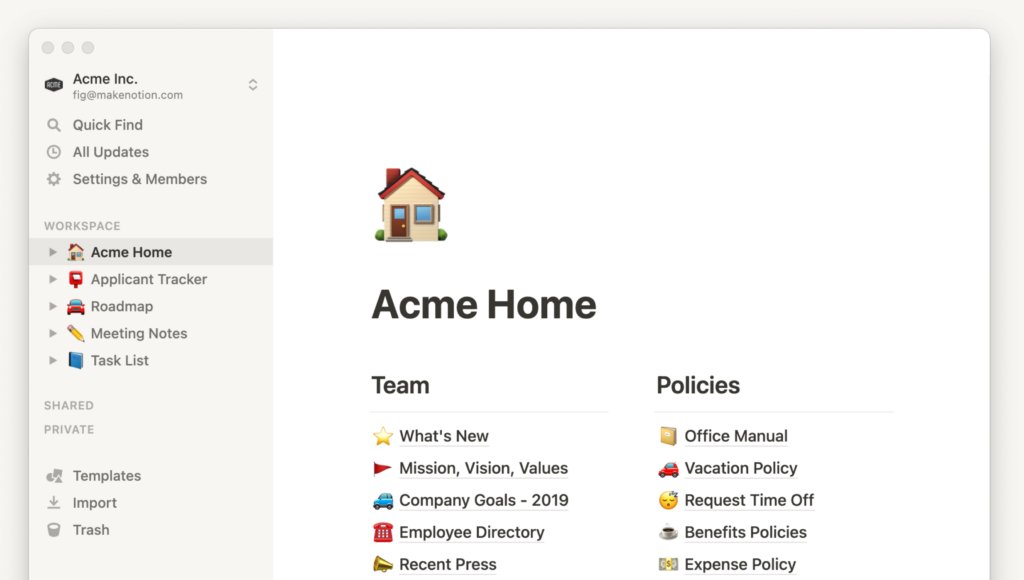
Notion combines note-taking, task management and databases. It allows you to build custom pages with linked databases, making it more versatile than some other free online collaboration tools like Trello.
While Notion’s real-time collaboration and commenting features allow teams to work together, it falls short compared to the deeper integration with email and in-app messaging offered by other software like Teamplate.
Additionally, Notion’s customization options can be overwhelming for new users, making it less user-friendly compared to the more streamlined setup of other free online collaboration tools.
Pros & Cons
| Pros | Cons |
| Combines note-taking, databases, and task management | No built-in email or messaging features (requires integrations) |
| Highly customizable with relational databases | Steep learning curve for new users |
| Real-time collaboration and commenting | Free plan limits file uploads to 5MB per file |
| Templates available for a wide variety of use cases | Limited automation tools compared to alternatives like Teamplate |
| Paid plans start at $8/user/month | |
| Overly complex for simple tasks |
What Notion Users Say
While the platform is well-loved for its wiki-like functionalities, the free vs paid up membership options has given rise to more arguments than we can paste here. Suffice it to say that not only don’t you get many of the features that are necessary for good free online collaboration tools, but it’s also complicated to stop your subscription.
Here’s what user ‘toferr’ had to say on TrustPilot:
“I’m unable to remove my card, and they’ve charged me through an authomatic deduction. When I reached out via email to request a refund, they claimed they couldn’t process it because it’s been more than three days since the invoice.”
Slack
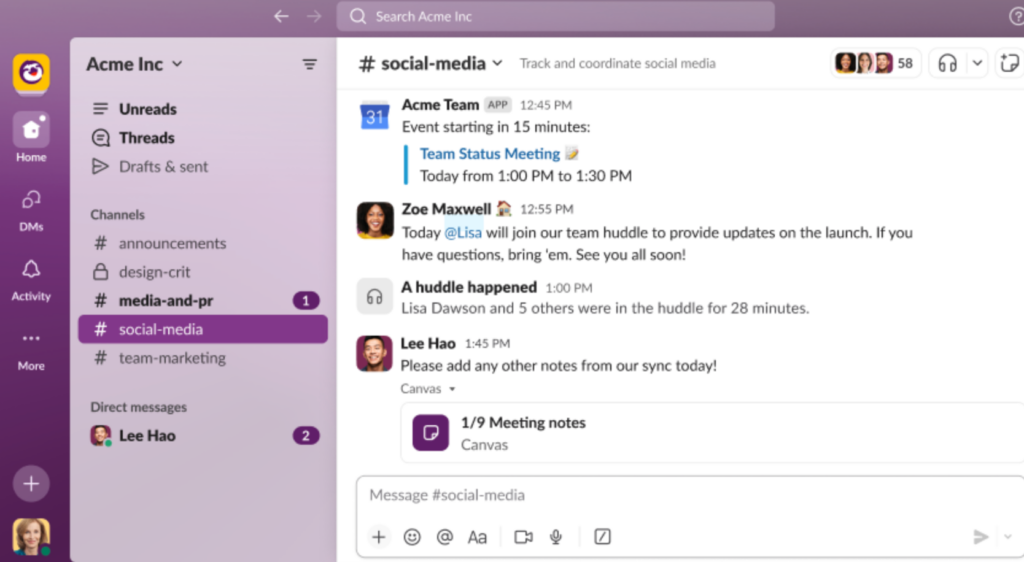
Slack offers real-time messaging, file sharing and integration with over 2,000 apps, allowing you to centralize workflows and discussions. Unlike Microsoft Teams, it offers customizable channels so you can organize conversations by projects or topics.
It also supports built-in automation through Workflow Builder, but it is less robust compared to the advanced automations available in Teamplate. One limitation of Slack is its relatively high pricing for advanced features, such as unlimited message history and larger file sharing, which are restricted to paid plans starting at $7.25 per user per month.
Pros & Cons
| Pros | Cons |
| Highly customizable channels for organized conversations | Advanced features like message history not available for free |
| Integration with over 2,000 apps for workflow centralization | Lacks deep integration with office tools |
| Real-time messaging and file sharing | No built-in video recording feature |
| Workflow Builder for custom automations | Free plan limits message storage to 90 days |
| Search functionality can become cumbersome in large workspaces | |
| Video conferencing limited to 15 participants in free version | |
| Paid plans start from $7.25/user/month |
What Slack Users Say
The main issues users encountered with Slack are strongly related to the claim that it’s free. In reality, many functionalities are not available and the paid plans are quite expensive. What’s worse, if you attempt to use the paid features on a free plan you may find yourself unknowingly upgraded and facing a bill.
Here’s what user Eliam Puente wrote on TrustPilot:
“I signed up recently to test it out and a few days later they upgraded my account to a pro trial without my consent. The issue with this is if your team members start using pro services without knowing then you are basically force to pay for pro to keep any work that was done. I find this wrong. One thing is offering the customer a free pro trial and another thing is changing your account status without your permission.”
How We Chose The Best Free Collaboration Tools
The above list features the most popular brands in remote collaboration software. Our reviewers took into consideration several key elements that we look for in free online collaboration tools, mainly the following:
- Features – What range of features does the tool provide? Is it an all-in-one hub or will you need to use third party apps?
- Reviews – What do other users think about it? Are they satisfied with the tool’s performance?
- Scalability – How easy is it to grow with your organization? When your team grows, will you need to migrate to other free online collaboration tools?
- Free Features – Does the free version give you access to everything you need, or will you suddenly be faced with a bill, after all.
The Best Free Collaboration Tools at a Glance
| Tool | Project Management | Document Editing | Team Communication | Video Conferencing | Task Management | File Storage | File Sharing | 100% Free |
| Teamplate | ✓ | ✓ | ✓ | ✓ | ✓ | ✓ | ✓ | ✓ |
| Trello | ✓ | x | x | x | ✓ | x | ✓ | x |
| Asana | ✓ | x | x | x | ✓ | x | ✓ | x |
| Monday.com | ✓ | x | x | x | ✓ | x | ✓ | x |
| Microsoft Teams | ✓ | ✓ | ✓ | ✓ | x | ✓ | ✓ | x |
| Google Space | ✓ | ✓ | ✓ | ✓ | ✓ | x | ✓ | x |
| Miro | ✓ | x | ✓ | x | ✓ | x | ✓ | x |
| Notion | ✓ | ✓ | x | x | ✓ | x | x | x |
| Slack | ✓ | x | ✓ | ✓ | x | x | ✓ | x |
Teamplate: The Best Online Collaboration Tool With All Free Features Included
The jury’s in. Template wins hands down – it provides by far a much more comprehensive suite of free online collaboration tools than any of its competitors. All features are included for free, which means that your entire team will enjoy access to functionalities that are viewed as ‘advanced’ and requiring a paid plan by other competitors. Here’s a list of features you will be able to access for free when you migratei your remote team to Teamplate:
- Integrated email
- Instant Messaging
- Project management
- File sharing
- A secure Data Room
- Gantt and Kanban like functionalities
- Integrated calendar
- Team and personal spaces
Want to start using the best free remote team collaboration software. You’ll help your organization’s productivity soar through the sky. Click here to join Teamplate.
It used to be that a decent email service and internal messaging system satisfied all your team’s communication needs. Not any more, especially with the advent of remote work and hybrid office models.
Effective collaboration platforms that offer the ability to communicate remotely across various media are now a must. And with so many available, making the right choice for your organization is crucial.
In this guide we analyze the different types of online collaboration tools, which features to prioritize, and which you can try for free. But first, let’s take a look at how using the best online collaboration software can help your team reach new heights.
Table of Contents

What Can Collaboration Platforms Do for You?
Not to put too fine a point on it, pretty much everything, as long as you choose the right one for your needs. At their most basic, collaboration platforms connect teams remotely for an efficient workflow irrespective of location or timezones.
In practice, modern team collaboration tools fulfill a variety of needs. Some excel in real time communications, others offer advanced project management features, others still focus on video-calling. The best collaboration platforms offer all of this, and a little bit extra, allowing teams to work together 100% digitally, using multiple media, tools, automation processes, workflow and task management systems and so much more.
Let’s dive deep into the top 10 collaboration platforms and project management tools for startups currently available on the market, to explain exactly how these can help your organization.

Best Collaboration Platforms for 2024
Not all collaboration platforms are created equally. While each offers a basic level of communication options, these may not always deliver the 360-degree package to cover all your team’s needs. Below, we analyze the standout features and shortcomings of some of the most popular virtual collaboration tools.

Teamplate – An All-In-One Solution
Teamplate has fast built a reputation for being the king of collaboration platforms thanks to an innovative approach where all essential remote team communication tools are integrated into one, highly-advanced solution. The tool poises you for success by unlocking high-performance features to take teamwork to the next level.
Features include chat, video calls, task and project management, Kanban board, calendar, a data room, recording features, email and anything you can think of to facilitate internal and external communications. This is all done from a single, intuitive hub that was conceived specifically with the aim of creating easy-to-manage and sustainable workflows.

Standout Features
- Instant communication via chat
- Crisp, unlimited video calls
- Screen recording
- A Kanban-style task management system
- An integrated calendar
- A secure Data Room
- Spaces for teams to categorize projects, clients and other ventures.
- A personal space for each team member
Excellent for: Any organization looking for a comprehensive collaboration platform that includes every single tool in one, centralized hub – all for free.
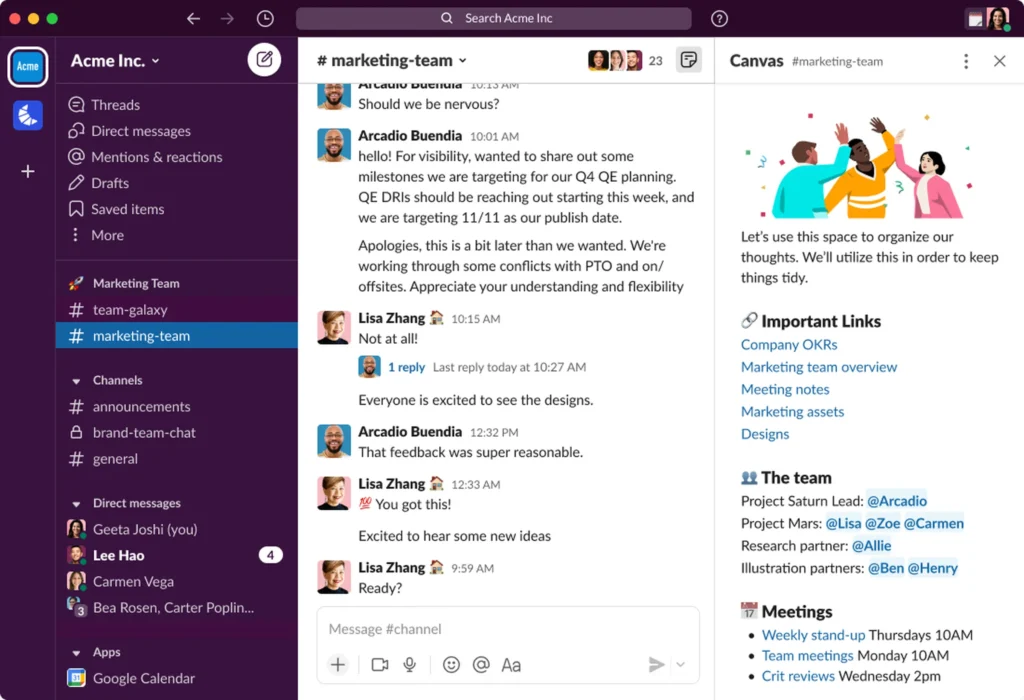
Slack – A Focus on Messaging
If you’re looking for collaboration platforms that are mostly limited to messaging, Slack is a good contender. It can be as casual or as organized as the team prefers, with the options of adding channels, video and voice calls, or to simply use it for one-on-one direct messaging.
While it’s not the most comprehensive of collaboration platforms, it can be helpful to keep the flow of communication organized and searchable thanks to the archive. However, you’ll need other software apps like Teamplate or Monday.com to execute other collaborative processes like project management.
Standout Features
- Threaded conversations
- Customizable notifications
- Advanced search and filters
- Shared channels
Disadvantages
- No task management
- Very basic video conferencing features
- Lacks document collaboration
- Poor handling of large-scale conversations
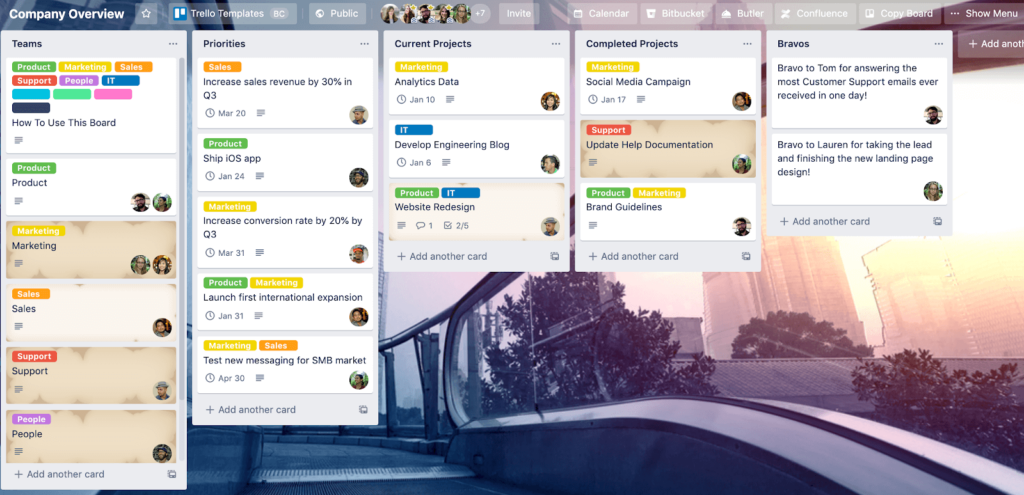
Trello – A Good Visual Aid
This visual project management tool helps you organize tasks and projects using boards, lists and cards. Boards are used to represent different projects, while the lists define workflow stages and cards track individual tasks.
All tasks can be customized thanks to features like checklists, attachments, labels and due dates so as to directly assign them to team members. While offering an excellent way to visualize all team tasks, that’s as far as Trello will take you as there are no advanced management features like those on Jira or Teamplate.
Standout Features
- Card custom fields
- Advanced checklists to break down tasks into subtasks card templates
- Supports attaching files up to 250MB directly to cards
- Tracks all changes and updates made to cards in an activity log, providing a detailed card history
Disadvantages
- Email and real-time messaging
- Built-in time tracking
- Native document collaboration
- Limited notification controls
- Very basic task dependency tracking
- No built-in Gantt charts
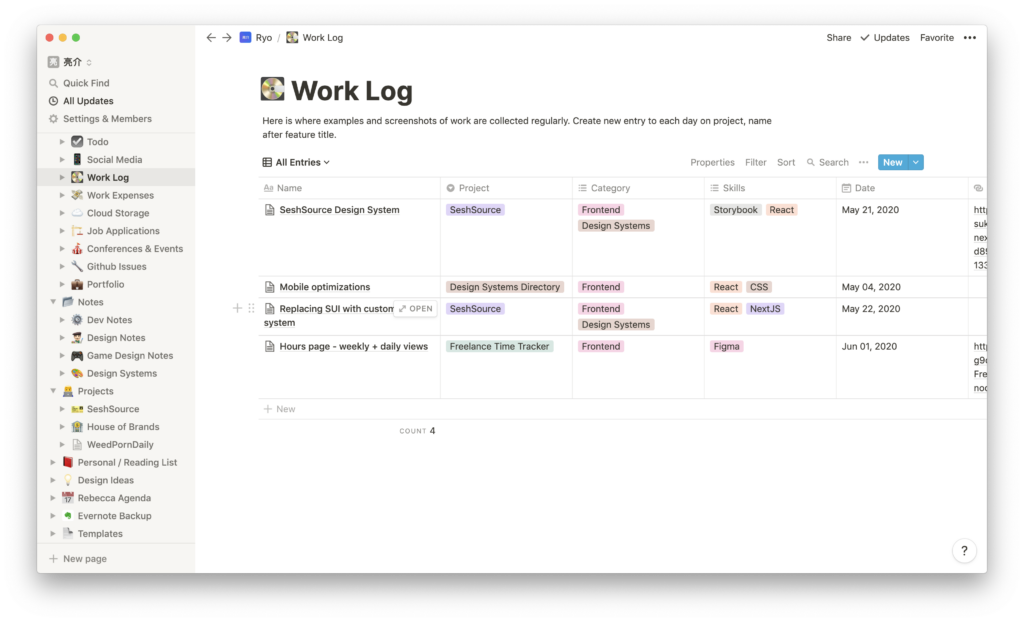
Notion – An Office ‘Wiki’
Notion is the ultimate, advanced ‘note taking’ app, offering a space where your team can write, plan and organize tasks in a database. You’ll be able to create custom databases like boards, lists and calendars with various properties like dates, tags and checkboxes to support the workflow.
You can create an unlimited hierarchy of pages within pages, all with different types of content blocks for a highly organized and detailed workspace. However, as collaboration platforms go, you won’t be able to communicate, oversee, plan and execute all your projects using this one tool. To do this, you’ll need a tool like Teamplate or Asana.
Standout Features
- Flexible database creation
- Nested pages and blocks: linked databases
- Integration with external apps like Google Drive, Slack and Trello
- Drag-and-drop page organization
Disadvantages
- No offline mode for real-time editing
- There are no detailed controls to customize alerts
- Built-in automation is not available
- Can be complex to learn
- There are limited permission controls within shared workspaces
- Can be sluggish when dealing with large databases
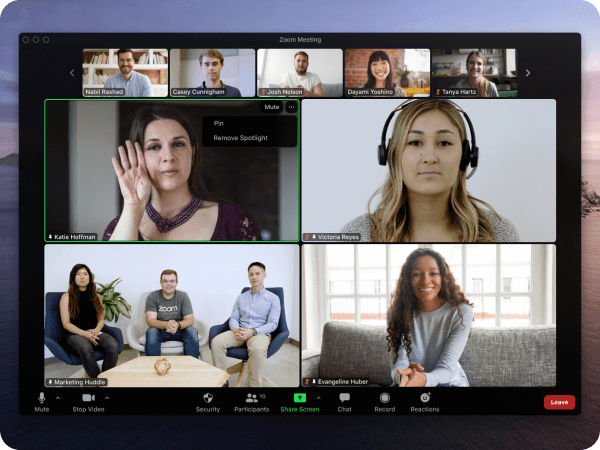
Zoom – Crisp Video-Calling
Zoom is one of those collaboration platforms that focuses heavily on one aspect of comms – video-conferencing. You will be able to hold virtual meetings and webinars while enjoying online collaboration through features like screen sharing, breakout rooms and chat.
The interface is very user-friendly, with participants able to join meetings with a simple link. The software carries out automated, real-time transcriptions of spoken content during meetings. This tool doesn’t go beyond conference calls, so you’ll need to use other software for crucial functions like project management.
Standout Features
- Breakout rooms
- Waiting room feature
- Webinar hosting capabilities
- Live transcription
Disadvantages
- No collaboration features
- Email integration is not available
- Thee are no built-in project management tools
- Messages are not threaded
- Screen sharing is very limited
Mentimeter – For Interactive Presentations
The main idea behind Mentimeter is the engagement of your team through live polls, quizzes, word clouds and Q&A sessions. Presenters can create dynamic content, with team members responding in real-time, making this one of the popular collaboration platforms for meetings, workshops and conferences.
The software facilitates active discussions by allowing attendees to submit questions anonymously. These can then be moderated and answered by the presenter, promoting an open and inclusive environment for feedback and discussion. However, it lacks the full spectrum of tools, in particular project management, offered by other collaboration platforms.
Standout Features
- Live polling
- Word clouds
- Audience Q&A
- Automatically reports results in easy-to-understand charts and graphs
Disadvantages
- No built-in video integration
- Very basic reporting analytics
- No annotation tools during a live presentation
- Limited question types for advanced assessments:
- Inability to link multiple presentations
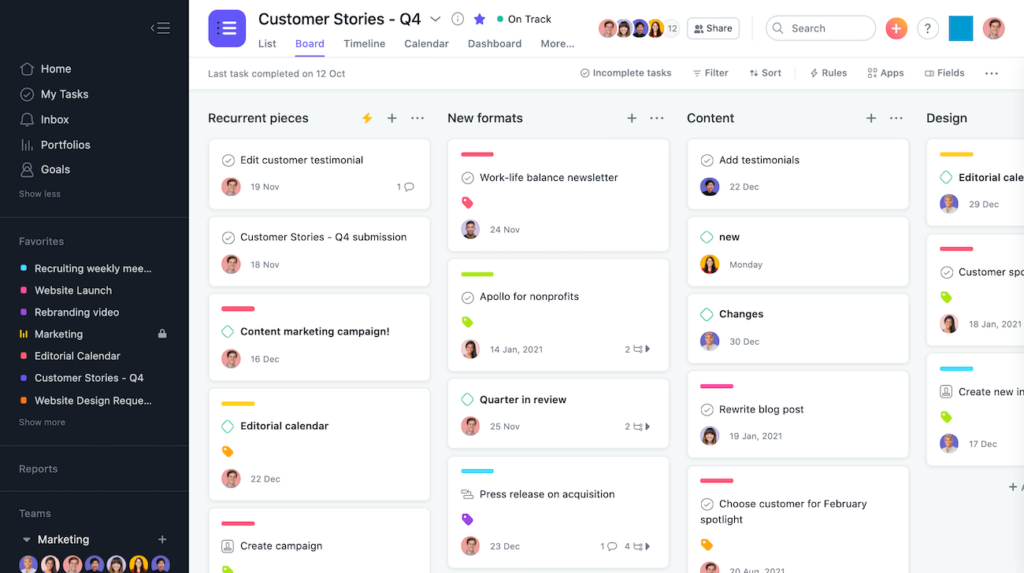
Asana – A Gantt-Like Approach
Asana helps your team organize, track and manage their work. You’ll be able to create tasks, assign them to team members, set deadlines, and monitor progress within various project views like lists, boards, and timelines.
Project planning is supported to a certain extent, with features like task dependencies, custom fields, and goal tracking. You can also connect different tools and simplify repetitive processes, although the automation features aren’t as extensive as those offered by some other collaboration platforms. Unlike tools like Teamplate, you won’t have access to email and calendar functions in one hub.
Standout Features
- Custom fields can be added to tasks
- Full task dependencies functionality
- Easy workload visualization for the whole team
- Goals and milestones tracking
Disadvantages
- Limited time tracking
- No native document collaboration
- No advanced dependency tracking features
- Limited customization of task views
- Lack of advanced automation triggers
- Limited subtasks visibility
- No built-in chat or direct messaging
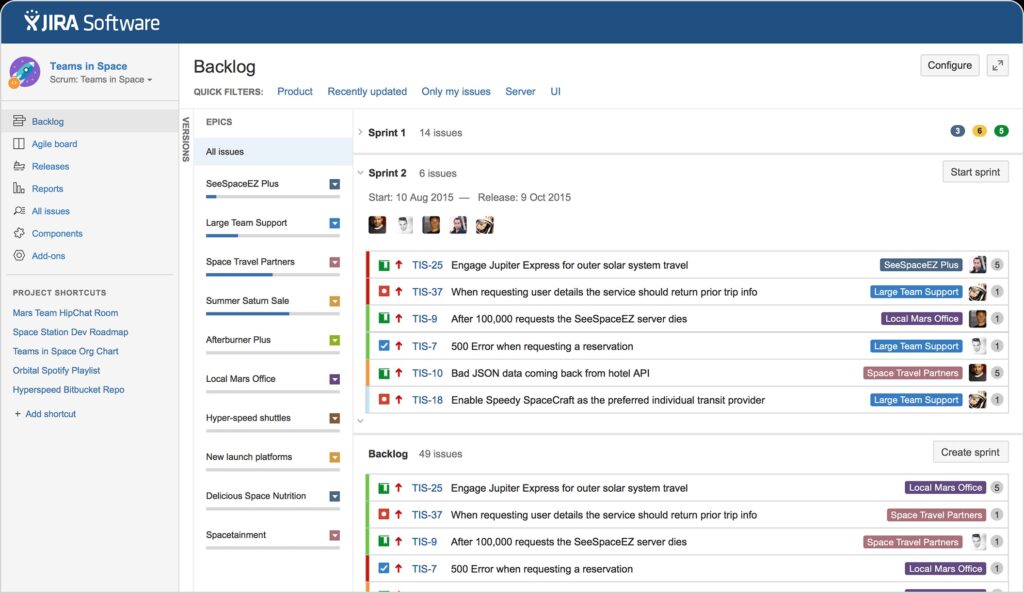
Jira – Agile-Friendly Methodology
Jira was designed primarily for software development teams to plan, track, and release projects efficiently. It offers a highly customizable workflow system, detailed issue tracking, and supports Agile methodologies while providing visibility into team progress.
It also gives administrators the ability to define access levels for different user roles, manage project visibility, and restrict actions like editing or deleting. However, compared to similar tools like Asana, it is not very intuitive and can require a steep learning curve for non-technical teams.
Standout Features
- Customizable workflows
- Agile boards, Scrum and Kanban style
- Detailed backlog management
- Granular permission controls
Disadvantages
- No built-in communication channels such as messaging or email
- Limited real-time collaboration
- Customization of reports requires in-depth knowledge of JQL (Jira Query Language)
- High dependency on third-party plugins
- Can be overwhelming
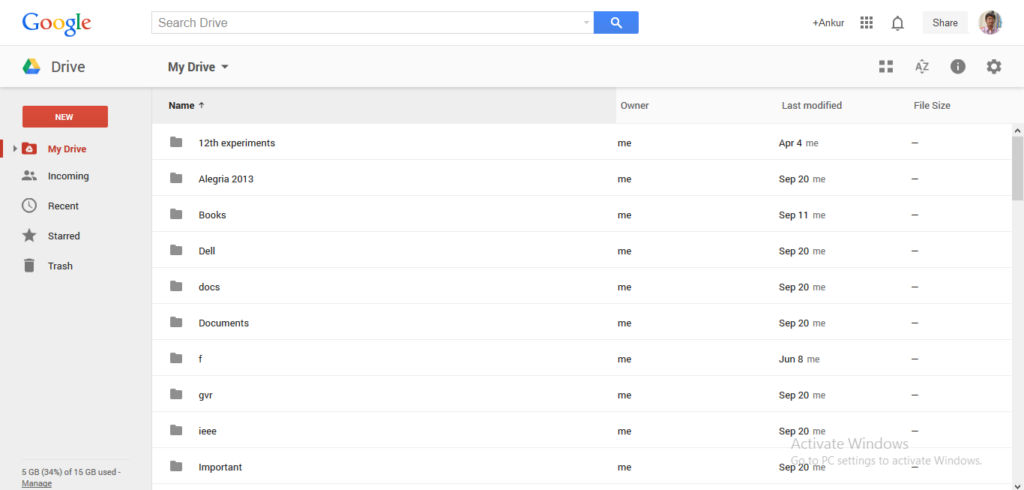
Google Drive – Cloud-Based Storage
Google Drive is a cloud-based storage and collaboration platform that allows your team to store, share and work on files from anywhere. Each member can work simultaneously on documents, spreadsheets, or presentations, with live cursor tracking and instant updates.
However, it lacks built-in project management features such as task assignments, progress tracking, or timelines, unlike other collaboration platforms like Teamplate or Monday.com, Moreover, files shared in Google Drive can become difficult to organize as they do not automatically follow a structured folder hierarchy when shared with others.
Standout Features
- Real-time collaboration
- File version history:
- Advanced sharing controls
- Integration with Google Workspace
Disadvantages
- Limited project management capabilities
- Very basic document formatting options
- No built-in chat for real-time discussion
- Fragmented organization of shared files
- No native workflow automation
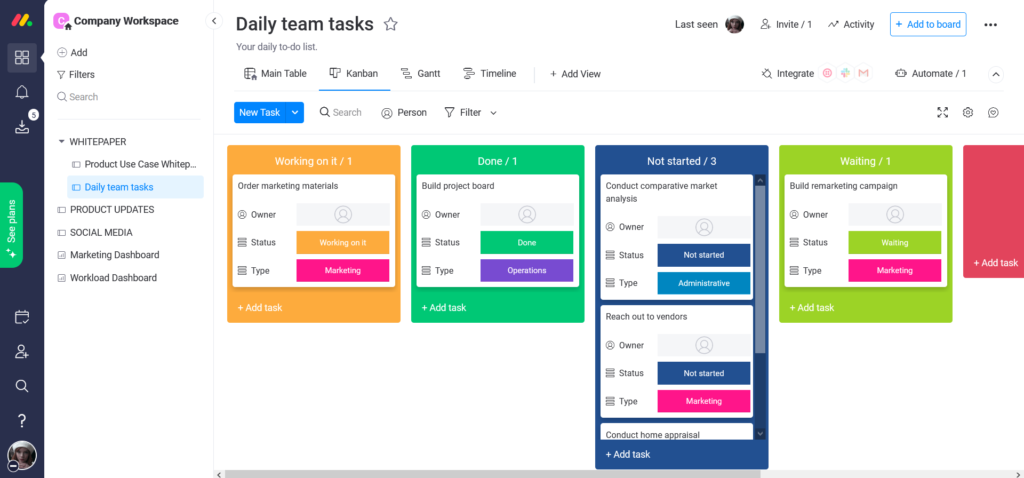
Monday.com – Flexible Work Management
Monday.com is a flexible work management platform that allows you to plan, organize and track projects using customizable boards. It’s noted for very powerful automations, allowing you to set up no-code rules for task assignments, notifications and workflow updates, so you can very easily streamline all your processes.
It has several shortcomings compared to other collaboration platforms like Notion, as it doesn’t allow for real-time simultaneous editing. Nor does it offer native email and messaging features like Teamplate.
Standout Features
- Fully customizable boards
- No-code automation capabilities
- Timeline and Gantt views
- Advanced reporting dashboards
- Integrations with external tools
Disadvantages
- No real-time collaboration
- No built-in time tracking
- Automations have a monthly usage cap
- No full subtask management and dependency features
- Very costly for advanced features like reporting, automations, and integrations
Best Collaboration Tools At A Glance
| Tool | Purpose | Top Features | All Features Free |
| Teamplate | All-in-one comprehensive workflow for remote communication | Centralized hub combining all forms of project management | Yes |
| Slack | Team communication a | Direct messaging | No |
| Trello | Task tracking | Drag and drop lists and tasks | No |
| Notion | Note-taking and project management | Customizable templates | No |
| Zoom | Video conferencing | HD video, breakout rooms | No |
| Mentimeter | Interactive presentations and polling | Live polls, Q&A, quizzes, word clouds | No |
| Asana | Project management and workflow | Task assignments and timelines, | No |
| Jira | Project management and workflow | Scrum boards, Kanban boards | Yes |
| Google Drive | Cloud-based document sharing | Real-time collaborative editing | Yes |
| Monday.com | Work management | Customizable workflows, dashboards, integrations | No |
How To Choose The Best Collaboration Platforms For Your Needs
When choosing your organization’s collaborative tools and software, you need to ensure that it satisfies all your team’s daily requirements without the need of any add-ons. The below are the essential features to look for.
- Task management: Allows you to create, assign, prioritize, and track tasks in an organized manner.
- Integration: Reduces the need to switch between different platforms.
- Secure web-based file sharing: You can upload, store, and share files in the cloud.
- Real-time communication: Offers instant updates, live collaboration, and immediate feedback, allowing team members to work simultaneously on tasks, documents, or projects without delays.
- Agile structure: Supports flexible and iterative work processes, such as sprints and backlogs.
- Asynchronous, effective communication: Allows your team members to communicate without requiring simultaneous presence. This is essential not only for different time zones, but also to respect different schedules and task priorities.
While many collaboration platforms like Google Drive, Trello or Jira hit some, or many of the above features, very few manage to satisfy them all.
Boost Your Team’s Performance With Teamplate
Teamplate offers all the above essential functions, including them as standard features that are intuitive and won’t require a learning curve or adjustment by your team. The added bonus is that you won’t need to pay any subscription fee.
If you’re done with collaboration platforms that miss out on crucial features, it’s time to discover Teamplate’s advanced capabilities for free. You’ll be gaining access to a comprehensive remote team communication software that includes all necessary tools to facilitate a smooth and efficient workflow, no matter what the size of your team or where each member might be located.
Test it out for free here.
More than ever, it has become a priority for organisation leaders to find the best remote team communication tools, ensuring seamless processes no matter where your employees are located. In the age of WFH (work from home) and hybrid offices, effective remote interactions are crucial.
In this guide we’re going to explain the features of must-have tools for remote teams, analysing the best on the market while comparing capabilities, prices and strengths. Let’s kick off with a quick explainer about the different types of communication software for remote teams.
Table of Contents

Types of Remote Team Communication Tools
What should you look for in the best remote team communication tools? There’s a mind-boggling array of software out there, which can complicate matters if you don’t have the time to trawl through (and understand) all the different tech specs. Below you’ll find the features you should look for when choosing virtual team communication apps, both for startups and medium-sized organisations.
Intuitive Software
If it takes too long to figure out, it’s going to stress out your team rather than help. Tools for remote teams should be intuitive, and easily mastered with one familiarisation session at most. They should also follow processes that most of us are already familiar with, such as dragging, pinning and the like.
Instant Messaging
You don’t want to have to schedule a meeting or send an email every time you want a quick response to a simple question. Instant messaging is the only way to facilitate immediate, informal communication and that allows both for one-to-one as well as group chats.
An integrated email service is essential for when you need to interact in a more formal manner. This removes the need to switch between different remote team communication tools.
Video Conferencing
This is a cornerstone of any remote team collaboration. The best software enables virtual meetings with reasonable time limits, while allowing for in-conference chats, presentations and session recordings.
Calendar Syncing
You want your team to find everything in one place, whether it’s emails, messages or calendar invites. It’s important to find remote team communication tools that include streamlined scheduling and timezone management, thus allowing for centralised planning and meeting integration.
Project Management Tools
The best communication software for remote teams includes reporting and collaboration features, so that employees can plan, schedule, offer feedback, share files, track their progress, and more – all from one hub.
The 10 Best Remote Team Communication Tools Ranked
Now you’ve got a good grasp on what you should look for in remote team software, we’re going to take a deep dive into the 10 top solutions currently available on the market.

Teamplate
This state-of-the-art project management tool effectively integrates key business functionalities into a single platform that is as intuitive as it is advanced. All the main features that your team would need to use daily are included, such as Chat, Video Calls, Calendar, Board, Data Room, Space and more.
Each feature is designed to facilitate high-performance team dynamics and is adaptive to any department. Picture seamless collaborations, both within each department and across the different sections of your organisation. Teamplate makes it not only possible, but also simple, enabling entire companies to fulfil intricate workflow operations and to execute projects seamlessly.
The tool achieves this by using a versatile hierarchy framework that breaks down complex projects into individual tasks and subtasks within one integrated interface. You can scale a project up or, or down, as needed as the software comes with a comprehensive suite of advanced project management tools that help you maintain efficiency whether you’re an agile startup or an established powerhouse brand.
Price: Free

Standout Features
- Real-time communication through chat, including reactions, sharing, threaded replies and the option to turn chats into notes, tickets or events.
- High-definition video calls that transcend geographical locations and can be recorded.
- A separate Screen Record feature so you can offer feedback, articulate concepts and create visualisations.
- Boards, a Kanban-style task management system that allows you to administer and visualise tasks using features like Epics and Sprints.
- The Calendar function, where you can align all your team schedules and coordinate project timelines and deadlines from one central hub.
- A secure and organised Data Room that keeps sensitive information safe while making it accessible to team members who need it.
- Spaces for teams to categorise projects, clients and other ventures.
- A Personal Space for each team member to oversee their own task management.
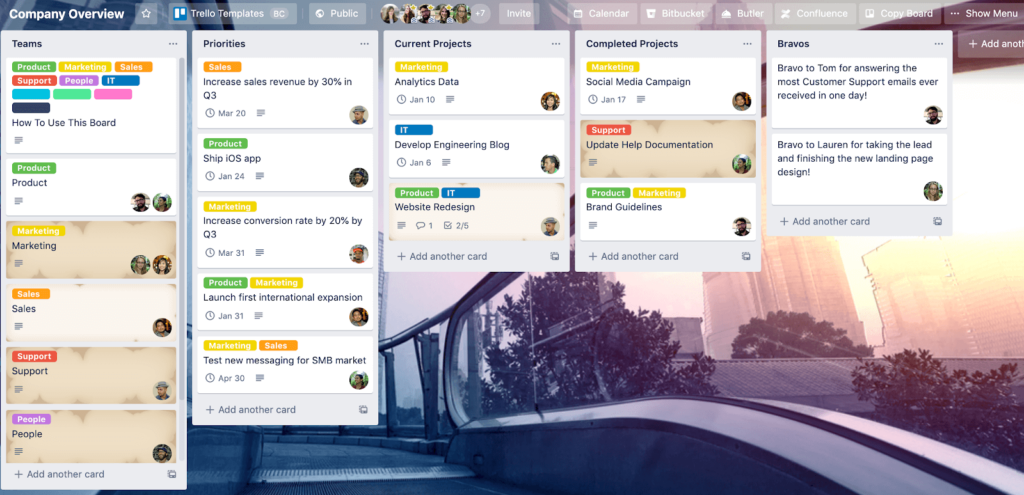
Trello
This one’s more of a visual project management app than a central hub. Trello allows teams to work together on projects through the use of two different interfaces – Cards and Boards. Think of the Boards as different folders, where you can add different tasks on individual Cards.
Cards can be assigned to individual team members, and are equipped with a list of features to help the task owner and the assignee stay on top of the workflow. This is done by adding milestones, deadlines, checklists, attachments and more.
Price: $60 per user annually on the standard plan
Standout Features
- Drag and drop system adds flexibility and simplicity to the tasks.
- Can be integrated with Google Drive and Slack.
- Butler Automation takes care of recurring tasks, such as moving Cards to a completed column once they’re marked complete.
- Easy task assignment .
- Accessible on mobile, allowing for notifications and updates on the go.
Limitations
- No direct communication with other team members.
- No threaded conversations, making it harder to source specific information.
- Limited file-sharing capabilities.
- Doesn’t scale up due to lack of project management functionalities.
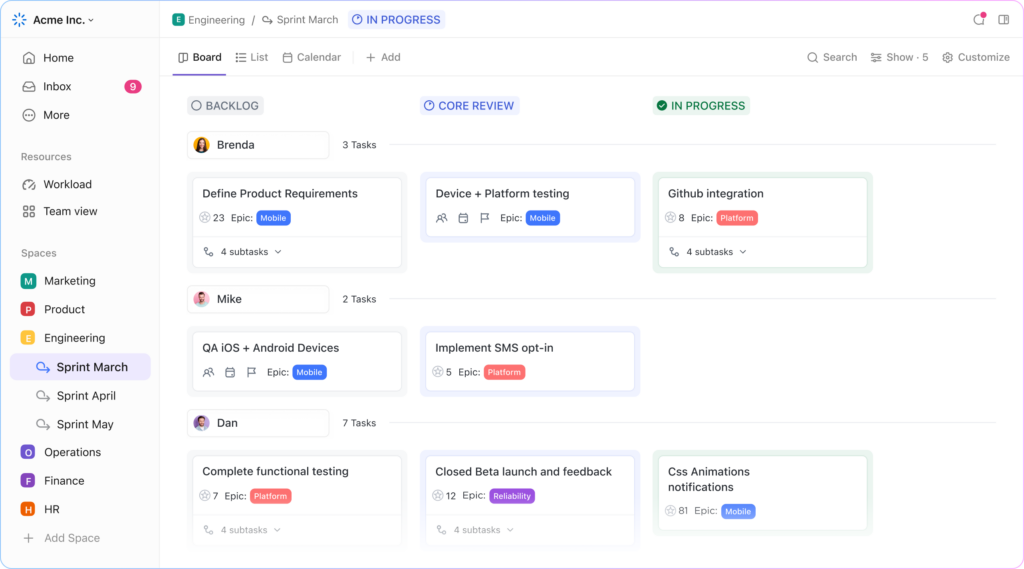
ClickUp
ClickUp lets you create tasks, subtasks, and projects which you can organise with different views such as List, Board, Calendar, Gantt and Timeline. It can be integrated with other tools like Slack, Google Drive and Zoom, allowing for real-time commenting and document sharing. It also supports features like goal and time tracking and task dependencies, providing control and oversight across complex projects.
Price: $144 per user annually on the Business Plan.
Standout Features
- Multiple view options that cater to different project management preferences.
- Customizable dashboards, workflows, and fields, tailored to specific project types.
- You can organise tasks with subtasks, nested checklists, task dependencies, and multi-task assignees, making it easier to manage complex projects.
- Robust reporting features so you can track team performance, task progress, time usage, and workload, offering valuable insights for project management.
Limitations
- This is one of those remote team communication tools that requires a steep Learning curve due to its extensive customization options and features.
- The wide array of features may feel excessive or unnecessarily complex, especially for smaller projects.
- There have been reports of slow loading times, especially when dealing with large projects or complex boards.
- Setting up new workspaces or workflows can be time-consuming due to the depth of options available, especially for new users.
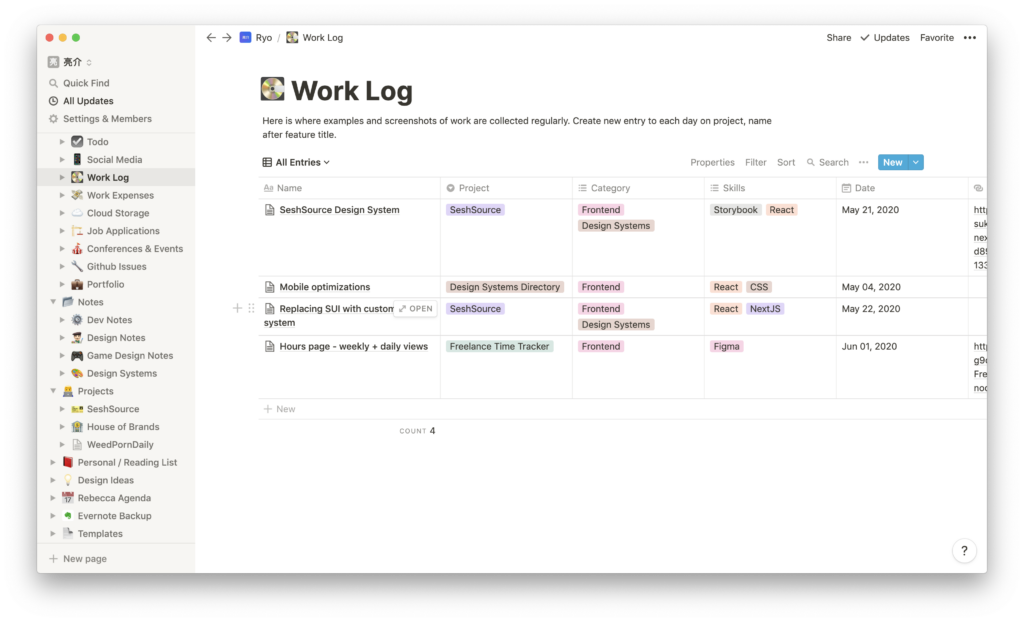
Notion
Rather than a tool, Notion is a versatile, all-in-one workspace that combines note-taking, task management, database creation and project collaboration into a single platform. Pages are highly customisable, and you can present information through text, media, and other interactive elements like charts and tables.
It’s often described as the Wiki version of remote team communication tools, using a block-based system so you can easily rearrange and customise content. Features include nested pages, rich media embedding, and advanced permissions settings for collaboration.
Price: $96 per user annually
Standout Features
- Highly customizable pages with flexible layouts and full text, media and table capabilities.
- Blocks-based system: you can drag, drop and rearrange content easily, for stressless flexibility.
- Supports the creation of powerful databases, tables and spreadsheets for tracking information, organising tasks and managing projects.
- Nested pages can be created for content and taste that follow a clear hierarchy.
Limitations
- More well-suited for personal task management than advanced project management.
- There are no real-time collaboration features.
- The extreme flexibility and customisation options require in-depth familiarisation.
- Team pricing is quite steep.
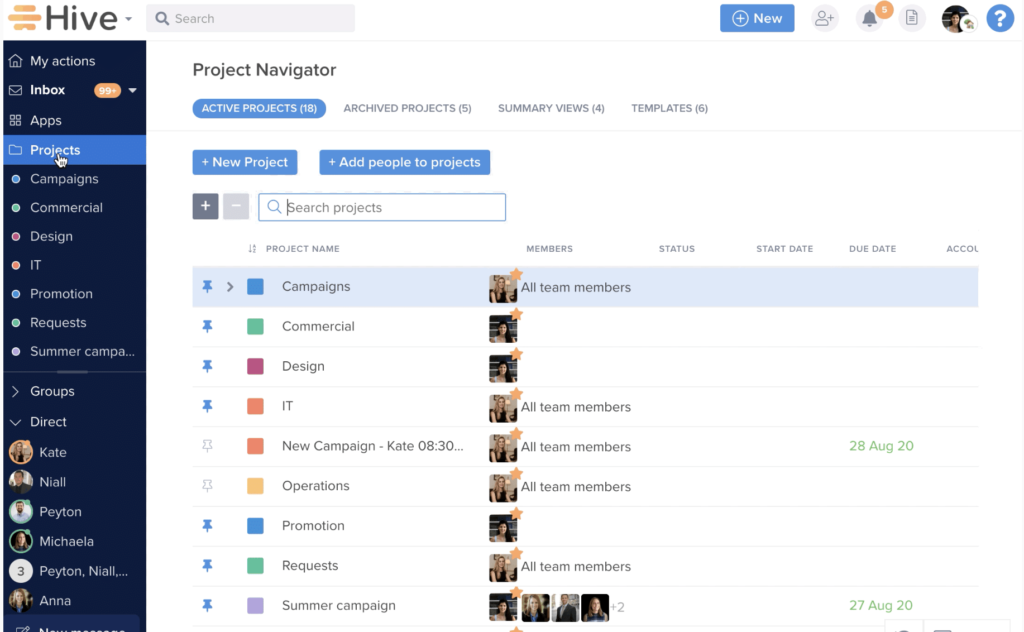
Hive
Hive is designed to streamline workflows for remote teams of all sizes, focusing on flexibility by offering multiple project views. It integrates seamlessly with popular tools like Zoom, Slack and Google Drive, so you can connect it to your existing workflows. It comes with built-in email integration to manage both internal tasks and external communications in one place, and offers real-time collaboration features such as proofing, approvals and commenting.
Price: $144 per user annually
Standout Features
- Multiple project views include Gantt charts, Kanban boards, calendars and tables.
- You can send and receive emails directly within the platform.
- Powerful automation features help to enhance productivity.
- Offers detailed analytics and reporting tools that give insights into project progress and overall performance, helping teams make data-driven decisions.
- Includes a built-in note-taking feature that supports meeting notes, collaborative document creation and team discussions.
Limitations
- Hive’s pricing can be expensive for small teams, especially when additional features like automation and analytics are needed.
- Loading time for large projects can suffer from lag.
- Automated tasks are quite complex to set up and require a steep learning curve.
- There is limited customization in reports so you might suffer trying to identify specific metrics or views.
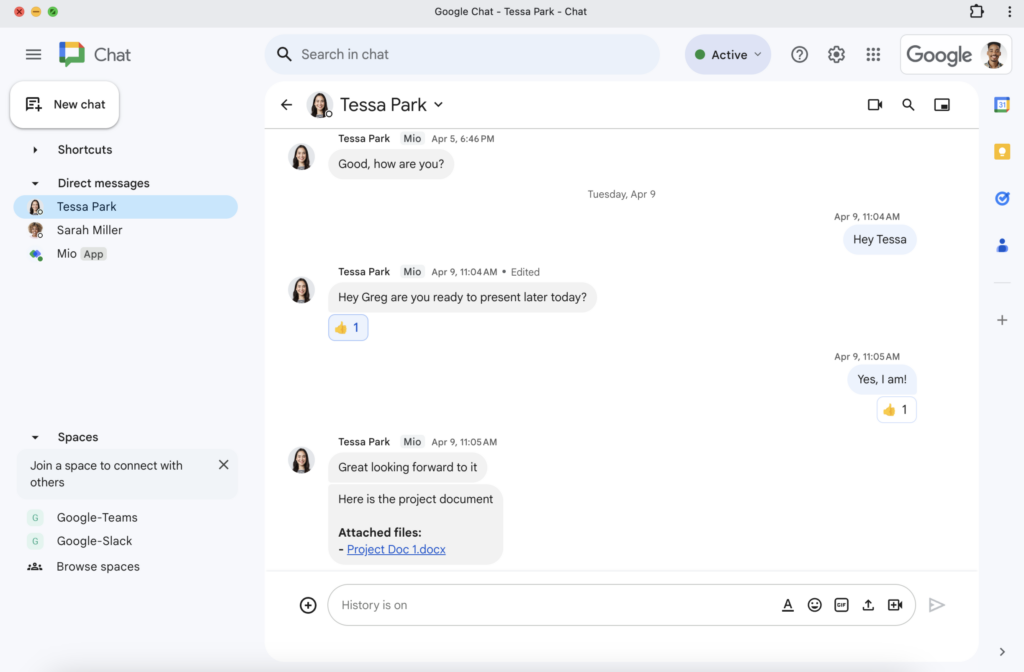
Google Meets/ Hangouts
This powerful communication platform allows you to engage in real-time conversations through messaging, voice, and video calls. It’s seamlessly integrated with other Google services like Gmail and Google Calendar, so it’s very easy to transition from email conversations to live chats or video meetings.
It supports both one-on-one and group conversations, and can synchronise across devices – you can start a conversation on your phone and continue it on your desktop without any glitches.
Price: Free
Standout Features
- Free voice and video calls up to 25 participants, providing an easy way to connect for both personal and professional purposes.
- Integrates with all other Google services, so you can easily switch between email, chat and video meetings.
- No software installation is required and you can access it directly from a web browser or mobile app, without the need for additional software installation.
- It’s free to use for both individuals and businesses, making it a cost-effective option for communication.
- SMS Integration (for mobile): Allows users to send and receive SMS text messages through the mobile app, providing a unified communication platform.
Limitations
- It only provides basic messaging and video calling, lacking integrated tools for managing tasks, setting reminders, or organizing projects.
- There are no threaded conversations, so it’s difficult to keep track of multiple projects or topics within a single chat.
- Group video calls are capped at 25 participants, making it unsuitable for larger organisations.
- It does not integrate well with third-party services and apps that aren’t Google.
- There are no built-in tools for collaboration, such as screen annotations, whiteboards, or file sharing during video calls.
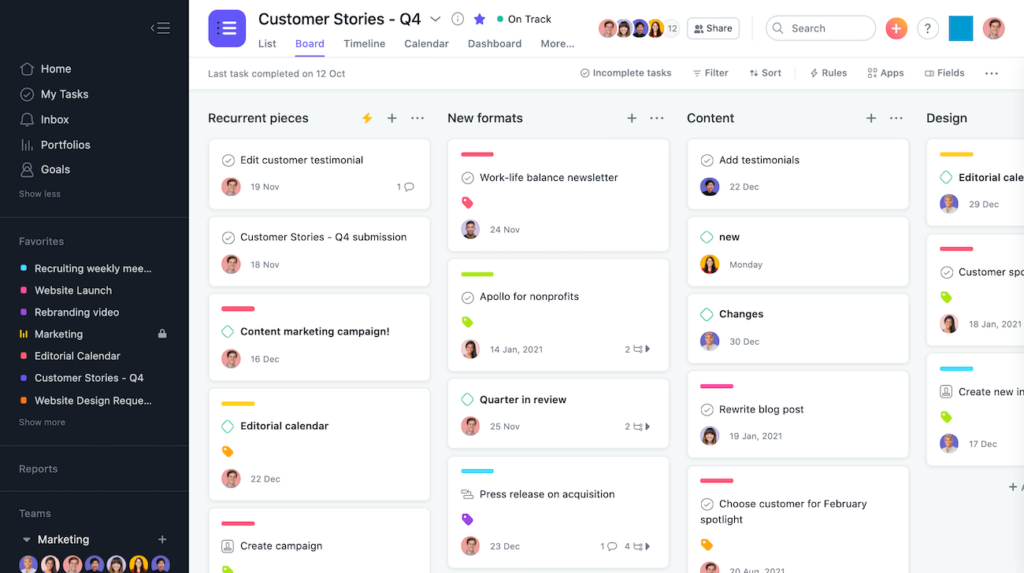
Asana
This is one of the most powerful remote team communication tools, designed to help teams organise, track and manage their work efficiently. The interface is highly intuitive and flexible, making it easy to break down projects into tasks, assign them to team members, and track progress through customizable workflows.
It comes with built-in reporting, goal-setting and automation features to help teams stay aligned and productive, so it’s perfect for companies looking to improve project visibility and accountability.
Price: $131.88 per user annually
Standout Features
- Comes with pre-built templates for various project types, so teams can set up workflows quickly.
- The timeline view is excellent to aid project planning and visualise dependencies, deadlines, and long-term project goals.
- You can set up project milestones and set goals to monitor progress and keep teams aligned with larger objectives.
- The mobile app is extremely efficient, offering full functionality from your device.
Limitations
- There is no built-in time tracking, so you’ll need to rely on third-party integrations.
- Without careful organisation, it can be challenging to manage large volumes of tasks effectively.
- There is no built-in chat functionality.
- While Asana offers task dependencies, tracking them can become confusing in larger projects, especially when there are many linked tasks.
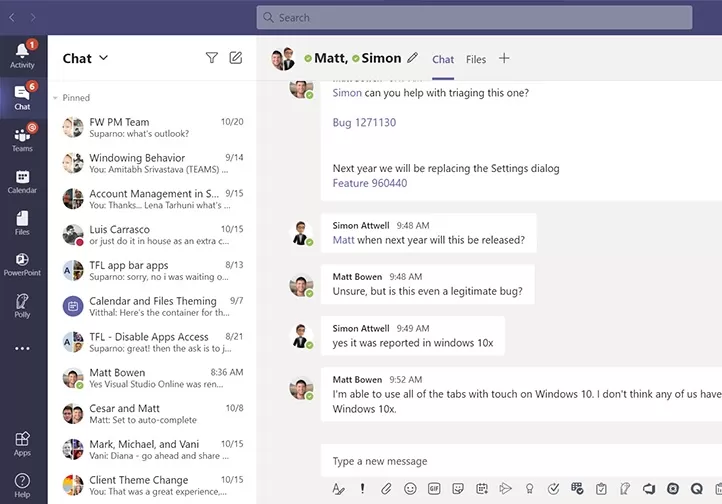
Microsoft Teams
Microsoft Teams stands out mainly thanks to its integration with the entire Microsoft 365 ecosystem, making it especially effective for organisations already using tools like SharePoint, OneDrive and Outlook.
This is one of the few remote team communication tools that can seamlessly transition from chat to full-scale project management and collaboration within a single platform. It has very strong meeting functionality with features like automatic transcription, breakout rooms and file sharing during video calls.
Price: $150 per user annually.
Standout Features
- Allows users to edit Word, Excel and PowerPoint documents collaboratively within the chat or meeting interface, with changes visible in real time.
- Integrated Microsoft 365 Ecosystem without leaving the Teams platform.
- Integrates with Microsoft Planner, allowing for built-in task assignment, tracking and project management within chat channels or meetings.
- Structured communication through private channels, organisation-wide teams and guest access, enabling complex workflows and collaboration across internal departments or external partners.
Limitations
- No native email integration – users must switch to Outlook for email-based communication.
- The search tool lacks advanced filtering options, so it’s difficult to find specific messages or files in large channels or chats.
- Microsoft Teams is resource-intensive, often consuming a significant amount of memory and CPU, which can affect the performance of other applications on lower-end devices.
- Inconsistent audio or video quality during calls, especially in larger meetings
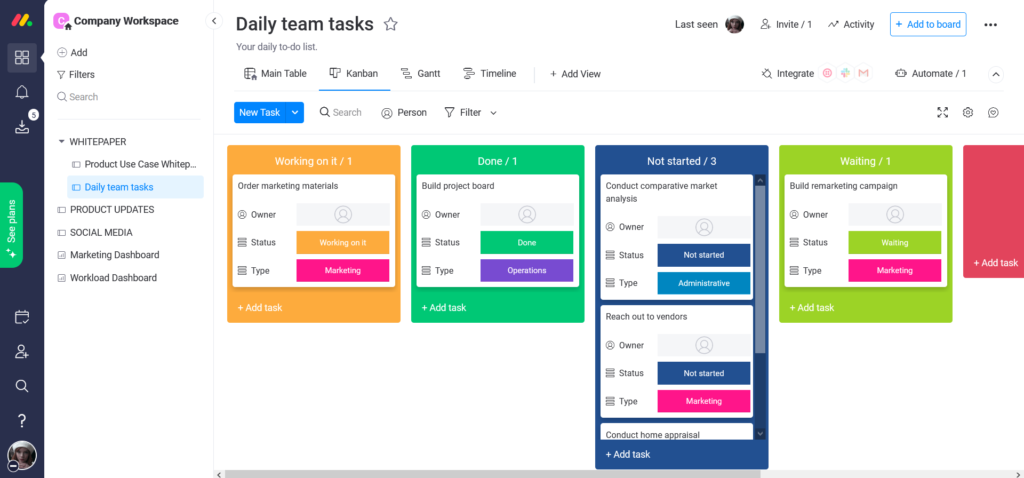
Monday.com
This app focuses on automating repetitive tasks and creating data-driven workflows without needing complex interventions by the user. The platform is highly flexible and includes advanced features like time tracking and task dependencies all in one place. It offers excellent scalability, making it suitable both for small teams and larger businesses that need to track complex projects and cross-departmental workflows.
Price: $120 per user annually
Standout Features
- Offers granular control over who can view, edit, and manage boards and workflows, making it ideal for teams that need strict permission settings across departments.
- Comes with advanced workload visualisation tools, allowing managers to monitor team capacity for even distribution of tasks.
- You can create highly specific notification rules triggered by changes in tasks, statuses, or deadlines, keeping the team aligned without getting overwhelmed.
- Supports columns for complex data types like numbers, progress bars, timelines, formula calculations and even team member availability.
Limitations
- Doesn’t support deep task hierarchies, making it difficult to manage complex projects with multiple layers of subtasks.
- The highly visual interface can become overwhelming when dealing with large projects or numerous boards.
- Lacks reporting customization and advanced analytics.
- Heavily reliant on third party integrations.
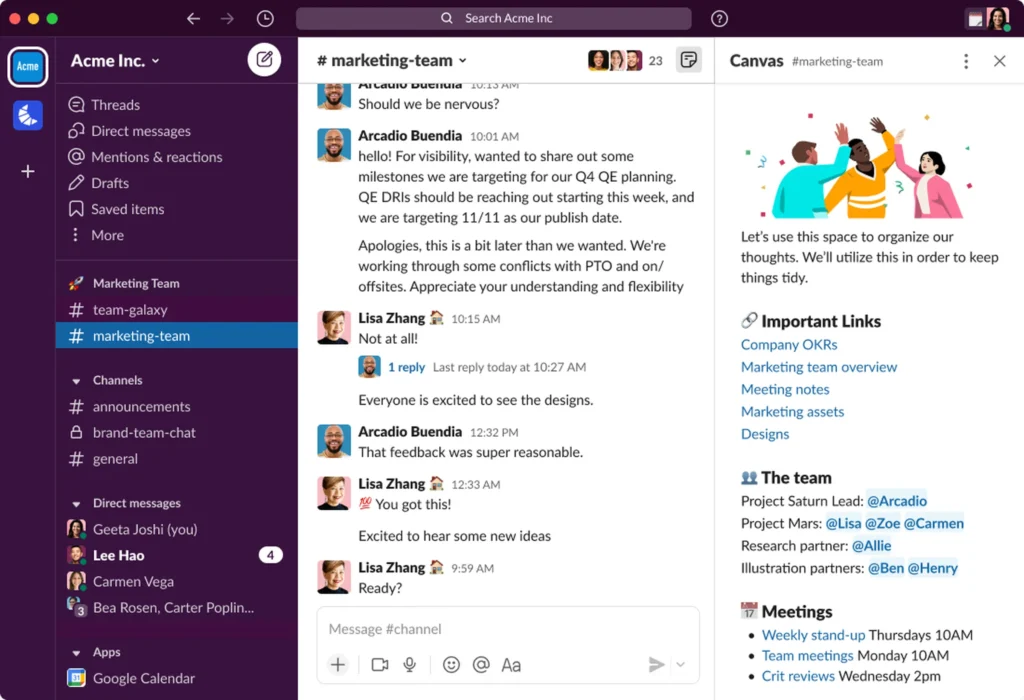
Slack
This is primarily a messaging forum aimed towards reducing the time spent on emails and maximising real-time communication. Team members join channels, which are like organised chat rooms focusing on different topics, projects, or departments. You can also send direct messages to individuals for private conversations. Slack also lets you share files, images and links, and integrates with other tools like Google Drive or Zoom.
Price: $150 per user annually.
Standout Features
- The Workflow Builder automates routine tasks by creating custom forms that trigger specific actions, like routing messages to designated channels.
- Searchable History allows for in-depth searches of messages, files, and even integrated app data to retrieve information across teams and conversations.
- Slack Connect enables secure collaboration with external partners by allowing multiple organisations to communicate in shared channels.
- The Huddle feature is a lightweight audio call for informal voice conversations within channels or direct messages, ideal for quick discussions.
Limitations
- Very costly for medium to large teams.
- There is no management of threaded conversations, resulting in difficulty to source information.
- No built-in project or task management.
- Video calls are available, but the quality is inconsistent.
Why is Virtual Communication Important for Remote Teams?
Easy communication in real time is important for any organisation to function properly, and not only within individual departments, but across the board. For traditional offices this was less of an issue, given that you could simply pick up the phone or drop by someone’s desk.
But for 21st century businesses, effective interactions need to be structured in a better way. Here are some of the challenges that can be easily solved via the right remote team communication tools.
Common Challenges Faced by Remote Teams
There are a number of issues that remote and hybrid teams face nowadays, and they can quickly affect productivity and morale unless tackled fast. These include:
- Different time zones
- No body language to guide you during interactions
- No conflict management or resolution
- Poor internet connectivity
- No physical oversight over teams
- A lack of company culture
The right remote team communication tools will address all the above. They also facilitate asynchronous communication, which is when there is a delay between when a message is sent and when it is received or responded to, allowing participants to focus and prioritise as needed.
Instant messages, emails and voice notes are excellent examples of ‘async communication’ and should be expected to feature in remote team communication tools.
How to Choose the Best Remote Team Communication Tools for You
You’ll have noticed that many of these solutions have very similar functions, so it can be difficult to identify which of the above remote team communication tools works best for your organisation.
Here’s the good news – there’s a short-cut to that. The below key questions will help you zoom in to which features are an absolute must for your business’s needs.
- What are your key requirements? Do you need project management, document sharing, a communication platform, or a combination of everything?
- Do you plan to scale up operations? If the answer is yes, scalability is critical so you’ll need to be able to add users and features.
- Is it easy to master or will the team require in-depth training? Cool features are nothing without the ability to use them.
- If you’re already using other tools, can these be integrated?
- How pricey is it? If it’s free, will you have access to all the features that you need or will you be hit by an unexpected cost?
Final Thoughts
Having the right remote team communication tools at your disposal is critical for the success of your projects. Mulling over the above points will help you zone in to your specific needs, while the below table makes it easier to compare the individual features without the need of investing too much time in research.
| Feature | Teamplate | Trello | ClickUp | Notion | Hive | Google Hangouts | Asana | Monday.com | Slack |
| Intuitive Software | ✓ | ✓ | ✓ | ✓ | ✓ | ✓ | ✓ | ✓ | ✓ |
| Instant Messaging | ✓ | ✓ | ✓ | ✓ | ✓ | ✓ | ✓ | ✓ | ✓ |
| ✓ | ✗ | ✗ | ✗ | ✓ | ✓ | ✗ | ✗ | ✓ | |
| Video Conferencing | ✓ | ✗ | ✓ | ✗ | ✓ | ✓ | ✗ | ✗ | ✓ |
| Calendar | ✓ | ✗ | ✓ | ✓ | ✓ | ✗ | ✓ | ✓ | ✗ |
| Project Management Tools | ✓ | ✓ | ✓ | ✓ | ✓ | ✗ | ✓ | ✓ | ✗ |
| Scalable | ✓ | ✓ | ✓ | ✓ | ✓ | ✗ | ✓ | ✓ | ✓ |
| All features available for free | ✓ | ✗ | ✗ | ✗ | ✗ | ✓ | ✗ | ✗ | ✗ |
Selecting the right project management tool is crucial for teams that want to enhance their workflow, collaborate efficiently, and deliver projects on time. Among the top contenders are Trello, Jira, and Asana—each with its own set of features and benefits. However, not all tools are built the same, and understanding their limitations is key to making an informed choice. Before we dive into the specifics of each tool, we’ll introduce the challenges teams often face when using multiple, disjointed platforms and how an all-in-one solution like Teamplate can solve these issues.
Table of Contents
Why Choosing the Right Project Management Tool Matters
In today’s work environment, efficiency and collaboration are paramount. The wrong project management tool can cause communication breakdowns, inefficient task handling, and missed deadlines. Many teams find themselves juggling multiple apps to cover project tracking, communication, and file management. This fragmented approach not only increases costs but also leads to context switching, where time is wasted moving between tools. By consolidating these functions, teams can simplify their workflows, enhance productivity, and reduce unnecessary expenses.
That’s where Teamplate stands out as a holistic solution—combining task management, collaboration, and communication features in one platform. Now, let’s compare Trello, Jira, and Asana before discussing how Teamplate offers a superior alternative.
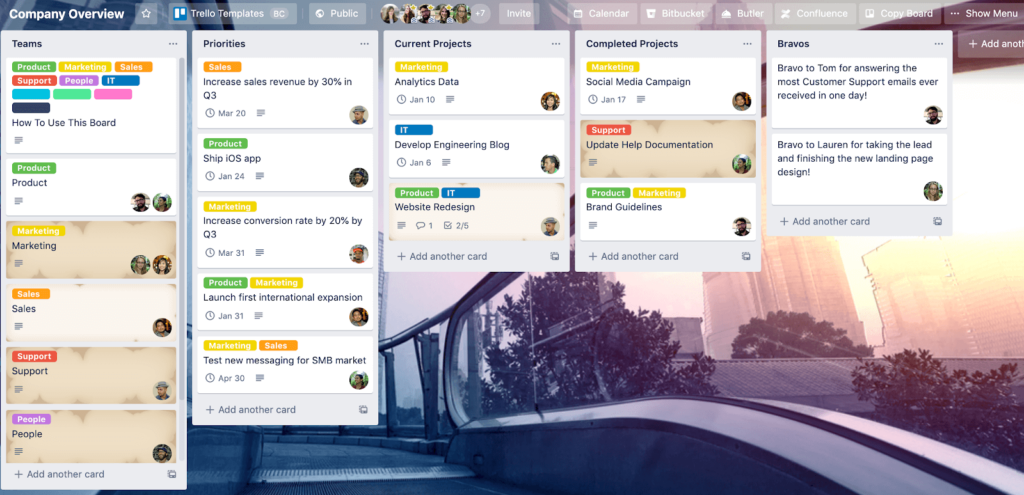
Trello: Simple Kanban, But Limited
Strengths:
- Intuitive Kanban Boards: Trello’s visual interface is its biggest strength. The platform allows teams to manage tasks through its highly visual Kanban boards, where users can drag and drop tasks across customizable columns.
- Ease of Use: Trello’s simplicity makes it an excellent choice for individuals or small teams who need a lightweight task management solution. Setting up a project is quick, and the learning curve is minimal.
- Custom Power-Ups: Trello offers integrations known as Power-Ups, which let users add functionalities like calendars, automation, and reporting. This allows users to tailor Trello to their specific needs.
Weaknesses:
- Limited Native Features: Trello’s simplicity comes at the cost of functionality. Many essential features like task dependencies, reporting, and detailed project views are not built into the core product. Teams often need to rely on Power-Ups, which can increase complexity and costs.
- Scaling Issues: While Trello is great for small teams and projects, it struggles to handle more complex workflows. Larger teams or projects with many interdependencies often find Trello too basic for managing detailed processes.
Where Trello Falls Short:
Trello’s Kanban boards are effective for simple, small-scale projects, but they fall short when more complex management needs arise. As projects grow, the lack of advanced task tracking, workload management, and native collaboration features becomes a significant hurdle. Relying on Power-Ups to fill these gaps increases costs and forces teams to deal with multiple third-party solutions, which diminishes the simplicity Trello originally promises.
How Teamplate Wins:
Teamplate offers the same clean, easy-to-use Kanban boards that Trello users love, but with built-in advanced features—like task dependencies, project milestones, and collaborative tools—eliminating the need for additional Power-Ups. With Teamplate, you get comprehensive project management right out of the box, including real-time chat, video calls, and document sharing, so your team stays connected and efficient. Whether you’re managing a small project or a large, complex initiative, Teamplate provides the scalability and functionality needed to handle it all in one place.
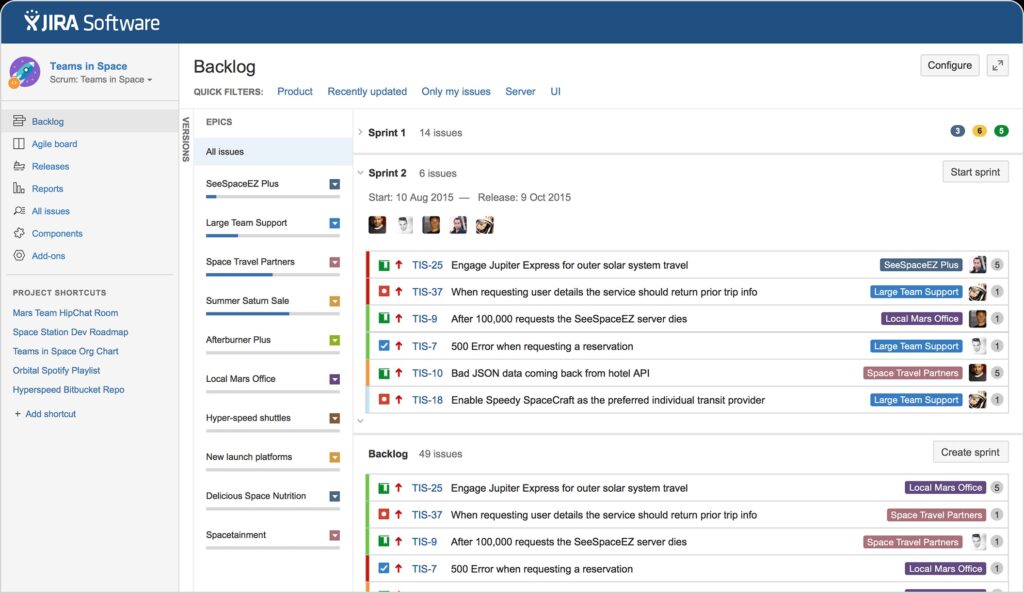
Jira: Built for Technical Teams and Complex Projects
Strengths:
- Ideal for Software Development: Jira is designed with developers in mind. It provides powerful tools for managing backlogs, sprints, and issues, making it a great fit for teams following Agile or Scrum methodologies.
- Customizable Workflows: Jira offers extensive customization options, allowing teams to create specific workflows tailored to their development needs. This level of control is one of Jira’s standout features.
- Detailed Reporting: Jira excels in offering a wide range of reports and dashboards, helping teams track progress, identify bottlenecks, and manage workload distribution effectively.
Weaknesses:
- Steep Learning Curve: Jira’s complexity can be intimidating, especially for non-technical teams. Its extensive feature set means that setup and maintenance require significant time and effort, which can be a drawback for smaller teams or projects.
- Too Specialized: While Jira is excellent for development teams, it can feel overly complex or even irrelevant for teams outside of the tech space. Non-development teams may find Jira’s features overkill for general project management.
Where Jira Falls Short:
Jira’s advanced features make it a powerful tool for software development teams, but its complexity limits its appeal to non-technical users. Teams without a background in Agile methodologies often struggle to navigate the tool’s many features, and the learning curve is steep. Additionally, for smaller, non-technical teams, Jira offers more than what’s necessary, leading to unnecessary complexity.
How Teamplate Wins:
Teamplate offers the project management strength of Jira, but without the intimidating complexity. It’s a versatile platform that supports a wide range of project management needs—whether you’re a technical team managing sprints or a marketing team planning campaigns. Teamplate’s advanced features, like epics, sprints, and workload management, provide the same depth as Jira, but in an intuitive interface that can be adopted by any team, regardless of technical expertise. With Teamplate, you won’t be overwhelmed by unnecessary features, but you’ll still have everything you need for both simple and complex projects.
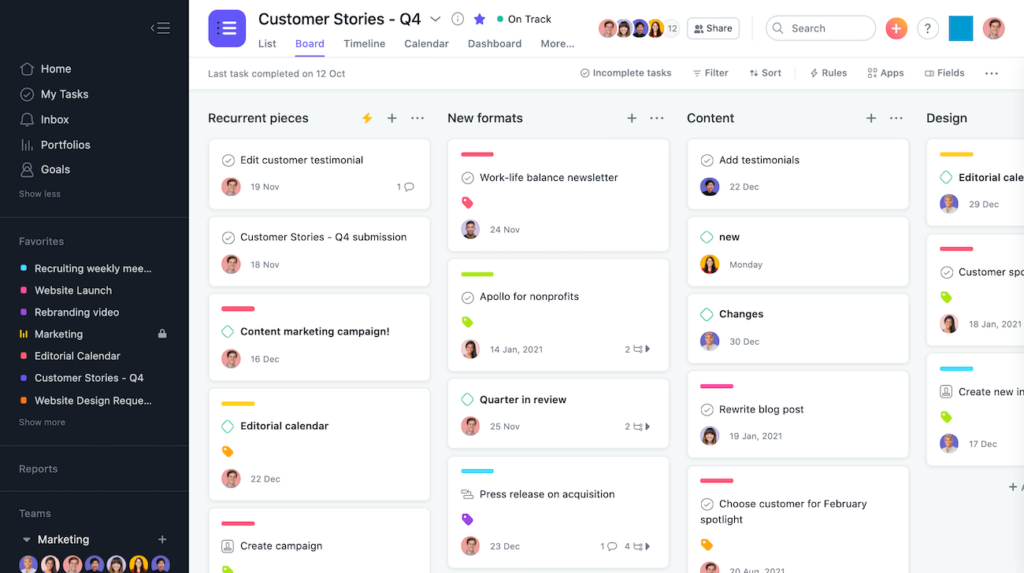
Asana: Task Management for Teams of All Sizes
Strengths:
- Comprehensive Task Management: Asana excels at breaking down large projects into tasks and subtasks, making it easy for teams to assign, track, and complete work. Its user-friendly interface makes it accessible to teams of any size.
- Workload Balancing: Asana’s workload feature helps teams distribute tasks evenly, preventing team members from being overloaded. This makes it easier for managers to keep track of who is working on what.
- Multiple Project Views: Asana provides list views, calendar views, and timeline views, giving users flexibility in how they visualize their projects. This variety of views helps teams stay organized and focused on deadlines.
Weaknesses:
- Limited Free Plan: Asana’s free version offers only basic features. To access more advanced tools, such as automations and project timelines, teams need to upgrade to a premium plan, which can be costly for smaller teams.
- Integration Dependency: While Asana is feature-rich, many teams find themselves needing to integrate third-party tools to achieve full functionality. This can make the platform more complicated to manage over time.
Where Asana Falls Short:
Asana’s strength in task management makes it a popular choice, but its reliance on third-party integrations and its limited free plan can restrict its usefulness for smaller teams. Many essential features are locked behind a paywall, and scaling your team with Asana can quickly become costly. Additionally, the need for external integrations can lead to a fragmented experience.
How Teamplate Wins:
Teamplate offers the same task management power as Asana, but without the limitations of a tiered pricing structure. Teamplate’s freemium model grants access to all features right from the start, meaning you get everything—task assignments, multiple project views, workload balancing, and more—at no extra cost. Additionally, Teamplate’s built-in collaboration tools, such as video calls, group chat, and file sharing, reduce the need for third-party apps, allowing your team to stay focused and productive within a single platform.

How Teamplate Wins: A Comprehensive All-in-One Solution
While Trello, Jira, and Asana each have their strengths, Teamplate rises above as a powerful, integrated platform that solves many of the problems these tools cannot. Here’s a detailed look at why Teamplate is the ultimate project management solution for teams seeking simplicity, flexibility, and robust functionality without the high cost or complexity.
All-in-One Platform: No Need for Multiple Tools
One of the biggest frustrations teams face with Trello, Jira, and Asana is the need to juggle multiple tools to get a complete project management experience. You might use Trello for task management but need to integrate a communication tool for team discussions or use external apps for file storage and sharing. With Teamplate, you don’t need to rely on third-party integrations to get the job done—everything is built into one cohesive platform.
Key Features Include:
- Task Management & Kanban Boards: Just like Trello, Teamplate offers intuitive, drag-and-drop Kanban boards that allow you to visualize your workflow. But unlike Trello, you also get access to advanced project management features—such as task dependencies, project timelines, and backlog views—without needing any extra plugins.
- Collaboration Tools: Teamplate is equipped with built-in chat, video calling, and file sharing, making collaboration seamless. Your team can work together on tasks, discuss projects in real time, and share documents or meeting recordings—all without needing external apps like Slack or Zoom.
- Project Views: Much like Asana, Teamplate offers multiple ways to view your project, including calendar, list, and Kanban views. These versatile options allow you to track your tasks and deadlines in whatever way works best for your team.
- Workload Management: Managing team workloads is crucial for productivity, and Teamplate includes built-in tools that allow you to balance workloads across your team. This feature ensures that no team member is overloaded with tasks, helping you meet deadlines more effectively.
Simplified User Experience: Easy to Adopt, No Learning Curve
Jira’s complexity and steep learning curve can be a serious drawback for teams that don’t have a technical background. Teamplate offers powerful functionality without sacrificing simplicity. Its intuitive interface allows teams to start using the platform immediately without lengthy onboarding or extensive training. Whether you’re managing a development sprint, marketing campaign, or internal business process, Teamplate makes it easy to get started.
Advanced Features Without the Complexity or Cost
While Jira excels at managing technical development projects, its extensive customization options can overwhelm smaller teams or non-developers. Similarly, Asana and Trello often require costly upgrades to access their best features. Teamplate’s freemium model solves this problem by providing access to all features from day one—no hidden costs, no need for third-party integrations, and no complicated pricing tiers.
With Teamplate, you get:
- Comprehensive Project Management: Manage your projects with epics, sprints, and milestones for larger initiatives, all within a single platform.
- Secure File Storage: The data room allows teams to store and share files securely, with permission settings that let you control who has access to sensitive documents.
- Real-Time Communication: Instantly communicate with your team using the built-in chat and video call features. Collaborate on tasks or projects, and keep everything centralized in the same platform where your tasks are being managed.
- Calendar Integration: Keep track of deadlines, set meetings, and plan projects with Teamplate’s built-in calendar. This feature integrates directly with your task management system, so you never lose sight of important dates.
Scalable for Teams of All Sizes
Unlike Trello, which struggles with scalability, and Jira, which may feel like overkill for non-technical teams, Teamplate is designed to grow with your team. Whether you’re a small team of five or a large organization, Teamplate offers features and functionality that scale with your needs. From simple task management to complex multi-team projects, Teamplate’s adaptability makes it the right choice for businesses of all sizes and industries.
Cost-Effective and Accessible
With Teamplate’s freemium model, you don’t have to worry about expensive upgrades to access essential features. Unlike Asana, which limits its free users, Teamplate gives you full access to its suite of tools—whether you’re a freelancer, a small business, or a large enterprise. This affordability ensures that even small teams can benefit from top-tier project management features without breaking the bank.
How Teamplate Stands Out:
- All-in-One Solution: Task management, collaboration, file storage, and communication all in one place—no third-party integrations needed.
- Freemium Model: Full access to all features without hidden costs or premium plans, making it ideal for teams of all sizes.
- User-Friendly Interface: Easy to adopt, with an intuitive design that minimizes training and onboarding time.
- Scalable: Whether managing a small project or a large initiative, Teamplate scales seamlessly to fit your team’s needs.

Conclusion: Choose the Right Tool for Your Team
Each of these project management tools—Trello, Jira, and Asana—has its strengths, but they also have limitations that can make them challenging for certain teams. Trello is easy to use but lacks depth, Jira is powerful but overly complex for non-technical teams, and Asana is a solid task management tool but can quickly become expensive as your team grows.
Teamplate stands out by offering an all-in-one solution that brings together the strengths of all three platforms, without the drawbacks. Whether your team needs advanced project tracking, seamless collaboration, or powerful task management, Teamplate delivers it all in a simple, intuitive platform. With Teamplate’s freemium model, you get access to every feature from day one, making it the best choice for teams of all sizes.Sign up for Teamplate today and experience the difference for yourself. Start managing your projects more effectively and see why teams of all sizes are making the switch.
Are you deciding between ClickUp and Trello for your project management needs? You’ve come to the right place.
Trello is well-known for its simplicity and visual approach to task management, making it a favorite among teams that prefer a straightforward, intuitive tool. With its familiar board, list, and card setup, Trello has gained widespread popularity as an easy-to-use project management solution.
ClickUp, on the other hand, is a newer contender in the productivity software space but has quickly made a name for itself by offering a comprehensive suite of features designed to manage everything from simple tasks to complex projects. With its robust customization options and wide array of tools, ClickUp is rapidly becoming a go-to choice for teams that need more flexibility and control.
But which tool is the right choice for your team? In this article, we’ll explore the strengths and weaknesses of both ClickUp and Trello—and introduce you to Teamplate, another powerful option that might just be the perfect fit for your team.
Table of Contents
Comparing ClickUp and Trello
ClickUp and Trello both offer strong solutions for managing tasks and projects, but they cater to different needs and preferences.
- Trello is ideal for teams that need a simple, visual tool to manage their tasks. Its board, list, and card system is easy to understand and highly effective for straightforward task management.
- ClickUp is designed for teams that require a more feature-rich platform. With its extensive customization options, multiple views, and advanced tools, ClickUp can handle a wide range of project management needs, from the simplest tasks to the most complex workflows.
The choice between these two tools depends on what your team values most—simplicity or comprehensive functionality. If you’re torn between ClickUp and Trello, it’s worth considering that there may be other options that could better meet your team’s specific requirements.
Let’s take a closer look at what ClickUp and Trello have to offer by examining their key features, strengths, limitations, pricing, and user reviews. We’ll also introduce Teamplate, another versatile option you may want to consider.
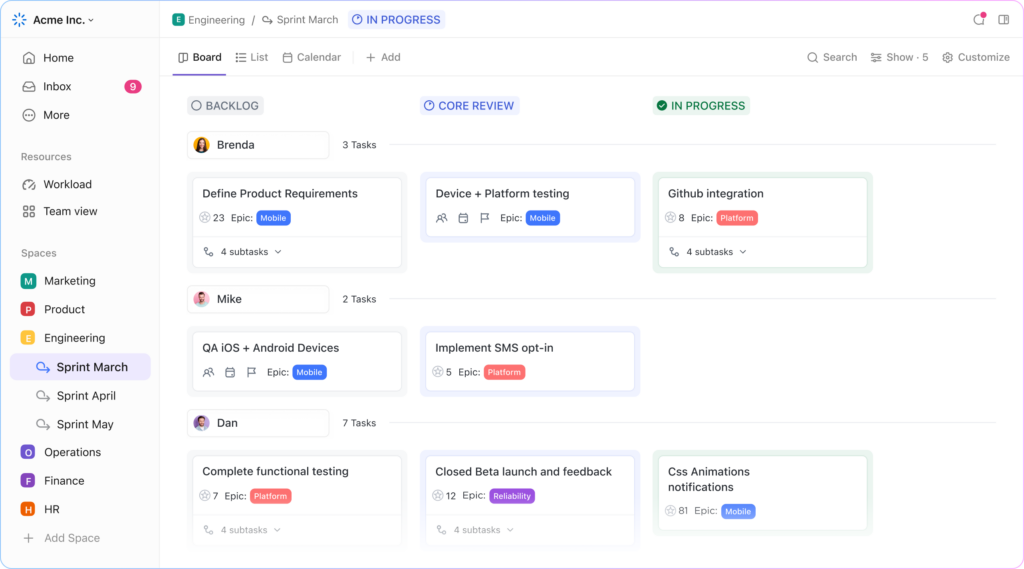
ClickUp Overview
ClickUp is an all-in-one project management platform designed to accommodate the needs of various teams, whether managing small tasks or complex projects.
Key Features:
- Multiple Views: ClickUp offers a variety of views including lists, boards, Gantt charts, calendars, and timelines, allowing teams to manage projects in the way that suits them best.
- Task Management: Create tasks, set priorities, and track progress with ease. ClickUp’s task management features are highly customizable, making it easy to tailor the workflow to your team’s needs.
- Time Tracking: Built-in time tracking allows you to monitor how much time is spent on each task, helping to improve productivity and efficiency.
- Automation: Automate repetitive tasks and processes to save time and reduce manual work.
- Integrations: ClickUp integrates with a wide range of other tools, making it easy to connect your existing software and streamline your workflow.
Best For:
- Teams that need a feature-rich platform capable of handling both simple and complex project management tasks.
- Organizations that value customization and require advanced tools to manage their projects effectively.
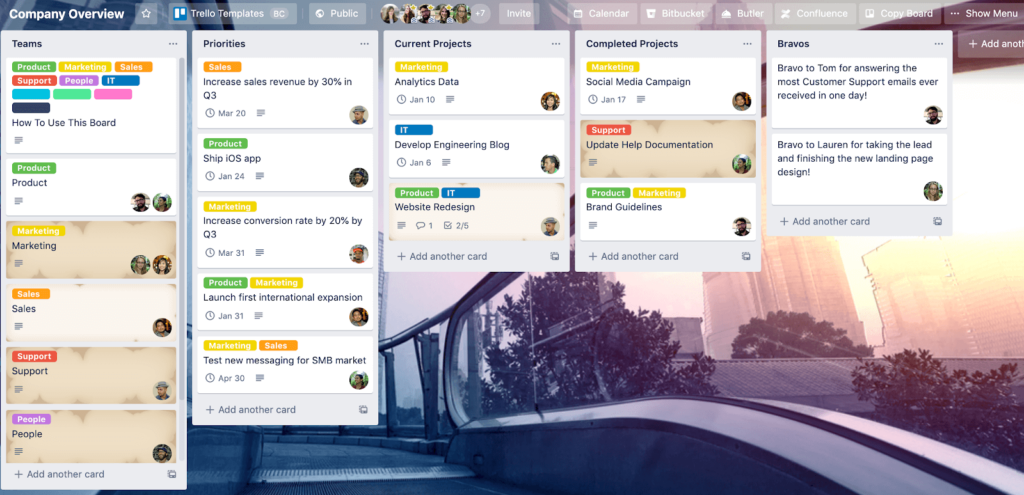
Trello Overview
Trello is a straightforward and visually-driven project management tool that simplifies task management for teams of all sizes.
Key Features:
- Boards, Lists, and Cards: Trello’s simple setup makes it easy to organize tasks and projects in a visual and intuitive way.
- Customizable Labels: Use color-coded labels to categorize tasks, making it easy to prioritize work.
- Integrations: Enhance Trello’s functionality with integrations that connect it to other tools your team uses.
- Butler Automation: Automate routine tasks with Trello’s built-in automation tool, Butler, to save time and improve efficiency.
Best For:
- Teams that prefer a simple, visual approach to managing tasks and projects.
- Small-to-medium teams looking for an easy-to-use project management tool that doesn’t overwhelm with too many features.

Introducing Teamplate: The All-in-One Collaboration Tool for Your Team
In today’s fast-paced work environment, finding a tool that integrates all the features your team needs can be challenging. That’s where Teamplate comes in—a user-friendly, all-in-one collaboration platform designed for smaller-scale companies. Teamplate was created to compete with leading tools like Slack, Zoom, Jira, and Confluence, by bringing together the best elements of these tools into a single, cohesive platform. This eliminates the need for constant context switching, allowing your team to focus on what truly matters: getting things done.
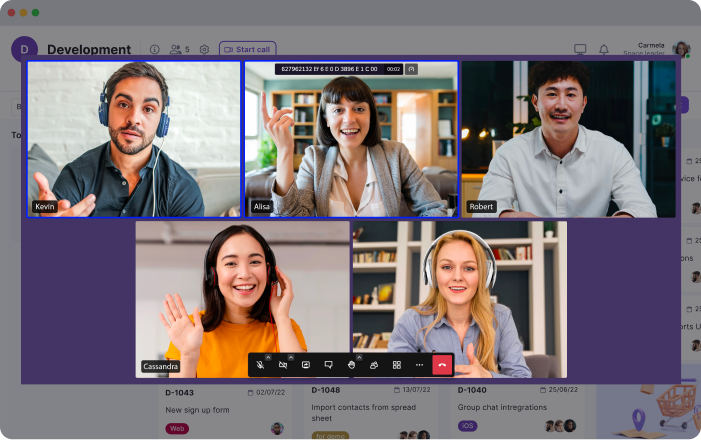
Why Choose Teamplate?
- Increase Productivity: Teamplate reduces the need to switch between multiple apps by consolidating all your communication and project management needs into one platform.
- Save Time & Money: With everything in one place, you can streamline your workflow and reduce subscription costs by using a single tool instead of multiple services.
- Empower Your Team: Teamplate’s unified platform facilitates seamless collaboration, keeping all team interactions connected and organized.
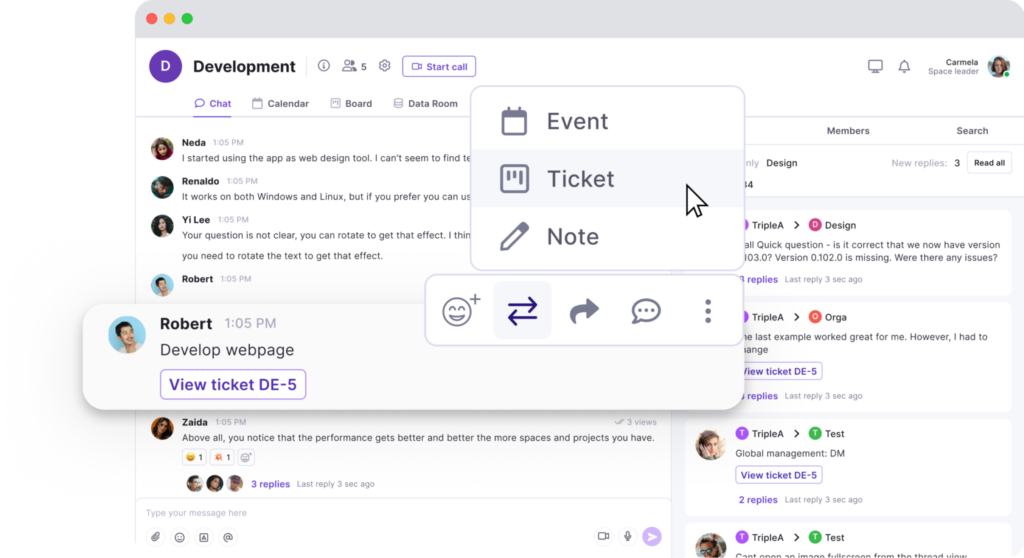
Teamplate’s Key Features:
Teamplate is designed to be a robust all-in-one collaboration and project management tool. Here’s a closer look at its standout features:
- Chat:
Seamlessly communicate with your team and clients across projects and spaces. Enjoy real-time messaging, file sharing, and threaded conversations to keep everyone aligned. - Video Calls:
Conduct efficient meetings with integrated video call functionality, perfect for remote collaboration. Screen recording capabilities allow you to capture and share important discussions. - Screen Recording:
Record your screen and easily share recordings within chats, tickets, or the data room. This feature is ideal for walkthroughs and documentation. - Kanban Boards:
Organize tasks and visualize progress with customizable Kanban boards, epics, and sprints. Flexibly switch between backlog, Kanban, and board views to match your workflow. - Calendar:
Manage meetings and deadlines effortlessly with an integrated calendar that syncs with your tasks and events. - Data Room:
Securely store, upload, and share files in various formats, with customizable permissions to control access. - Wiki & Notes:
Capture and share ideas, meeting notes, and important information with your team using the Wiki feature. The Notes feature acts as your personal notepad, visible only to you. - Dashboard:
Get a clear overview of your tasks, events, and data from a centralized dashboard that keeps everything organized in one place.
ClickUp vs Trello: Which Tool Should You Choose?
When choosing between ClickUp and Trello, the best choice depends on your team’s specific needs and the type of projects you handle.
- ClickUp: Best for teams that require a comprehensive, customizable platform with advanced features. If your projects are complex and need a tool that can be tailored to fit your specific workflow, ClickUp might be the right choice.
- Trello: Ideal for teams that need a simple, visual tool to manage tasks and projects. Trello is especially suited for smaller teams or those who prefer an easy-to-use, effective project management solution.
However, if you’re looking for a solution that combines the strengths of both ClickUp and Trello—without the need for multiple apps—Teamplate could be the optimal choice. Teamplate offers the customization and collaborative features of ClickUp, along with the simplicity and visual organization of Trello, all within a single, intuitive platform.

Why Teamplate Might Be the Best Choice
- All-in-One Solution: Unlike ClickUp and Trello, which may require integrations to achieve full functionality, Teamplate provides a complete suite of tools in one platform, simplifying your workflow and reducing the need for context switching.
- Seamless Collaboration: With integrated features like chat, video calls, screen recording, and Kanban boards, Teamplate delivers a smooth communication and project management experience that keeps your team focused and connected.
- Cost-Effective: Teamplate’s freemium model ensures you get all the essential features without the need for multiple costly subscriptions, making it a more affordable option for small-to-medium teams.
Ultimately, the best tool for your team depends on what you value most. If you need a powerful, customizable tool, ClickUp is excellent. If you prefer a simple, visual organizer, Trello is a great option. But if you’re looking for an all-encompassing platform that reduces complexity and enhances productivity, Teamplate might just be the perfect fit.
Are you torn between Trello and Notion for your team’s project management needs? You’ve come to the right place.
Trello has been a trusted choice for teams that need a straightforward, visual method to organize tasks and projects. With its simple interface centered around boards, lists, and cards, Trello has earned the loyalty of millions of users worldwide, becoming a staple in project management.
Notion, although newer in the productivity software arena, is quickly making a name for itself with its versatility and innovative approach. It’s an all-in-one workspace that combines note-taking, task management, and project planning, making it a formidable contender in the realm of productivity tools.
But is either tool the perfect fit for your team? Or could there be a better option tailored to your specific needs? In this article, we’ll break down the strengths and limitations of both Trello and Notion—and introduce you to Teamplate, an alternative that could be the ideal solution for your team.
Table of Contents
Comparing Trello and Notion
Both Trello and Notion offer powerful solutions for task management and team collaboration. However, they differ significantly in design, features, and the types of users they cater to.
- Trello is a simple, visual tool designed to help teams organize tasks and projects. Its user-friendly approach with boards, lists, and cards makes it easy for teams to see their work at a glance and manage tasks efficiently.
- Notion is a multifaceted tool that adapts to a wide variety of project management and documentation needs. Whether managing simple tasks or complex projects, Notion provides a flexible structure that can be customized to fit any workflow.
The choice between these tools ultimately depends on your team’s specific needs, preferences, and how you like to work. Keep in mind, there isn’t a universal solution for productivity software. If you find it difficult to decide between Trello and Notion, it’s worth considering that other tools might better suit your team’s unique requirements.
Let’s take a closer look at what Trello and Notion bring to the table by examining their key features, strengths, limitations, pricing, and user feedback. We’ll also introduce Teamplate, another powerful option that could be just what your team needs.
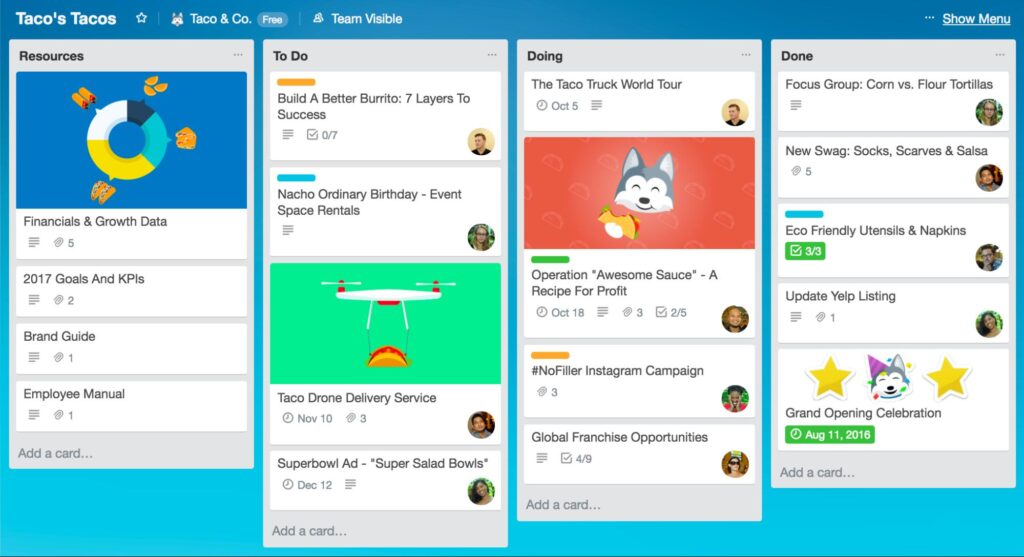
Trello Overview
Trello is a highly visual and easy-to-use project management tool that simplifies task management for teams of all sizes.
Key Features:
- Boards, Lists, and Cards: Visualize and organize your tasks and projects in a simple, intuitive way.
- Customizable Labels: Use color-coded labels to easily categorize and prioritize your work.
- Integrations: Enhance Trello’s functionality with integrations to a wide range of other tools.
- Butler Automation: Automate repetitive tasks with Trello’s built-in automation tool, Butler.
Best For:
- Teams that prefer a straightforward, visual approach to organizing tasks and projects.
- Small-to-medium teams looking for an uncomplicated, effective project management tool.
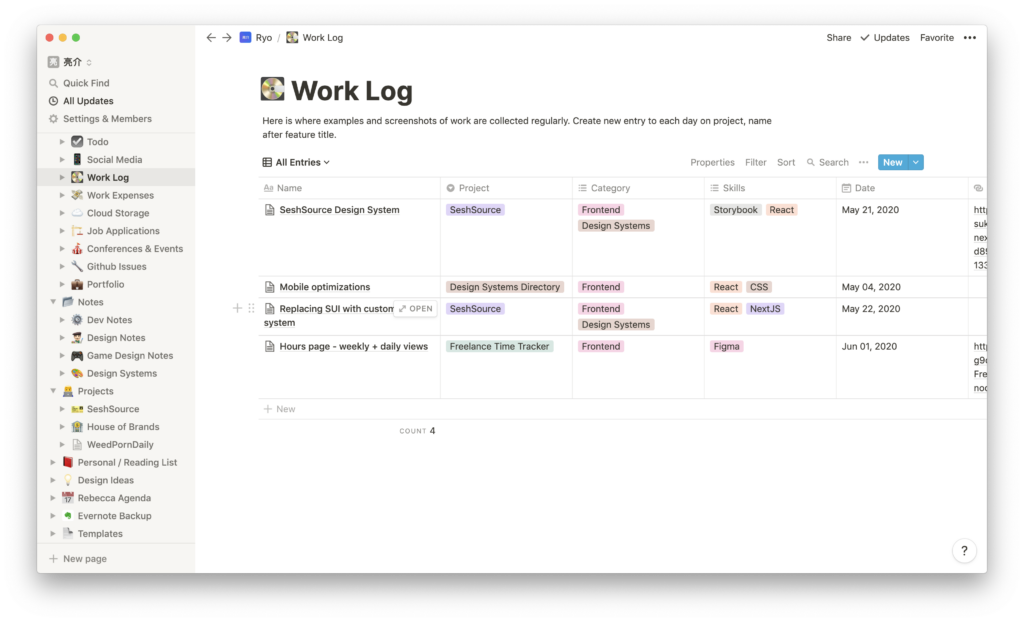
Notion Overview
Notion is a versatile tool that combines project management, documentation, and note-taking into one powerful platform.
Key Features:
- Project Dashboards: Customize dashboards to create a clear visual overview of your projects.
- Multiple Views: Manage tasks using lists, grids, calendars, and Kanban boards tailored to your needs.
- File Sharing and Collaboration: Work together on documents and share files seamlessly.
- Centralized Repository: Store and manage all your documents, SOPs, and handbooks in one easily accessible place.
Best For:
- Teams that need flexibility in managing both projects and extensive documentation.
- Small-to-medium teams that appreciate a highly customizable workspace.

Introducing Teamplate: The Ultimate All-in-One Collaboration Tool
In the fast-moving world of project management and team collaboration, finding a tool that integrates all the necessary features can be challenging. That’s where Teamplate comes in—a user-friendly, all-in-one platform specifically designed for smaller-scale companies. Teamplate was created to rival industry giants like Slack, Zoom, Jira, and Confluence, by bringing together the best elements of these tools into a single, cohesive platform. This eliminates the hassle of switching between multiple apps, allowing you and your team to focus on what’s most important: getting work done.
Why Choose Teamplate?
- Increase Productivity: With Teamplate, you can consolidate your tools into one platform, reducing the need for constant switching between apps.
- Save Time & Money: Teamplate helps you streamline your workflow by bringing all your communication and project management tools under one roof, saving you both time and subscription costs.
- Empower Your Team: Facilitate effective collaboration with a unified platform that ensures all team interactions are connected and streamlined.

Teamplate’s Key Features:
- Chat: Communicate effortlessly with your team and clients across various projects and spaces.
- Video Calls: Conduct efficient meetings with built-in video call functionality, perfect for remote collaboration.
- Screen Recording: Capture and share important discussions with screen recording capabilities that integrate directly into your projects.
- Kanban Boards: Organize tasks, manage workflows, and track progress with customizable Kanban boards, epics, and sprints.
- Calendar: Keep your schedule in check and manage meetings with ease using the integrated calendar.
- Data Room: Securely store, upload, and share files of various formats with controlled access.
- Wiki & Notes: Store and share key ideas, meeting notes, and important information with your team using the Wiki feature, and keep your personal notes organized with the Notes feature.
- Dashboard: Get a clear overview of your tasks, events, and data from a centralized dashboard that keeps everything in one place.

Trello vs Notion: Which Tool Should You Choose?
When it comes to choosing between Trello and Notion, the best choice depends on your team’s specific needs and the type of projects you handle.
- Trello: Ideal for teams that need a simple, visual tool to manage tasks and projects. It’s especially suited for smaller teams or those who prefer a straightforward project management solution.
- Notion: Perfect for teams that require a versatile tool capable of handling both project management and documentation. If your team values customization and flexibility, Notion might be the right fit.
However, if you’re looking for a solution that combines the best features of both tools—without the need for multiple apps—Teamplate could be the optimal choice. Teamplate offers the flexibility and collaborative features of Notion, along with the project management capabilities of Trello, all within a single, intuitive platform.
Why Teamplate Might Be the Best Choice
- All-in-One Solution: Unlike Trello and Notion, which may require additional integrations to reach their full potential, Teamplate provides a complete suite of tools in one platform, reducing the need for context switching and simplifying your workflow.
- Seamless Collaboration: With integrated features like chat, video calls, screen recording, and Kanban boards, Teamplate delivers a smooth communication and project management experience that keeps your team focused and connected.
- Cost-Effective: Teamplate’s freemium model ensures you get all the essential features without the need for multiple costly subscriptions, making it a more affordable option for small-to-medium teams.
Ultimately, the best tool for your team depends on what you value most. If you need a simple, visual organizer, Trello is a great option. If you prioritize flexibility and customization, Notion is a solid choice. But if you want an all-encompassing platform that reduces complexity and boosts productivity, Teamplate might just be the perfect fit.
Are you constantly on the lookout for a better way to get things done? If so, you’re likely familiar with free agile tools and how they can unify your team. A well-chosen agile project management tool can truly bring out the best in your team when implemented effectively.
In simple terms, agile software can make your work life smoother. However, it can also present challenges for teams. Surprised? Let me explain.
Think about the fall season. Have you noticed how trees, under stress, reveal a stunning array of vivid colors? Agile project management works similarly—it pushes teams to research, test, and adapt. When your team finds a free agile board that makes their work easier and more efficient, you know you’ve found a winning product.
To make your team truly agile, it’s essential to choose the right agile project management tool. With so many options out there, it’s easy to feel overwhelmed. That’s why we’ve handpicked the best free agile software solutions that you should consider for your next project. Let’s dive in!
Table of Contents
Why Choose Free Agile Tools?
Agile has become a powerful approach among tech professionals worldwide, offering an effective way to think and work. With the right free agile tools, your team can self-organize while managing specific tasks and projects, leading to improved communication, flexibility, and adaptability.
In today’s fast-paced world of product management, free agile software streamlines your team’s operations, enabling you to quickly deliver user-friendly and cost-effective products. With the right tools, your team can foster loyal customer relationships and efficiently analyze feedback from end-users.
As the name suggests, an agile work culture thrives on speed and efficiency. A robust free agile board ensures your project stays on track, avoiding unnecessary chaos. Once you find the right free agile tool for your scrum team, it becomes the cornerstone of your project’s success.
5 Best & Most Useful Free Agile Tools for Your Scrum Team
This article highlights a curated list of free Agile tools that project managers can use to enhance decision-making, boost collaboration and communication, identify risks early, and drive productivity.
1. Asana
A collaborative work management tool that helps teams track tasks, deadlines, and projects in one place.
2. Atlassian Jira
A robust software development tool that supports agile methodologies like Scrum and Kanban.
3. Trello
A visual project management tool with boards, lists, and cards that make tracking tasks simple and intuitive.
4. Monday.com
A versatile team management tool that facilitates project planning, tracking, and collaboration.
5. Teamplate
An all-in-one collaboration tool designed to simplify project management, offering features like chat, video calls, Kanban boards, and more.
Now, let’s explore these free agile tools that stand out as the top choices for 2024.
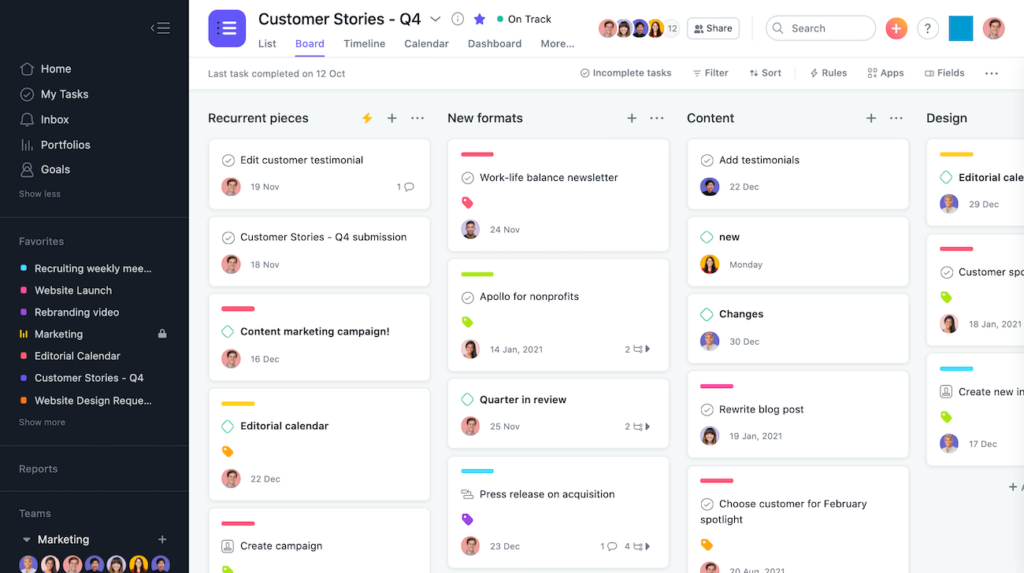
Asana: A Comprehensive Agile Project Management Tool
Asana is a powerful agile project management tool that helps teams streamline their workflow and boost productivity. Whether you’re managing tasks, tracking projects, or fostering collaboration, Asana provides a suite of features designed to keep your team organized and focused on achieving their goals. It’s a versatile tool suitable for teams of all sizes and industries, making it a go-to solution for agile teams worldwide.
Key Features of Asana
- Task Management: Easily create, assign, and track tasks within your team, ensuring everyone knows what needs to be done and when.
- Project Tracking: Monitor project progress with detailed timelines and milestones, keeping your team aligned on deliverables.
- Collaboration Tools: Enhance team communication with built-in messaging, file sharing, and integration with other productivity tools.
- Reporting: Generate insightful reports to analyze performance, identify bottlenecks, and make data-driven decisions.
- Kanban Board: Visualize your workflow with Asana’s Kanban board, making it easy to manage tasks and track progress at a glance.
Why Choose Asana for Agile Project Management?
What do you expect from a top-tier agile project management tool? Robust backlog management? A clear, easy-to-follow project timeline? Customizable task templates? A user-friendly Kanban board? Asana delivers all of this and more!
Asana is widely recognized in the agile community for its comprehensive feature set paired with an intuitive user interface. Its color-coded task management system and pre-designed templates allow you to jumpstart your projects without the need to plan everything from scratch. The simplicity and efficiency it offers make Asana a favorite among agile teams.
Pricing Plans
- Basic: Free – Ideal for individuals and small teams who need essential task management.
- Premium: $13/month – Unlocks advanced features like timelines, custom fields, and more.
- Business: $30/month – Offers additional tools for managing multiple projects and scaling your team’s efforts.
Asana’s versatility and ease of use make it an essential tool for any team looking to adopt or enhance their agile practices. Whether you’re just starting with agile or looking to refine your existing processes, Asana has the tools and flexibility to support your journey.
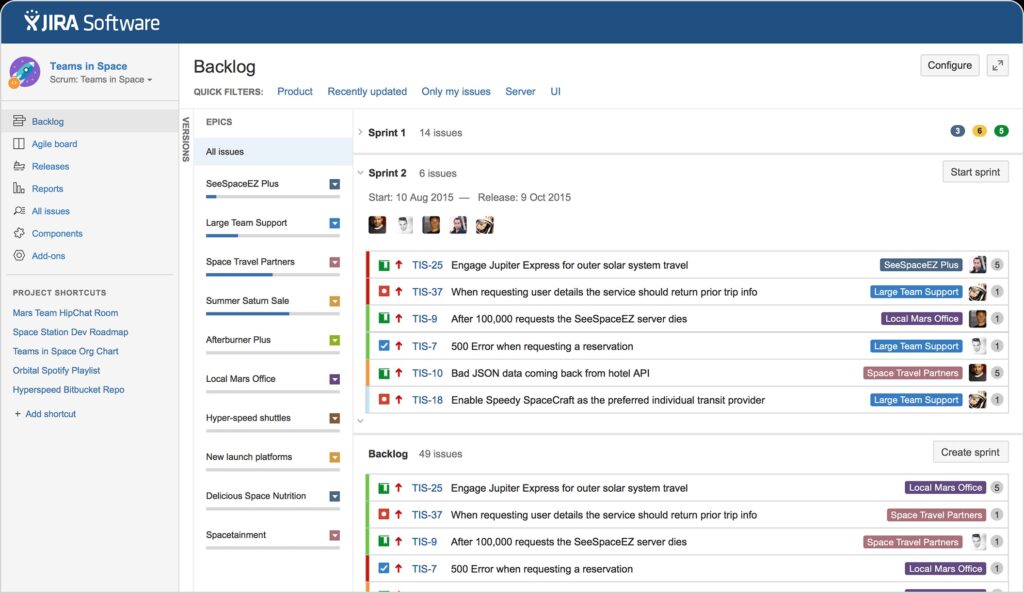
Jira: A Customizable Project Management Tool for Agile Workflows
Jira Agile is a highly customizable project management tool specifically designed to support agile workflows. With features like task tracking, sprint planning, and real-time reporting, Jira has become a favorite among software development and IT teams.
Why Jira is the Best Fit for IT Companies
When it comes to agile software, Jira is considered the gold standard for IT companies. It’s one of the most popular agile tools among product managers and is widely used to manage everyday tasks, sprints, and complex projects.
Jira provides customizable Kanban and Scrum boards that seamlessly integrate with your development or UI/UX teams’ standard workflows. The Kanban board allows you to track daily tasks efficiently, ensuring your team stays on top of their work and meets project deadlines.
Key Features of Jira Agile
- Task Tracking: Keep track of all your tasks, issues, and bugs in one place, ensuring nothing falls through the cracks.
- Sprint Planning: Easily plan, organize, and manage sprints, allowing your team to focus on what matters most.
- Real-Time Reporting: Gain insights into your team’s performance with real-time reports, helping you make data-driven decisions.
- Customizable Workflows: Tailor your workflows to match the specific needs of your team, enhancing efficiency and productivity.
Pricing Plans
- Basic: Free for up to 10 users – Ideal for small teams looking to get started with agile project management.
- Premium: $7/month – Unlocks advanced features, including project automation and enhanced security.
- Business: $14/month – Offers comprehensive tools for large teams and enterprises, with priority support and additional customization options.
Jiras robust feature set and flexibility make it an indispensable tool for any IT team looking to implement or refine their agile practices. Whether you’re managing a small project or coordinating complex software development, Jira has the tools you need to succeed.
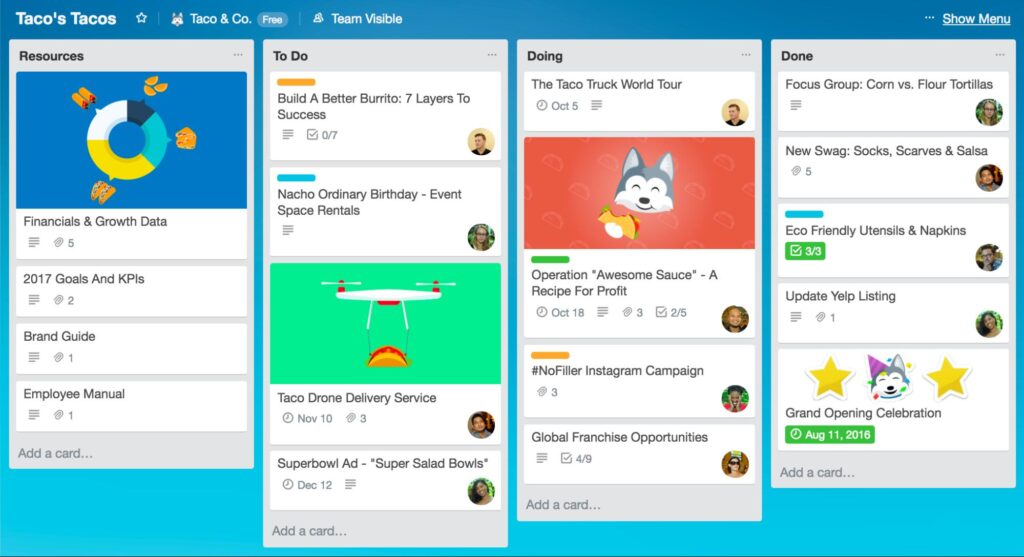
Trello: A Flexible and User-Friendly Agile Project Management Tool
Trello is an agile project management tool that simplifies collaboration and task management for teams. With its user-friendly interface, Trello uses boards, cards, and lists to help teams visualize and prioritize their work effortlessly. It’s a versatile tool suitable for teams of all sizes and industries, making it a popular choice for agile workflows.
Why Trello is Synonymous with Flexibility
When you think of Trello, the first thing that comes to mind is flexibility. Trello is incredibly easy to use, making it accessible for everyone from small startups to global giants. Even Google uses Trello to manage its employees, alongside other big names like Lush, British Cosmetics, and Squarespace.
Trello’s visual appeal is another standout feature. It offers colorful boards, lists, and cards that allow team members and project managers to organize and prioritize tasks using various colors. This not only keeps the team organized but also makes the work more engaging and visually satisfying.
Butler: Trello’s Secret Weapon
One of the unique features that sets Trello apart from other free agile tools is its built-in automation assistant, Butler. Butler helps agile teams enhance their productivity by automating repetitive tasks, setting up rules, and managing workflows with ease. This powerful tool makes Trello an even more valuable asset for teams looking to streamline their processes.
Key Features of Trello
- Boards, Cards, and Lists: A simple and intuitive interface that helps teams visualize their work and manage tasks efficiently.
- Flexibility: Customize your workflow to suit your team’s needs, making it adaptable for various industries.
- Butler Automation: Automate repetitive tasks and workflows, boosting productivity without manual effort.
- Collaborative Tools: Invite team members, share files, and communicate directly within tasks to keep everyone on the same page.
Pricing Plans
- Basic: Free – Perfect for individuals or small teams who need essential task management.
- Business: $9.99/month – Unlocks advanced features like team boards, file attachments, and more.
- Enterprise: $17.50/month – Offers enterprise-level security, admin controls, and advanced integrations for larger organizations.
Trello’s combination of simplicity, flexibility, and powerful automation makes it an excellent choice for agile teams looking to improve collaboration and task management. Whether you’re managing small tasks or large projects, Trello provides the tools you need to keep your team on track and productive.
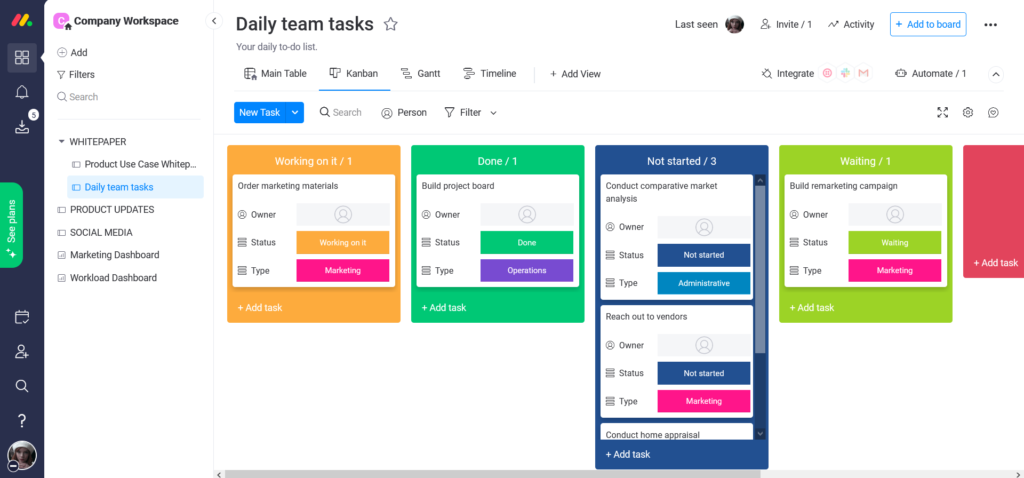
Monday.com: A Versatile and Customizable Agile Project Management Tool
Monday.com is a powerful agile project management tool that offers teams a wide range of customizable features to manage their workflows effectively. With tools for task tracking, project visualization, and reporting, Monday.com enables teams to streamline their processes and boost productivity. This versatility makes it suitable for teams of all sizes and industries, providing a comprehensive solution for agile workflows.
Why Monday.com is the Minimalist’s Choice
Monday.com is known for its optimal level of flexibility, earning a reputation as one of the most minimalist agile project management tools available. It focuses on what truly matters, eliminating unnecessary features to help your team concentrate on core tasks.
With Monday.com, your agile team can take advantage of essential features like Kanban boards, backlog lists, and Gantt charts, all designed to enhance efficiency and productivity.
Key Features of Monday.com
- Task Tracking: Monitor the progress of individual tasks and projects to ensure everything stays on schedule.
- Project Visualization: Use visual tools like Kanban boards and Gantt charts to keep track of your project’s progress at a glance.
- Reporting: Generate detailed reports to analyze performance, time planning, and project outcomes.
- Flexibility: Adapt Monday.com to suit your team’s needs, regardless of size or industry, making it an incredibly versatile tool.
Why Teams Love Monday.com
Monday.com is celebrated for its adaptability, no matter the size or structure of your team. It reduces distractions by cutting out non-essential features, allowing your team to focus on what truly matters. Whether you’re managing a small startup or a large enterprise, Monday.com provides the tools needed to keep your projects on track and your team productive.
Pricing Plans
- Basic: $10/month – Ideal for small teams needing essential project management tools.
- Standard: $12/month – Includes additional features like timeline views and integrations.
- Pro: $19/month – Unlocks advanced features, including time tracking and automation.
- Enterprise: $25/month – Offers enterprise-grade security, advanced reporting, and premium support.
Monday.com’s combination of minimalism and powerful features makes it an excellent choice for agile teams looking to enhance their workflow management. Whether your team is small or large, Monday.com’s adaptability and simplicity ensure that it can meet your agile project management needs.

Teamplate: The All-in-One Collaboration Tool for Agile Teams
Teamplate is a user-friendly, all-in-one collaboration tool specifically designed to meet the diverse communication and project management needs of smaller scale companies. Built to compete with industry giants like Slack, Zoom, Jira, and Confluence, Teamplate consolidates all these tools into a single, seamless platform. By eliminating the need for context switching, Teamplate allows users to focus on what truly matters: getting things done.
Why Teamplate Stands Out Among Free Agile Tools
In today’s fast-paced work environment, having an agile tool that combines all essential features in one place is crucial. Teamplate offers a comprehensive solution, making it one of the most effective free agile tools available. Let’s explore the benefits that make Teamplate the ideal choice for your team:

Key Benefits for Your Team
- Boost Productivity: With Teamplate, your team can focus on what matters most. Reduce the need for switching between apps with streamlined communication tools like chat, video calls, and Kanban boards. The platform’s integration of essential features means your team can stay organized and productive without distractions.
- Save Time & Money: Teamplate helps you eliminate wasted time searching for information and switching between multiple applications. By consolidating various tools into one platform, you can save significantly on subscription costs and reduce the complexity of managing multiple accounts.
- Empower Your Teams: Foster seamless collaboration with a unified platform for all interactions. Teamplate’s user-friendly interface ensures that your team can easily adapt and start collaborating effectively from day one.

Comprehensive Features of Teamplate
Teamplate offers an extensive range of features designed to enhance collaboration and project management. Here’s a closer look at what makes Teamplate stand out:
- Chat: Collaborate effortlessly with teams and clients across projects, spaces, and direct messages. Teamplate’s chat functionality supports real-time collaboration with instant messaging, file sharing, and threaded conversations, making it easy to keep all communication in one place.
- Video Calls: Connect your team and clients through efficient meetings and collaborative sessions. Teamplate includes built-in screen recording and video call functionality, which not only unites remote teams but also facilitates asynchronous communication when needed.
- Screen Recording: Record your screen and easily upload recordings to chats, tickets, and the data room. This feature is particularly useful for sharing detailed explanations, conducting walkthroughs, or documenting processes.
- Kanban Boards: Organize workflows, manage tasks, and visualize progress with customizable Kanban boards, epics, and sprints. Teamplate allows you to switch between backlog, Kanban, and board views, offering flexibility in how you manage your projects.
- Calendar: Stay on top of your schedule and manage meetings with ease. Teamplate’s calendar feature integrates seamlessly with your workflow, ensuring you never miss an important deadline or meeting.
- Data Room: Securely store, upload, and share a variety of file formats, including Excel, Word, PDF, images, and more. With customizable permissions per file, Teamplate ensures that your data remains secure while being easily accessible to those who need it.
- Wiki & Notes: Take down ideas and meeting notes in the Wiki, which can be shared with your team. The Notes feature is present across all spaces, only visible to you, and serves as your personal notepad for any and everything, keeping your thoughts organized.
- Dashboard: Manage your events, tasks, data, and more from a dedicated space within Teamplate. The dashboard provides a centralized overview, allowing you to monitor all aspects of your projects in one place.
The All-in-One Agile Software Solution
Teamplate is more than just a collaboration tool; it’s an all-in-one platform that eliminates the need for multiple tools and complex integrations. Here’s why Teamplate is the go-to solution for agile teams:
- All-in-One Platform: Consolidate your tools into a single, seamless platform, reducing the need for multiple subscriptions and integrations.
- Simple & Intuitive: Teamplate is easy to use and adopt, minimizing the time required for training and onboarding.
- Affordable & Accessible: With a freemium model, Teamplate offers all its features at an accessible price point, ensuring that teams of all sizes can benefit from its comprehensive capabilities.
How to Choose the Right Agile Tool for Your Team
Agile Project Management involves using incremental and iterative approaches to manage projects, focusing on continuous improvement, rapid delivery of high-quality work, flexibility in scope, team input, and delivering essential, top-quality products. Choosing the right agile tool is crucial to support these methodologies and enhance your team’s efficiency.
To ensure you select the best tool for your needs, it’s important to ask yourself a few key questions:
- What is the size of your team? The size of your agile team can greatly influence the type of tool you need.
- What type of services do you provide? Your industry and services might require specific features in an agile tool.
- Does your organization offer any technical tools? Consider how the new tool will integrate with your existing systems.
- What type of clients do you generally work with? The nature of your client base can impact the level of collaboration required.
- How agile is your team? Assessing your team’s agility will help determine the tool’s complexity and flexibility.
- What kind of data and reports does your project involve? Some tools offer advanced reporting features that can be critical for your projects.
- How adaptable is your agile team? The tool should match your team’s ability to adapt to new processes and workflows.
- What is your budget? Finally, budget considerations are essential when choosing the right tool.
Essential Features to Look for in an Agile Tool
When selecting the perfect free agile software for your team, consider these vital aspects:
- Project Planning and Tracking: Ensure the tool allows you to plan and track your projects effectively.
- Backlog Management: A robust backlog management system is essential for prioritizing tasks and managing workflows.
- Release Planning: Look for tools that facilitate smooth release planning, allowing for timely and high-quality deliveries.
- Collaboration Features: Good free agile tools should offer strong collaboration capabilities to keep your team connected and on the same page.
- Roadmapping: Effective roadmapping features help in visualizing project goals and aligning your team’s efforts with the project’s direction.
By carefully evaluating these factors, you can select the best free agile board or software that will enhance your team’s competence and ensure your projects are managed with the highest efficiency.
Final Takeaway
In an agile environment, speed is key. However, with rapid workflows often comes chaos, especially if your team’s techniques and methodologies are not aligned. The key to success is ensuring that every team member’s efforts are coordinated, and an appropriate agile tool provides the perfect platform to achieve this.
Choosing the right free agile software for your team can be a daunting task. It’s important to remember that every agile team operates differently—there’s no one-size-fits-all solution. To make the best choice, consider your team’s unique needs: How many people are on your team? What type of product are you developing? How adaptable is your agile team? And, of course, what is your budget?
By carefully evaluating these factors, you can find the ideal free agile tool that will help your team stay organized, productive, and ready to tackle the challenges of agile project management.

