
Whether your team is in an office, partially remote, or dispersed across the globe, one key factor remains essential for success: collaboration. Utilizing collaboration tools for virtual teams is vital to keep everyone aligned. These tools help team members clearly understand their responsibilities, track progress, and communicate efficiently.
Let’s be honest: relying on email and juggling multiple programs can be exhausting. It leads to information overload and increases the chances of mistakes. As companies worldwide embrace remote work, it has never been more important for leaders to implement collaboration tools that enhance productivity and efficiency.
To help you make the best decision, we’ve curated a list of the top collaboration tools for virtual teams. But before diving in, let’s explore what to consider when choosing the ideal collaboration software for your team.
Table of Contents
Choosing the Best Collaboration Tools for Virtual Teams
Selecting the right collaboration tools for virtual teams can significantly enhance your productivity and streamline your workflow. Here are five essential factors to consider:
Key Features
Start by listing the features your ideal collaboration tool should have. This will help you identify the best collaboration tools for virtual teams based on your unique needs. Whether it’s scheduling, goal monitoring, or social media integrations, knowing what you need ensures you pick the right tool for your team.
User-Friendliness
A collaboration tool with all the features you need is only beneficial if your team can use it effectively. If the tool is too complex, it might hinder rather than help your efficiency. Utilize free demos to test the tool’s usability with a few team members before rolling it out to everyone.
Security
When managing a virtual team, maintaining control over who can access specific information is crucial. Look for collaboration tools for virtual teams that offer robust security features to protect sensitive conversations and data.
Cloud-Based Solutions
For both remote and office-based teams, cloud-based tools are ideal. They enable team members to collaborate in real-time, view edits and activity logs, and access information from any location, ensuring seamless communication and collaboration.
Integrations
Even the best collaboration tools for virtual teams might need to work alongside other software. Ensure the tool you choose can integrate smoothly with your existing tools, consolidating your resources and enhancing your team’s efficiency.
By considering these factors, you can find the best communication tools for virtual teams that meet your needs and enhance your team’s collaboration and productivity.
The 5 Best Collaboration Tools For Virtual Teams

Teamplate: All-in-One Collaboration
Teamplate stands out among collaboration tools for virtual teams by offering a comprehensive all-in-one solution. Designed specifically for teams looking to streamline their workflow and reduce the hassle of juggling multiple tools, Teamplate integrates all essential features into a single platform. This eliminates the need for third-party integrations, making it one of the best collaboration tools for virtual teams, especially those working remotely or from home.
Key Features and Benefits
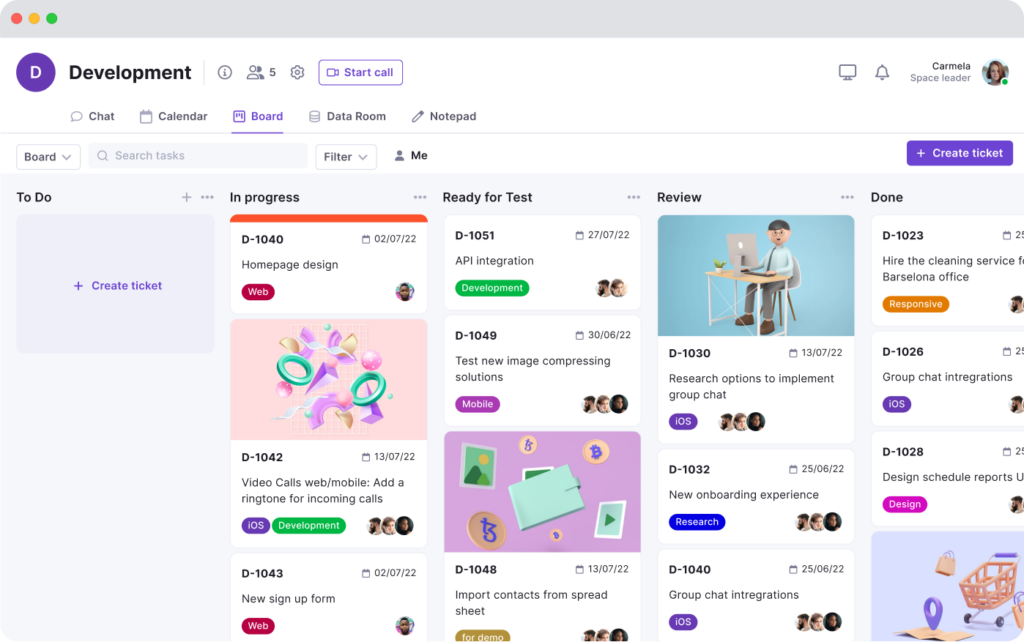
Simplified Collaboration
- Scheduling Meetings: Schedule meetings efficiently based on team availability, ensuring optimal meeting times without the need for manual coordination.
- Assigning Tasks: Easily assign tasks to team members, improving task delegation and workflow efficiency within a single platform.
- Sending Reminders: Keep everyone on track with reminders for upcoming deadlines and meetings, ensuring important dates are not missed.
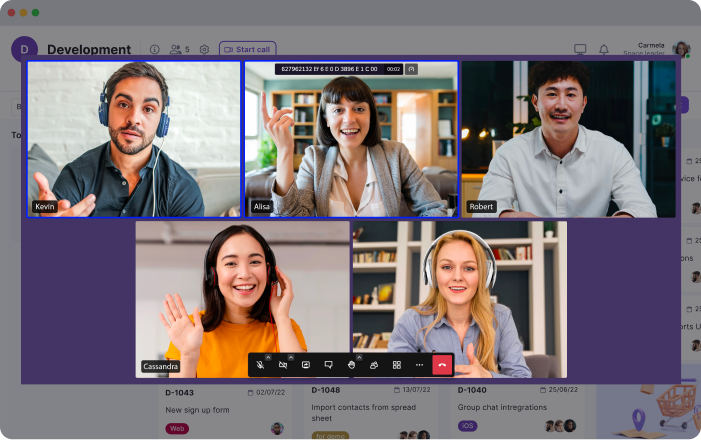
Integrated Communication
- Instant Messaging: Chat instantly with colleagues across different projects and tasks, fostering quick and efficient communication. Group chats and direct messages ensure that all team members can easily stay connected.
- Virtual Meetings: Hold virtual meetings with built-in video conferencing, eliminating the need for third-party apps. High-quality video and audio capabilities ensure clear communication during remote team meetings.
- Real-Time Updates: Share updates in real time, ensuring everyone stays informed about project progress and changes. Notifications and alerts keep team members aware of important developments as they happen.
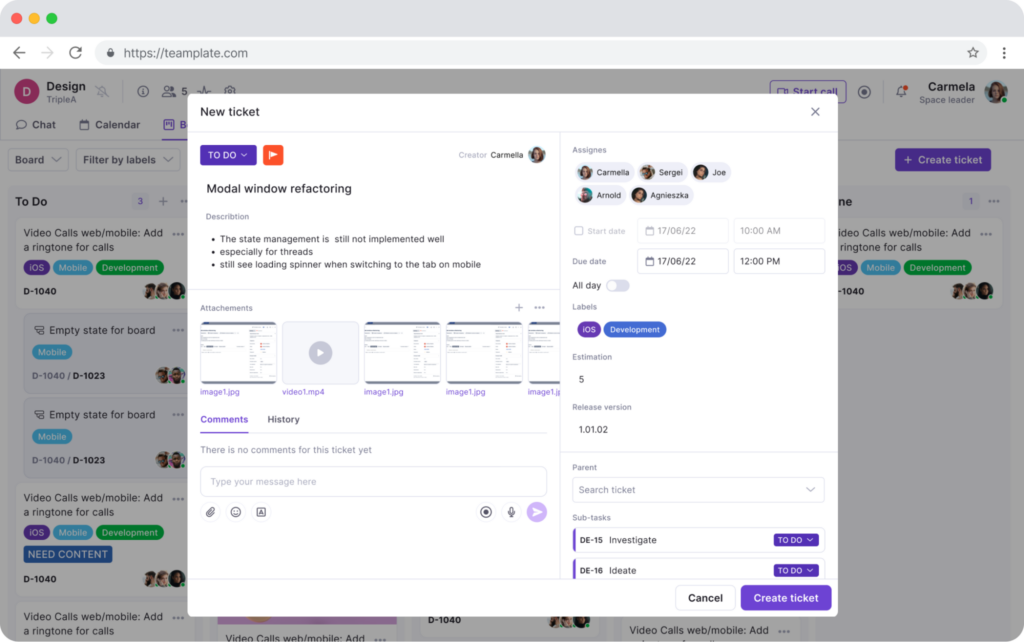
Customizable Interface
- Dashboard: Get an overview of all tickets and calendar appointments across spaces and projects, giving a clear snapshot in one place.
- Task Organization: Organize tasks using Kanban boards, Epics, and Sprints. This flexibility allows teams to choose the task management style that best fits their workflow..
- Prioritization: Easily prioritize activities and tasks to focus on what matters most. Customizable priority settings and tagging options help teams identify and concentrate on critical tasks, ensuring that high-impact activities receive the attention they deserve.

No Need for Additional Software
Teamplate’s all-in-one design ensures you won’t need any additional software, making it a standout choice for virtual teams. Here’s how:
Integration-Free Design
- Built-In Features: All necessary collaboration tools are included, such as chat, video calls, task management, calendars, data rooms, and wikis. This comprehensive suite of features eliminates the need for third-party integrations.
- Seamless Experience: With everything integrated into one platform, there are no compatibility issues or extra steps required to get various tools to work together. This creates a smoother, more efficient user experience.
Quicker Setup
- Easy Onboarding: Setting up your workspace is quick and straightforward, with no need to spend time and resources on integrating different software tools.
- User-Friendly Interface: The intuitive interface means team members can start collaborating effectively from day one, reducing the learning curve and increasing productivity.
- User Management: Simplify user management by centralizing access and training, reducing the complexity of onboarding new team members across multiple tools and workflows.
Cost-Effective Solution
- Consolidated Subscriptions: By combining multiple functionalities into one platform, Teamplate reduces the need for multiple software subscriptions, which can be costly over time.
- Lower Maintenance Costs: With all tools under one roof, there’s less need for IT support to manage and troubleshoot different software, leading to further cost savings.
Enhanced Efficiency
- Streamlined Workflow: With all tools accessible from a single platform, team members can easily switch between tasks, communication, and project management without the hassle of opening and managing multiple applications.
- Improved Collaboration: The integration-free design fosters better collaboration as all team activities are centralized, ensuring everyone is on the same page and can access the information they need quickly.
Use Cases and Applications
Teamplate is particularly beneficial for remote teams that must maintain high levels of coordination. By handling various processes through automation, Teamplate enables teams to work more cohesively.
- Remote Teams: Facilitate seamless collaboration for teams working from different locations.
- Project Management: Manage complex projects with ease using integrated tools.
- Task Automation: Automate repetitive tasks to improve efficiency and productivity.
Final Thoughts
Teamplate delivers a comprehensive solution tailored for virtual teams. With its automation features, integrated communication tools, and customizable interface, it stands as an invaluable asset for any remote team. It’s one of the best collaboration tools for virtual teams seeking an all-in-one platform without the hassle of multiple integrations.
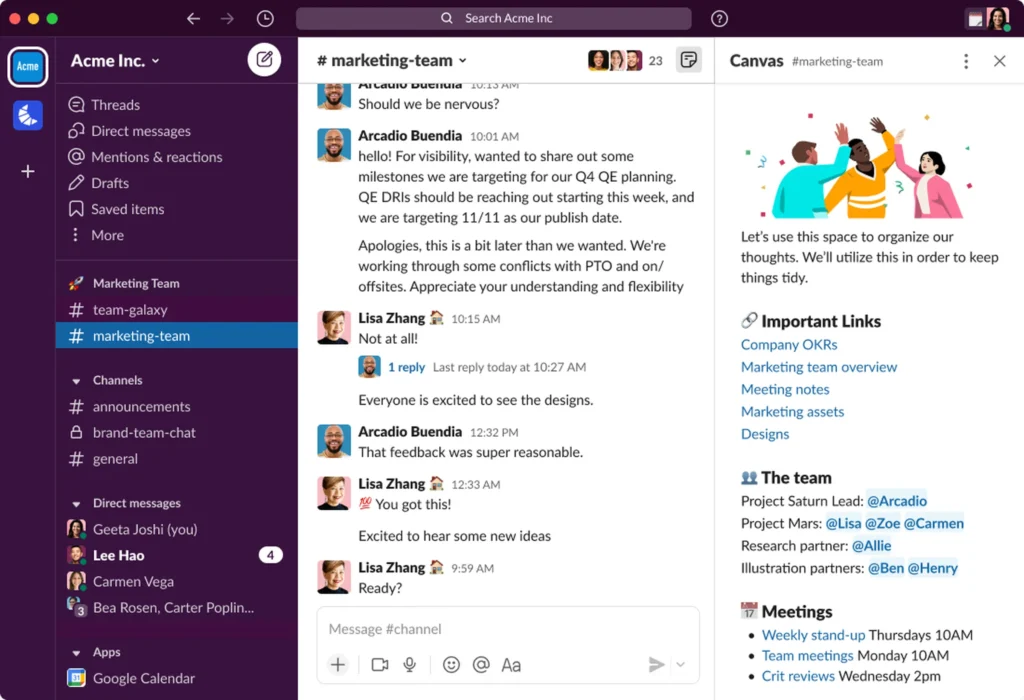
Slack
Slack is among the top collaboration tools for teams worldwide, renowned for its user-friendly interface that is accessible on both desktop and mobile devices. This accessibility makes Slack convenient for on-the-go use, ensuring team members can stay connected regardless of their location.
Key Features of Slack
Instant Messaging
- One-on-One Chats: Private messages between team members.
- Group Chats: Discussions with multiple team members.
- Channels: Specific channels tailored to particular conversations or projects, providing organized communication spaces.
Video Chat Slack offers a built-in video chat feature, allowing teams to conduct virtual meetings directly within the app. This eliminates the need to switch to another application like Zoom, enhancing convenience for users.
File Sharing and Integration
- File Sharing: While Slack doesn’t have its own cloud storage, it facilitates file sharing with ease. Users can drag, drop, and share documents seamlessly.
- Integrations: Slack integrates seamlessly with popular cloud storage services such as Google Drive, Dropbox, and Box, making it simple to share and collaborate on documents.
Pricing Slack provides a free version with basic features, suitable for small teams or limited use. However, to access increased storage and additional functionalities, users need to upgrade to a paid plan.
Limitations Compared to Teamplate
While Slack excels in communication and basic collaboration features, it doesn’t offer an all-in-one solution like Teamplate. Teamplate not only integrates messaging and video calls but also includes comprehensive project management tools, automation, and a customizable interface within a single platform. This integration-free design of Teamplate ensures that teams can streamline their workflows without relying on multiple applications or external integrations.
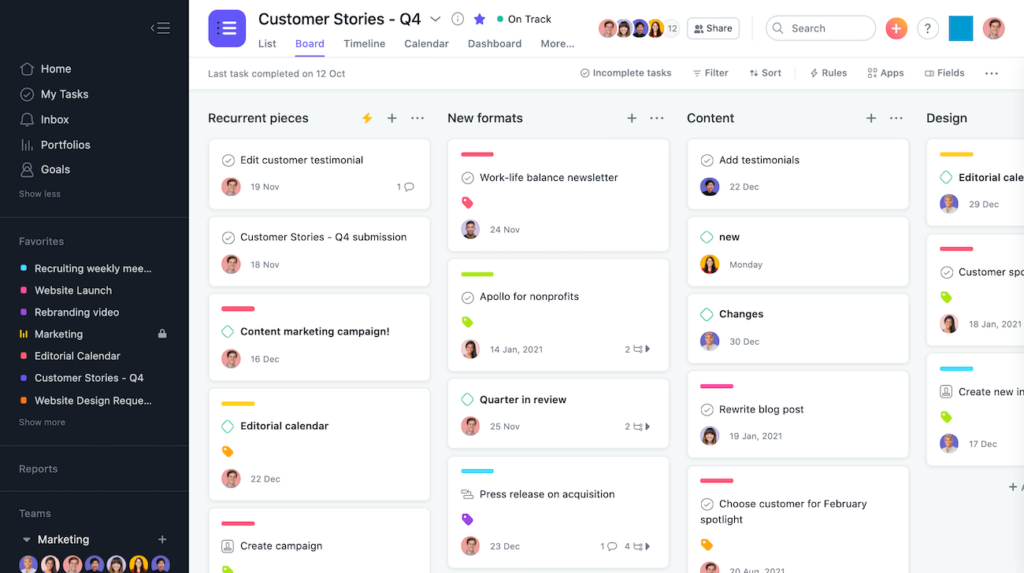
Asana
Asana’s versatility extends to integrations with other popular tools, enhancing its functionality and ensuring a smoother workflow. It supports integrations with Slack, Google Drive, Microsoft Teams, and more, enabling seamless data sharing and communication across different platforms. This interconnectedness ensures that your team can maintain productivity and stay aligned with project goals without switching between multiple applications.
Key features of Asana
- Customizable Dashboards: Tailor the interface to fit your project needs, providing a personalized view of tasks and progress.
- Timeline and Gantt Charts: Visualize project timelines and dependencies, helping to plan and execute tasks more effectively.
- Automation Rules: Set up automated workflows to reduce manual tasks and streamline processes.
- File Attachments: Easily attach relevant files to tasks, keeping all necessary documents in one place.
- Reporting Tools: Generate detailed reports to analyze project performance and make informed decisions.
- Guest Access: Invite external collaborators to specific projects or tasks, ensuring everyone involved has the necessary information.
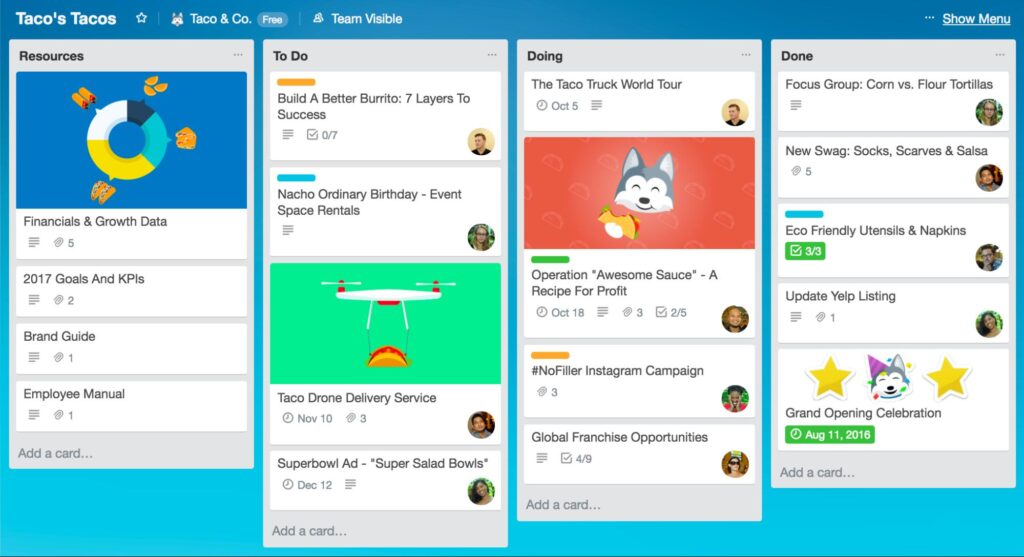
Trello
Trello’s intuitive drag-and-drop interface makes it incredibly user-friendly, allowing teams to quickly adapt and start managing projects efficiently. With Trello, you can create custom labels, checklists, and due dates, ensuring every aspect of a project is well-organized and trackable. The platform also offers robust automation capabilities through its Butler feature, which helps streamline repetitive tasks and improve productivity.
Key features of Trello
- Customizable Boards: Personalize boards with backgrounds, stickers, and custom fields to match your project requirements.
- Power-Ups: Enhance your boards with Power-Ups, which add extra features and integrations to extend Trello’s functionality.
- Card Aging: Visualize cards that have not been updated recently, helping to identify tasks that may need attention.
- Calendar View: See tasks and deadlines in a calendar format for a clear overview of project timelines.
- Team Collaboration: Invite team members to boards, assign tasks, and track progress collectively.
- Mobile Notifications: Receive real-time notifications on your mobile device to stay updated on project changes and deadlines.
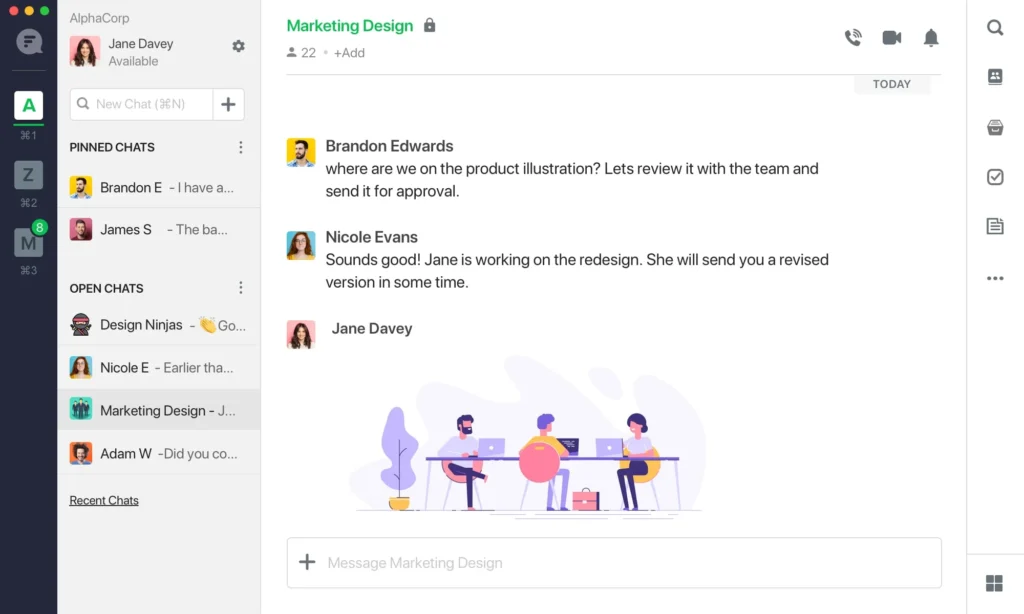
Flock
Flock’s integration capabilities further enhance its utility, allowing seamless connections with other essential tools like Google Drive, Trello, and GitHub. This ensures that all your team’s tools and data are centralized, improving workflow efficiency and reducing the need to switch between different applications. Additionally, Flock offers a clean, intuitive interface that requires minimal onboarding, making it easy for new users to get up to speed quickly.
Key features of Flock
- Channel and Group Chats: Organize conversations into channels for different projects or teams, and create group chats for focused discussions.
- Video Conferencing: Conduct high-quality video meetings directly within Flock, eliminating the need for third-party video call apps.
- File Sharing: Easily share documents, images, and other files within chats, ensuring all team members have access to necessary resources.
- Integrated To-Do Lists: Keep track of tasks and deadlines with built-in to-do lists that can be shared and monitored by the team.
- Polling and Surveys: Create quick polls and surveys to gather team feedback or make decisions collaboratively.
- App Integrations: Connect with a wide range of third-party apps to streamline your workflow and keep all your tools in one place.
Conclusion
Remote work is becoming more prevalent than ever, making virtual collaboration tools essential for staying connected and productive with your team. These tools allow you to share files and documents, hold video conferences, and collaborate seamlessly on projects.
So, what makes a good virtual collaboration tool? It’s challenging to pinpoint one definitive answer because various platforms offer unique features tailored to specific tasks, such as easy file sharing. My best advice: find a tool that aligns with your workflow needs and stick with it.
One excellent option to consider is Teamplate. Teamplate stands out by offering a comprehensive, user-friendly solution for remote teams. With Teamplate, you can easily share documents, manage tasks, and collaborate in real-time, ensuring that everyone stays on the same page.
Virtual collaboration tools, like Teamplate, are vital for remote teams, providing flexibility, mobility, and secure document sharing. These tools also enhance project planning and management, making it simpler to handle tasks and share files among team members. Choosing the right tool can make all the difference in maintaining an efficient and connected remote team.
Remote work is on the rise! However, the freedom it offers brings the challenge of maintaining team connection and productivity. That’s where the best collaboration tools for remote teams come into play. Think of these tools as your digital partners, bridging the physical gap, ensuring seamless communication, and efficient project management. From task management to idea brainstorming and staying connected, the right collaboration tools for remote teams can make your remote team feel as cohesive as an in-office team. This guide will help you navigate the top collaboration tools for remote teams. We’ll delve into the features, benefits, and pricing of each tool, helping you select the best fit for your team’s needs.
Table of Contents
Finding the Right Fit: Choosing Collaboration Tools for Remote Teams
Choosing the best collaboration tool for your remote team can be overwhelming with so many options available. But don’t worry, we’ve got you covered!
Identify Your Team’s Needs
Before diving in, take a moment to evaluate your team’s specific requirements:
- Team Size: How large is your team?
- Project Nature: What types of projects do you handle?
- Preferred Communication: How does your team prefer to communicate and collaborate?
Essential Features to Consider
Communication:
- Instant Messaging: Keep everyone connected with real-time chat.
- Video Meetings: Conduct virtual meetings, presentations, and team-building exercises.
- File Sharing: Collaborate on documents, presentations, and other files seamlessly.
Project Management:
- Task Management: Assign tasks, set deadlines, and track progress visually.
- Automation and Workflows: Streamline repetitive tasks to boost efficiency.
- Project Dashboards: Get real-time insights into project progress and performance.
Collaboration Tools:
- Shared Documents and Annotations: Work together on documents and provide instant feedback.
- Visual Brainstorming Tools: Capture ideas and collaborate using digital whiteboards.
- Discussion Forums: Share knowledge, ask questions, and foster team discussions.
Additional Factors:
- Tool Integrations: Ensure the tool integrates with your existing software, like calendars and email.
- Security and Privacy: Choose a tool that prioritizes data protection and privacy.
- User-Friendliness: Make sure the tool is easy to use for all team members, regardless of their technical skills.
- Scalability: Select a tool that can grow with your team.
Remember, the ideal collaboration tool is the one that aligns best with your team’s unique needs. Take your time, conduct thorough research, and get ready to enhance your team’s productivity and collaboration!
Best Collaboration Tools for Remote Teams in 2024
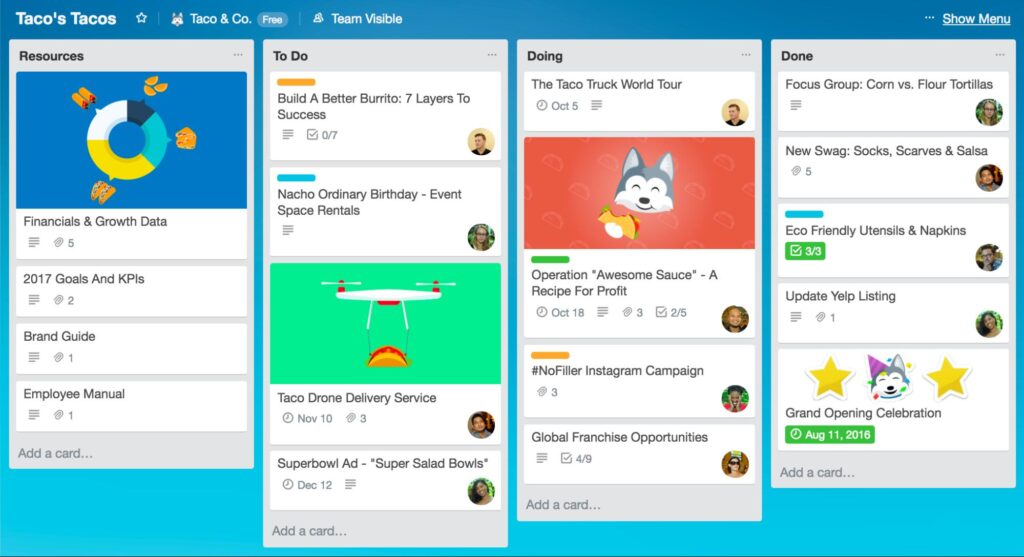
Trello: Your Visual Collaboration Playground
Trello transforms ideas into reality with its visual approach to project management. Imagine a digital board filled with sticky notes, but with powerful features and enhanced functionality. Trello is simple, intuitive, and infinitely customizable, making it ideal for teams of all sizes who need to organize their work, track progress, and collaborate effortlessly.
Features:
- Boards, Lists, and Cards: Organize your projects with boards, structure workflows with lists, and manage tasks with cards.
- Drag-and-Drop Functionality: Easily move cards to reflect progress and priorities.
- Labels and Checklists: Use labels for categorization and checklists for detailed task tracking.
- Comments and Attachments: Share ideas, ask questions, and attach files directly to cards for streamlined collaboration.
- Tool Integrations: Connect Trello with your favorite apps like Slack, Google Drive, and Dropbox for a seamless workflow.
Benefits:
- Enhanced Team Communication: Keep everyone in the loop with real-time updates and shared information.
- Transparency and Accountability: Visualize project progress and individual responsibilities to ensure everyone is aligned and accountable.
- Increased Productivity: Optimize workflows, eliminate bottlenecks, and accelerate task completion.
- Boosted Morale and Engagement: Make work engaging and interactive with Trello’s visual and user-friendly interface.
- User-Friendly: Trello is easy to learn and use, even for non-technical team members.
Pricing:
- Free Plan: Trello’s free plan offers unlimited cards, lists, and members, perfect for small teams or individuals starting out.
- Standard Plan: At $5 per user per month, this plan includes all free plan features plus unlimited boards and advanced checklists.
- Premium Plan: For $10 per user per month, get all Standard plan features along with unlimited guests and multiple view options.
- Enterprise Plan: Designed for large teams, this plan includes all Premium features plus advanced board management and power-ups.
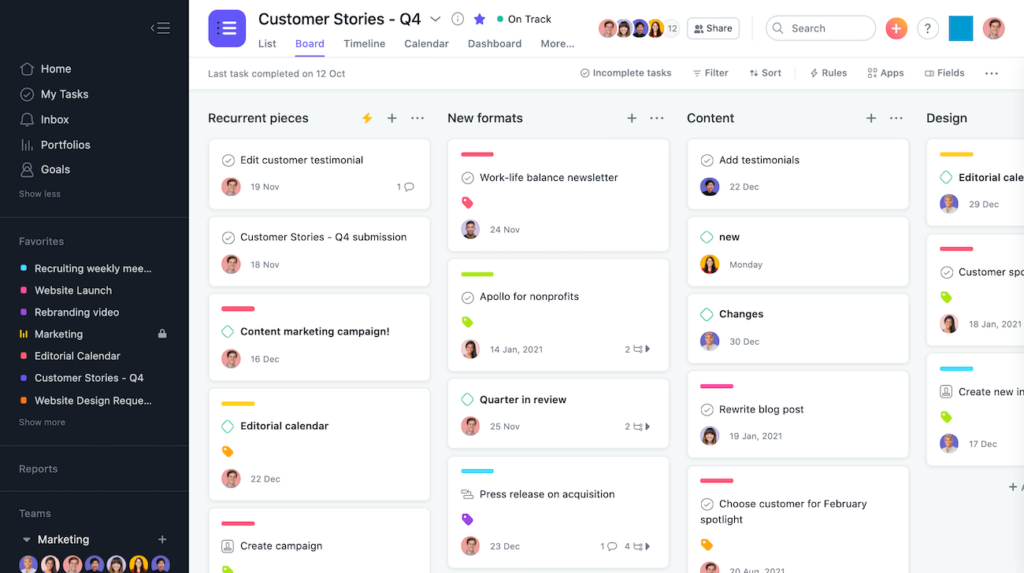
Asana: Your Ultimate Project Management Command Center
Asana is a robust solution for managing projects, assigning tasks, and keeping your team on track. Think of it as a command center where you can visualize progress, streamline workflows, and meet deadlines with confidence. Asana offers the structure and flexibility needed to stay organized and achieve your goals.
Features:
- Break Down Projects into Manageable Tasks: Create tasks with clear descriptions, due dates, and assignees to simplify large projects.
- Assign Tasks and Track Progress: Monitor who is working on what and see real-time progress to keep everyone informed and aligned.
- Visualize Timelines and Dependencies: Use Gantt charts to view project timelines and identify task dependencies, ensuring no steps are missed.
- Collaborate with Comments and Attachments: Discuss tasks, share ideas, and attach files directly to tasks for smooth collaboration.
- Automate Repetitive Tasks: Implement “Rules” to automate repetitive tasks like assigning due dates or adding tasks to specific projects, freeing up time for more important work.
- Tool Integrations: Connect Asana with apps like Slack, Google Drive, and Dropbox for a cohesive workflow.
Benefits:
- Increased Productivity and Efficiency: Achieve faster results with clear task management and automated workflows.
- Improved Communication and Collaboration: Enhance team communication and keep everyone updated with real-time information.
- Enhanced Project Planning and Execution: Break projects into manageable steps, track progress visually, and ensure timely completion.
- Scalability for Growing Teams: Asana adapts to your team’s evolving needs with flexible plans and features.
Pricing:
- Personal Plan: The free Personal plan includes unlimited tasks, projects, and collaborators, ideal for individuals and small teams starting with task management.
- Premium Plan: At $10.99 per user per month, this plan includes custom fields, advanced search and filtering, timeline view, and more.
- Business Plan: For $24.99 per user per month, the Business plan offers advanced workload management, portfolios with custom dashboards, and custom rules and automation.
- Enterprise Plan: Designed for large organizations, this plan includes all Business features plus a dedicated customer success manager, single sign-on, enhanced security, and more.
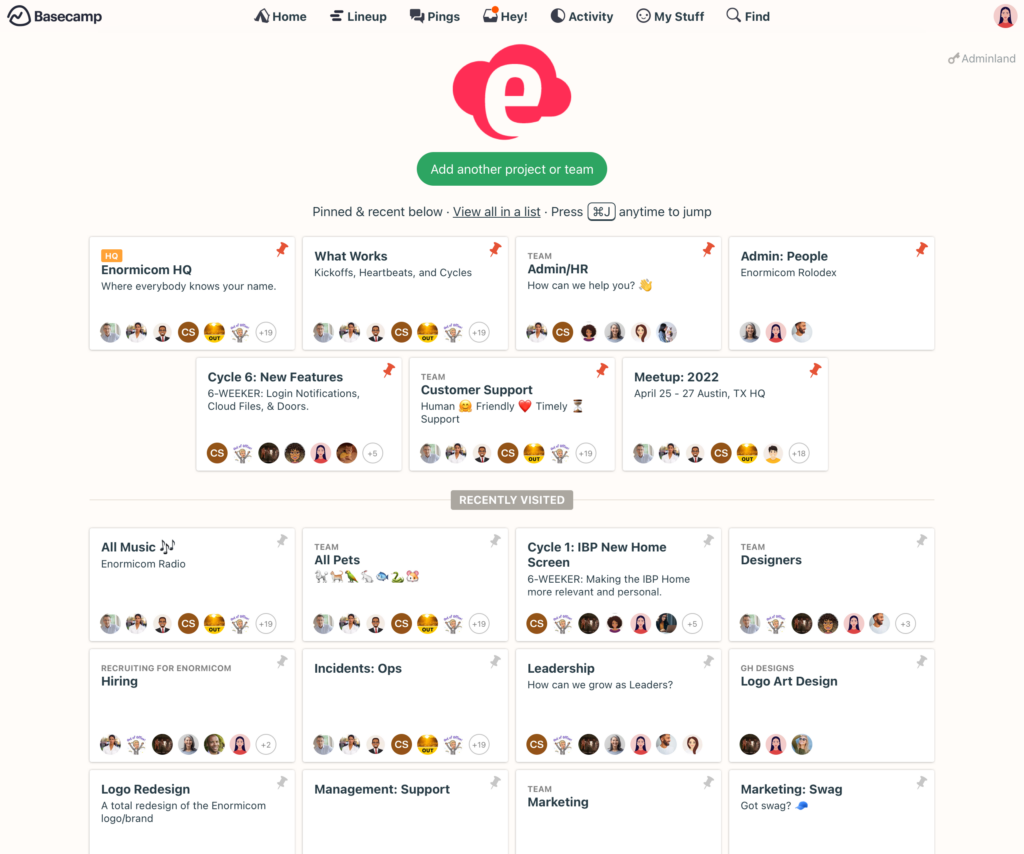
Basecamp: More Than Just Project Management
Basecamp is more than a tool; it’s a philosophy that emphasizes clear communication, focused collaboration, and a distraction-free environment to help your team thrive.
Features:
- Asynchronous Message Boards: Discuss projects, share ideas, and collaborate without the pressure of real-time interaction.
- To-Do Lists and Task Management: Track tasks, set deadlines, and prioritize work to ensure individual and team success.
- File Sharing and Document Collaboration: Share documents, work together on projects, and access information anytime, anywhere.
- Group Chat and Video Conferencing: Connect for real-time discussions when necessary.
- Popular Tool Integrations: Integrate with your favorite apps for a seamless workflow.
Benefits:
- Improved Focus: Minimize distractions to enhance focus and productivity.
- Clear Communication and Transparency: Foster open communication and keep everyone informed and aligned.
- Enhanced Accountability: Encourage teamwork by assigning responsibilities and tracking progress.
- Simplified Project Management: Keep everything organized in one place for better project oversight.
- Increased Flexibility and Work-Life Balance: Promote asynchronous communication and flexible schedules for a better work-life balance.
Pricing:
- Basecamp Personal: A free plan with limited features, ideal for individuals and freelancers.
- Basecamp Standard: $15 per user per month, includes 500GB of storage.
- Basecamp Business: $299 per month, a flat-rate plan for unlimited users and projects, with 5TB of storage.
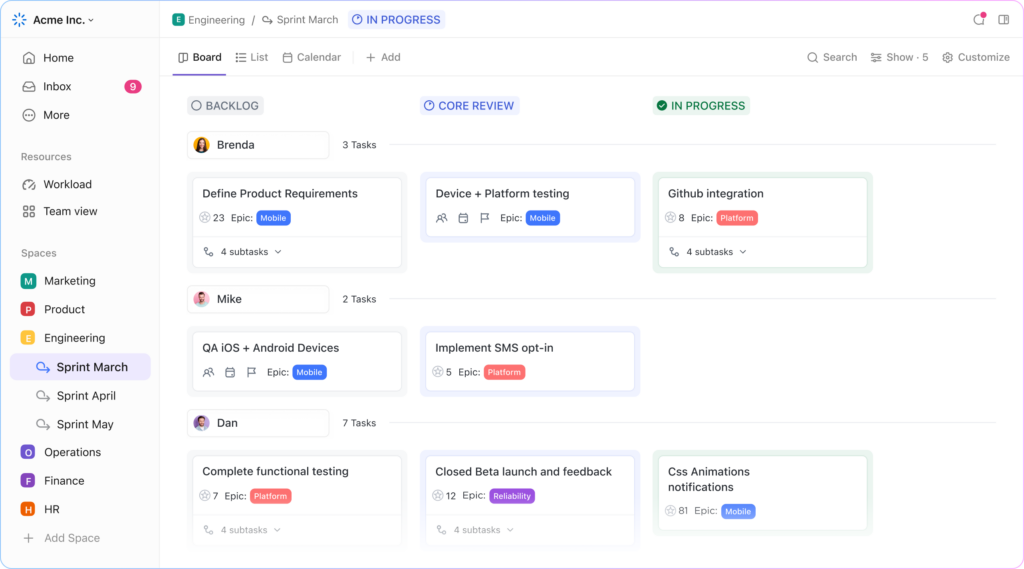
ClickUp: Your Comprehensive Project Management and Collaboration Hub
ClickUp is your one-stop shop for all things project management and collaboration, designed to empower your team and streamline your workflow.
Features:
- Visualize Goals and Projects: Set clear objectives, define milestones, and track progress visually.
- Brainstorm and Plan with Mind Maps: Generate ideas, plan projects, and connect thoughts using visual mind maps.
- Customizable Boards, Lists, and Cards: Organize tasks, visualize workflows, and tailor the layout to fit your specific needs.
- Built-In Automation for Tasks: Automate tasks, set triggers and actions, and focus on strategic work.
- Integrate with Your Favorite Tools: Connect ClickUp to your preferred apps for a seamless and integrated experience.
Benefits:
- Improved Visibility and Control: Get a comprehensive view of your projects, identify bottlenecks, and make informed decisions.
- Top-Notch Communication and Collaboration: Ensure everyone is on the same page and work together efficiently with open communication.
- Increased Productivity and Efficiency: Streamline workflows, automate repetitive tasks, and achieve more in less time.
- Extremely Flexible and Scalable: Adapt ClickUp to your growing needs, whether you’re a small team or a large organization.
Pricing:
- Free Forever: Ideal for individuals and personal use.
- Unlimited: $7 per user per month, perfect for small teams and startups.
- Business: $12 per user per month, suited for growing teams and organizations.
- Enterprise: Custom pricing for advanced features and dedicated support.

Teamplate: Your Ultimate All-in-One Collaboration Tool
In the world of remote work and digital collaboration, Teamplate stands out as a user-friendly, comprehensive tool designed specifically for smaller scale companies. By integrating the best features of popular tools like Slack, Zoom, Jira, and Confluence, Teamplate eliminates the need for context switching, allowing users to focus on getting things done efficiently.
Key Benefits for Your Team:
Boost Productivity
- Focus on What Matters: With Teamplate, there’s no need to constantly switch between different apps. All your communication and project management tools are in one place.
- Streamlined Communication: Features like chat, video calls, and Kanban boards ensure that you can collaborate seamlessly without losing track of important conversations or tasks.
Save Time & Money
- Reduce Wasted Time: By consolidating multiple tools into one, Teamplate helps you find information quickly and reduces the time lost to context switching.
- Cost-Effective: Instead of paying for multiple subscriptions, you can access all the necessary features within Teamplate, leading to significant cost savings.
Empower Teams
- Unified Platform: With all your interactions happening in one place, Teamplate fosters a seamless collaboration environment, empowering your team to work more effectively.
Comprehensive Features:
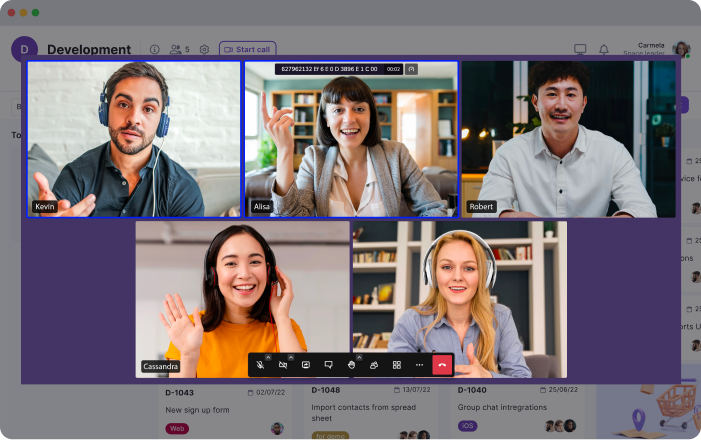
Communication
- Chat: Collaborate effortlessly with teams and clients across various projects, spaces, and direct messages. Real-time collaboration is enhanced with instant messaging, file sharing, and threaded conversations.
- Video Calls: Efficiently connect your team and clients for meetings and collaboration. Inbuilt screen recording and video call functionality unify remote teams and facilitate asynchronous communication.
- Screen Record: Easily record your screen and upload the recordings to chats, tickets, and the data room, ensuring everyone stays on the same page.

Project Management
- Kanban Boards: Organize workflows, manage tasks, and visualize progress with customizable boards, epics, and sprints. Switch between backlog, Kanban, and board views to suit your needs.
- Calendar: Manage your schedule and meetings effortlessly, keeping everyone aligned and on time.
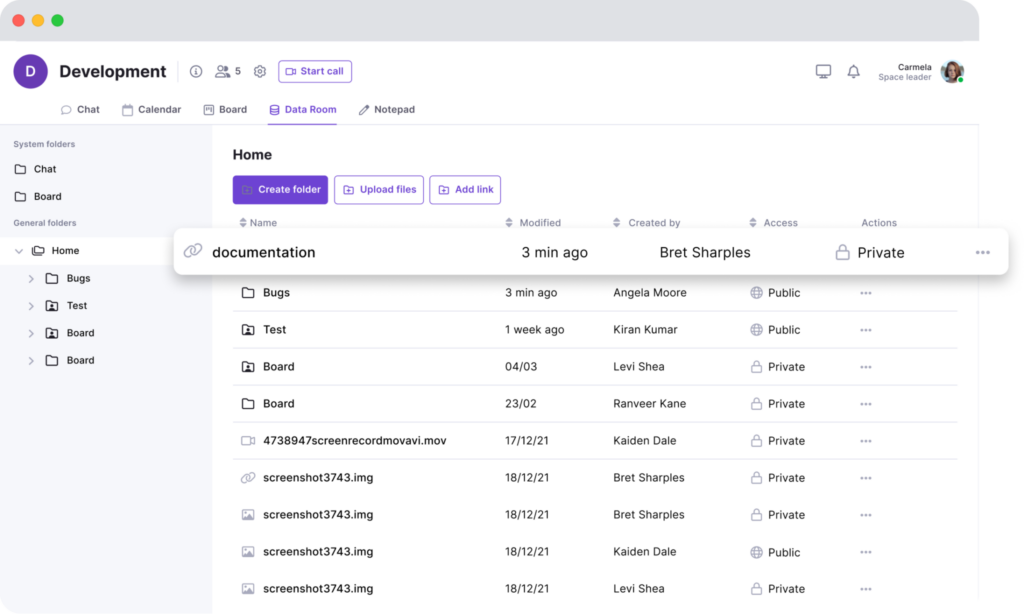
Data Management
- Data Room: Securely store, upload, and share files in various formats, including Excel, Word, PDF, and images. Set permissions per file to ensure data security.
- Wiki & Notes: Document ideas and meeting notes in the Wiki, and use Notes for personal notetaking across all spaces, only visible to you.
Dashboard
- Centralized Management: Oversee your events, tasks, data, and more from a dedicated dashboard, simplifying project oversight and management.

Why Choose Teamplate?
- All-in-One Platform: Say goodbye to juggling multiple tools and integrations. Teamplate brings everything you need into one intuitive platform.
- Simple & Intuitive: Designed for ease of use, Teamplate minimizes the need for extensive training and onboarding, allowing your team to hit the ground running.
- Affordable & Accessible: With a freemium model that includes all features, Teamplate offers an affordable solution for teams of all sizes.
Ready to transform the way your team collaborates? Sign up for Teamplate today and experience the ultimate in productivity and efficiency!
Recap: Collaboration Tools: Your Guide to Teamwork Success!
Navigating the myriad of collaboration tools for remote teams can be overwhelming, but we’re here to simplify the process. Here’s a recap of the tools we discussed to help you pinpoint the perfect solution for your team.
Tools Covered:
- Trello: The Visual Playground
- Asana: Your Project Management Command Center
- Basecamp: More Than Just Project Management
- ClickUp: Your Comprehensive Collaboration Hub
- Teamplate: The Ultimate All-in-One Tool
Collaboration Tools for Remote Teams: A Final Note
Selecting the right collaboration tool can transform your team from disorganized and unproductive to highly efficient and cohesive. With so many options available, you can find the perfect solution for any team size, budget, and specific requirements.
By understanding the features and advantages of each tool and matching them with your team’s unique needs, you can harness the true potential of collaboration and achieve outstanding results.
Effective communication, streamlined workflows, and a unified focus on common goals are essential for successful teamwork.Embark on your project journeys with confidence! Let these collaboration tools for remote teams enable your team to reach new levels of productivity and efficiency.
When managing a project that is too complex for a simple to-do list app but not intricate enough to necessitate a full-scale project management tool, a Kanban app is the ideal solution. Kanban apps have proven their versatility across various project types. Whether it’s managing a content calendar as a blog manager, overseeing a marketing team, or juggling freelance projects and clients, Kanban boards provide an effective way to stay organized. They are even useful for personal projects, like organizing a bachelorette party. The flexibility of Kanban makes it applicable to virtually any project.
While Trello is widely recognized as the gold standard of Kanban apps, many other excellent Kanban tools are available, each with unique strengths that may better suit specific workflows. After extensive testing of numerous Kanban software options, we have identified the eight best Kanban apps that stand out for their functionality and usability. Based on this thorough evaluation, here are the best Kanban apps that can enhance your project management experience.
Table of Contents
The 5 Best Kanban Apps
- KanbanFlow – For simplicity
- Kanban Tool – For built-in time-tracking and managing client projects
- Workstreams.ai – For Kanban within Slack
- Kanbanchi – For Kanban within Google Workspace
- Teamplate – All-in-one Kanban tool

What is Kanban Board Software?
If you’re new to Kanban, it’s helpful to first familiarize yourself with the Kanban method and how it differs from Scrum and Agile methodologies. For a comprehensive understanding, you can refer to these articles on the Kanban method and the distinctions between Kanban, Scrum, and Agile. However, if you just need a quick refresher, here’s a brief overview.
Kanban Boards
Think of Kanban boards as digital workspaces. They provide a visual overview of your entire project, whether you’re building a car (Kanban was originally developed by Toyota in the 1940s!), managing a content calendar, or organizing a bachelorette party.
Kanban Lists
These represent workflows within your Kanban board. At their simplest, Kanban lists might be labeled “To Do,” “Doing,” and “Done.” However, they are most effective when they mirror the actual stages of your production process. For instance, an editorial calendar Kanban board might have lists such as “With Editor,” “Scheduled,” and “Published.”
Kanban Cards
These are the tasks within your Kanban lists. In Kanban apps, cards are moved from one list to another—typically from left to right—along the production line until they are completed.
Kanban board software, with its boards, lists, and cards, offers a flexible and visual way to manage projects of all sizes and complexities, making it a popular choice for teams and individuals alike.
What Makes the Best Kanban App?
First, it’s important to distinguish between dedicated Kanban tools and general project management apps that offer Kanban as part of their feature set. If you’re already using a project management tool you like and it includes Kanban, switching to a dedicated Kanban tool might not be necessary. General project management apps tend to be too complex if you’re only looking for Kanban functionality. Through extensive research and testing, it became clear that specialized Kanban tools are best for those focused solely on Kanban.
All the apps included in this guide are purpose-built Kanban tools. For those seeking a wider array of features, check out our lists of the best free project management apps or the best Trello alternatives.
When evaluating Kanban apps, the following criteria were considered:
Affordability
The focus is on apps that are accessible to almost everyone. They either offer robust free plans or have affordable paid plans on a per-user-per-month basis.
Customization
Every team operates differently, and projects vary widely. Therefore, the apps included are highly customizable to meet diverse user needs.
Integrations
A Kanban app is only truly effective if it integrates seamlessly with the other tools you use. Integration capabilities were a key consideration.
Ease of Use
Many sophisticated Kanban apps cater heavily to software engineering and product development teams, which can make their user interfaces intimidating for others. This guide emphasizes “lightweight” Kanban apps that are user-friendly across various industries and team structures.
AI Automation
While AI in Kanban tools is still in its early stages, some apps are beginning to use machine learning to optimize Kanban workflows. This emerging feature was also considered in the evaluations.
By focusing on these criteria, the guide aims to help you find the best Kanban app that fits your specific needs and enhances your project management efficiency.
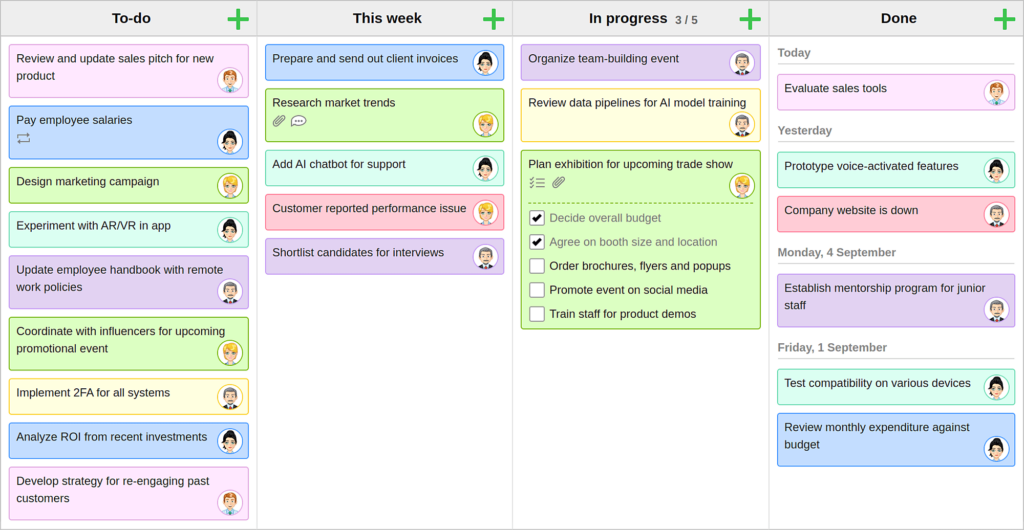
KanbanFlow: The Essential Kanban Tool
KanbanFlow stands out as the most stripped-down Kanban tool tested, but sometimes simplicity is exactly what you need. If minimal distractions are your goal, KanbanFlow is ideal.
Despite its basic nature, KanbanFlow covers all the essential features of a Kanban app and performs them well. Users can add lists and cards as usual, and customize their cards with color-coding for different task types. Additionally, swimlanes can be used to divide the board into sections, which is useful for showing multiple people’s work on one board or setting aside tasks for later.
A particularly useful feature discovered during testing is the ability to view and check off subtasks directly from the board without opening a card. When a subtask is checked off, it grays out rather than disappearing, which helps visualize overall progress towards larger tasks. Additionally, KanbanFlow allows for mass updates to cards, such as adding a new checklist of subtasks to every card in a list, which is helpful for teams working in sprints and needing to update their strategy across the board.
The card design in KanbanFlow is straightforward yet comprehensive. It allows for listing subtasks, including Markdown-formatted descriptions, adding labels, and setting time estimates for tasks. You can even create recurring cards for tasks that need to be done regularly, like in a standard to-do list app.
KanbanFlow also offers reporting on the time spent on tasks by the user and team, along with filters to sort tasks and view specific details on the boards. It’s a powerful tool for getting work done and keeping things organized without unnecessary distractions.
One of KanbanFlow’s standout features is its built-in Pomodoro timer. By clicking the timer button in the bottom toolbar, selecting a card, and starting the timer, users get 25 minutes to work on a task before being reminded to take a break. This feature supports productivity by structuring work into focused intervals.
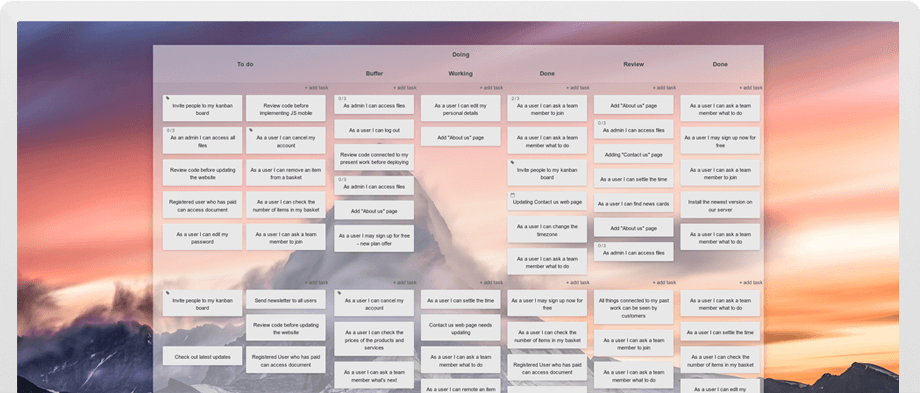
Kanban Tool: A Simple Yet Powerful Kanban App
Kanban Tool is another streamlined Kanban app featuring a clean interface with minimal distractions. While the UI hasn’t seen updates since at least 2017, its functionality remains strong. The vibrant color-coding pops off the screen, allowing users to instantly recognize task types, making standard color-labeling feel a bit insufficient in comparison.
One of the standout features of Kanban Tool is its Analytics. With a simple click from your board, you can access a breakdown of your cards by type and generate time reports to see how much work was logged each day on each card. The cumulative flow feature shows your work’s progression towards completion, and a detailed changelog records all team activities on the project. This is particularly useful for agencies or freelancers managing multiple projects for different clients simultaneously.
Despite its simple appearance, Kanban Tool boasts a host of powerful features. You can add custom fields to cards, name each card color from its settings, and enable Power-Ups for additional functionality like a calendar view, checklist templates, and emoji. All changes are logged back to the detailed analytics, providing comprehensive tracking.
Kanban Tool offers a variety of templates to help you get started, with standard columns for planning projects by time, process, and more. The board is highly customizable, allowing you to add any sections and swimlanes necessary for your workflow. Within cards, users can select a customizable color tag, add details, and quickly create and add new task cards. When working on a task, simply drag it to the sidebar on the right, and Kanban Tool will start timing your work. You can switch focus to a new task by dragging it into the sidebar.
Kanban Tool is also one of the first Kanban apps to integrate an AI assistant. The software collaborates with Open AI (the creators of ChatGPT) to enhance the setup process of your Kanban boards. The AI assistant analyzes your needs and suggests layouts and card types, and can even automatically generate project-specific content on your board. This feature significantly reduces the learning curve, allowing users to quickly adopt an effective Kanban workflow from day one.
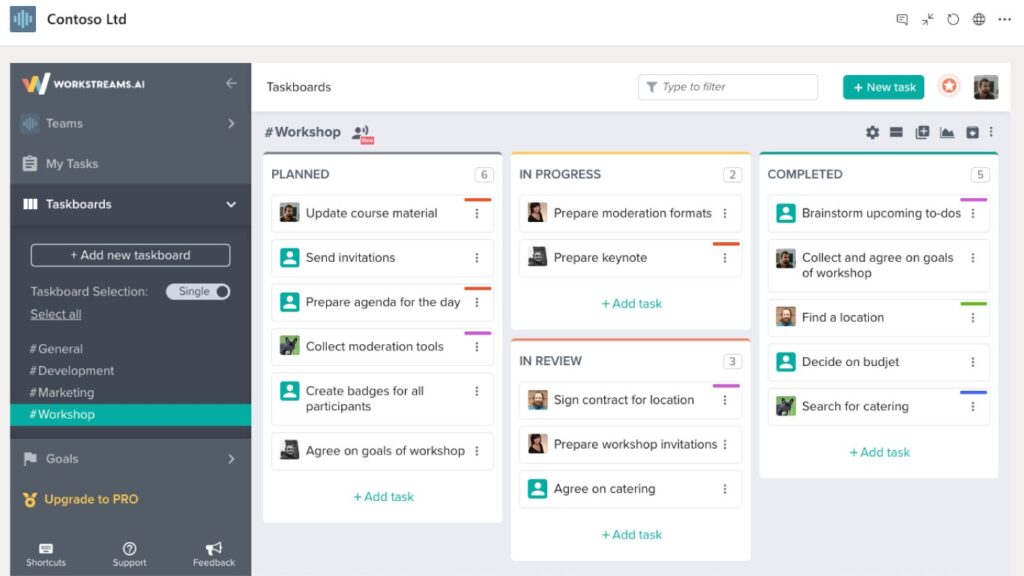
Workstreams.ai: Seamless Integration with Slack and Microsoft Teams
If you already use Slack or Microsoft Teams for team communication, Workstreams.ai is worth checking out. It offers a highly integrated Kanban experience that connects directly with your communication channels. Rather than creating a separate Workstreams.ai login, you can sign up using your Slack or Microsoft account. This tight integration allows you to manage your taskboard almost entirely from within Slack or Microsoft Teams, making project management seamless and efficient.
The taskboards in Workstreams.ai use a bot to align tasks with your Slack or Teams environment. You can create cards, check off actions, and generate reports directly from within these channels. This level of integration means you don’t have to spend much time on the Workstreams.ai interface itself.
One of the standout features of Workstreams.ai is the “Task chat” on every card, which other Kanban tools typically call “comments.” This feature ensures consistent and accessible communication around your workflows. When you tag someone in a Task chat, the notification is instant, arriving directly in Slack. This immediate notification system helps prevent important messages from getting lost, a common issue with email notifications.
The user interface of Workstreams.ai is sleek and familiar, especially for Slack users. The board design resembles Slack’s UI, making it easy to adapt to. Lists are called “Worksteps” and cards are called “Tasks,” containing all the necessary details and fields you would find in other project management apps. You can add custom fields to cards, duplicate cards with a single click, and set up recurring tasks. This comprehensive functionality is all integrated into your team chat app.
Workstreams.ai also offers various customization options. You can add custom fields to cards, duplicate a card with just one click, and set up recurring tasks. The ability to manage these directly within your team chat app enhances efficiency and keeps your workflow streamlined.
Workstreams.ai pricing includes a free plan that offers unlimited tasks and users with all core features. For additional functionalities such as Workstep automation, calendar view, and due dates, the Pro plan is available at $9.99/month/user.
By integrating deeply with Slack and Microsoft Teams, Workstreams.ai provides a robust and user-friendly Kanban experience, ensuring smooth project management without the need to switch between multiple platforms.
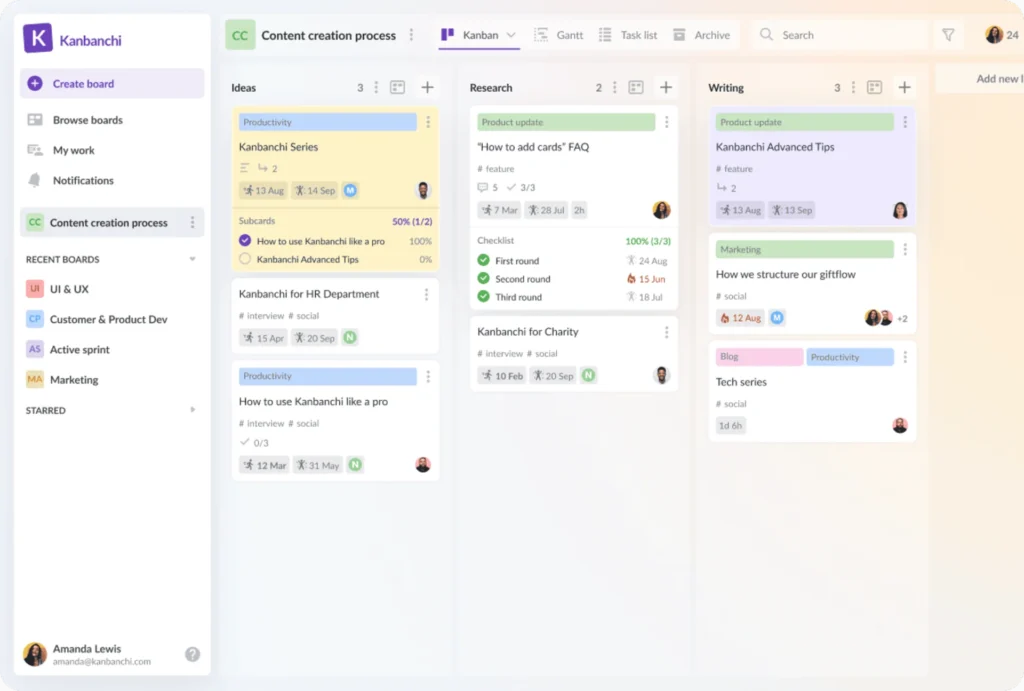
Kanbanchi: Perfect for Google Workspace Users
Kanbanchi isn’t a Google product, but it has been specifically designed to work seamlessly with Google Workspace. This Kanban app integrates tightly with Google Calendar, Google Meet, Google Drive, Gmail, and other Google apps. Despite its Google-centric functionality, the interface design closely resembles that of a Microsoft product, making it look like it could be a feature within Microsoft Teams. However, its features and integrations are clearly aimed at Google loyalists.
For example, you can click an “Add to Google Calendar” button on any card to copy task due dates to your Google Calendar, ensuring you get notifications from there. It’s also easy to attach files to cards straight from Google Drive, and conversely, you can add your Kanban board to your Drive. Additionally, you can create cards for your Kanban board directly through Gmail by emailing a specific address.
One of the features that stood out in Kanbanchi is the built-in time tracker, which begins tracking your time when you click “Start working on it.” You can also add custom properties to all cards on a board in bulk with one action. If you’re already using Trello or Jira for Kanban and considering switching, you can import entire boards directly from these apps or from a CSV, and they’ll appear in full on Kanbanchi.
However, Kanbanchi does not come with a free plan, and its pricing has increased recently. The Premium plan is $16.99/month/user, and if you need time-tracking and reporting, the Professional plan is $41.99/month/user. If you’re a Google Workspace user who spends most of your time in Gmail, it might be worth checking out a Kanban for Gmail app like Sortd if budget is a concern. Alternatively, you can create your own Kanban board in Google Sheets.

Teamplate: The Ultimate Kanban App with All-in-One Collaboration Tools
Teamplate is a user-friendly, all-in-one collaboration tool designed to meet the diverse communication and project management needs of smaller scale companies. Built to rival tools like Slack, Zoom, Jira, and Confluence, Teamplate combines their functionalities into one cohesive platform, eliminating the need for context switching and allowing users to focus on productivity.
Kanban Boards: The Core of Teamplate
Organize Workflows
- Customizable Boards: Tailor your Kanban boards to fit your unique project needs. Whether you’re managing a product launch, a marketing campaign, or daily team tasks, you can set up boards that reflect your specific processes.
- Epics and Sprints: Break down large projects into manageable chunks with epics and sprints. This feature helps in planning and tracking long-term projects by dividing them into smaller, actionable tasks.
- Task Categories: Use color-coded categories to differentiate between various types of tasks. This visual distinction makes it easy to prioritize and manage different work streams.
Views
- Backlog View: Keep a comprehensive list of all tasks that need to be addressed. This view helps in planning and prioritizing future work without cluttering your active board.
- Kanban View: The traditional Kanban view allows you to see tasks in their respective stages of completion. Move tasks from ‘To Do’ to ‘In Progress’ to ‘Done’ with simple drag-and-drop functionality.
- Board View: For a more detailed overview, switch to the board view. This view offers additional insights into task details, deadlines, and assigned team members, helping you stay on top of every aspect of your project.
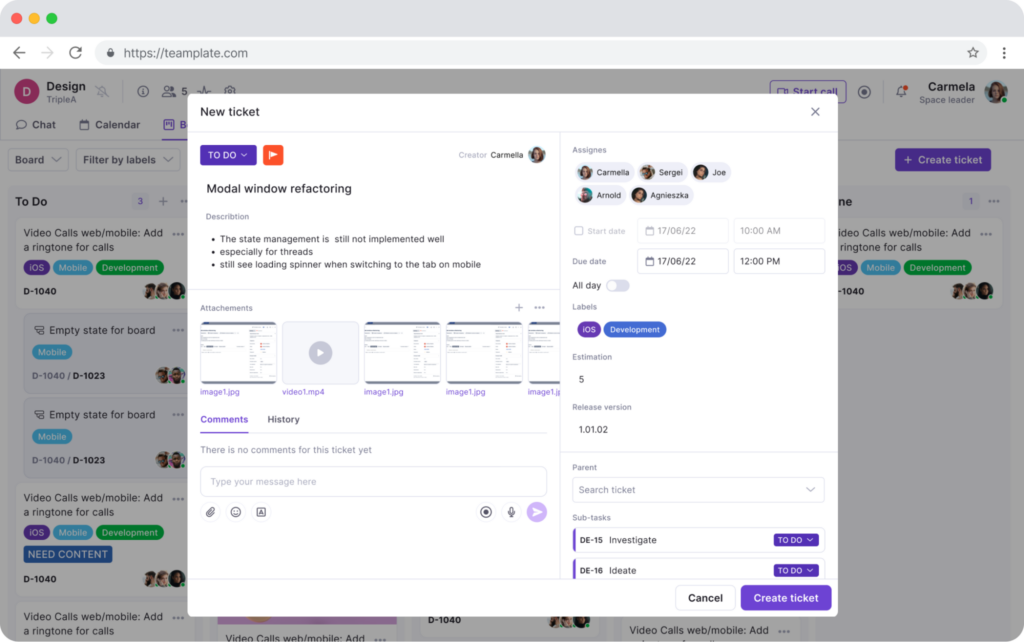
Task Management
- Drag-and-Drop Interface: Easily move tasks through different stages of your workflow with an intuitive drag-and-drop interface. This simple interaction streamlines task updates and ensures everyone is aware of the current status.
- Task Details: Click on any task to view and edit its details. Add descriptions, attach files, set due dates, and assign team members to ensure all relevant information is readily available.
- Subtasks and Checklists: Break down tasks into smaller, manageable subtasks. Use checklists to track progress within a task, ensuring nothing falls through the cracks.
- Labels and Tags: Organize tasks with labels and tags for quick identification and filtering. This feature is especially useful for categorizing tasks by priority, department, or project phase.
- Notifications and Alerts: Stay informed with real-time notifications and alerts. Teamplate keeps you updated on task changes, upcoming deadlines, and team activities, ensuring you never miss an important update.
Collaboration Tools
- Comments and Mentions: Facilitate team collaboration with task-specific comments. Mention team members to draw their attention to specific tasks or updates, promoting clear and efficient communication.
- Attachments: Attach relevant documents, images, and files directly to tasks. This centralized storage ensures all necessary materials are easily accessible and organized.
- Activity Logs: Track the history of each task with activity logs. See who made changes, when they were made, and what was updated, providing transparency and accountability within the team.
By integrating these robust features, Teamplate’s Kanban boards offer a powerful, flexible, and user-friendly way to manage your projects. They ensure that you can visualize progress, manage tasks effectively, and keep your team aligned and productive.

Why Choose Teamplate?
- All-in-One Platform: Eliminate the need for multiple tools and integrations by using Teamplate for all your collaboration and project management needs.
- Simple & Intuitive: The easy-to-use interface minimizes training and onboarding time, allowing teams to start collaborating immediately.
- Affordable & Accessible: Teamplate’s freemium model offers all features, making it an accessible solution for teams of all sizes.
By choosing one of these top Kanban apps, you can significantly enhance your project management efficiency and ensure your team stays organized and productive.
Conclusion
Choosing the right Kanban app can significantly impact your project’s success and your team’s productivity. The five Kanban apps highlighted in this guide each offer unique strengths that cater to different needs and workflows.
- KanbanFlow provides a straightforward, distraction-free interface, perfect for those who value simplicity.
- Kanban Tool offers robust features and detailed analytics, making it ideal for agencies and freelancers managing multiple projects.
- Workstreams.ai excels in seamless integration with Slack and Microsoft Teams, bringing Kanban functionality directly to your communication channels.
- Kanbanchi is a top choice for Google Workspace users, with strong integration capabilities and a familiar interface.
- Teamplate stands out as the ultimate all-in-one collaboration tool, combining the best aspects of Kanban boards with a comprehensive suite of communication and project management features.
Among these, Teamplate emerges as the best Kanban app, thanks to its user-friendly design, extensive customization options, and powerful collaboration tools. Whether you’re managing a product launch, coordinating a marketing campaign, or organizing daily team tasks, Teamplate’s all-in-one platform ensures that you can streamline your workflows, enhance productivity, and keep your team aligned and focused.
By integrating the right Kanban app into your workflow, you can transform your project management experience, making it more efficient, organized, and effective. Explore these options and find the one that best fits your needs to elevate your project management game.
In the evolving landscape of digital collaboration tools, businesses are continually searching for the most efficient, user-friendly, and cost-effective solutions. While Microsoft Teams has established itself as a prominent player in this space, many users find it falls short in several key areas. Enter Teamplate, a comprehensive, all-in-one collaboration tool designed to address these shortcomings and provide a superior user experience.
Table of Contents
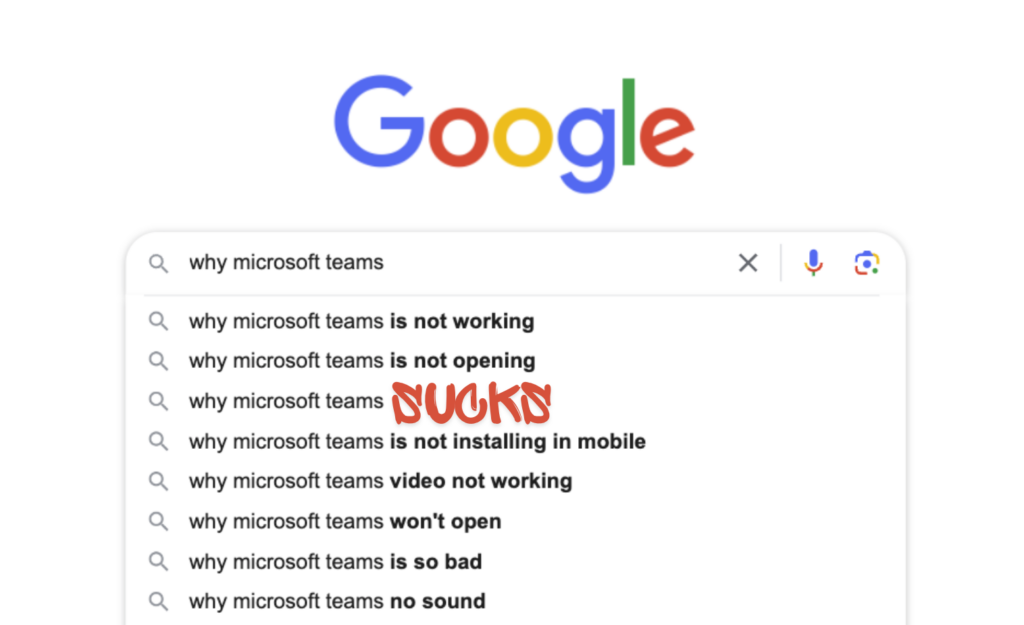
Why Microsoft Teams Sucks for SMBs
Microsoft Teams, though powerful and widely used, has several drawbacks that can hamper productivity and collaboration, particularly for smaller businesses. Here are some common issues users face:
Complexity and Overload
Microsoft Teams is packed with a plethora of features and integrations, which can be overwhelming for users, especially those in small to medium-sized businesses (SMBs). This complexity often leads to:
- Steep Learning Curve: New users may find it challenging to understand and utilize the platform effectively, necessitating extensive training sessions.
- Increased Training Costs: SMBs may need to invest additional time and money in training employees to get up to speed with the platform.
- Feature Overload: Many SMBs do not require all the advanced features Microsoft Teams offers, leading to unnecessary complexity and confusion.
App Switching Fatigue
One of the significant drawbacks of Microsoft Teams is the need for frequent switching between various Microsoft apps and third-party tools, resulting in:
- Inefficiencies: Constantly switching between different apps disrupts the workflow, reducing overall productivity.
- Wasted Time: Employees spend considerable time navigating between apps to find the information or tools they need, which could be better spent on core business activities.
- Context Switching: The mental load of shifting focus between different tools can lead to decreased concentration and efficiency.
Cost
For SMBs operating on tight budgets, the cost of using Microsoft Teams can be prohibitive:
- Subscription Model: The recurring subscription fees for Microsoft Teams, especially when combined with the costs of other essential Microsoft Office tools, can add up quickly.
- Additional Expenses: SMBs may need to invest in other Microsoft products and services to fully leverage Teams, further increasing the overall expenditure.
Integration Issues
While Microsoft Teams integrates with various tools, these integrations are not always seamless:
- Workflow Disruptions: Integration issues can lead to interruptions and inconsistencies in workflow, causing frustration among users.
- Compatibility Problems: Not all third-party tools integrate smoothly with Teams, forcing SMBs to either find workarounds or forgo certain functionalities.
- Maintenance: Continuous maintenance and troubleshooting of integrations can drain IT resources, which are often limited in SMBs.
User Interface
The user interface of Microsoft Teams can be a significant pain point for many users:
- Cluttered Layout: The interface can appear cluttered with numerous tabs, menus, and options, making it challenging to navigate.
- Lack of Intuitiveness: Users may struggle to find and use features effectively due to the non-intuitive design.
- Customization Limitations: The ability to customize the interface to better suit individual or team preferences is limited, which can impede user satisfaction and productivity.

Performance Issues
Another critical aspect that SMBs often encounter with Microsoft Teams is performance:
- Slow Loading Times: The application can sometimes be slow to load, particularly when dealing with large files or numerous active channels.
- Resource Intensive: Teams can be resource-heavy, requiring substantial computing power and memory, which may be a burden on older or less powerful devices common in SMBs.
- Reliability Concerns: Users might experience occasional outages or connectivity issues, disrupting communication and collaboration.

Introducing Teamplate: The All-in-One Collaboration Solution
Teamplate is designed to overcome these challenges by providing a user-friendly, all-in-one platform that caters specifically to the needs of smaller businesses. Built to compete with and outperform tools like Slack, Zoom, Jira, Confluence, and, of course, Microsoft Teams, Teamplate offers a seamless and integrated experience that boosts productivity, saves time and money, and empowers teams.
Boost Productivity
Teamplate helps users focus on what matters most by reducing the need for app switching and streamlining communication. Key features include:
- Chat: Collaborate seamlessly with teams and clients across projects, spaces, and direct messages. Real-time collaboration is facilitated through instant messaging, file sharing, and threaded conversations.
- Video Calls: Connect your team and clients for efficient meetings and collaboration. With built-in screen recording and video call functionality, Teamplate unites remote teams and facilitates asynchronous communication.
- Screen Record: Record your screen and upload recordings to chats, tickets, and the data room, ensuring that important information is easily accessible.
Save Time & Money
By consolidating multiple subscriptions into one, Teamplate offers significant cost savings. Users no longer need to waste time searching for information or switching between apps. Key features include:
- Kanban Boards: Organize workflows, manage tasks, and visualize progress with customizable boards, epics, and sprints. Switch between backlog, Kanban, and board views to suit your workflow needs.
- Calendar: Stay on top of your schedule and manage meetings with ease.
- Data Room: Securely store, upload, and share various file formats, including Excel, Word, PDF, images, and more. Set permissions per file to ensure security and confidentiality.
Empower Teams
Foster seamless collaboration with a unified platform for all interactions. Key features include:
- Wiki & Notes: Take down ideas and meeting notes and share them with your team in the Wiki. The Notes feature is present across all spaces, only visible to you, and serves as your personal notepad for any and everything.
- Dashboard: Manage your events, tasks, data, and more from a dedicated space, providing a comprehensive overview of your activities.
Key Features of Teamplate
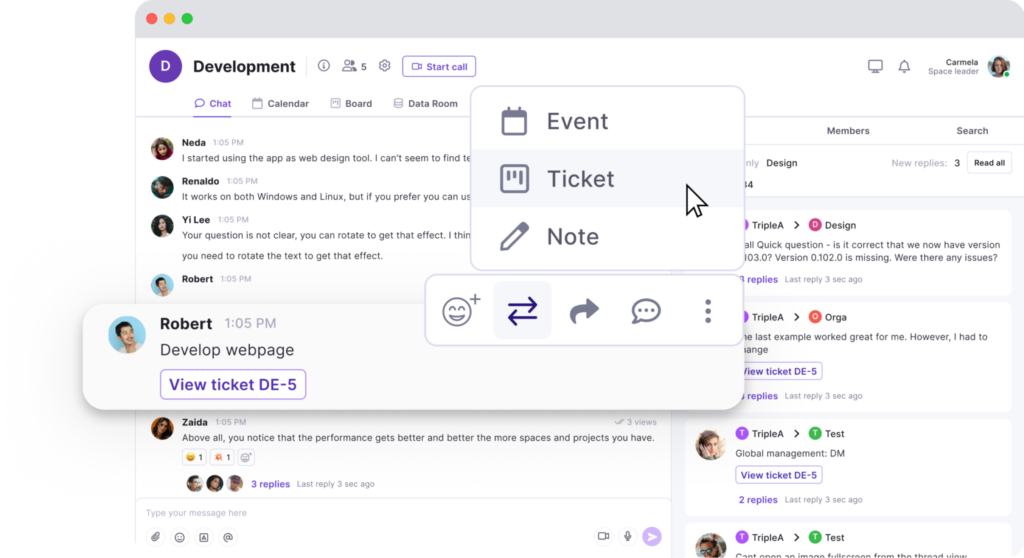
Chat
Teamplate’s chat feature is designed to facilitate seamless and efficient communication among team members and clients. Key aspects include:
- Instant Messaging: Engage in real-time conversations with individuals or groups.
- File Sharing: Easily share documents, images, videos, and other files directly within chat threads.
- Threaded Conversations: Keep discussions organized by creating threads within chats, allowing for focused and contextual conversations.
- Mentions and Notifications: Ensure important messages are seen by tagging team members and setting up custom notifications.
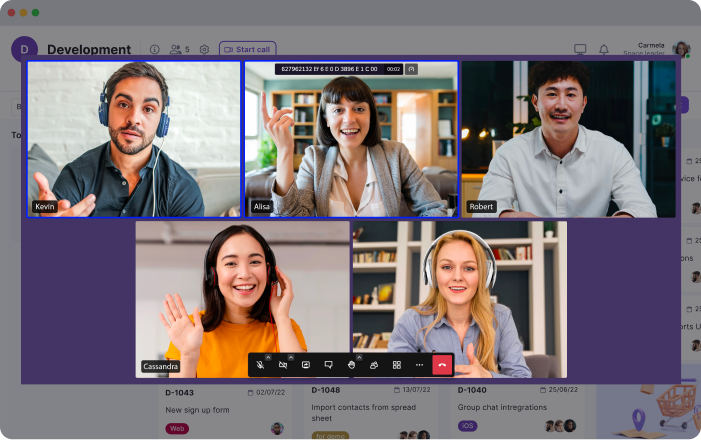
Video Calls
Teamplate’s video call functionality integrates smoothly into the platform, ensuring efficient and productive meetings. Key aspects include:
- HD Video Quality: Enjoy clear and reliable video calls for effective communication.
- Screen Sharing: Share your screen during calls to present information, demonstrate processes, or collaborate on tasks.
- Recording Capabilities: Record video calls and screen shares to review later or share with team members who couldn’t attend.
- Integration with Calendar: Schedule and join video calls directly from the Teamplate calendar.
Screen Record
Teamplate’s screen recording feature allows users to capture their screens and share recordings seamlessly. Key aspects include:
- High-Quality Recording: Capture clear and detailed screen recordings.
- Easy Upload: Upload recordings directly to chats, tickets, or the data room for easy access and sharing.
- Integration with Video Calls: Record video calls and screen shares for comprehensive meeting documentation.

Kanban Boards
Teamplate’s Kanban boards provide a visual and flexible way to manage tasks and workflows. Key aspects include:
- Customizable Boards: Create and customize boards to suit your project needs, including columns for different stages of the workflow.
- Task Management: Add, assign, and prioritize tasks, and set deadlines to keep projects on track.
- Epics and Sprints: Organize tasks into epics and sprints to manage larger projects and timelines effectively.
- View Options: Switch between backlog, Kanban, and board views to get different perspectives on your projects.
Calendar
Teamplate’s integrated calendar helps users manage their schedules and stay organized. Key aspects include:
- Event Scheduling: Schedule meetings, deadlines, and other events directly within the calendar.
- Reminders and Notifications: Set reminders and receive notifications for upcoming events and deadlines.
- Syncing: Sync with external calendars like Google Calendar or Outlook to keep all your schedules in one place.
- Collaborative Features: Share calendar events with team members and clients to ensure everyone is on the same page.
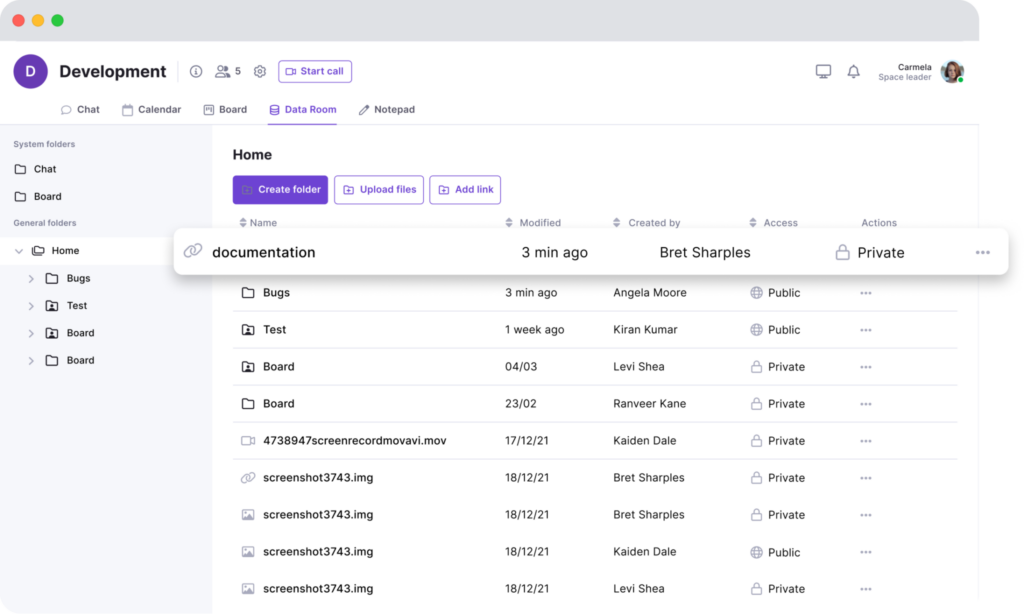
Data Room
Teamplate’s data room provides a secure and organized space for file storage and sharing. Key aspects include:
- Secure Storage: Store files securely with encryption and access controls.
- File Sharing: Easily share files with team members and clients, setting permissions for each file.
- Support for Multiple Formats: Upload and manage files in various formats, including Excel, Word, PDF, images, and more.
- Version Control: Keep track of file versions and changes to ensure you always have the latest information.
Wiki & Notes
Teamplate’s Wiki and Notes features facilitate knowledge sharing and personal organization. Key aspects include:
- Wiki: Create and share knowledge bases, project documentation, and meeting notes with your team.
- Notes: Use the personal notes feature to jot down ideas, tasks, and reminders, visible only to you.
- Collaboration: Collaborate on Wiki pages in real-time, ensuring everyone has access to up-to-date information.
Dashboard
Teamplate’s dashboard provides a centralized space to manage your activities and data. Key aspects include:
- Task Overview: Get a comprehensive view of all your tasks, deadlines, and project statuses.
- Data Integration: Integrate data from different parts of the platform, including tasks, calendar events, and files.
- Customizable Widgets: Customize your dashboard with widgets to display the most relevant information.
- Real-Time Updates: Receive real-time updates and notifications to stay informed about project progress and changes.
Conclusion
While Microsoft Teams offers a robust set of features, its complexity, cost, and integration challenges can make it less ideal for smaller businesses. Teamplate addresses these pain points by providing a streamlined, user-friendly, and cost-effective alternative that enhances productivity, fosters seamless collaboration, and ensures robust security.
Teamplate is designed to meet the specific needs of smaller businesses, allowing them to focus on what truly matters—getting things done. By consolidating multiple tools into one platform, Teamplate not only simplifies workflows but also significantly reduces costs and improves team efficiency.
Discover the transformative power of an all-in-one collaboration platform and see why Teamplate is the perfect alternative to Microsoft Teams. Start your journey towards a more streamlined, productive, and collaborative work environment today.
While Jira Software by Atlassian is a powerful tool for development and project management, it might not be the ideal fit for every team. Fortunately, there are several Jira alternatives free of cost that offer robust features and functionalities without the hefty price tag.
Table of Contents
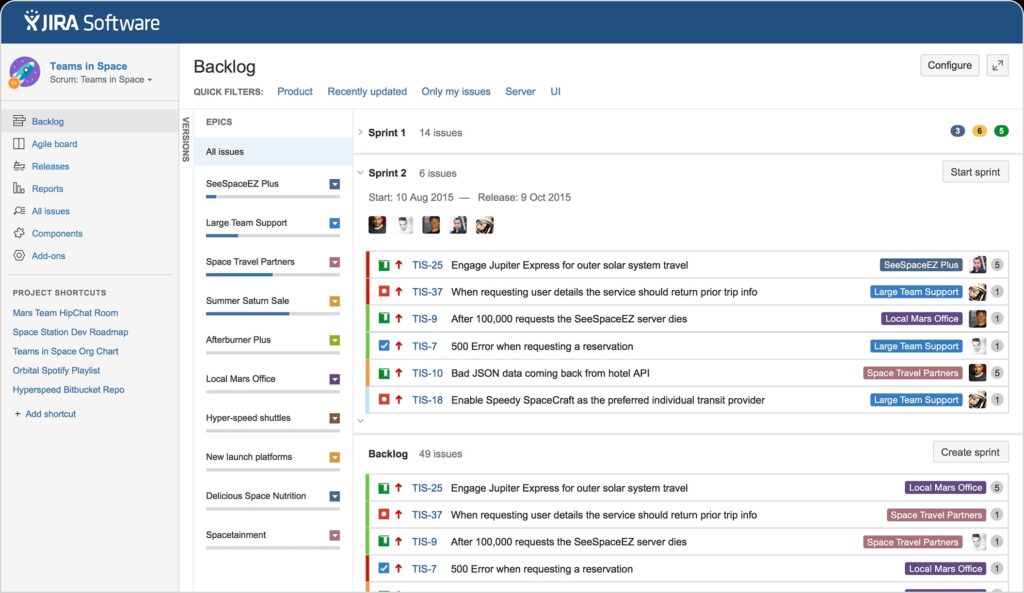
Exploring Free Jira Alternatives
Many teams sought Jira alternatives free to enhance productivity without incurring high costs. Today, Jira offers a free plan for teams with up to ten members. However, this doesn’t diminish the value of other free alternatives.
Before diving into the details of these alternatives, let’s briefly review Jira’s premium plans:
- Standard Plan: $7.75 per user per month, includes up to 250 GB of storage and customer support during business hours.
- Premium Plan: $15.25 per user per month, offers unlimited storage and 24/7 customer support.
- Enterprise Plan: Custom pricing, supports up to 35,000 users, with extensive support and features tailored to large organizations.
Despite these options, exploring other free Jira alternatives can provide a range of features and functionalities that might better suit your team’s specific needs without breaking the bank.

Teamplate: A Comprehensive Free Jira Alternative for Smaller Scale Companies
Teamplate is a user-friendly, all-in-one collaboration tool designed to handle various communication and project management needs for smaller scale companies. Built to compete with tools like Slack, Zoom, Jira, and Confluence, Teamplate consolidates their functionalities into a single platform. This eliminates the need for context switching and allows users to focus on getting things done.
Key Benefits for the Target Audience:
- Boost Productivity: Focus on what matters with reduced app switching, streamlined communication, and features like chat, video calls, and Kanban boards.
- Save Time & Money: Eliminate wasted time searching for information and context switching. Consolidate multiple subscriptions into one for significant cost savings.
- Empower Teams: Foster seamless collaboration with a unified platform for all interactions.
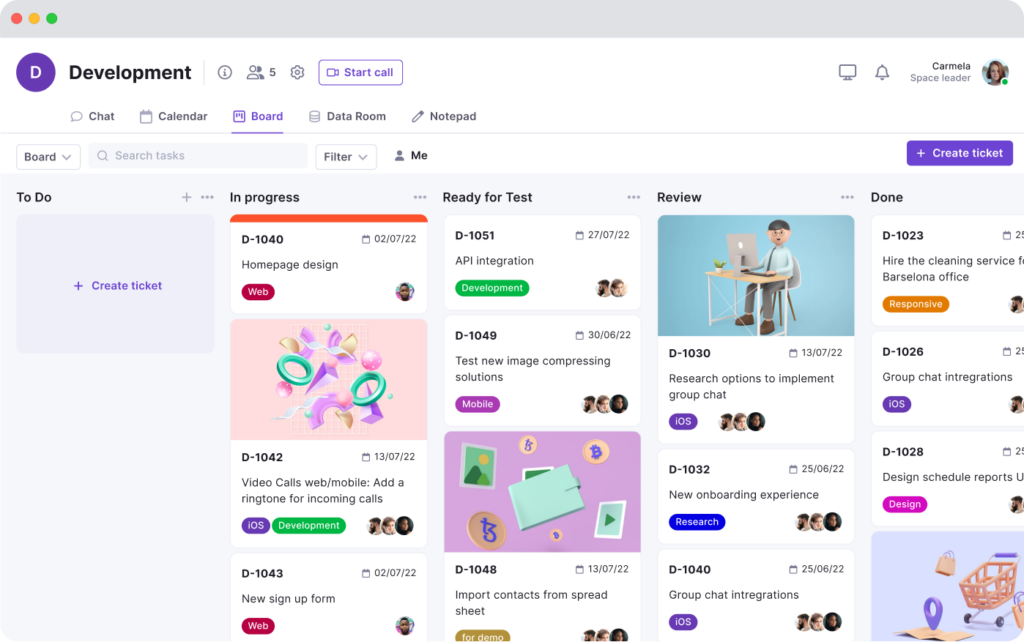
Key Features of Teamplate:
- Chat: Collaborate seamlessly with teams and clients across projects, spaces, and direct messages. Foster real-time collaboration with instant messaging, file sharing, and threaded conversations.
- Video Calls: Connect your team and clients for efficient meetings and collaboration. Teamplate includes built-in screen recording and video call functionality, uniting remote teams and facilitating asynchronous communication.
- Screen Record: Record your screen and upload recordings to chats, tickets, and the data room.
- Kanban Boards: Organize workflows, manage tasks, and visualize progress with customizable boards, epics, and sprints. Switch between backlog, Kanban, and board views.
- Calendar: Stay on top of your schedule and manage meetings with ease.
- Data Room: Securely store, upload, and share various file formats, including Excel, Word, PDF, and images. Set permissions per file.
- Wiki & Notes: Take down ideas and meeting notes and share them with your team in the Wiki. Notes are present across all spaces, visible only to you, and serve as your personal notepad for any and everything.
- Dashboard: Manage your events, tasks, data, and more from a dedicated space.
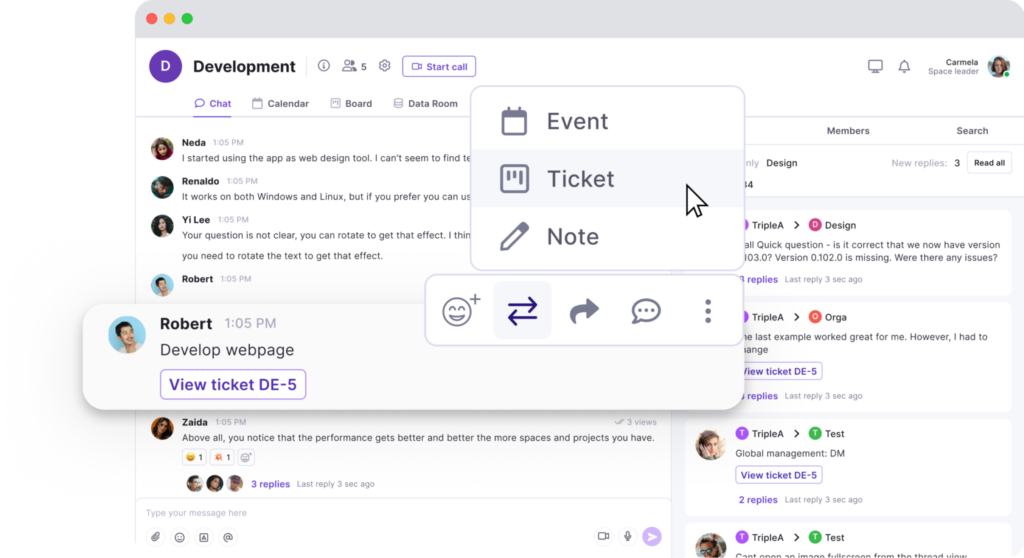
Why Choose Teamplate?
- All-in-One Platform: Eliminate the need for multiple tools and integrations, simplifying your workflow.
- Simple & Intuitive: Easy to use and adopt, minimizing training and onboarding time.
- Affordable & Accessible: Offers a freemium model with all features available, making it an affordable choice for smaller scale companies.
By choosing Teamplate, you can boost productivity, save time and money, and empower your team with a unified collaboration platform that meets all your project management needs. As a free Jira alternative, Teamplate provides extensive features that can help streamline your processes and enhance team collaboration.
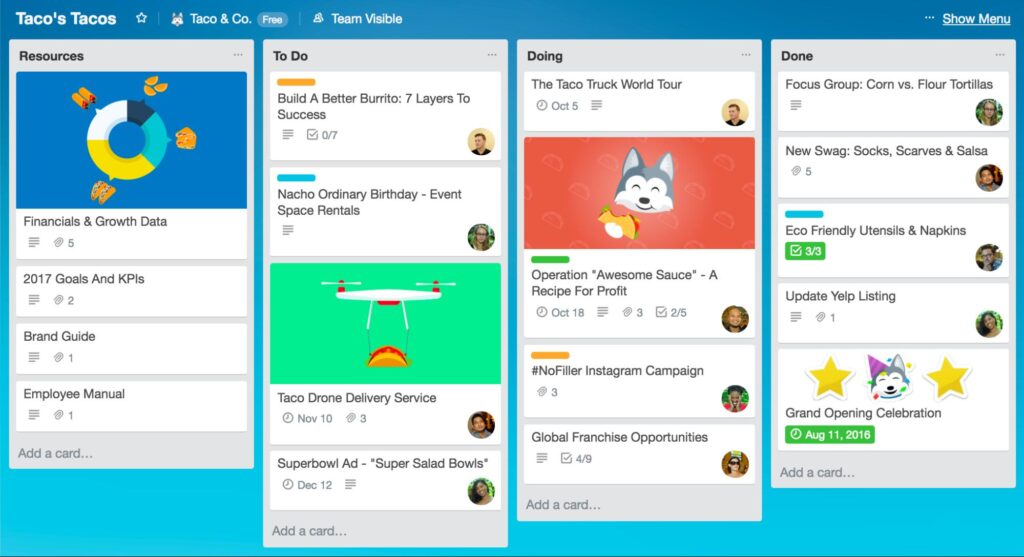
Trello: A Flexible and Simple Free Jira Alternative
Trello has long been favored for its design, simplicity, and overall flexibility. While it may not offer extensive built-in project management features, its openness allows users to create their own systems, making it one of the top Jira alternatives free of charge.
Key Features of Trello:
- Commenting and File Uploading: Facilitate collaboration with commenting and the ability to upload files.
- Drag-and-Drop Organization: Easily organize tasks and projects by dragging and dropping items.
- Integrations: Connect with time-tracking and invoicing apps like Harvest, and other tools via “Power-Ups.”
How Trello Organizes Work:
Trello organizes workspaces into separate boards. Each board contains individual lists, and each list holds individual cards. Users can customize and re-align these elements as they wish, adding any necessary information. This flexibility is one reason why Trello remains a strong contender among free Jira alternatives.
Ownership Note: Trello is owned by Atlassian, the same company behind Jira. Despite this, Trello’s interface has remained largely unchanged, with a slight push towards premium features and integration with other Atlassian products.
Trello Pricing:
- Free Plan: $0 per user per month
- Standard Plan: $5 per user per month (annual plan)
- Premium Plan: $10 per user per month (annual plan)
- Enterprise Plan: $17.50 per user per month (annual plan)
Month-to-month plans are slightly higher, costing $6 and $12.50 for the Standard and Premium Plans, respectively. The Enterprise Plan is only available for annual purchase.
Is Trello Right for You?
For those who already have an established work system or methodology, Trello is an excellent tool for implementing and executing it effectively. It is incredibly flexible, intuitive, and easy to use, making it a good Jira alternative to consider. Trello excels in planning, tracking, and advancing projects in a simple, effective manner, and is also great for team collaboration.
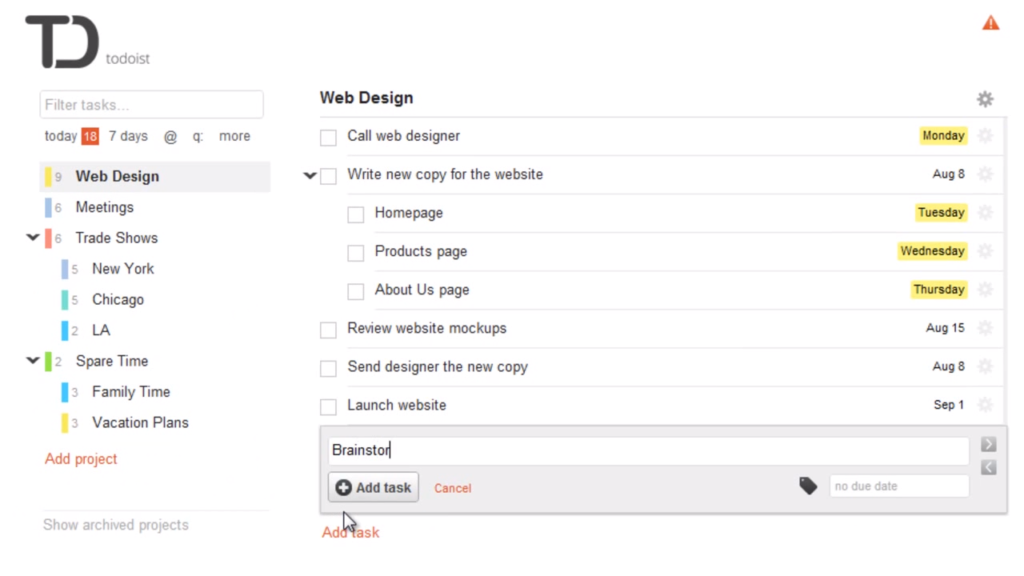
Todoist: A GTD-Friendly Free Jira Alternative
Todoist is one of the main tools that implements the Getting Things Done (GTD) methodology right from the start. Every task in Todoist can be delegated, scheduled, postponed, or moved to a different inbox. Additionally, Todoist supports team collaboration, making it a handy option when considering Jira alternatives free of cost.
Key Features of Todoist:
- Task Management: Delegate, schedule, postpone, or move tasks with ease.
- Team Collaboration: Use Todoist in teams, enhancing productivity and collaboration.
- Cross-Platform Apps: Available for nearly all devices, ensuring seamless task management anywhere.
- Organizational Tools: Organize tasks into individual projects, with support for sub-tasks, sub-projects, recurring tasks, reminders, comments, and task collaboration.
- Productivity Tracking: Track productivity with “karma” scores.
Todoist Pricing:
- Free Plan: $0 per user per month – 5 active projects, 5 people per project.
- Premium Plan: $4 per user per month (annual plan) – 300 active projects, 25 people per project.
- Business Plan: $6 per user per month (annual plan) – 500 active projects, 50 people per project.
Month-to-month pricing is slightly higher, at $5 and $8 for the Premium and Business Plans, respectively.
Is Todoist Right for You?
If your business and projects align with the GTD methodology, Todoist can be an excellent solution. It offers robust task management features, effective project management, and strong teamwork mechanisms. Additionally, the Premium and Business plan upgrades are more affordable than Jira, making Todoist a compelling free Jira alternative.
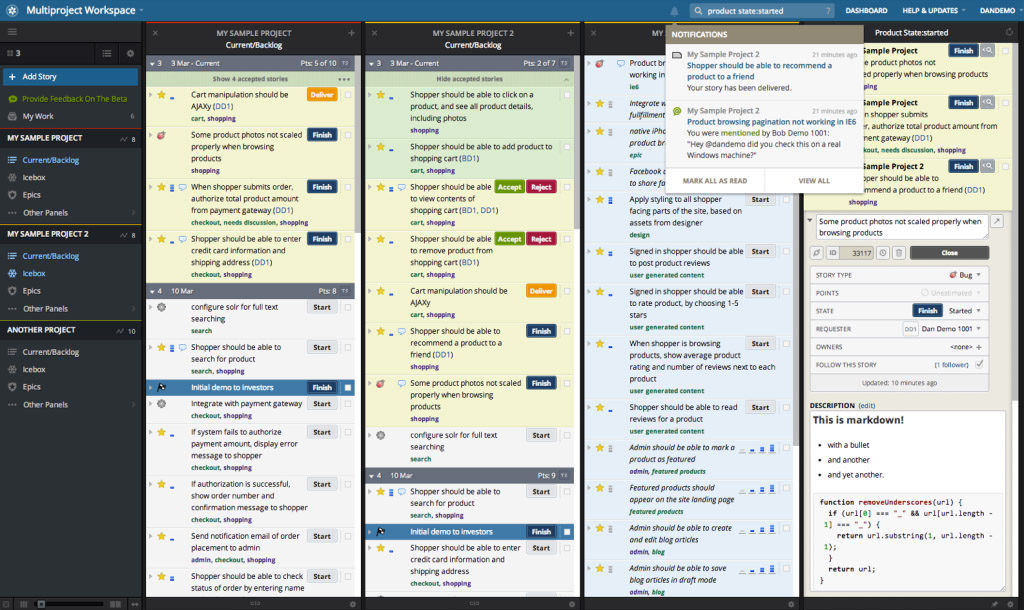
PivotalTracker: A Realistic Free Jira Alternative
PivotalTracker isn’t a direct clone of Jira, but it’s the closest match among the Jira alternatives free listed here. PivotalTracker offers boards, projects, and tasks, but starts by asking users to create “stories.” These can be questions about user requirements on a website or tasks that need completion by a certain deadline. This approach initiates conversations within the organization.
Key Features of PivotalTracker:
- Story Creation: Begin with creating stories to define tasks and project goals.
- Automatic Timeline Calculation: Avoid traditional timelines by automatically calculating your team’s work speed, offering a realistic view of future project potential.
- Structured Interface: Provides a well-organized yet flexible interface for project management.
- Side-by-Side Project Comparison: Compare projects next to each other to understand task completion rates.
- Visual Graphs: View visual graphs to assess team health and project efficiency.
- Excellent Integrations: Integrates with tools like Zendesk, Slack, and GitHub.
PivotalTracker Pricing:
- Free Plan: $0 – 1 to 5 collaborators, 5 projects.
- Startup Plan: $10 per month – 6 to 10 collaborators, unlimited projects.
- Standard Plan: $6.50 per collaborator, per month – 11+ collaborators, unlimited projects.
- Enterprise Plan: Contact for details.
Is PivotalTracker Right for You?
PivotalTracker is ideal for those seeking a realistic planning and project management tool. It offers a classic Kanban board similar to Trello and Jira but enhances workflow automation with accurate project completion predictions. PivotalTracker’s structure and flexibility make it a valuable free Jira alternative for teams wanting to streamline their project management process.
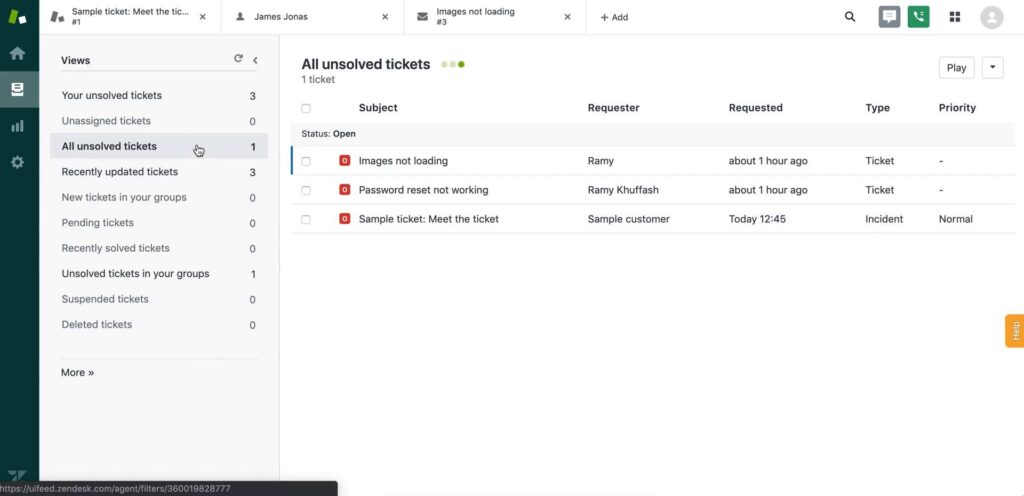
Zendesk: A Top Free Jira Alternative for Customer Support
Choosing the right customer support platform is crucial, as excellent customer support is something you can’t afford to get wrong. Zendesk stands out as a prominent option among Jira alternatives free for those seeking robust customer support capabilities.
Key Features of Zendesk:
- Unified Dashboard: Consolidate support requests from email, chat, social media, and more into a single dashboard.
- Robust Knowledge Base: Ideal for help desk beginners, Zendesk’s knowledge base offers self-service support options to reduce your workload.
- Extensive Reporting and Analytics: Track key metrics and gain insights into agent performance with advanced reporting tools.
Zendesk Pricing:
- Pricing: Starts at $55 per agent per month (billed annually), which is more expensive than some other options but offers extensive features.
Is Zendesk Right for You?
Zendesk is an excellent solution for external customer support teams, particularly those looking for a more user-friendly ticketing system. Its comprehensive dashboard and robust knowledge base make it an ideal choice for providing efficient and effective customer support. For those searching for Jira alternatives free, Zendesk offers a compelling option with its extensive reporting and user-friendly features.
Other Jira Alternatives
While we’ve highlighted some top Jira alternatives free, there are many more options to consider if you’re looking to switch from Jira. Here are some additional tools you might explore:
Developer-Specific Project Management Tools
If you need a project management tool specifically for development projects, consider these platforms:
General Project Management Tools
For those not focused on development, other project management tools might be a better fit:
- Asana: Ideal for team collaboration and task management.
- Trello: Great for visual project tracking and Kanban boards.
- Teamplate: An all-in-one collaboration tool that combines functionalities from Slack, Zoom, Jira, and Confluence, perfect for smaller scale companies looking to boost productivity and streamline workflows.
Budget-Friendly Project Management Platforms
If budget is a concern, explore these free project management platforms:
- ClickUp
- Wrike
- Todoist
- Teamplate: Offers a freemium model with extensive features, making it an affordable and powerful option for smaller teams.

Which Jira Alternative Should You Use?
Before deciding on a Jira alternative, ensure you truly need one. Jira is a robust platform designed for specific teams and use cases, so it’s worth exploring all its features first. If you determine that Jira isn’t the right fit, consider what you primarily use it for—ITSM, project management, Kanban, or customer support—and then choose the right app from the list above.
Teamplate, in particular, is a versatile and user-friendly option that combines various tools into one platform, reducing the need for context switching and enhancing overall productivity.
In today’s fast-paced business environment, efficient project management is crucial for success. Product management software has become indispensable for startups, small businesses, and large enterprises alike, offering a range of features that streamline processes, enhance collaboration, and boost productivity. The availability of free product management tools is a boon for smaller teams and startups that need robust solutions without breaking the bank. This article delves into the top five free product management software in 2024, focusing on their unique features, benefits, and how they fit into the product management process.
Table of Contents
Criteria for Selecting the Best Free Product Management Tools
When selecting the best free product management tools, several key criteria should be considered:
- Features and Functionality: The software should offer a comprehensive set of tools that cover various aspects of project management, including task management, collaboration, communication, and reporting.
- User Interface and Experience: A user-friendly interface and intuitive experience are essential for minimizing the learning curve and ensuring team adoption.
- Integration Capabilities: The ability to integrate with other tools and platforms is crucial for a seamless workflow.
- Scalability and Flexibility: The software should be able to scale with your business and offer flexibility in terms of customization and usage.
- Customer Support and Community: Access to reliable customer support and an active community can greatly enhance the user experience.
Teamplate
Teamplate is a user-friendly, all-in-one collaboration tool designed to manage the various communication and project management elements required for running a smaller-scale company. Built to compete against established tools like Slack, Zoom, Jira, and Confluence, Teamplate combines the functionalities of these platforms into one cohesive system, eliminating the need for context switching and enabling users to focus on getting things done efficiently.
Benefits for Target Audience
Teamplate offers several benefits tailored to its target audience:
- Boost Productivity: Teamplate reduces app switching, streamlines communication, and features integrated chat, video calls, and Kanban boards, allowing users to focus on what matters most.
- Save Time & Money: By consolidating multiple subscriptions into one platform, Teamplate eliminates wasted time searching for information and context switching, resulting in significant cost savings.
- Empower Teams: Teamplate fosters seamless collaboration with a unified platform that supports all interactions, enhancing team dynamics and productivity.
Key Features of Teamplate
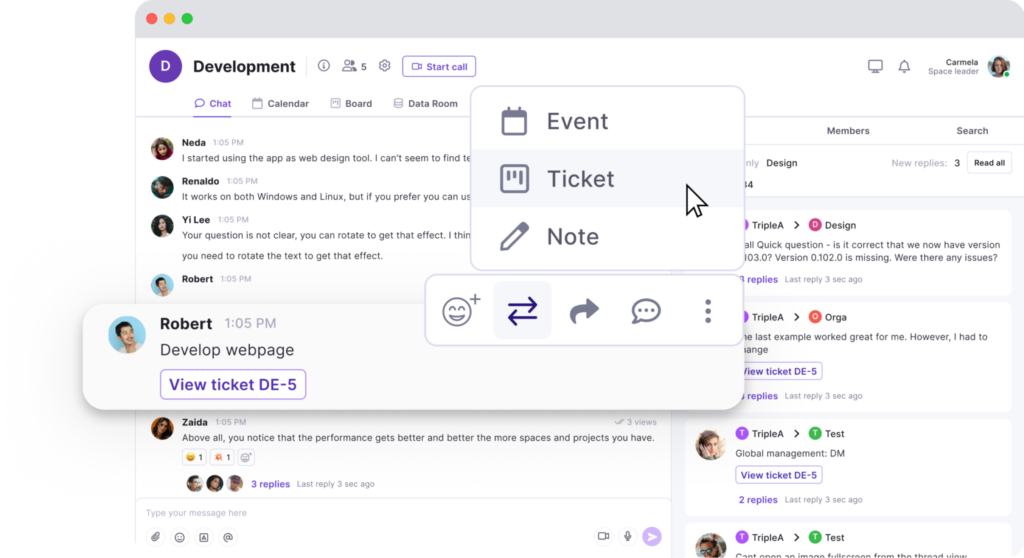
Chat
- Instant Messaging: Collaborate effortlessly with team members and clients through real-time chat. Exchange messages, share files, and maintain threaded conversations for organized discussions.
- Project-Specific Spaces: Create dedicated spaces for each project, ensuring that all relevant discussions and files are easily accessible to team members involved.
- Direct Messages: Communicate privately with colleagues, facilitating focused one-on-one conversations without the distraction of group chats.
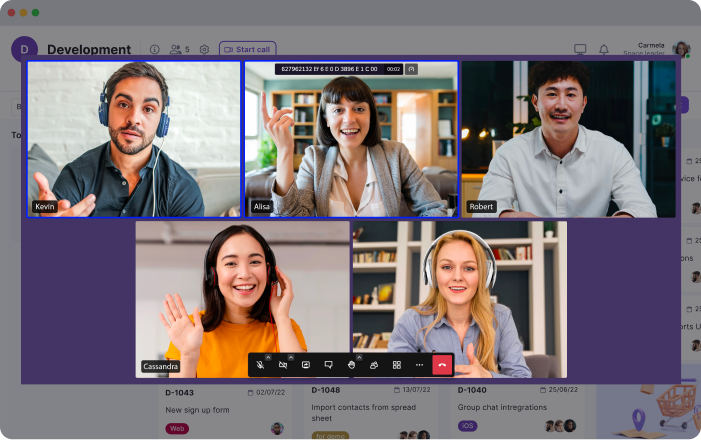
Video Calls
- Built-In Video Conferencing: Host efficient meetings and collaborative sessions with integrated video call functionality. Support both scheduled and impromptu video calls to keep teams connected.
- Screen Sharing: Enhance presentations, demonstrations, and collaborative work by sharing your screen during video calls.
- Recording Capability: Record video calls for future reference, allowing team members to revisit discussions and decisions.
Screen Record
- Easy Recording: Capture your screen activity effortlessly, creating tutorials, walkthroughs, or documenting issues for support.
- Integrated Upload: Upload recordings directly to chats, tickets, and the Data Room for seamless sharing and accessibility.
- Enhance Communication: Use screen recordings to convey complex information more clearly, reducing misunderstandings and improving collaboration.
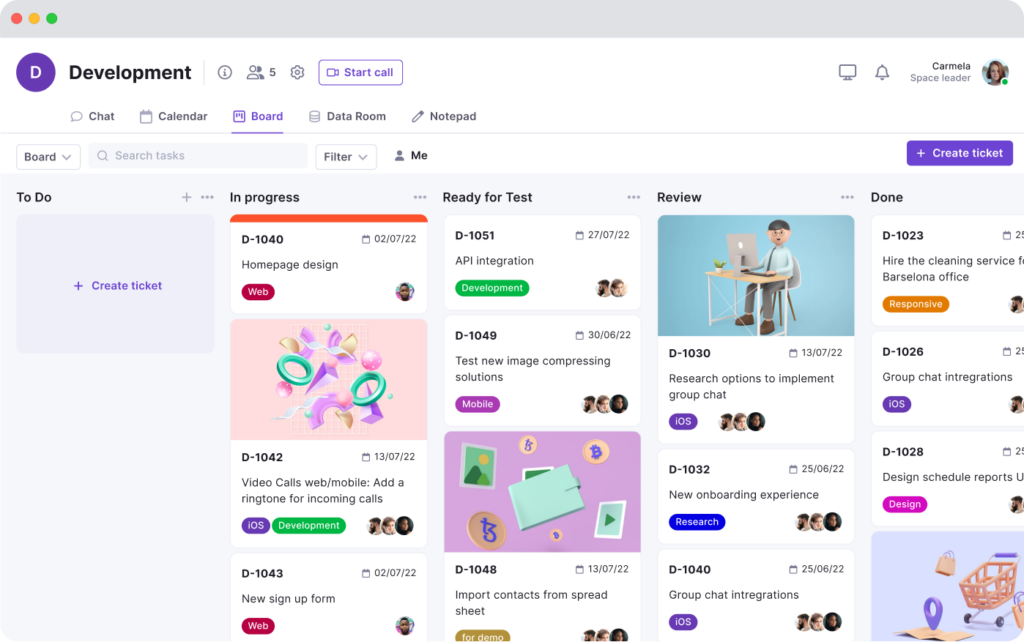
Kanban Boards
- Customizable Boards: Organize workflows with Kanban boards tailored to your team’s specific processes. Create, assign, and track tasks with ease.
- Multiple Views: Switch between backlog, Kanban, and board views to manage tasks and visualize progress from different perspectives.
- Advanced Task Management: Utilize epics and sprints to manage larger projects and iterative workflows, ensuring tasks are completed efficiently.
Calendar
- Centralized Scheduling: Manage meetings, deadlines, and events with Teamplate’s integrated calendar. Keep track of important dates and avoid scheduling conflicts.
- Reminder Notifications: Set reminders for key events and deadlines to stay on top of your schedule.
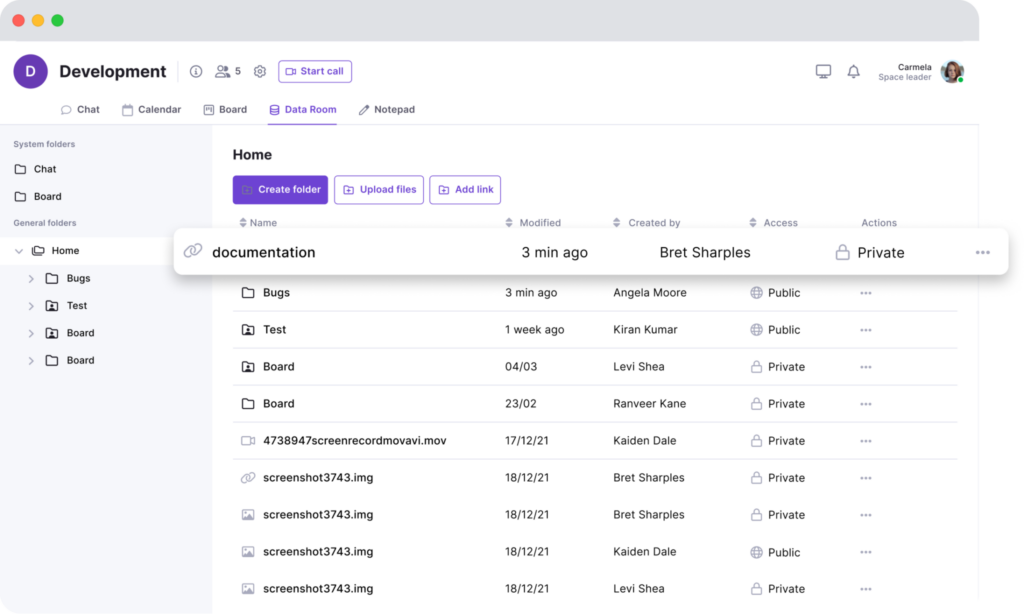
Data Room
- Secure Storage: Store files securely in the Data Room, supporting various formats, including Excel, Word, PDF, and images.
- Access Control: Set permissions for each file, ensuring only authorized team members can access sensitive information.
- Easy Sharing: Share files within chats, tickets, and projects, ensuring that relevant documents are always at your fingertips.
Wiki & Notes
- Collaborative Documentation: Use the Wiki feature to create and share documentation, meeting notes, and ideas with your team. Organize information in a structured, easily accessible format.
- Personal Notes: Keep track of your thoughts, tasks, and ideas with the Notes feature. These personal notes are only visible to you and can be used for any purpose.
Dashboard
- Central Hub: Manage your events, tasks, and more from a dedicated dashboard. This centralized space provides an overview of your activities and helps you stay organized.
- Real-Time Updates: Stay informed with real-time updates on tasks, deadlines, and project progress, ensuring you’re always up to date.
General Features
- All-in-one Platform: Eliminate the need for multiple tools and integrations with Teamplate’s comprehensive suite of features.
- Simple & Intuitive: Designed for ease of use, Teamplate minimizes the need for extensive training and onboarding.
- Affordable & Accessible: The freemium model ensures all features are accessible without significant financial investment.
ClickUp
ClickUp is a versatile project management tool that targets a wide range of users, from individuals to large enterprises. Known for its flexibility and comprehensive feature set, ClickUp aims to replace multiple tools by providing an all-in-one solution for task and time management, collaboration, and productivity enhancement.
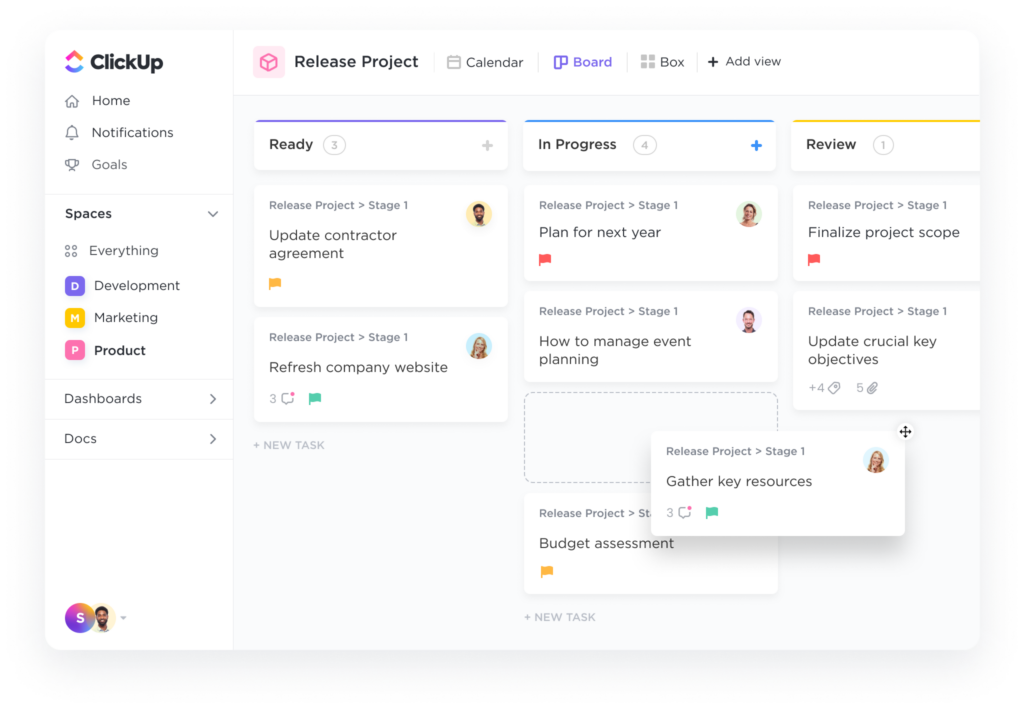
Key Features
- Task and Time Management: ClickUp offers detailed task management capabilities, including to-do lists, task dependencies, time tracking, and reminders.
- Custom Views and Dashboards: Users can customize views and dashboards to suit their workflow, including list, board, calendar, and Gantt chart views.
- Integration with Other Tools: ClickUp integrates with a variety of third-party tools, such as Slack, Google Drive, and Trello, ensuring a seamless workflow.
- Collaboration and Communication Features: The platform supports real-time collaboration through comments, mentions, and document sharing.
Pros and Cons
- Pros: ClickUp’s flexibility, extensive feature set, and ability to replace multiple tools are major strengths. The platform’s customization options are particularly appreciated by users.
- Cons: The wide range of features can be overwhelming for new users, and the learning curve might be steep for some teams.
Trello
Trello is a popular project management tool known for its simplicity and intuitive Kanban board system. Ideal for smaller teams and individual users, Trello offers a visual approach to task management that is easy to adopt and use.
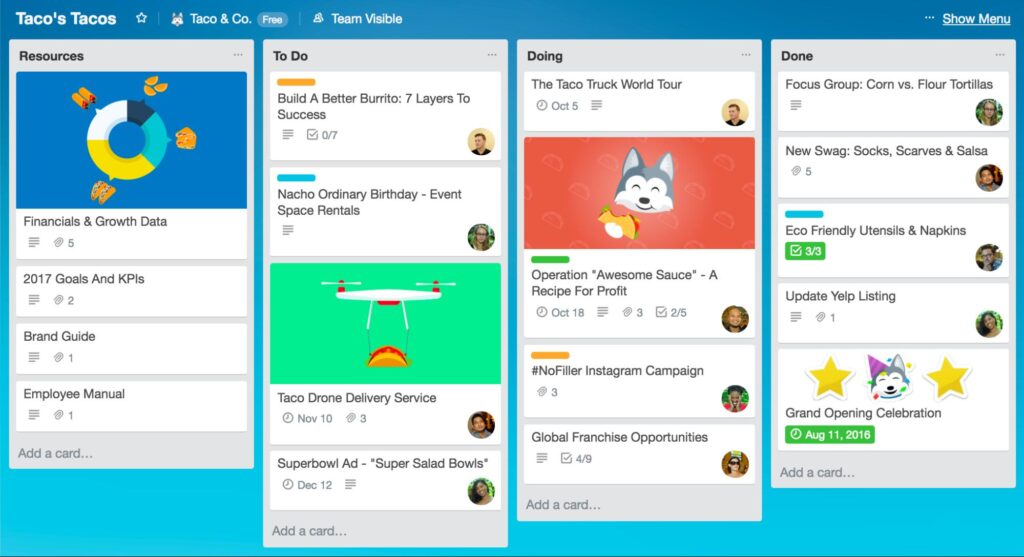
Key Features
- Kanban Boards and Card System: Trello’s Kanban boards allow users to organize tasks using cards that can be moved between columns representing different stages of a project.
- Power-Ups and Integrations: Users can enhance Trello’s functionality with Power-Ups, which integrate with tools like Slack, Google Drive, and Evernote.
- Mobile and Desktop Accessibility: Trello’s mobile and desktop apps ensure that users can manage their tasks on the go.
- Team Collaboration Tools: Trello supports team collaboration through comments, attachments, and mentions on task cards.
Pros and Cons
- Pros: Trello’s visual and intuitive interface makes it easy to use and adopt. Its flexibility and integration options are also highly valued by users.
- Cons: Trello’s simplicity can be a limitation for more complex project management needs, and its free version has limited features compared to some competitors.
Monday.com
Monday.com is a highly customizable work operating system designed to help teams manage projects and workflows efficiently. With a focus on visual project management and automation, Monday.com aims to streamline processes and improve team collaboration.
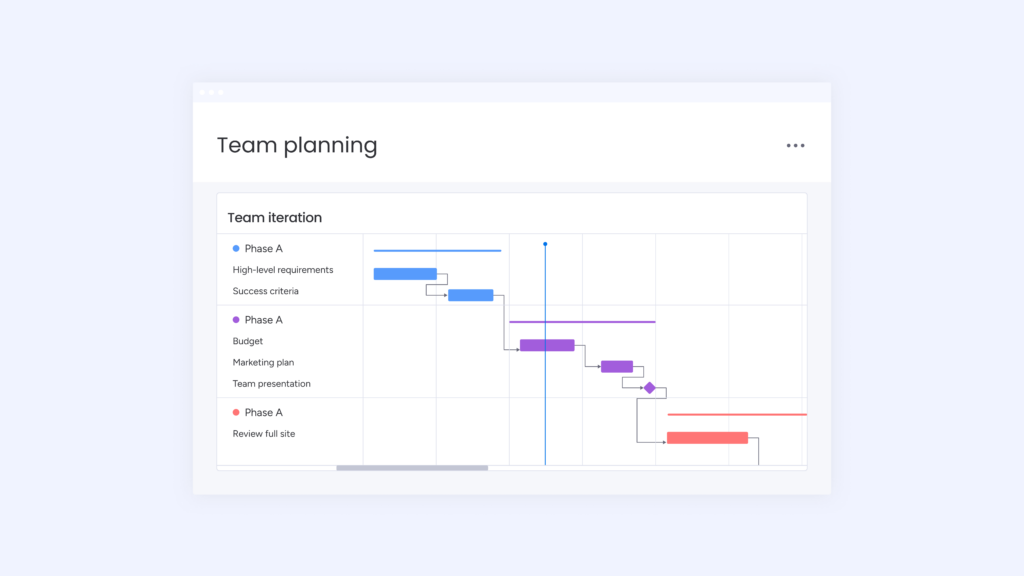
Key Features
- Workflows and Automation: Monday.com allows users to create custom workflows and automate repetitive tasks, enhancing efficiency.
- Customizable Templates and Views: Users can choose from a variety of templates and customize views to suit their project needs, including Kanban, Gantt, and timeline views.
- Time Tracking and Project Timelines: The platform includes time tracking and project timeline features to help teams stay on schedule.
- Communication and Collaboration Tools: Monday.com supports team collaboration through updates, mentions, and file sharing.
Pros and Cons
- Pros: Monday.com’s customization options, automation features, and visual project management tools are highly praised by users. Its ability to adapt to different workflows makes it a versatile solution.
- Cons: Some users find the pricing of advanced features to be a limitation, and the initial setup can be time-consuming for complex projects.
Basecamp
Basecamp is a project management and team collaboration tool that focuses on simplicity and ease of use. Designed to replace multiple tools with one platform, Basecamp aims to streamline project management and improve team communication.
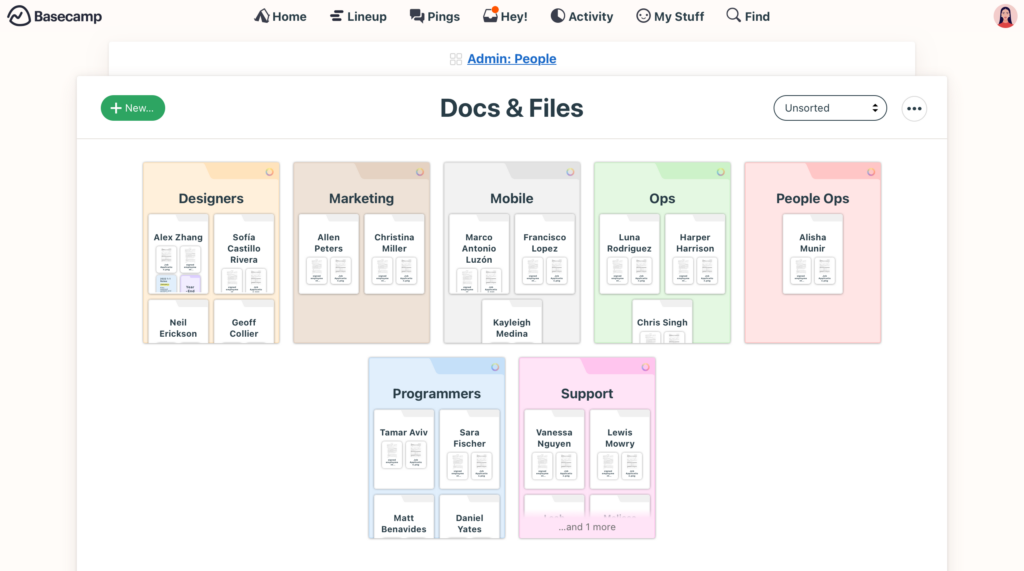
Key Features
- To-Do Lists and Scheduling: Basecamp’s to-do lists and scheduling features help users manage tasks and deadlines effectively.
- Document and File Storage: The platform provides secure storage for documents and files, with options for sharing and collaboration.
- Group Chat and Message Boards: Basecamp supports team communication through group chat and message boards, enabling real-time and asynchronous collaboration.
- Client Access and Project Transparency: Clients can be invited to view project progress and contribute to discussions, enhancing transparency and collaboration.
Pros and Cons
- Pros: Basecamp’s simplicity, ease of use, and focus on team collaboration are major strengths. Its client access feature is particularly useful for project transparency.
- Cons: The platform’s simplicity can be a limitation for more complex project management needs, and some users may find its feature set less comprehensive than competitors.
How Free Software Fits into the Product Management Process
Initial Setup and Configuration
Free software typically offers an easy setup process, allowing teams to get started quickly without significant upfront investment. Basic features and tools available in free versions are often sufficient for small to medium-sized projects, providing a solid foundation for managing tasks, schedules, and communication.
Day-to-Day Management
Free product management software enables efficient day-to-day management by providing essential tools for task tracking, collaboration, and communication. Teams can manage tasks, share documents, and communicate in real-time, ensuring that projects stay on track and everyone is aligned.
Scaling Up
As teams and projects grow, the limitations of free software may become apparent. While free versions are great for small projects and teams, larger projects may require more advanced features and greater scalability. Free software often provides a good starting point, with the option to upgrade to paid plans as needed.
When to Consider Paid Options
Feature Limitations
While free software offers a range of useful features, advanced functionalities such as detailed reporting, advanced automation, and extensive integrations are typically reserved for paid plans. Teams with complex project management needs may find these limitations restrictive and should consider upgrading.
Team and Project Size
Free versions are often designed for small to medium-sized teams. As the team size grows and projects become more complex, the need for additional features and enhanced performance may necessitate a move to paid options.
Support and Customization
Paid plans often come with enhanced support options, including priority support, dedicated account managers, and customization services. Teams that require personalized support and tailored solutions may find value in upgrading to a paid plan.
Cost-Benefit Analysis
Evaluating the return on investment for upgrading is crucial. While free software is cost-effective, the productivity gains, advanced features, and enhanced support offered by paid plans can justify the additional expense, particularly for larger teams and more complex projects.
Conclusion
The top five free product management software options—Teamplate, ClickUp, Trello, Monday.com, and Basecamp—each provide unique features and benefits that can greatly enhance project management efficiency. By understanding the individual strengths and limitations of these tools, teams can select the best option to fit their specific needs and workflow requirements.
When choosing a product management tool, it’s crucial to consider factors such as team size, project complexity, necessary features, and budget. Evaluating how each tool aligns with your particular workflow and business requirements will help ensure that you select the most appropriate software to drive your projects forward successfully.
Looking Ahead to 2024
The landscape of product management software is set to evolve with several emerging trends:
- AI-Driven Automation: There will be a greater emphasis on AI-driven automation, which will help streamline processes and reduce manual workload.
- Enhanced Integration Capabilities: Improved integration capabilities will allow for more seamless workflows across different platforms and tools.
- Improved User Experience: Enhanced user experience will remain a priority, ensuring that these tools are not only powerful but also easy to use.
Staying informed about these trends will enable teams to leverage the latest advancements, maintaining a competitive edge and maximizing efficiency.
Why Consider Teamplate?
While all five tools offer valuable features, Teamplate stands out with its user-friendly, all-in-one collaboration capabilities designed specifically for smaller teams and startups. By integrating chat, video calls, Kanban boards, and more into one cohesive platform, Teamplate reduces the need for multiple subscriptions and simplifies the project management process.
In the realm of productivity tools, Notion has garnered significant attention for its versatility and customizable interface. Yet, many users encounter challenges that compromise its effectiveness, prompting a search for more robust solutions. Teamplate emerges as a superior alternative, addressing the limitations of Notion while offering an all-in-one platform tailored to enhance productivity, streamline workflows, and facilitate seamless collaboration. This article delves deeply into the reasons why Notion falls short and how Teamplate surpasses these shortcomings, providing a comprehensive analysis that equips you with insights to make an informed decision.
Exploring the key features and benefits of Teamplate over Notion can reveal why it’s worth considering as your go-to productivity software.
Table of Contents
Key Takeaways
- Notion’s interface can be frustratingly cluttered and unintuitive.
- Teamplate offers a more user-friendly and customizable experience.
- Switching to Teamplate can streamline your workflow and improve productivity.
The Limitations of Notion
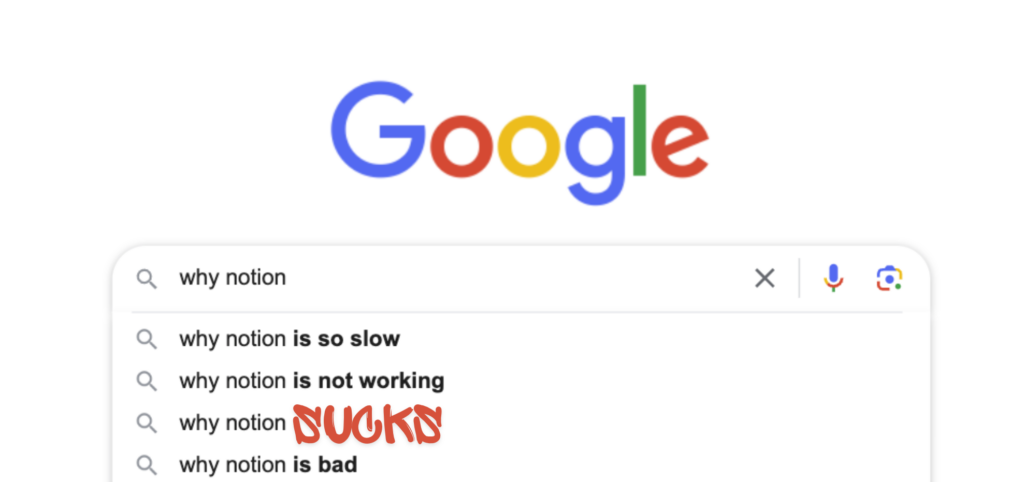
Overwhelming Complexity
Notion’s flexibility is both a blessing and a curse. While it allows for extensive customization, the sheer number of features can be overwhelming for new users. The steep learning curve requires a significant investment of time and effort to set up and tailor the platform to specific needs. For busy professionals and teams, this complexity can detract from productivity rather than enhancing it.
- Initial Setup: Customizing Notion to fit unique workflows involves a meticulous setup process. Users must create databases, templates, and dashboards from scratch, which can be daunting for those unfamiliar with the tool.
- Maintenance: Keeping Notion organized and updated requires continuous effort. As projects evolve, so must the structure within Notion, demanding regular attention to maintain efficiency.
Inefficient Collaboration
Effective collaboration is pivotal for any team, and while Notion offers collaborative features, it lacks the integrated, real-time communication tools necessary for seamless teamwork. The absence of native chat, video calls, and robust file-sharing capabilities can lead to fragmented communication and inefficiencies.
- Communication Gaps: Without integrated chat or video call features, teams must rely on external applications, leading to context switching and potential miscommunication.
- File Management: While Notion allows for file embedding, it does not provide a comprehensive solution for secure file sharing and management. Users often find themselves juggling multiple tools to meet their collaboration needs.
Performance Issues
As teams scale and projects grow in complexity, Notion’s performance can suffer. Slow loading times, syncing issues, and occasional crashes can disrupt workflows and cause frustration among users.
- Scaling Problems: Notion’s performance can degrade with the increasing volume of data, making it less reliable for large-scale projects.
- Reliability: Users report occasional syncing issues and downtime, which can hinder productivity and lead to data inconsistencies.
Limited Project Management Features
While Notion offers basic project management tools, it often falls short for teams managing multiple, complex projects. The lack of advanced features like sprint planning, and detailed task tracking can make it challenging to keep projects on track.
- Task Management: Notion’s task management capabilities are basic, lacking features like recurring tasks, dependencies, and advanced reporting.
- Project Tracking: Teams require robust tools to track progress, manage workloads, and analyze performance—areas where Notion can be insufficient.
Why Teamplate is a Better Alternative
Teamplate addresses Notion’s limitations by providing an all-in-one solution that combines the best features of leading productivity tools into a single, cohesive platform. This section explores how Teamplate excels in usability, collaboration, project management, performance, and affordability.

User-Friendly Interface
Teamplate is designed with the user in mind, offering an intuitive and easy-to-use interface that minimizes the learning curve and allows users to get started quickly. Its clean, straightforward design ensures that users can focus on their tasks without being bogged down by unnecessary complexity.
- Ease of Use: Teamplate’s interface is simple and intuitive, enabling users to navigate and utilize features without extensive training.
- Customization: While maintaining simplicity, Teamplate offers sufficient customization to tailor workflows to specific needs without overwhelming users.
Seamless Collaboration
Teamplate excels in fostering collaboration with built-in features that ensure real-time communication and efficient teamwork. Unlike Notion, which requires multiple applications for comprehensive collaboration, Teamplate integrates all necessary tools into one platform.
- Integrated Communication: Teamplate includes native chat, video calls, and threaded conversations, reducing the need for context switching and enhancing team communication.
- File Sharing: With robust file-sharing capabilities, Teamplate allows users to upload, share, and manage files securely within the platform, streamlining collaboration.
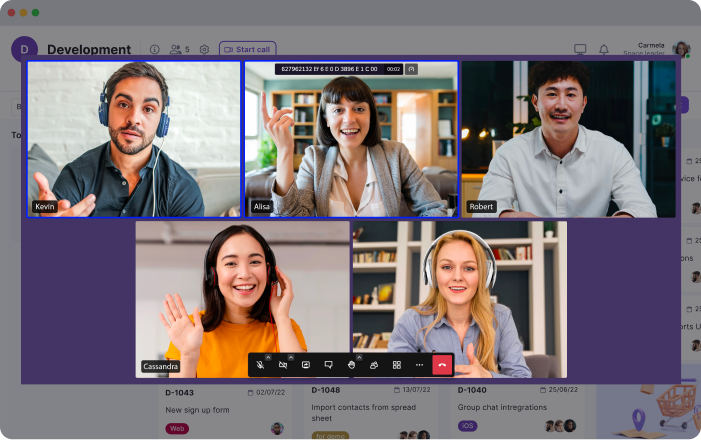
Key Collaboration Features
- Chat: Collaborate seamlessly with teams and clients across projects, spaces, and direct messages. Foster real-time collaboration with instant messaging, file sharing, and threaded conversations.
- Video Calls: Connect your team and clients for efficient meetings and collaboration with inbuilt screen recording and video call functionality. This feature unites remote-based teams and facilitates asynchronous communication.
- Screen Record: Record your screen and upload recordings to chats, tickets, and data rooms, ensuring that information is easily accessible and sharable.
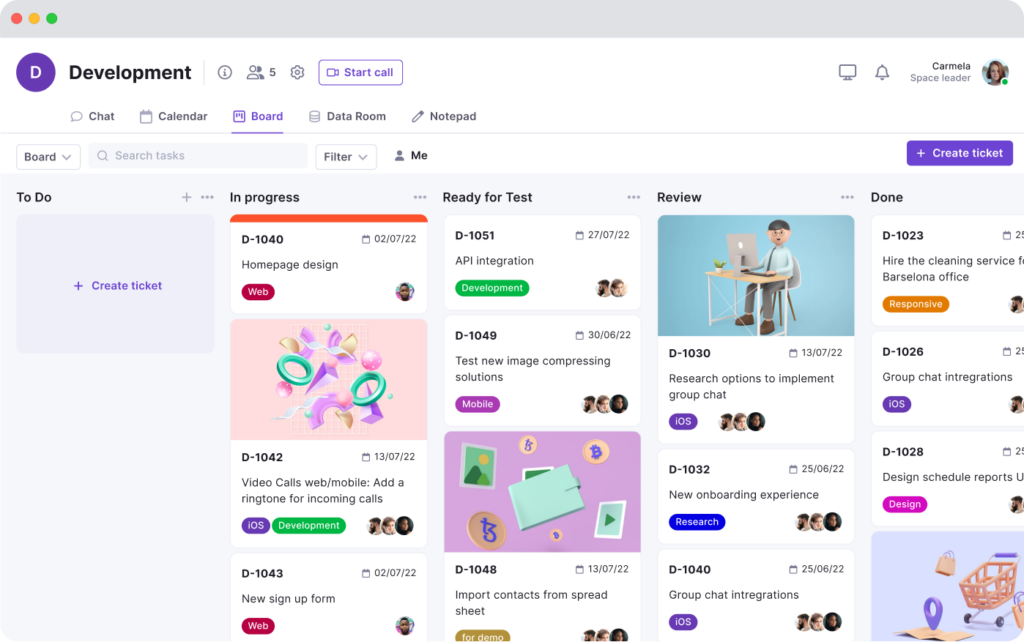
Robust Project Management
Teamplate offers advanced project management tools, providing a comprehensive view of project progress and helping teams stay organized and on schedule. Unlike Notion, Teamplate’s project management features are designed to handle complex workflows and large-scale projects.
- Kanban Boards: Organize workflows, manage tasks, and visualize progress with customizable boards, epics, and sprints. Switch between backlog, Kanban, and board views to adapt to different project needs.
- Calendar Integration: Stay on top of your schedule and manage meetings with ease, ensuring that deadlines are met, and tasks are properly scheduled.
- Dashboard: Manage your events and tasks from a dedicated space that provides an overview of your productivity metrics. This dashboard offers a bird’s eye view of a master calendar, pulling events from all spaces and projects into one place, and also allows for sorting and filtering of tasks for better organization.
Key Project Management Features
- Task Management: Teamplate offers advanced task management capabilities, including recurring tasks and dependencies ensuring that projects stay on track.
- Project Tracking: With tools to track progress, manage workloads, and analyze performance, Teamplate provides the insights needed to optimize project outcomes.
Enhanced Performance
Built to handle the demands of growing teams, Teamplate offers reliable performance with fast loading times and seamless syncing. This ensures that users can focus on their work without interruptions or delays.
- Scalability: Teamplate is designed to scale with your team, maintaining performance and reliability even as data volume increases.
- Reliability: With robust infrastructure, Teamplate minimizes downtime and syncing issues, providing a stable platform for your productivity needs.
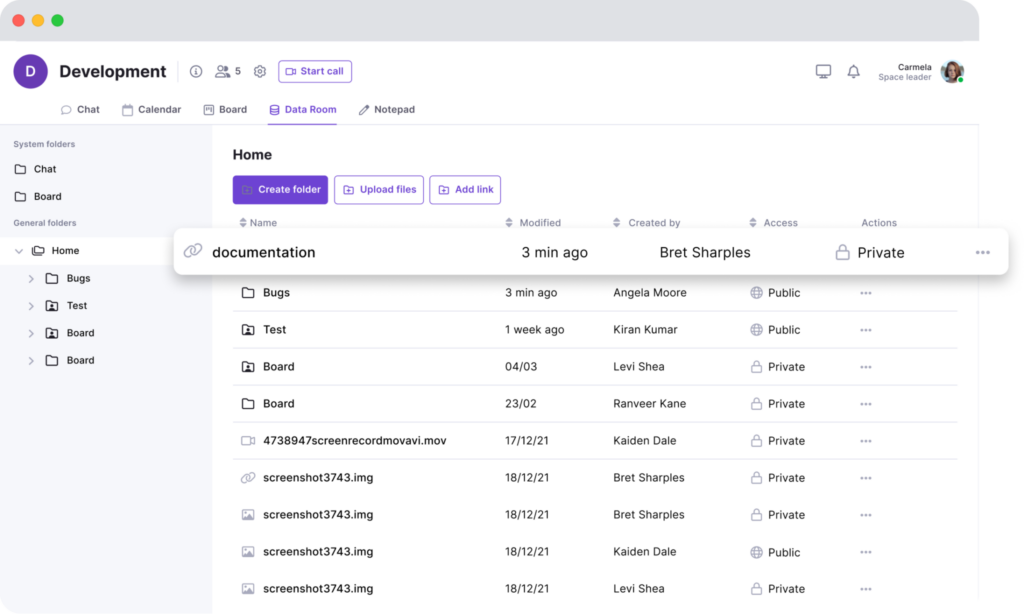
Comprehensive Data Management
Teamplate’s Data Room allows users to securely store, upload, and share various file formats, including Excel, Word, PDF, and images. Permissions can be set per file, ensuring that sensitive information is protected.
- Secure Storage: Store and manage files securely within Teamplate, with permissions settings that ensure only authorized users have access.
- File Management: Easily upload, share, and manage files within the platform, streamlining data management and enhancing collaboration.
Affordable and Accessible
Teamplate is designed to be accessible to all, offering a freemium model with all features available. This makes it an affordable option for startups, small and medium businesses, freelancers, and creative agencies.
- Freemium Model: Teamplate provides all features for free, making it accessible to teams of all sizes without the burden of multiple subscriptions.
- Cost Savings: By consolidating multiple tools into one platform, Teamplate helps users save on subscription costs and reduces the complexity of managing different applications.
Benefits for Target Audience
Teamplate is designed to meet the diverse needs of various target audiences, providing tailored solutions that enhance productivity and streamline workflows.
Start-ups
Challenges: Managing a small team efficiently with limited resources.
Benefits: Teamplate helps streamline workflows and improve team collaboration, allowing startups to focus on achieving key milestones and growing their business.
- Workflow Efficiency: Teamplate’s intuitive design and integrated features help startups manage projects and collaborate efficiently, even with limited resources.
- Growth Facilitation: By reducing the time spent on managing multiple tools, startups can focus on achieving growth objectives and scaling their business.
Small & Medium Businesses (SMBs)
Challenges: Balancing day-to-day tasks with strategic planning.
Benefits: Teamplate enhances communication and transparency, improving project management and overall efficiency.
- Operational Efficiency: SMBs benefit from Teamplate’s comprehensive project management and communication tools, which streamline operations and improve productivity.
- Strategic Planning: With advanced tracking SMBs can balance daily tasks with long-term strategic planning, ensuring sustained growth and success.
Freelancers
Challenges: Staying organized and meeting deadlines across different clients and projects.
Benefits: Teamplate improves project management and client communication, freeing up time for business development and personal branding.
- Client Management: Freelancers can manage multiple clients and projects efficiently with Teamplate’s integrated tools, ensuring timely delivery and client satisfaction.
- Time Management: By streamlining workflows, Teamplate helps freelancers manage their time effectively, allowing them to focus on business development and personal branding.
Marketing & Creative Agencies
Challenges: Managing multiple client projects simultaneously.
Benefits: Teamplate streamlines project workflows and enhances team communication, ensuring high-quality work and client satisfaction.
- Project Efficiency: Agencies can manage multiple projects seamlessly with Teamplate’s advanced project management tools, ensuring timely delivery and high-quality work.
- Client Satisfaction: With improved communication and collaboration, agencies can exceed client expectations and build strong relationships, leading to repeat business and growth.
Conclusion
While Notion offers a range of features, its complexity and performance issues can hinder productivity. Teamplate, with its user-friendly interface, seamless collaboration tools, and robust project management capabilities, provides a superior alternative that meets the needs of modern teams. By choosing Teamplate, you can boost productivity, save time and money, and empower your team to achieve their goals with greater efficiency.
Teamplate stands out not only for its comprehensive features but also for its commitment to user experience and affordability. It is designed to be a practical solution for a wide range of users, from startups and SMBs to freelancers and creative agencies, making it an ideal choice for those seeking to enhance their productivity and streamline their workflows.
Success in today’s fast-paced business world relies on efficiency and structure, making free project management software a valuable asset. This tool streamlines corporate processes by acting as a centralized hub for managing tasks, schedules, and resources, bridging the gap between planning and execution. Its significance extends across industries such as retail, IT, healthcare, and construction, enhancing productivity and ensuring precision in meeting project milestones.
Effective project management software is crucial for managing resources, maintaining oversight, and adapting to changing demands. It helps meet deadlines, stay within budget, and satisfy stakeholders.
This article highlights the benefits of free project management software. While paid solutions offer more features, free options provide an accessible starting point for small businesses and startups to optimize operations without financial strain. Equipped with capabilities to handle multiple projects, these tools enable organized task management and informed decision-making.
We will explore how to use free project management tools to manage recurring tasks and improve efficiency in any business environment. This software can be a game-changer for project managers navigating modern business complexities.
Table of Contents
Why Choose Free Software?
There’s a strong allure for free project management software in the realm of task management solutions, drawing keen interest from businesses, especially startups and small enterprises, due to its array of benefits.
The primary advantage of free management software lies in cost savings. This kind of software provides essential project management features without financial burden, a boon for startups and small businesses operating on lean budgets. Even smaller teams can harness these tools for enhanced workflow procedures and organized task management. Many free project management apps offer a risk-free introduction to various job management solutions. Businesses can experiment with different free project management tools without financial commitment, an invaluable method for finding the right mix of project management features and user experience.
Typically, free task management software is more agile and user-friendly, necessitating minimal setup. They are ideal for firms needing a straightforward approach to project management, offering core functionalities like the ability to track tasks, manage team collaboration, and handle multiple projects. However, there are concerns with free software, particularly in its range of functionalities compared to paid versions. Free tools might have limitations in storage, integrations, or customization. The quality and frequency of updates and support for free project management software tools are also a common concern, as it can impact the tool’s longevity and efficiency.
Despite these challenges, free project management software can be the perfect choice in various scenarios:
- For startups and smaller teams, free project management tools provide essential job management features without significant financial investment. They offer the ability to create tasks, track task dependencies, and handle unlimited tasks and users.
- Organizations unsure about their specific project management needs can leverage free tools to explore different functionalities and find what works best for them, especially in managing recurring tasks.
- Charities and non-profits, often working with constrained budgets, find great value in the cost-saving aspect of free project management apps.
- For short-term projects or one-off events, using free software can be a practical approach, avoiding long-term commitments and allowing project managers to efficiently manage multiple projects.
Top Free Job Management Software Options
Teamplate

Teamplate distinguishes itself as a powerful player in the world of project management tools, offering a suite of well-designed features that set it apart from competitors. These features are thoughtfully engineered to streamline task management, making it simpler to manage varied project aspects such as checklists, epics, and sprints. This forward-thinking methodology revolutionizes project management, ushering in a new level of efficiency and organization.
At its core, Teamplate brings an extensive range of functionalities that enhance project management with both precision and efficiency. It’s adept at serving teams of various sizes, empowering them to manage projects with remarkable finesse and agility. Going beyond basic project management functionalities, Teamplate presents a unified platform that evolves with the dynamic needs of team collaboration and project development.
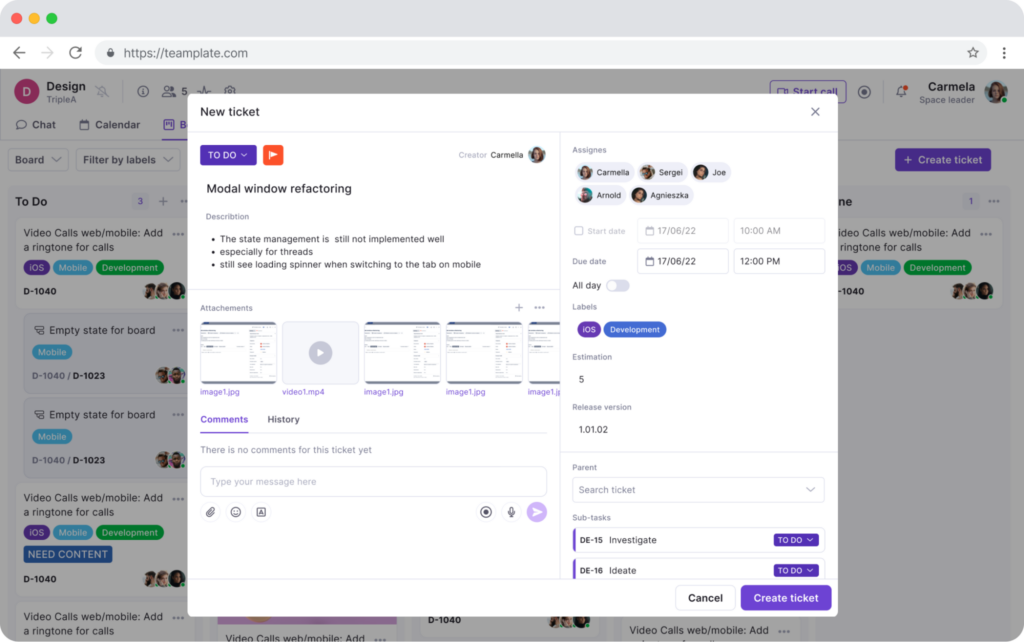
Key Features
- Teamplate streamlines the management of epics, enabling teams to effortlessly create and track them while gaining a holistic view of project progress and a deeper grasp of project objectives.
- Emphasizing the importance of timing in project management, Teamplate’s sprint functionality lets teams divide their work into manageable segments, focusing on distinct tasks within specific time frames. This method not only heightens productivity but also aids in keeping track of how the project evolves.
- By integrating agile methodologies, Teamplate excels beyond standard tools, making it ideally suited for teams operating in dynamic project environments.
- With a user-focused interface, Teamplate simplifies task management, avoiding the complexities often found in other software. This makes it an ideal solution for businesses of all sizes.
- The checklist feature in Teamplate is designed for meticulous task breakdown, offering detailed management and control, ensuring tasks are thoroughly overseen and executed.

Advantages of Teamplate
- The harmonious integration of checklists, epics, and sprints in Teamplate offers unparalleled adaptability in managing projects, reducing unpredictability in their execution.
- The application of agile methodologies in Teamplate ensures swift adaptation to changing project scenarios.
- Its intuitive interface ensures ease of use, allowing for quick onboarding and seamless functioning.
- Teamplate enhances teamwork by providing easy to use tools that foster efficient communication and collaborative decision-making.
Pricing
- Available as a “Free Forever” plan.
ProofHub
ProofHub stands out as a notable alternative among various teamwork-focused project management tools. It centralizes project management activities, offering an all-in-one solution. Its features include task boards for efficient work organization, discussion threads for team communication, and an integrated calendar for deadline tracking. This project management tool is both user-friendly and cost-effective, making it an ideal option for teams aiming to enhance their workflow, monitor project progress, utilize Gantt charts, and handle complex tasks.
Advantages of ProofHub
- Provides essential project delivery tools like Gantt charts and Kanban boards, catering to the needs of diverse teams.
- Incorporates features for time tracking and invoicing, as well as other financial management tools, making it a well-rounded solution for project management.
- Facilitates integration with popular cloud storage services, enhancing accessibility and storage options.
- Offers a dedicated mobile application designed specifically for the needs of project managers on the go.
- Comes equipped with native tools for collaboration and discussion, promoting efficient communication within teams.
Limitations of ProofHub
- Encounters limitations in its ability to integrate with commonly used business applications and software.
- The availability of training materials is somewhat restricted, which could pose hurdles in project management for certain users.
Pricing
- Essential: $45/month per user
- Ultimate Control: $89/month per user
Freedcamp
Among various project management systems, Freedcamp stands out as a straightforward yet effective substitute, providing a hassle-free method of project administration. It has the basic functions of a project management tool—such as task management, time tracking, and a calendar view—that project managers frequently look for. It is quite simple to manage tasks and track project progress with this arrangement.
Advantages of Freedcamp
- In Freedcamp, task lists play a pivotal role, allowing teams to delegate and monitor tasks, keep tabs on project advancement and status, and distribute key resources such as documents and images among different tasks.
- Freedcamp incorporates a team calendar on its interface, crucial for team members to see all their tasks and priorities at a glance, aiding in effective scheduling and organization.
- Additionally, the platform offers time management tools, enabling the tracking of time spent on individual tasks and the generation of invoices when required.
Limitations of Freedcamp
- Relative to other project management tools, the simplicity of Freedcamp’s dashboard might lead to some difficulty in quickly finding key functions like discussions and reporting, often necessitating a search.
- In comparison with its counterparts, Freedcamp provides a more limited range of built-in integrations, potentially restricting its versatility in more extensive project management contexts.
Pricing
- Free: Unlimited projects and tasks
- Minimalist: $1.49/month per user
- Business: $7.49/month per user
- Enterprise: $16.99/month per user
Microsoft Teams
Microsoft Teams is a very notable platform for communication as well as one of the top options for teamwork when it comes to all-inclusive project management. It excels at task management and seamlessly interacts with the whole Microsoft Office Suite, making it a powerful tool for project management and planning. As an alternative to teamwork, Teams offers file sharing, video conferencing, and customized collaboration areas. These features elevate Teams beyond a simple chat tool, elevating it to the top project management solution for teams looking to manage projects effectively.
Advantages of Microsoft Teams
- Features streamlined connectivity with other Microsoft applications like Word, Excel, and PowerPoint, vital for efficient project planning and task handling.
- Enables live collaboration on documents, an essential attribute for teams working on intricate projects.
- Provides capabilities for video conferencing and screen sharing, bolstering communication and cooperative efforts, which are fundamental to top-notch teamwork.
Limitations of Microsoft Teams
- For bigger teams, the cost of subscription plans may be a significant factor, particularly in contrast with other leading teamwork solutions.
- The possibility of encountering compatibility challenges becomes apparent if a team’s tech stack extends beyond solely Microsoft products and tools, a crucial aspect to weigh in when evaluating the comprehensive toolkit needed for proficient project management.
Pricing
- Free: Basic features with limitations
- Microsoft 365 Business Essentials: $4/per user/month
- Microsoft 365 Business Basic: $6/per user/month
- Microsoft 365 Business Standard: $12.50/per user/month
Taskworld
Taskworld stands out as a unique approach to project management, especially when it comes to cooperation. It emphasizes improving team member communication and task management. It offers a single platform where you can assign work, create visual project schedules, and communicate with your team.
Advantages of Taskworld
- Taskworld simplifies and refines task management, offering teams a straightforward way to follow project development, with useful checklists to gauge progress on individual tasks.
- With its user-friendly project dashboards, Taskworld ensures easy comprehension and swift navigation, thereby boosting team efficiency and positioning it as a top alternative for teamwork.
- It incorporates essential functionalities such as time tracking and Gantt charts, indispensable for overseeing ongoing tasks and maintaining vigilant oversight of deliverables and schedules.
Limitations of Taskworld
- The platform would gain from expanding its array of integrations with external applications, a crucial feature in all-encompassing project management systems.
- Users of Taskworld might face obstacles when importing data from other platforms and tools, presenting a potential drawback for those switching from various project management systems.
Pricing
- Free: Basic features with limitations
- Premium: $8/month per user
- Business: $15/month per user
- Enterprise: Contact for pricing
Podio
In the arena of straightforward project management, Podio excels with its exceptionally adaptable platform, providing a distinct environment where users can tailor their ideal work management system. The standout feature of this tool is the capability for users to create custom workflows, offering a truly individualized management experience.
Users have the liberty to pick modules that align with their requirements, weave in their preferred apps, and even tailor their dashboards to fit their tastes. Adding to its adaptability, Podio boosts team interaction with its built-in chat and video capabilities, fostering a culture of openness and collective effort.
Podio focuses on granting users the autonomy to shape their work management in ways that best suit them, positioning it as a top choice for organizations that value a balance of adaptability and oversight in their operational procedures.
Advantages of Podio
- Provides highly adaptable and user-friendly project dashboards, streamlining the process of setting up and automating tasks, particularly those that recur frequently.
- The platform features an elegantly crafted user interface, perfectly suited to meet the demands of straightforward project management.
Limitations of Podio
- There is an apparent shortfall in the frequency of updates and the introduction of new functionalities.
- Customer service is primarily available to clients with enterprise-level subscriptions.
- Users might encounter occasional interruptions in service.
- Information tends to stay compartmentalized within different applications, limiting its applicability throughout the platform.
- The platform’s design is not fully adapted for mobile devices, which can be problematic in work settings that heavily rely on mobile technology.
Pricing
- Free
- Plus: $14/month per user
- Premium: $24/month per user
Binfire
Software development teams, especially those engaged in agile project management, have certain demands that are well-met by Binfire, a dynamic project management platform. This all-inclusive project management tool is one of the greatest Jira substitutes on the market right now because of its wide variety of features. Advanced task management tools, an interactive Gantt chart, and a Kanban board are some of Binfire’s key features. Complex project management situations are made possible by the smooth integration of these components. Additionally, it has all of the collaborative tools required to manage both small and large-scale projects effectively. A standout feature of Binfire is its capacity to simulate a virtual office setting. This proves especially beneficial for teams practicing agile project management, enabling seamless collaboration regardless of geographical distances. Significantly, Binfire’s effectiveness in managing collaborative projects has been demonstrated by extensive remote teams operating across three continents, highlighting its proficiency as a multifaceted project management resource.
Key Features of Binfire
- Crucial for managing and coordinating various facets of project management.
- These functionalities are key in ensuring efficient task allocation and planning within project management applications.
- Features like the Interactive Whiteboard and Project Template are particularly suited for teams that implement agile project management strategies.
- Tools such as the Project Status Report, Interactive Gantt Chart, Activity Stream, and Burndown Chart are indispensable for software development teams tackling intricate project management tasks.
Limitations of Binfire
- A possible limitation for users in need of comprehensive integration with additional applications.
- Could pose difficulties for novices, particularly when contrasted with other project management solutions.
Pricing
- While Binfire doesn’t offer a free plan, it starts at $6.50 per user per month. Those interested in exploring its capabilities as one of the best Jira alternatives can take advantage of this pricing model to access its comprehensive project management functionalities.
Basecamp
Basecamp excels as a task management tool with a user-friendly interface, making it a top choice for managing complex projects. It’s particularly well-suited for teams that need a break from the steep learning curve of Jira, especially those not primarily focused on developer-centric tasks like bug tracking. For teams in search of a straightforward project management solution to collaboratively tackle projects, Basecamp stands out as an effective alternative to Jira. It not only offers a flexible pay-as-you-go pricing model but also comes with an annual package for those looking to utilize its full range of advanced project management features.
One of Basecamp’s key strengths is its pricing model, which does not depend on the number of users. This allows teams to involve unlimited members without incurring extra costs, making it one of the best task management software options for collaborative work. Users find Basecamp intuitive for assigning tasks and tracking the progress of project tasks, even when juggling multiple projects. Basecamp is especially advantageous for geographically dispersed teams, providing functionalities that greatly improve remote project management. As a versatile project management app, it elevates work agility and productivity, adeptly meeting the demands of various project management teams and streamlining the execution of complex projects with its comprehensive task management features.
Key Features of Basecamp
- Enhances team interaction and dialogue.
- Enables straightforward retrieval of project resources.
- Perfect for managing to-do lists and monitoring tasks.
- Automated Check-in Queries: Simplifies the process of daily team meetings.
- Offers clients and customers a clear view of tasks and facilitates effective communication.
- Group Messaging & Personal Chats: Boosts cooperative efforts among team members.
- Reporting on Tasks: Delivers valuable information on task fulfillment and overall project development.
Limitations of Basecamp
- Omission of Time Tracking Feature: A significant limitation of the system.
- Limits adaptability in managing tasks and projects.
- No Inherent Dependency Management: This shortfall hampers the handling of intricate projects.
Pricing
- Basecamp offers a complimentary personal plan, with a paid plan priced at $99/month for unlimited users, making it a cost-effective solution for managing multiple projects.
Pivotal Tracker
Pivotal Tracker distinguishes itself as a key agile project management tool, designed to optimize task creation and bolster team collaboration. This platform, noted for its straightforward and user-friendly interface, competes well with Jira, providing simple project management with a suite of advanced features. At the heart of Pivotal Tracker’s functionality is its capacity to offer a clear perspective on project priorities, assisting teams in identifying the next tasks to tackle. This positions it as a strong Jira alternative, especially with its incorporation of features like backlog lists and quick fix options, which streamline task assignments in agile software development. A standout aspect is its team velocity calculation, gauging progress through completed story points in each cycle, providing a tangible measure of the project’s progress.
Enhancing its core features, Pivotal Tracker aids in planning with its specialized tracking tool, breaking work down into achievable segments. This is crucial in managing task dependencies and keeping track of project timelines, making it a comprehensive task management app. Its integration capabilities with tools like Google Calendar and use of Gantt charts and Kanban boards further streamline the process, ensuring that personal tasks, due dates, and overall progress are tracked efficiently and transparently.
Key Features of Pivotal Tracker
- Helps in collaboratively estimating and setting priorities for tasks.
- Promotes a smooth and efficient workflow.
- Enables the effective handling of multiple projects at once.
- Monitors time and patterns, yielding essential insights.
- Supports cyclical planning and continuous monitoring of tasks.
Limitations of Pivotal Tracker
- Not optimal for projects that are non-agile or extensive in scale.
- The interface may seem overcrowded and less user-friendly to certain users.
- The constrained reporting capabilities hinder the production of in-depth analytics.
Pricing
- Pivotal Tracker offers a free plan for up to five users, making it an accessible option for smaller teams. For larger teams, the paid plans begin at a reasonable $10 monthly flat rate. This pricing structure, combined with the option for a free trial, makes Pivotal Tracker an attractive choice for those seeking efficient and budget-friendly project management tools.
Asana
Asana, a free project management tool, offers a Kanban-style board view, making it an excellent option for visually-oriented project management. This functionality, coupled with its workflow automation, is pivotal in organizing tasks and enhancing project planning efficiency. The software’s ability to manage task dependencies also makes it suitable for handling complex projects. One of Asana’s key attributes is its provision for multiple workspaces, which allows users to assign tasks, add important documents, and facilitate collaboration among team members in real-time. Its transparency in displaying co-workers’ tasks and priorities is essential for maintaining agility and efficiency in any project. Asana’s versatility across various devices and browsers aids in consistently tracking projects’ progress.
With Asana, the dependence on external applications or emails for team communications is greatly reduced. Utilizing this management software tool enables teams to significantly boost workflow efficiency, track projects more effectively, and improve overall project execution. The platform’s project templates, ability to create custom fields, and collaboration features ensure that all team members are on the same page. Furthermore, Asana is distinguished by its robust tech support, accessible through multiple channels, enhancing its usability for both professional and personal projects. The free version of Asana includes essential features like Kanban boards, the ability to track progress, set due dates, and manage tasks with custom fields, making it a comprehensive solution for project management.
Key Features of Asana
- Several Workspaces: Enhance the effectiveness of managing projects.
- Maintain a comprehensive record of all project-related actions.
- Offer convenient access to crucial documents.
- Calendar Feature: Useful for proficiently monitoring time and managing deadlines.
Limitations of Asana
- Absence of Inherent Messaging: Lacks the capability for instant messaging, essential for prompt collaborative work.
- Restricted Sophisticated Functions in Free Versions: Advanced elements like timelines and customizable fields are reserved for premium plans.
- Project Complexity Fit: Better aligned with straightforward project management and might fall short in managing exceedingly intricate projects.
Pricing
- Asana offers a free plan. Their paid plans start from $10.99/user per month.
Conclusion
This investigation of free job management software has covered a wide range of choices catered to different company requirements, including some noteworthy mentions such as Teamplate. There are many resources available to improve project efficiency and organization, from the simplified task management and team collaboration provided by these tools to the specialized capabilities catering to both basic and complicated projects. As the reader, we strongly advise you to assess your unique needs carefully and to take into account free work management software as a first step toward streamlining your business operations. There is probably a solution that precisely fits your operating demands, whether it is the simplicity of other tools or the versatility of Teamplate.
As we come to an end, it’s critical to consider how work management software and technologies are always changing. Even more sophisticated solutions may soon surpass what we consider creative and successful now. Being aware of the changes in this constantly shifting environment is essential. Recall that the appropriate tool can offer a scalable solution that expands with your company in addition to streamlining your ongoing initiatives. Continue to learn and grow, and allow technology to improve your project management experience.
Maintaining efficiency and organization in the fast-paced corporate environment of today is not only advantageous, but also essential to success.
This is where business management software comes into play, giving contemporary companies the tools they need to improve efficiency and streamline processes. But the obstacle for a lot of startups and small enterprises is usually the high price of purchasing all-inclusive software solutions.
These costs may pose a serious obstacle, making it more difficult for them to successfully compete with bigger companies.
In this piece, we explore the world of free all-in-one business management software and how these tools can help small businesses run more efficiently than their more affluent competitors.
They also offer a cost-effective solution for these businesses. Knowing the possibilities of these software programs may be the key to increasing productivity and propelling your company ahead, regardless of size.
Table of Contents
The idea of free all-in-one business management software has surfaced as a revolutionary answer to this problem. Various tools for optimizing different parts of a business are included in this program, which is seamlessly integrated into one platform.
In the midst of the daily flurry of business activity, it helps teams keep on top of their work and guarantees that nothing is missed. Business management software is essential for streamlining internal operations and building a customer knowledge base.
It does this by facilitating tasks, project collaboration, time monitoring, and process documentation.
However, what precisely is software for company management? Fundamentally, it is a collection of software, hardware, and applications that let an organization control, automate, and enhance its operations.
Comprehensive features like customer relationship management, cloud storage and data management, enterprise project management, business metrics tracking, invoicing and budgeting, analytics and reporting, and workflow automation are all part of what makes the best business management software, which goes beyond the essentials.
10 Top All-in-One Business Management Softwares
What constitutes the finest company management software varies from person to person.
To assist you in selecting the best company management platform for your requirements, we’ve listed the most widely used ones.
Now let’s get going!
Teamplate
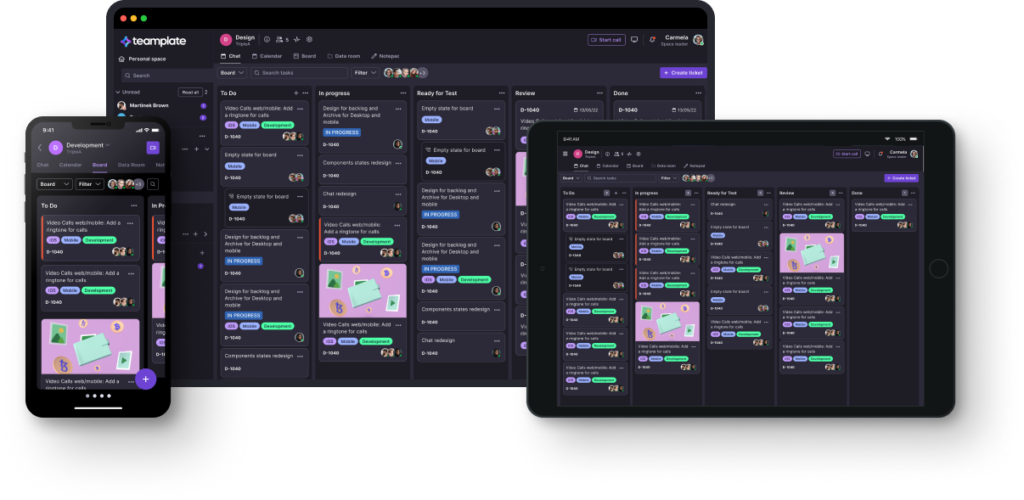
Teamplate sets itself apart as a flexible project management solution praised for its wide range of advanced capabilities. These carefully designed features make it easier to handle tasks, allowing for the effective administration of different project components like as sprints, epics, and checklists. This novel method raises the bar for organization and execution and completely changes the way teams approach project management. Fundamentally, Teamplate provides a wide range of functionalities that enhance project management with both precision and efficiency. This powerful system can easily accommodate teams of various sizes, enabling them to work on projects with remarkable precision and agility. Beyond the fundamentals of project management, Teamplate provides a unified platform that changes with the needs of teamwork and project advancement.

Key Features:
- With Teamplate, teams can easily create and manage epics, which gives them a clear picture of how their project is progressing and helps them to fully comprehend their objectives.
- Teamplate’s sprint feature highlights how important timing is to project management, enabling teams to break up their work into smaller, more manageable chunks and focus on particular tasks for predetermined amounts of time. This strategy helps to monitor project progress in addition to increasing efficiency.
- By incorporating agile approaches, Teamplate goes beyond basic tools and empowers teams to flourish in hectic project environments.
- Teamplate’s user-friendly design puts job management ahead of feature complexity, making it an excellent option for businesses of all sizes.
- The checklist feature of Teamplate takes a meticulous approach to work division, guaranteeing close monitoring and control.

Advantages of Teamplate:
- The harmonious combination of sprints, epics, and checklists offers unparalleled project management flexibility while reducing project execution uncertainty.
- Teamplate’s per-user price approach is flexible enough to accommodate small teams as well as large organizations, and it meets a wide range of business needs.
- Adopting agile methodologies ensures prompt adaptation to changing project circumstances.
- Simple interfaces are easier to use and encourage quick adoption.
- Uses technologies made especially for efficient communication and group decision-making to encourage cooperation.
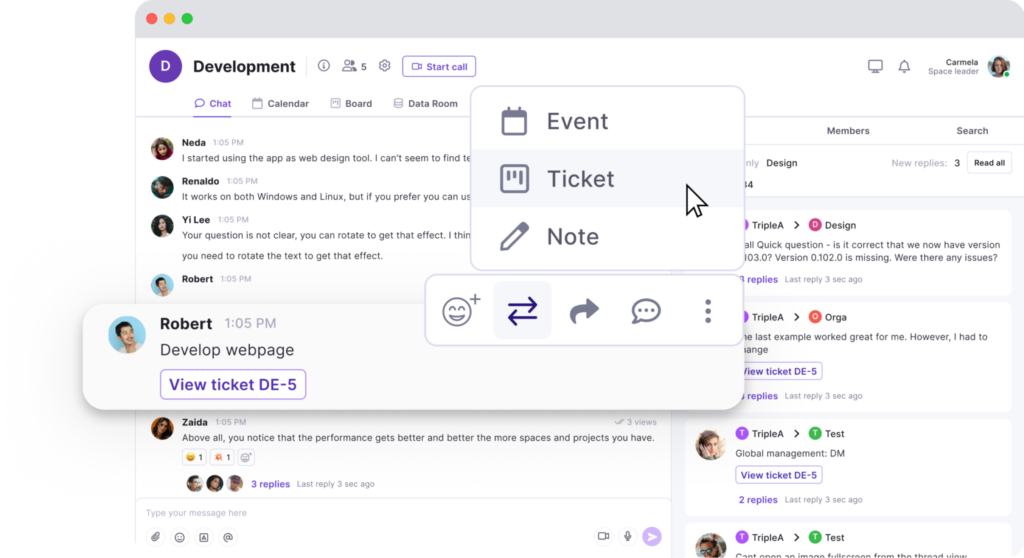
Pricing:
- Available as a ‘Free Forever’ plan.
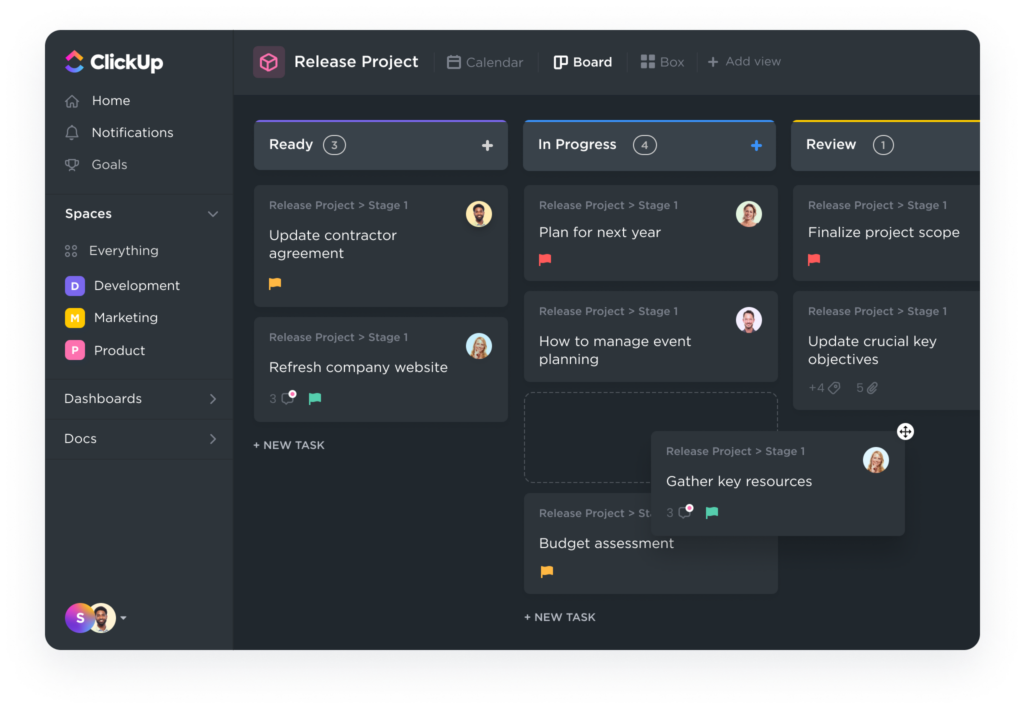
Clickup
In the dynamic realm of modern business, the right tools can make all the difference. Business management software has become an indispensable asset for companies aiming to streamline their operations and enhance productivity. Among these tools, ClickUp emerges as a versatile and powerful project management tool, ideal for a range of business environments. This enterprise business management software offers adaptability and robust features, making it suitable for varied teams—from software companies with multifunctional groups to agencies collaborating with clients.
ClickUp is more than just free CRM software; it’s a comprehensive project management solution designed to boost speed and efficiency across teams. Its array of potent features is tailored to improve time management and workload distribution, making it an invaluable asset in the toolkit of any efficient business.
Advantages of ClickUp:
- Highly Adaptable Dashboards – the software’s dashboards allow team members to easily visualize and organize their daily tasks, enhancing resource management and task prioritization.
- With ClickUp, setting and tracking organizational objectives and milestones is streamlined, thanks to its functionality for organizing OKRs (Objectives and Key Results) coupled with real-time progress reporting.
- A vast selection of pre-designed templates is available, catering to a variety of tasks and needs. These templates can be personalized to fit specific project requirements and to automate workflows effectively.
Limitations of ClickUp:
- New users may find there’s a learning curve to fully exploit all the advanced functionalities that ClickUp offers.
- The free version of this free business management software is limited to 100MB of storage, a limitation that can be removed with an affordable upgrade.
Pricing:
- Free Forever Plan: Offers basic functionalities for individuals or small teams.
- Unlimited Plan: Priced at $5/month per user, suitable for small to medium-sized teams.
- Business Plan: At $12/month per user, this plan is ideal for larger teams needing advanced features.
- Business Plus Plan: Priced at $19/month per user, offering additional functionalities for complex needs.
- Enterprise Plan: Custom pricing is available for this plan, designed for large organizations with extensive requirements.
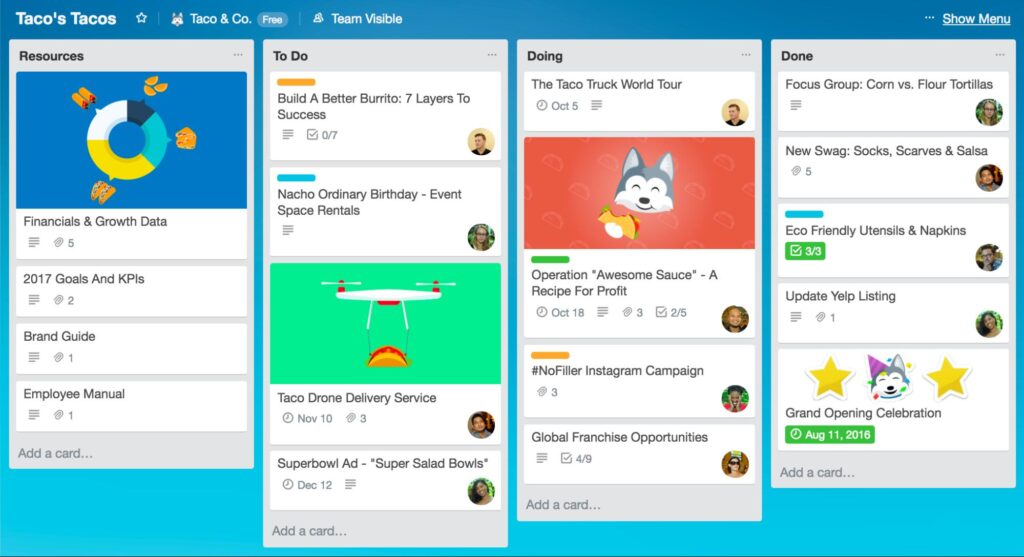
Trello
In your quest for efficient business management tools, you might have stumbled upon Trello, renowned for its effectiveness in project and task management. Trello has gained popularity for its user-friendly interface and straightforward approach, making it less intimidating than many other project management software options. It’s particularly noted for its capacity in task management and its utility in streamlining business operations.
Advantages of Trello:
- Trello provides a platform for automating various business processes with its extensive community and template library.
- The software allows for numerous integrations, enhancing its functionality and adaptability to different business needs.
- Stay productive on the go with Trello’s mobile applications, designed for ease of use and efficiency.
- Trello’s pricing structure is reasonable, offering good value for the features it provides.
Limitations of Trello:
- Trello may not be as flexible for larger teams looking for more complex task management solutions.
- The reporting functionalities are somewhat basic, which might be a drawback for businesses needing in-depth analytics.
- The free version comes with limited storage, which could be a constraint for businesses with larger data requirements.
Pricing:
- Free Forever: This tier offers unlimited cards, up to 10 boards per team, 10MB file size per upload, custom backgrounds, mobile app access, and 250 workspace command runs.
- Standard: Priced at $5/user/month, it includes unlimited boards, 250MB per file upload, saved searches, custom fields, advanced checklists, and single-board guest access.
- Premium: At $10/user/month, it adds multiple views (dashboard, timeline, map view, and table views), priority support, and simple data exports.
- Enterprise: For $17.50/user/month, it provides organization-wide permissions, public board management, and multi-board guest access.
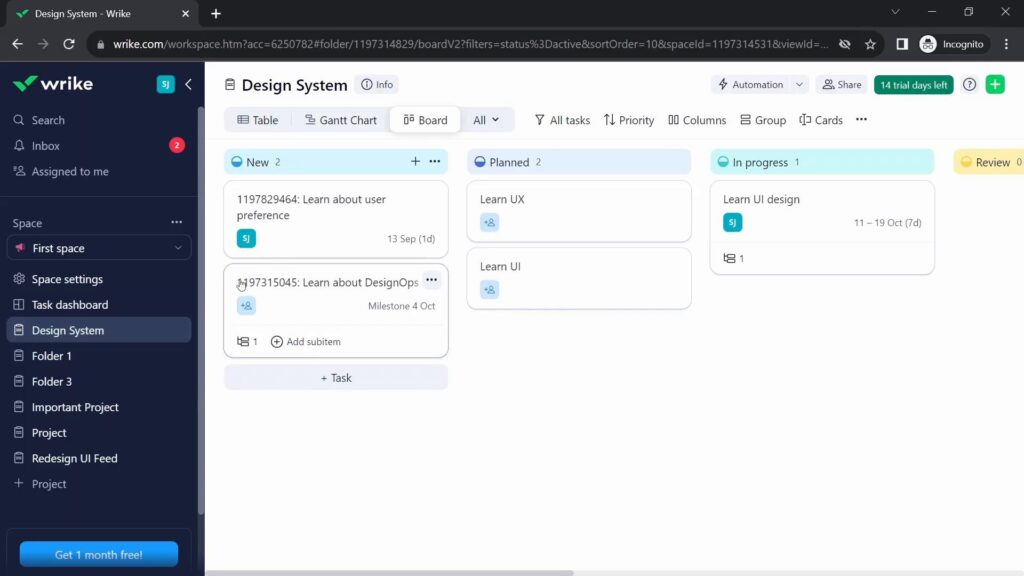
Wrike
In the realm of business software, especially for those seeking solutions in business process automation and task management, Wrike emerges as a notable contender. This cloud-based management software is tailored to enhance team workflows and foster better collaboration. It stands out as a versatile platform, combining the functionalities of a free office suite with robust project management tools.
Advantages of Wrike:
- Wrike excels in offering detailed task management capabilities, enabling businesses to create, assign, and monitor tasks across various projects and teams efficiently.
- With over 400 integrations, Wrike can seamlessly blend into any business’s existing software ecosystem.
- It provides in-depth reporting features, offering valuable insights into project performance and progress.
Limitations of Wrike:
- The feature-rich interface of Wrike might be overwhelming for new users, particularly those unfamiliar with complex management software.
- Some users might find the customization options in Wrike to be somewhat restricted.
Pricing:
- Free Tier: Wrike offers a free software version, making it a great entry point for small businesses or teams new to business software.
- Team Plan: Priced at $9.80/month per user, this plan is designed for smaller teams seeking more functionality.
- Business Plan: At $24.80/month per user, this tier is suitable for businesses needing advanced project management features.
- Enterprise and Pinnacle Plans: These plans offer custom pricing and are ideal for large organizations requiring extensive project management capabilities and support.
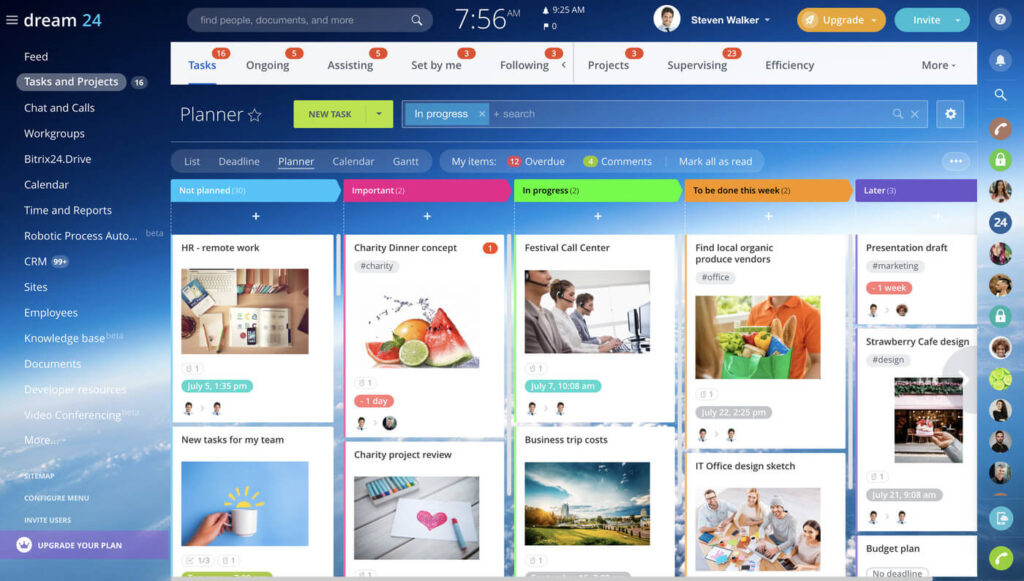
Bitrix24
Bitrix24 stands out in the landscape of business software, offering an all-in-one solution for project management, CRM insights, and HR practices automation. Central to Bitrix24 are its capabilities in communication, CRM, and collaboration, making it a comprehensive management tool. It’s particularly notable for its versatility, aligning with the needs of various business functions, from task management to small business accounting software.
Advantages of Bitrix24:
- Offering total control over data and source code, along with the ability to develop native tools, Bitrix24’s self-hosting option is a standout feature for businesses seeking more autonomy.
- Users can create, assign, and monitor tasks and projects effortlessly from a single dashboard, streamlining task management processes.
- Track employee timesheets, manage leave requests, and generate reports with ease, making HR tasks more efficient.
- Make calls, host video conferences, or chat with customers directly within Bitrix24, enhancing CRM capabilities.
Limitations of Bitrix24:
- Recurring Tasks and Project Templates – In the free version, the ability to create recurring tasks and access project templates is unavailable.
- New users may find the interface complex, potentially requiring a learning curve.
- While the free version offers a range of tools, it comes with limitations in storage, speed, customization, and responsiveness, especially noticeable in the website builder feature.
Pricing:
- Free forever plan: Includes unlimited users, basic collaboration tools, task and project management, CRM functionalities, and 5GB storage – positioning it as one of the best free CRM software options.
- Basic Plan: Priced at $49/month for 5 users, this plan expands storage to 24GB and adds more features including project management, contact center, and an online store.
- Standard Plan: At $99/month, it extends the free plan offerings to 50 users, along with enhanced support and 100GB storage.
- Professional Plan: For $199/month, it provides unlimited users, advanced sales intelligence, and extensive business process automation and HR automation features, along with a significant storage boost to 1024GB.
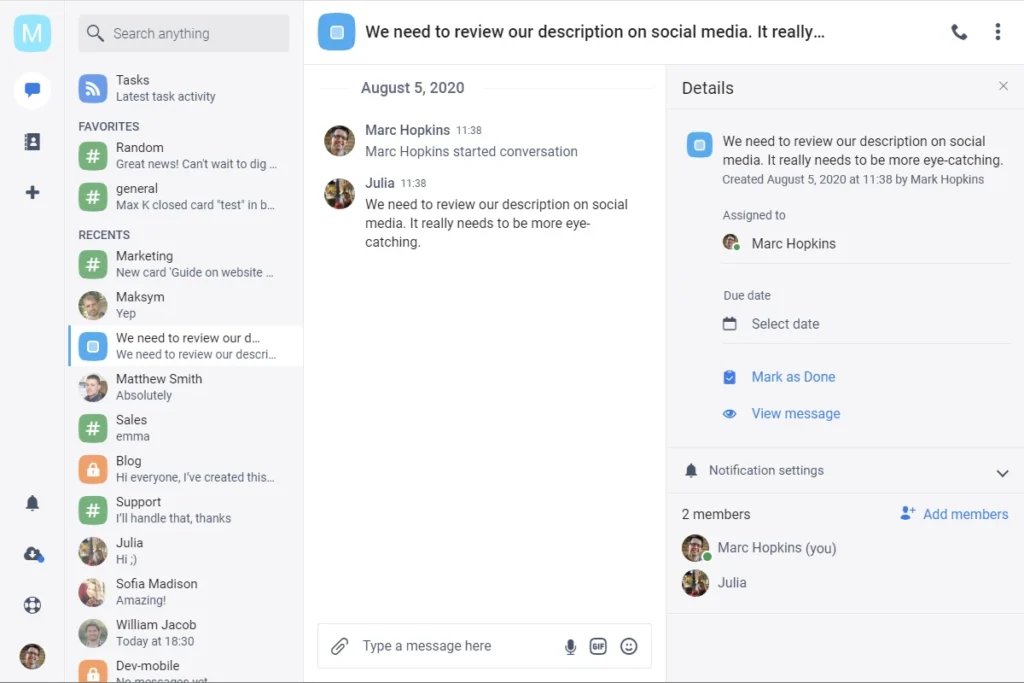
Chanty
Chanty stands out as an exemplary team collaboration tool, specifically designed to enhance team productivity through streamlined communication. Renowned for its simplicity and effectiveness, Chanty facilitates not just team conversations, but also extends its capabilities to essential areas like document management, making it an ideal choice for teams focused on key performance indicators and business performance.
Advantages of Chanty:
- Centralized Teambook Dashboard – this feature allows for the effective organization of tasks, conversations, and files, simplifying document and file sharing within teams.
- Prioritize and highlight crucial deadlines, ideas, and tasks, ensuring that vital information is always readily accessible.
- The tool offers the flexibility to set roles, permissions, and privileges, which is vital for contact management and maintaining team hierarchy.
- Chanty’s user interface is designed for simplicity, making it super easy to tailor to the evolving needs of a business.
- With just a few clicks, team members can turn messages into actionable tasks, a key feature for those looking to manage projects efficiently.
Limitations of Chanty:
- Screen Sharing in Free Plan – one notable drawback is the absence of screen sharing in the free plan, which might be a constraint for teams that rely heavily on visual collaboration.
- The tool offers limited task view choices, restricted to Kanban and calendar options, which might not cater to more complex project management needs.
- The free version does not allow setting roles and permission controls, which can be a limitation for larger teams or those requiring detailed hierarchy management.
Pricing:
- Free Plan: Ideal for small teams, this plan is free forever and includes unlimited conversations, basic task management features, supports up to 10 members, allows 1 guest user, and offers up to 10 integrations.
- Business Plan: Priced at $3/user/month, this plan expands the offerings with unlimited group video calls, allowance for 3 guests per member, a dedicated support line, and unlimited integrations.
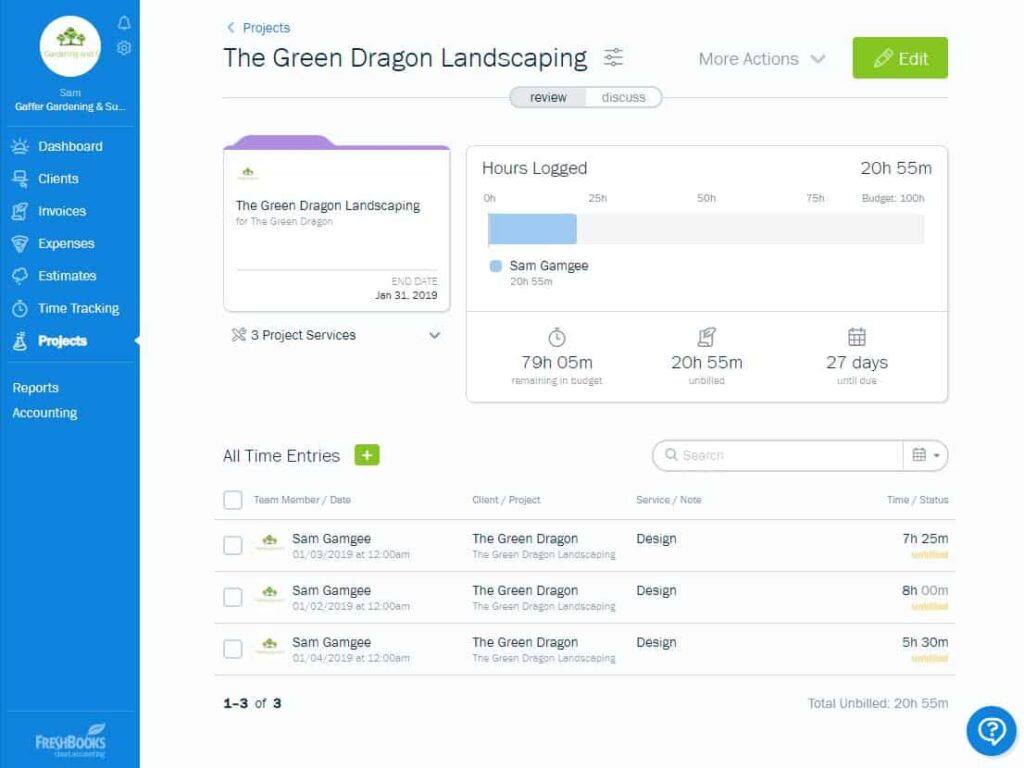
Freshbooks
Tax season often brings a sense of dread for many self-employed individuals and solopreneurs, with the complexities of financial management and accounting looming large. In such scenarios, cloud-based accounting solutions like FreshBooks become a beacon of relief. Regarded as one of the best free software for basic accounting needs, FreshBooks is particularly favored by small businesses and freelancers for its efficiency in tracking billable time and managing financial tasks.
Advantages of FreshBooks:
- Diverse E-commerce Integrations- ideal for businesses using platforms like Squarespace, eBay, Shopify, etc., offering seamless integration for e-commerce accounting.
- Online Payment Acceptance – a crucial feature for freelancers working with global clients, simplifying the payment process.
- Create invoices and send automatic reminders for late payments with just a few clicks, ensuring efficient contact management.
- Manage invoicing and track expenses from anywhere, a handy tool for busy freelancers and business owners.
- Provides a more comprehensive view of business finances and performance, essential for financial planning and analysis.
Limitations of FreshBooks:
- While FreshBooks offers some reporting functions, its capabilities in forecasting and expense estimates are not as advanced as some other solutions.
- Not Ideal for Large Inventory Management – businesses with significant inventory management needs may find FreshBooks lacking in this area.
- Restricted Collaboration Features -the software offers limited functionalities for chat and collaboration on projects.
- The number of billable clients is limited in certain pricing plans, which might be a constraint for businesses as they expand.
Pricing:
- Lite: At $15/month, this plan includes 5 billable clients, unlimited expense tracking, and sales report tracking.
- Plus: Priced at $25/month, offering services to 50 billable clients, this plan adds features like automatic receipt data capture, recurrent billing, client retainers, and the ability to invite an accountant.
- Premium: For $50/month, it caters to unlimited clients and includes all features in the Plus plan, along with customized email options and business health reports.
- Select: This custom pricing plan offers capped ACH fees, a dedicated account manager, accounts for 2 team members, and automatic expense tracking.
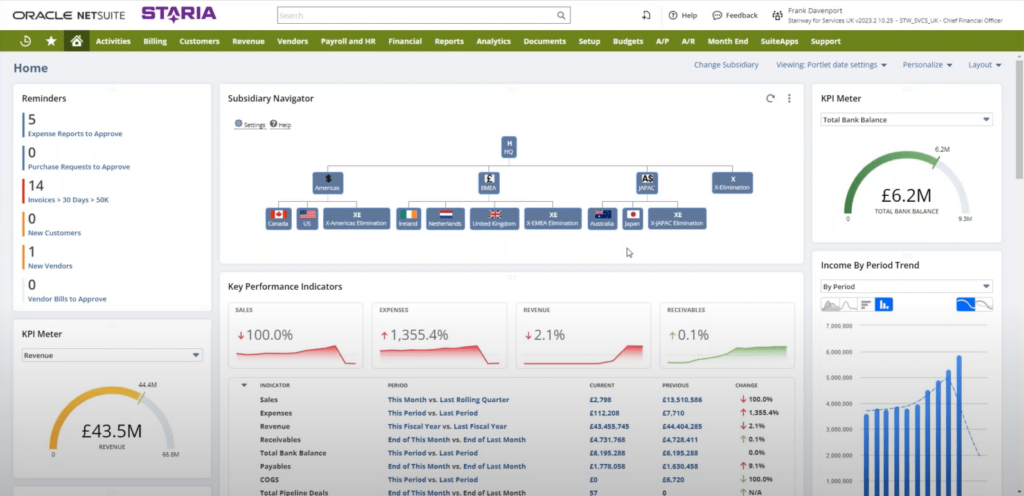
Netsuite
Netsuite distinguishes itself as a versatile ERP software and comprehensive business management platform, adeptly supporting businesses through various stages of growth. This cloud-based enterprise platform is not just a solution for CRM and financial management; it’s also an efficient tool for e-commerce operations. Its ability to centralize business processes on a single server makes it a centralized platform of choice for many enterprises.
Advantages of Netsuite:
- Netsuite excels in streamlining business operations with automated workflows, enhancing both efficiency and consistency.
- The platform provides robust business intelligence capabilities, crucial for making informed decisions as a business expands.
- Its centralized platform offers a unified dashboard to manage and monitor financial and operational performance.
- The flexibility to have various features open simultaneously caters to modern multitasking demands, enhancing the user experience.
Limitations of Netsuite:
- Occasionally, Netsuite may remove certain features, impacting users who relied on them.
- While Netsuite offers basic features, some essential add-ons come at an additional cost.
- The platform’s complex documentation process can be daunting for new users.
- The mobile experience on Netsuite is somewhat limited, which might be challenging for users who need on-the-go access.
Pricing:
- Custom Pricing: Netsuite’s pricing is customized to meet the specific needs of each business, necessitating direct inquiries for detailed information.
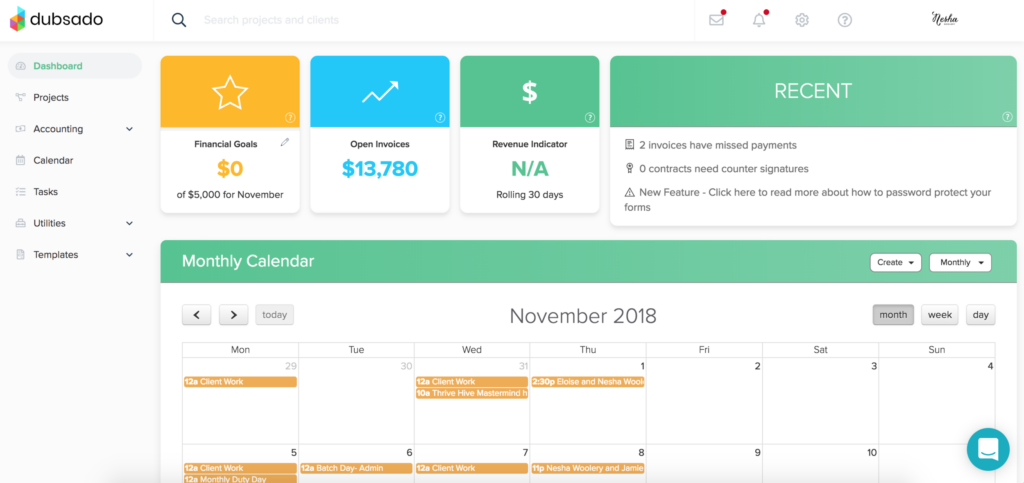
Dubsado
Dubsado presents itself as a versatile and comprehensive platform, expertly designed to streamline operations and manage CRM. This platform is a boon for teams seeking to maintain a seamless workflow, with features that cater to everything from project management to scheduling appointments. With its range of tools, Dubsado stands out for helping businesses make the best-informed purchase decisions.
Advantages of Dubsado:
- Integrated Client Management – utilize integrated emails, client portals, and task boards for efficient client relationship management.
- Features for recurring payments and reminders automate and simplify the financial aspects of your business.
- The scheduler allows clients to easily book calls through your website, enhancing client engagement.
Limitations of Dubsado:
- Restricted Document Sharing – the platform limits document sharing to within project workspaces, posing a challenge for wider collaboration needs.
- New users may require time to familiarize themselves with all the features Dubsado offers.
- The absence of a mobile app can limit accessibility for users who need to manage tasks on the go.
Pricing:
- Starter Plan: Offered at $200/year, it includes unlimited projects and clients, form and email templates, along with invoicing and payment functionalities.
- Premier Plan: At $400/year, this plan adds automated workflows and unlimited lead capture forms to the Starter plan’s features.
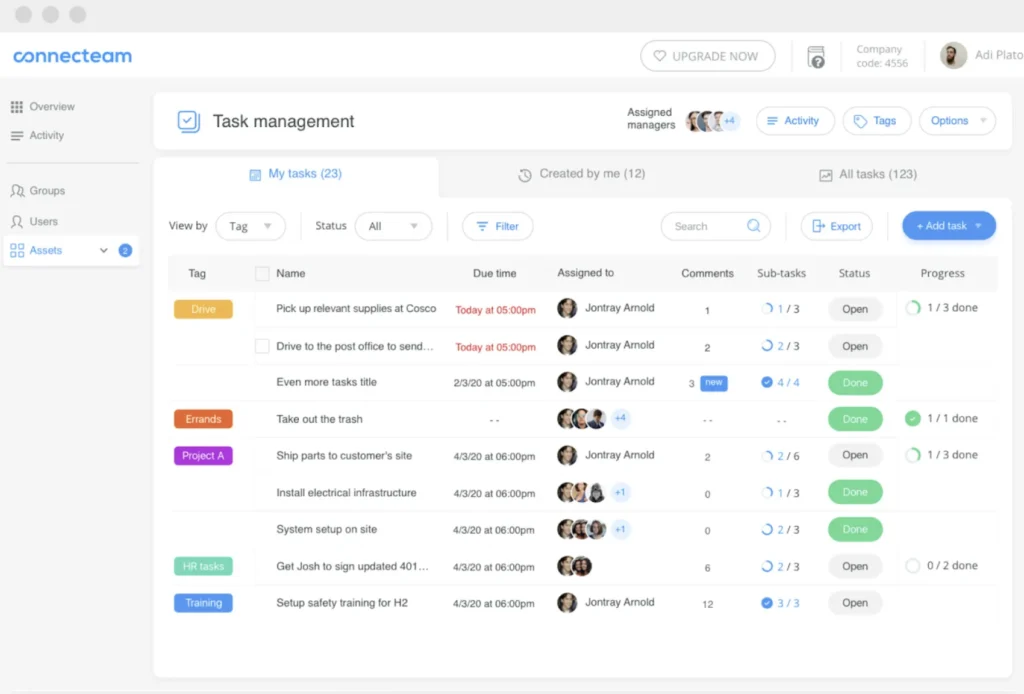
Connecteam
Connecteam emerges as a dynamic, mobile-centric software solution, designed to enhance business management and field service efficiency. It’s especially crafted for businesses seeking a robust system to manage teams, whether they’re in-office, remote, or field-based. This platform is distinguished by its comprehensive suite of features, such as free templates, sophisticated email marketing capabilities, and precise time tracking tools, enabling businesses to create unique solutions tailored to their needs.
Advantages of Connecteam:
- End-of-shift reports encourage management and staff to work together.
- You can efficiently track staff performance with the aid of the time clock tool.
- Messages shared by the entire team allow for easy communication with them.
Limitations of Connecteam:
- Large amount of customizations that can be overwhelming
- Data is segmented between different parts of the app, forcing you to have to go to a new screen to find what you need
- In areas with poor internet connectivity, the software’s performance can slow down
Pricing:
- Small Business Plan: Free, ideal for startups and small teams.
- Basic Plan: $29/month for up to 30 users, suitable for growing businesses.
- Advanced Plan: $49/month for up to 30 users, designed for businesses needing broader features.
- Expert Plan: $99 for up to 30 users, best for large enterprises requiring full-scale functionalities.
Conclusion
Teamplate stands out as an intuitive platform that not only streamlines workflow but also significantly enhances your team’s productivity in managing various business activities. This comprehensive tool encapsulates everything needed for effective business management, from enabling collaboration to automating processes and facilitating smooth communication.
With its focus on providing key features that support business applications, Teamplate ensures that your team can capitalize on sales opportunities more efficiently. Its integration with systems like QuickBooks Online simplifies online payments, making financial management a breeze. Moreover, its adaptability with mobile apps offers the flexibility to manage teams and marketing campaigns on the go.
By adopting Teamplate, you’re not just investing in a tool; you’re making the best informed purchase decision for your business’s future. Experience firsthand how Teamplate transforms the way your team operates, ensuring that your business is well-equipped to handle the dynamic demands of the modern world. Embrace Teamplate to streamline your workflow today and propel your business to new heights of efficiency and collaboration.
For those who are facing challenges with Jira and looking for a different solution, we have exactly what you need.
Our team has meticulously compiled a comprehensive list of 16 top alternatives to Jira for managing projects and keeping track of tasks.
You’ll find a diverse array of options in our selection, each with unique features to match your specific project requirements and budgetary considerations. Our assortment encompasses everything from cloud-based platforms and open-source options to self-hosted systems and traditional workflow management tools. Dive in to explore and choose the ideal option for your team!
Continue reading to identify the most suitable Jira substitute that aligns with your team’s needs.
Table of Contents
What is Jira?
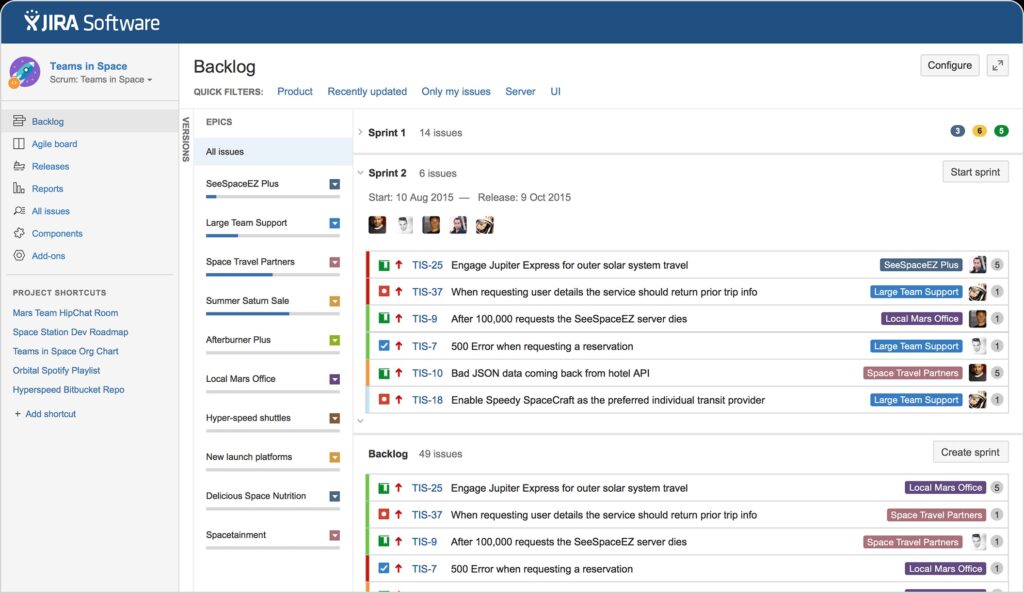
Atlassian’s Jira stands out as a highly valuable resource in the realm of agile project management. This software significantly enhances team collaboration, offering straightforward communication channels for effective engagement.
For a comprehensive evaluation, please refer to our full review of Jira.
Key Features of Jira Software:
- Seamless integration with various external systems
- Detailed insights into team activities
- Configurable permission settings for enhanced security and control
- Support for completing scrum projects efficiently
- Customizable workflows to suit specific project requirements
- Advanced incident investigation capabilities, vital for release management
- Comprehensive bug tracking functionality
- Extensive adaptability with the addition of countless custom fields
Undoubtedly, Jira presents itself as an exceptionally versatile tool for project management.
Nevertheless, exploring alternatives to Jira is a sensible approach for several reasons, which we will discuss further.
What Features to Look for in a Project Management Tool Like Jira?
In the search for a suitable Jira alternative, it’s essential to consider a range of pivotal features that ensure a seamless project management experience. Key elements to focus on include:
- An effective alternative should boast advanced project planning and scheduling capabilities. This encompasses task creation and management, deadline setting, resource allocation, and progress tracking.
- Opt for a tool that augments team collaboration and communication. Essential features should include commenting, @mentions, file sharing, and real-time messaging capabilities.
- For teams adhering to agile methodologies, select a tool that comprehensively supports these practices. Key functionalities should include kanban boards, scrum boards, effective backlog management, and detailed burndown charts.
- The ability to tailor workflows, fields, and dashboards is crucial in a project management tool. Choose a solution that offers extensive customization to align with your team’s unique requirements.
- Assess the tool’s ability to integrate with other essential software and tools used by your team. Essential integrations might include popular platforms like Slack, GitHub, Zendesk, among others.
- A competent project management tool should offer in-depth reporting and analytics features. Look for the capability to generate customizable reports, monitor team performance, and provide insightful project progress analysis.
- The usability of the tool is a critical factor. A tool with a straightforward, intuitive interface is preferable, ensuring ease of navigation and effective utilization by all team members.
16 Best Jira Alternatives in 2024
1. Teamplate

Teamplate distinguishes itself as a formidable alternative to Teamwork, emerging as a versatile project management platform renowned for its comprehensive suite of sophisticated features. These features are intricately designed to streamline task management, enabling teams to handle various project elements such as checklists, epics, and sprints with efficiency. This innovative strategy revolutionizes project management, setting a new standard in organization and execution.
At its core, Teamplate presents an extensive range of capabilities that enhance clarity and efficiency in project management. This powerful solution adeptly accommodates teams of various sizes, empowering them to manage projects with exceptional precision and agility. Teamplate goes beyond basic project management functionalities, offering a dynamic platform that evolves with team collaboration and project development.

Key Features of Teamplate:
- Teamplate facilitates the creation and management of epics, offering a panoramic view of project progress and a deeper comprehension of project objectives.
- Emphasizing the importance of timing, Teamplate’s sprint feature enables teams to divide work into manageable segments, focusing on specific tasks within designated periods. This method enhances efficiency and aids in tracking project progress.
- Incorporating agile methodologies, Teamplate equips teams to excel in dynamic project environments.
- The platform’s design prioritizes task management, making it an ideal solution for organizations of varying scales.
- Teamplate’s checklist functionality offers meticulous task breakdown, ensuring comprehensive management and oversight.
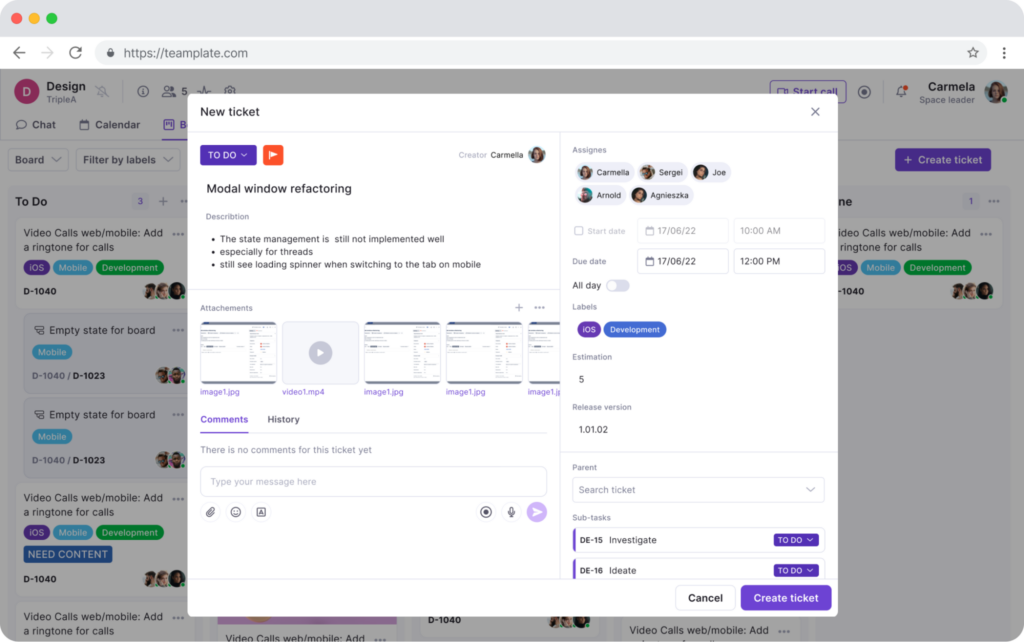
Advantages of Teamplate:
- The combination of checklists, epics, and sprints offers unparalleled flexibility, reducing uncertainty in project execution.
- Teamplate’s per-user pricing model caters to a wide range of business needs, from small teams to large enterprises.
- The platform’s embrace of agile practices ensures swift adaptation to changing project scenarios.
- Its straightforward interface allows for quick adoption and effortless use.
- Teamplate includes specialized tools designed for effective communication and collaborative decision-making.
Pricing:
- free
2. Binfire
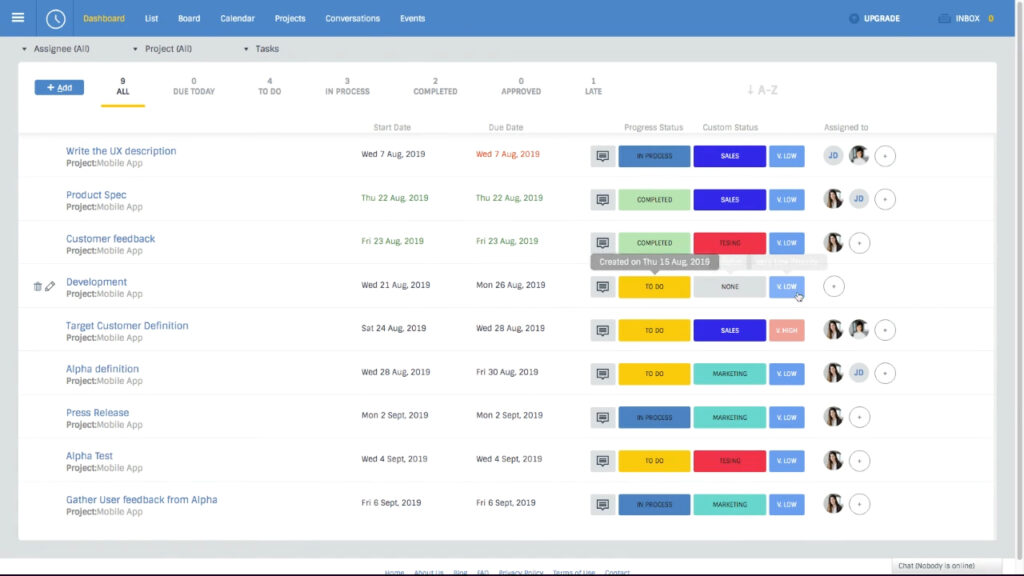
Binfire, a dynamic project management tool, is meticulously designed to cater to the intricate needs of software development teams, particularly those involved in agile project management. This comprehensive project management software offers a diverse range of functionalities, making it one of the best Jira alternatives currently available in the market.
Key attributes of Binfire include advanced task management features, a Kanban board, and an interactive Gantt chart. These components integrate seamlessly to facilitate complex project management scenarios. Moreover, it encompasses a full suite of collaboration features necessary for efficiently handling both small-scale and large-scale projects.
One of the defining elements of Binfire is its ability to create a virtual office environment. This is particularly advantageous for teams engaged in agile project management, as it allows for effective remote collaboration across various geographical locations. It’s noteworthy that Binfire has successfully been employed for collaborative project management by large remote teams spanning three continents, emphasizing its capability as a versatile project management tool.
Key Features of Binfire:
- Essential for organizing and handling multiple aspects of project management.
- These features facilitate effective task management and scheduling within project management software.
- Interactive Whiteboard and Project Template: Ideal for teams following agile project management methodologies.
- Project Status Report, Interactive Gantt Chart, Activity Stream, and Burndown Chart: These tools are crucial for software development teams dealing with complex project management.
Limitations of Binfire:
- A potential drawback for those seeking extensive connectivity with other applications.
- May present challenges for beginners, especially in comparison with other project management tools.
- An area where Binfire trails behind the best Jira alternatives.
Pricing:
- While Binfire doesn’t offer a free plan, it starts at $6.50 per user per month. Those interested in exploring its capabilities as one of the best Jira alternatives can take advantage of this pricing model to access its comprehensive project management functionalities.
3. Basecamp
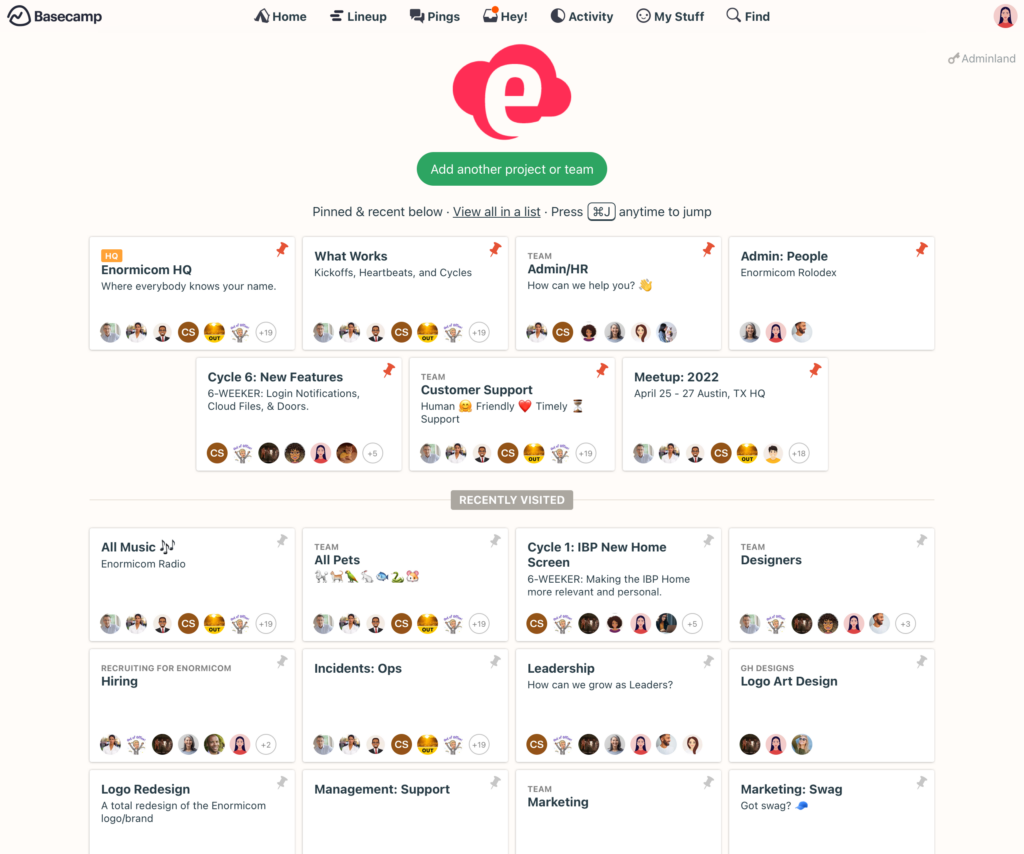
Basecamp stands out as a user-friendly project management tool, adept at uniting diverse roles towards a shared objective. It’s particularly effective for teams that find themselves limited by Jira’s complexity, especially those not involved in developer-centric tasks like bug and issue tracking.
For groups seeking a simple project management solution to collaboratively complete projects, Basecamp emerges as a viable Jira alternative. It offers a flexible pay-as-you-go pricing model, devoid of binding contracts, and includes an annual package option for those who wish to access its full spectrum of advanced features.
A notable advantage of Basecamp is its pricing structure, which is not user-dependent. This means you can involve as many team members as necessary without worrying about additional costs. Upon engagement, users quickly discover Basecamp’s efficiency in task delegation and its prowess in tracking project progress, even across multiple projects.
Basecamp is particularly beneficial for teams dispersed across different time zones, offering capabilities that significantly enhance remote project management. This agile project management software boosts work agility and productivity, seamlessly catering to the needs of diverse project management teams.
Key Features of Basecamp:
- Streamlines communication within the team.
- Facilitates easy access to project materials.
- Ideal for maintaining to-do lists and task tracking.
- Automatic Check-in Questions: Streamlines daily standups.
- Allows clients and customers to view tasks and communicate efficiently.
- Group Chat & Direct Messaging: Enhances team collaboration.
- Task Reporting: Provides insights into task completion and project progress.
Limitations of Basecamp:
- Absence of Time Tracking: A notable omission within the platform.
- Restricts flexibility for tasks and projects.
- Lack of Built-in Dependency Management: A disadvantage for handling complex projects.
Pricing:
- Basecamp offers a complimentary personal plan, with a paid plan priced at $99/month for unlimited users, making it a cost-effective solution for managing multiple projects.
4. Pivotal Tracker
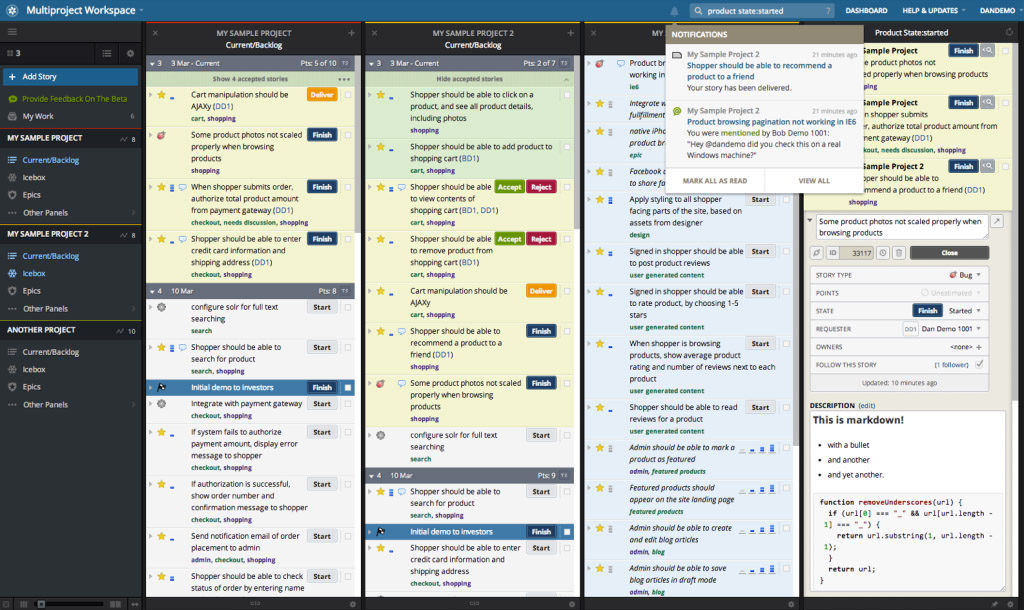
Pivotal Tracker emerges as a prominent agile project management tool, tailored to streamline task management and enhance collaboration within teams. This platform stands out among Jira alternatives, offering a user-friendly interface that focuses on simple project management while packing advanced features.
Key to Pivotal Tracker’s appeal is its ability to provide a unified view of priorities, aiding teams in determining which tasks to address next. As a formidable competitor to Jira, Pivotal Tracker brings forward tools such as backlog lists, features, and hotfixes, simplifying the process of task selection for your agile software development team. A notable feature is the calculation of team velocity, based on story points completed in each iteration, offering a quantitative measure of the team’s progress.
Pivotal Tracker further supports planning with its guided tracker tool, enabling teams to segment work into manageable portions, enhancing the ability to track project progress effectively.
Key Features of Pivotal Tracker:
- Aid in estimating and prioritizing work collaboratively.
- Ensures a streamlined workflow.
- Allows efficient management of various projects simultaneously.
- Tracks time and trends, providing crucial insights.
- Facilitates iterative planning and task tracking.
Limitations of Pivotal Tracker:
- Not ideally suited for non-agile or large-scale projects.
- Some users may find the interface cluttered and less intuitive.
- Limited reporting features restrict the generation of detailed insights.
Pricing:
- Pivotal Tracker offers a free plan for up to five users, making it an accessible option for smaller teams. For larger teams, the paid plans begin at a reasonable $10 monthly flat rate. This pricing structure, combined with the option for a free trial, makes Pivotal Tracker an attractive choice for those seeking efficient and budget-friendly project management tools.
5. Asana
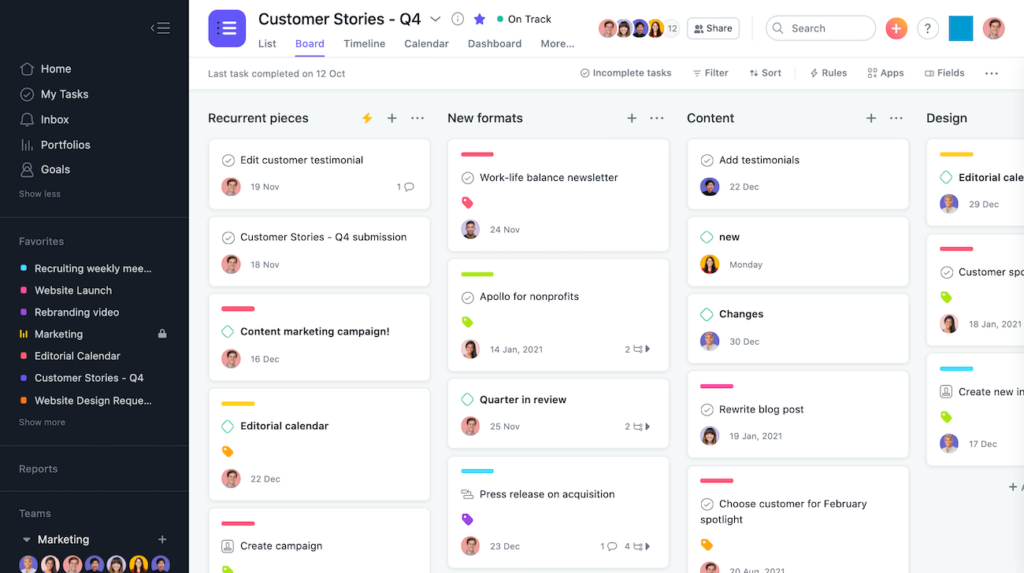
Popular among agile teams for its comprehensive project management features. Serving as an effective alternative to Jira, Asana excels in facilitating communication and collaboration across project management teams.
Asana is equipped with a kanban style board view, making it an ideal choice for visual project management. This feature, along with workflow automation capabilities, greatly aids in organizing tasks and streamlining project planning. The platform’s ability to handle task dependencies enhances its utility for more complex project management scenarios.
Among Asana’s notable features are its multiple workspaces, enabling users to assign tasks, attach relevant documents, and engage in real-time collaboration. Its transparency, showcased through the visibility of co-workers’ tasks and priorities, is crucial for the agility and efficiency of any project. Moreover, Asana’s adaptability across various devices and browsers allows for continuous tracking of project progress.
Asana diminishes the reliance on third-party applications or emails for corporate communications. By leveraging this project management system, teams can significantly improve workflow efficiency, task management, and overall project execution. Asana also stands out for its dedicated tech support, readily accessible through various communication channels.
Key Features of Asana:
- Multiple Workspaces: Facilitate efficient project management.
- Keep track of all project activities.
- Provide easy reference to important documents.
- Calendar View: For effective time tracking and deadline management.
Limitations of Asana:
- Lack of Built-in Chat: Misses real-time chat functionality for immediate collaboration.
- Limited Advanced Features in Free Plans: Timelines and custom fields are exclusive to paid subscriptions.
- Scope of Projects: More suitable for simple project management, and may not be ideal for handling highly complex projects.
Pricing:
- Asana offers a free plan. Their paid plans start from $10.99/user per month.
6. Shortcut
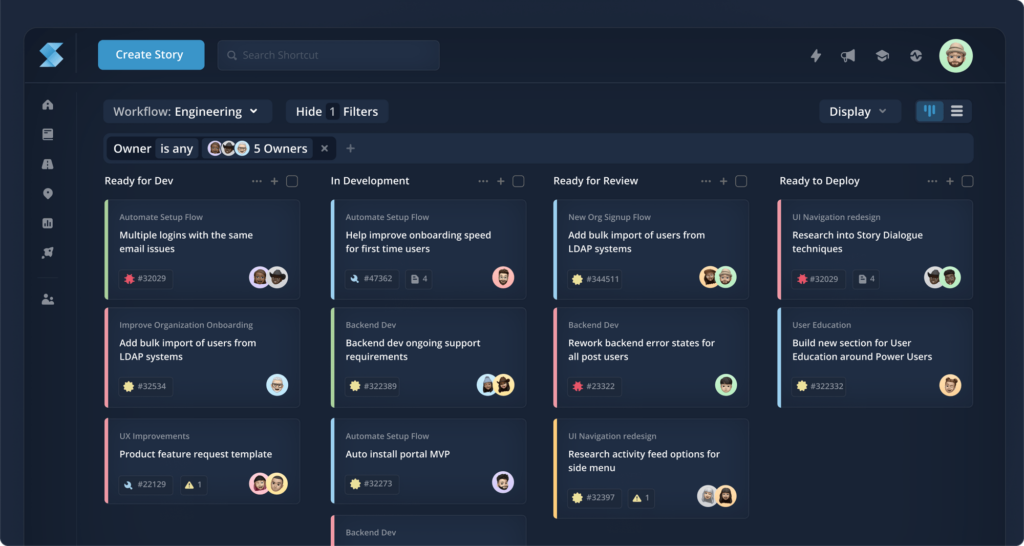
Shortcut, formerly known as Clubhouse, has rapidly gained popularity as a Jira alternative, largely due to its user-friendly interface which maintains the project management functionality akin to Jira, but with a more streamlined presentation.
This tool simplifies task tracking and project organization while avoiding the often cluttered and dated feel of Jira’s interface. Shortcut’s approach starts with the concept of a “story,” allowing users to incorporate tickets, bugs, or chores, thereby shaping the narrative of their project.
In addition to its straightforward interface, Shortcut provides an array of project templates and visual aids like Gantt charts, enhancing its utility in organizing tasks and time tracking. The software also includes a variety of charts for effective monitoring of burndowns and estimates.
Key Features of Shortcut:
- User-Friendly Interface: Eases navigation and task management.
- Facilitates collaboration and documentation.
- Reporting Dashboards and Progress Reports: Offers insights into project status.
- Extensive API: Supports the creation of open-source projects.
- Compatible with Github, Bitbucket, Slack, and more.
- Knowledge Base Feature (Beta) – A new addition to its suite of tools.
Limitations of Shortcut:
- Limited Integrations, this may pose challenges in achieving a seamless workflow management.
- New users might find the interface somewhat cluttered.
- Compared to other project management tools, Shortcut offers fewer customization possibilities.
Pricing:
- Clubhouse offers a free plan. Their paid plans start at $8.50/user per month.
7. ProofHub
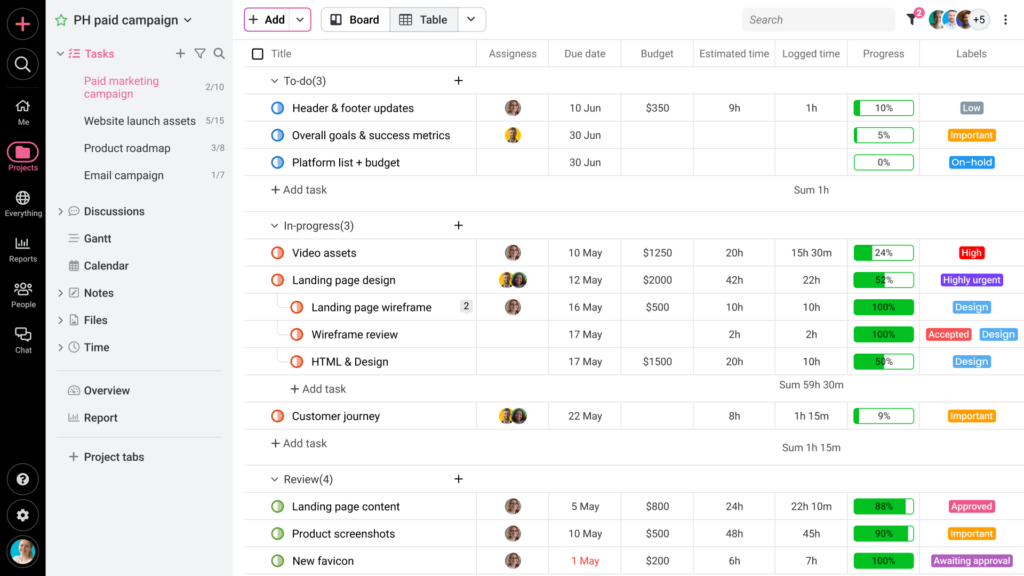
ProofHub emerges as a popular project management tool and an excellent Jira alternative, renowned for its versatility in managing teams and projects with enhanced efficiency. This platform excels in task organization and provides a cohesive approach to service management, encompassing various essential features.
Central to ProofHub’s appeal is its ability to serve as a unified source for task management, offering straightforward to-do lists, agile workflows, kanban boards, and Gantt charts for visual project timelines. This comprehensive suite of tools enables teams to efficiently organize tasks and track progress, while its built-in chat app consolidates office communications in one location. Additionally, ProofHub’s online proofing tool streamlines the review and feedback process, enhancing collaboration.
Another significant aspect of ProofHub is its capabilities in resource management. It offers a dedicated space for real-time discussions and custom reports, facilitating better oversight and management of both projects and resources. Integration with third-party applications like Google Drive, OneDrive, Dropbox, and Box further enhances its utility by centralizing access to all project-related data.
Notably, ProofHub’s user-friendly interface stands out as one of its best features, ensuring a smooth onboarding experience. With minimal learning curve, new users can quickly adapt to its system.
Key Features of ProofHub:
- To-Do Lists – Streamlines task management.
- Custom Workflows and Kanban Boards: Offers flexibility in project execution.
- Gantt Charts: Aids in detailed project planning.
- File Management: Organizes project files effectively.
Limitations of ProofHub:
- No Personalized Workspace Options – this might limit user experience customization.
- Limited Integration Range: Falls short in comparison to other project management tools.
- User Interface Challenges: The interface may not be as intuitive as some of the best Jira alternatives.
Pricing:
- Simple, no per-user pricing. The Ultimate Control plan with unlimited users and projects available at $89/month (billed annually).
8. Notion
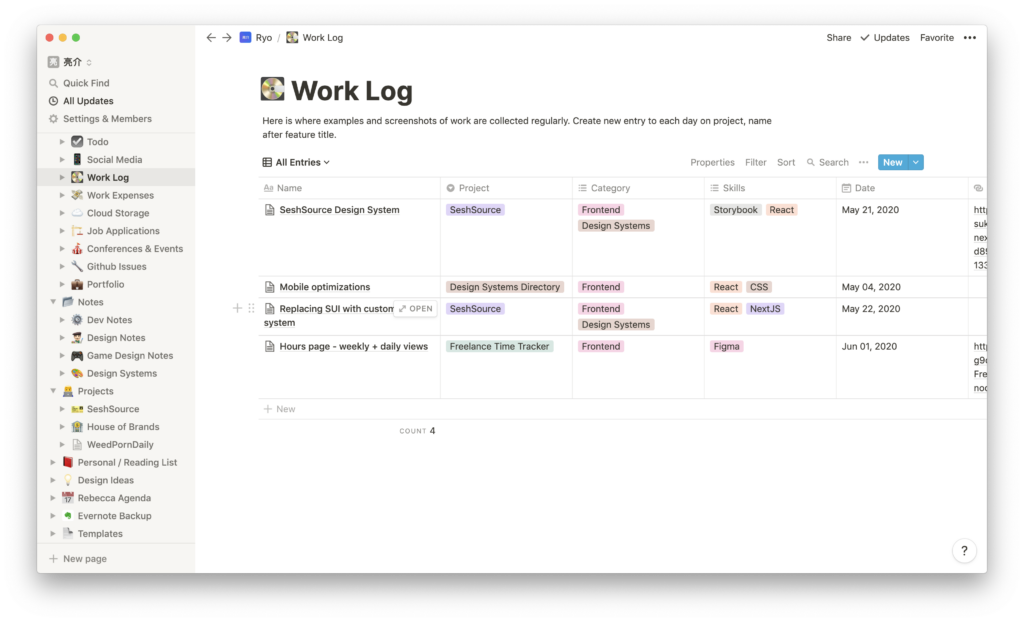
Businessmap positions itself as one of the best Jira alternatives, particularly for those seeking to manage multiple projects and streamline workflows. This agile project management tool enables teams to efficiently visualize key initiatives and break them down into manageable tasks using intuitive kanban boards.
The software offers an array of features designed to enhance managing tasks, including Work In Progress limits, filters, role-based access, and customizable fields. These elements allow teams to adapt the visualization of work to their specific preferences. Businessmap’s versatile kanban boards are ideal for creating and managing multiple custom workflows, while the timeline workflow feature provides an alternative approach to project planning.
Additionally, Businessmap facilitates time tracking, enabling users to monitor hours spent on tasks or projects. This is complemented by comprehensive analytics that aid in performance monitoring.
Key Features of Businessmap:
- Custom Workflow Analytics: Provides insights to measure team and project performance.
- Timeline Planner – assists in creating detailed project roadmaps.
- Multiple Workflow Management: Enhances the ability to organize and manage various tasks.
- Visual Performance Tracking: Utilizes tools like cumulative flow diagrams and cycle time heatmaps.
Limitations of Businessmap:
- The extensive features and complex interface may be overwhelming for smaller businesses.
- The lack of extensive integration capabilities can restrict collaborative efforts.
- New users may find it challenging to navigate and utilize the software’s complex functionalities.
Pricing:
- Businessmap has a standard plan that costs $149/month.
9. Smartsheet
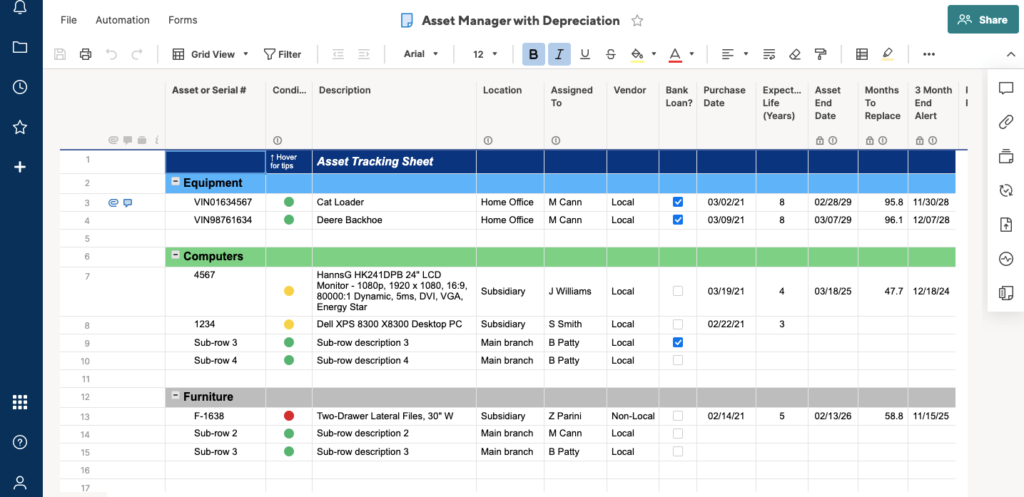
Smartsheet stands out as a comprehensive cloud-based collaboration software, adeptly catering to the needs of project managers who prefer a spreadsheet-style approach but require more advanced functionalities. As one of the best Jira alternatives, it offers an attractive, modern interface, coupled with flexible and powerful features to streamline project management.
Key Features of Smartsheet:
- Visual Timelines/Gantt Charts: Facilitate mapping out task dependencies and critical paths, essential for effective project planning.
- Significantly reduce manual tasks and enhance efficiency, particularly in handling repetitive tasks.
- Simplify data collection and management, aiding in efficient tracking tasks.
- Reports and Dashboards: Provide crucial insights and support informed decision-making with robust reporting capabilities.
- Task Assignments: Enable clear and organized task allocations among team members.
Limitations of Smartsheet:
- Spreadsheet-Based Format: While unique, it may not appeal to all users, especially those looking for a more traditional project management tool.
- Limited Third-Party Integrations might impede collaboration efficiency for teams reliant on extensive integration capabilities.
- The available customization options might not fully satisfy specific, tailor-made project management requirements.
Pricing:
- There are three price tiers, including a free trial. Paid plans start at $7 per user per month.
10. Monday.com
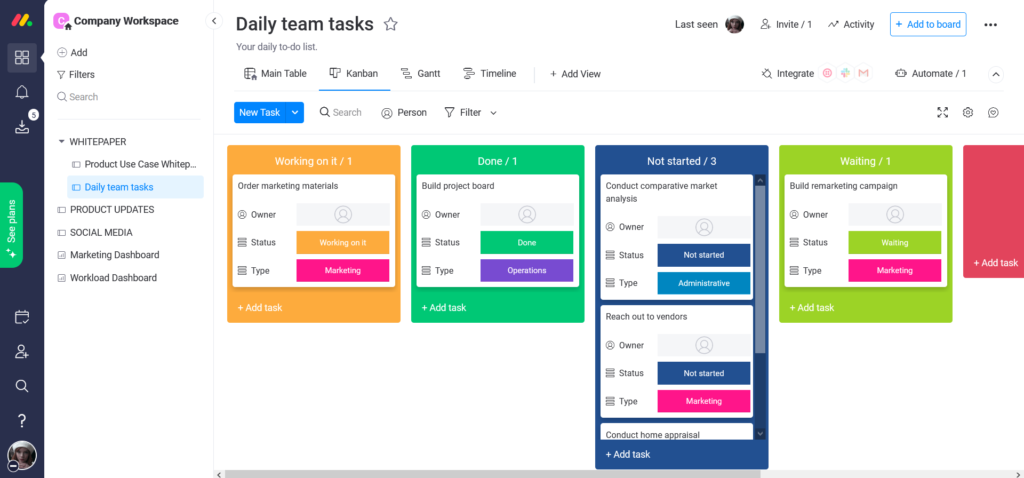
Monday.com is widely recognized as a versatile cloud-based collaboration software, making it an ideal choice for agile businesses and a flexible alternative to Jira. Praised for its user-friendliness, Monday.com caters to a diverse range of teams and industries, offering features that streamline work management. It allows project managers to easily customize views, track tasks, and generate detailed reports, enhancing overall efficiency and data management.
Key Features of Monday.com:
- Open API Architecture: Facilitates seamless integration with various systems.
- Native Integrations: Ensures compatibility and smooth workflow across different platforms.
- Detailed Reporting: Enhances reporting capabilities, allowing for comprehensive analysis and tracking of tasks.
Limitations of Monday.com:
- Learning Curve: The platform may present a steep learning curve, which can be challenging for individuals less familiar with tech-heavy interfaces.
- Limited Functionality in Free Version: The basic plan may restrict access to advanced features, which might be a concern for budget-conscious users.
- Customer Support: Slower response times in customer support could impede prompt resolution of issues, impacting user experience.
Pricing:
- Monday’s free plans start at $12/month per user for the basic plan.
11. Backlog by Nulab
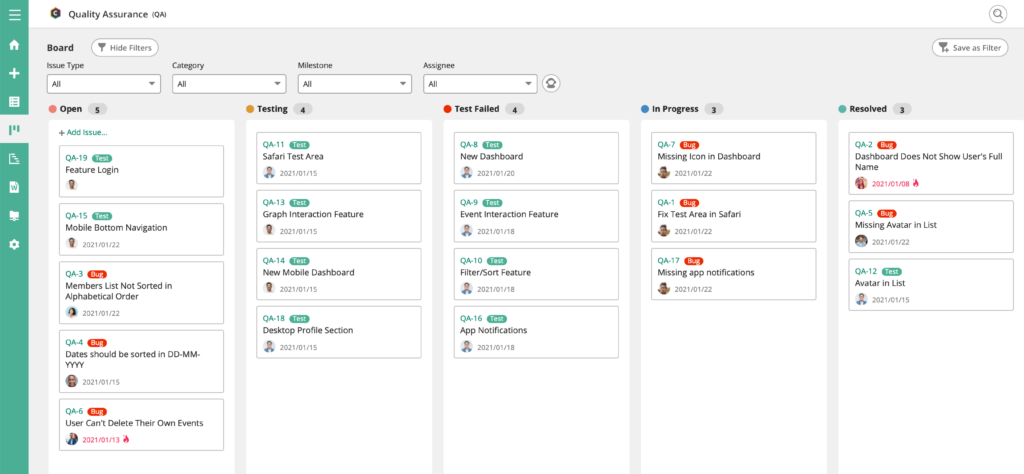
Backlog stands out as a project management tool specifically designed to prioritize and track work, featuring a user-friendly interface that facilitates enhanced team collaboration, particularly among development teams.
Key Features of Backlog:
- Git Hosting & Private Git Repository: Offers secure and efficient code management.
- Enables visual planning with gantt charts and tracking of project timelines.
- Wikis – provides a centralized space for team knowledge and documentation.
- Allows personalization to meet specific project requirements.
- Streamlines the process of reporting and tracking bugs.
Limitations of Backlog:
- Lack of Integrated Chat Functionality: Necessitates the use of additional tools for team communication.
- The interface may present navigational difficulties, especially for those without a technical background.
- Backlog might not fully meet the demands of more intricate project management scenarios.
Pricing:
- Backlog plans start at $29.17/ month for up to 30 users and go up to $145.83/ month for unlimited users.
12. Bitrix24
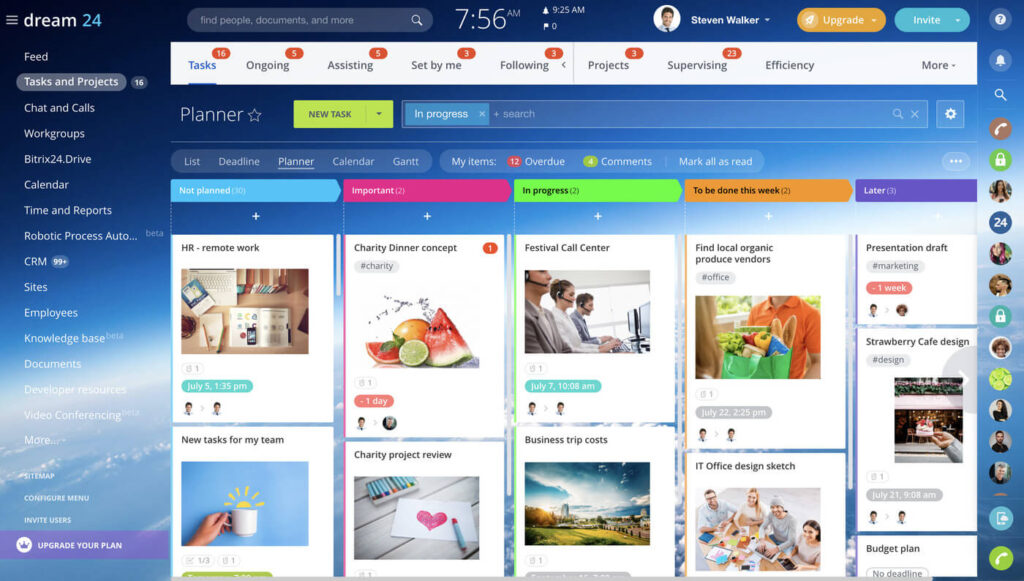
Bitrix24 is a comprehensive social enterprise platform that seamlessly integrates project management, CRM, and communication tools into a single cohesive system. It’s designed to streamline task management and enhance collaboration, making it suitable for both small teams and large organizations.
Bitrix24 is remarkably versatile, catering to various departmental needs including sales, marketing, management, HR, legal, and customer service. Its flexibility and broad functionality make it an ideal choice for diverse business operations.
To delve deeper into what Bitrix24 has to offer, consider exploring our detailed review of the platform.
Key Features of Bitrix24:
- Intranet, chat, video conferencing, and calendars facilitate internal communication and scheduling.
- Comprehensive Workspaces and Tasks Management: Enhances task organization and performance tracking.
- Streamlines document handling and storage.
- Attendance Management and Work Reports: Supports effective system management with workflow automation.
- Monitors work hours accurately.
- Offers a variety of adaptable templates for different business needs.
Limitations of Bitrix24:
- Some users experience limitations in mobile app functionality and find it less user-friendly.
- The CRM features, while robust, could offer more in terms of customization and flexibility.
- Costs may escalate with additional users and the need for extended functionality.
Pricing:
- Bitrix24 has paid plans starting from $24/ month for two users. They also offer a free plan.
13. Wrike
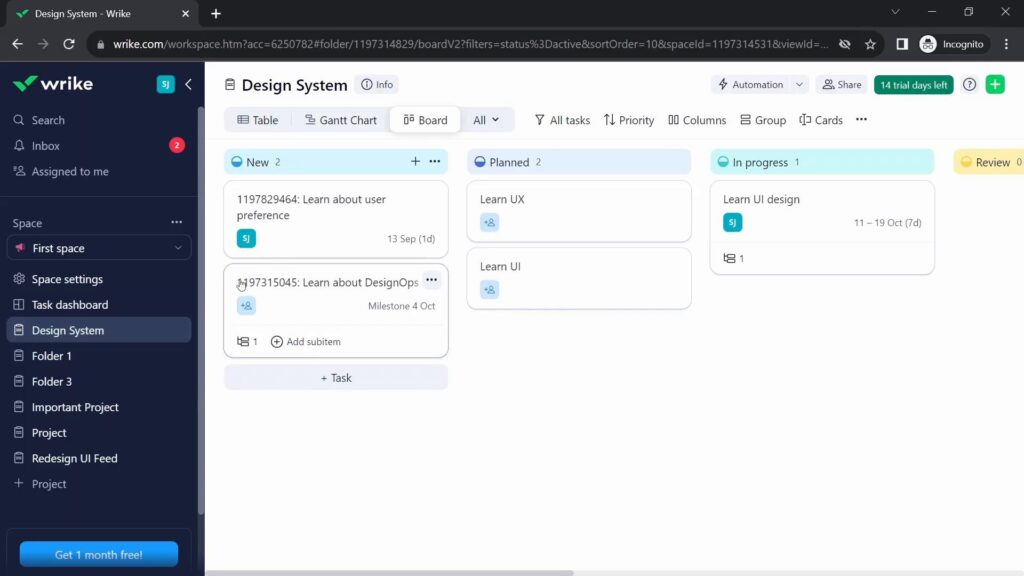
Wrike stands as a sophisticated project management tool, akin to Jira, designed to cater to the nuanced needs of mid-sized and enterprise-level teams. Its primary focus is on simplifying planning, enhancing visibility, and streamlining workflows, making it a viable option for a wide range of project management styles, including both waterfall and agile methodologies.
As a cloud-based collaboration software, Wrike offers extensive customization options, allowing teams to tailor their workflow and enhance productivity. It features Gantt charts and robust reporting capabilities to keep track of team progress efficiently.
For those considering alternatives, it’s worth exploring other options comparable to Wrike.
Key Features of Wrike:
- Customizable Dashboards: Offer tailored views for different project needs.
- Workload Charts for Resource Management: Enable effective allocation and management of team resources.
- Support for Time Tracking, monitoring the time spent on various tasks.
- Facilitate better teamwork and financial planning.
- Organized Dashboards with Drag and Drop Functionality: Simplify task organization and management.
- Streamline the creation of various types of reports.
Limitations of Wrike:
- The basic plan offers limited functionality, requiring premium plans for full access to features.
- Complex Interface: May pose challenges to first-time users, adding a learning curve to the platform.
- Lack of Native Time Tracking: Absence of this feature within the platform necessitates external solutions for time tracking.
Pricing:
- Wrike offers a free plan, and the paid plans start at $9.80/user per month.
14. Linear
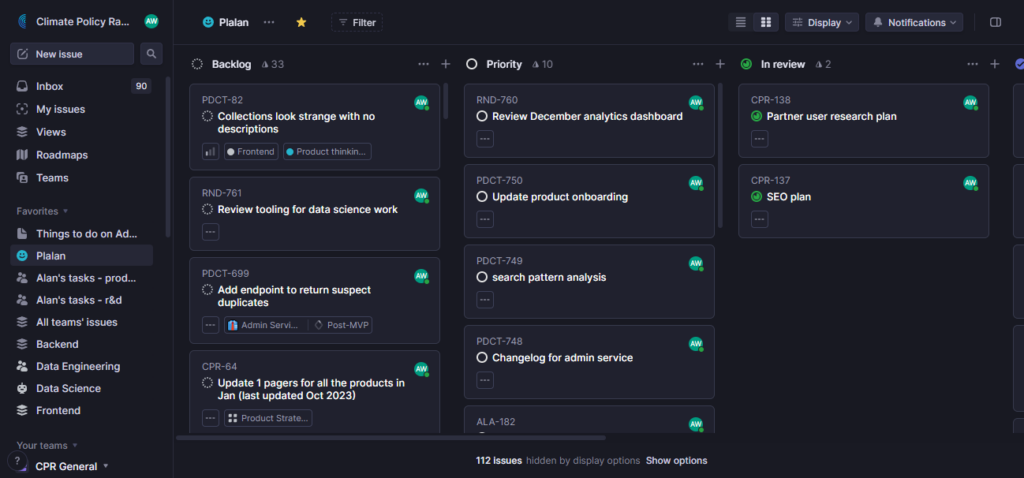
Linear presents itself as an efficient issue tracking tool, specifically designed for software development teams. With its user-friendly interface, Linear aids teams in planning their projects, thereby enabling better decision-making and expedited execution.
The platform’s strength lies in its automated workflows that integrate seamlessly with Git, creating an optimized routine for high-performance outcomes. Particularly suited for smaller teams, Linear streamlines processes for projects that do not demand extensive tracking.
Key Features of Linear:
- Streamlines processes, enhancing team efficiency.
- Git Integrations – Facilitates smooth collaboration and code management.
- Custom Views: Allows personalization to suit specific team requirements.
- Advanced Filters: Enables precise filtering for task management.
- Powerful Search Capabilities: Provides robust search options to quickly locate necessary information.
Limitations of Linear:
- The range of integrations with other popular productivity and management tools is somewhat constrained.
- Focus on Software Development: While ideal for software teams, its feature set may not be as suitable for teams in other domains.
- Lack of Gantt Charts and Visual Timelines: The absence of these tools limits capabilities for elaborate visual project planning.
Pricing:
- Linear offers a free plan, and their paid plans start at $8.00/user per month.
15. Trello
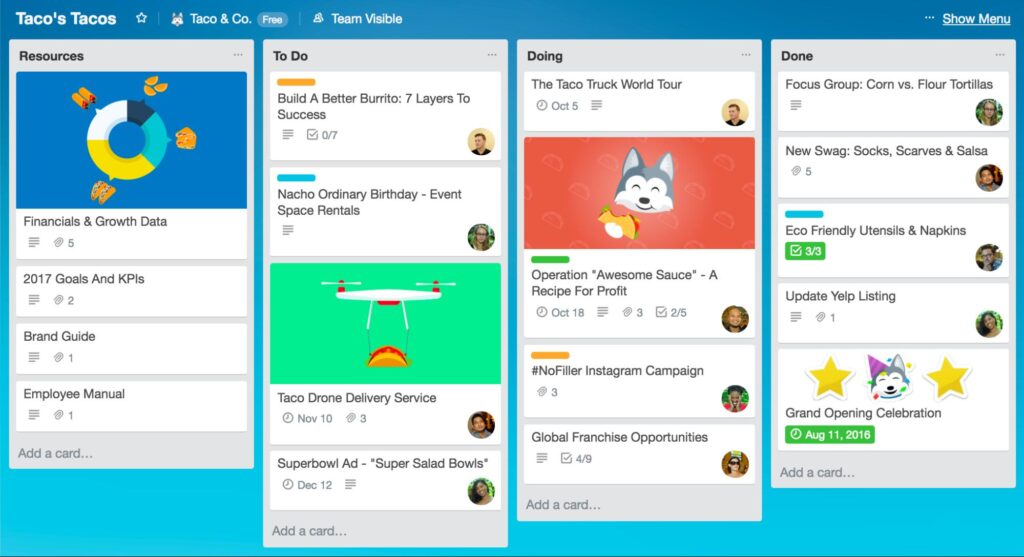
If you’re seeking a project management tool with a simpler board view than Jira, yet still appreciate the card and status update system, Trello might be an excellent choice. Interestingly, Trello is also under the Atlassian umbrella, just like Jira. However, it’s distinct from being just a ‘Jira Lite’.
Trello offers a streamlined approach, ideal for smaller software development teams aiming to manage multiple projects without the complexity of features like story points or issue tracking. It allows the creation of various boards for backlogs, sprints, or upcoming iterations, making it a practical solution at a reasonable price.
A notable aspect of Trello is its power-ups, which allow the addition of functionalities like burndown charts or Gantt charts. These features can be integrated as your team’s needs evolve, without the necessity of an initial commitment to them. All these functionalities are available within an intuitive interface that is user-friendly and engaging.
However, Trello does have its limitations. It confines users to a board view, potentially overlooking the advantages of list or time views for some users. Additionally, cards can become cluttered with comments, which might make alternatives like ClickUp more suitable for certain needs.
Explore top Trello alternatives to understand why options like ClickUp might be a better fit for your project management requirements.
Key Features of Trello:
- Tags, Labels, and Categories – aid in organizing and categorizing tasks.
- Drag and Drop Cards: Simplify task management and prioritization.
- Progress Charts: Offer visual representations of project advancement.
- Set Reminders: Ensure timely task completion.
- Kanban Board View: Enhances task visualization and tracking.
- Task Assignments: Facilitate clear distribution of responsibilities.
- Broad Integration Options: Increase the tool’s versatility and functionality.
Limitations of Trello:
- Restricted Reporting and Analytics: Limits the ability to measure project progress comprehensively.
- No Built-in Time Tracking: This could be a disadvantage for larger teams or more complex projects.
- Limited Free Plan Power-Ups: The free version constrains the use of Trello’s integrations, potentially impacting project management efficiency.
Pricing:
- Trello pricing ranges from free to $17.50/user per month.
16. Clickup
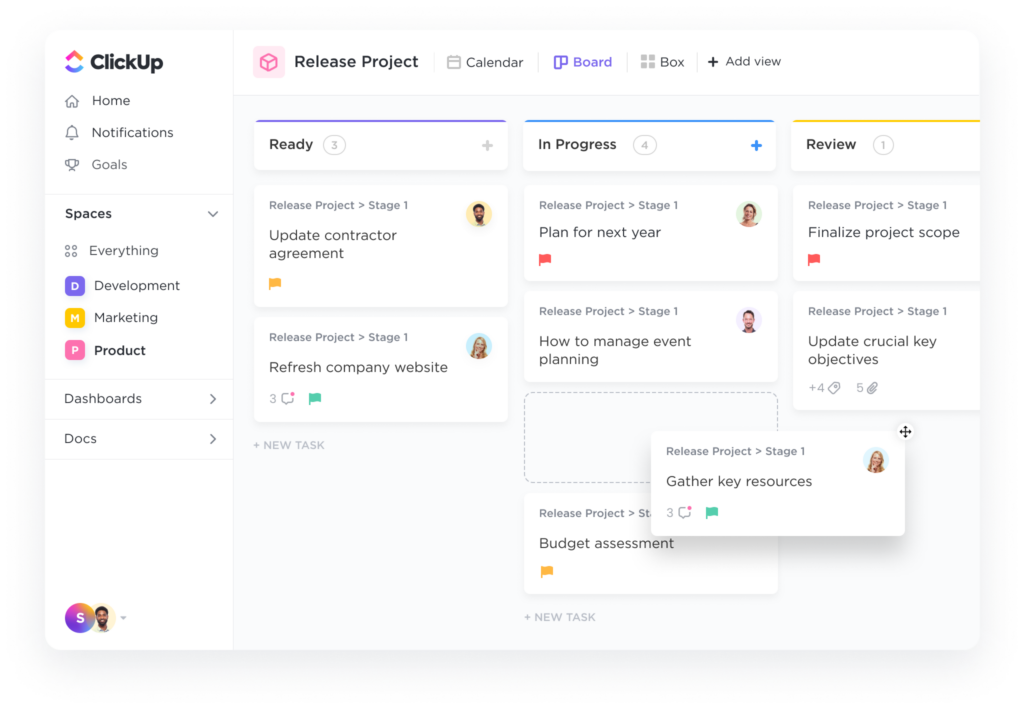
For aficionados of AI-driven content creation, project planning, and email management, ClickUp emerges as a robust alternative to Hive, bolstered by a powerful AI-powered assistant. ClickUp transcends the boundaries of conventional project management tools by integrating AI to enhance content generation within ClickUp documents, streamline project planning, and efficiently summarize email threads. Furthermore, ClickUp’s well-structured task hierarchy, featuring spaces, folders, and lists, adeptly facilitates the organization and segmentation of extensive projects – a domain where Hive sometimes struggles.
Key Features of ClickUp:
- Customizable Task Segmentation: Allows for breaking down projects into manageable tasks, clarifying objectives and facilitating execution.
- Over 15 project views are available, offering varied perspectives to monitor progress effectively.
- Advanced Collaboration Tools: Includes whiteboarding, document management, and proofing for enhanced team interaction.
- Custom Reports and Dashboards: Provide a comprehensive overview of projects and tasks, supporting informed decision-making.
Limitations of ClickUp:
- The extensive array of features can overwhelm and confuse new users.
- Some users report reliability issues with the tool.
- There have been instances of unsatisfactory experiences with customer support as reported by users.
Pricing:
- ClickUp pricing ranges from free to $12/user per month.
Why Look for a Jira Alternative?
- The program is quite sophisticated and full of inefficiencies. Teams responsible for project management have found the customization choices to be a laborious procedure after trying them. The very complicated user experience design of Jira will be a turnoff for anyone trying to increase productivity. Learning how to utilize this interface effectively requires some time and effort.
- Furthermore, Jira’s shortcomings are particularly evident when tasks call for several people to complete. Multiple assignees are not supported by the program. In actuality, participants become observers of the task, offering feedback and addressing problems. But this is disorganized and ineffective since you wind up with two lists: the team really working on the issues and the official Jira assigned person.
- Things might get a little more difficult if you decide to switch from Jira to another free project management tool. Simply attempt to look through their knowledge base sites in search of an exporting option. There won’t be any exporting available—only importing solutions. Alternatively, it might direct you to the Atlassian Jira Marketplace, where you can download apps for various Atlassian products. Moreover, there are plugins that facilitate Jira migration from other programs, not the other way around. Even worse, because they are discontinuing their server solutions, they are now requiring you to relocate to the cloud!
- The price is set in stone. Jira’s cost is a major turnoff. It’s pricey in comparison to a number of simpler, superior project management programs, which suggests that if your team expands, the expense may go even further. Numerous disadvantages of the free plan include lack of capacity planning, automation restricted to a single project, and inadequate dependency management. Furthermore, there isn’t much of a change even if you move from the free plan to the regular plan ($7/user per month). The one site restriction, project-specific automations, and fundamental functionality will all stay the same.

