
Since its inception in 2007, Teamwork has risen to prominence as a favored tool for managing projects and facilitating team collaboration. However, it’s important to acknowledge that Teamwork isn’t a one-size-fits-all solution. Various teams are on the lookout for different options that align more closely with their specific requirements and preferences.
Fortunately, there’s a wealth of alternatives to Teamwork available for monitoring and enhancing team productivity.
We will explore a range of other project management applications, focusing on their functionalities, benefits, limitations, cost, and user feedback. This exploration of Teamwork substitutes and their diverse offerings will equip you with the necessary knowledge to assess software effectiveness comprehensively, enabling you to choose the most appropriate platform for your team’s needs.
Table of Contents
What Should You Look for in Teamwork Alternatives?
When searching for a suitable replacement for Teamwork, there are certain critical aspects you should prioritize to ensure the tool meets your team’s specific needs.
- Keep an eye for a platform that offers detailed reporting on the progress of projects, updates you on task completion, provides insights into the productivity of your team, and has effective time tracking features.
- Choose a platform with a straightforward, user-friendly interface. The dashboards should be clear and easy to navigate, ensuring that pages load quickly, especially as your projects grow in complexity and data volume.
- It’s essential to have a tool that allows you to have a clear overview of the project’s status, including the distribution of tasks, the prioritization of various project elements, and an understanding of potential risks.

Teamplate
Teamplate emerges as a robust alternative to Teamwork distinguishing itself as a versatile project management tool celebrated for its comprehensive array of sophisticated features. These features are meticulously crafted to simplify the process of task management, enabling the efficient handling of various project components like checklists, epics, and sprints. This innovative approach transforms the way teams tackle project management, introducing an elevated standard of organization and implementation.
At its foundation, Teamplate offers a broad spectrum of capabilities that inject both clarity and effectiveness into project administration. This potent solution is highly capable of accommodating teams of diverse sizes, granting them the ability to handle projects with notable accuracy and nimbleness. Teamplate transcends the rudimentary elements of project management, delivering a cohesive platform that adapts to the changing nature of team collaboration and project progression.
Key Features:
- Teamplate enables teams to seamlessly generate and oversee epics, providing a comprehensive view of project advancement and fostering a deep understanding of project goals.
- By highlighting the critical role of timing in project management, Teamplate’s sprint feature allows teams to segment work into manageable pieces, concentrating on specific tasks within set periods. This approach not only boosts efficiency but also assists in monitoring project progression.
- Teamplate surpasses basic tools by integrating agile methodologies, equipping teams to thrive in fast-paced project settings.
- The user-centric interface of Teamplate prioritizes task management over the complexity of features, positioning it as a prime choice for companies of varying sizes.
- Teamplate’s checklist functionality adopts a detailed approach to task breakdown, ensuring thorough supervision and oversight.
Advantages of Teamplate:
- The synergistic blend of checklists, epics, and sprints provides unmatched flexibility in project management, diminishing uncertainty in project execution.
- Adaptable to both small teams and large corporations, Teamplate’s per-user pricing model serves a broad spectrum of business requirements.
- Embracing agile practices guarantees quick adjustment to evolving project conditions.
- A straightforward interface facilitates rapid adoption and smooth operation.
- Promotes collaboration with tools specifically designed for effective communication and joint decision-making.
Pricing:
- Available as a ‘Free Forever’ plan.
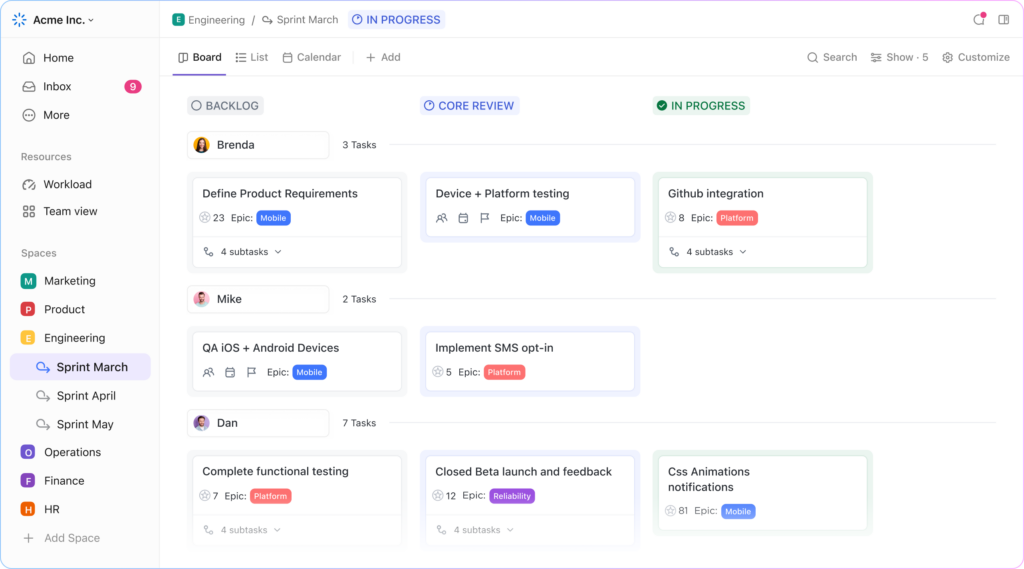
ClickUp
ClickUp stands as a comprehensive project management solution, tailored for adaptability across a wide range of teams. It’s ideal for diverse groups, from software companies with multifunctional teams to agencies coordinating with clients.
For teams aiming for increased speed and productivity, ClickUp offers a host of potent features designed to enhance time management and workload efficiency.
Advantages of ClickUp:
- Highly adaptable dashboards that allow team members to visualize their daily tasks, establish tasks, and improve resource management.
- Facilitates goal setting and tracking through the organization of OKRs and milestones, coupled with real-time progress reporting.
- Offers a vast selection of pre-designed templates for various tasks and needs, which can be personalized to fit specific requirements and automate workflows.
Limitations of ClickUp:
- For those new to robust project management software, there may be a learning curve to fully grasp and utilize all of ClickUp’s advanced functionalities.
- The free version is limited to 100MB of storage, but this limitation is removed with the affordable $5 per month plan.
Pricing:
- Free Forever
- Unlimited: $5/month per user
- Business: $12/month per user
- Business Plus: $19/month per user
- Enterprise: Contact for pricing
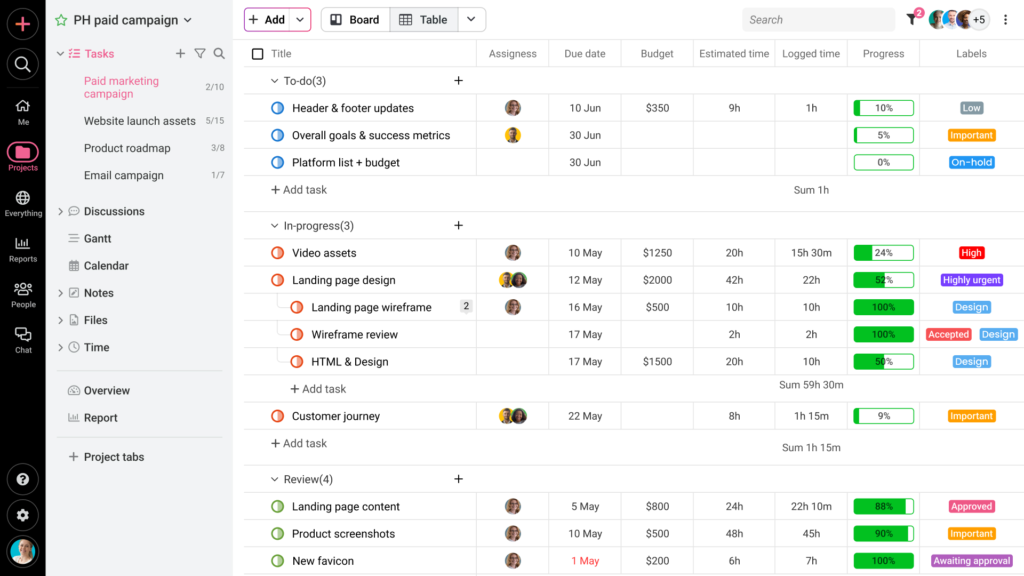
ProofHub
ProofHub stands out as a notable alternative among various teamwork-focused project management tools. It centralizes project management activities, offering an all-in-one solution. Its features include task boards for efficient work organization, discussion threads for team communication, and an integrated calendar for deadline tracking. This project management tool is both user-friendly and cost-effective, making it an ideal option for teams aiming to enhance their workflow, monitor project progress, utilize Gantt charts, and handle complex tasks.
Advantages of ProofHub:
- Offers Gantt charts and Kanban boards, essential tools for teams in delivering projects.
- Includes time tracking and invoicing, along with other financial tools, making it a comprehensive project management solution.
- Supports integrations with leading cloud storage applications.
- Provides a robust mobile app tailored for project managers.
- Features built-in collaboration and discussion tools, fostering effective team communication.
Limitations of ProofHub:
- Faces some constraints in terms of integrations with widely-used business apps and software.
- Training resources are somewhat limited and might present challenges in project execution for some users.
Pricing:
- Essential: $45/month per user
- Ultimate Control: $89/month per user
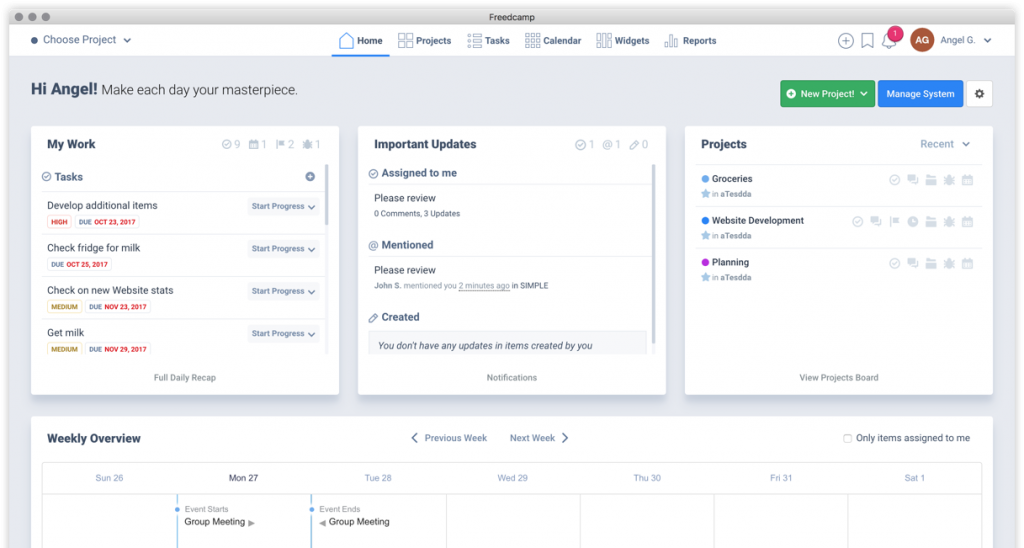
Freedcamp
Freedcamp stands out as a simplistic yet efficient alternative among other project management tools, offering a fuss-free approach to project management. It’s equipped with fundamental project management tool features that project managers often seek, including task management, time tracking, and a calendar view. This configuration makes it exceptionally straightforward for managing tasks and monitoring project progress.
Advantages of Freedcamp:
- Task lists are central in Freedcamp, enabling teams to assign and oversee tasks, track project progress and status, and share essential resources like documents and graphics across various tasks.
- The platform integrates team calendars on its dashboard, which is instrumental for teams to visualize all assigned tasks and priorities, thus facilitating efficient planning.
- Time management features are also available, allowing for tracking the time dedicated to each task and creating invoices as necessary.
Limitations of Freedcamp:
- Compared to other project management tools, Freedcamp’s basic dashboard design can make it a bit cumbersome to locate essential features such as discussions and reporting without conducting a search.
- Freedcamp offers fewer native integrations in contrast to other project management tools, which might limit its functionality in broader project management scenarios.
Pricing:
- Free: Unlimited projects and tasks
- Minimalist: $1.49/month per user
- Business: $7.49/month per user
- Enterprise: $16.99/month per user
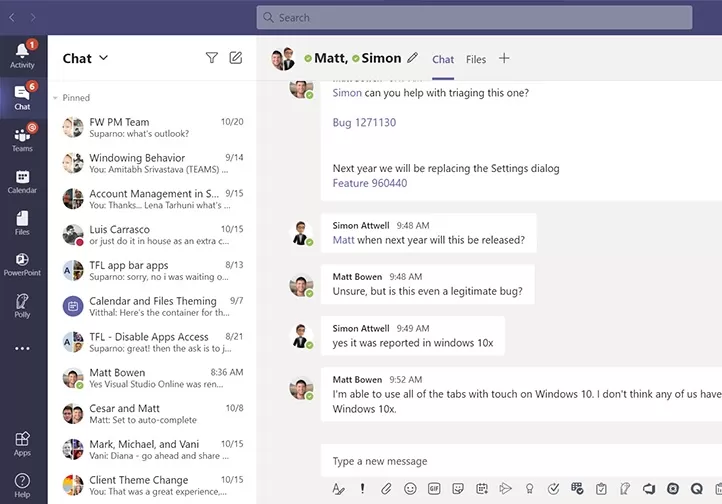
Microsoft Teams
Microsoft Teams stands out not only as a communication platform but also as one of the best teamwork alternatives for comprehensive project management. Excelling in task management, it integrates flawlessly with the entire Microsoft Office Suite, positioning itself as a valuable asset in project planning and handling projects. As a teamwork alternative, Teams provides video conferencing, file sharing, and tailored collaboration spaces, making it more than just a chat tool but rather the best project management tool for teams seeking to manage projects with efficiency.
Advantages of Microsoft Teams:
- Simplified integration with other Microsoft apps such as Word, Excel, and PowerPoint, crucial for effective project planning and task management.
- Supports real-time document collaboration, a key feature for teams tackling complex projects.
- Offers video meetings and screen sharing, enhancing communication and collaboration, essential aspects of the best teamwork practices.
Limitations of Microsoft Teams:
- For larger teams, the pricing plans can be a consideration, especially when comparing with other best teamwork alternatives.
- Potential compatibility issues arise if a team doesn’t exclusively use Microsoft products and tools, which is an important factor when considering all the tools necessary for effective project management.
Pricing:
- Free: Basic features with limitations
- Microsoft 365 Business Essentials: $4/per user/month
- Microsoft 365 Business Basic: $6/per user/month
- Microsoft 365 Business Standard: $12.50/per user/month
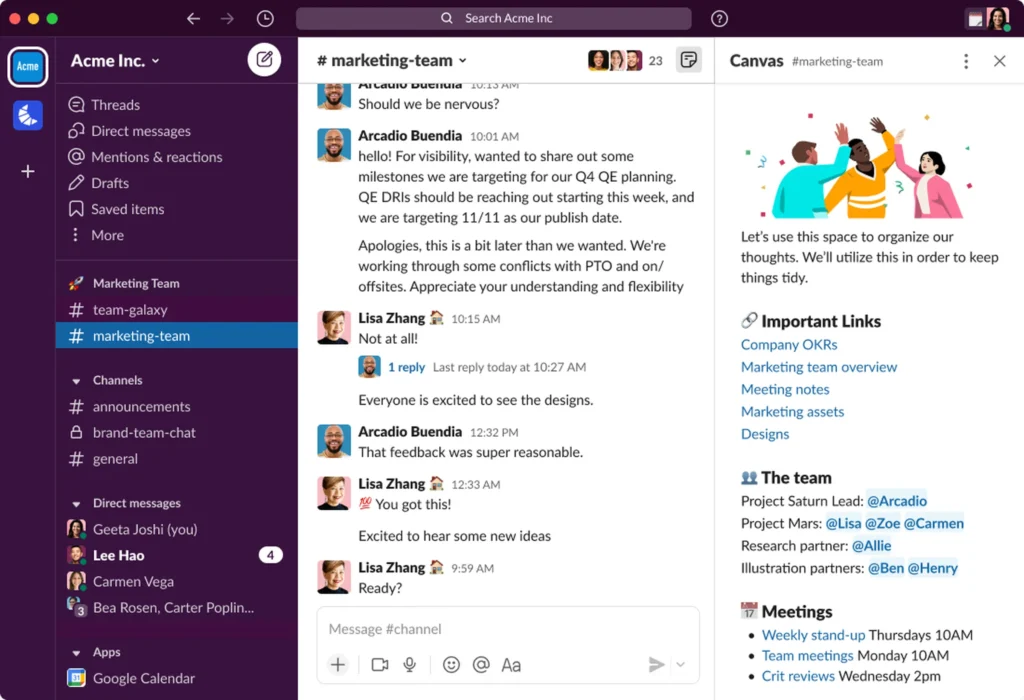
Slack
Slack has gained widespread recognition as a leading business application for team communication, making it one of the best teamwork alternatives, particularly with its native chat functionalities. Imagine a user-friendly platform where all forms of communication are efficiently organized into specific channels. Slack transforms the way teams communicate by replacing the clutter of emails with a more organized, streamlined approach, enhancing team communication.
Yet, it’s important to note that Slack doesn’t provide many in-built features that cater directly to task management, project planning, and managing resources, which are crucial in handling complex projects.
Advantages of Slack:
- Enables direct messaging and video calls, vital for effective team communication.
- Offers file sharing capabilities, an essential feature for teamwork alternatives.
- Boasts robust security and privacy features.
- Provides integration with numerous popular third-party apps, making it a versatile tool in project management.
Limitations of Slack:
- Users may experience performance issues during times of high usage.
- The abundance of communication options and frequent notifications can become overwhelming and distracting.
- Lacks extensive native features for tracking tasks and other detailed aspects of managing projects not related to communication and collaboration, which might prompt a need for additional project management softwares to ensure all the tools needed for comprehensive project management are at hand.
Pricing:
- Free
- Pro: $7.25/month per user
- Business Plus: $12.50/month per user
- Enterprise: Contact for pricing
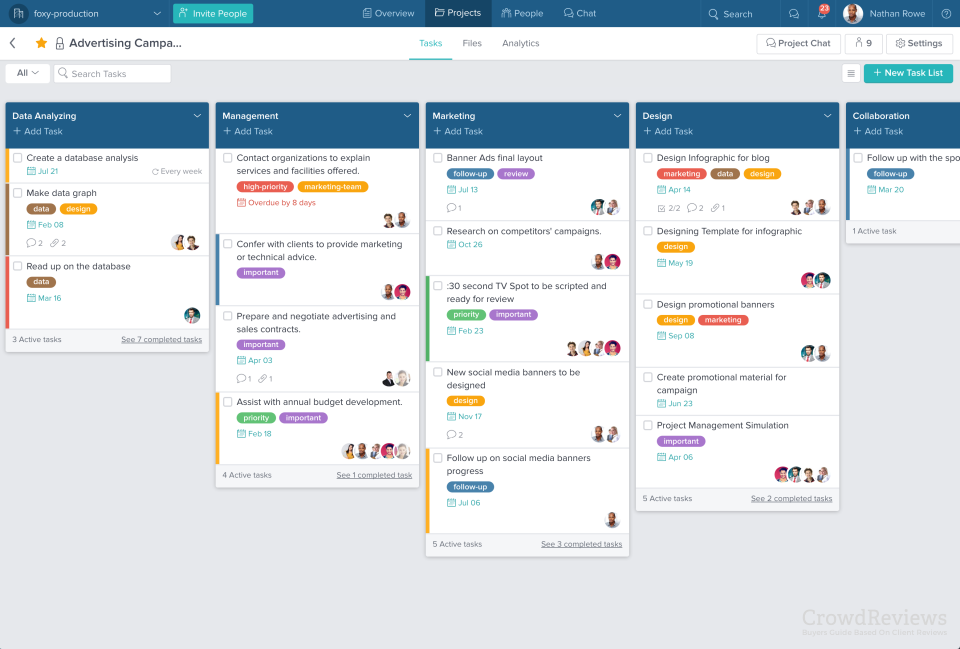
Taskworld
Taskworld emerges as a standout project management solution, particularly as a teamwork alternative, focusing on enhancing collaboration among team members and managing tasks effectively. It provides an all-in-one platform where you can craft visual project timelines, delegate tasks, and engage in team communications.
Advantages of Taskworld:
- Task management in Taskworld is streamlined and intuitive, allowing teams to monitor project progress with ease using handy checklists to track each task’s advancement.
- The platform boasts intuitive project dashboards, making it easy to understand and quick to navigate, thus enhancing team performance and making it one of the best teamwork alternatives.
- Includes features like time tracking and Gantt charts, vital for managing recurring tasks and keeping a close eye on deliverables and timelines.
Limitations of Taskworld:
- The platform could benefit from a broader range of external app integration options, which are key in comprehensive project management solutions.
- Taskworld users may find challenges in importing data from other platforms and tools, which can be a limitation when transitioning from different project management systems.
Pricing:
- Free: Basic features with limitations
- Premium: $8/month per user
- Business: $15/month per user
- Enterprise: Contact for pricing
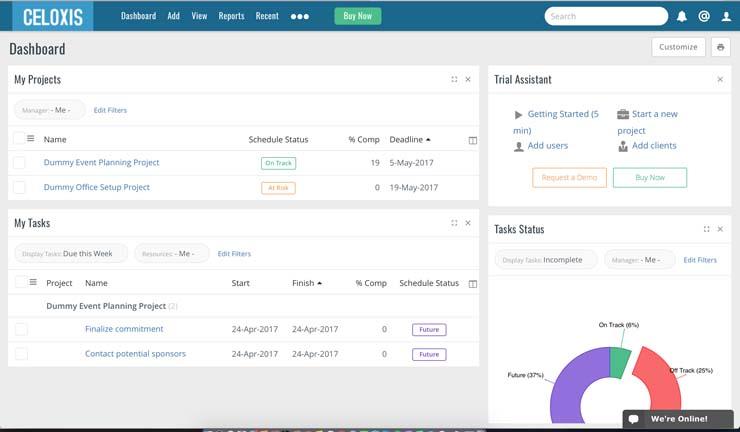
Celoxis
Celoxis is a project management platform that excels as one of the best teamwork alternatives, particularly suitable for teams that focus on detailed and precise project execution. Its affordability makes it a viable option for most teams, even though it may not have the advanced features or numerous integration options found in the best teamwork alternative platforms. Its standout feature is its high customizability, which is essential in resource planning and delivering projects.
Advantages of Celoxis:
- Highly customizable workflows and project management features, pivotal for effective resource planning and task management.
- Offers flexible customization for dashboards, enabling users to create an interface that best suits their project management needs.
- Boasts an array of project templates complete with ready-to-use KPIs, a key feature for efficiently assigning tasks and tracking progress.
Limitations of Celoxis:
- The user interface of the mobile app can be cumbersome, which might affect the efficiency of managing projects on the go.
- Compared to other teamwork alternatives, Celoxis lacks features for billing and invoicing, which could be crucial for teams that need comprehensive capabilities in their project management platform for time tracking and file sharing.
Pricing:
- Cloud: $25/month per user
- On-Premise: Contact for pricing
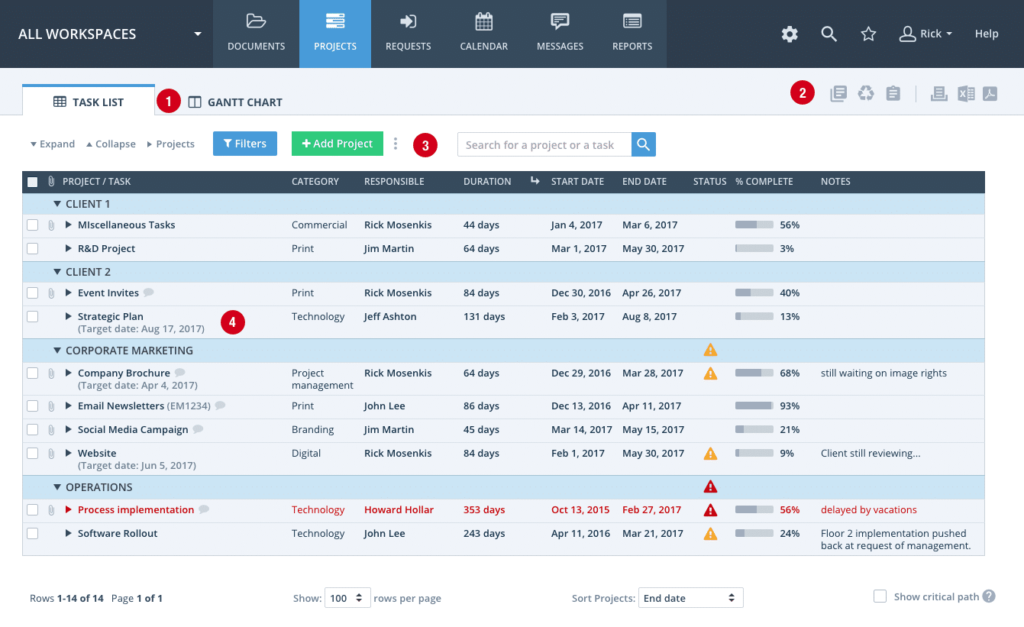
Workzone
Workzone stands out in the landscape of popular project management solutions and teamwork alternatives in 2024. It offers a user-friendly platform with a well-rounded suite of features, aiding in effective workload management. Workzone excels in task management, project templates, and time tracking. Its unique offering includes personalized to-do lists and straightforward workload reports, enhancing overall team performance and resource allocation.
Ideal for remote teams requiring a balance between simplicity and functionality, Workzone simplifies project management, integrating features like calendar management and communication tools without overwhelming users. However, its pricing may be a consideration for smaller teams.
Advantages of Workzone:
- Features an outstanding dashboard providing a comprehensive overview of teams, projects, and clients, crucial for workflow automation and keeping track of multiple elements.
- Includes convenient to-do lists and automated email reminders, helping users to efficiently assign tasks and prioritize their workload.
- Boasts robust file management tools and is known for its exceptional customer service.
- Incorporates Kanban boards, aiding in visualizing tasks and project progress.
Limitations of Workzone:
- Does not offer a free version beyond the trial period.
- The platform’s interface can feel outdated and less intuitive, particularly when it comes to task assignments and setting priorities.
- Users may find the volume of emails for project updates excessive, which could affect the efficiency of communication within teams, an important aspect of teamwork competitors.
Pricing:
- Team: $24/month per user
- Professional: $34/month per user
- Enterprise: $42/month per user
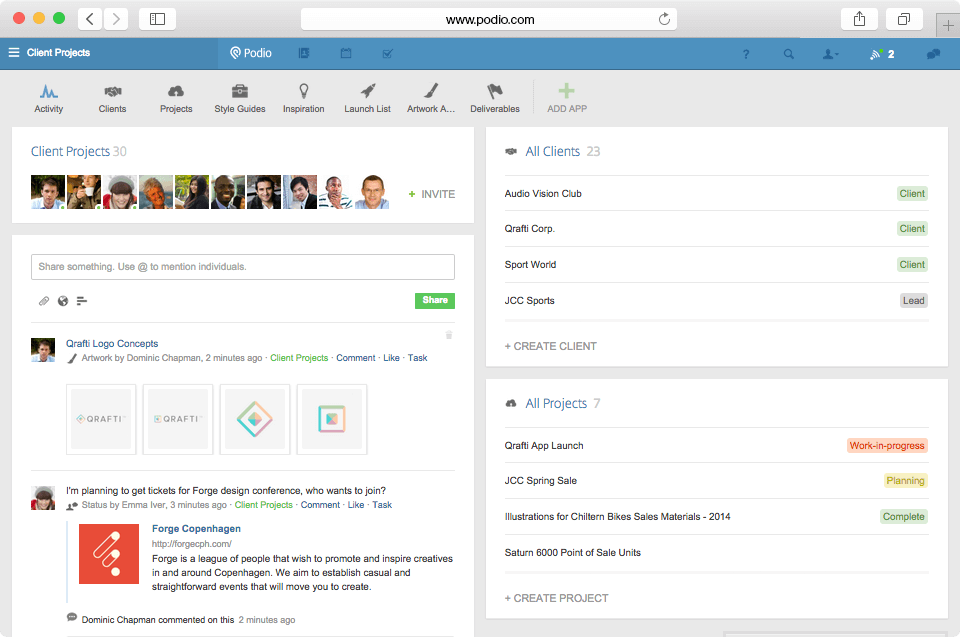
Podio
Podio shines in the world of simple project management with its highly customizable platform, offering a unique space for crafting your ideal work management system. This tool stands out for its ability to let users design their own workflows, ensuring a personalized management experience.
Select the modules that suit your needs, integrate your favorite apps, and even customize your dashboards to your liking. Beyond its flexibility, Podio enhances team connectivity with integrated chat and video features, promoting a transparent and collaborative work environment.
Podio is all about empowering users with the freedom to manage work their way, making it an ideal choice for businesses seeking both flexibility and control in their work processes.
Advantages of Podio:
- Offers extremely customizable and intuitive project dashboards, simplifying the creation and automation of tasks, especially recurring tasks.
- The platform boasts a well-designed interface, aligning with the needs of simple project management.
Limitations of Podio:
- A noticeable lack of regular updates and new feature development.
- Customer support is limited to enterprise clients.
- Users may experience frequent downtime.
- Data remains isolated within various apps, restricting its use across the entire platform.
- The design is not optimized for mobile use, posing challenges in today’s mobile-centric work environments.
Pricing:
- Free
- Plus: $14/month per user
- Premium: $24/month per user
Find the Best Teamwork Substitute for Your Team
If your current experience with Teamwork isn’t meeting your team’s needs, rest assured that there are numerous alternatives available in the realm of project management tools. While many options exist, Teamplate stands out as a compelling choice. Its comprehensive feature set, user-friendly interface, and adaptability to various project methodologies make it a strong contender.
By considering Teamplate, your team can benefit from enhanced collaboration, streamlined workflows, and increased productivity. Its ability to handle complex projects while maintaining a clear focus on essential tasks is a testament to its effectiveness.
So, if you’re seeking a project management tool that can elevate your team’s performance and drive success, Teamplate is well worth exploring.
Are you exploring alternatives to ClickUp?
At ClickUp, we are committed to crafting an exemplary product, yet we recognize that our solution may not align perfectly with the unique requirements of every organization. The diversity of corporate needs is vast, and it’s a formidable challenge to cater to each one comprehensively.
Our relentless pursuit of excellence drives us to continuously innovate. This is evident in our weekly release of new features, meticulously selected based on your valuable feedback.
Our core mission at ClickUp is to enhance global productivity. Should our project management software fall short in facilitating this objective for your team, we are dedicated to assisting you in discovering the right tools to set you on the path to success.
In line with this commitment, we present an in-depth analysis of the best clickup alternatives for project management in 2024. This overview includes a detailed examination of their principal features and potential limitations, providing you with a thorough understanding to make a well-informed decision.
Let us embark on this insightful journey.
The 13 Best ClickUp Alternatives

Teamplate

In the landscape of project management solutions, Teamplate emerges as a distinguished choice beyond the scope of Clickup alternatives. It is celebrated for its comprehensive range of advanced functionalities, meticulously crafted to enhance and refine task management. Teamplate revolutionizes the traditional approach to project coordination, offering unparalleled efficiency in handling intricate project elements such as checklists, epics, and sprints.
At its essence, Teamplate is a robust platform, offering a wealth of features that bring clarity and effectiveness to the project management process. It excels in accommodating teams of diverse sizes, enabling them to navigate project complexities with remarkable finesse and adaptability. Teamplate transcends the conventional boundaries of project management tools, presenting a versatile and evolving solution that adapts to the changing rhythms of teamwork and project progression.
Key Attributes:
- Teamplate’s capability to create and manage epics grants teams a comprehensive view of project milestones, fostering a deeper understanding of project aims and trajectories.
- Recognizing the critical role of time in project management, Teamplate introduces sprints that segment work into manageable units, sharpening focus on specific tasks within defined time periods, thereby boosting productivity and facilitating effective progress tracking.
- By embracing agile methodologies, Teamplate stands out as a tool uniquely suited for dynamic project environments, promoting flexibility and responsiveness.
- Its intuitive interface prioritizes task management efficiency, making it an accessible and effective tool for organizations of various scales.
- The inclusion of detailed checklists in Teamplate allows for meticulous task breakdown, ensuring thorough project oversight and management.
Advantages of Teamplate:
- The synergy of checklists, epics, and sprints in Teamplate delivers unmatched efficiency and clarity in project execution.
- Its scalability makes it an ideal fit for both small teams and large enterprises, with a pricing model that accommodates diverse business structures.
- The adoption of agile principles in Teamplate ensures rapid adaptation to evolving project requirements.
- Teamplate’s straightforward user interface facilitates easy adoption and streamlined project navigation.
- The tool enhances teamwork through features that bolster communication and collaborative decision-making.
Pricing:
- Teamplate offers a ‘Free Forever’ plan, providing a cost-effective solution for businesses seeking a high-caliber project management tool.
Asana
In 2024, among the best ClickUp alternatives for project management tool, Asana distinguishes itself as a top-tier project management platform. It’s celebrated for its prowess in managing projects, particularly when handling multiple projects concurrently. Asana’s user-friendly interface enhances team productivity month after month. Its strength lies in effortlessly organizing an extensive range of tasks, making it an essential tool for teams looking to optimize their project management processes. The platform’s versatility in offering various perspectives on project progress is especially beneficial for those managing multiple projects, ensuring adherence to timelines and efficient project execution.
Advantages of Asana:
- Asana integrates seamlessly with over 200 other applications, including Jira Cloud, Microsoft Teams, and Google Sheets, providing a versatile and dynamic project management environment.
- The platform is renowned for its intuitive user interface, which ensures easy navigation and effective task management for all levels of users.
Limitations of Asana:
- A notable limitation in Asana’s feature set is the absence of a multiple assignees option, which could potentially hinder collaborative efforts on specific tasks.
- While Asana is adept at handling a variety of project types, its functionality may be less suited for highly complex projects that demand intricate workflows. In such scenarios, exploring alternatives to Asana or consulting comparative analyses like a Monday vs Asana review could yield more appropriate solutions.
Pricing:
- Asana employs a tiered pricing strategy, offering both a free trial and a basic plan at no cost. For comprehensive access to its advanced resource management features, Asana’s premium plans commence at $10.99 per user per month.
Asana positions itself as a leading contender in the project management software sector, distinguished by its capabilities ranging from multiple project views to effective portfolio management. Its focus on facilitating unlimited task management makes it an appealing option for a broad spectrum of project requirements.
Notion
In 2024, when evaluating the best ClickUp alternatives for project management, Notion emerges as a leading project management tool. As a project management software, it is celebrated for its exceptional note-taking capability and a vast library of over 1,000 community-contributed templates. Notion stands as a comprehensive project management platform, skillfully designed to manage projects across various scopes. It offers adaptable tools that integrate effortlessly into multiple operational workflows, making it a preferred choice for users month after month. Notion’s strength lies in its project management tools, which are highly efficient in organizing, tracking, and maintaining transparency in tasks, deadlines, and documentation
Advantages of Notion:
- Notion’s implementation of a graph database interface reflects its sophisticated approach to managing and interconnecting information, thus enriching the user’s thought process and information handling.
- The platform’s collaborative approach is exemplary, offering unlimited access to collaborators within its initial plan, promoting robust team participation and effective joint project execution.
Limitations of Notion:
- A notable drawback of Notion is the necessity for manual intervention in exporting data for backup purposes, which may be seen as inconvenient for those seeking more automated backup solutions.
- When compared to other Monday.com alternatives, Notion’s pricing structure may be a consideration for budget-conscious individuals or organizations.
Pricing:
- Notion’s pricing strategy is designed to accommodate a diverse user base, offering both a free trial and a complimentary basic plan. Its premium plans start at a monthly fee of $4, showcasing Notion’s commitment to delivering scalable and adaptable solutions for both individual and corporate use.
Notion positions itself as an adaptable and comprehensive tool for a variety of project management needs, from elementary note-taking to detailed task management. Its strengths lie in its collaborative capabilities and advanced interface. However, considerations such as the manual nature of data backups and its pricing relative to other options should be factored into the decision-making process by prospective users.
Wrike
Wrike stands out as an exemplary choice in comprehensive project management software, particularly tailored for small agencies that require a flexible and cooperative workspace. As a task management software, it is adept at helping users manage projects efficiently. Wrike facilitates resource management and team management, enabling team members to work harmoniously. Each user, month after month, can handle unlimited projects with ease, thanks to Wrike’s comprehensive suite of collaboration tools. These tools include shared calendars and project scheduling, which are integral in ensuring seamless coordination and enhancing the overall efficiency of task management processes
Advantages of Wrike:
- Wrike’s strength lies in its advanced collaboration tools, which promote effortless communication and information sharing within teams, thereby optimizing collective task management.
- A notable feature of Wrike is its time tracking functionality, enabling teams to effectively compare estimated and actual time allocations for tasks, thereby improving project efficiency.
- With an inclusive approach, Wrike offers a free plan, making it an accessible option for smaller teams or agencies initiating their journey in project management software.
Limitations of Wrike:
- New users might encounter a learning curve when adapting to Wrike’s comprehensive feature set, potentially requiring additional time to fully leverage its capabilities.
- The absence of Gantt charts in the free version could be a limitation for users who depend on this tool for project planning.
Pricing:
- Wrike provides a free trial, allowing users to acquaint themselves with its functionalities. Additionally, it offers a no-cost plan for basic task management needs. For those requiring more advanced features, such as detailed time tracking and enhanced collaboration tools, Wrike’s business plan is available at a competitive price of $9.80 per user per month.
Wrike positions itself as an optimal solution for small agencies and teams in search of a project management tool that blends robust collaboration capabilities with efficient task management. The platform’s tiered pricing structure caters to a range of needs, from basic functionalities available in the free plan to more sophisticated features in the business plan, thus offering a versatile and effective solution for various project management challenges.
NiftyPM
NiftyPM stands out in the realm of project management platforms, particularly for its capability to adeptly manage large-scale projects and enhance team collaboration. Its design focuses on creating a cohesive workspace that simplifies task organization, time tracking, and overall project management, making it a versatile tool for various professional environments.
Advantages of NiftyPM:
- A key strength of NiftyPM lies in its portfolio management feature, offering a swift and comprehensive view of project statuses and team member activities, thus facilitating effective management and control.
- The platform is commendable for its customizable user roles and permissions, which allow for a tailored access control system, augmenting security within a collaborative workspace.
Limitations of NiftyPM:
- A notable limitation of NiftyPM is the constraint of its free plan, which restricts users to only two active projects, potentially inadequate for larger teams or more complex project requirements.
- Additionally, the platform’s essential features are predominantly linked to its higher-tier paid plans, a factor that could be significant for teams with tight budgets.
Pricing:
- NiftyPM offers a free trial and a basic plan at no cost, serving as an introduction to its capabilities. For access to more sophisticated features, the platform’s paid plans start at $39 per month, designed to meet the needs of teams seeking a comprehensive project management solution.
In essence, NiftyPM distinguishes itself as an effective tool for managing extensive project requirements, offering features that cater to both the organizational and collaborative aspects of project management. While its free plan provides a taste of its functionality, the full potential of NiftyPM is unlocked through its paid plans, making it a suitable option for teams and organizations looking for a more advanced project management solution.
Jira
Jira stands as a valuable project management tool in the domain of advanced project management, particularly favored by agile teams and tech-savvy users for its superior bug-tracking abilities. Offering a free plan, it caters well to team members needing basic functionalities, while its advanced project management features appeal to those requiring more in-depth capabilities. One of its notable advanced features includes the handling of recurring tasks, which is essential for effective project tracking. Jira’s platform is also distinguished by its advanced reporting features, providing comprehensive analyses such as user workload, issue longevity, and recent issue tracking. These features enable project managers to implement data-driven strategies, significantly enhancing the efficiency of agile sprint planning.
Advantages of Jira:
- Jira’s integration of task assignments and issue creation directly from pull requests is a testament to its workflow optimization capabilities.
- This functionality significantly accelerates the resolution of code deployment issues, thereby improving overall response times and project efficiency.
Limitations of Jira:
- Teams not primarily focused on product development may find Jira’s intricate workflows to be overly complex, potentially necessitating simpler work management tools or alternatives.
- Jira administrators often encounter a substantial learning curve in mastering the platform’s features, a factor that can delay its immediate and effective deployment within teams.
Pricing:
- Jira’s pricing is structured to accommodate diverse needs, offering a free trial and a complimentary plan. The paid plans, tailored for teams of up to ten users, start at an affordable rate of $7.50 per user per month.
Jira represents a sophisticated tool in the domain of agile project management, excelling in bug tracking and providing extensive reporting for strategic decision-making. Its integration of task management and rapid incident resolution features are particularly beneficial. However, its complexity and the initial learning phase may lead non-technical teams to explore simpler alternatives. Jira’s pricing model is designed to be accessible to teams of various sizes and budgetary constraints, making it a versatile choice in the project management software arena.
Trello
Trello is widely acknowledged as one of the best ClickUp alternatives for managing project management tasks, known for its Kanban-style framework that simplifies organization and oversight of projects. Its key features include time tracking and efficient task streamlining, with boards that feature a range of cards detailed with notes, attachments, and other resources, aiding in collaborative task management across teams. However, users should be aware that while Trello excels in certain areas, it may have limited features in others and could present a steep learning curve for those new to Kanban-style project management.
Advantages of Trello:
- Trello’s Butler function is noteworthy for its automation capabilities, streamlining various actions to enhance task management efficiency.
- The application offers diverse viewing options, such as Board, Timeline, Table, Calendar, Dashboard, and Map, enriching the project planning process and providing a thorough overview of ongoing projects.
- Trello’s straightforward and intuitive project management features make it a suitable option for a wide range of project types, appealing to users of varying expertise levels.
Limitations of Trello:
- Trello’s integration with email systems is somewhat limited, potentially affecting certain aspects of project coordination.
- For projects with greater complexity and scale, Trello may not be sufficient, leading users to seek alternatives that offer more robust functionalities for larger-scale project management.
Pricing:
- Trello offers a complimentary trial and a basic free plan, addressing essential project management needs. For more advanced features, Trello’s pricing begins at $5 per month per user, positioning it as an economical option for diverse project management requirements.
Trello is an effective platform for managing projects, especially praised for its capabilities in task organization and project visualization. Nonetheless, for more intricate and expansive projects, exploring other project management solutions that provide a broader range of sophisticated features may be advantageous.
Hubspot
HubSpot positions itself as one of the best ClickUp alternatives for project management tasks, uniquely blending advanced project management capabilities with powerful customer relationship management (CRM) systems. It is especially tailored for enterprises focused on efficiently managing tasks and multiple projects, while also fostering client relationships. Time tracking and other key features are central to HubSpot’s offering, catering to marketing, sales, content management, operations, and customer service. While it starts with basic, free features, the platform scales up to more sophisticated tools, albeit with a steep learning curve, accommodating the evolving needs of modern businesses with its comprehensive yet potentially limited features for specific advanced requirements.
Advantages of HubSpot:
- HubSpot shines with its complimentary CRM system, equipped with essential project management tools. This includes a sophisticated reporting dashboard, in-depth company analytics, proficient deal tracking, and extensive pipeline management.
- The HubSpot Academy is another unique feature, offering valuable educational content in inbound marketing, sales, and customer service, thereby enhancing the skillset of professionals in these domains.
Limitations of HubSpot:
- The breadth of available features in HubSpot is contingent on the chosen plan, which may influence the comprehensiveness of task tracking and project management capabilities.
- A limitation to consider is the platform’s reporting depth, which may not suffice for businesses in need of detailed data analytics.
Pricing:
- HubSpot adopts a flexible pricing approach, starting with a free trial and a basic plan, making it an approachable option for those initiating their venture into project management and CRM. For access to advanced features, HubSpot’s paid subscriptions begin at $45 per month.
In essence, HubSpot emerges as a sophisticated blend of project management and CRM functionalities, ideal for businesses seeking to streamline operations and strengthen customer engagement. Its scalable approach and comprehensive toolset make it a formidable choice for companies looking to integrate project oversight with customer relationship enhancement.
ActiveCollab
ActiveCollab, as a work management platform, excels in offering comprehensive project management functionality, making it an ideal choice among project management apps for small team project managers. This platform is adept at managing intricate projects, particularly noting its capability to handle task dependencies effectively. It’s designed with a user-friendly interface that simplifies complex tasks, beneficial in software development and similar projects. ActiveCollab is available on a month-billed-annually basis, providing an economical option for those seeking efficient and clear project tracking and execution processes.
Advantages of ActiveCollab:
- A notable feature of ActiveCollab is its capability to import projects from certain management tools, facilitating a smooth transition and ongoing monitoring of project progress.
- The platform is adept at handling various file formats within tasks and comments, significantly enhancing the collaborative and organizational dimensions of project management.
Limitations of ActiveCollab:
- One limitation of ActiveCollab is its constrained integration with other tools, which could be a pivotal factor for teams requiring broad interoperability with various systems.
- Importantly, the inclusion of invoicing functionality, vital for many businesses, is available only in the paid versions of ActiveCollab.
Pricing:
- ActiveCollab offers a flexible pricing strategy, starting with a free trial and a no-cost version suitable for small teams of up to three members. For those managing larger or more complex projects, the platform’s paid plans are competitively priced starting at $6.25 per user per month.
ActiveCollab positions itself as an effective and adaptable solution within the project management software market, particularly suited for detailed software development projects or other comprehensive ventures. Its focus on visual project management, including the provision of Gantt charts, positions it as an invaluable tool for meticulous project planning and management.
ProProfs Project
ProProfs Project stands as a formidable contender in the realm of project management tools, adeptly tailored to meet the challenges of managing long and intricate projects. This tool is particularly valued for its quick and intuitive setup, allowing managers to swiftly create a detailed project dashboard. It enables the efficient addition and organization of tasks, assignment of team members, and precise setting of deadlines. Its standout feature is the facilitation of task prioritization and the establishment of critical project dependencies, thereby enhancing the overall project management workflow.
Advantages of ProProfs Project:
- ProProfs Project excels in offering visual project tracking through a variety of interactive displays, including Gantt charts and Kanban boards. This aspect is crucial for monitoring project progression and evaluating developments over time.
- The platform is equipped with advanced time tracking features, enabling teams to scrutinize task durations and optimize resource distribution, thus improving project execution efficiency.
Limitations of ProProfs Project:
- A notable shortfall is the absence of in-depth reporting functionalities, which may be a limitation for teams requiring comprehensive project analytics.
- The tool also lacks milestone tracking capabilities, potentially impacting its utility in projects where highlighting significant stages or accomplishments is vital.
Pricing:
- ProProfs Project is competitively priced, starting with a free trial that allows for initial evaluation. Its subscription plans are economically structured, beginning at a modest $2 per user per month, making it an attractive option for teams in search of cost-effective project management tools.
ProProfs Project is an effective and user-friendly solution for managing complex projects, particularly suited for software development and similar ventures. Its emphasis on visual project tracking, including the use of detailed Gantt charts, makes it an excellent choice for organizations seeking a comprehensive and clear overview of their projects’ timelines and interdependencies.
Airtable
Airtable revolutionizes traditional project management by presenting an advanced task management platform that merges database functionalities with the adaptability of a project management tool. With its enterprise plan, it caters to the management of extensive project data, making it an ideal choice for intricate project requirements. This platform stands out with its resource management tools, enabling teams to construct detailed, customized databases that align precisely with their project needs. A key feature of Airtable is its customizable views, like the Grid view, which allows users to effectively organize and present data in tailored fields, thereby enhancing the focus on the most crucial elements of their project status.
Advantages of Airtable:
- Airtable stands out with its potential to enhance automation capabilities. Users can leverage JavaScript to add complex logic, elevating the platform’s functionality and adaptability.
- The Gallery view is a notable feature, particularly advantageous for showcasing designs and creative projects, facilitating a visual and interactive experience.
Limitationsf of Airtable:
- The free version of Airtable is somewhat limited, offering only one sync integration, which may constrain its utility for users requiring extensive data synchronization capabilities.
- There are restricted options for customizing the appearance of the workspace, which might be a downside for users seeking a highly personalized interface.
Pricing:
- Airtable provides a range of pricing options to suit different user needs, including a free plan and a free trial for initial evaluation. Its premium plans are competitively priced, starting as low as $10 per month.
Airtable positions itself as a multifaceted project management tool, ideal for teams looking to develop detailed, custom databases for their projects. Its unique combination of database and project management features, along with customizable views and enhanced automation capabilities, makes it a compelling choice for a wide array of project requirements.
Hygger
Hygger stands out in the realm of project management for its focus on task priorities and organizing projects, offering a suite of task management features that go beyond typical methodologies. This platform, akin to Microsoft Project, provides robust capabilities for executing projects and achieving project goals. Key functionalities include advanced file sharing and assigning tasks, which are essential for collaborative efforts. While Hygger offers a basic version, its paid plan, similar to a premium plan in Microsoft Project, unlocks a broader range of features. These enhanced features empower teams to create detailed timelines and streamline workflows, significantly optimizing the process of executing projects.
Advantages of Hygger:
- A standout element in Hygger is the integration of Swimlanes within its Kanban board. This feature offers a sophisticated approach to task organization and enables a clear visualization of project progress.
- The platform’s live activity stream is an instrumental feature, providing real-time updates on ongoing, overdue, and completed tasks. This functionality significantly boosts project transparency and accountability.
Limitations of Hygger:
- Hygger may fall short in meeting the needs of cross-functional teams, as it is less tailored for environments that demand extensive collaborative efforts.
- Another limitation of Hygger is its relatively narrow scope of integrations, which could restrict its adaptability in varied technological environments.
Pricing:
- Hygger adopts a user-centric pricing strategy, beginning with a free trial that allows users to familiarize themselves with its features. For access to its full suite of tools, Hygger’s paid plans start at an affordable $7 per user per month, accommodating a wide range of team sizes and budget constraints.
Hygger positions itself as a proficient tool in the realm of project management, particularly excelling in task prioritization and efficient timeline management. Its capabilities in providing up-to-the-minute task updates and organized workflows are commendable. However, when considering Hygger, potential adopters should carefully assess its fit for cross-functional team dynamics and consider the scope of integrations needed for their specific project management requirements.
Podio
Concluding our exploration of Clickup alternatives, Podio distinguishes itself as a robust platform in project management, particularly adept at organizing projects and setting priorities. Its task management features, comparable to those in Microsoft Project, include advanced file sharing and efficient systems for assigning tasks. Podio’s paid plan, offering a level of service akin to a premium plan in Microsoft Project, is designed to effectively execute projects and achieve specific project goals. The platform provides structured environments that enhance team collaboration, expedite information access, and offer various work views, similar to the capabilities of Microsoft Project. With its advanced task automation tools, Podio ensures a streamlined workflow, facilitating seamless integration among team members and projects within its ecosystem.
Advantages of Podio:
- Podio is acclaimed for its user-centric design, which facilitates effortless navigation and effective management of tasks and projects.
- The platform stands out for its customizable add-on features, tailored for specific project requirements, thereby increasing its versatility across various project types.
Limitations of Podio:
- The basic version of Podio comes with a limited set of advanced features, potentially falling short for the management of more complex tasks.
- To access enhanced sales dashboard functionalities, users are required to upgrade to the premium paid plans, which might be a crucial factor for teams with strict budget constraints.
Pricing:
- Podio’s pricing structure is designed to cater to a diverse range of needs, offering both complimentary and paid options. The paid plans start at a reasonable $7.20 per month, providing flexibility for teams of different scales and financial capacities.
Podio distinguishes itself as a valuable asset in the project management landscape, characterized by its intuitive design and customizable capabilities. While it delivers a robust suite of tools for effective team collaboration and project tracking, prospective users should consider the basic version’s task management functionalities and the financial implications of accessing more advanced features under its premium plans.
Conclusion

In concluding our exploration of ClickUp alternatives for project management in 2024, it’s clear that while ClickUp strives to deliver an exemplary product tailored to enhance global productivity, it may not be the perfect fit for every organization’s unique needs. Understanding the vast diversity in corporate requirements, ClickUp remains committed to its mission, evident in its continuous innovation and weekly feature updates, inspired by valuable user feedback.
However, for those teams finding ClickUp’s offerings not entirely aligned with their specific needs, this in-depth analysis aims to guide them towards more suitable solutions. Our comprehensive review includes detailed evaluations of major competitors like Asana and Teamplate, examining their key features and potential limitations. Asana, known for its robust project management capabilities, and Teamplate, with its unique approaches to task management, both present viable alternatives to ClickUp, each with its own strengths and areas of focus.
By providing a clear understanding of these alternatives, our goal is to assist teams in making well-informed decisions that best suit their project management needs. Whether it’s the diverse functionalities of Asana or the specialized features of Teamplate, this journey is about finding the right tool to propel your team towards enhanced productivity and success.
Whether your discovery of Monday.com happened through a podcast, a YouTube commercial, or a routine Google search, you undoubtedly still have some questions.
Certainly, Monday boasts essential features of a project management tool necessary for efficient task management, but you might be wondering if it’s sufficient for your needs.
You’re looking for a project management software that’s reliable in the long term, one that supports a shift from a reactive to a proactive workflow in your daily tasks. However, is this application the ultimate solution?
Consider your situation:
- If you’re a solopreneur in need of an easy-to-use task management tool,
- If you’re a project manager seeking a sophisticated management tool for team collaboration,
- Or if you’ve been unexpectedly chosen to find a project management software capable of managing complex projects for your team…
…then you need a project management tool tailored to your specific demands—and it’s not always Monday.
Here’s vital information on top alternatives to Monday, including Teamplate, ClickUp, Toggl, ActiveCollab, and others. These options cater to various needs, from basic task management to managing complex projects effectively.
Seeking Alternatives to Monday.com for Comprehensive Project Management

The recent price increase announced by Monday.com has led many to explore alternatives in project management software. This change particularly impacts project managers and businesses looking for cost-effective solutions that align with their budget and management needs.
A notable challenge with Monday.com is its policy of a minimum three-seat purchase for each paid plan. This requirement can significantly escalate costs, especially for small teams or solo professionals who require access to advanced task management features.
Here’s an overview of Monday’s monthly pricing structure, highlighting the 3-seat minimum:
- Free Plan: Suitable for up to 2 seats
- Basic Plan: $12 per seat/month, resulting in $36 billed monthly
- Standard Plan: $14 per seat/month, totaling $42 billed monthly
- Pro Plan: $24 per seat/month, amounting to $72 billed monthly
Additionally, users have expressed concerns that Monday.com may lack essential features and integrations crucial for effective management of complex projects.
If you’re on the lookout for a Monday.com alternative, perhaps due to the need for a more robust project management tool or a task management tool that offers better value or functionality, know that you are not alone in this quest. Read on to discover the best alternatives for managing your projects efficiently.
20+ Best Monday.com Alternatives and Competitors in 2024
Teamplate

A Premier Project Management Tool in the Realm of Monday.com Alternatives
Teamplate stands as not just an alternative to Monday.com, but as a multifaceted project management platform, renowned for its suite of advanced features. These features are expertly designed to streamline task management, facilitating the handling of checklists, epics, and sprints. This revolutionizes how teams manage projects, offering a new level of coordination and execution in management.
At its core, Teamplate provides an extensive array of functionalities that infuse transparency and efficiency into the management process. This powerful tool is adept at supporting teams of varying sizes, empowering them to efficiently manage projects with exceptional precision and agility. Teamplate goes beyond basic project management features, offering an integrated platform that evolves with the dynamics of teamwork and project execution.
Core Features:
- Teamplate allows teams to effortlessly create and manage epics, offering a broad perspective on project progress and facilitating a comprehensive understanding of project objectives.
- Emphasizing the importance of time in project management, Teamplate’s sprints enable teams to divide work into manageable segments, focusing on specific tasks within designated timeframes, which enhances efficiency and aids in tracking project progress.
- Teamplate extends beyond basic functionalities by incorporating agile principles, allowing teams to excel in dynamic project environments.
- Teamplate’s user-friendly interface ensures a focus on task management rather than on navigating complex features, making it an ideal project management tool for businesses of all sizes.
- Teamplate’s checklists provide a micro-management approach, breaking down tasks into granular components, ensuring comprehensive oversight.
Teamplate pros:
- The combination of checklists, epics, and sprints offers unparalleled agility in managing projects, reducing ambiguity in project workflows.
- Scalable for both small teams and large enterprises, Teamplate’s per user pricing model caters to a wide range of business needs.
- Adoption of agile methodologies ensures swift adaptation to changing project dynamics.
- Simple user interface allows for quick onboarding and seamless navigation.
- Enhances collaboration with features designed for effective communication and collective decision-making.
Pricing:
- Free forever plan
Trello
For those seasoned in the search for effective project management tools, Trello is a familiar name. Renowned as a versatile project management tool, Trello adopts a Kanban-inspired approach to manage projects, organizing them into boards for enhanced visualization and control. Each board in Trello is adeptly equipped with task cards, encompassing notes, attachments, images, documents, and more, to facilitate collaborative task management among team members.
Trello pros:
- Trello’s Butler feature stands out for its ability to automate a vast array of actions, simplifying task management.
- Trello supports multiple perspectives such as Board, Timeline, Table, Calendar, Dashboard, and Map views, enriching the project planning experience and offering a comprehensive view of project progress.
- With its basic project management features, Trello is user-friendly, making it accessible for a variety of project management scenarios.
Trello cons:
- A notable limitation is Trello’s limited email integration, which may impact some aspects of project management.
- For more complex projects, Trello might fall short, prompting the need to explore Monday.com alternatives that offer advanced features suitable for larger-scale project management.
Pricing:
- Trello provides a free trial and a basic free plan, catering to fundamental project management needs. For enhanced capabilities, Trello’s per-user pricing starts at $5 per month, making it a cost-effective choice for various project management requirements.Trello is a commendable project management platform, especially for its task management and project visualization capabilities. However, for those handling more complex projects, it may be beneficial to consider other project management tools that provide a wider array of advanced features to meet their specific needs.
Toggl
Toggl presents itself as an integrated project management software, offering a trio of specialized solutions: Toggl Track, Toggl Plan, and Toggl Hire. Within this suite, Toggl Plan stands out, particularly for its visual roadmaps, which are invaluable in managing multiple projects. These roadmaps are especially beneficial when traditional methods, like spreadsheets, become cumbersome, ensuring efficient change management and project progress tracking.
Toggl pros:
- Toggl excels in streamlining communication through comments and shared project timelines, key features for effective project management.
- The platform allows for the automation of repetitive tasks with its recurring task feature, simplifying task management and reducing manual effort.
- Toggl Plan’s visual roadmaps aid in comprehensive project planning, offering a clear overview of the project progress.
Toggl cons:
- In Toggl, granting access to external stakeholders or team members as workspace guests is a feature reserved for premium subscribers.
- Exporting project data for use with other project management tools is also a premium feature. Those seeking more flexible exporting capabilities might explore Monday.com alternatives, which may offer more advanced features in this aspect.
Pricing:
- Toggl adopts a flexible pricing strategy, providing a free trial and a basic plan to accommodate fundamental project management needs. For access to more advanced features, Toggl’s pricing starts at an affordable $8 per user, per month.
Toggl positions itself as a robust project management , particularly effective for teams that value visual project planning and efficient task management. While it offers a range of project management features, those requiring more advanced functionalities, particularly in terms of guest access and data export, may need to consider other project management tools that can cater to these specific requirements.
nTask
nTask emerges as a cloud-based project management platform, adept at facilitating a range of functions from resource management to the execution of project deliverables. As one of the best project management software options, similar to other Monday.com alternatives, it incorporates Kanban boards, a critical feature in agile project management. These boards are instrumental in creating detailed project plans and visualizing tasks, thereby enhancing the ability to track progress effectively.
nTask pros:
- nTask allows project managers to employ project templates, streamlining the planning process and ensuring consistency across projects.
- The platform enables the creation of comprehensive checklists, ensuring all critical to-do items are addressed and nothing is overlooked.
- nTask excels in resource management, offering tools that facilitate the alignment of team workloads, particularly beneficial for remote teams.
- The system includes capabilities for file attachment and document management, essential for maintaining project documentation and collaboration.
nTask cons:
- nTask may not be the ideal project management tool designed for larger teams, specifically those with over 50 members.
- Access to Kanban boards, a key component in agile project management, is restricted to paid plans.
Pricing:
- nTask adopts an accessible pricing model, providing a free trial and a basic plan for initial users. For more advanced features, including those essential for larger teams or more projects, nTask offers paid plans starting at a competitive rate of $3 per user, per month.
nTask positions itself as a versatile project management tool, particularly suited for small to medium-sized teams. Its focus on resource management and project templates makes it a viable option for teams seeking a streamlined, agile project management system. However, larger teams or those requiring more advanced features, such as enterprise plan capabilities, might need to explore other best project management software options that can accommodate these specific needs.
Wrike
Wrike stands out as a premier project management software, ideal for small agencies in need of a highly customizable workspace. Its impressive array of collaboration tools facilitates the organization of shared calendars and project scheduling, thereby streamlining the task management process. The platform is also enhanced with collaboration features, making it exceptionally user-friendly for teams to work together and manage tasks effectively.
Wrike pros:
- Wrike excels in offering collaboration tools that ensure seamless interaction and information sharing among team members, making it easier to manage tasks collectively.
- A key feature of Wrike is its time tracking capability, which allows teams to compare estimated versus actual time spent on tasks, enhancing overall project efficiency.
- Catering to a variety of needs, Wrike offers a free plan, making it accessible for small agencies or teams just starting out with project management software.
Wrike cons:
- New users may face a learning curve with Wrike, possibly necessitating additional time to become proficient in utilizing its full range of features.
- Notably, Gantt charts are not available in the free version, which might be a deciding factor for those who rely heavily on this project planning tool.
Pricing:
- Wrike provides a free trial for users to explore its features, along with a free plan for basic task management. For access to more advanced features, including comprehensive time tracking and enhanced collaboration tools, Wrike’s business plan starts at a competitive rate of $9.80 per month, per user.
Wrike is an excellent choice for small agencies and teams seeking a project management software with robust collaboration tools and effective task management capabilities. While the free plan offers basic features, the business plan unlocks a wider range of functionalities, including advanced time tracking, making it a versatile option for managing projects efficiently.
Hubspot
HubSpot excels as a sophisticated tool, ingeniously blending traditional project management features with customer relationship management (CRM) capabilities. This comprehensive project management solution is expertly crafted for businesses keen on effectively tracking tasks and managing unlimited projects, while simultaneously nurturing relationships with prospective customers.
At the heart of HubSpot’s offering is a versatile range of services, encompassing marketing, sales, content management, operations, and customer service functionalities. This platform is engineered to be adaptable, allowing users to commence with its basic features for free and upgrade to more complex functionalities as their needs evolve.
Hubspot pros:
- A standout aspect of HubSpot is its no-cost CRM system, replete with traditional project management features. It offers a detailed reporting dashboard, insightful company analytics, adept deal tracking, and comprehensive pipeline management.
- HubSpot further distinguishes itself with the HubSpot Academy. This resource offers invaluable learning experiences for professionals in inbound marketing, sales, and customer service, broadening their expertise in these areas.
Hubspot cons:
- It’s important to note that the extent of available features varies according to the selected plan, which could impact the ability to track tasks and manage projects comprehensively.
- A potential drawback is the limited depth in reporting capabilities, which might pose challenges for businesses requiring detailed data analysis.
Pricing:
- HubSpot offers a flexible pricing model to cater to a range of business requirements. Starting with a free trial and a complimentary plan, it is an accessible solution for those beginning their journey in project management and CRM. For enhanced capabilities, HubSpot’s paid plans are available, beginning at $45 per month.
HubSpot represents a cutting-edge solution for tracking projects and managing an unlimited number of tasks. Its combination of CRM and project management features positions it as a comprehensive and versatile tool for businesses seeking to streamline their operations and foster strong customer relationships.
ActiveCollab
ActiveCollab distinguishes itself as an all-encompassing project management solution, tailored for smaller teams managing long or complex projects. This visual project management tool is particularly user-friendly, making it ideal for intricate software development projects. Its interface simplifies the process to track projects, ensuring efficiency and clarity in project execution.
ActiveCollab pros:
- ActiveCollab excels in allowing users to import projects from select management tools, streamlining the transition and continuous tracking of projects.
- The platform is designed to support various file types within tasks and comments, enhancing the collaborative and organizational aspects of project management.
ActiveCollab cons:
- A potential drawback of ActiveCollab is its limited integration capabilities with other tools, which might be a consideration for teams requiring extensive interoperability.
- Notably, invoicing, a critical component for many businesses, is included only in the paid versions of ActiveCollab.
Pricing:
- ActiveCollab offers a pricing model that caters to a range of user needs, starting with a free trial and a complimentary version for teams of up to three members. For larger or more complex project needs, the software’s paid plans begin at a competitive rate of $6.25 per user per month.
ActiveCollab stands out as a versatile and efficient choice among project management solutions, particularly for those handling comprehensive software development or other projects. Its emphasis on visual management, including the use of Gantt charts, makes it a strategic tool for detailed project planning and execution.
ProProfs Project
ProProfs Project emerges as a robust alternative to Monday.com, specifically catering to the dynamic requirements of long or complex projects. This visual project management tool is designed for effortless and rapid setup, enabling users to establish a comprehensive project dashboard. Here, tasks can be added, team members assigned, and deadlines defined with precision. It excels in allowing project managers to prioritize tasks efficiently and establish critical dependencies, streamlining the project management process.
ProProfs pros:
- ProProfs Project stands out with its ability to visualize project progress through diverse interactive views, including the use of Gantt charts and Kanban boards. This feature is particularly beneficial for tracking projects and assessing their development over time.
- The platform offers sophisticated time tracking capabilities, allowing teams to analyze and identify which tasks consume the most time, thereby optimizing resource allocation and project efficiency.
ProProfs cons:
- One limitation of ProProfs Project is its lack of advanced reporting features, which might be a constraint for teams requiring in-depth project analytics.
- The tool does not include milestone tracking, a potential drawback for projects where marking significant phases or achievements is critical.
Pricing:
- ProProfs Project is priced competitively, starting with a free trial for initial assessment. Its paid plans are economically structured, beginning at $2 per user per month, offering an accessible solution for teams seeking cost-effective project management solutions.
ProProfs Project positions itself as an efficient tool for managing projects, particularly appealing to teams involved in software development projects. Its emphasis on visual project management and the inclusion of Gantt charts cater to those who require a comprehensive overview of project timelines and dependencies. This makes it a strategic choice for organizations aiming to track and manage their projects with precision and clarity.
Asana
Asana, a cloud-based task management tool, is distinguished in the field of popular project management software for its comprehensive project management capabilities. This platform excels in organizing unlimited tasks into a cohesive space, enhancing team productivity through its diverse functionalities. Asana is particularly adept at providing multiple project views, which are invaluable for portfolio management and staying aligned with project deadlines.
Asana pros:
- Asana offers over 200 integrations, including with Jira Cloud, Microsoft Teams, and Google Sheets, embodying all the features necessary for a dynamic project management environment.
- The software boasts a user-friendly interface, facilitating effortless navigation and task management for all users.
Asana cons:
- A notable constraint of Asana is the lack of a multiple assignees option, which could impact team collaboration on tasks.
- While Asana is proficient in handling a variety of projects, it may not be the optimal choice for extremely complex projects that require multiple workflows. In such cases, looking into Asana alternatives or consulting resources like a Monday vs Asana comparison might provide more suitable options.
Pricing:
- Asana adopts a tiered pricing approach, providing a free trial and a complimentary plan for basic needs. For access to its full suite of features, including advanced resource management features, Asana’s paid plans start at $10.99 per user per month.
Asana is a top-tier choice in project management software, offering a range of features from multiple project views to portfolio management capabilities. Its emphasis on unlimited tasks and resource management features makes it a powerful tool for optimizing project workflows and boosting overall team productivity.
Airtable
Teams may develop comprehensive databases for their work with the aid of Airtable, a project management application. With views like Grid, users may organize and arrange data in custom fields to display just the pertinent project details.
Airtable pros:
- Possibility to increase automation functionality by using Javascript to augment logic
- View the gallery to see designs and other imaginative work ❯ Airtable drawbacks
Airtable cons:
- Free plan is limited to one sync integration
- Limited customization options for workspace appearance
Pricing:
- Airtable has a free plan, free trial, and premium options with monthly prices as low as $10.
Airtable emerges as a highly versatile project management tool, adept at assisting teams in creating comprehensive and detailed databases tailored to their specific work requirements. Its ability to group and sort data through custom fields, coupled with various viewing options like Grid, enhances its appeal by allowing users to focus on pertinent project information.
Workzone
Workzone emerges as a sophisticated project management and collaboration tool, particularly tailored for enterprise organizations seeking to efficiently manage and monitor their diverse projects. Its standout feature, an effective email alert system, seamlessly directs users to significant tasks within Workzone, thus enhancing task assignment and progress monitoring.
Workzone pros:
- The software includes robust task assignment functionalities, aiding in efficient resource management. Its To-Do List feature, which automatically organizes and sends tasks lists, is a testament to its capability in streamlining team communication and task dependencies.
- The platform is designed with a comprehensive dashboard, enabling users to view projects across various departments, clients, or campaigns, simplifying management processes with its drag and drop functionality.
Workzone cons:
- While Workzone is robust, some of its more advanced customization options are only available in premium paid plans, which could be a constraint for teams looking for extensive functionalities without additional cost.
- The absence of a free plan could be a deterrent for smaller teams or organizations with limited budgets, who may need to explore other management tools that offer a no-cost entry point.
Pricing:
- Workzone’s pricing model is structured to cater to teams of five or more, with plans starting at $24/month per user. This pricing suggests a focus on providing comprehensive solutions to larger teams or organizations, while also accommodating unlimited users within its framework.
Workzone positions itself as an effective tool for larger enterprises, providing essential features for project management, including efficient resource management, enhanced team communication, and effective task monitoring. While it offers significant advantages, the limitation in terms of free access and certain features reserved for premium plans should be considered by potential users.
Notion
Notion is a distinguished entrant in the array of Monday.com alternatives, celebrated for its versatile note-taking capabilities and a rich selection of over 1,000 templates contributed by its community. This platform is adept at creating a centralized operational hub for diverse project types, offering customizable features that seamlessly integrate with varied workflows. Notion excels in task management, enabling users to efficiently organize and track tasks, maintain visibility on upcoming deadlines, and effectively link related notes.
Notion pros:
- Notion’s utilization of a graph database interface is a testament to its advanced approach to handling and networking information, enhancing thought processes and information management.
- The platform is commendable for its inclusive collaboration model, providing unlimited collaborators access in its initial plan, thereby fostering effective team engagement and project collaboration.
Notion cons:
- A potential limitation is the requirement for manual intervention in data exporting for backup purposes, which might be a drawback for those seeking more automated export options.
- In the context of alternatives to Monday.com, Notion is positioned at a higher price point, which might influence the decision-making of cost-conscious users or organizations.
Pricing:
- Notion’s pricing strategy is designed to cater to a broad spectrum of users, encompassing a complimentary trial and plan, with premium plans initiating at a monthly charge of $4. This approach demonstrates Notion’s commitment to providing flexible and scalable solutions across individual and organizational levels.
In essence, Notion presents itself as a highly adaptable and multifaceted tool for various project management requirements, ranging from simple note-taking to comprehensive task tracking. While it stands out for its collaborative features and innovative interface, users need to consider the manual backup requirement and its pricing in relation to their specific requirements and financial plans.
Hygger
Hygger stands out in the project management landscape as a robust tool designed to enhance team workflows through effective task prioritization. This platform enables teams to construct detailed timelines and organize work efficiently, transcending the limitations of traditional task lists.
Hygger pros:
- The inclusion of Swimlanes on the Kanban board is a notable feature, offering a refined method for task organization and progress visualization.
- Hygger’s live activity stream is a pivotal tool, providing insights into ongoing, overdue, and completed tasks, thereby enhancing project transparency and accountability.
Hygger cons:
- However, Hygger may not be the ideal solution for cross-functional teams, as it is less suited for extensive collaborative environments.
- The platform also faces a drawback with its limited range of integrations, potentially affecting its adaptability in diverse technological ecosystems.
Pricing:
- Hygger adopts a user-friendly pricing approach, offering a free trial to acquaint users with its functionalities. For extended features, their paid plans commence at a reasonable rate of $7 per user per month, making it accessible for a variety of team sizes and budgets.
Hygger presents itself as a capable and efficient project management tool, particularly effective in task prioritization and timeline organization. While it excels in providing real-time task updates and organized workflows, potential users should weigh its suitability for cross-functional collaboration and the limited integrations available when considering it for their project management needs.
NiftyPM
NiftyPM emerges as a comprehensive project management platform, adept at handling large-scale endeavors and facilitating collaboration among multiple team members. This tool provides a unified workspace, designed to streamline task organization, time tracking, and overall project management, making it a suitable choice for a range of professional settings.
NiftyPM pros:
- One of NiftyPM’s standout features is its portfolio management capability. This functionality allows for a quick overview of team members and project statuses, ensuring efficient management and oversight.
- The platform also excels in offering customizable user roles and permissions, providing a flexible approach to access control and enhancing security within the collaborative environment.
NiftyPM cons:
- However, it’s worth noting that NiftyPM’s free plan limits users to managing only two active projects, which may not suffice for larger teams or more difficult projects.
- Another point of consideration is the pricing structure; the core features of NiftyPM are tied to its more expensive paid plans, which may impact budget-conscious teams.
Pricing:
- NiftyPM is approachable with a free trial and a basic free plan, aimed at introducing users to its functionalities. For those requiring more advanced features, the platform’s paid plans commence at $39 per month, catering to teams seeking a more robust project management solution.
NiftyPM positions itself as an efficient tool for managing large-scale projects, offering features that enhance visibility and control over various project aspects. While it stands out for its portfolio management and customizable access levels, prospective users should consider the limitations in its free plan and the cost associated with accessing its core features when evaluating it for their project management needs.
Podio
Podio concludes our list of alternatives to Monday with its robust project management capabilities, offering structured environments to enhance team collaboration, accelerate information retrieval, and provide versatility in work views. It empowers project managers with task automation tools, streamlining workflow and ensuring seamless connectivity between personnel and projects within the Podio ecosystem.
Podio pros:
- Podio is renowned for its user-friendly design, enabling easy navigation and efficient management of tasks and projects.
- Catering to diverse requirements, Podio offers specialized add-on features for specific use cases, enhancing its adaptability to various project needs.
Podio cons:
- The foundational version of Podio provides limited advanced features, which might not suffice for complex task management requirements.
- Access to advanced sales dashboard features necessitates an upgrade to premium paid plans, potentially impacting budget considerations for some teams.
Pricing:
- Podio’s pricing strategy includes both free and paid options, with paid plans commencing at $7.20 per month. This tiered approach allows teams of different sizes and budgets to select a plan that best fits their project management needs.
Podio stands as a valuable tool in the realm of project management, distinguished by its ease of use and customizable features. While it offers a comprehensive suite of tools for efficient collaboration and project tracking, potential users should weigh its basic task management capabilities against the need for more advanced features and the cost implications of its premium offerings.
Basecamp
Basecamp presents itself as a comprehensive project management software designed to facilitate remote team collaboration. It centralizes task organization, progress tracking, and team communication within a unified platform, integrating features like to-do lists and message boards to streamline workflow.
Basecamp pros:
- Basecamp enhances team coordination with a recurring check-in functionality, enabling regular and structured updates.
- The software includes a message board feature, ideal for posting announcements, sharing progress updates, and fostering team communication.
Basecamp cons:
- Basecamp may not be the optimal solution for small agencies managing multiple projects concurrently due to its design and feature set.
- While offering a modest free plan, its functionality is basic. Teams requiring more advanced features might need to explore alternatives to Basecamp.
Pricing:
- Basecamp adopts a straightforward pricing model with a free trial and plan available, alongside a singular paid plan priced at a flat rate of $99 per month. This approach simplifies the decision-making process for teams considering its adoption.
Basecamp stands as a valuable tool for remote team management, offering key features for task coordination and project communication. However, its suitability varies depending on the size and complexity of the agency, and its basic free plan may necessitate considering alternative solutions for more advanced management needs.
Aceproject
AceProject emerges as a collaboration-focused project management software, specifically designed to centralize team communication and ensure comprehensive project oversight. It enhances user experience through its intuitive interface, offering functionalities like bulk document download and dynamic charting capabilities.
Aceproject pros:
- AceProject integrates a unique time clock functionality, allowing team members to accurately record time spent on specific tasks, enhancing productivity tracking.
- The software boasts broad accessibility, with support for multiple platforms including iPhone/iPad, Windows, and Android devices, ensuring seamless user experience across different technologies.
Aceproject cons:
- Compared to other project management alternatives available on the market, AceProject’s paid plans are relatively more expensive.
- One notable limitation of AceProject is its restricted capacity for integration with other tools and systems, potentially hindering workflow efficiency.
Pricing:
- AceProject offers a tiered pricing model, including a complimentary trial and a free plan option. The paid subscription commences at $24 per month for a group of ten users, catering to various team sizes and requirements.
AceProject stands out for its emphasis on collaboration and user-friendly features, notably its time tracking and cross-platform availability. However, its higher pricing tier and limited integration capabilities may require potential users to weigh its benefits against other market alternatives, especially for teams needing extensive software integration.
TeamGantt
TeamGantt presents itself as an advanced Gantt chart software, adept at consolidating tasks, documents, and team dialogues into one unified platform. As a Gantt chart creation tool, it excels in resource management, enabling teams to assess availability and competently assign project tasks.
TeamGantt pros:
- The software is equipped with a drag-and-drop functionality, simplifying the task organization process.
- It supports the inclusion of multiple projects within a single Gantt chart, enhancing project tracking and management capabilities.
TeamGantt cons:
- TeamGantt is primarily tailored for users who favor working extensively with Gantt charts, which might limit its appeal for those seeking more diverse project management methodologies.
- The software’s toolkit is somewhat restricted, offering three main task management tools: the Gantt chart, a calendar, and a Kanban board. This limitation might affect its adaptability for varied project management needs.
Pricing:
- TeamGantt’s pricing strategy is designed to cater to a range of user needs. It includes a free trial and a basic plan at no cost. The paid subscription options begin at $19 per month for an individual user, with the provision to include unlimited guests.
In essence, TeamGantt is a specialized tool for those seeking a Gantt chart-centric approach to project management, offering effective resource management and multi-project support. However, its focus on Gantt chart methodologies and limited tool variety could be restrictive for teams requiring a broader range of project management functionalities.
Smartsheet
Smartsheet stands out as an advanced project management tool, proficient in overseeing, tracking, and strategizing across multiple projects. Its hallmark feature is the Control Center, a robust portfolio and project management solution designed to enhance efficiency. Project managers can leverage the Control Center’s automation capabilities to significantly reduce manual workload.
Smartsheet pros:
- Smartsheet allows for custom branding across the entire account, providing a cohesive and personalized experience.
- The tool includes a project budgeting feature, facilitating a clear comparison between planned and actual hours, thus aiding in maintaining projects within budget constraints.
Smartsheet cons:
- Unlike some competitors, Smartsheet does not offer a free plan, potentially limiting accessibility for certain users or organizations.
- Smartsheet may not be the ideal fit for smaller agencies. Those in need of alternative solutions can explore other Smartsheet options tailored to their project requirements.
Pricing:
- Smartsheet’s pricing structure is designed to accommodate various user needs, beginning with a free trial. The paid subscriptions start at an accessible rate of $7 per month per user.
Smartsheet is a comprehensive project management solution, particularly suitable for managing multiple projects efficiently through its Control Center. While offering unique features like custom branding and budget management, its lack of a free plan and limited suitability for small agencies might prompt users to consider alternatives for their specific project management needs.
Jira
Jira stands as a pivotal tool in the realm of project management, particularly esteemed among agile teams and technically adept users for its bug-tracking proficiency. This software is distinguished by its sophisticated reporting features, which include analysis of user workload, the average age of issues, and the tracking of recently created issues. These capabilities enable project managers to make data-driven decisions, optimizing the planning of agile sprints.
Jira pros:
- Jira allows for the seamless assignment of tasks or the creation of issues directly from pull requests, enhancing workflow efficiency.
- This feature expedites the resolution of code deployment issues, significantly improving response times.
Jira cons:
- Teams not oriented towards product development might find Jira’s workflows overly complex, leading to the potential need for additional applications for simpler work management. Alternatives to Jira may be necessary for these scenarios.
- Administrators of Jira face a steep learning curve to fully comprehend, implement, and train team members on the platform, which can be a barrier to immediate effective use.
Pricing:
- Jira offers a flexible pricing model, starting with a free trial and a free plan. For teams of ten users, paid plans commence at a competitive rate of $7.50 per month.
Jira is an advanced, agile-focused project management tool that excels in bug tracking and offers extensive reporting options for informed decision-making. While it provides significant benefits in task management integration and incident resolution, its complexity and steep learning curve might prompt non-technical teams to seek simpler alternatives. Its pricing structure is designed to cater to a range of team sizes and budgets.
Hive
Hive stands out as a dynamic project management tool, adeptly catering to the nuances of daily work routines with its task management capabilities, bespoke project templates, and precise time tracking functionalities. This platform distinguishes itself through a comprehensive integration system, allowing for seamless aggregation of data from myriad sources into a centralized and coherent framework. Hive further empowers users by enabling the creation of custom to-do lists and automating workflows, thereby elevating operational efficiency.
Hive pros:
- Hive innovatively integrates the facility to schedule meetings directly from task cards, significantly bolstering team interaction and coordination.
- The platform is uniquely designed to support an unlimited number of projects and tasks, making it an ideal solution for businesses experiencing growth.
Hive cons:
- One notable limitation is the absence of a customizable status feature, which could be crucial for specific process requirements.
- Access to Hive’s time tracking function is confined to its paid plans, potentially increasing the financial investment for users.
Pricing:
- Hive offers a flexible pricing model, starting with a complimentary trial and a basic free plan. For expanded features, paid subscriptions are available, beginning at $12 per user per month, catering to a wide array of business sizes and needs.
Hive presents itself as a comprehensive and adaptable project management solution, proficient in mirroring and enhancing daily work processes. Its strengths are predominantly in its facilitation of team collaboration and the ability to handle an extensive range of projects and tasks. However, the platform’s limited customization in status tracking and the additional cost for time tracking are aspects that prospective users might need to consider. Hive’s pricing strategy is designed to accommodate various business requirements, ranging from small startups to larger corporations.
Conclusion

The search for the ideal project management tool in 2024, especially in light of recent changes like Monday.com’s price increase and minimum seat requirements, has led many to explore a diverse range of alternatives. Each alternative, from Teamplate’s multifaceted capabilities to Toggl’s trio of specialized solutions, offers unique features catering to different project management needs.
For solopreneurs and small teams, platforms like Teamplate and nTask provide user-friendly interfaces and essential functionalities at competitive pricing, while larger organizations might find the advanced features and customization options of Wrike and HubSpot more suitable. The need for effective resource management, task automation, collaboration, and adaptability in changing project environments is a common thread among these alternatives.
Ultimately, the choice of a project management tool hinges on specific requirements such as team size, budget, complexity of projects, and preferred management methodologies. With a plethora of options available, each offering distinct advantages, the journey to find a Monday.com alternative in 2024 is less about finding a one-size-fits-all solution and more about identifying the tool that aligns seamlessly with your project management goals and organizational dynamics.
In this comprehensive guide, we delve into the dynamic world of task management tools, focusing on finding the most effective Asana alternatives for your specific needs. Whether you’re a seasoned project manager or new to the field, this article covers a range of project management software options, each offering unique features suited for both complex and basic project management requirements. We’ll explore the key project management features of each alternative, assessing their task management capabilities and software efficiency. With a focus on per-user adaptability, we aim to help you manage projects more efficiently, ensuring your team collaborates seamlessly with the right task management software. This guide is an essential resource for anyone looking to enhance theirteam collaboration toolkit with software that aligns with their evolving business demands.
Introduction

In the realm of complex project management software, Asana is often the go-to software, renowned for its user-friendly interface and visual appeal. It’s a staple among various teams for its ease of use and basic project management features. However, as project requirements become more complex and varied, the need for a more diverse set of project management tools arises. This guide is designed to explore the best alternatives to Asana, focusing on a range of management software options. Each alternative is evaluated for its unique key project management features, from task management to complex project management capabilities, ensuring a tailored fit for your specific business needs. We delve into task management software that varies per user, providing solutions for project managers seeking to manage projects more effectively. Whether you’re looking for advanced functionality or just the essential features, this guide will help you navigate the evolving landscape of popular project management tools.
Why Look for Asana Alternatives?

As businesses expand and their workflows grow more complex, the popular management tool Asana might start to show its limitations. This necessitates a search for the best alternatives to Asana, focusing on tools that not only meet your current needs but also adapt to your future management challenges. We will explore a variety of visual project management tool, emphasizing those that excel in team collaboration and offer visual project management capabilities. This journey is aimed at finding solutions that enhance efficiency and align seamlessly with your evolving business processes, ensuring that your management efforts are well-supported and future-proofed.
Criteria for the Best Asana Alternatives
Before delving into the best Asana alternatives, it’s vital to define clear criteria for selecting the right management tools. The aspects to consider include user-friendliness, task management features, pricing, scalability, and the ability to monitor project progress effectively. These criteria will guide our exploration of management tools, ensuring we identify those that not only offer comprehensive task management features but also rank among the best Asana alternatives. This approach aims to find a solution that fits seamlessly with your unique business needs, excelling in managing and tracking project progress.
Unveiling Top Solutions for Enhanced Team Collaboration and Efficiency
Teamplate

Teamplate stands out not merely as an alternative to Asana, but as a multifaceted project management tool, distinguished by its array of advanced features. These features are meticulously designed to streamline the management of tasks, checklists, epics, and sprints, thereby revolutionizing the way teams coordinate and execute their projects. Embedded within its framework is a comprehensive suite of functionalities that inject clarity and order into the project management process. This robust solution is tailored to accommodate teams of varying sizes, empowering them to tackle intricate project landscapes with exceptional precision and agility. In essence, Teamplate transcends the conventional boundaries of project management tools, offering an integrated platform that aligns with the evolving dynamics of teamwork and project execution.
Main Features:
- Epics for Strategic Vision: Teamplate enables teams to create epics easily; breaking down tasks seamlessly. This strategic approach provides a panoramic view of the project progress, fostering a holistic understanding of goals and objectives.
- Sprints for Time-Bound Success: Teamplate understands the importance of time management. Sprints allow teams to segment work into manageable chunks, focusing on specific tasks within set timeframes. This not only enhances efficiency but also aids in tracking progress and adapting plans as needed.
- Agile Mastery: Teamplate goes beyond integration; it embraces agile project management principles, allowing teams to thrive in dynamic project environments.
- Simplified Workflows: Aiming for efficiency, Teamplate provides a streamlined interface that ensures users can focus on the work at hand rather than navigating complex features. Making it the perfect management software for startups, SMBs, and larger enterprises
- Checklists for Micro-Management: Teamplate goes beyond basic task management features, offering detailed checklists that empower teams to break down work into granular components. This level of micro-management ensures nothing is overlooked.
Pros:
- The combination of checklists, epics, and sprints provides unparalleled agile project management, reducing ambiguity in project workflows.
- Teamplate caters to the needs of both small teams and large enterprises, offering scalable solutions for diverse requirements.
- Teamplate embraces agile methodologies, ensuring teams can adapt swiftly to changing project dynamics.
- A simple user interface ensures quick onboarding and seamless navigation for all team members.
- Foster collaboration with features that encourage communication, knowledge sharing, and collective decision-making.
Pricing:
- Free
Hive
Introduction:
Hive represents a significant evolution in project management tools, offering much more than mere task organization. As an Asana alternative, it stands out with its user-centric design that goes beyond conventional task management. Its unique email integration feature allows users to directly funnel messages from Gmail and Outlook into the project workspace. This integration enhances real-time collaboration, streamlining communication and ensuring that important information is always at hand. Hive positions itself as a collaborative companion, not just a tool, seamlessly adapting to and enhancing the rhythm of your team’s workflow, making project management more intuitive and efficient.
Main Features:
- Tasks as building blocks
- Email integration
- Customizable templates and note-taking
- Gantt, Kanban, and Calendar views
- Time management and resourcing capabilities
Pros:
- Friendly user interface
- Integration with numerous apps
- Customizable templates
Cons:
- Learning curve for advanced features
- Higher pricing for larger teams
Pricing:
- Free for individuals and teams of two
- Hive Teams: $12 per user/month
Basecamp
Introduction:
Basecamp emerges as a seasoned and popular project management tool, celebrated for its simplicity and client-focused approach, making it one of the best Asana alternatives in the project management software sphere. Renowned for its exceptional web-based accessibility, Basecamp enables seamless team collaboration, particularly for remote teams, from any browser. This platform is especially tailored for service businesses, striving to streamline project management by reducing back-and-forth communication and offering clients direct access to project insights. As a best Asana alternative, Basecamp distinguishes itself as a nimble, client-friendly solution, solidifying its position as a robust and preferred choice in niche industries that require efficient and collaborative project management.
Main Features:
- Web-based solution
- Client-focused collaboration
- Accessible via web browser
- Fixed pricing with 100 GB storage
Pros:
- Simplicity and client collaboration
- Web-based accessibility
- Fixed pricing
Cons:
- Limited features
- Less customization
- Fixed monthly cost
Pricing:
- $99/month (up to 100 GB storage)
Monday.com
Introduction:
Monday.com, formerly known as Dapulse, stands out in the management software market with its visually intuitive interface. Renowned as a popular project management tool, it’s considered one of the best Asana alternatives, especially for its user-friendly, template-based system that simplifies creating tasks and projects, facilitating team collaboration. However, it has limitations, such as in milestone tracking and managing multiple projects. Despite these drawbacks, Monday.com is an attractive option for smaller teams, offering a basic plan at $8 per month per user, balancing functionality and affordability for those seeking an effective and straightforward management solution.
Main Features:
- Visual task management
- Easy template-based setup
- Basic version starts at $8/month per user
- Unlimited board views and free viewers
Pros:
- Visual project management
- Easy project templates setup
- Affordable entry cost
Cons:
- Lacks advanced project management features
- Limited in multiple projects and milestone tracking
Pricing:
- Starting at around $8/month per user
Trello
Introduction:
Trello, a prominent option among most project management software, offers a flexible web-based platform that is particularly popular with software development teams and freelancers. Utilizing a Kanban board style for task visualization, it excels in managing tasks efficiently, making it ideal for smaller teams seeking quick project immersion through visual displays. However, Trello may not suit larger companies due to its limitations in handling complex project views and document management. Despite these drawbacks, its emphasis on agility and simplicity positions Trello as one of the top Asana alternatives for those who prioritize a user-friendly and straightforward project management approach.
Main Features:
- Web-based platform
- Flexible and collaborative
- Kanban boards style workflow
- Three-step workflow visualization
Pros:
- Flexibility and collaboration
- Visual task management
- Easy for new member
Cons:
- Lacks advanced project view features
- Limited document management
Pricing:
- Free with limited features
- Business Class: $9.99/user/month
Smartsheet
Introduction:
Smartsheet distinguishes itself as a spreadsheet-based project management software alternative to Asana. Offering a cloud-based platform, it appeals to teams of varying sizes. Its standout features include Gantt charts, file sharing, and workplace automation, addressing aspects that Asana may lack. However, Smartsheet falls short in providing a central communication hub, potentially challenging for larger teams. Despite its strengths, Smartsheet does have its limitations, notably in its lack of a centralized communication hub. This absence can pose challenges, especially for larger teams that require cohesive and streamlined communication channels for effective collaboration and project tracking.
Main Features:
- Spreadsheet-based project management system
- Gantt views, file sharing, and automation
- Time tracking, resource management, and budgeting
Pros:
- Spreadsheet versatility
- Gantt views and automation
- Time tracking and resource management tools
Cons:
- No central communication hub
- More limiting for diverse project views
Pricing:
- Individual user license: $14/user/month
Wrike
Introduction:
Wrike emerges as a sophisticated work management and project progress tracking tool, expertly crafted to optimize workflow organization. It stands out as a task management tool with a keen focus on monitoring both individual and team progress. Wrike is equipped with advanced features such as Gantt views, task dependencies, and resource management, adeptly filling in the gaps that may be present in Asana’s offerings. Additionally, its task automation features streamline complex processes, enhancing overall efficiency. However, Asana’s distinct visual appeal and user-friendly interface continue to make it a more attractive choice for creative teams, particularly those who prioritize aesthetics and ease of use in their project management software.
Main Features:
- Gantt view, task dependencies, and resource management
- Comprehensive project planning
- Free for up to 5 users
Pros:
- Comprehensive project planning
- Gantt views and task dependencies
- Free for small teams
Cons:
- Less visually appealing than Asana
- Learning curve for advanced features
Pricing:
- Starting at $9.80/user/month
Jira
Introduction:
For teams embracing agile methodologies, Jira stands out as a project management tool tailored to their needs. Offering Scrum boards, Kanban boards, and roadmaps, Jira excels in agile project management, surpassing Asana in reporting capabilities. However, Asana remains a more user-friendly choice for non-engineering teams, emphasizing basic project management functions. Jira’s tiered plans, slightly cheaper than Asana’s, cater to those seeking agile-focused project management.
Main Features:
- Agile Emphasis: Scrum boards, Kanban boards, roadmaps.
- Robust Reporting: Advanced reporting capabilities.
Pros:
- Agile-focused features, robust reporting.
Cons:
- Less user-friendly for non-engineering teams.
Pricing:
- Starting Price: Varied, slightly cheaper than Asana.
Free Asana Alternatives
Now, let’s explore free alternatives, acknowledging limitations while catering to smaller teams or specific project requirements.
ClickUp
Introduction:
Meet ClickUp, a user-friendly Asana alternative with bold colors reminiscent of its counterpart. Constantly evolving, ClickUp offers frequent updates and improved features, making it ideal for agile teams. Noteworthy is its seamless integration with external communication, such as emails. ClickUp’s standout feature includes customizable views, allowing diverse teams to operate uniquely. With a free forever plan and features catering to limited budgets, ClickUp is a compelling choice.
Main Features:
- User-friendly interface
- Constant updates and new features
- Free forever plan available
Pros:
- User-friendly and constantly evolving
- Bold and engaging interface
- Free forever plan
Cons:
- Learning curve for new features
- Limited features in the free plan
Pricing:
- Free Forever plan available
- Unlimited plan: $5/user/month
ProofHub
Introduction:
Enter ProofHub, a comprehensive project management software offering features akin to Asana. While lacking Asana’s aesthetic appeal, ProofHub facilitates task assignment and tracking in a straightforward layout. With multiple views, including Gantt, Kanban, calendar, and table, it caters to varied preferences.
Main Features:
- Comprehensive project management
- Multiple views including Gantt and Kanban
- Time tracking and task assignment
Pros:
- Comprehensive project management
- Multiple views for diverse needs
- Straightforward task assignment
Cons:
- Higher pricing compared to Asana
- Layout may be less aesthetically pleasing
Pricing:
- Starting at $45/month
ProProfs Project
Introduction:
ProProfs Project distinguishes itself as an all-encompassing project management tool, adeptly proficient in managing complex projects with ease. It prides itself on its user-friendly setup, providing an array of ready-to-use templates that facilitate swift project initiation. Equipped with sophisticated time tracking capabilities and an innovative feature for assigning tasks to multiple users, ProProfs Project guarantees a streamlined process for seamless project delivery. This tool effectively combines convenience with functionality, making it an ideal choice for efficient and effective project management.
Main Features:
- All-in-one project management
- Ready-to-use templates
- Time tracking and task assignment
Pros:
- Simplicity in setup
- All-in-one project management
- Ready-to-use templates
Cons:
- Higher pricing compared to Asana
- Free plan has limited features
Pricing:
- Essentials plan: $2/user/month
Exploring More Alternatives
As we conclude our exploration of the top Asana alternatives and free options, it’s essential to recognize the diverse landscape. Let’s continue our journey, acknowledging that the perfect project management tool is the one that resonates with your team’s rhythm. The symphony awaits; let the exploration guide your harmonious project orchestration.
Nifty
Introduction:
Nifty positions itself as a powerful project management solution, offering flexibility and affordability. With features like two-way editable Google docs and built-in Direct Messaging, Nifty enhances collaboration. While lacking in metric-driven reporting, its simplicity and flexibility make it a strong alternative. Transitioning from Asana is smooth with Nifty’s importer, aligning with its focus on simplicity.
Main Features:
- Powerful project management
- Two-way editable Google docs
- Built-in Direct Messaging suite
Pros:
- Simplicity and flexibility
- Robust project management
- Two-way editable Google docs
Cons:
- Metric-driven reporting may be limited
- Some teams might find reporting lacking
Pricing:
- Starting at $39/month
Scoro
Introduction:
Scoro stands out with a focus on speeding up performance through agile methodologies, Gantt charts, and real-time KPI dashboards. This solution offers a comprehensive suite covering projects, task boards, invoices, and financial reports. Although lacking a free version, its performance-oriented features make it a robust alternative for agile teams.
Main Features:
- Agile methodologies and Gantt charts
- Real-time KPI dashboards
- Comprehensive project and workflow tracking
Pros:
- Agile-centric project management
- Real-time KPI dashboards
- Extensive project and workflow tracking
Cons:
- No free version available
- Learning curve for advanced features
Pricing:
- Essential subscription: $26/user/month (minimum of 5 users)
MeisterTask
Introduction:
MeisterTask positions itself as an Asana alternative with customizable Kanban boards and robust collaboration features. With native desktop and mobile apps, task assignment, attachment uploads, and comments are seamless. While lacking in action item tracking and certain advanced functionalities, MeisterTask compensates with stellar customer service.
Main Features:
- Customizable Kanban boards
- Stellar customer service
- Time tracking and unlimited automations
Pros:
- Redefined Kanban boards
- Stellar customer service
- Time tracking and unlimited automations
Cons:
- Lacks action item tracking
- Activity news feed and agenda management are absent
Pricing:
- Basic plan: Free
- Pro plan: $14.49/user/month
Teamwork
Introduction:
Teamwork sets itself apart in the realm of project management by its adaptability to a range of methodologies, encompassing Waterfall, Agile, and Scrum. This flexibility marks a significant departure from Asana’s primarily task-centric approach. Teamwork’s platform offers a breadth of versatility, making it particularly suited for larger teams and the intricacies of complex project management. This adaptability positions Teamwork as a comprehensive solution, accommodating diverse project management styles and requirements.
Main Features:
- Supports various project management methodologies
- Personalized project dashboards
- Accommodates Waterfall, Agile, and Scrum
Pros:
- Flexibility across methodologies
- Personalized project dashboards
- Suitable for larger teams
Cons:
- User interface may seem less intuitive
- Learning curve for optimal usage
Pricing:
- Free forever plan for up to five users
- Paid plans start at $5.99/user/month
Zoho Projects
Introduction:
Zoho Projects steps into the spotlight as a comprehensive alternative to Asana. With task dependencies, Gantt charts, and issue tracking, Zoho Projects caters to a variety of project management needs. Explore how Zoho Projects integrates into the extended Zoho suite, offering a holistic approach to project management.
Main Features:
- Task dependencies, Gantt charts, and issue tracking
- Part of the extended Zoho suite
- Comparable features to Asana
Pros:
- Comprehensive project management
- Part of the extended Zoho suite
- Task dependencies and Gantt charts
Cons:
- User interface may feel less modern
- Learning curve for optimal usage
Pricing:
- Starting at $5/user/month
LiquidPlanner
Introduction:
LiquidPlanner stands out with its unique fusion of traditional project management and time-tracking. It dynamically updates projects based on resource changes, providing a realistic view of completion timelines. Delve into the features that make LiquidPlanner a distinctive alternative for those seeking a dynamic and resource-centric project management solution.
Main Features:
- Fusion of traditional project management and time-tracking
- Dynamic project updates based on resource changes
- Resource availability and budgeting features
Pros:
- Dynamic project updates
- Resource availability and budgeting
- Unique fusion of tradition and time-tracking
Cons:
- No free plan available
- Higher pricing compared to Asana
Pricing:
- Starting at $15/user/month
Conclusion
As we reach the culmination of our comprehensive exploration of the extensive array of Asana alternatives and complimentary options, it is imperative to recall that the most fitting project management tool is one that aligns seamlessly with the unique requirements of your team. This guide has been meticulously crafted to function as a navigational aid, steering you toward solutions that synchronize effortlessly with the distinctive rhythm of your business operations. Whether you find the straightforward nature of Basecamp appealing or the adaptable features of Trello more suitable, the vast symphony of project management is ready for your adept orchestration. Here’s to the aspiration that your projects flourish in harmony, efficiency, and precision, ultimately culminating in resounding success.
Are you in search of advanced project management solutions tailored to elevate the efficiency and organization of your burgeoning startup?
Fortuitously, you have arrived at the right place!
This article meticulously evaluates the top 10 project management and workflow automation software options available for startups in 2024.
Irrespective of whether your venture is in its nascent stages or you are seeking a robust system to accelerate your startup’s growth, our comprehensive list promises to offer a tool that aligns perfectly with your unique business needs.
What Should You Look for in Project Management Software for Startups?

Securing a versatile and sophisticated project management application should be a top agenda for emerging startups.
Here are critical considerations for selecting an unparalleled project management system:
- Effortless User Experience: Prioritize a project management application that reflects your team’s welcoming nature. Choose a solution with a straightforward and accessible interface, ensuring quick adoption and minimal complexity for new users.
- Collaborative Dynamics: Effective teamwork is the lifeblood of startup triumph. Seek a project management platform that enhances team synergy, equipped with features like integrated messaging, efficient file sharing, clear task delegation, and dynamic collaboration capabilities.
- Enjoyable Task Oversight: Project handling should be an invigorating rather than taxing task. Favor a system that transforms task management into a delightful process, with visually appealing interfaces like Kanban boards, comprehensive Gantt charts, and flexible workflow customizations.
- Adaptive Growth Support: Your chosen project management solution should evolve alongside your startup. Look for software that is not only accommodating to small teams but also capable of scaling effortlessly as your enterprise grows.
- Seamless Integration: The ideal task management platform should harmonically integrate with your startup’s CRM, communication tools, and document management systems. Optimal integration fosters a more unified and efficient working environment.
- Insightful Analytics: Select a system that offers detailed analytics and insights. Leveraging data-driven intelligence enables better decision-making and strategic adjustments tailored to your startup’s progress.
- Ready-to-Use Templates: Platforms offering pre-configured templates can significantly expedite routine processes. Ensure these templates encompass communication plan formats to streamline the articulation of your project strategies and goals.
Incorporating these strategic elements will guide you in choosing a project management and team collaboration system that not only aligns with but also amplifies the unique character and needs of your startup.
The 10 Best Project Management Software for Startups To Use in 2024
Teamplate

Teamplate emerges as a state-of-the-art project management tool, ingeniously amalgamating key business functionalities into a single, advanced platform. It’s engineered to foster high-performance team dynamics, incorporating features like Chat, Video Calls, Board, Calendar, Data Room, and Spaces, thus orchestrating an optimal workflow environment.
Crafted with sophistication and simplicity, Teamplate is tailored to adeptly handle the varied task spectrum of your team. The software elegantly simplifies collaborative processes and intricate workflow operations, ensuring streamlined project execution.
At its core, Teamplate utilizes a versatile hierarchy framework to meticulously organize complex projects into distinct tasks and subtasks. This methodical organization grants teams the agility to toggle between diverse project data perspectives within an integrated interface. The platform is enriched with a comprehensive suite of advanced project management tools, empowering teams to transform conceptual frameworks into actionable objectives and delineate project timelines with an emphasis on critical milestones.
Pricing: FREE
Best features of teamplate
- Chat: Facilitate prompt and efficient real-time communication with features like reactions, sharing, threaded replies, and the ability to evolve chats into Notes, Tickets, or Events.
- Video Calls: Enable seamless connection via high-definition video calls, transcending geographical limitations.
- Screen Record: Articulate intricate concepts, offer feedback, and create visual references for project-related dialogues.
- Board: Intuitively visualize and administer tasks using a board with Kanban-style task management, including advanced functionalities like Epics & Sprints for enhanced project tracking and task creation.
- Calendar: Align team schedules with a unified calendar, ensuring meticulous coordination of project timelines and deadlines.
- Data Room: Secure critical information in an organized data room, augmenting collaborative efficiency.
- Personal: Equip each team member with a personalized space for individual tasks and private management.
- Spaces: Instantly establish Team Spaces to categorize projects, clients, and collaborative ventures.
Teamplate transcends conventional project management by integrating real-time communication, seamless idea exchange, and proficient task management within a sleek, intuitive interface. It eradicates the clutter of multiple applications, offering a centralized solution that concentrates your team’s efforts on innovation and excellence. Meticulously crafted to cater to businesses of all scales, from agile startups to established technological powerhouses, Teamplate stands as a dynamic facilitator of growth and operational efficiency.
Trello
Trello presents itself as an intuitive task and project management software, distinguished by its utilization of cards and boards for project organization. This platform empowers project managers to efficiently track and delegate tasks, monitor task progress, and oversee overall project development.
Trello is celebrated for its adaptable and user-friendly environment.The core appeal of Trello lies in its streamlined approach to project management. Its vibrant, user-friendly interface ensures a seamless onboarding experience, adding a touch of enjoyment to the workday.
For burgeoning startups with limited time for comprehensive training, Trello’s straightforward methodology significantly simplifies project management. Widely acknowledged for its effectiveness, Trello is particularly suited to small startups seeking an efficient means to manage their workflows. However, larger teams with multifaceted projects might find Trello’s structure somewhat limiting in maintaining organization across complex project scopes.
Best features of Trello
- With many projects, drag-and-drop cards are entertaining and simple to use.
- Users can customize an interface to fit their work style.
- Real-time commentary facilitates easy teamwork.
- Features of task management software include tracking and assignment capabilities. It also provides project templates for use with its project management software.
Limitations of Trello
- Not having the kind of label and filter system that would allow for effective tracking of different projects
- difficult to maintain if not handled with caution
- One of the few alternatives for task management on our list without time tracking
Trello pricing
- Basic: Free
- Standard: $5/month per user
- Premium: $10/month per user
- Enterprise: $17.50/month per user
Clickup
ClickUp stands out as a comprehensive project management suite designed to enhance the efficiency of all work-related facets. This platform excels in facilitating team collaboration, streamlining workflow management, and ensuring meticulous task tracking.
ClickUp is enriched with an extensive array of integrations, tools, and project management templates, catering to diverse work requirements.The extensive selection of features offered by ClickUp is instrumental in accelerating task completion across various projects, while also providing substantial support in managing project controls. This breadth of functionality positions ClickUp as a versatile tool in the realm of project management.
Best features of ClickUp
- Whiteboards and chat channels provide real-time or asynchronous team collaboration software solutions
- 1,000+ integrations (including Google Drive, Slack, Github, and Figmato) improve your productivity and allow you to operate more efficiently
- 50+ Task automations let you streamline all your project management workflows, visualize task dependencies, and work on complex projects within the same space
- Time tracking provides a way for your project manager to report from any device to get an update on project progress
- Use ClickUp Goals software to track your start up’s OKRs
- Online Help Center, ClickUp webinars, and customer support help you quickly customize your environment and onboard team members
Limitations of Clickup
- Complexity of Features – ClickUp’s extensive range of features, while beneficial, can also be overwhelming. This complexity might lead to a steep learning curve for new users who may find the interface and multitude of options challenging to navigate.
- Performance Issues with Large Projects – Users have reported that ClickUp can experience performance lags, especially when handling large projects with numerous tasks and integrations. This can impact the overall efficiency of the software.
- Limited Customization in Free Version – The free version of ClickUp has limitations in terms of customization options and access to advanced features. This could be a constraint for teams or individuals requiring more tailored solutions without opting for a paid plan.
ClickUp pricing
- Free Forever
- Unlimited Plan: $7/month per user
- Business Plan: $12/month per user
- Enterprise Plan: contact
Notion
Especially helpful for startups, Notion’s integrated workspace provides a sophisticated yet efficient method of project planning. An enjoyable and effective user experience is produced by its easy planning tools and drag-and-drop job management system.
As a versatile project management tool, Notion stands out for its ability to adeptly handle both professional and personal tasks inside a single platform. This adaptability makes it a perfect alternative for anyone wishing to handle multiple project kinds in one unified environment.
Moreover, Notion gives the opportunity to improve its functionality with AI-driven capabilities for an extra charge. These enhanced features enable faster and more effective report production, brainstorming, and writing, increasing your team’s total productivity.
Best features of Notion
- Workspace that may be customized
- well laid out user interface
- AI add-on for project management accessible
Limitations of Notion
- Large teams have a steep learning curve; individuals or small teams do better
- limited AI capabilities at the moment
- Fewer functionality than some of the top project management software choices available
Notion pricing
- Free
- Plus: $8/month per user
- Business: $15/month per user
- Enterprise: Contact for pricing
- Notion AI (addon): $8/month per user
Hive
Hive can be the ideal project and task management software for your startup if adaptable project layouts and native emails are important features for your future project management solution.
For startups, its user-friendly platform interacts with current project management systems. For project managers balancing work, time, resources, and cooperation, Hive is like a productivity boost. On mobile devices, the platform occasionally slows, but on PCs, it performs quite well.
Best features of Hive
- Assurance of ease of usage
- Outstanding task conversations and task tracking
- Gantt charts with lots of subtasks
Limitations of Hive
- maybe sluggish on mobile devices
- Few integrations with external parties
Hive pricing
- Free
- Teams: $12/month per user
- Enterprise: Contact for pricing
Zoho Projects
Zoho stands out as a dynamic project management software, offering a seamless solution for startups looking to efficiently plan, track, and collaborate on projects. This platform uniquely integrates project management tools with the capability to generate invoices, track expenses, and analyze spending, making it an ideal management software for startups.
The breadth of customization options and advanced features within Zoho’s project management tool architecture is particularly appealing to startups. These features are designed to adapt and scale, providing a robust project management solution that evolves alongside your growing business.
Before fully committing, it is prudent for startups to experiment with Zoho Projects to evaluate its integrations and the array of project management tools and features it offers, ensuring it meets their specific project management requirements.
Best features of Zoho Projects
- a vast array of automatic features
- Fantastic chat integrated financial tools
- On premium plans, an infinite number of projects
Limitations of Zoho Projects
- restricted perspectives in comparison to this list’s other project management software choices
- Certain functions might be clumsy and challenging to utilize.
Zoho Projects pricing
- Free
- Premium: $5/month per user
- Enterprise: $10/month per user
Height
Height’s users are highly impressed by its dynamic visualizations and advanced filtering options, which are integral features of this project management software. The software’s advanced chat features and extensive customization options make it a highly adaptable project management tool, especially suited for the dynamic needs of startups.
As a management software for startups, Height is celebrated for its polished interface and exceptional capability to handle complex workflows across various departments. This versatility in project management tools and features positions Height as a top choice for effective project management.
Height prides itself on its built-in adaptability, an essential characteristic for any project management software catering to startups. This adaptability ensures that as startups grow, their project management system scales seamlessly with them, demonstrating Height’s commitment to providing a scalable and efficient project management solution.
Best features of Height
- Excellent chat capabilities offer distinct, real-time chat rooms for every activity.
- Extremely scalable system might be a suitable fit for startups aiming to expand into project management software with the capacity to manage several departments and workflows.
- A sleek user interface offers a ton of filters and personalization choices.
Limitations of Height
- Lack of verified or balanced reviews
Height pricing
- Free
- Team: $6.99/month per user
- Enterprise: Contact for pricing
Freedcamp
In the realm of project management software, Freedcamp stands out as a versatile tool for startups, offering a user-friendly interface combined with an array of comprehensive project management features. This software is particularly adept at handling unlimited projects, which is a key feature for dynamic resource management and effective collaboration tools.
As a management software for startups, Freedcamp’s design focuses on streamlining project management processes. It allows for customization to suit specific needs, enabling startups to select and use only the necessary features, thus enhancing focus and efficiency.
However, while excelling in many areas, Freedcamp does have its limitations as a project management tool. The lack of an integrated email client and absence of Android support might limit its applicability for certain startups. These constraints are important to consider when evaluating Freedcamp against other project management tools, especially if seamless email integration and Android compatibility are prioritized in your startup’s project management strategy.
Best features of Freedcamp
- The free plan offers a large number of features and possibilities.
- Task prioritizing and to-do lists are two useful project management tools for startups that help anyone manage anything.
- Project schematics and expandable WBS scheduling
Limitations of Freedcamp
- There might be a severe learning curve.
- Absence of an integrated email client
- Absence of compatibility with Android
Freedcamp pricing
- Free
- Pro: $1.49/month per user
- Business: $7.49/month per user
- Enterprise: $16.99/month per user
Airtable
Airtable distinguishes itself as an exemplary project management software, tailor-made for startup project management. It excels in offering key features essential for managing unlimited projects, streamlined resource management, and facilitating collaboration tools, making it an optimal management software for startups and creative teams.
As a specialized startup project management software, Airtable provides unparalleled customization and flexibility. Its AI-assisted, no-coding-required platform enables users to effortlessly share data and build connected applications, highlighting its utility as a versatile project management tool.
Renowned among 80% of Fortune 500 companies, Airtable is a trusted project management company, offering startups a scalable and secure environment for their project management tools. While Airtable’s extensive capabilities as a project management software are advantageous, new users should be prepared for an initial learning curve to fully leverage its comprehensive features for effective project management.
Best features Airtable
- Very customisable, allowing you to design the ideal user interface for your group
- Simple data management and import
- powerful integration skills
Limitations of Airtable
- A steeper learning curve might make it more difficult to catch up.
Airtable pricing
- Free
- Plus: $10/month per user
- Pro: $20/month per user
- Enterprise: Contact for pricing
Slack
Slack stands out as one of the best project management tools, offering a unified platform for files, conversations, and integrations, ideal for startup project management. Its real-time messaging, searchable records, and expanding integrations make it a highly effective project management software, especially for startups managing unlimited projects and fostering team collaboration.
While differing from traditional project management software, Slack excels with its user-friendly interface and robust task management features, essential for tracking project progress. Recognized as a powerful management software for startups, Slack simplifies project management and enhances communication among creative teams.
However, users should note the importance of customizing Slack’s default notification settings to prevent overwhelming alerts from multiple team discussions. This balance of functionality and user experience positions Slack as a right project management software for efficient, streamlined project management.
Slack best features
- A welcoming atmosphere fosters natural and enjoyable teamwork.
- Functions flawlessly on a browser, desktop, or mobile
- Simple onboarding—a huge benefit for active entrepreneurs
Slack Limitations
- It might be challenging to monitor several teams and channels. The default settings, which are modifiable, notify users of every new message (a feature that can quickly irritate users).
Slack pricing
- Free
- Pro: $7.25/month per user
- Business: $12.50/month per user
- Enterprise Grid: Contact for pricing
- GovSlack: Contact for pricing
Conclusion
Startups need project management software to efficiently manage complex projects, track progress, and stay organized. The right comprehensive project management tool is essential for startups to succeed, particularly ones that allow managing multiple projects with advanced features and unlimited users.
Not all project management software suits startups; they should seek tools specifically for smaller businesses, with features and pricing tailored to their scale. Common mistakes include overlooking software scalability, not involving team members in selection, and underestimating the value of customer support and training.
Startups can consider free project management software, which may offer sufficient basic features but often have limitations like fewer advanced features or restrictions on users and projects. Testing several options, including free and month-billed annually plans, helps find the best fit. Teamplate, for example, provides integrations and customizations beneficial for startups tracking project progress and managing tasks.
Navigating the ever-evolving digital landscape as small business owners can be daunting. From streamlining operations to maximizing efficiency and fostering growth, every decision carries weight. Free management software for small business has emerged as a powerful ally in this journey, offering tools to navigate challenges and unlock opportunities. This comprehensive guide serves as your compass, diving deep into the world of free small business software.
We’ll explore key free software in areas like collaboration, sales, marketing, project management, and accounting, analyzing each free tool that empowers you to thrive. Whether you seek seamless team communication, targeted marketing campaigns, insightful client management, or efficient project tracking, this guide equips you with the knowledge to pinpoint the perfect solution and transform your operations. So, embark on this journey with us and discover how free business software can propel your small business towards success.
Navigating the Small Business Software Landscape
Running a small business comes with its unique challenges, and selecting the right software is crucial for success. Small Businesses must balance the need for effective tools with limited financial resources.
Understanding the Challenge
Imagine navigating an endless landscape filled with powerful software solutions, each boasting features that could streamline your operations and boost productivity. Yet, the hefty price tags often leave small businesses feeling locked out. This dilemma isn’t just about affordability; it’s about finding functionality that truly fits your needs.
Unraveling the Web
Narrowing down your options requires understanding the specific hurdles faced by small businesses. We’ll dive into common concerns like:
- Limited financial resources: Small businesses operate with tighter budgets, making expensive software a tough pill to swallow and therefore its vital to capitalize on the free version or free account of powerful software for small businesses.
- Tailored functionalities: You need software for small businesses that addresses your specific needs, not a bloated solution with features you may never use.
- Ease of use and implementation: Juggling various tasks, you need software that’s quick to integrate and user-friendly for your team.
The Rise of a Game-Changer
Among all never-ending business challenges, free management software emerges as a powerful ally. We’ll explore the world of freemium models, where basic features are offered for free, catering perfectly to the needs of small businesses.
Why Freemium? Here’s why it matters:
- Cost-effectiveness: Start small and scale as your business grows, all without upfront investment.
- Functionality tailored to you: Freemium models often focus on specific functionalities, making it easier to find software that directly addresses your needs.
- Flexibility and experimentation: Explore different options without commitment, finding the perfect fit for your team and workflow.
Join the Journey
This is your guide to navigating the exciting world of free business software solutions. We’ll equip you with the knowledge and insights to identify solutions that not only empower your business but also fit your budget perfectly. Remember, it’s about embracing the best free software that elevate your operations and propel your success, without sacrificing financial peace of mind.
Streamlining Collaboration with Free Tools
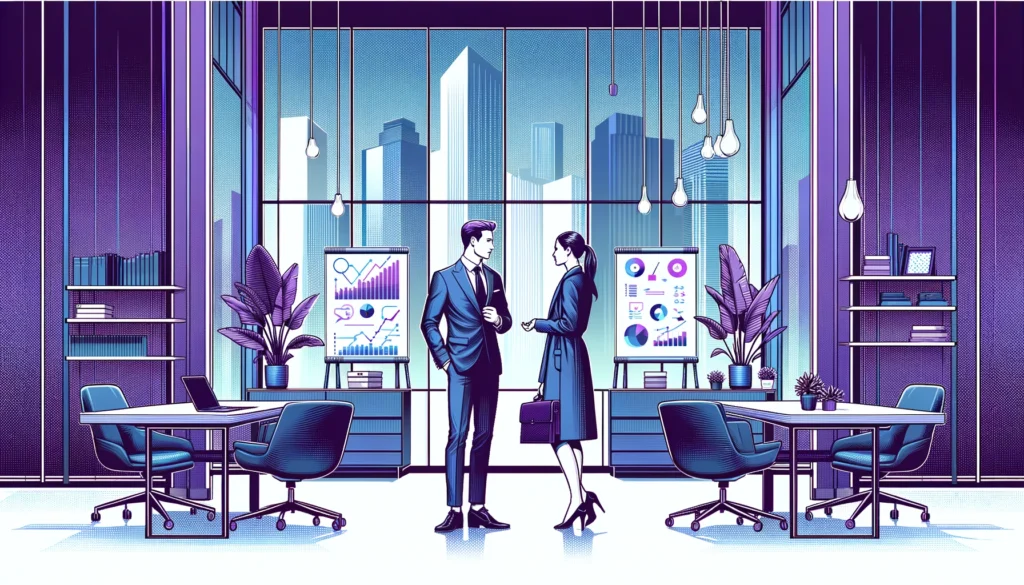
In today’s dynamic business world, fostering seamless collaboration is key to success. But expensive software shouldn’t stand in your way. Enter the exciting world of free collaboration tools, offering everything from messaging powerhouses to holistic platforms that streamline your workflow. Let’s delve into one such solution: Teamplate, a feature-rich platform designed to empower your team.
Teamplate: Your All-in-One Collaboration Hub
Imagine a central hub that eliminates communication silos, simplifies project management, and keeps your data securely organized. That’s the magic of Teamplate. It seamlessly integrates essential features into a user-friendly interface, creating a unified platform that fuels your team’s collaborative spirit. Whether you’re a budding startup or a seasoned organization seeking optimization, Teamplate is an easy to use tool to transform your communication and stands out as one of the top project management tool.
Unleash Your Team’s Potential with Key Features:
- Communication Hub: Ditch scattered conversations and fragmented workflows. Teamplate integrates real-time chat, video calls, and interactive boards/Kanban features, ensuring everyone stays aligned and on the same page.
- Effortless Management: Simplify user and subscription management with the centralized Unified Management Hub. No more juggling multiple platforms; Teamplate keeps everything organized and under control.
- Personalized Workspaces: Empower individuals and teams with tailored experiences. The Personal Space feature allows users to customize their workspace with dedicated chat, boards, calendars, and data rooms, boosting individual and team productivity.
- Visual Communication Made Easy: Break down communication barriers with Teamplate’s innovative screen recording feature. Explain complex ideas and share project updates visually, promoting clarity, transparency, and deeper understanding.
- Secure and Accessible Data: Work together seamlessly from anywhere, anytime. Teamplate’s secure Data Room allows you to business documents easily from any device, ensuring a well-organized space for efficient collaboration.
Teamplate’s Competitive Edge:
- Affordability and Functionality Balance: Offering enterprise-grade features at budget-friendly prices, Teamplate ensures businesses access powerful tools without compromising financial constraints.
- Personalized Efficiency: The Personal Space feature provides a level of customization, addressing the need for an intuitive and personalized workspace experience.
- Efficient User and Subscription Management: Teamplate’s Unified Management Hub help you stay up to date on the often cumbersome task of managing users and subscriptions. By consolidating these processes into one centralized location, businesses can achieve streamlined control over their team management.
Slack
Slack has undoubtedly revolutionized business communication, offering a dynamic platform for teams to collaborate and stay connected. However, despite its popularity, it’s crucial to understand what really powers Slack are integrations, which can sometime overload the solution and increase distractions and complexity. Consider if your team requires the sheer volume of integrations offered or if a more focused solution could enhance productivity.
Key Features
- Channel-based Messaging: Organize discussions into channels, promoting clarity and focused communication.
- Integration Hub: Connect with various apps and tools, creating a centralized workspace for enhanced productivity.
- File Sharing and Collaboration: Share and collaborate on documents in real-time, fostering efficient teamwork.
Limitations
- Potential information overload with numerous integrations and notifications.
- Limited storage on the free plan can be restrictive.
- Paid plans required for advanced features and larger teams.
Cisco Webex
Cisco Webex is a trailblazer in the collaboration landscape, introducing cognitive collaboration and AI-driven features. It creates a holistic collaboration environment by seamlessly integrating hardware and software. However, its complexity and potential hardware costs might not suit all team needs.
Key Features
- Video Conferencing: Host virtual meetings with HD video and audio quality, ensuring a lifelike collaboration experience.
- Screen Sharing and Whiteboarding: Collaborate in real-time with interactive features, enhancing engagement.
- Integration with Hardware: Seamlessly connect with compatible hardware, providing a unified collaboration ecosystem.
Limitations
- Complex AI features may require user training and adaptation.
- Additional hardware costs might be necessary for full integration.
- Paid plans can be expensive, especially for smaller teams.
Microsoft Teams
Microsoft Teams shines for businesses already using Microsoft 365, offering a unified workspace with document collaboration and task management. However, limited features on the free plan and potential feature overload for smaller teams are considerations.
Key Features
- Document Collaboration: Edit and collaborate on documents within the platform, fostering a unified workspace.
- Task Management: Keep track of tasks and projects in a shared workspace for enhanced productivity.
- Video and Audio Conferencing: Host virtual meetings with a user-friendly interface, ensuring effective communication.
Limitations
- Requires Microsoft 365 subscription, limiting flexibility for non-Microsoft users.
- Limited features and storage space on the free plan.
- Feature overload for smaller teams or those not fully utilizing Microsoft 365.
Zoom
Zoom has transitioned from a video conferencing leader to a comprehensive communication suite, catering to diverse business needs. While its adaptability and security features are commendable, the free plan limitations and potentially expensive paid plans for frequent webinars require careful consideration.
Key Features
- Webinars and Virtual Events: Host large-scale events with interactive features for impactful presentations.
- Integration with Third-Party Apps: Connect Zoom with other tools, creating a cohesive and integrated experience.
- Security Features: Ensure the privacy and security of virtual meetings, prioritizing user confidentiality.
Limitations
- Free plan limits meeting duration and participant numbers.
- Paid version can be expensive for frequent webinars or large teams.
- Past security concerns require due diligence and evaluation.
Mio
Mio addresses a unique challenge: cross-platform communication. By bridging different messaging apps, they aim to foster team collaboration regardless of preferred tools. However, limited features compared to dedicated platforms and restrictions on the free plan require consideration.
Key Features:
- Cross-Platform Messaging: Communicate seamlessly across different messaging apps, promoting interconnected teamwork.
- Channel Bridging: Connect channels from various platforms for unified communication, streamlining collaboration.
Limitations
- Limited features compared to dedicated collaboration platforms.
- Free version restricts the number of connected platforms and message history.
- Paid plans might not be cost-effective for larger teams or complex needs.
Empowering Sales with the Best Free Software
In today’s competitive landscape, powerful sales software is a must-have, but shouldn’t drain your resources. Discover free tools that empower your sales team and boost your bottom line. Let’s take an in-depth look at each application, highlighting notable features and limitations so you can sell smarter, not harder.
Streak: Keeping Your Pipeline in Motion
Streak is more than a Gmail-integrated pipeline manager; it’s a dynamic hub for sales activities. This intuitive tool empowers sales teams with features that streamline communication and task management.
Key Features
- Email Tracking: Monitor email opens and views to gauge customer interest.
- Pipeline Management: Customize pipelines for unique sales processes.
- Task Scheduling: Ensure timely follow-ups with integrated task management.
Limitations
- Requires a Gmail account for full functionality.
- Limited free version with basic features.
- May not be suitable for complex sales processes with large teams.
Really Simple Systems – CRM for Small Business Success
True to its name, Really Simple Systems simplifies CRM for small businesses, offering a robust set of features that facilitate customer relationship management.
Key Features
- Pipeline Management: Visualize and manage your sales pipeline effortlessly.
- Contact Management: Keep detailed records of customer interactions.
- Reporting and Analytics: Gain insights into your sales performance.
Limitations
- Limited customization options compared to enterprise-level CRM solutions.
- May not be scalable for large businesses with complex needs.
- Reporting features may be basic for businesses requiring advanced data analysis.
Agile CRM – All-in-One CRM for Small Business
Agile CRM goes beyond basic prospecting tools, offering an all-encompassing solution for small businesses. It stands as an all-in-one tool for businesses navigating the complexities of CRM.
Key Features
- Contact and Lead Management: Streamline interactions throughout the customer lifecycle.
- Marketing Automation: Nurture leads with automated marketing campaigns.
- Sales Automation: Boost efficiency with automated sales processes.
Limitations
- May require some technical expertise to set up and manage advanced features.
- Free version has limited features and storage space.
- Paid plans can be expensive for larger businesses with many users.
Freshsales – 360-Degree View of Prospects
Freshsales provides a 360-degree view of prospects, revolutionizing how small businesses approach sales. It becomes the lens through which businesses gain a holistic understanding of their prospects.
Key Features
- Lead Scoring: Identify and prioritize leads based on their engagement.
- Email and Event Tracking: Stay informed about prospect interactions.
- Phone and Email Integration: Sync communications seamlessly.
Limitations
- Free plan has limited features and data storage.
- May require additional integrations for specific marketing or sales tools.
- Reporting and analytics features may not be as robust as enterprise-level solutions.
SalesHandy – Turning Emails into Growth Opportunities
SalesHandy redefines email outreach for small businesses, turning every email into a growth opportunity. It leverages automation for sustained customer engagement.
Key Features
- Email Tracking and Analytics: Measure the effectiveness of your email campaigns.
- Document Tracking: Know when your attachments are opened and viewed.
- Automated Follow-ups: Streamline follow-up emails to maximize engagement.
Limitations
- Limited free plan with basic features and integrations.
- May not be suitable for complex email outreach campaigns with multiple steps.
- Requires integration with an email client like Gmail or Outlook.
Navigating the Marketing Landscape with Free Tools
Unleash the power of free marketing tools and watch your small business thrive. Dominate SEO, unlock customer insights, create stunning visuals, and conquer social media, all without breaking the bank. Explore top tools, features, and limitations to craft a winning marketing strategy that fuels your growth.
Screaming Frog SEO Spider – Unveiling Website Insights
Screaming Frog SEO Spider provides invaluable insights for optimizing your website’s performance. It conducts comprehensive audits to identify and fix website issues.
Key Features
- SEO Audits: Identify and fix technical SEO issues like broken links, meta descriptions, and more.
- Website Health Monitoring: Track changes in performance over time and identify emerging problems.
Limitations
- Requires technical SEO knowledge for interpreting and addressing identified issues.
- Free plan has limited features and crawl scope.
- May not be scalable for large and complex websites.
Hotjar: Accelerating Campaigns Through Customer Insights
Hotjar revolutionizes marketing strategies by offering customer insights through heatmaps and conversion funnels. It provides visualizations of user interactions to understand engagement levels.
Key Features
- Click Heatmaps: See where users click on your website to identify areas of interest.
- Scroll Heatmaps: Understand how far users scroll down your pages to assess content engagement.
- Conversion Funnels: Identify drop-off points in your sales or signup process for targeted improvements.
Limitations
- Requires setting up tracking code on your website.
- Free plan has limited features and data capture duration.
- May not capture interactions on specific website elements or user segments.
Optimizely: Boosting Marketing ROI with Testing
Optimizely takes marketing to the next level with A/B testing and multivariate experiments. It provides a platform to test variations of campaigns for optimal performance.
Key Features
- A/B Testing and Multivariate Experiments: Test different versions of your campaigns to see what performs best.
- Data-Driven Decision Making: Gain insights from experiment results to inform marketing strategies.
Limitations
- Requires some technical knowledge to set up and interpret experiments effectively.
- Paid plans with advanced features can be expensive for small businesses.
- May not be suitable for testing complex user interactions or long-term campaigns.
Canva: Designing Visuals Without the Hassle
Canva simplifies graphic design, empowering small businesses to create visually appealing content effortlessly. It offers templates and design tools for various purposes.
Key Features
- Large Library of Templates: Find pre-designed templates for various purposes and customize them easily.
- User-Friendly Interface: Drag-and-drop functionality makes design accessible for non-designers.
- Collaborative Design: Work with your team on design projects in real-time.
Limitations
- Limited customization options compared to professional design software.
- Free plan has restricted use of premium features and downloads.
- Watermarks on exported designs in the free plan.
Followerwonk – Social Media Marketing Unleashed
Revitalize your social media strategy with Followerwonk, offering insights into Twitter bios and influencer connections. It provides Twitter bio analysis and influencer identification.
Key Features
- Twitter Bio Analysis: Understand your audience demographics and interests.
- Influencer Identification: Connect with relevant influencers to amplify your reach.
- Competitor Analysis: Benchmark your Twitter performance against competitors.
Limitations
- Limited to insights from Twitter data, excluding other social media platforms.
- Free plan has limited features and data analysis capabilities.
- May not be as effective for businesses relying heavily on visuals or other content formats.
Visme and InVideo – Crafting Engaging Visual Content
Elevate your visual content with Visme’s design capabilities and InVideo’s simplified video editing. Visme allows visual storytelling, while InVideo streamlines video creation.
Key Features
- Visme: Design infographics, presentations, and more with interactive elements.
- InVideo: Create engaging video ads with pre-built templates and user-friendly editing tools.
Limitations
- Separate subscriptions required for each platform, increasing overall cost.
- Limited creative freedom compared to professional design or video editing software.
- May not be suitable for complex design projects or long-form video content.
Elementor and Promo.com – Elevating Website and Video Creation
Empower your small business with Elementor for WordPress site creation and Promo.com for professional video advertisements. Elementor simplifies website design, while Promo.com enhances video creation.
Key Features
- Elementor: Design customizable websites without coding knowledge.
- Promo.com Video Creation: Craft high-quality video ads with templates and easy-to-use editing tools.
Limitations
- Elementor requires a WordPress website and may not be compatible with all themes.
- Promo.com videos have limited customization options compared to professional editing software.
- Both require separate subscriptions, increasing overall cost.
Simplifying Small Business Management with Free Software
Tame complexity with free small business software built for you! Ditch manual processes and embrace a world of seamless free project management software for tracking, effortless staff scheduling, and boosted efficiency. Explore top tools, features, and limitations to streamline your operations and watch your business soar.
Plutio – A Gem for Small Business Management
With this free project management software you can track time, and create invoices effortlessly with Plutio’s comprehensive solution for small businesses.
Key Features
- Time Tracking and Invoicing: Seamlessly track time and generate invoices within the platform.
- Intuitive Dashboard: Gain a holistic view of projects and manage tasks for enhanced oversight.
Limitations
- May not be suitable for complex project management needs or large teams.
- Lacks additional functionalities like HR management or inventory control.
Odoo – Open-Source CRM and Resource Management
Explore the versatility of Odoo, serving as an open-source CRM with robust resource management capabilities. It integrates CRM tools for effective customer relationship management.
Key Features
- CRM Integration: Leverage CRM tools for effective customer relationship management.
- Feature-Rich Modules: Utilize diverse modules for varied business needs beyond CRM.
Limitations
- Requires technical expertise for installation, customization, and integration of modules.
- Open-source nature may present security concerns for some businesses.
- Learning curve associated with understanding and effectively utilizing the extensive features.
TimecampPerformance Tracking Made Simple
Timecamp simplifies performance tracking with its user-friendly interface. It allows businesses to track time effortlessly and integrates with other essential business services.
Key Features
- Ease of Use: Track time effortlessly, enhancing overall business performance.
- Integration Capabilities: Seamlessly integrate Timecamp with other essential business services.
Limitations
- Limited reporting and analytics functionalities compared to advanced time tracking solutions.
- Free plan has restricted features and limited tracking duration.
- May not be suitable for complex project-based needs requiring detailed time allocation.
Shift – Unifying Messages and Streamlining Workflow
Experience a transformed desktop workflow with Shift, offering tool consolidation and enhanced efficiency. It streamlines tools in a centralized desktop experience.
Key Features
- Tool Consolidation: Access and manage multiple tools within a centralized and focused desktop environment.
- Enhanced Efficiency: Increase team productivity by minimizing distractions and context switching.
Limitations
- Requires switching between Shift and native applications for specific tasks.
- Limited customization options for the desktop experience.
- Primarily benefits teams heavily reliant on web-based applications.
Deputy – Intelligent Staff Scheduling and More
Optimize staff schedules dynamically with Deputy, featuring intelligent scheduling and collaborative features for file sharing and real-time attendance tracking.
Key Features
- Intelligent Scheduling: Automate and optimize staff schedules based on real-time demand and employee availability.
- Collaborative Features: Share files, track attendance in real-time, and improve team communication.
Limitations
- Primarily focused on staff scheduling and may not cater to broader HR management needs.
- Paid plans can be expensive for small businesses with limited employees.
- Customization options for scheduling rules and reports might be limited.
Mastering Finances with the Best Accounting Software
Ditch spreadsheets, embrace freedom! Discover the power of free accounting software designed for small businesses like yours. Forget messy bookkeeping – create stunning invoices, track expenses effortlessly, and unlock crystal-clear financial insights. Uncover unique features, pricing structures, and the perfect tool to conquer your cash flow.
CloudBooks – Invoicing and Accounting Simplified
CloudBooks stands out for its streamlined approach to invoicing and accounting. It offers professional invoices and a 30-day free trial to explore core features.
Key Features
- Professional Invoicing: Craft and send polished invoices to clients with ease.
- Effortless Expense Management: Track and manage business expenses efficiently.
Limitations
- Lacks advanced accounting software features like inventory management or double-entry bookkeeping.
- May not be suitable for complex businesses with high transaction volume.
Wave – Award-Winning Money Management
Discover Wave’s award-winning money management capabilities, including seamless integration with various payment tools and customizable invoices.
Key Features
- Seamless Integration: Integrate Wave with various payment tools for a unified financial view.
- Customizable Invoices: Tailor invoices and explore premium extensions for advanced functionalities.
Limitations
- Lacks advanced accounting features like multi-currency support or other free project management software.
Pandle – The Hidden Gem of Accounting
Unlock the best accounting software with Pandle’s efficient transaction categorization. It offers effortless book management and premium features at a nominal cost.
Key Features
- Effortless Transaction Categorization: Save time with automatic categorization of your transactions.
- Affordable Premium Features: Access advanced functionalities like inventory tracking and bank reconciliations for a reasonable price.
- Simple and User-Friendly Interface: Manage your books easily with Pandle’s intuitive design.
Limitations
- Lacks some advanced accounting features like fixed asset management or multi-user access.
- May not be suitable for large businesses with complex accounting needs.
Quickfile – Automation for Business Health
Automation for Business Health
Experience the convenience of Quickfile’s automated features for robust business health. It offers automated bank feeds and practical free version for accounting needs.
Key Features
- Automated Bank Feeds: Save time and ensure accuracy with automatic bank transaction imports.
- Secure Cloud Backups: Protect your financial data with secure cloud storage.
Limitations
- Lacks advanced reporting and analytics functionalities.
- May not be suitable for businesses with complex accounting requirements.
FreeAgent – Award-Winning Interface for Business Insight
Explore FreeAgent’s award-winning interface, providing a user-friendly design and comprehensive features like tax estimates, seamless payroll integration, and intelligent reporting.
Key Features
- Award-Winning User Interface: Navigate your finances effortlessly with a user-friendly design.
- Tax Estimates and Reporting: Stay informed about your tax obligations with automated estimates and comprehensive reports.
- Seamless Payroll Integration: Manage payroll efficiently with direct integration to popular payroll providers.
Limitations
- Lacks some advanced accounting features like multicurrency support or customizable invoices.
- Paid plans can be expensive for small businesses.
- Customer support is limited to weekdays during business hours.
Conclusion:
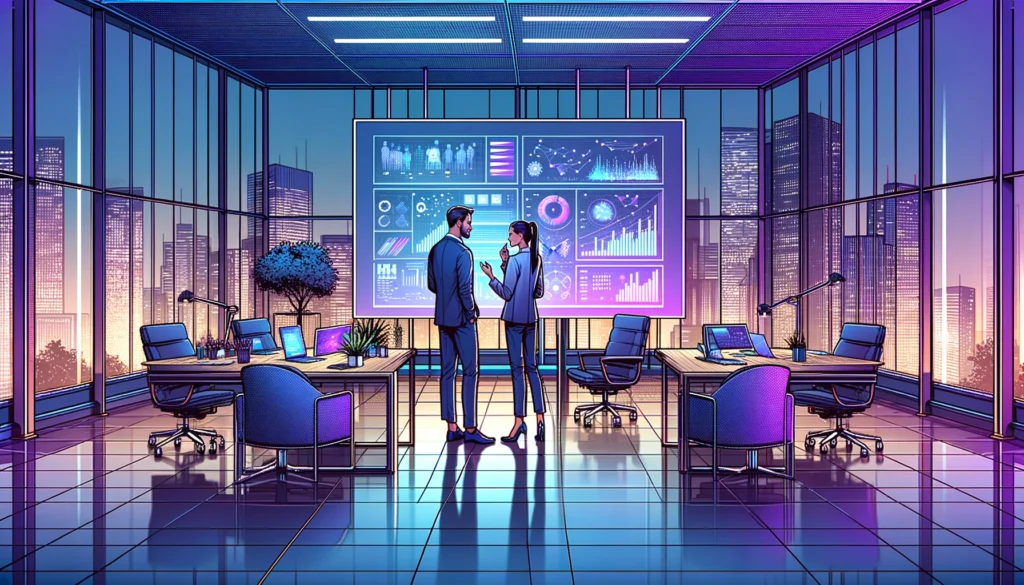
Your Free Software Roadmap to Small Business Success, with Teamplate as Your Collaboration Hub
This comprehensive guide has equipped you with valuable insights into the vast landscape of free management software for small businesses. From streamlining collaboration and boosting sales to mastering finances and simplifying operations, we’ve explored an array of powerful tools designed to empower your entrepreneurial journey.
Remember, as small business owners the key to success lies in identifying the best business software that seamlessly integrate with your unique workflow and budget. However, when it comes to collaboration, the foundation of effective teamwork, one solution stands out: Teamplate.
Why Teamplate is the Must-Have Collaboration Hub for Every Business:
- All-in-One Functionality: Ditch the scattered landscape of communication and free project management software. Teamplate unifies features like real-time chat, video calls, interactive boards, and personalized workspaces into a single, intuitive platform.
- Streamlined Efficiency: Eliminate information silos and fragmented workflows. Teamplate fosters seamless communication, promotes transparency, and boosts team productivity through centralized task management and clear project visibility.
- Cost-Effectiveness: Unlike other feature-rich collaboration tools, Teamplate offers an exceptional free plan with core functionalities, making it perfect for businesses of all sizes starting their software journey. As your needs evolve, affordable paid plans cater to your growth without breaking the bank.
- Scalability and Customization: Teamplate adapts to your business’s unique needs. Create personalized workspaces for individuals and teams, ensuring focused collaboration and optimal user experience.
- Future-Proof Innovation: Teamplate continuously evolves, integrating cutting-edge features like screen recording for enhanced communication and visual clarity. Stay ahead of the curve with a collaboration tool committed to innovation.
Teamplate is not just a software; it’s a philosophy. It empowers teams to collaborate smarter, achieve more, and build a foundation for success. As you embark on your small business journey, consider Teamplate as your essential collaboration hub. It’s a free starting point with the potential to scale alongside your ambitions, providing the seamless communication and streamlined teamwork needed to turn your dreams into reality.
Remember:
- While Teamplate excels in collaboration, explore other free tools mentioned in this guide to address specific needs in other areas like marketing, finance, and CRM
- Continuously evaluate your software needs as your business grows and adapt your toolkit accordingly.
- Embrace a data-driven approach and a culture of continuous improvement to maximize the impact of your chosen tools.
In today’s fast-paced business environment, effective project management is key to the success of any team. The challenge, however, lies in navigating the plethora of free project management software available in the market. Each free project management tool offers a unique blend of features, benefits, and user experiences, making the selection process potentially overwhelming.
Our comprehensive guide aims to simplify this decision-making journey by focusing on free project management software. We delve into the core features, distinctive benefits, and practical use cases of the top free project management tools of 2024, providing you with the insights needed to make an informed choice tailored to your team’s unique requirements. Free project management software can give you the flexibility you need to manage tasks, communicate with stakeholders, and maintain project visibility – without paying a cent.
In the fast-paced and ever-evolving business landscape of 2024, effective project management has become a critical component for the success of any organization. With a myriad of free project management software options available, choosing the right tool can be a daunting task. This guide aims to demystify this process by providing an in-depth look at the best free project management tools, catering to various needs from managing multiple projects to tracking project progress, and emphasizing resource management features.
Understanding Your Project Management Needs

Before diving into the world of project management apps, it’s essential to take a step back and assess your team’s unique requirements. Understanding your project management needs is the foundational step in finding free project management software that aligns with your objectives. How to choose the best free management software? There are a few things to consider when choosing free project management app:
- Identifying Team Size Consider the size of your team. Are you a small startup with a handful of team members, or a large enterprise with multiple departments? The size of your team can influence the scalability and collaboration features you require from a project management tool. The size of your team, whether a small startup or a large enterprise, directly impacts the type of project management software you need. Scalability is a vital factor, ensuring the tool grows with your team.
- Project Complexity Evaluate the complexity of your projects. Do you primarily handle straightforward tasks or intricate, long-term projects with multiple dependencies? The complexity of your projects will dictate the level of task management and timeline tracking needed in managing projects. Evaluate your project’s complexity. Simpler tasks may require basic task management, while intricate projects might need advanced tracking features like Gantt charts and detailed project templates.
- Budget Constraints Determine your budget constraints. Are you looking for free project management software for cost-effective solutions? Are you willing to invest in a premium project management software with advanced features? Your budget will significantly impact your choices. Free project management app offer cost-effective solutions without sacrificing essential features. However, be mindful of potential limitations compared to premium software.
- Integration Requirements Examine your integration needs. Do you rely on specific software or apps for your workflow, such as CRM or communication tools? Ensuring compatibility and seamless integration with your existing tools is crucial for a streamlined workflow. Seamless integration with existing tools, such as CRM or communication software, is crucial for a streamlined workflow.
Taking the time to thoroughly understand these key aspects will lay the foundation for selecting the ideal free project management tool that empowers your team’s success.
Features to Look for in a Free Project Management Software

As you embark on the journey of finding the best project management software, it’s crucial to be aware of the key features that can make or break your project management experience. Here, we’ll explore the essential features that you should consider when evaluating these tools.
- Task Assignment and Tracking: Efficient task assignment and tracking are the backbone of any project management software. Look for a project management tool that allows you to assign tasks to team members, set priorities, and track progress in real-time. Clear task delegation ensures everyone knows their responsibilities.
- Collaborative Workspaces: Effective collaboration is vital for project success. Choose project management software that offers collaborative workspaces where team members can communicate, share files, and work together seamlessly. Centralized communication fosters productivity.
- Real-Time Updates: Stay in the loop with real-time updates. Your chosen project management app should provide instant notifications and updates on task changes, deadlines, and project milestones. Real-time visibility keeps everyone aligned.
- Reporting Capabilities: Data-driven decisions are essential. Choose software with robust reporting capabilities for data-driven decisions and project performance tracking. Chose project management tool with robust reporting capabilities that allow you to track project performance, identify bottlenecks, and make improvements based on data insights.
- User-Friendly Interface: A user-friendly interface ensures easy adoption by your team. A user-friendly interface and intuitive navigation are crucial for quick adoption and ease of use. Look for intuitive navigation, customizable dashboards, and a tool that doesn’t require extensive training to get started.
- Scalability: Consider your future growth. Select project management software that can scale with your team and evolving project needs. Scalability ensures that your chosen tool remains relevant as your organization expands. The software should grow with your team, accommodating expanding project needs and increasing user count.
By focusing on these essential features, you’ll be better equipped to find a project management tool that enhances your team’s productivity and project success.
25 Project Management Tool for Free in 2024
Now that you have a clear understanding of your project management needs and the essential features to look for, let’s explore the top project management software available 2024. Each of these tools has its own unique strengths and offerings, making them valuable choices for various teams and industries.
Teamplate

Standout Features: Teamplate is an innovative project management tool, a solution that integrates essential business tools into a single, advanced platform. It enables high-performance teamwork with features such as Chat, Video Calls, Board, Calendar, Data Room, and Spaces, creating an optimal workflow.
Teamplate is a sophisticated simple project management tool designed to efficiently manage your team’s diverse tasks. This software streamlines collaborative efforts and complex workflow operations.
Utilizing an adaptable hierarchy framework, Teamplate adeptly organizes intricate projects into clearly defined tasks and subtasks. This organization affords teams the flexibility to switch between various project data views within a singular, integrated interface. The platform boasts an extensive array of advanced project management features, enabling teams to convert conceptual ideas into tangible actions and develop project timelines focused on key milestones.
Pricing: FREE
Features include:
- Chat: Enhance swift and effective real-time communication. Add reactions, share, reply in thread, and convert into a Note, Ticket, or Event all within the chat platform.
- Video Calls: Connect seamlessly with high-quality video calls, overcoming geographical barriers.
- Screen Record: convey complex ideas, providing feedback, and creating a visual reference for project-related discussions.
- Board: Visualize and manage tasks effortlessly with an intuitive board and Kanban-style task management. Also featuring Epics & Sprints to take project management even further and create tasks and track project progress.
- Calendar: Sync everyone with a shared calendar, manage projects, ensuring timely coordination of events and deadlines.
- Data Room: Store crucial data with an organized data room, facilitating collaboration.
- Personal: Provide each team member with a dedicated personal space for individual tasks and private organization.
- Spaces: Create Team Spaces with a few quick clicks to sort projects, clients, and collaborations.
Ideal Use Cases: with Teamplate, you can leverage real-time communication, idea-sharing, and task management in a sleek, user-friendly interface. You can eliminate app chaos and streamline your workflow with a centralized system, allowing your team to focus on innovation and excellence. Teamplate is designed to meet the needs of all businesses, serving as a dynamic catalyst for growth and efficiency. Whether you are a nimble startup or a tech giant, Teamplate is meticulously crafted to exceed your collaboration needs.
Click up
Other project management software is ClickUp serves as a comprehensive project management tool, adept at managing the diverse responsibilities of your team. It streamlines teamwork and the handling of intricate, multi-level workflows. Its scalable Hierarchy system effectively breaks down even the most complicated projects into organized, achievable tasks and subtasks. This system offers teams the versatility to switch among various perspectives of project data, all from one cohesive platform.
Pricing:
- Free Forever Plan (best for personal use)
- Unlimited Plan (best for small teams ($7/member per month)
- Business Plan (best for mid-sized teams ($12/member per month)
- ClickUp AI is available on all paid plans for $5 per Workspace
What you get in the free version of Click up:
- 100MB Storage
- Unlimited Tasks
- Unlimited Free Plan Members
- Real-Time Chat
- Kanban Boards
MeisterTask
For enthusiasts of Kanban boards, MeisterTask is an ideal choice. This project management tool is designed to enhance the functionality of Kanban boards. It centralizes tasks, comments, notes, deadlines, and more in a Kanban-style format. Offering a versatile project board, MeisterTask is a cloud-based solution for project management needs.
Pricing:
- Basic – Free
- Pro – €11 per user/month
- Business – € 22,50 per user/month
What you get in the free version of MeisterTask:
- Up to 3 projects
- Unlimited project members
- Customizable project boards
- User-friendly interface
- Two – integrations
Trello
Trello, in recent years, has gained significant popularity as a free project management application, primarily due to its adoption of the Kanban board methodology. This tool is accessible even to those who do not adhere to Agile or Scrum project management techniques.Despite its popularity, Trello does have its limitations.If Kanban boards aren’t to your liking, Trello might not be the best fit, as it lacks alternative view options. However, for those in search of a no-cost Kanban board solution, Trello could be a suitable option. Those requiring more advanced visualization features might consider investigating other free alternatives.
Pricing:
- $0 – free for the whole team
- Standard – $5 per user/month
- Premium – $10 per user/month
What you get in the free version of Trello:
- Up to 10 boards per workspace
- Unlimited storage (10MB/file)
- 250 workspace command runs per month
- Unlimited activity log
- iOS and Android mobile apps
Hive
Hive stands as an effective online project management tool catering to various team setups, whether they are office-based, fully remote, or operating under a hybrid arrangement. For individuals or duos, Hive offers its complimentary plan, Hive Solo, which provides comprehensive project management capabilities. This positions it as a top choice for free project management software, especially suited for small teams, independent freelancers, and entrepreneurs. The platform is user-friendly, facilitating immediate productivity post-setup. Hive encompasses all the essential task management and collaborative features, ensuring your team remains coordinated and efficient, irrespective of the work environment.
Pricing:
· Free Forever Plan
· Starter – $7 per user/month
· Teams – $18 per user/ month
What you get in the free version of Hive:
· 200MB storage
· Up to 10 workspace members
· Unlimited tasks
· Unlimited collaborative notes
· Email in Hive
Nifty
Nifty positions itself as a project management application designed to streamline your focus on work rather than on managing the tool itself. It offers a comprehensive platform for team and client collaboration, integrating various features such as messaging, task management, document sharing, and calendaring. The tool enables you to draft project proposals and automatically tracks progress. With Nifty, you can set objectives and deadlines, cooperate on tasks, build a central repository of knowledge, craft documents and wikis, and manage work distribution effectively.
Pricing:
- Free Forever Plan
- Starter – $39 per person/month
- Pro – $79 – per person/month
- Business – $124 – per person/month
What you get in the free version of Nifty:
- Unlimited Team Members
- 100MB Storage
- 2 active projects
- Self-Serve Help Centre
Wrike
Wrike presents itself as a straightforward project management solution, particularly effective for smaller teams. It features a dynamic activity stream dashboard, offering visibility into each team member’s current tasks. Additionally, its issue tracking functionality is beneficial for various development groups. However, the question arises whether its free tier is sufficient for all project management needs. Regrettably, the answer is negative. The free version of Wrike offers restricted capabilities, withholding many of its more powerful features, which become available only with an upgrade to their premium subscription.
Pricing:
- Free Forever Plan
- Team – $9.80 per user/month
- Business – $24.80 per user/month
What you get in the free version of Wrike:
- Web, desktop, and mobile apps
- Project & task management
- AI content generation
- Board view
Bitrix24
The classic dilemma of specialization versus versatility often comes into play in business solutions. Bitrix24 emerges as a user-friendly, free software option for both planning and project management, aiming to cater to a wide array of business requirements. This versatility can be particularly advantageous for small businesses, though its suitability largely hinges on the unique characteristics and practices of your team. A potential complication arises if you’re already utilizing multiple tools. In such instances, integrating these existing tools may prove more practical than adopting a comprehensive, albeit potentially overwhelming, all-in-one solution. As a no-cost project planning tool, Bitrix24 provides features like task management, Gantt charts, and task dependencies, with its primary limitations being the number of users and available storage.
Pricing:
- 100% free
- Basic – €61 – 5 users/month
- Standard – €124 – 50 users/month
- Professional – €249/month
What you get in the free version of Bitrix24:
- 5GB Storage
- Unlimited users
Teamly
Teamly stands out as a comprehensive, user-friendly software offering free planning and project management capabilities. It’s designed to address a broad spectrum of business requirements, making it an ideal match for certain companies, particularly smaller ones. However, its effectiveness can vary depending on individual and team preferences. One potential drawback is the likelihood of overlapping with tools you might already be using. In such scenarios, integrating your existing tools could be more effective than switching entirely to an all-encompassing solution that might lead to confusion.
Pricing:
- Free Forever Plan
- Starter – $47/month
- Business – $97/month
What you get in the free version of Teamly:
- Unlimited users
- 2.5GB
- 1 project
- 5 public departments
- 1 workflow
Todoist
Todoist allows for effortless recording of thoughts and ideas on your mobile device, with the added convenience of later reminders. You can set specific deadlines for tasks, such as paying bills in three days, and the app will provide timely reminders. However, the fundamental free version does not offer any features for real-time team collaboration. Interestingly, Todoist originated as an application focused on personal task management rather than as a tool for business project management or team collaboration. To efficiently handle team tasks and coordination, upgrading to a paid subscription or a higher-tier version would be necessary.
Pricing:
- ·Beginner – free
- Pro – €5/month
- Business – €8/month
What you get in the free version of Todoist:
- 5 personal projects
- Smart quick add
- 3 filter views
- 1 week activity history
Monday.com
Monday.com serves as a multifaceted free task management software, providing additional resources for HR and IT functions. This tool enables the setup of status updates for team members, a feature particularly beneficial for remote and flexible workgroups to stay informed about each other’s schedules. It facilitates quick overviews of project progress, ensuring that all details are tracked and nothing is overlooked.
Pricing:
- Free Forever Plan
- Basic – €12 seat/month
- Standard – €14 seat/month
- Pro – €24 seat/month
What you get in the free version of Monday.com
- Up to 3 boards
- Unlimited docs
- 200+ templates
- 8 column types
- iOS and Android apps
Teamwork Projects
Teamwork Projects has gained recognition as a comprehensive project management tool, particularly suitable for enterprise-level needs, including features like single sign-on, HIPAA compliance, and enhanced support options. Their subscription-based offerings are rich in functionalities, catering to team needs with a variety of tools, including those for billing and invoicing. However, the functionalities available in their free version are relatively basic. Many customers and teams opt to upgrade to access these premium features, though this comes with the caveat of potentially committing to an extended financial agreement. For example, with the Pro plan, users benefit from a wide range of integrations, including Dropbox and Slack, significantly increased storage capacity, and support for as many as 50 users.
Pricing:
- Free Forever Plan
- Starter – €5.99 per user/month
- Deliver – €9.99 per user/month
- Grow – €19.99 per user/month
What you get in the free version of Teamwork Projects:
- Up to 5 users
Redbooth
Are you seeking to optimize your team’s productivity and ensure they concentrate on your pivotal tasks? Redbooth is your solution. Boasting an intuitive and accessible interface, Redbooth facilitates immediate team adaptation. It enables managers to adeptly modify workloads and resources with ease. However, a notable limitation of Redbooth is its inability to allocate tasks to multiple individuals. Evidently, the adage that teamwork does not rely on individual efforts is not exemplified in this context.
Pricing:
- Pro – $9 per user/month
- Business – $15 per user/month
What you get in the free version of Redbooth:
- Assigned users
- Tasks
- Gantt charts
- Conversations
- 2GB of storage
- Community forums/email support
ActiveCollab
For those who appreciate minimalist design, Kanban boards, and a polished user experience, ActiveCollab merits attention. It is a user-friendly platform designed to facilitate project streamlining, team communication, and client collaboration. This tool enables the segmentation of projects into tasks, each with adjustable start dates and deadlines. These tasks can be delegated to team members or made accessible to clients as required. ActiveCollab offers a dual visualization approach: a list format or a Kanban view. It includes an integrated stopwatch for precise task time tracking and boasts a comprehensive app for messaging and file sharing.
Pricing:
- Plus – $11 – 3 users/month
- Pro – $9 – per user/month
- Pro + Get Paid – $14 – per user/month
What you get in the free version of ActiveCollab:
- Up to three members
- Unlimited projects and clients
- Task dependencies and automated scheduling
- Mobile&Desktop app
Yodiz
Concluding our overview of project management software tool is Yodiz, a software designed to streamline project planning and enhance tracking through intelligent insights. Yodiz stands out as an ideal choice for teams employing Agile and Scrum methodologies. It further extends its utility with Zapier integrations, enabling seamless connections with applications such as Slack, GitHub, and various calendar applications, including Google Calendar. However, it is noteworthy that for a tool focused on simplifying project planning, Yodiz does not provide Gantt chart functionality, even in its initial paid plan.
Pricing:
- $0 – per 3 users/month
- Issue Tracker $3/ per user/month
- Agile Tool $5/ per user/month
What you get in the free version of Yodiz:
- Unlimited projects
- Up to three users
Toggl Plan
Toggl Plan stands out as an exemplary project management tool, particularly adept at facilitating effective team planning and task management. This software is user-friendly and particularly well-suited for project managers overseeing smaller teams.
Pricing:
- Team $9 – per user/month
- Business $15 – per user/month
What you get in the free version of Toggl Plan:
- Up to five users
- Unlimited tasks
- Unlimited project milestones
- Shared timelines
Podio
Podio serves as a unique blend, combining aspects of complimentary project management software with communication tools. It provides in-app conversation capabilities, along with a comprehensive overview of all tasks. Additionally, it supports a wide array of integrations with well-known software such as Zendesk, Evernote, and Google Drive.
Pricing:
- Free – for 5 users
- Plus $14/month
- Premium $24/month
What you get in the free version of Podio:
- Five users
- Integrations
- Unlimited workspaces
- Chat capabilities
Coda
Coda is a versatile platform that blends document, spreadsheet, and database functionalities into one. It’s tailored for both individual and collaborative work, offering customization, real-time collaboration tools, and task management features. While it has a learning curve and limited offline functionality, it provides various pricing plans and integrates AI and third-party applications like Slack and Google Drive. Coda is particularly useful for enhancing document and project management efficiency.
Pricing:
- Free forever
- Pro $10/month
- Team $30/month
What you get in the free version of Coda:
- Unlimited doc size for unshared docs
- Connected tables, charts, kanaban, boards, and forms
Paymo
Paymo presents itself as a complimentary project management tool, ideal for individual users and team leaders focusing on resource management. It incorporates Kanban boards for task organization and features an efficient time tracking system. This system is particularly beneficial for freelancers, as it simplifies the process of monitoring time spent on each client project.
Pricing:
- Free forever
- Starter $9.90 – per user/month
- Small Office $15.90 – per user/month
- Business $23.90 – per user/month
What you get in the free version of Paymo:
- One user
- 1GB of space
- Reporting
- Time tracking
- API
Asana
Asana is a widely recognized project management software, extensively utilized by numerous teams. Its popularity stems from its visually engaging interface, which effectively uses projects and sections to maintain organizational clarity. This approach provides teams with a clear understanding of individual responsibilities within project planning. Compared to other free project management apps, Asana stands out for its simplicity and user friendliness. Its drag-and-drop feature enables users to swiftly manoeuvre tasks and assign work, enhancing operational efficiency. However, a point of concern with Asana is its reliability, particularly in light of its rapid expansion.
Pricing:
- Starter – €10.99 – per user/month
- Advanced – €24.99 – per user/month
What you get in the free version of Asana:
- Unlimited tasks, projects, and conversations
- Basic dashboards
- Basic search
Miro
Miro offers an expansive collection of project management templates designed to advance projects, unite teams, and solve bottlenecks. These templates serve as a central reference for timelines, updates, feedback, and the work itself, streamlining project management and improving team collaboration. With Miro’s dynamic templates, teams can visually communicate complex projects, creating a unified source of truth and sharing it with stakeholders for a collaborative action plan. This makes Miro an effective tool for organizing and monitoring projects seamlessly, simplifying project management, and enhancing team collaboration.
Pricing:
- Free forever
- Starter $8 – per user/month
- Business $16 – per user/month
What you get in the free version of Miro:
- ·Single workspace with 3 editable boards
- Share context and save time with 5 Talktracks to give interactive video walkthroughs of your boards.
- Start fast and smart with our library of 2500+ Miro and community-made templates
- Connect existing ways of working to Miro with 100+ apps and integrations like Zoom, Slack, Google Drive, and Sketch
FigJam by Figma
FigJam, developed by Figma, is a collaborative whiteboard tool ideal for real-time brainstorming, ideation, and teamwork among designers and other creative professionals. It features an infinite canvas, digital sticky notes, and tools for creating flowcharts and wireframes, enhancing visual collaboration. FigJam supports real-time editing, comments, and reactions, and is equipped for various applications like brainstorming, user journey mapping, and design critiques, making it a versatile tool for collaborative visual projects
Pricing:
- Free forever
- Professional €12/month
- Organization €45/month
- Enterprise €75/month
What you get in the free version of FigJam by Figma:
- Figma editor
- 3 collaborative design files
- Unlimited personal drafts
Jira
Jira, offered as a complimentary project management platform, is primarily utilized for bug tracking and issue management. It is equipped with features tailored for software development, such as sophisticated reporting tools. These tools include analytics on user workload, the average age of issues, and a record of recently created issues. Such capabilities empower project managers to effectively evaluate project performance, manage issue backlogs, and facilitate informed planning for efficient Sprints. This strategic approach aids in optimizing project outcomes through data-driven decision-making.
Pricing:
- Free forever
- Standard $8.15 – per user/month
- Premium $16 – per user/month
What you get in the free version of Jira:
- Unlimited customers
- 100 email notifications a day
Hitask
For teams of modest size not looking to invest in a project management tool, Hitask presents an appealing option. This complimentary project management software is available at no cost for up to five users, offering unlimited access to tasks and projects. This feature set makes Hitask an ideal choice for smaller teams seeking a cost-effective solution for their project management needs.
Pricing:
- Free forever
- Team Business $5 – per user/month
- Enterprise $20 – per user/month
What you get in the free version of Hitask:
- Up to five users
- Unlimited tasks and projects
- Shared task lists, projects, and calendars
- 0.5 GB of space
Zoho
Project managers may create a work breakdown structure (WBS) with relative simplicity using Zoho Projects, a freemium project management tool that includes essential modules for issue tracking, tasks, subtasks, task lists, and milestones.
Pricing:
- Free – free subscription applies to teams of up to three active users.
- Standard €20 – per organization/month
- Professional €50 – per organization/month
- Premium €100 – per person/month
- Elite €300 – per organization/month
Conclusion

In conclusion, the importance of choosing the right project management software for your team cannot be overstated. It’s a decision that has far-reaching implications for the efficiency, productivity, and overall success of your projects. As you consider your team’s specific needs and the features offered by various project management tools, remember that this choice should align not only with your current requirements but also with your future growth and scalability needs. We encourage you to delve into the options presented in this guide, engage in hands-on trials with demos, and conduct thorough research to ensure the tool you select is the best possible match for your team’s unique dynamics and objectives.
Additionally, we invite you to share your insights and experiences in the comments section below. Your feedback is invaluable, both to us and to the wider community seeking guidance in this area. Whether you have questions, suggestions, or stories about your journey in finding the right project management tool, your contributions can help foster a vibrant and informed community. Together, let’s continue the conversation about optimizing project management practices, leveraging technology for better collaboration, and steering our teams towards greater success and fulfilment in our work.
Task management software, a vital task management tool, proves extremely useful for businesses of any scale – be it a startup, established company, or freelancing venture. It functions as one of the best task management software options, enabling users to define goals, allocate responsibilities, and track progress across multiple projects. Whether managing tasks for individual projects or juggling multiple projects, the right software can help you accomplish all your goals on time and within budget.
There are many free task management solutions available, meaning accessing top-tier task management apps doesn’t necessarily come with a high cost. Our selection of the best free task management software is designed to cater to a variety of needs, including those that support unlimited users, making them ideal for teams of any size.
This in-depth guide delves into the world of free task management apps, offering insights into how these programs can transform your approach to work and task management. You’ll discover the exceptional ability of these apps to enhance productivity, reduce stress, and streamline workflows. We’ll explore how these task management solutions, accommodating unlimited users and suitable for multiple projects, can significantly improve your operational efficiency.
We’ll walk you through the essential characteristics of free task management software, provide you with the best options for 2024, and share success stories from people and companies who have benefited from these apps. By the end of this guide, you should be equipped to choose the ideal task management app or software that meets your specific requirements and elevates your overall productivity.
What is Task Management Software?

Task management software is a digital tool designed to help individuals and teams efficiently organize, track, and prioritize their tasks and projects. It serves as a centralized platform where users can create, assign, monitor, and complete tasks, ensuring that nothing falls through the cracks.
The importance of task management software cannot be overstated in today’s fast-paced and interconnected work environment. It provides a structured approach to managing workload, making it easier to handle multiple tasks simultaneously without feeling overwhelmed.
Key benefits of task management software include:
- Organization: These tools allow users to create task lists, set due dates, and categorize tasks, ensuring that everything is well-organized and easily accessible.
- Prioritization: Task management software enables users to assign priorities to tasks, helping them focus on what’s most important and urgent.
- Collaboration: Many task management tools offer collaboration features, facilitating teamwork by allowing team members to assign tasks to each other, share project updates, and communicate seamlessly.
- Efficiency: By streamlining task management, these tools save time and reduce the chances of forgetting important tasks or deadlines.
- Progress Tracking: Users can monitor the progress of tasks and projects, making it easier to identify bottlenecks and make necessary adjustments.
Features to Look for in Free Task Management Software

When evaluating project management software, it’s essential to consider the key features that can make a significant difference in your productivity and task organization. Here are some essential features to look for:
- Task Lists: Task lists are the foundation of any task management software. Look for software that allows you to create, organize, and categorize task lists to keep your work structured.
- Calendars: Integrated calendars enable you to schedule tasks, set due dates, and visualize your workload over time. A good calendar feature helps you stay on top of deadlines.
- Reminders: Reminders are crucial for ensuring that you don’t forget important tasks or appointments. Effective task management software should offer customizable reminder options.
- Collaboration Tools: If you work in a team, collaboration features are vital. These tools enable team members to assign tasks to one another, share updates, and collaborate seamlessly.
- File Attachments: The ability to attach files, documents, or links to tasks can be immensely helpful. It allows you to keep all relevant information in one place.
- User-Friendliness: User-friendliness is a critical factor. The software should have an intuitive interface that is easy to navigate, even for those new to task management tools.
- Cross-Platform Compatibility: Ensure that the software is compatible with various devices and platforms. This ensures that you can access your tasks from your computer, smartphone, or tablet, regardless of the operating system.
- Customization: Look for software that allows you to customize task lists, categories, and notifications to tailor the tool to your specific workflow.
- Reporting and Analytics: Advanced software may offer reporting features to track your productivity and analyze your task completion patterns.
- Integration: Check if the software can integrate with task management tool you use, such as email, cloud storage, or project management platforms.
Top Free Task Management Software of 2024
In 2024, there are several outstanding project management software options to choose from, each catering to different needs and preferences. Here are some of the best ones, along with their key features, pros, and cons.
Teamplate

Standout Features: Teamplate is a cutting-edge solution that combines necessary business tools into one sophisticated platform. With features like Chat, Video Calls, Board, Calendar, Data Room, and Spaces, it facilitates high-performance cooperation and creates an ideal workflow. Teamplate is an advanced project management software made to help you effectively oversee the variety of activities that your team works on. Complex workflow procedures and collaborative efforts are streamlined by this software.
With the use of an adjustable hierarchical structure, Teamplate skillfully breaks down complex projects into discrete tasks and subtasks. Teams may move between different project data views in this organization using a single, integrated interface. With its wide range of configurable capabilities, the platform helps teams turn abstract concepts into concrete activities and create project schedules that are centered around important benchmarks.
Pros: Teamplate integrates various features like chat, video conferencing, calendar, and more. It’s suitable for various sectors like education, healthcare, IT, finances etc. Teamplate was designed for secure and productive team collaboration. It also offers a personal area for individual work organization.
Cons: Teamplate doesn’t have any integrations…yet!
Trello
Because it uses the Kanban board concept, Trello, a free project management software, has become incredibly popular in recent years. Even people who don’t follow Scrum or Agile project management methodologies can use this tool. Trello is not without its drawbacks, even with its widespread use. Trello might not be the ideal solution if you don’t like Kanban boards because it doesn’t have any other view options. But Trello could be a good choice for anyone looking for a free Kanban board solution. If you need more sophisticated visualization tools, you should look at other free options.
Key Features: Trello uses boards, lists, and cards to help users organize tasks. It offers customizable task cards, labels, and file attachments.
Pros: User-friendly, highly visual, and great for agile project management. Integrates well with other tools.
Cons: Limited automation in the free version, may become cluttered with extensive use.
Todoist
Easily capture ideas and thoughts on your phone with Todoist, and enjoy the ease of later reminders. The software allows you to set deadlines for tasks, like paying bills in three days, and it will remind you when those deadlines are approaching. However, there are no capabilities for real-time team communication available in the basic free edition. It’s interesting to note that Todoist started out as a personal task management software rather than a team collaboration or project management tool for businesses. You would need to upgrade to a premium membership or a higher-tier version in order to manage team work and coordination effectively.
Key Features: Todoist is known for its simple task lists, due dates, priorities, and labels. It also offers natural language input for task creation.
Pros: Clean and intuitive interface, cross-platform compatibility, and excellent productivity features.
Cons: Advanced features like project templates are in the premium version.
Asana
Asana is a well-known project management tool that many teams use regularly. Its visually appealing interface, which skillfully makes use of projects and sections to preserve organizational clarity, is the key factor in its success. Teams who use this method have a clear awareness of their individual roles in project planning. Asana distinguishes itself from other project management systems by its ease of use and simplicity. Users may delegate work and move jobs quickly because to its drag-and-drop capability, which improves operational efficiency. The dependability of Asana is a concern, nevertheless, especially given its explosive growth.
Key Features: Asana provides project and task management, task dependencies, timelines, and collaborative workspaces.
Pros: Robust task organization, great for teams, and offers a free tier for basic task management.
Cons: Some advanced features are limited in the free version, and the learning curve can be steep for beginners.
ClickUp
ClickUp is a feature-rich project management solution that can handle the variety of tasks that your team has to do. It simplifies managing complex, multi-level procedures and teamwork. Even the most challenging projects are efficiently broken down into structured, doable tasks and subtasks using its scalable Hierarchy system. With this technology, teams can easily transition between different project data viewpoints from a single, unified platform.
Key Features: ClickUp is an all-in-one project management software with customizable task views, goal tracking, and time tracking.
Pros: Highly customizable, integrates with various apps, and offers a generous free plan.
Cons: The abundance of features may overwhelm some users.
Notion
Designed for note-taking, task management, knowledge management, and project management, Notion is a feature-rich application. It integrates a number of features into a single, adaptable platform, including calendars, wikis, databases, kanban boards, and documents. Because of its adaptability, it may be used by both individuals and groups in a variety of industries. Notion’s adaptable templates and app connections enable customized workflows that boost efficiency and teamwork.
Key Features: Notion is a versatile workspace that allows task and project management, note-taking, and database creation.
Pros: Highly flexible, can adapt to various workflows, and offers powerful organization capabilities.
Cons: The free plan has some limitations on storage and collaboration features.
How to Choose the Right Task Management Software for You?
Selecting the right task management software is a crucial decision, as it can significantly impact your efficiency and organization. Here are some tips to help you choose the software that best aligns with your individual or business needs:
- Identify Your Requirements: Start by defining your specific requirements. Consider the size of your team, the complexity of your projects, and the features you need. Are you looking for simple task lists or more advanced project management capabilities?
- User-Friendly Interface: Opt for software with an intuitive and user-friendly interface. The easier it is to use, the quicker you can get started without a steep learning curve.
- Cross-Platform Compatibility: Ensure that the software works seamlessly across various devices and operating systems. This allows you to access your tasks from anywhere.
- Collaboration Features: If you work in a team, prioritize software with robust collaboration features. Look for tools that enable task assignment, commenting, and file sharing.
- Scalability: Consider the scalability of the software. Will it accommodate your future growth and evolving needs?
- Integration: Check if the software can integrate with task management tools you use regularly, such as email, calendars, or cloud storage. Integration can streamline your workflow.
- Customization: Look for software that allows you to customize task lists, categories, and notifications to tailor the tool to your specific workflow.
- User Reviews: Read user reviews and testimonials to gain insights into how others have benefited from the software. Real-world experiences can provide valuable information.
- Free vs. Paid: Decide whether you require the advanced features of a paid plan or if a free version meets your needs. Some free versions offer substantial functionality.
- Trial Period: Whenever possible, take advantage of trial periods offered by software providers to test the tool with your actual workflow before committing.
Conclusion

Selecting the appropriate software may have a significant impact in the rapidly evolving field of task management. We’ve investigated the world of free task management software, going over key characteristics, the best alternatives for 2024, and how to choose wisely.
Keep in mind that using task management software may help you reach your full potential in terms of productivity, efficiency, and organization—it’s not simply about marking things off a list. You have the ability to change both your personal and professional lives.
We strongly advise you to investigate the options — Teamplate, Trello, Todoist, Asana, ClickUp, and Notion — that are covered in this tutorial. Each of them has a different collection of characteristics, so which one is best for you will depend on your own requirements and tastes. Try them all, see which one works best for your workflow, and keep trying. Take advantage of task management system to reach new levels of productivity.
Start today, and watch your tasks become achievements!
The integration of free process management software is reshaping efficiency and operations in modern businesses. These tools streamline workflows, enhance collaboration, and automate tasks, offering significant advantages, especially to small and medium-sized enterprises. This accessible technology fosters growth and innovation, providing a crucial edge in today’s digital landscape.
The rise of free process management software is transforming efficiency and operations in today’s business world. These solutions automate tasks, improve collaboration, and streamline workflows, making advanced management tools accessible to all, especially small and medium businesses. This tech democratization shifts the focus to innovation and growth, maintaining smooth operations.
In an era where digital transformation dictates the success of businesses, the integration of free process management software has become more than a convenience- it has become a necessity. These innovative tools not only streamline workflows and enhance collaboration but also introduce a new realm of possibilities for automating tasks and managing complex processes. This guide explores the top 10 free process management software of 2024, emphasizing their features, benefits, and the transformative impact they have on business operations.
Understanding the Impact of Process Management Software in Business

Process management software is crucial in today’s businesses, streamlining and automating operations. It transforms potential into efficient resource use, organizing tasks, tracking progress, and identifying inefficiencies. Essential for improving communication, transparency, and data-driven decisions, this technology is key in a market that values adaptability and efficiency. It’s fundamental for businesses seeking growth and success.
Before delving into the specifics of each software, it’s crucial to understand the role of business process management (BPM) in the modern business landscape. BPM is a systematic approach to making an organization’s workflow more effective, more efficient, and more capable of adapting to an ever-changing environment. The goal of BPM is to reduce human error and miscommunication and focus stakeholders on the requirements of their roles.
How Free Process Management Software Streamlines Efficiency and Fosters Global Collaboration

Key attributes of free process management software include automation, which curtails repetitive tasks while minimizing errors, and collaboration tools that enable uninterrupted team interaction irrespective of geographical barriers.
Real-time analytics and reporting are vital for insightful process monitoring, aiding data-informed decision-making. Integration features, allowing seamless compatibility with existing systems, and user-friendly interfaces for effortless navigation, are also critical. These collectively enhance organizational orderliness, efficiency, and productivity.
Free business process management software democratizes access to these powerful capabilities, allowing even small businesses to compete more effectively in their markets. By automating processes, these tools reduce the time and resources spent on repetitive tasks, freeing up teams to focus on more strategic activities. This not only enhances efficiency but also improves employee satisfaction as they engage in more meaningful work.
Top Free Process Management Software of 2024
Teamplate

Teamplate stands out in the realm of free process management software, offering a powerful solution for business process management. This platform seamlessly integrates essential business tools, enhancing business processes through advanced automation. Key features like Chat, Video Calls, Board, Calendar, Data Room, and Spaces make it an ideal choice for high-performance collaboration, directly impacting business process automation.
The software’s innovative Hierarchy structure simplifies complex projects into manageable tasks, aligning perfectly with the needs of business process management. With Teamplate’s comprehensive suite of features, teams can easily navigate different project data views in a single interface, significantly boosting efficiency and productivity in managing business processes.
Key Features of Teamplate: it stands out with its comprehensive suite of features, designed to enhance efficiency and streamline complex workflows. Some of its standout functionalities include:
- Chat: This feature revolutionizes real-time communication, offering options to add reactions, share content, reply in threads, and transform conversations into Notes, Tickets, or Events, all within a seamless chat interface.
- Video Calls: teamplate breaks down geographical barriers by enabling high-quality video calls, fostering closer connections and more effective collaboration.
- Screen Record: A vital tool for conveying complex ideas, providing feedback, and creating visual references for project discussions.
- Board: The platform offers an intuitive board for visual task management, incorporating Kanban-style organization and advanced features like Epics & Sprints, elevating project management to new heights.
- Calendar: A shared calendar syncs the team, ensuring coordination of events and adherence to deadlines.
- Data Room: Secure and organized data storage is made simple, enhancing collaborative efforts.
- Personal Space: Each team member has a dedicated space for individual tasks and private organization, ensuring personal productivity within the collective framework.
- Spaces: teamplate facilitates the creation of Team Spaces to efficiently organize projects, clients, and collaborations.
Pricing: FREE
Ideal Use Cases: Teamplate is a versatile platform, ideal for businesses of all sizes and sectors. From nimble startups to established tech giants, this platform serves as a dynamic catalyst for growth and efficiency. Its user-friendly interface allows for leveraging real-time communication, idea-sharing, and task management, effectively eliminating app chaos and streamlining workflows. With the ability to create templates for straightforward tasks and utilize Gantt charts for project planning, Teamplate enables teams to concentrate on innovation and excellence, transforming the way businesses collaborate and manage projects.
Click up
ClickUp redefines the landscape of project management with its multifaceted and versatile capabilities, catering to the intricate needs of modern teams. As a standout in free process management software, ClickUp excels in business process management, facilitating the efficient handling of various business processes. This tool simplifies the complexity of managing projects through its innovative, scalable Hierarchy system. Crucial to ClickUp’s functionality is its emphasis on task creation and the management of complex, multi-level workflows. The software enables teams to break down extensive projects into manageable tasks and subtasks, streamlining the project management process. This task-centric approach is key in driving the efficiency of business processes within the platform.
Moreover, ClickUp’s role as a project management app extends to offering comprehensive business process automation. This feature automates routine tasks and schedules, allowing teams to focus on more strategic aspects of project management. With ClickUp, teams can swiftly navigate through different project data views, enhancing productivity and ensuring a seamless project management experience.
Pricing:
- Free Forever Plan (best for personal use)
- Unlimited Plan (best for small teams ($7/member per month)
- Business Plan (best for mid-sized teams ($12/member per month)
- ClickUp AI is available on all paid plans for $5 per Workspace
What you get in the free version of Click up:
- 100MB Storage
- Unlimited Tasks
- Unlimited Free Plan Members
- Real-Time Chat
- Kanban Boards
MeisterTask
MeisterTask is an efficient workflow automation tool that excels in automating processes, making it a standout choice among free project management apps. As a task management software, it enhances Kanban board functionality, centralizing tasks, notes, comments, and deadlines in a user-friendly, Kanban-style layout. This cloud-based project management tool not only facilitates the complete tasks management but also offers customizable task templates, streamlining project execution.
Competing with other project management software, MeisterTask integrates BPM (Business Process Modeling) software features, making it an ideal choice for bpm software solution. Its automation capabilities and user-friendly design position it as a powerful and accessible solution for both beginners and experienced users in managing and automating business processes and tasks efficiently.
Pricing:
- Basic – Free
- Pro – €11 per user/month
- Business – € 22,50 per user/month
What you get in the free version of MeisterTask:
- Up to 3 projects
- Unlimited project members
- Customizable project boards
- User-friendly interface
- Two – integrations
Trello
Trello, a free project management tool utilizing the Kanban board concept, has become increasingly popular for its ability to automate processes and streamline projects, particularly in team projects. This platform excels in workflow management, enabling users to effectively track project progress and manage their own projects with ease. Its user-friendly approach is suitable even for those not following Scrum or Agile methodologies, simplifying the process. However, while Trello is beneficial for basic management and automating routine tasks, it may not be ideal for users looking for BPM (Business Process Modeling) software capabilities or more advanced visualization tools.
The platform’s primary reliance on the Kanban style can be a limitation for those needing diverse project views or sophisticated tools to manage complex project aspects. As such, for more intricate project requirements that go beyond Kanban boards, exploring other free options that offer a broader range of features, including BPM software functionalities, might be advisable. Trello serves well for straightforward project tracking and workflow automation but may not fully address the needs of more complex or specialized projects.
Pricing:
- $0 – free for the whole team
- Standard – $5 per user/month
- Premium – $10 per user/month
What you get in the free version of Trello:
- Up to 10 boards per workspace
- Unlimited storage (10MB/file)
- 250 workspace command runs per month
- Unlimited activity log
- iOS and Android mobile apps
Hive
Hive stands as a robust online project management platform, perfectly equipped for a variety of team setups, including office-based, remote, and hybrid, to automate processes effectively. It’s especially adept at workflow management, helping to streamline projects efficiently.
The free plan, Hive Solo, is ideal for individuals managing their own project or small teams, positioning Hive as a prime choice among free project management software for independent contractors and business owners. With its ability to track project progress seamlessly, Hive integrates BPM (Business Process Modeling) software features, enhancing the workflow process for both individual and team projects. This integration is crucial for users looking for a tool that not only manages tasks but also optimizes the entire workflow.
Hive’s user-friendly interface ensures quick setup and immediate productivity, offering all the necessary tools for task management and collaboration, ensuring that teams, irrespective of their location, remain coordinated and productive. This makes Hive a comprehensive solution for those seeking to automate and manage their project workflows effectevely. Top of Form
Pricing:
- Free Forever Plan
- Starter – $7 per user/month
- Teams – $18 per user/ month
What you get in the free version of Hive:
- 200MB storage
- Up to 10 workspace members
- Unlimited tasks
- Unlimited collaborative notes
- Email in Hive
Bitrix24
Bitrix24 stands out as a versatile and user-friendly option in the realm of free business process management software and project management software. It is particularly beneficial for small businesses seeking a cost-effective solution for business process management. This software combines the essentials of process management software, offering features such as Gantt charts and task dependencies, which are crucial for efficient project management.
However, while Bitrix24 excels as a free business process management tool, its effectiveness depends on the specific needs and working methods of your team. For organizations already utilizing multiple tools, the integration of these existing solutions might be more practical than adopting Bitrix24 as an all-in-one solution. Its main limitations lie in the number of users it supports and the storage capacity it provides, which are important factors to consider when evaluating project management and business process management software.
Pricing:
- 100% free
- Basic – €61 – 5 users/month
- Standard – €124 – 50 users/month
- Professional – €249/month
What you get in the free version of Bitrix24:
- 5GB Storage
- Unlimited users
Nifty
Nifty distinguishes itself as a powerful tool for project managers, designed to adeptly track projects and manage complex tasks. It is tailored for handling unlimited projects, streamlining process flow across diverse business applications. This platform excels in document management, providing a comprehensive solution for project and client collaboration. With features like task management, calendaring, messaging, and a central knowledge repository,
Nifty facilitates the efficient distribution of work and collaboration on projects. It’s especially useful in tracking progress automatically, allowing project managers to create project plans with ease. Nifty’s integrated capabilities make it an invaluable asset for ensuring efficient process flow and managing the complexities of unlimited projects in various business contexts.
Pricing:
- Free Forever Plan
- Starter – $39 per person/month
- Pro – $79 – per person/month
- Business – $124 – per person/month
What you get in the free version of Nifty:
- Unlimited Team Members
- 100MB Storage
- 2 active projects
- Self-Serve Help Centre
Wrike
Wrike is an efficient and easy-to-use project management app, ideal for smaller teams. This free project management software comes equipped with a dynamic activity stream dashboard, enhancing task creation and management, including handling recurring tasks.
While Wrike excels in offering basic process management software free of charge, its problem tracking feature is a significant asset, especially useful for development teams. However, it’s important to note that Wrike’s free tier may not completely fulfill all comprehensive project management requirements.
The limitation in its free version is that many of Wrike’s most potent features, essential for more advanced project management, are only available with a premium subscription. Therefore, while Wrike’s free edition supports basic project management and task creation, accessing its full range of capabilities might necessitate an upgrade.
Pricing:
- Free Forever Plan
- Team – $9.80 per user/month
- Business – $24.80 per user/month
What you get in the free version of Wrike:
- Web, desktop, and mobile apps
- Project & task management
- AI content generation
- Board view
Asana
Asana, a well-known project management tool, excels in task automation and is favored by project managers for its efficient user interface. It simplifies the creation of automated tasks and facilitates the development of process models, making it ideal for standardizing operating procedures. Asana’s drag-and-drop feature enhances task assignments and operational efficiency, allowing for easy delegation and movement of tasks.
The platform also supports the creation of Gantt charts, a vital tool for visualizing project timelines and managing complex tasks. With features for creating templates, Asana helps teams streamline their workflows according to their goals. Its time tracking capabilities are essential for maintaining project schedules and ensuring efficiency. However, despite its strengths in process automation and user interface, Asana’s dependability in light of its rapid growth is a concern, particularly in managing the approval process in complex project environments.
Pricing:
- Starter – €10.99 – per user/month
- Advanced – €24.99 – per user/month
What you get in the free version of Asana:
- Unlimited tasks, projects, and conversations
- Basic dashboards
- Basic search
Jira
Jira, a free project management tool primarily used for bug tracking and problem management, is particularly effective for software development. It stands out with advanced reporting tools that aid project managers in task automation, creating process models, and monitoring automated tasks. Jira’s capabilities extend to creating Gantt charts and templates, essential for managing task assignments and standardizing operating procedures.
The user interface of Jira is tailored to streamline the approval process, enhancing the overall project management experience. Additionally, time tracking features within Jira are critical for aligning tasks with business goals and facilitating strategic planning. These features enable project managers to effectively monitor problem backlogs, assess project performance, and make data-driven decisions, optimizing project outcomes. Jira combines these functionalities to support project managers in achieving efficient and successful project management.
Pricing:
- Free forever
- Standard $8.15 – per user/month
- Premium $16 – per user/month
What you get in the free version of Jira:
- Unlimited customers
- 100 email notifications a day
Conclusion

The adoption of free process management software can present challenges, such as employee resistance to change, integration issues, and the limitations of free versions. However, with effective training, communication, and a focus on strategic planning, businesses can overcome these challenges. The key is to select software that not only aligns with your business needs but also offers scalability and essential features.
Free process management software implementation can be difficult due to things like employee reluctance to change, problems integrating it with other systems, and limited customisation available in free versions. Effective training and communication are essential to overcoming them in order to facilitate the switch and highlight the advantages of the new system.
Technical issues may be resolved by making sure software is compatible and by looking for software that has flexible integration options. Software that prioritises scalability and key features can strike a balance between cost and usefulness, even when free tools may have limits. Through strategic planning and an emphasis on long-term advantages, companies may effectively adopt and optimise the potential of free process management software.
In the rapidly evolving world of technology, choosing the right free software is crucial. It should not just be about cutting costs but about finding solutions that enhance your workflow and support your objectives. Free software often serves as a gateway to innovation, allowing users to experiment without financial commitments. This exploration can lead to discovering effective solutions tailored to specific needs.
Choosing the appropriate free software is essential in the world of current technology. It’s important to identify solutions that improve your workflow and support your goals, not only to cut costs. Free software frequently acts as a portal to creativity, enabling users to try things out without having to pay for them.
Finding effective answers that are suited to certain requirements may result from this investigation. Keep in mind that using free software might simplify your work and open up new possibilities as you explore its possibilities. Finding the ideal instrument may be a journey as fulfilling as the final objective. Accept the journey, and you may find a treasure that transforms your professional or personal endeavours.

