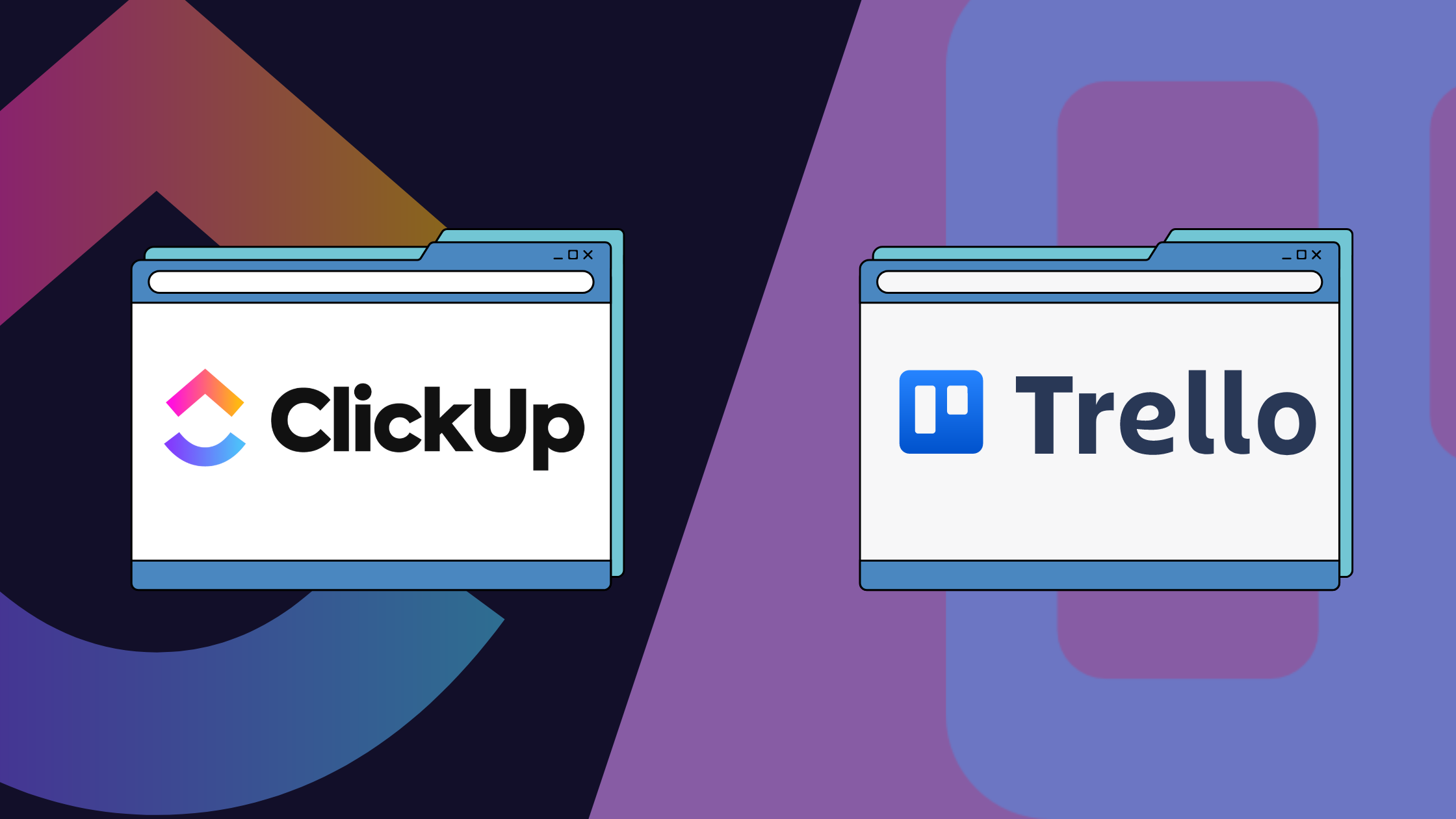Are you deciding between ClickUp and Trello for your project management needs? You’ve come to the right place.
Trello is well-known for its simplicity and visual approach to task management, making it a favorite among teams that prefer a straightforward, intuitive tool. With its familiar board, list, and card setup, Trello has gained widespread popularity as an easy-to-use project management solution.
ClickUp, on the other hand, is a newer contender in the productivity software space but has quickly made a name for itself by offering a comprehensive suite of features designed to manage everything from simple tasks to complex projects. With its robust customization options and wide array of tools, ClickUp is rapidly becoming a go-to choice for teams that need more flexibility and control.
But which tool is the right choice for your team? In this article, we’ll explore the strengths and weaknesses of both ClickUp and Trello—and introduce you to Teamplate, another powerful option that might just be the perfect fit for your team.
Table of Contents
Comparing ClickUp and Trello
ClickUp and Trello both offer strong solutions for managing tasks and projects, but they cater to different needs and preferences.
- Trello is ideal for teams that need a simple, visual tool to manage their tasks. Its board, list, and card system is easy to understand and highly effective for straightforward task management.
- ClickUp is designed for teams that require a more feature-rich platform. With its extensive customization options, multiple views, and advanced tools, ClickUp can handle a wide range of project management needs, from the simplest tasks to the most complex workflows.
The choice between these two tools depends on what your team values most—simplicity or comprehensive functionality. If you’re torn between ClickUp and Trello, it’s worth considering that there may be other options that could better meet your team’s specific requirements.
Let’s take a closer look at what ClickUp and Trello have to offer by examining their key features, strengths, limitations, pricing, and user reviews. We’ll also introduce Teamplate, another versatile option you may want to consider.
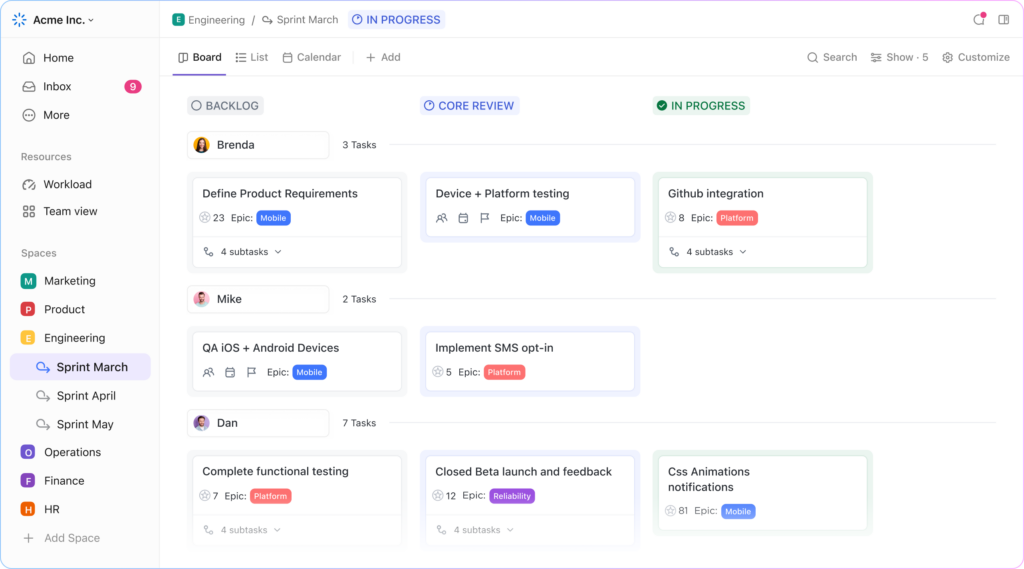
ClickUp Overview
ClickUp is an all-in-one project management platform designed to accommodate the needs of various teams, whether managing small tasks or complex projects.
Key Features:
- Multiple Views: ClickUp offers a variety of views including lists, boards, Gantt charts, calendars, and timelines, allowing teams to manage projects in the way that suits them best.
- Task Management: Create tasks, set priorities, and track progress with ease. ClickUp’s task management features are highly customizable, making it easy to tailor the workflow to your team’s needs.
- Time Tracking: Built-in time tracking allows you to monitor how much time is spent on each task, helping to improve productivity and efficiency.
- Automation: Automate repetitive tasks and processes to save time and reduce manual work.
- Integrations: ClickUp integrates with a wide range of other tools, making it easy to connect your existing software and streamline your workflow.
Best For:
- Teams that need a feature-rich platform capable of handling both simple and complex project management tasks.
- Organizations that value customization and require advanced tools to manage their projects effectively.
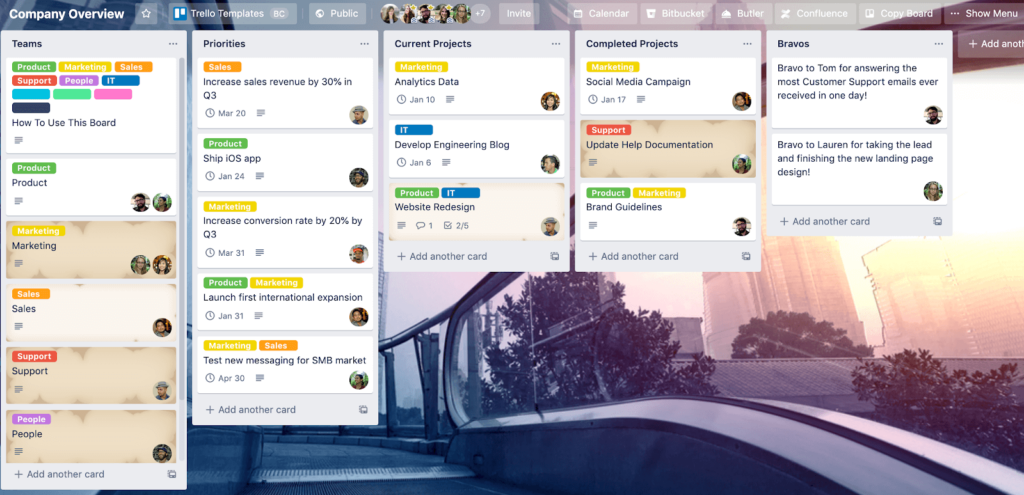
Trello Overview
Trello is a straightforward and visually-driven project management tool that simplifies task management for teams of all sizes.
Key Features:
- Boards, Lists, and Cards: Trello’s simple setup makes it easy to organize tasks and projects in a visual and intuitive way.
- Customizable Labels: Use color-coded labels to categorize tasks, making it easy to prioritize work.
- Integrations: Enhance Trello’s functionality with integrations that connect it to other tools your team uses.
- Butler Automation: Automate routine tasks with Trello’s built-in automation tool, Butler, to save time and improve efficiency.
Best For:
- Teams that prefer a simple, visual approach to managing tasks and projects.
- Small-to-medium teams looking for an easy-to-use project management tool that doesn’t overwhelm with too many features.

Introducing Teamplate: The All-in-One Collaboration Tool for Your Team
In today’s fast-paced work environment, finding a tool that integrates all the features your team needs can be challenging. That’s where Teamplate comes in—a user-friendly, all-in-one collaboration platform designed for smaller-scale companies. Teamplate was created to compete with leading tools like Slack, Zoom, Jira, and Confluence, by bringing together the best elements of these tools into a single, cohesive platform. This eliminates the need for constant context switching, allowing your team to focus on what truly matters: getting things done.
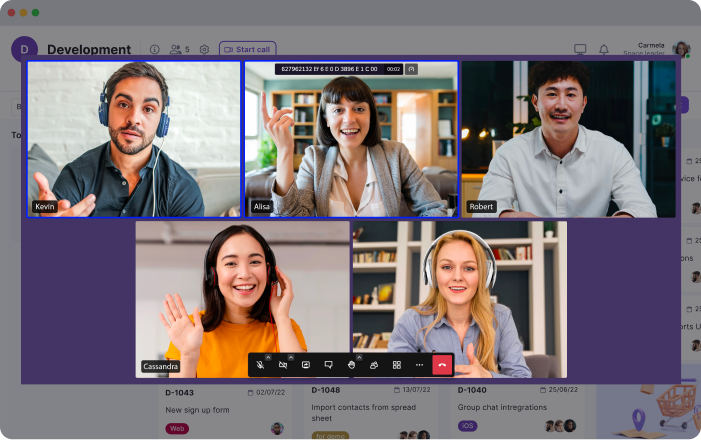
Why Choose Teamplate?
- Increase Productivity: Teamplate reduces the need to switch between multiple apps by consolidating all your communication and project management needs into one platform.
- Save Time & Money: With everything in one place, you can streamline your workflow and reduce subscription costs by using a single tool instead of multiple services.
- Empower Your Team: Teamplate’s unified platform facilitates seamless collaboration, keeping all team interactions connected and organized.
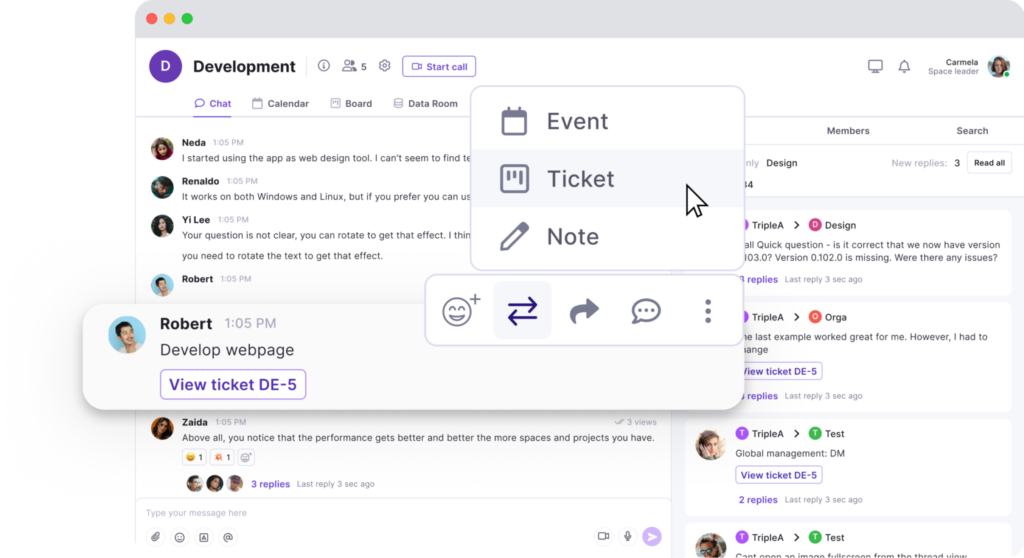
Teamplate’s Key Features:
Teamplate is designed to be a robust all-in-one collaboration and project management tool. Here’s a closer look at its standout features:
- Chat:
Seamlessly communicate with your team and clients across projects and spaces. Enjoy real-time messaging, file sharing, and threaded conversations to keep everyone aligned. - Video Calls:
Conduct efficient meetings with integrated video call functionality, perfect for remote collaboration. Screen recording capabilities allow you to capture and share important discussions. - Screen Recording:
Record your screen and easily share recordings within chats, tickets, or the data room. This feature is ideal for walkthroughs and documentation. - Kanban Boards:
Organize tasks and visualize progress with customizable Kanban boards, epics, and sprints. Flexibly switch between backlog, Kanban, and board views to match your workflow. - Calendar:
Manage meetings and deadlines effortlessly with an integrated calendar that syncs with your tasks and events. - Data Room:
Securely store, upload, and share files in various formats, with customizable permissions to control access. - Wiki & Notes:
Capture and share ideas, meeting notes, and important information with your team using the Wiki feature. The Notes feature acts as your personal notepad, visible only to you. - Dashboard:
Get a clear overview of your tasks, events, and data from a centralized dashboard that keeps everything organized in one place.
ClickUp vs Trello: Which Tool Should You Choose?
When choosing between ClickUp and Trello, the best choice depends on your team’s specific needs and the type of projects you handle.
- ClickUp: Best for teams that require a comprehensive, customizable platform with advanced features. If your projects are complex and need a tool that can be tailored to fit your specific workflow, ClickUp might be the right choice.
- Trello: Ideal for teams that need a simple, visual tool to manage tasks and projects. Trello is especially suited for smaller teams or those who prefer an easy-to-use, effective project management solution.
However, if you’re looking for a solution that combines the strengths of both ClickUp and Trello—without the need for multiple apps—Teamplate could be the optimal choice. Teamplate offers the customization and collaborative features of ClickUp, along with the simplicity and visual organization of Trello, all within a single, intuitive platform.

Why Teamplate Might Be the Best Choice
- All-in-One Solution: Unlike ClickUp and Trello, which may require integrations to achieve full functionality, Teamplate provides a complete suite of tools in one platform, simplifying your workflow and reducing the need for context switching.
- Seamless Collaboration: With integrated features like chat, video calls, screen recording, and Kanban boards, Teamplate delivers a smooth communication and project management experience that keeps your team focused and connected.
- Cost-Effective: Teamplate’s freemium model ensures you get all the essential features without the need for multiple costly subscriptions, making it a more affordable option for small-to-medium teams.
Ultimately, the best tool for your team depends on what you value most. If you need a powerful, customizable tool, ClickUp is excellent. If you prefer a simple, visual organizer, Trello is a great option. But if you’re looking for an all-encompassing platform that reduces complexity and enhances productivity, Teamplate might just be the perfect fit.