Selecting the right project management tool is crucial for teams that want to enhance their workflow, collaborate efficiently, and deliver projects on time. Among the top contenders are Trello, Jira, and Asana—each with its own set of features and benefits. However, not all tools are built the same, and understanding their limitations is key to making an informed choice. Before we dive into the specifics of each tool, we’ll introduce the challenges teams often face when using multiple, disjointed platforms and how an all-in-one solution like Teamplate can solve these issues.
Table of Contents
Why Choosing the Right Project Management Tool Matters
In today’s work environment, efficiency and collaboration are paramount. The wrong project management tool can cause communication breakdowns, inefficient task handling, and missed deadlines. Many teams find themselves juggling multiple apps to cover project tracking, communication, and file management. This fragmented approach not only increases costs but also leads to context switching, where time is wasted moving between tools. By consolidating these functions, teams can simplify their workflows, enhance productivity, and reduce unnecessary expenses.
That’s where Teamplate stands out as a holistic solution—combining task management, collaboration, and communication features in one platform. Now, let’s compare Trello, Jira, and Asana before discussing how Teamplate offers a superior alternative.
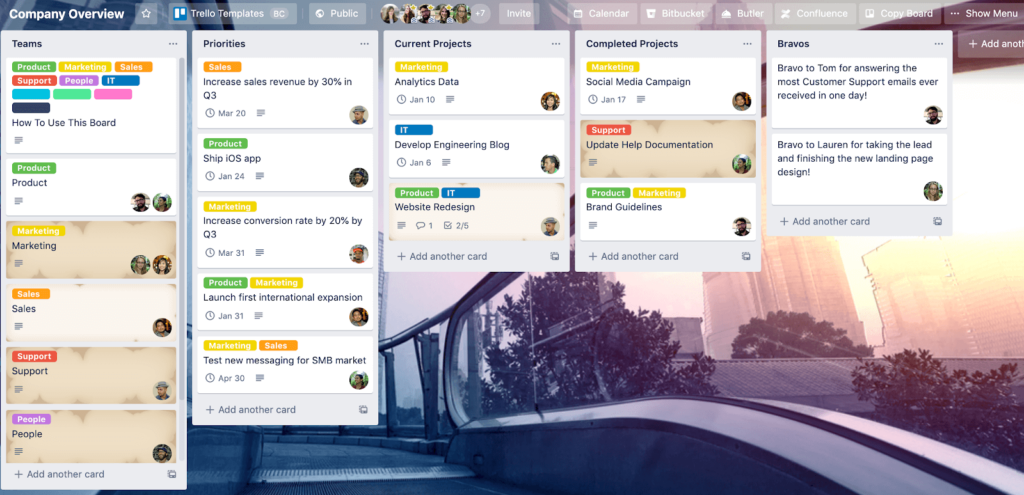
Trello: Simple Kanban, But Limited
Strengths:
- Intuitive Kanban Boards: Trello’s visual interface is its biggest strength. The platform allows teams to manage tasks through its highly visual Kanban boards, where users can drag and drop tasks across customizable columns.
- Ease of Use: Trello’s simplicity makes it an excellent choice for individuals or small teams who need a lightweight task management solution. Setting up a project is quick, and the learning curve is minimal.
- Custom Power-Ups: Trello offers integrations known as Power-Ups, which let users add functionalities like calendars, automation, and reporting. This allows users to tailor Trello to their specific needs.
Weaknesses:
- Limited Native Features: Trello’s simplicity comes at the cost of functionality. Many essential features like task dependencies, reporting, and detailed project views are not built into the core product. Teams often need to rely on Power-Ups, which can increase complexity and costs.
- Scaling Issues: While Trello is great for small teams and projects, it struggles to handle more complex workflows. Larger teams or projects with many interdependencies often find Trello too basic for managing detailed processes.
Where Trello Falls Short:
Trello’s Kanban boards are effective for simple, small-scale projects, but they fall short when more complex management needs arise. As projects grow, the lack of advanced task tracking, workload management, and native collaboration features becomes a significant hurdle. Relying on Power-Ups to fill these gaps increases costs and forces teams to deal with multiple third-party solutions, which diminishes the simplicity Trello originally promises.
How Teamplate Wins:
Teamplate offers the same clean, easy-to-use Kanban boards that Trello users love, but with built-in advanced features—like task dependencies, project milestones, and collaborative tools—eliminating the need for additional Power-Ups. With Teamplate, you get comprehensive project management right out of the box, including real-time chat, video calls, and document sharing, so your team stays connected and efficient. Whether you’re managing a small project or a large, complex initiative, Teamplate provides the scalability and functionality needed to handle it all in one place.
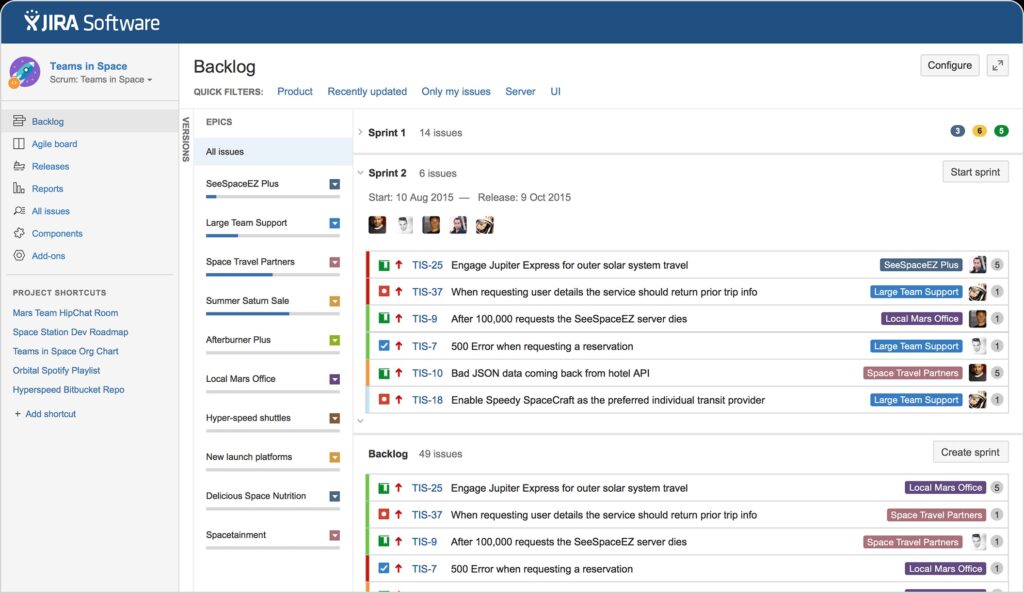
Jira: Built for Technical Teams and Complex Projects
Strengths:
- Ideal for Software Development: Jira is designed with developers in mind. It provides powerful tools for managing backlogs, sprints, and issues, making it a great fit for teams following Agile or Scrum methodologies.
- Customizable Workflows: Jira offers extensive customization options, allowing teams to create specific workflows tailored to their development needs. This level of control is one of Jira’s standout features.
- Detailed Reporting: Jira excels in offering a wide range of reports and dashboards, helping teams track progress, identify bottlenecks, and manage workload distribution effectively.
Weaknesses:
- Steep Learning Curve: Jira’s complexity can be intimidating, especially for non-technical teams. Its extensive feature set means that setup and maintenance require significant time and effort, which can be a drawback for smaller teams or projects.
- Too Specialized: While Jira is excellent for development teams, it can feel overly complex or even irrelevant for teams outside of the tech space. Non-development teams may find Jira’s features overkill for general project management.
Where Jira Falls Short:
Jira’s advanced features make it a powerful tool for software development teams, but its complexity limits its appeal to non-technical users. Teams without a background in Agile methodologies often struggle to navigate the tool’s many features, and the learning curve is steep. Additionally, for smaller, non-technical teams, Jira offers more than what’s necessary, leading to unnecessary complexity.
How Teamplate Wins:
Teamplate offers the project management strength of Jira, but without the intimidating complexity. It’s a versatile platform that supports a wide range of project management needs—whether you’re a technical team managing sprints or a marketing team planning campaigns. Teamplate’s advanced features, like epics, sprints, and workload management, provide the same depth as Jira, but in an intuitive interface that can be adopted by any team, regardless of technical expertise. With Teamplate, you won’t be overwhelmed by unnecessary features, but you’ll still have everything you need for both simple and complex projects.
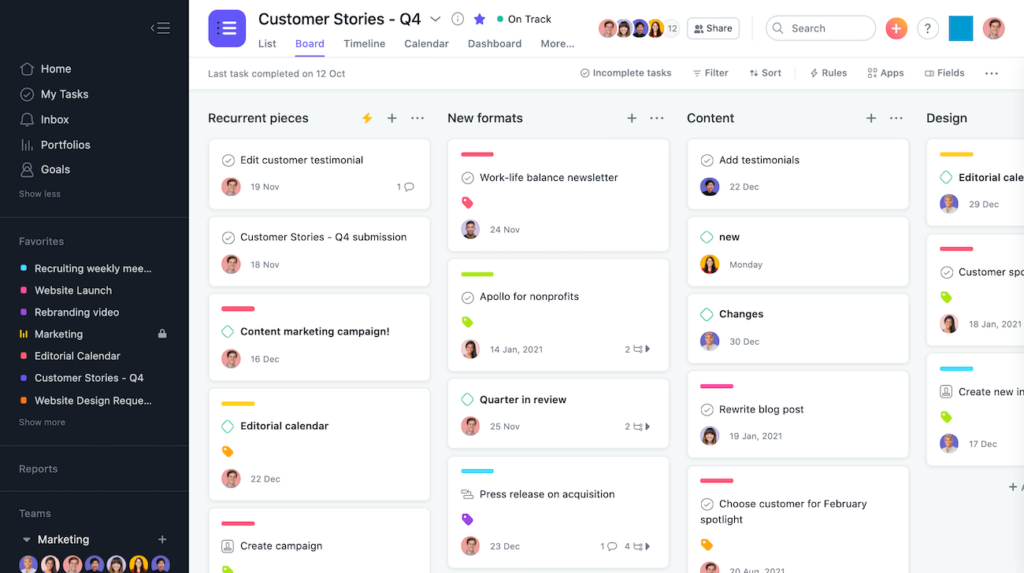
Asana: Task Management for Teams of All Sizes
Strengths:
- Comprehensive Task Management: Asana excels at breaking down large projects into tasks and subtasks, making it easy for teams to assign, track, and complete work. Its user-friendly interface makes it accessible to teams of any size.
- Workload Balancing: Asana’s workload feature helps teams distribute tasks evenly, preventing team members from being overloaded. This makes it easier for managers to keep track of who is working on what.
- Multiple Project Views: Asana provides list views, calendar views, and timeline views, giving users flexibility in how they visualize their projects. This variety of views helps teams stay organized and focused on deadlines.
Weaknesses:
- Limited Free Plan: Asana’s free version offers only basic features. To access more advanced tools, such as automations and project timelines, teams need to upgrade to a premium plan, which can be costly for smaller teams.
- Integration Dependency: While Asana is feature-rich, many teams find themselves needing to integrate third-party tools to achieve full functionality. This can make the platform more complicated to manage over time.
Where Asana Falls Short:
Asana’s strength in task management makes it a popular choice, but its reliance on third-party integrations and its limited free plan can restrict its usefulness for smaller teams. Many essential features are locked behind a paywall, and scaling your team with Asana can quickly become costly. Additionally, the need for external integrations can lead to a fragmented experience.
How Teamplate Wins:
Teamplate offers the same task management power as Asana, but without the limitations of a tiered pricing structure. Teamplate’s freemium model grants access to all features right from the start, meaning you get everything—task assignments, multiple project views, workload balancing, and more—at no extra cost. Additionally, Teamplate’s built-in collaboration tools, such as video calls, group chat, and file sharing, reduce the need for third-party apps, allowing your team to stay focused and productive within a single platform.

How Teamplate Wins: A Comprehensive All-in-One Solution
While Trello, Jira, and Asana each have their strengths, Teamplate rises above as a powerful, integrated platform that solves many of the problems these tools cannot. Here’s a detailed look at why Teamplate is the ultimate project management solution for teams seeking simplicity, flexibility, and robust functionality without the high cost or complexity.
All-in-One Platform: No Need for Multiple Tools
One of the biggest frustrations teams face with Trello, Jira, and Asana is the need to juggle multiple tools to get a complete project management experience. You might use Trello for task management but need to integrate a communication tool for team discussions or use external apps for file storage and sharing. With Teamplate, you don’t need to rely on third-party integrations to get the job done—everything is built into one cohesive platform.
Key Features Include:
- Task Management & Kanban Boards: Just like Trello, Teamplate offers intuitive, drag-and-drop Kanban boards that allow you to visualize your workflow. But unlike Trello, you also get access to advanced project management features—such as task dependencies, project timelines, and backlog views—without needing any extra plugins.
- Collaboration Tools: Teamplate is equipped with built-in chat, video calling, and file sharing, making collaboration seamless. Your team can work together on tasks, discuss projects in real time, and share documents or meeting recordings—all without needing external apps like Slack or Zoom.
- Project Views: Much like Asana, Teamplate offers multiple ways to view your project, including calendar, list, and Kanban views. These versatile options allow you to track your tasks and deadlines in whatever way works best for your team.
- Workload Management: Managing team workloads is crucial for productivity, and Teamplate includes built-in tools that allow you to balance workloads across your team. This feature ensures that no team member is overloaded with tasks, helping you meet deadlines more effectively.
Simplified User Experience: Easy to Adopt, No Learning Curve
Jira’s complexity and steep learning curve can be a serious drawback for teams that don’t have a technical background. Teamplate offers powerful functionality without sacrificing simplicity. Its intuitive interface allows teams to start using the platform immediately without lengthy onboarding or extensive training. Whether you’re managing a development sprint, marketing campaign, or internal business process, Teamplate makes it easy to get started.
Advanced Features Without the Complexity or Cost
While Jira excels at managing technical development projects, its extensive customization options can overwhelm smaller teams or non-developers. Similarly, Asana and Trello often require costly upgrades to access their best features. Teamplate’s freemium model solves this problem by providing access to all features from day one—no hidden costs, no need for third-party integrations, and no complicated pricing tiers.
With Teamplate, you get:
- Comprehensive Project Management: Manage your projects with epics, sprints, and milestones for larger initiatives, all within a single platform.
- Secure File Storage: The data room allows teams to store and share files securely, with permission settings that let you control who has access to sensitive documents.
- Real-Time Communication: Instantly communicate with your team using the built-in chat and video call features. Collaborate on tasks or projects, and keep everything centralized in the same platform where your tasks are being managed.
- Calendar Integration: Keep track of deadlines, set meetings, and plan projects with Teamplate’s built-in calendar. This feature integrates directly with your task management system, so you never lose sight of important dates.
Scalable for Teams of All Sizes
Unlike Trello, which struggles with scalability, and Jira, which may feel like overkill for non-technical teams, Teamplate is designed to grow with your team. Whether you’re a small team of five or a large organization, Teamplate offers features and functionality that scale with your needs. From simple task management to complex multi-team projects, Teamplate’s adaptability makes it the right choice for businesses of all sizes and industries.
Cost-Effective and Accessible
With Teamplate’s freemium model, you don’t have to worry about expensive upgrades to access essential features. Unlike Asana, which limits its free users, Teamplate gives you full access to its suite of tools—whether you’re a freelancer, a small business, or a large enterprise. This affordability ensures that even small teams can benefit from top-tier project management features without breaking the bank.
How Teamplate Stands Out:
- All-in-One Solution: Task management, collaboration, file storage, and communication all in one place—no third-party integrations needed.
- Freemium Model: Full access to all features without hidden costs or premium plans, making it ideal for teams of all sizes.
- User-Friendly Interface: Easy to adopt, with an intuitive design that minimizes training and onboarding time.
- Scalable: Whether managing a small project or a large initiative, Teamplate scales seamlessly to fit your team’s needs.

Conclusion: Choose the Right Tool for Your Team
Each of these project management tools—Trello, Jira, and Asana—has its strengths, but they also have limitations that can make them challenging for certain teams. Trello is easy to use but lacks depth, Jira is powerful but overly complex for non-technical teams, and Asana is a solid task management tool but can quickly become expensive as your team grows.
Teamplate stands out by offering an all-in-one solution that brings together the strengths of all three platforms, without the drawbacks. Whether your team needs advanced project tracking, seamless collaboration, or powerful task management, Teamplate delivers it all in a simple, intuitive platform. With Teamplate’s freemium model, you get access to every feature from day one, making it the best choice for teams of all sizes.Sign up for Teamplate today and experience the difference for yourself. Start managing your projects more effectively and see why teams of all sizes are making the switch.


