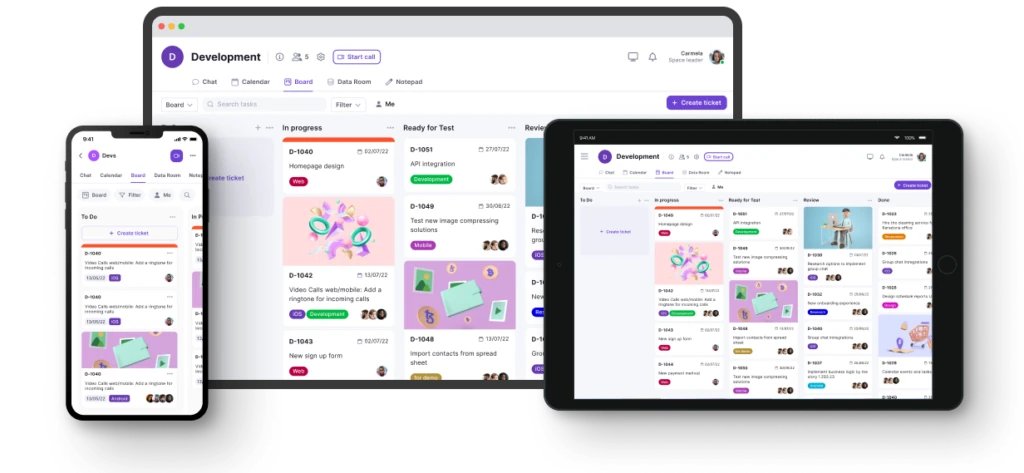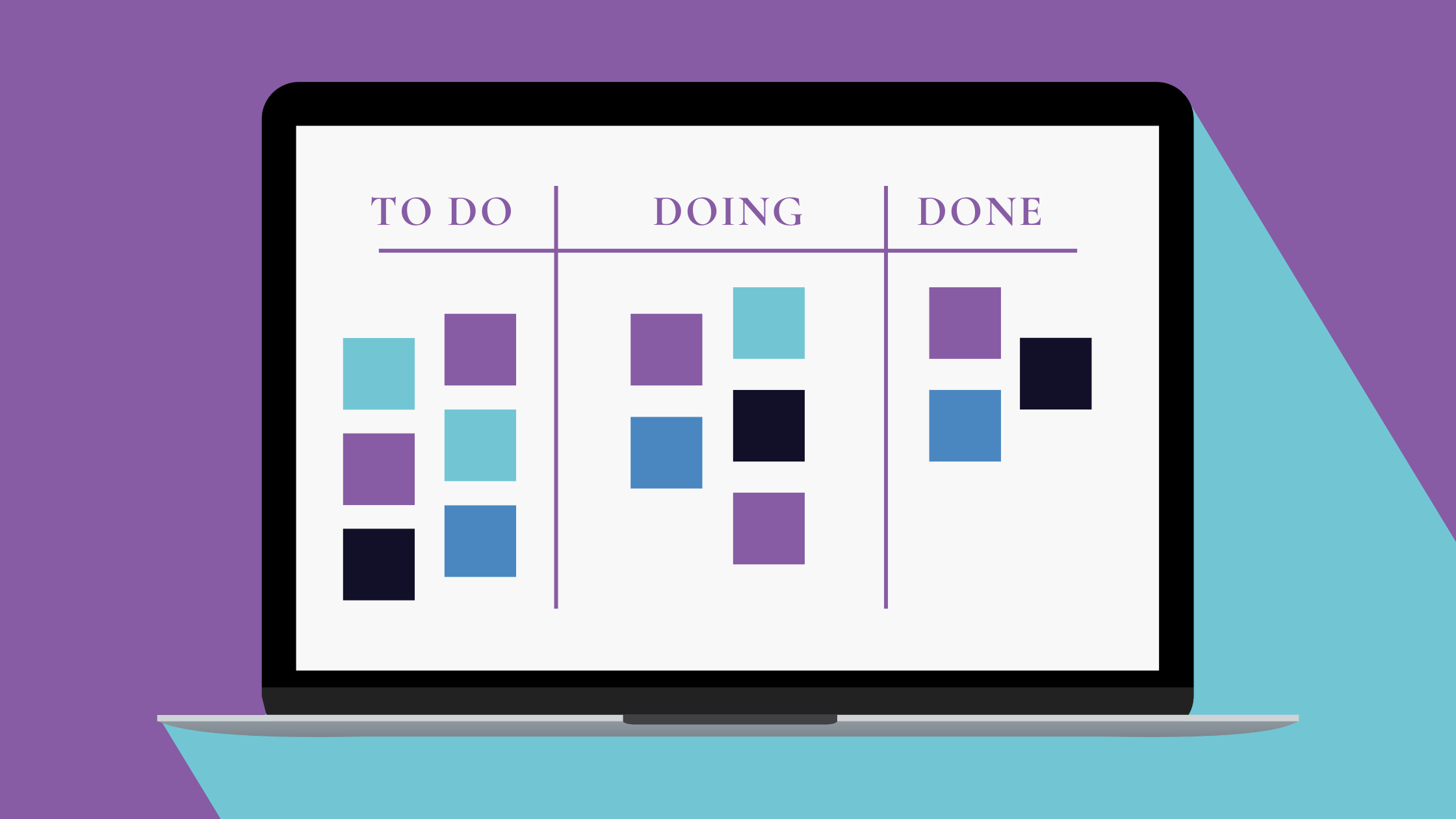Project management and team collaboration thrive on clarity and openness. It’s essential that everyone involved is fully informed and in sync .
A key strategy to achieve this is implementing the Kanban framework, renowned for enhancing transparency and streamlining work processes.
This article will introduce you to the Kanban board, a vital tool in this methodology. We will also showcase over 10 outstanding Kanban board examples, providing valuable insights and ideas for your project management endeavors.
Ready to dive in?
Let’s begin.
Table of Contents

What is a Kanban Board?
A Kanban board visually maps out your workflow using columns that denote different stages of a task’s progress. This board is a cornerstone of the Kanban method, an agile approach emphasizing team communication, ongoing enhancement, and openness.
On a Kanban board, tasks are categorized into defined queues such as “To-Do,” “In Progress,” and “Done,” mirroring the specific requirements of your workflow process.
What are the Benefits of a Kanban Board in Project Management?
A Kanban board exemplifies a fundamental yet highly effective method for tracking and managing workflows and tasks. By utilizing various color-coded cards arranged in distinct lanes, this basic Kanban board structure provides a clear and comprehensive view of ongoing projects and their current status.
The primary objective of a Kanban system is to manage and optimize workflow. By setting limits on work in progress, it ensures that team members focus on completing current tasks before embarking on new ones. This approach is crucial in preventing overload and promoting a smooth progression through the workflow.
Continuous refinement and enhancement are at the heart of Kanban, especially relevant for teams in fields like software development and marketing. With each iteration, or ‘sprint,’ teams can assess the pace of task progression, the time taken to initiate tasks, and the frequency of tasks returned for revisions or due to bugs. This ongoing evaluation, a key element of the Lean methodology and encapsulated in the Kaizen system, enables teams – whether in software development, marketing, sales, or other domains – to identify and eliminate inefficiencies, leading to better resource utilization and time management.
The versatility of Kanban boards, including online Kanban board options, allows for adaptation to a variety of team needs, from software development teams to marketing and sales Kanban boards, making them a valuable tool across various sectors.

10+ Project Management Kanban Board Examples
Get your game face on cause we’re about to play our ace by showing you some fantastic Kanban examples.
And if you’re already familiar with the rules of the game, you can start creating an online Kanban board right away – just explore teamplate Kanban board.
1. Project Management
Embarking on project management with a Kanban board isn’t just about organization – it’s about transforming abstract plans into tangible results. The first step is designing a straightforward yet comprehensive board with columns that include:
- Business Requirements
- Ready to Start
- In Progress
- Delegated to Clients
- Done
Incorporating tasks from every department onto your cards, you create a dynamic project management dashboard. This setup not only tracks what each team member is doing at any moment but also offers a panoramic view of the entire project’s progress.
On paper, this structure seems perfect. However, the true challenge lies in bringing this Kanban board to life. Relying on a physical, paper-based system might seem tempting, but in the fast-paced world of project management, this approach is as fragile as a house of cards.
To avoid the pitfalls of outdated methods, it’s essential to leverage the most efficient Kanban tools available. Take Teamplate’s Board, for example, which elevates your Kanban experience with features like:
- Effortless drag-and-drop for moving cards
- Sorting tasks by various criteria such as Status, Assignees, Priority, Tags, and Due Dates
- A comprehensive view of tasks throughout your entire Workspace
- The option to add visually appealing cover images to your cards

2. Product Management
The dynamic world of product development in industries such as SaaS, manufacturing, and software development demands versatile and adaptive management tools. Moving away from the conventional Scrum boards, these sectors are increasingly embracing the flexibility offered by Kanban boards.
Let’s delve into how different product development sectors can tailor Kanban boards to suit their unique processes:
Software Development
Stages on the Kanban board might include
- Design
- Development
- Code Review
- Testing/Quality Assurance
- Deployment
Lean Manufacturing
Here, the Kanban stages could be
- Ordered
- Scheduled
- Manufacturing
- Inspection
- Shipping
- Delivered
SaaS Development
The workflow can be simplified into stages like
- Backlog
- Work in Progress
- In Review
- Done
Kanban boards in product management serve as invaluable tools for tracking and managing critical aspects of product development. They offer real-time visibility, which is especially useful for stakeholders. For instance, when a stakeholder inquires about the status of a product, the software development team can immediately refer to the Kanban board and provide a prompt update. This level of immediacy and transparency is not just convenient; it’s crucial in today’s fast-paced business environments.

3. Real Estate
In the dynamic realm of real estate, a well-structured Kanban board can be a powerful tool for sales agents, enhancing their ability to effectively manage leads, negotiations, and oversee their entire sales funnel. Implementing a Kanban board into your real estate CRM system can revolutionize the way sales processes are handled, offering clarity and efficiency at every step.
Consider incorporating these meticulously designed stages into your sales Kanban board:
- Contacted – marking the initial interaction with potential clients.
- Interested – identifying prospects who have shown interest in the listings.
- Negotiating – the phase where terms and conditions are being discussed.
- Contract Sent – indicating that the official paperwork has been forwarded to the client.
- Contract Received – acknowledging the receipt of the contract by the client.
- Signed – the stage where the client signs the contract, signaling a commitment.
- Deal Closed – the successful conclusion of the sales process.
By integrating these stages into the sales process within your real estate CRM, your team gains unparalleled visibility into the journey of each prospective customer. This structured approach ensures that every lead is meticulously tracked and managed, minimizing the chances of missed opportunities or lapses in communication. Furthermore, this systematic method empowers your agents with the insight to determine the most opportune moments for client engagement. It goes beyond mere transactional interactions and builds towards nurturing a relationship with the client, ensuring contact is made when it is most effective and welcome, rather than at inconvenient times.

4. Construction
Kanban boards serve as a versatile and effective tool for managing and scheduling construction projects of all scales, from small to large-scale organizations. By adopting the Kanban method, construction teams can enhance their project management strategies and streamline their workflows.
Consider, for instance, the construction project lifecycle. This typically encompasses phases like
- Planning
- Initiation
- Bidding and Procurement
- Construction
- Close-out.
By utilizing a Kanban board, each of these phases can be subdivided into more granular, manageable tasks.
Taking the Construction phase as an example, it can be further broken down into specific tasks such as
- Demolition
- Framing Structure
- Pouring Concrete.
These detailed subdivisions on the Kanban board not only make the project more manageable but also provide clear visibility into each stage of the process.
In the context of marketing, a marketing Kanban board can be similarly structured to manage various aspects of a content marketing campaign. For operations teams, an operations Kanban board can streamline processes, from daily logistics to long-term strategic planning. Portfolio Kanban boards can be employed for high-level project overviews, making them an invaluable tool for senior management to oversee multiple projects simultaneously. The real power of Kanban boards lies in their adaptability. Whether you’re creating your own Kanban board from a template or using pre-designed board examples, they can be tailored to suit the specific needs of a project or team. This is particularly beneficial in agile environments, such as agile construction teams or agile marketing teams, where flexibility and responsiveness to change are crucial.

5. Student
For students juggling multiple projects and assignments, adopting an agile Kanban board can be a game-changer. It’s a practical way to organize projects, collaborate on group tasks, and keep tabs on schedules and assignments. With tools like Excel or Google Sheets, creating a personalized Kanban board template is both accessible and effective.
Consider adding these columns to your student Kanban board to efficiently track project progress:
- To-Do: List all pending tasks.
- Subject: Categorize tasks by academic subjects or project titles.
- Assigned Type: Distinguish between individual and group tasks.
- In Progress: Track ongoing tasks.
- Done: Monitor completed assignments.
When facing a substantial project, breaking it down into smaller, more manageable tasks is key. Take, for example, the assignment of reading William Shakespeare’s “Hamlet.” Instead of overwhelming yourself with the task of reading the entire play at once, divide it into segments:
- Read Acts 1 & 2
- Read Act 3
- Read Acts 4 & 5
This approach not only simplifies the task but also provides a clear path to completion.
Group projects can especially benefit from this method. Utilizing a feature like ClickUp’s Multiple Assignees, team members can divide the project into smaller tasks and assign them accordingly. This facilitates clear communication and coordination within the group, allowing each member to track progress and contribute effectively. As a result, the team can ensure that the project is progressing smoothly and is on track for timely submission.
6. Marketing
In the bustling world of content marketing, managing a myriad of tasks ranging from project deadlines to client feedback and campaign advancement is crucial. Without an effective system to track these diverse activities, it’s challenging for marketing teams to gauge their progress and efficiency.
This is where a content marketing Kanban board becomes an essential tool. It enables teams to monitor various activities seamlessly, from website design management to SEO optimization. A well-structured Kanban board for marketing teams might include stages such as:
- Backlog – a reservoir of planned tasks and ideas.
- To-do – tasks that are queued for execution.
- In Progress – current, actively worked-on tasks.
- Pending Approval – tasks awaiting confirmation or feedback.
- Rejected – tasks that require reevaluation or modification.
- Final – completed tasks that have met all requirements.
To enhance this system further, consider integrating an “In Campaign” column. This addition provides real-time insight into active promotions, allowing for prompt adjustments and optimizations.
Moreover, the application of Kanban swimlanes can elevate the organization and clarity of the board. These swim lanes allow for a visual segregation of distinct marketing activities. For instance, one swim lane might be dedicated to “Marketing Metrics,” focusing on analytics and performance tracking, while another could be for “Weekly Newsletter,” streamlining the newsletter creation and distribution process.
7. Weekly Planning
Navigating through the maze of ambitious weekly goals only to find ourselves falling short is a scenario many of us know all too well. The irony is not lost that seven days often leave us feeling, well, weak.
Enter the weekly planning Kanban board, a tool adept at transforming the often chaotic process of agile sprint planning, habit building, and task management into an organized, manageable system. Here’s a streamlined approach to setting up your weekly task board, a tool equally valuable for content marketers, project managers, and team members alike:
- Weekly Goal Setting – at the start of each week, identify and select a handful of achievable tasks from your content marketing Kanban board. This focused approach ensures that you’re not overcommitting.
- Single-Task Focus – adopt a strategy of working on one task card at a time. This method fosters deeper concentration and more efficient task completion.
- Break It Down – for every project task on your card, add subtasks. This breakdown converts overwhelming tasks into smaller, more achievable steps, aligning well with team member specialties and allowing for easier tracking and task management.
- Future Planning with Swimlanes – implement swimlanes on the same board for subsequent weeks, such as weeks two, three, etc. This setup allows for continuous improvement in your planning and provides a clear visual path for forthcoming tasks.
This weekly planning Kanban board not only aids in effective task management but also serves as a guide for project managers and teams to align their efforts with the set objectives. The clarity and structure it brings to the often hectic workweek are invaluable for maintaining focus and driving toward success.

8. Creative and Media Development
When managing complex workflows that involve creative processes, project managers and support teams often face priority conflicts. These challenges are especially pertinent when working across multiple teams and balancing numerous tasks. A practical solution to these challenges is the implementation of several Kanban boards, each tailored to distinct facets of media management.
Let’s explore how Kanban boards can be structured to streamline operations in different areas of media and content management:
Content Creation Planning Kanban Board
This board can track the progression of content from its inception to promotion with stages like
- Requested
- In Progress
- Copy Approval
- Design
- Implementation
- Promotion.
- Such a setup assists project managers in overseeing the entire content creation lifecycle.
Photoshoot Kanban Board
A dedicated board for photoshoot projects could include stages such as
- Concept
- Planning
- Scheduled
- In Progress
- Editing
- Edited
- Delivered
This allows teams to manage each phase of the photoshoot effectively, reducing the risk of priority conflicts.
Content and Social Calendar Kanban Boards
For managing content across various digital platforms, boards could be organized into stages like
- Ideas
- Scheduled This Week
- Scheduled Next Week
- Later This Month
- Published
This structure is particularly beneficial for support teams coordinating content publication across multiple platforms and timelines. These Kanban boards serve not only as tools for tracking the progress of individual tasks but also as platforms for collaborative effort among multiple teams. By clearly defining stages and tasks, they help in prioritizing and resolving conflicts, ensuring that each team member knows their responsibilities and deadlines. The visual nature of Kanban boards facilitates easier communication and a unified approach to project management, essential in the dynamic environment of creative media.
9. Personal Project Management
Kanban boards are not just powerful tools for managing successful projects within a professional context; they can also be incredibly useful for organizing personal projects, from vacation planning to home renovations. While diverse team members in a workplace might use separate boards for various tasks such as the hiring process or product development process, individuals can similarly utilize Kanban boards for their personal planning.
Let’s take vacation planning as an example, even in times when travel may be restricted, like during COVID lockdowns. A personal Kanban board can be a hopeful tool for mapping out future holiday plans. Instead of the typical project-focused columns like to-do, in progress, and done, you can customize your board to fit the nuances of travel planning. Columns might include:
- Admin – for managing bookings, travel insurance, and other administrative tasks.
- Packing – checklist of items to pack for the trip.
- Tourist Attractions – planning and scheduling visits to various sites and attractions.
- Food and Drinks – researching and noting down must-try local cuisine and dining spots.
Incorporating visual elements, such as images of beaches or destinations, into your vacation Kanban board can also add an element of excitement and motivation, especially when physical travel is limited. These images serve as a reminder of the enjoyable experiences that await and can be a delightful contrast to the mundane backgrounds we’ve grown accustomed to in virtual meetings.

10. Event Management
Kanban boards are remarkably versatile and can be a tremendous asset in planning and executing a variety of events, from enchanting weddings to dynamic work functions. Their visual nature and customizable framework make them an ideal tool for event project management.
When creating a Kanban board for event planning, the standard columns – such as To-Do, In Progress, and Done – provide a solid foundation. However, the true magic of Kanban in event planning lies in its ability to be tailored to the specific nuances of event management.
- Custom Columns for Specific Needs – apart from the standard columns, you can add specific ones like “Design Ideas”, “Vendor Contracts”, “RSVPs”, or “Day-of-Event”. These specialized columns allow for tracking different aspects of event planning in an organized manner.
- Visual Inspiration and Confirmation – adding images to your Kanban board can greatly enhance the planning experience. For instance, if you’re organizing a wedding, you can upload pictures of potential flower arrangements, cake designs, and decor themes directly onto the board. This not only serves as a visual reference but also helps in sharing ideas with others involved in the planning process.
- Pending Approval Column – a “Pending Approval” column is particularly useful for tracking items that require confirmation or approval. This can include contracts waiting to be signed, invoices needing clearance, or decisions on venue bookings. Having this column ensures that you’re always aware of what’s awaiting action, preventing bottlenecks in the planning process.
- Collaboration and Updates – for events that involve multiple organizers or stakeholders, a Kanban board can be an effective platform for collaboration. Team members can update the board with new information, track progress, and see at a glance what others are working on. This facilitates clear communication and keeps everyone on the same page.
- Flexibility and Adaptability – as event details can often change, the flexibility of a Kanban board to adapt quickly is invaluable. You can easily move tasks between columns, update details, and rearrange priorities as the planning evolves.
Whether it’s for a family gathering, a corporate event, or a celebratory occasion like a wedding, a Kanban board not only helps in organizing the myriad details involved but also makes the process more engaging and less overwhelming. It transforms the daunting task of event management into a more structured and enjoyable journey.
11. Human Resources
Investing in high-quality Kanban software apps can significantly transform the operations of an HR department, steering it away from the frantic pace often associated with fire-fighting to a more organized, efficient state. Here’s why incorporating a Kanban board into HR practices can be a game-changer:
- Streamlined Recruitment Process – an HR Kanban board can revolutionize the hiring process. Recruiters can visually map out each stage of recruitment, from initial application screenings to final interviews and offers. This clarity allows for tracking the progress of each candidate effectively, ensuring no one slips through the cracks.
- Enhanced Candidate Retention – by organizing and prioritizing tasks on the Kanban board, recruiters can respond more promptly to candidates, keeping them engaged and interested. This timely communication is key in retaining top talent, especially in competitive job markets.
- Maintaining Recruiter Sanity – the organized nature of a Kanban board can significantly reduce the stress and chaos that often accompany recruitment. By having a clear overview of all ongoing processes, recruiters can manage their workload more effectively, leading to a less frenetic, more controlled work environment.
- Improving Candidate Experience – the efficiency brought about by the Kanban system directly impacts the candidate experience. Faster response times, transparent communication, and a streamlined process make for a more positive interaction with potential employees. A smooth and professional recruitment process reflects well on the company’s brand and increases the likelihood of candidates accepting offers.
- Collaboration and Visibility – kanban boards foster better collaboration among team members. Everyone in the HR team, from recruiters to hiring managers, can view the progress of various tasks and understand their roles and responsibilities in the recruitment process. This shared visibility promotes a cohesive team effort and reduces the chances of miscommunication.
- Continuous Improvement – with the Kanban methodology, there’s always room for refinement. HR teams can regularly review and adjust their processes, responding to changes in the recruitment landscape or internal company policies. This adaptability is crucial for maintaining an efficient and effective hiring process.
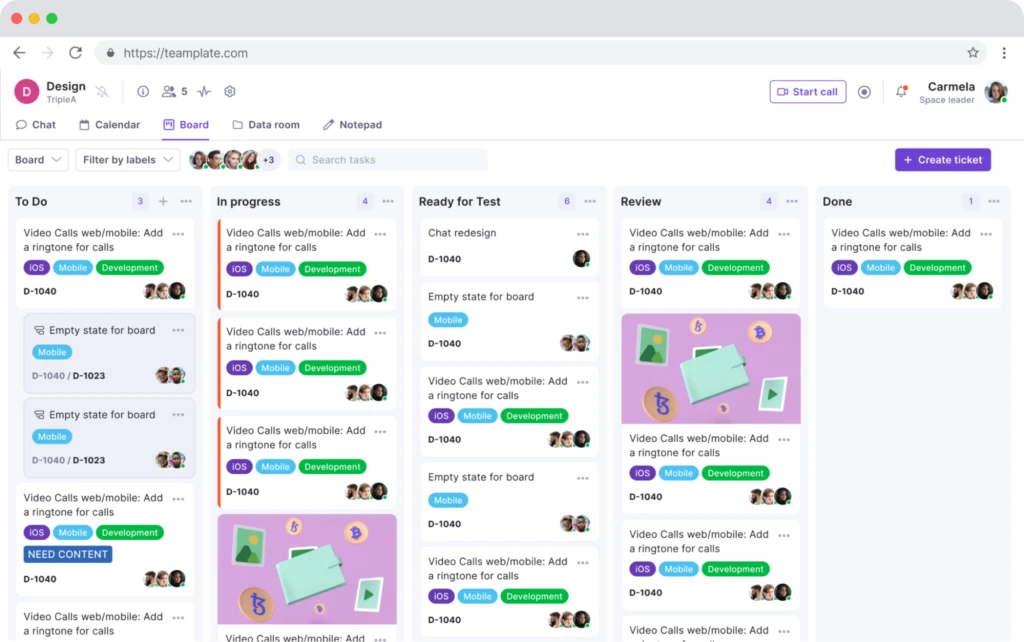
Conclusion
The adoption of a Kanban board in various departments, particularly in HR, can lead to transformative changes in efficiency, communication, and overall workflow management. The benefits of utilizing such a system are extensive: from streamlining recruitment processes to enhancing candidate experience, and from maintaining team sanity to fostering continuous improvement.
For organizations looking to implement this system, Teamplate offers a robust Kanban board solution that is worth exploring. Their platform is designed to cater to the diverse needs of different teams and projects, making it an ideal choice for those seeking to enhance their productivity and organizational capabilities. By integrating Teamplate’s Kanban board into your workflow, you open up opportunities for greater collaboration, transparency, and efficiency. It’s a step towards not just organizing tasks but optimizing entire processes, ensuring that your teams are working at their best and delivering exceptional results.