In the evolving landscape of digital collaboration tools, businesses are continually searching for the most efficient, user-friendly, and cost-effective solutions. While Microsoft Teams has established itself as a prominent player in this space, many users find it falls short in several key areas. Enter Teamplate, a comprehensive, all-in-one collaboration tool designed to address these shortcomings and provide a superior user experience.
Table of Contents
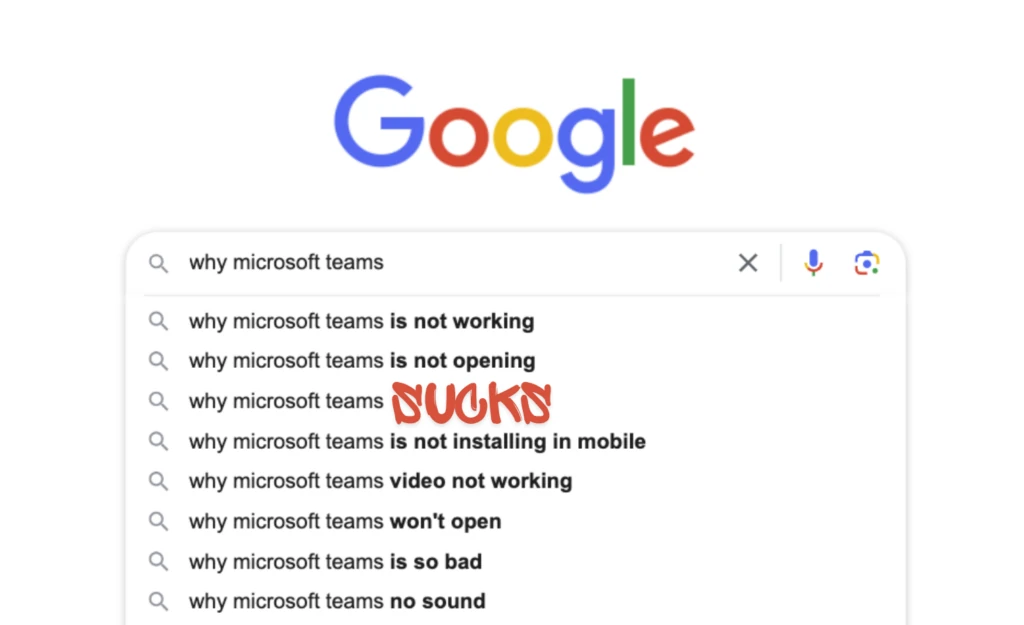
Why Microsoft Teams Sucks for SMBs
Microsoft Teams, though powerful and widely used, has several drawbacks that can hamper productivity and collaboration, particularly for smaller businesses. Here are some common issues users face:
Complexity and Overload
Microsoft Teams is packed with a plethora of features and integrations, which can be overwhelming for users, especially those in small to medium-sized businesses (SMBs). This complexity often leads to:
- Steep Learning Curve: New users may find it challenging to understand and utilize the platform effectively, necessitating extensive training sessions.
- Increased Training Costs: SMBs may need to invest additional time and money in training employees to get up to speed with the platform.
- Feature Overload: Many SMBs do not require all the advanced features Microsoft Teams offers, leading to unnecessary complexity and confusion.
App Switching Fatigue
One of the significant drawbacks of Microsoft Teams is the need for frequent switching between various Microsoft apps and third-party tools, resulting in:
- Inefficiencies: Constantly switching between different apps disrupts the workflow, reducing overall productivity.
- Wasted Time: Employees spend considerable time navigating between apps to find the information or tools they need, which could be better spent on core business activities.
- Context Switching: The mental load of shifting focus between different tools can lead to decreased concentration and efficiency.
Cost
For SMBs operating on tight budgets, the cost of using Microsoft Teams can be prohibitive:
- Subscription Model: The recurring subscription fees for Microsoft Teams, especially when combined with the costs of other essential Microsoft Office tools, can add up quickly.
- Additional Expenses: SMBs may need to invest in other Microsoft products and services to fully leverage Teams, further increasing the overall expenditure.
Integration Issues
While Microsoft Teams integrates with various tools, these integrations are not always seamless:
- Workflow Disruptions: Integration issues can lead to interruptions and inconsistencies in workflow, causing frustration among users.
- Compatibility Problems: Not all third-party tools integrate smoothly with Teams, forcing SMBs to either find workarounds or forgo certain functionalities.
- Maintenance: Continuous maintenance and troubleshooting of integrations can drain IT resources, which are often limited in SMBs.
User Interface
The user interface of Microsoft Teams can be a significant pain point for many users:
- Cluttered Layout: The interface can appear cluttered with numerous tabs, menus, and options, making it challenging to navigate.
- Lack of Intuitiveness: Users may struggle to find and use features effectively due to the non-intuitive design.
- Customization Limitations: The ability to customize the interface to better suit individual or team preferences is limited, which can impede user satisfaction and productivity.
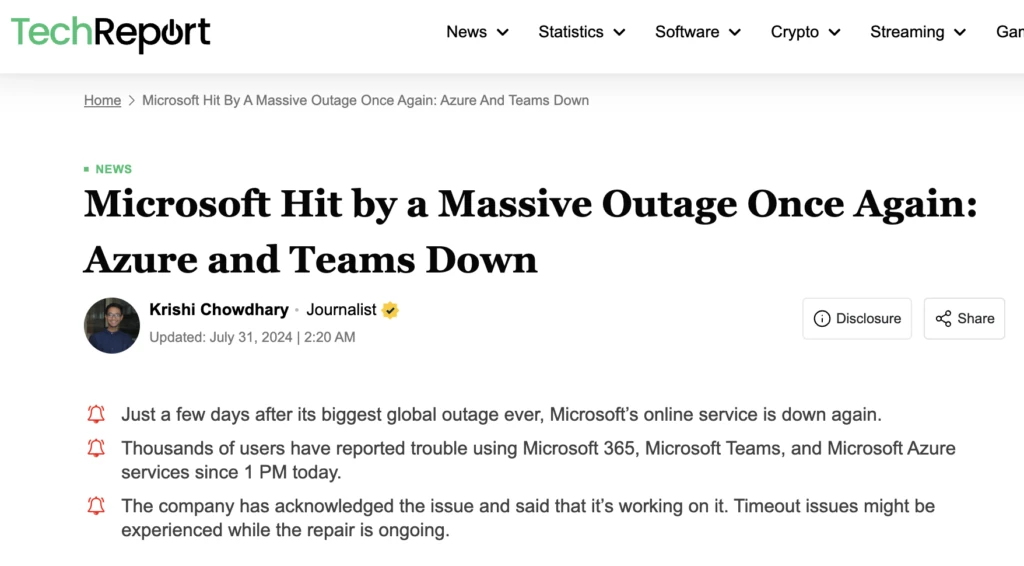
Performance Issues
Another critical aspect that SMBs often encounter with Microsoft Teams is performance:
- Slow Loading Times: The application can sometimes be slow to load, particularly when dealing with large files or numerous active channels.
- Resource Intensive: Teams can be resource-heavy, requiring substantial computing power and memory, which may be a burden on older or less powerful devices common in SMBs.
- Reliability Concerns: Users might experience occasional outages or connectivity issues, disrupting communication and collaboration.
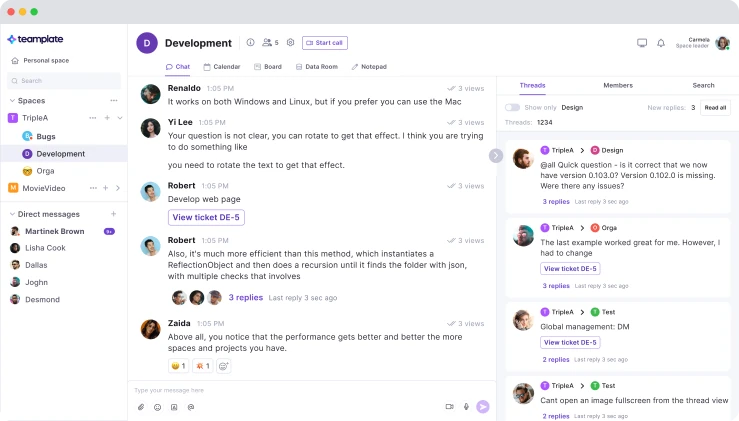
Introducing Teamplate: The All-in-One Collaboration Solution
Teamplate is designed to overcome these challenges by providing a user-friendly, all-in-one platform that caters specifically to the needs of smaller businesses. Built to compete with and outperform tools like Slack, Zoom, Jira, Confluence, and, of course, Microsoft Teams, Teamplate offers a seamless and integrated experience that boosts productivity, saves time and money, and empowers teams.
Boost Productivity
Teamplate helps users focus on what matters most by reducing the need for app switching and streamlining communication. Key features include:
- Chat: Collaborate seamlessly with teams and clients across projects, spaces, and direct messages. Real-time collaboration is facilitated through instant messaging, file sharing, and threaded conversations.
- Video Calls: Connect your team and clients for efficient meetings and collaboration. With built-in screen recording and video call functionality, Teamplate unites remote teams and facilitates asynchronous communication.
- Screen Record: Record your screen and upload recordings to chats, tickets, and the data room, ensuring that important information is easily accessible.
Save Time & Money
By consolidating multiple subscriptions into one, Teamplate offers significant cost savings. Users no longer need to waste time searching for information or switching between apps. Key features include:
- Kanban Boards: Organize workflows, manage tasks, and visualize progress with customizable boards, epics, and sprints. Switch between backlog, Kanban, and board views to suit your workflow needs.
- Calendar: Stay on top of your schedule and manage meetings with ease.
- Data Room: Securely store, upload, and share various file formats, including Excel, Word, PDF, images, and more. Set permissions per file to ensure security and confidentiality.
Empower Teams
Foster seamless collaboration with a unified platform for all interactions. Key features include:
- Wiki & Notes: Take down ideas and meeting notes and share them with your team in the Wiki. The Notes feature is present across all spaces, only visible to you, and serves as your personal notepad for any and everything.
- Dashboard: Manage your events, tasks, data, and more from a dedicated space, providing a comprehensive overview of your activities.
Key Features of Teamplate
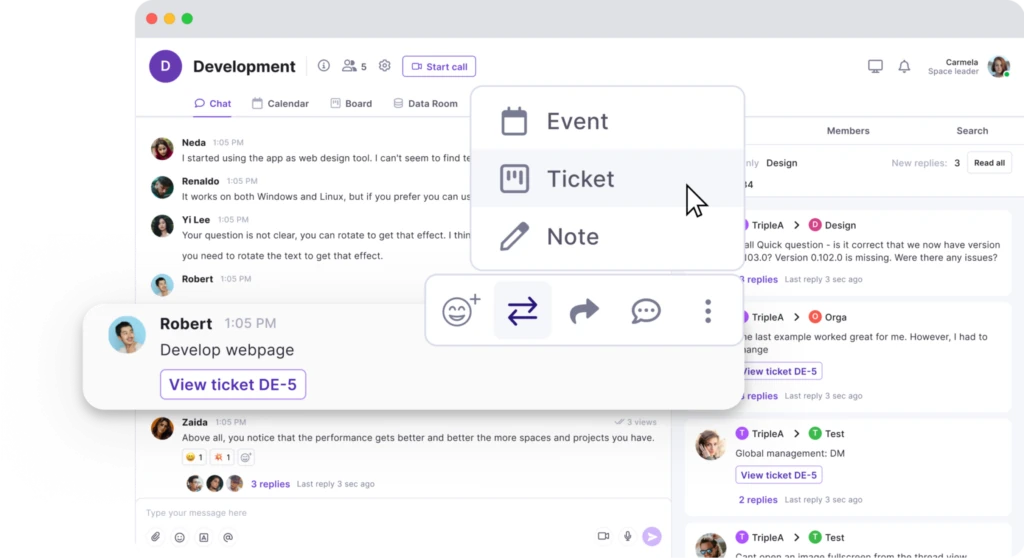
Chat
Teamplate’s chat feature is designed to facilitate seamless and efficient communication among team members and clients. Key aspects include:
- Instant Messaging: Engage in real-time conversations with individuals or groups.
- File Sharing: Easily share documents, images, videos, and other files directly within chat threads.
- Threaded Conversations: Keep discussions organized by creating threads within chats, allowing for focused and contextual conversations.
- Mentions and Notifications: Ensure important messages are seen by tagging team members and setting up custom notifications.
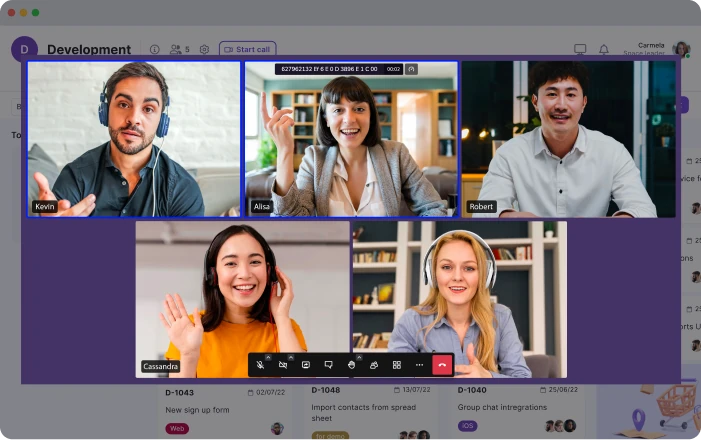
Video Calls
Teamplate’s video call functionality integrates smoothly into the platform, ensuring efficient and productive meetings. Key aspects include:
- HD Video Quality: Enjoy clear and reliable video calls for effective communication.
- Screen Sharing: Share your screen during calls to present information, demonstrate processes, or collaborate on tasks.
- Recording Capabilities: Record video calls and screen shares to review later or share with team members who couldn’t attend.
- Integration with Calendar: Schedule and join video calls directly from the Teamplate calendar.
Screen Record
Teamplate’s screen recording feature allows users to capture their screens and share recordings seamlessly. Key aspects include:
- High-Quality Recording: Capture clear and detailed screen recordings.
- Easy Upload: Upload recordings directly to chats, tickets, or the data room for easy access and sharing.
- Integration with Video Calls: Record video calls and screen shares for comprehensive meeting documentation.
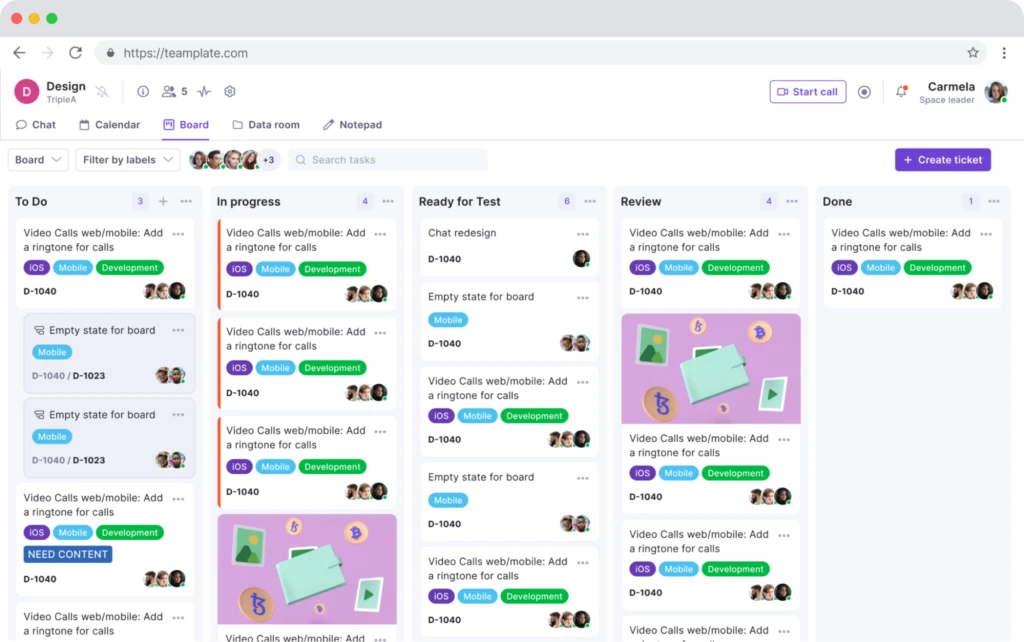
Kanban Boards
Teamplate’s Kanban boards provide a visual and flexible way to manage tasks and workflows. Key aspects include:
- Customizable Boards: Create and customize boards to suit your project needs, including columns for different stages of the workflow.
- Task Management: Add, assign, and prioritize tasks, and set deadlines to keep projects on track.
- Epics and Sprints: Organize tasks into epics and sprints to manage larger projects and timelines effectively.
- View Options: Switch between backlog, Kanban, and board views to get different perspectives on your projects.
Calendar
Teamplate’s integrated calendar helps users manage their schedules and stay organized. Key aspects include:
- Event Scheduling: Schedule meetings, deadlines, and other events directly within the calendar.
- Reminders and Notifications: Set reminders and receive notifications for upcoming events and deadlines.
- Syncing: Sync with external calendars like Google Calendar or Outlook to keep all your schedules in one place.
- Collaborative Features: Share calendar events with team members and clients to ensure everyone is on the same page.
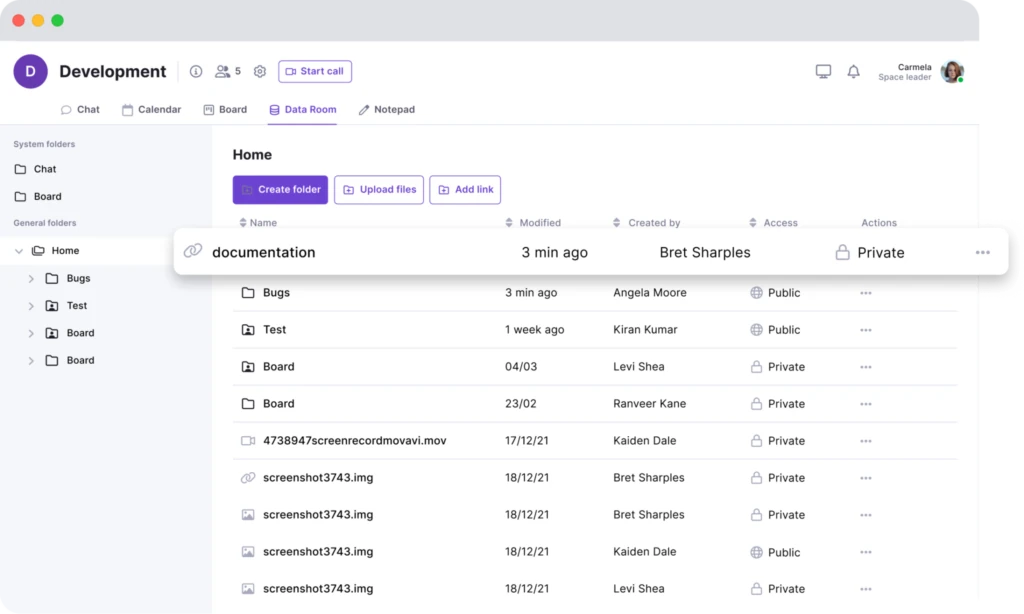
Data Room
Teamplate’s data room provides a secure and organized space for file storage and sharing. Key aspects include:
- Secure Storage: Store files securely with encryption and access controls.
- File Sharing: Easily share files with team members and clients, setting permissions for each file.
- Support for Multiple Formats: Upload and manage files in various formats, including Excel, Word, PDF, images, and more.
- Version Control: Keep track of file versions and changes to ensure you always have the latest information.
Wiki & Notes
Teamplate’s Wiki and Notes features facilitate knowledge sharing and personal organization. Key aspects include:
- Wiki: Create and share knowledge bases, project documentation, and meeting notes with your team.
- Notes: Use the personal notes feature to jot down ideas, tasks, and reminders, visible only to you.
- Collaboration: Collaborate on Wiki pages in real-time, ensuring everyone has access to up-to-date information.
Dashboard
Teamplate’s dashboard provides a centralized space to manage your activities and data. Key aspects include:
- Task Overview: Get a comprehensive view of all your tasks, deadlines, and project statuses.
- Data Integration: Integrate data from different parts of the platform, including tasks, calendar events, and files.
- Customizable Widgets: Customize your dashboard with widgets to display the most relevant information.
- Real-Time Updates: Receive real-time updates and notifications to stay informed about project progress and changes.
Conclusion
While Microsoft Teams offers a robust set of features, its complexity, cost, and integration challenges can make it less ideal for smaller businesses. Teamplate addresses these pain points by providing a streamlined, user-friendly, and cost-effective alternative that enhances productivity, fosters seamless collaboration, and ensures robust security.
Teamplate is designed to meet the specific needs of smaller businesses, allowing them to focus on what truly matters—getting things done. By consolidating multiple tools into one platform, Teamplate not only simplifies workflows but also significantly reduces costs and improves team efficiency.
Discover the transformative power of an all-in-one collaboration platform and see why Teamplate is the perfect alternative to Microsoft Teams. Start your journey towards a more streamlined, productive, and collaborative work environment today.


