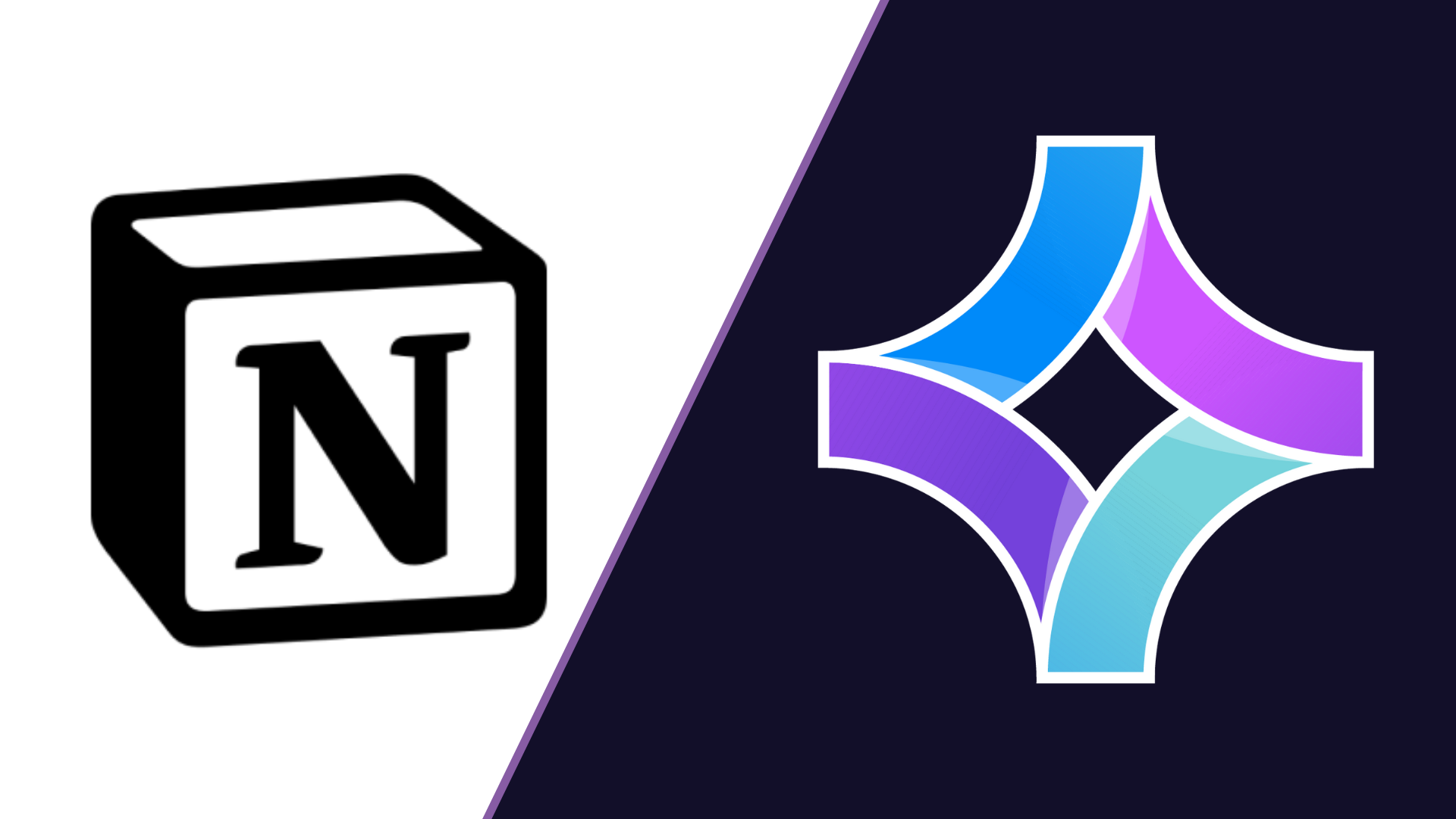In the realm of productivity tools, Notion has garnered significant attention for its versatility and customizable interface. Yet, many users encounter challenges that compromise its effectiveness, prompting a search for more robust solutions. Teamplate emerges as a superior alternative, addressing the limitations of Notion while offering an all-in-one platform tailored to enhance productivity, streamline workflows, and facilitate seamless collaboration. This article delves deeply into the reasons why Notion falls short and how Teamplate surpasses these shortcomings, providing a comprehensive analysis that equips you with insights to make an informed decision.
Exploring the key features and benefits of Teamplate over Notion can reveal why it’s worth considering as your go-to productivity software.
Table of Contents
Key Takeaways
- Notion’s interface can be frustratingly cluttered and unintuitive.
- Teamplate offers a more user-friendly and customizable experience.
- Switching to Teamplate can streamline your workflow and improve productivity.
The Limitations of Notion
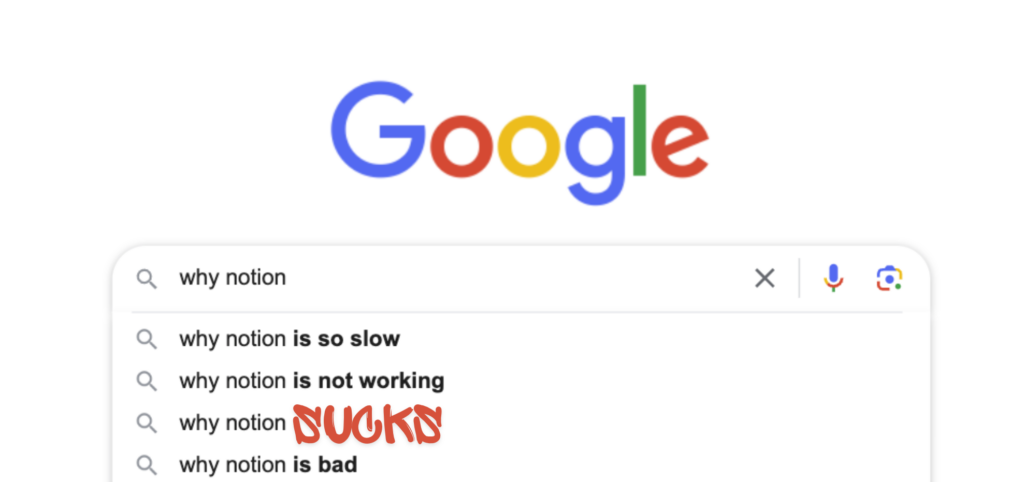
Overwhelming Complexity
Notion’s flexibility is both a blessing and a curse. While it allows for extensive customization, the sheer number of features can be overwhelming for new users. The steep learning curve requires a significant investment of time and effort to set up and tailor the platform to specific needs. For busy professionals and teams, this complexity can detract from productivity rather than enhancing it.
- Initial Setup: Customizing Notion to fit unique workflows involves a meticulous setup process. Users must create databases, templates, and dashboards from scratch, which can be daunting for those unfamiliar with the tool.
- Maintenance: Keeping Notion organized and updated requires continuous effort. As projects evolve, so must the structure within Notion, demanding regular attention to maintain efficiency.
Inefficient Collaboration
Effective collaboration is pivotal for any team, and while Notion offers collaborative features, it lacks the integrated, real-time communication tools necessary for seamless teamwork. The absence of native chat, video calls, and robust file-sharing capabilities can lead to fragmented communication and inefficiencies.
- Communication Gaps: Without integrated chat or video call features, teams must rely on external applications, leading to context switching and potential miscommunication.
- File Management: While Notion allows for file embedding, it does not provide a comprehensive solution for secure file sharing and management. Users often find themselves juggling multiple tools to meet their collaboration needs.
Performance Issues
As teams scale and projects grow in complexity, Notion’s performance can suffer. Slow loading times, syncing issues, and occasional crashes can disrupt workflows and cause frustration among users.
- Scaling Problems: Notion’s performance can degrade with the increasing volume of data, making it less reliable for large-scale projects.
- Reliability: Users report occasional syncing issues and downtime, which can hinder productivity and lead to data inconsistencies.
Limited Project Management Features
While Notion offers basic project management tools, it often falls short for teams managing multiple, complex projects. The lack of advanced features like sprint planning, and detailed task tracking can make it challenging to keep projects on track.
- Task Management: Notion’s task management capabilities are basic, lacking features like recurring tasks, dependencies, and advanced reporting.
- Project Tracking: Teams require robust tools to track progress, manage workloads, and analyze performance—areas where Notion can be insufficient.
Why Teamplate is a Better Alternative
Teamplate addresses Notion’s limitations by providing an all-in-one solution that combines the best features of leading productivity tools into a single, cohesive platform. This section explores how Teamplate excels in usability, collaboration, project management, performance, and affordability.

User-Friendly Interface
Teamplate is designed with the user in mind, offering an intuitive and easy-to-use interface that minimizes the learning curve and allows users to get started quickly. Its clean, straightforward design ensures that users can focus on their tasks without being bogged down by unnecessary complexity.
- Ease of Use: Teamplate’s interface is simple and intuitive, enabling users to navigate and utilize features without extensive training.
- Customization: While maintaining simplicity, Teamplate offers sufficient customization to tailor workflows to specific needs without overwhelming users.
Seamless Collaboration
Teamplate excels in fostering collaboration with built-in features that ensure real-time communication and efficient teamwork. Unlike Notion, which requires multiple applications for comprehensive collaboration, Teamplate integrates all necessary tools into one platform.
- Integrated Communication: Teamplate includes native chat, video calls, and threaded conversations, reducing the need for context switching and enhancing team communication.
- File Sharing: With robust file-sharing capabilities, Teamplate allows users to upload, share, and manage files securely within the platform, streamlining collaboration.
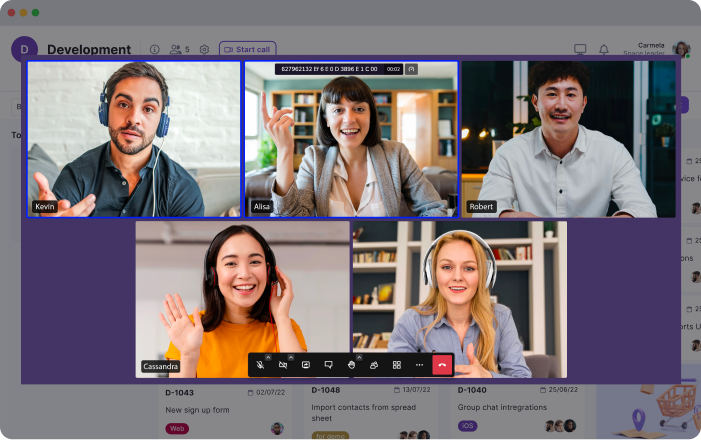
Key Collaboration Features
- Chat: Collaborate seamlessly with teams and clients across projects, spaces, and direct messages. Foster real-time collaboration with instant messaging, file sharing, and threaded conversations.
- Video Calls: Connect your team and clients for efficient meetings and collaboration with inbuilt screen recording and video call functionality. This feature unites remote-based teams and facilitates asynchronous communication.
- Screen Record: Record your screen and upload recordings to chats, tickets, and data rooms, ensuring that information is easily accessible and sharable.
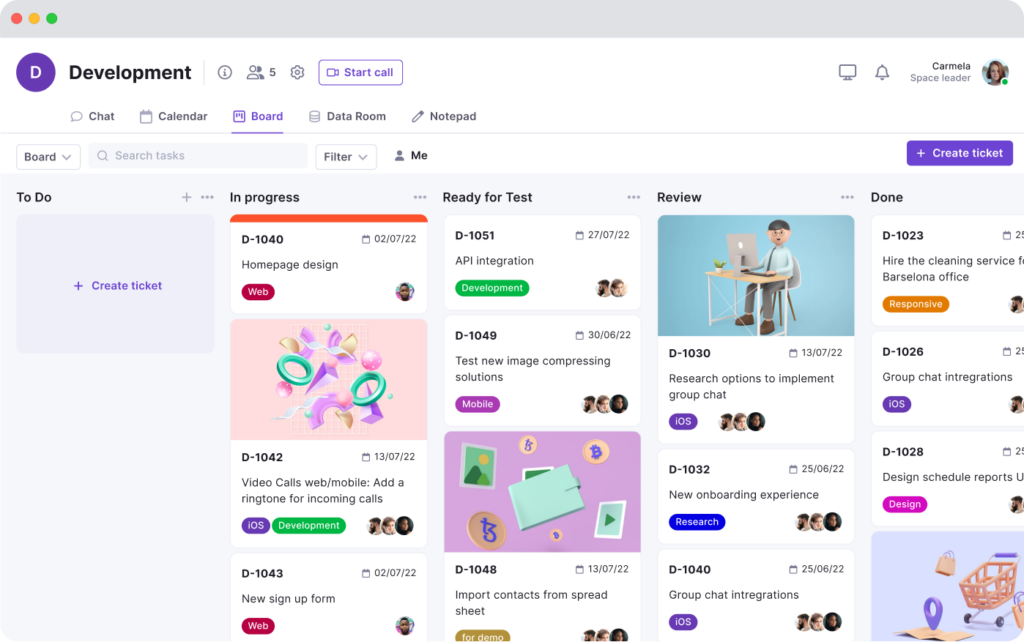
Robust Project Management
Teamplate offers advanced project management tools, providing a comprehensive view of project progress and helping teams stay organized and on schedule. Unlike Notion, Teamplate’s project management features are designed to handle complex workflows and large-scale projects.
- Kanban Boards: Organize workflows, manage tasks, and visualize progress with customizable boards, epics, and sprints. Switch between backlog, Kanban, and board views to adapt to different project needs.
- Calendar Integration: Stay on top of your schedule and manage meetings with ease, ensuring that deadlines are met, and tasks are properly scheduled.
- Dashboard: Manage your events and tasks from a dedicated space that provides an overview of your productivity metrics. This dashboard offers a bird’s eye view of a master calendar, pulling events from all spaces and projects into one place, and also allows for sorting and filtering of tasks for better organization.
Key Project Management Features
- Task Management: Teamplate offers advanced task management capabilities, including recurring tasks and dependencies ensuring that projects stay on track.
- Project Tracking: With tools to track progress, manage workloads, and analyze performance, Teamplate provides the insights needed to optimize project outcomes.
Enhanced Performance
Built to handle the demands of growing teams, Teamplate offers reliable performance with fast loading times and seamless syncing. This ensures that users can focus on their work without interruptions or delays.
- Scalability: Teamplate is designed to scale with your team, maintaining performance and reliability even as data volume increases.
- Reliability: With robust infrastructure, Teamplate minimizes downtime and syncing issues, providing a stable platform for your productivity needs.
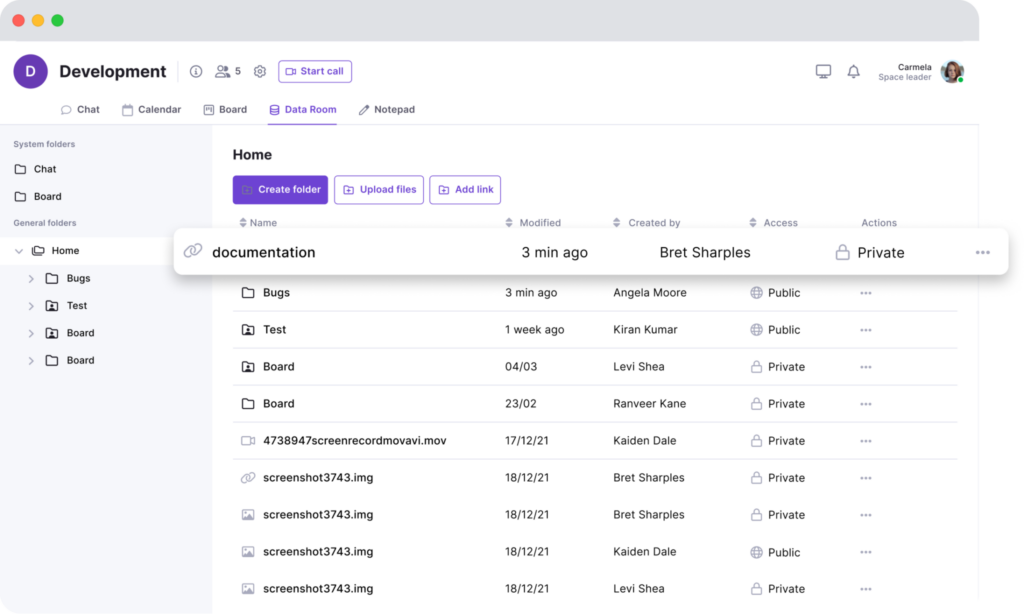
Comprehensive Data Management
Teamplate’s Data Room allows users to securely store, upload, and share various file formats, including Excel, Word, PDF, and images. Permissions can be set per file, ensuring that sensitive information is protected.
- Secure Storage: Store and manage files securely within Teamplate, with permissions settings that ensure only authorized users have access.
- File Management: Easily upload, share, and manage files within the platform, streamlining data management and enhancing collaboration.
Affordable and Accessible
Teamplate is designed to be accessible to all, offering a freemium model with all features available. This makes it an affordable option for startups, small and medium businesses, freelancers, and creative agencies.
- Freemium Model: Teamplate provides all features for free, making it accessible to teams of all sizes without the burden of multiple subscriptions.
- Cost Savings: By consolidating multiple tools into one platform, Teamplate helps users save on subscription costs and reduces the complexity of managing different applications.
Benefits for Target Audience
Teamplate is designed to meet the diverse needs of various target audiences, providing tailored solutions that enhance productivity and streamline workflows.
Start-ups
Challenges: Managing a small team efficiently with limited resources.
Benefits: Teamplate helps streamline workflows and improve team collaboration, allowing startups to focus on achieving key milestones and growing their business.
- Workflow Efficiency: Teamplate’s intuitive design and integrated features help startups manage projects and collaborate efficiently, even with limited resources.
- Growth Facilitation: By reducing the time spent on managing multiple tools, startups can focus on achieving growth objectives and scaling their business.
Small & Medium Businesses (SMBs)
Challenges: Balancing day-to-day tasks with strategic planning.
Benefits: Teamplate enhances communication and transparency, improving project management and overall efficiency.
- Operational Efficiency: SMBs benefit from Teamplate’s comprehensive project management and communication tools, which streamline operations and improve productivity.
- Strategic Planning: With advanced tracking SMBs can balance daily tasks with long-term strategic planning, ensuring sustained growth and success.
Freelancers
Challenges: Staying organized and meeting deadlines across different clients and projects.
Benefits: Teamplate improves project management and client communication, freeing up time for business development and personal branding.
- Client Management: Freelancers can manage multiple clients and projects efficiently with Teamplate’s integrated tools, ensuring timely delivery and client satisfaction.
- Time Management: By streamlining workflows, Teamplate helps freelancers manage their time effectively, allowing them to focus on business development and personal branding.
Marketing & Creative Agencies
Challenges: Managing multiple client projects simultaneously.
Benefits: Teamplate streamlines project workflows and enhances team communication, ensuring high-quality work and client satisfaction.
- Project Efficiency: Agencies can manage multiple projects seamlessly with Teamplate’s advanced project management tools, ensuring timely delivery and high-quality work.
- Client Satisfaction: With improved communication and collaboration, agencies can exceed client expectations and build strong relationships, leading to repeat business and growth.
Conclusion
While Notion offers a range of features, its complexity and performance issues can hinder productivity. Teamplate, with its user-friendly interface, seamless collaboration tools, and robust project management capabilities, provides a superior alternative that meets the needs of modern teams. By choosing Teamplate, you can boost productivity, save time and money, and empower your team to achieve their goals with greater efficiency.
Teamplate stands out not only for its comprehensive features but also for its commitment to user experience and affordability. It is designed to be a practical solution for a wide range of users, from startups and SMBs to freelancers and creative agencies, making it an ideal choice for those seeking to enhance their productivity and streamline their workflows.