
Finding free Kanban board software tools online is relatively easy nowadays. It feels like every app developer has launched their own version. The trick is finding one that works efficiently across all functionalities and does what it says on the box, offering you access to the majority of features without asking for a paid subscription.
We’ve asked a set of independent reviewers to take a deep dive into this topic, issue, taking a close look at the most popular options available and putting them through various tests. Here are our top recommendations, based on a series of rigorous testing sessions.
Table of Contents
10 Best Free Kanban Board Software to Try
Right below we’ve compared our experts’ curated list of 10 top free Kanban board software tools based on performance and on the free features available. Be aware that the latter may change from time to time, so it’s always best to go directly to the source before subscribing. However, based on the hands-on research we’ve conducted, you can get a very good overview of what to expect for free from each app.
| Tool | Free Plan Features |
| Teamplate | Unlimited Kanban boards, unlimited users; includes chat, video calls, boards, calendar, data room, and spaces. |
| Kitchen.co | Kanban project management tools available, specific free plan details not listed |
| Trello | Unlimited personal boards, up to 10 team boards, unlimited users, 10 MB file attachments, very basic automation, 1 Power-Up per board |
| Asana | Unlimited Kanban boards, up to 15 users, unlimited storage, access to basic features, advanced features like timelines and automation require a paid plan |
| Wrike | Unlimited Kanban boards, up to 5 users, 2 GB storage, basic task management features, advanced features (Gantt charts, custom workflows) require a paid plan |
| ClickUp | Unlimited Kanban boards, unlimited users, 100 MB storage, access to most features with limits on advanced tools (e.g. Goals and Portfolios) |
| KanbanFlow | Unlimited Kanban boards, unlimited users, basic features; advanced tools (e.g., time tracking, integrations) require paid plan |
| Kanban Tool | 2 Kanban boards, up to 2 users, 1 MB file attachments, basic features; advanced tools (e.g., time tracking, analytics) require paid plan |
| Monday.com | Unlimited Kanban boards, up to 2 users, 500 MB storage, basic features; advanced views (timelines, calendar views) require paid plan |
| Jira | Unlimited Kanban boards, up to 10 users, 2 GB storage, access to basic features; advanced features (e.g., advanced roadmaps) require paid plan |
Which is the Best Free Kanban Board Software Tool?
Our experts’ analysis of the best free process management software that’s currently on the market, revealed that Teamplate offers the best free Kanban board software hands-down, given all the advanced features that it includes for free. We based our decision on a series of data-driven, testing sessions that took place across five mock projects. Further down, we will list our experts’ findings in more detail.
How we Reviewed the Top 10 Free Kanban Board Software
Our reviewers had three main priorities while conducting their testing:
- Identifying which free Kanban board software offers the most comprehensive task management and task tracking functionalities
- Sourcing that that offered the biggest number of these functionalities for free
- Discovering which tool also added extra features such as chat, screen recording, email and forth.
We found that many free Kanban board software tools were only free up to a certain extent. Some of the tools, like ClickUp and Monday.com, offer the entire suite of functionalities – but only to a very limited number of users. While they may be excellent options for freelancers, reality is that teams are usually composed of more than two or five people, which will make a paid subscription necessary.
Other tools, like Asana, Wrike, and Jira, allow a large number of users on their free Kanban board software plan, but most of the necessary advanced features will not be accessible unless you upgrade to a paid plan. This also kind of defeats the purpose, as any team needs comprehensive free online collaboration tools to function properly.
Why We Chose Teamplate as the Best Free Kanban Board Software
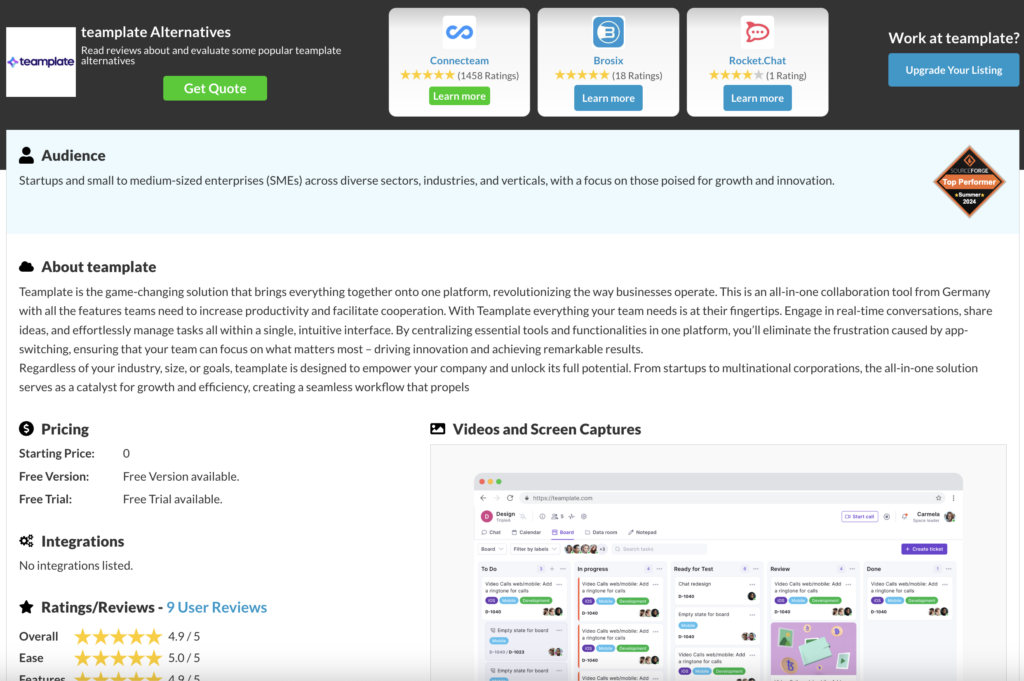
Teamplate, on the other hand, hits all the requisites our independent reviewers look for in free Kanban board software. You can onboard your entire team (including external partners) and you will have access to all functionalities on the free plan. Additionally, this free Kanban software offers a truly comprehensive dashboard that goes beyond the regular project management tools, with calendar, chat, and email integrations as well as designated Spaces for further collaboration and a highly secured data room.
In view of this, it would be difficult to find a free Kanban board software that performs better than Teamplate. However, we will be reproducing our findings about each individual tool in further detail below. To start using it at no cost, get in touch with our Teamplate team.
Teamplate – Best Overall for Full Collaboration & Task Management
Allows you to collaborate effortlessly with unlimited boards and advanced tools for every project included for free.

Which Features Can You Access in the Free Plan?
Teamplate’s free Kanban board software plan is literally unlimited. For €/£/$0 you get a comprehensive suite of features created to help any team achieve seamless team collaboration and project management.
- Unlimited Kanban Boards, where you can create and manage multiple boards to visualize and track project progress.
- Unlimited Users, with the possibility of inviting and collaborating with an unrestricted number of team members.
- Integrated Email, unlimited email access to all your team members right within the platform.
- Chat Functionality, allowing you to engage in real-time messaging with individuals or groups.
- Screen Recording, making brainstorming, note taking and presentations more effective.
- Video Calls, so you can conduct virtual meetings directly within the platform and record them, for 100% effective remote collaboration.
- Calendar Integration, where you can schedule and manage events, deadlines, and milestones to keep the team aligned.
- Data Room to securely store and share documents and files, ensuring easy access to members of the team who are granted secure access.
- Spaces, where you create dedicated areas for different projects or teams to maintain organized workflows.
- Checklist Functionality, helping you break down tasks into subtasks with checklists.
- Backlog and Sprint Management to facilitate agile project management.
- Aggregated Calendar and Ticket View that offer a unified perspective of all assigned tickets and events across various spaces.
Paid Plans
There are no paid plans available as Teamplate is 100% free. No paid subscriptions are needed to access advanced features.
Kitchen.co – A Lightweight Solution
Offering simple, but effective, Kanban management for today’s agile teams.
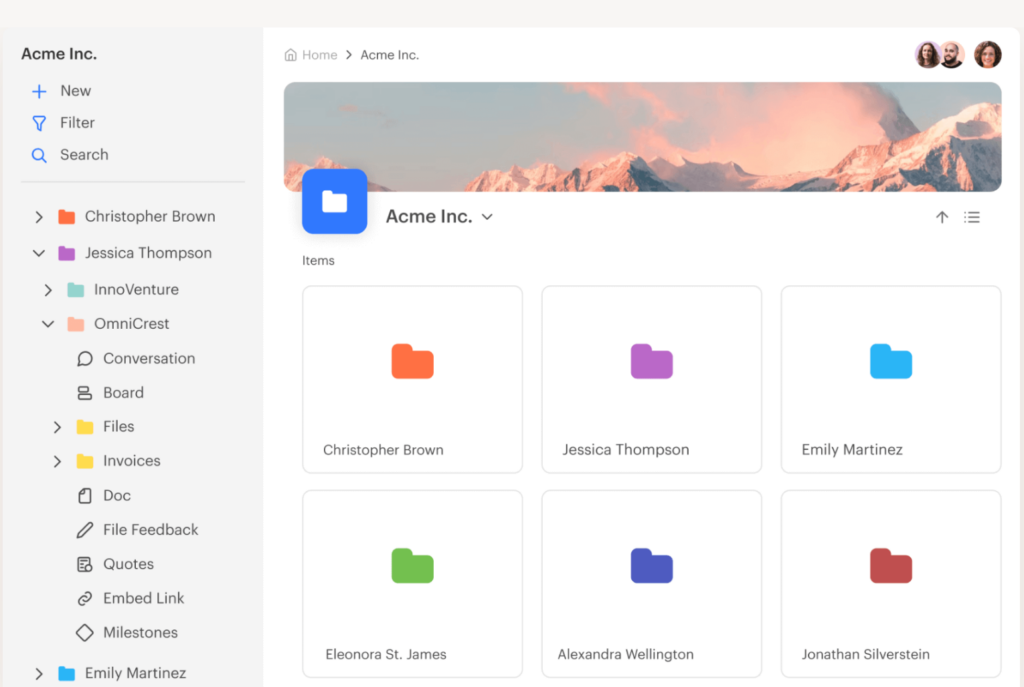
Which Features Can You Access in the Free Plan?
- 2 Internal Users, so it’s best suited for freelancers rather than organizations.
- Invoices & Quotes for financial reporting.
Paid Plans
Teams numbering more than two users won’t be able to use the free Kanban board software and will need to upgrade to a subscription. Kitche.co favours Lifetime Plans, so the outlay is quite expensive. The first choice is priced at $599 as a one-time payment and includes unlimited internal users, unlimited clients, and projects.
The Lifetime 5-User Plan is available for a $299 one-time payment and offers the same features as the Unlimited Plan but is limited to five internal users, so it only works for very small organizations that have no intention of ever scaling up.
Trello – For Multiple Workspaces
A highly visual organizer, bringing teams together with simplicity.
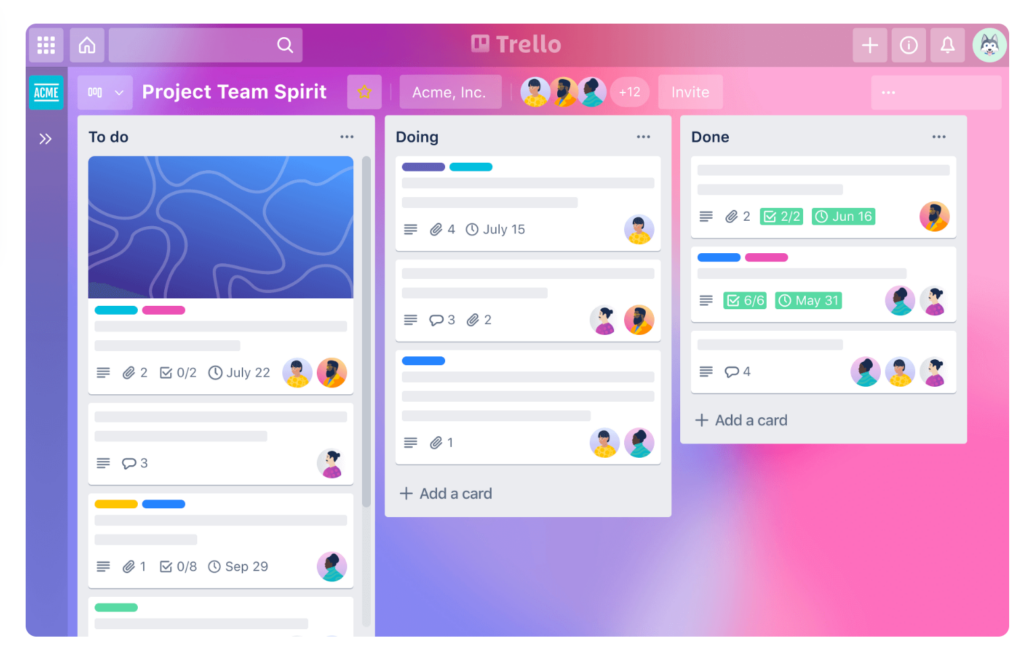
Which Features Can You Access in the Free Plan?
- Unlimited Personal Boards to create and manage as many personal boards as needed for various projects.
- Unlimited Cards and Lists, so you can add an unrestricted number of cards and lists to boards.
- Unlimited Members to invite and collaborate across departments.
Paid Plans
Teams requiring project management beyond the basic cards will need to sign up to Trello’s Standard plan, which costs $5 per user/month and includes advanced checklists, unlimited boards, custom fields, and unlimited storage with a 250MB file size limit.
While this is great for small teams scaling beyond the free plan, if you’d like to add features like timeline, calendar, table, dashboard, and map views you’ll need to upgrade to the Premium plan for $10 per user/month.
Asana – Excellent for Task Visualization
Allows you to organize, track, and hit your project goals with ease.
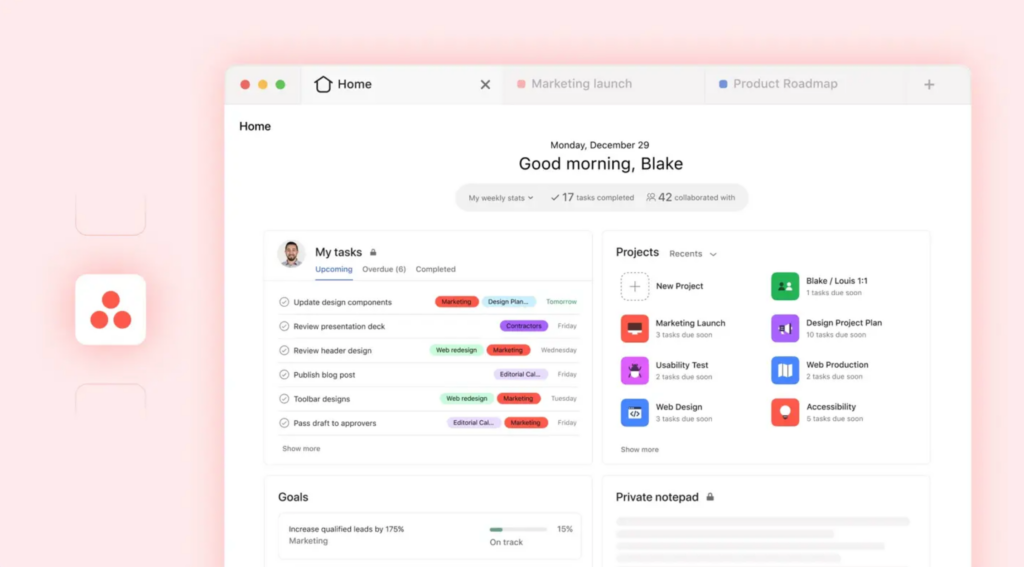
Which Features Can You Access in the Free Plan?
- Unlimited Tasks to create and manage an unrestricted number of tasks.
- Unlimited Projects that you can initiate and oversee without limitations.
- Unlimited Messages, allowing you to communicate seamlessly with team members.
- Unlimited Activity Logs, giving you access to comprehensive records of all activities and changes within your projects.
Paid Plans
Asana’s features really come into their own not when using the free Kanban board software version, but when you subscribe for one of the four paid plans—Starter, Advanced, Enterprise, and Enterprise+. The Starter plan costs $10.99 per user per month and should be enough to cover the needs of small to medium-sized organizations.
It includes unlimited tasks, projects, messages, and activity logs, along with unlimited storage (100MB per file). You will also have access to list, board, and calendar views, as well as integrations with over 100 free apps like Microsoft 365, Google Workspace, and Slack.
The Advanced plan, at $24.99 per user per month, is far from being a free Kanban board software. However, it introduces advanced functionalities such as timeline (Gantt) views, goals, portfolios (up to 100), workload management, and advanced reporting metrics.
Wrike – For Flexible Workflows
Helps you empower your team with streamlined task management.
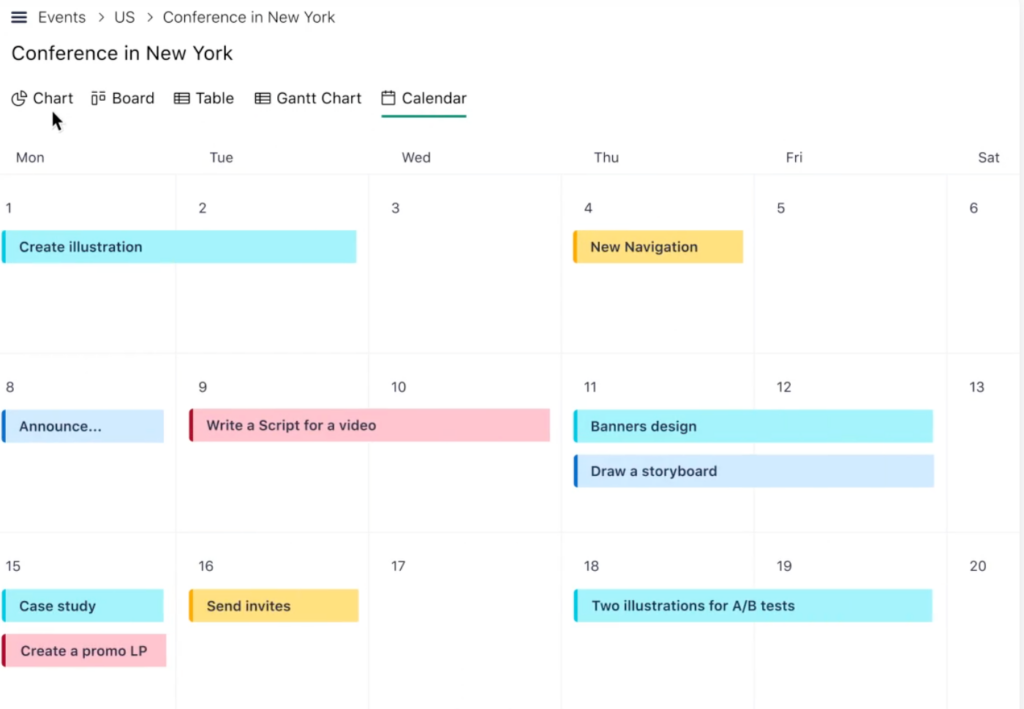
Which Features Can You Access in the Free Plan?
- Unlimited Users, to collaborate with an unrestricted number of team members.
- Task and Subtask Management, to organize work efficiently.
- Board and Table Views that help you visualize tasks using Kanban-style boards or spreadsheet-like tables.
- Real-time Activity Stream that keeps you updated with live notifications of project activities and changes.
- Email Integration, allowing you toonvert emails into tasks and manage them within Wrike.
Paid Plans
Small teams looking for advanced features would need to go beyond the free Kanban board software and subscribe to Wrike’s Team plan, priced at $10 per user per month. This plan includes unlimited projects, tasks, and subtasks, custom fields, request forms, interactive Gantt charts, custom workflows, and 2 GB of storage per user.
If your team counts more than 15 people you’ll need to upgrade to the Business plan which is available at $24.80 per user per month. It accommodates up to 200 users and adds features like nested projects, cross-tagging, project blueprints, custom item types, 5 GB of storage per user, reports, time tracking, and dashboards.
Wrike’s more expensive Enterprise and Pinnacle plans include advanced security, scalability, and analytics tools. Pricing for these plans is available upon request.
ClickUp – Comprehensive Project Management
Helps you streamline your workflow across all departments.
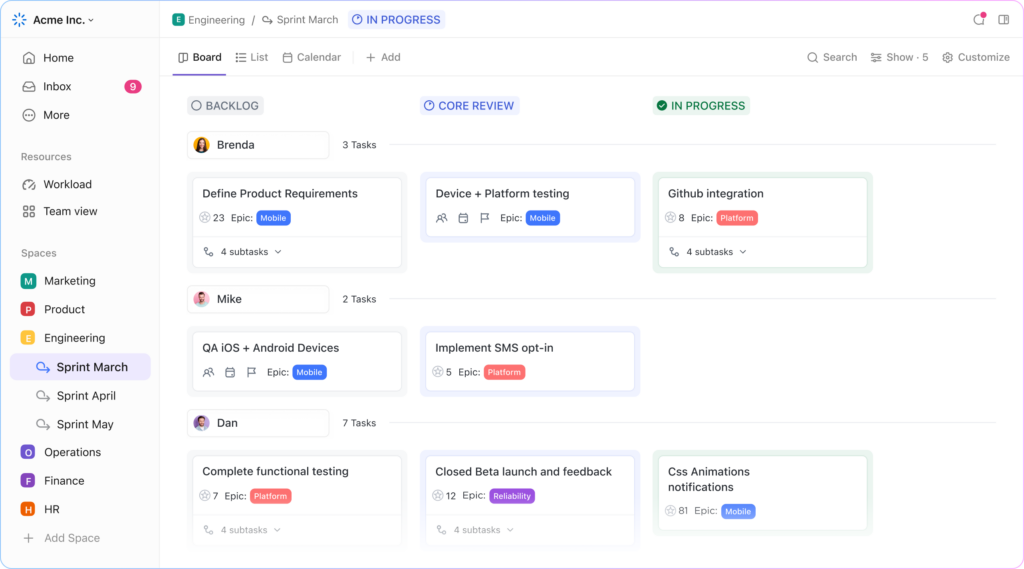
Which Features Can You Access in the Free Plan?
- Unlimited Tasks to create and manage an unrestricted number of tasks to organize your work.
- Unlimited Members, allowing you to collaborate across your entire organization
- Two-Factor Authentication to enhance security.
- Collaborative Docs where you can create and edit documents collaboratively within the platform.
- Whiteboards for brainstorming and visual collaboration.
- Everything View, so you can visualize all tasks and projects in one place.
Paid Plans
The next tier after ClickUp’s free Kanban board software plan is the Unlimited plan. It costs $7 per user per month and should suit most startups as it provides unlimited storage, integrations, dashboards, Gantt charts, and custom fields. You will also be able to access advanced reporting and time tracking features.
If you upgrade to the Business plan, costing $12 per user per month, you will also be able to use advanced automation capabilities, goal tracking, portfolios, and custom exporting options. It also offers enhanced security features such as Google Single Sign-On (SSO) and two-factor authentication, catering to organizations that require more sophisticated data security.
Finally, there’s the Enterprise plan, which includes all features alongside advanced permissions, unlimited custom roles, and dedicated support. Pricing for the Enterprise plan is available upon request.
KanbanFlow – Simple Tool with WIP
Helps your team get more done with time-tracking Kanban boards for focused teams.
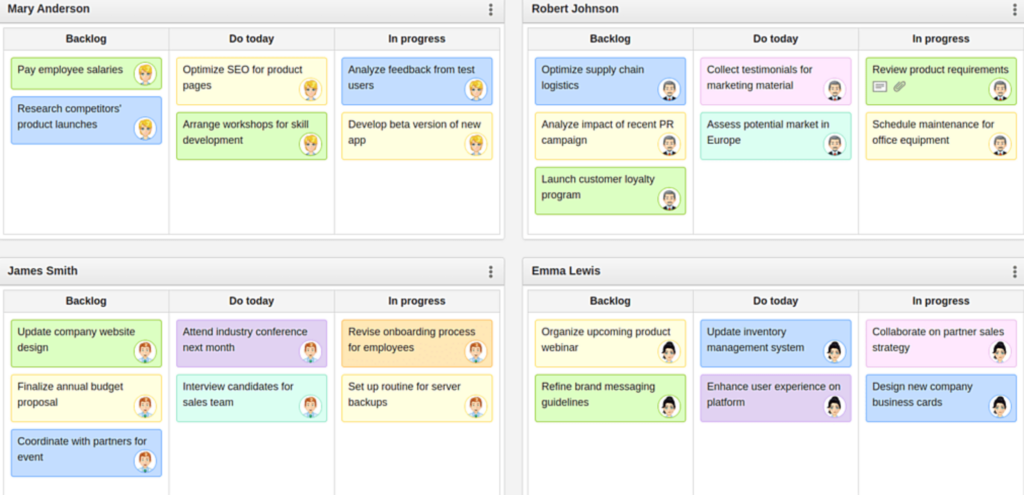
Which Features Can You Access in the Free Plan?
- Unlimited Boards & Tasks to manage the workflow according to your preferences
- Subtasks to make project management easier.
- Filters for a more organized workflow.
- Recurring Tasks so as to maximize time management.
Paid Plans
Beyond its free Kanban board software, KanbanFlow offers one paid pricing plan at $5 per user per month with a 10% discount for annual payments. This includes all features of the Free plan and adds advanced analytics and reporting tools such as cumulative flow, cycle and lead time, burndown, throughput, calendar, due date performance, dashboard, Monte Carlo forecasting, revision history, time estimate reports, and task count reports.
The paid plan also offers integrations with Excel and CSV import, task addition via email, API and webhooks, calendar feed/iCal, Zapier, Dropbox, Google Drive, OneDrive, and Box. Enhanced security and control features include two-factor authentication, view-only permission roles, and custom permission roles.
Kanban Tool – Customizable & Integrations-Ready
Makes it easy to visualize workflows and boost productivity with basic boards.
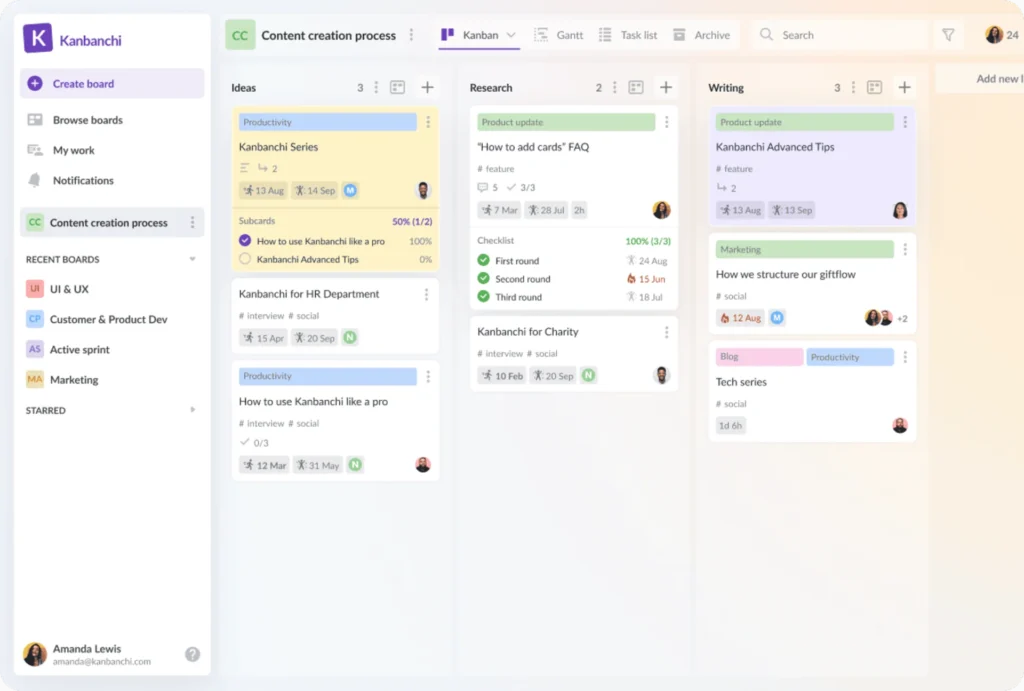
Which Features Can You Access in the Free Plan?
- Work-In-Progress (WIP) Limits to optimize workflow and prevent bottlenecks.
- Subtasks, allowing you to break down tasks into smaller, manageable subtasks to monitor progress effectively.
- Easily filter tasks by user, label, color, or due date to focus on specific items.
- Set Recurring Tasks to repeat at specified intervals, eliminating the need to recreate them manually.
Paid Plans
Requirements that involve more than two users and two boards don’t qualify for this free Kanban board software, so you’ll need to upgrade to the Team Plan. Priced at $6 per user per month, this offers unlimited boards and file attachments and is suitable if your team is seeking to scale up operations with more comprehensive features.
At the higher end of the scale there’s also the Enterprise Plan, costing $11 per user per month. This option gives you a range of advanced functionalities such as time tracking and reporting, user groups management, and process automation.
Monday.com – Enables Deep Collaboration
Customizable and easy project management for your team.
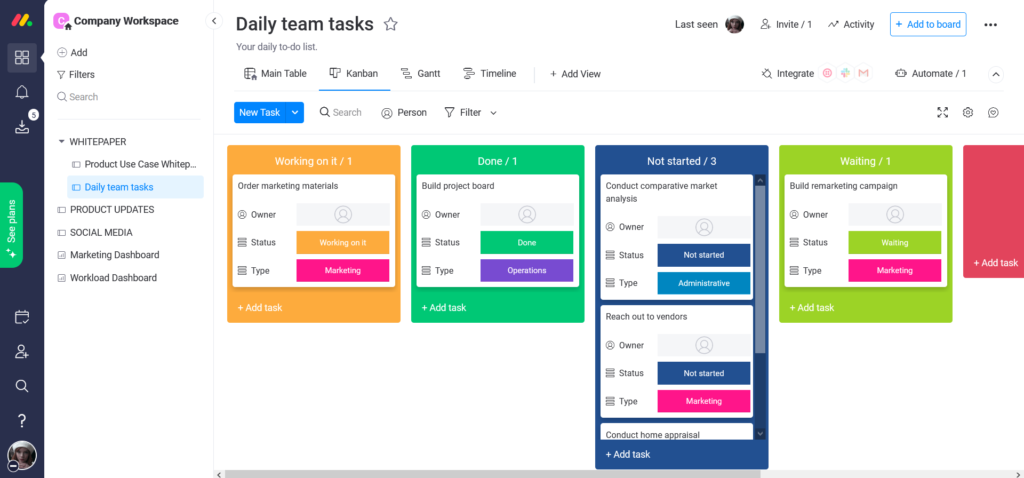
Which Features Can You Access in the Free Plan?
- Up to 2 users for work collaboration.
- Up to 3 boards with unlimited docs and a set number of templates.
- iOS and Android App Compatibility so you can manage your work on the go.
- 500 MB of File Storage & Unlimited Free Viewers allowing you to share your boards at no additional cost.
Paid Plans
Starting at $8 per seat per month, the Basic plan offers prioritized customer support, and the ability to create a dashboard that combines up to 1 board. This plan is designed for small teams that need to go beyond the free Kanban board software capabiities.
Medium-sized teams would fare better on the Standard Plan, costing $10 per user per month. The plan adds a timeline and Gantt views, calendar view, guest access, automations (250 actions per month), integrations (250 actions per month), and the ability to create a dashboard that combines up to five boards.
If you need more boards you’ll need to fork out $16 per seat per month, with private boards and docs, chart view, time tracking, formula column, dependency column, more automations (25,000 actions per month) and integrations (25,000 actions per month), and the ability to create a dashboard that combines up to 10 boards.
Jira – Focused on Scrum
Built for agile teams to plan, track, and release like a pro.
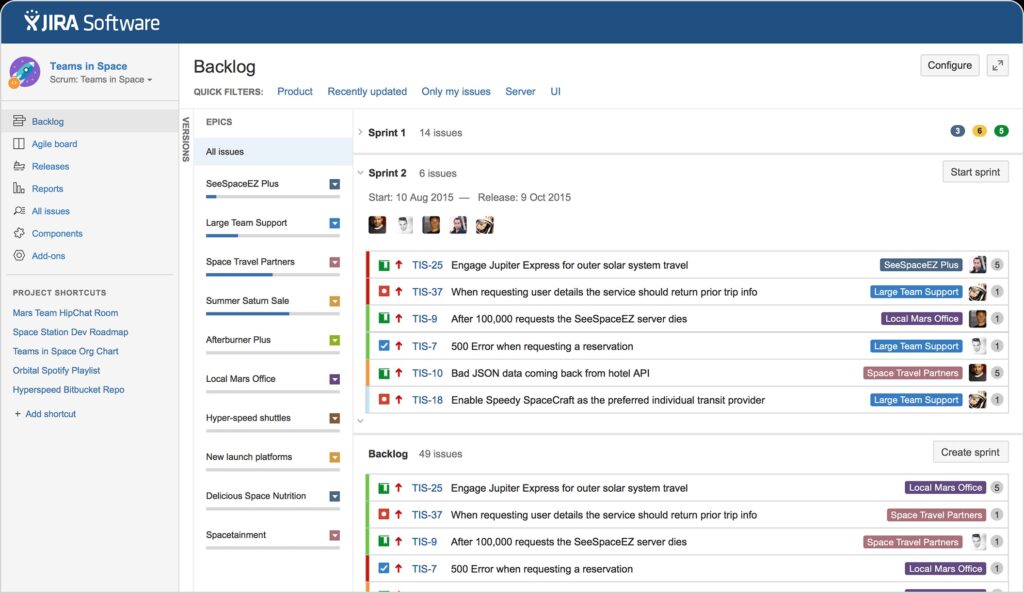
Which Features Can You Access in the Free Plan?
- Up to 10 Users, ideal for medium-sized teams.
- Unlimited Scrum & Kanban Boards to manage workflows.
- Basic Customizable Workflows, allowing you to tailor issue statuses and transitions to fit your team’s processes
Paid Plans
At $7.75 per user per month, the Standard plan accommodates up to 35,000 users and offers 250 GB of storage and includes advanced permissions, project roles, audit logs, and data residency options.
The Premium plan is priced at $15.25 per user per month and adds unlimited storage, advanced roadmaps, sandbox environments, release tracks, and 24/7 support.
What is a Free Kanban Board Software?
A free Kanban board software helps you organize tasks visually without it being a burden on your organization’s budget. At its very basic, free Kanban Board software offers a digital version of a whiteboard filled with sticky notes. Each note represents a task, but it’s not cluttering your desk and it can be shared with other members of your team, other departments and – with the really best free Kanban boards – even externally.
The app allows you to create columns like ‘To Do’, ‘In Progress’, and ‘Done’, and you simply drag tasks from one column to the next as work moves forward. It couldn’t be simpler, as it rids you of a never-ending list of emails or messages with requests and information that you can’t track.
The beauty of the best free Kanban board software lies in its simplicity. The whole team can keep track of what’s being worked on, who’s responsible, and what’s coming next. With a free version, you get some of the core features without the need for a subscription, making it an ideal starting point for small teams, freelancers, or anyone wanting to stay organized on a budget.
To put it in a nutshell, a free Kanban board software is all about staying organized, seeing the bigger picture of your workload, and making it easier to prioritize – all without opening your (virtual) wallet.
Why is a free Kanban Board Software the Best Tool for You?
Research has shown that using free Kanban board software helps increase the productivity and motivation of teams. Here’s how.
- Offers highly visual task management
- Is easy to use, with no steep learning curve
- Gives you instant progress tracking
- Includes flexible customization options
- No cost means no risk
- Helps boosts the whole team’s efficiency
Start Using Teamplate for Free Now
All you need to do is get in touch with our team for a full and free onboarding.
FAQs
Is there any free Kanban board?
Yes, Teamplate is a 100% free Kanban board software that offers access to all features without ever asking you to pay for an upgrade.
Does Google have a Kanban tool?
No, Google does not offer a native Kanban tool within its suite of applications. However, free Kanban board software like Teamplate offer comprehensive functionalities that you can use from within your Google profile.
Does Office 365 have a free Kanban board software?
Yes, Office 365 includes Microsoft Planner, a tool that offers Kanban board features. However, the free plan offers limited access to plans and task management and workflow.
Is Trello Kanban free?
Trello offers a free Kanban board software tier that provides basic Kanban board functionalities, including task creation, list organization, and collaboration features. However, if you’d like access to features like nesting, additional integrations, automation, and enhanced security options, you’ll need the paid plan.
In the evolving landscape of digital collaboration tools, businesses are continually searching for the most efficient, user-friendly, and cost-effective solutions. While Microsoft Teams has established itself as a prominent player in this space, many users find it falls short in several key areas. Enter Teamplate, a comprehensive, all-in-one collaboration tool designed to address these shortcomings and provide a superior user experience.
Table of Contents
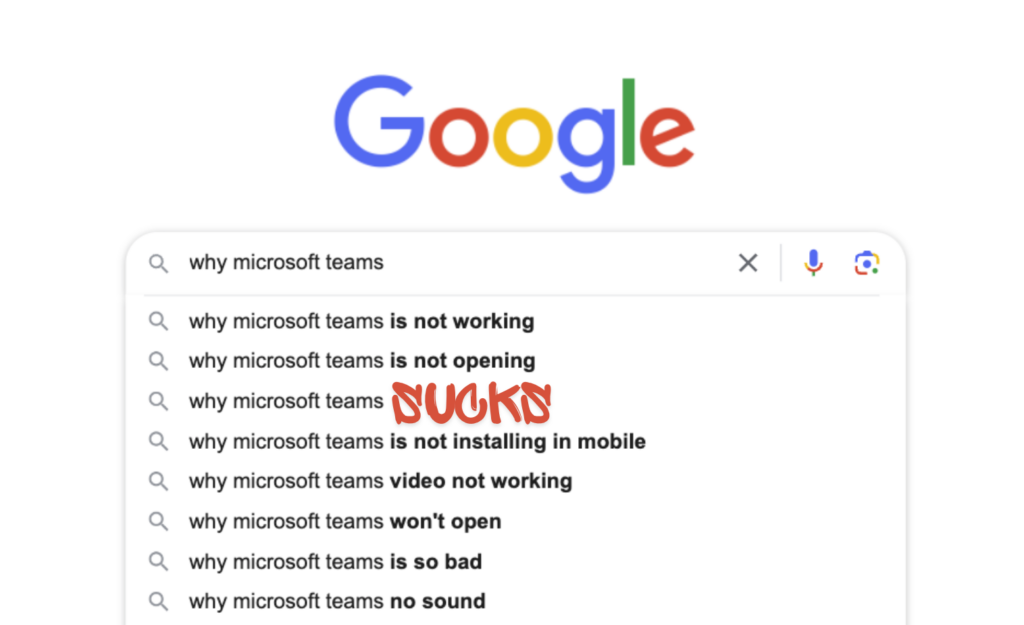
Why Microsoft Teams Sucks for SMBs
Microsoft Teams, though powerful and widely used, has several drawbacks that can hamper productivity and collaboration, particularly for smaller businesses. Here are some common issues users face:
Complexity and Overload
Microsoft Teams is packed with a plethora of features and integrations, which can be overwhelming for users, especially those in small to medium-sized businesses (SMBs). This complexity often leads to:
- Steep Learning Curve: New users may find it challenging to understand and utilize the platform effectively, necessitating extensive training sessions.
- Increased Training Costs: SMBs may need to invest additional time and money in training employees to get up to speed with the platform.
- Feature Overload: Many SMBs do not require all the advanced features Microsoft Teams offers, leading to unnecessary complexity and confusion.
App Switching Fatigue
One of the significant drawbacks of Microsoft Teams is the need for frequent switching between various Microsoft apps and third-party tools, resulting in:
- Inefficiencies: Constantly switching between different apps disrupts the workflow, reducing overall productivity.
- Wasted Time: Employees spend considerable time navigating between apps to find the information or tools they need, which could be better spent on core business activities.
- Context Switching: The mental load of shifting focus between different tools can lead to decreased concentration and efficiency.
Cost
For SMBs operating on tight budgets, the cost of using Microsoft Teams can be prohibitive:
- Subscription Model: The recurring subscription fees for Microsoft Teams, especially when combined with the costs of other essential Microsoft Office tools, can add up quickly.
- Additional Expenses: SMBs may need to invest in other Microsoft products and services to fully leverage Teams, further increasing the overall expenditure.
Integration Issues
While Microsoft Teams integrates with various tools, these integrations are not always seamless:
- Workflow Disruptions: Integration issues can lead to interruptions and inconsistencies in workflow, causing frustration among users.
- Compatibility Problems: Not all third-party tools integrate smoothly with Teams, forcing SMBs to either find workarounds or forgo certain functionalities.
- Maintenance: Continuous maintenance and troubleshooting of integrations can drain IT resources, which are often limited in SMBs.
User Interface
The user interface of Microsoft Teams can be a significant pain point for many users:
- Cluttered Layout: The interface can appear cluttered with numerous tabs, menus, and options, making it challenging to navigate.
- Lack of Intuitiveness: Users may struggle to find and use features effectively due to the non-intuitive design.
- Customization Limitations: The ability to customize the interface to better suit individual or team preferences is limited, which can impede user satisfaction and productivity.

Performance Issues
Another critical aspect that SMBs often encounter with Microsoft Teams is performance:
- Slow Loading Times: The application can sometimes be slow to load, particularly when dealing with large files or numerous active channels.
- Resource Intensive: Teams can be resource-heavy, requiring substantial computing power and memory, which may be a burden on older or less powerful devices common in SMBs.
- Reliability Concerns: Users might experience occasional outages or connectivity issues, disrupting communication and collaboration.

Introducing Teamplate: The All-in-One Collaboration Solution
Teamplate is designed to overcome these challenges by providing a user-friendly, all-in-one platform that caters specifically to the needs of smaller businesses. Built to compete with and outperform tools like Slack, Zoom, Jira, Confluence, and, of course, Microsoft Teams, Teamplate offers a seamless and integrated experience that boosts productivity, saves time and money, and empowers teams.
Boost Productivity
Teamplate helps users focus on what matters most by reducing the need for app switching and streamlining communication. Key features include:
- Chat: Collaborate seamlessly with teams and clients across projects, spaces, and direct messages. Real-time collaboration is facilitated through instant messaging, file sharing, and threaded conversations.
- Video Calls: Connect your team and clients for efficient meetings and collaboration. With built-in screen recording and video call functionality, Teamplate unites remote teams and facilitates asynchronous communication.
- Screen Record: Record your screen and upload recordings to chats, tickets, and the data room, ensuring that important information is easily accessible.
Save Time & Money
By consolidating multiple subscriptions into one, Teamplate offers significant cost savings. Users no longer need to waste time searching for information or switching between apps. Key features include:
- Kanban Boards: Organize workflows, manage tasks, and visualize progress with customizable boards, epics, and sprints. Switch between backlog, Kanban, and board views to suit your workflow needs.
- Calendar: Stay on top of your schedule and manage meetings with ease.
- Data Room: Securely store, upload, and share various file formats, including Excel, Word, PDF, images, and more. Set permissions per file to ensure security and confidentiality.
Empower Teams
Foster seamless collaboration with a unified platform for all interactions. Key features include:
- Wiki & Notes: Take down ideas and meeting notes and share them with your team in the Wiki. The Notes feature is present across all spaces, only visible to you, and serves as your personal notepad for any and everything.
- Dashboard: Manage your events, tasks, data, and more from a dedicated space, providing a comprehensive overview of your activities.
Key Features of Teamplate
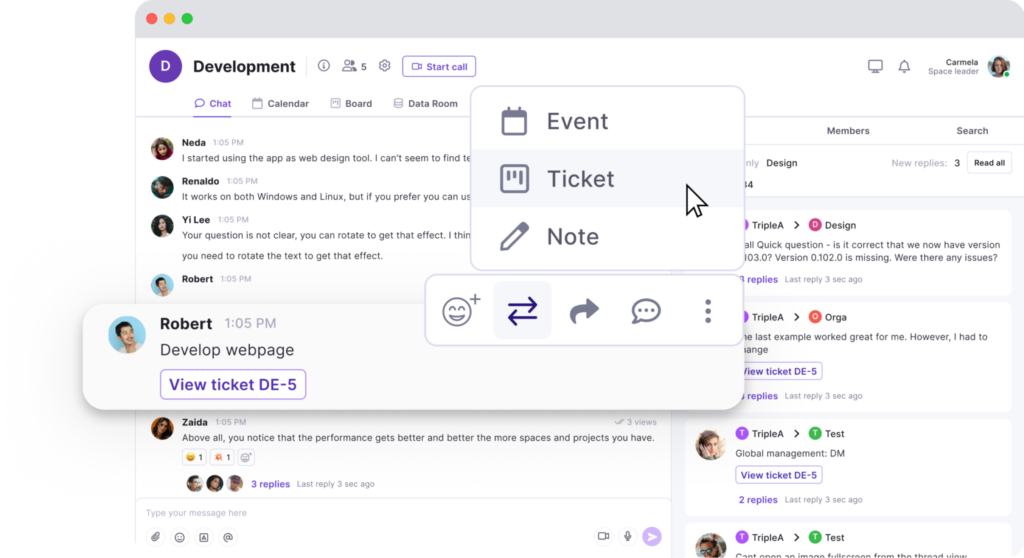
Chat
Teamplate’s chat feature is designed to facilitate seamless and efficient communication among team members and clients. Key aspects include:
- Instant Messaging: Engage in real-time conversations with individuals or groups.
- File Sharing: Easily share documents, images, videos, and other files directly within chat threads.
- Threaded Conversations: Keep discussions organized by creating threads within chats, allowing for focused and contextual conversations.
- Mentions and Notifications: Ensure important messages are seen by tagging team members and setting up custom notifications.
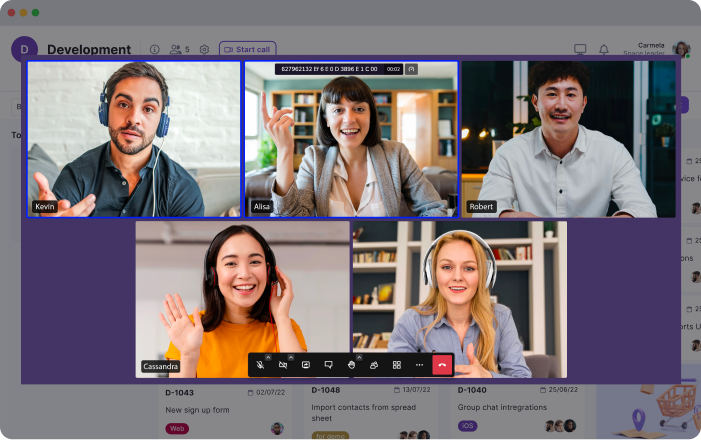
Video Calls
Teamplate’s video call functionality integrates smoothly into the platform, ensuring efficient and productive meetings. Key aspects include:
- HD Video Quality: Enjoy clear and reliable video calls for effective communication.
- Screen Sharing: Share your screen during calls to present information, demonstrate processes, or collaborate on tasks.
- Recording Capabilities: Record video calls and screen shares to review later or share with team members who couldn’t attend.
- Integration with Calendar: Schedule and join video calls directly from the Teamplate calendar.
Screen Record
Teamplate’s screen recording feature allows users to capture their screens and share recordings seamlessly. Key aspects include:
- High-Quality Recording: Capture clear and detailed screen recordings.
- Easy Upload: Upload recordings directly to chats, tickets, or the data room for easy access and sharing.
- Integration with Video Calls: Record video calls and screen shares for comprehensive meeting documentation.

Kanban Boards
Teamplate’s Kanban boards provide a visual and flexible way to manage tasks and workflows. Key aspects include:
- Customizable Boards: Create and customize boards to suit your project needs, including columns for different stages of the workflow.
- Task Management: Add, assign, and prioritize tasks, and set deadlines to keep projects on track.
- Epics and Sprints: Organize tasks into epics and sprints to manage larger projects and timelines effectively.
- View Options: Switch between backlog, Kanban, and board views to get different perspectives on your projects.
Calendar
Teamplate’s integrated calendar helps users manage their schedules and stay organized. Key aspects include:
- Event Scheduling: Schedule meetings, deadlines, and other events directly within the calendar.
- Reminders and Notifications: Set reminders and receive notifications for upcoming events and deadlines.
- Syncing: Sync with external calendars like Google Calendar or Outlook to keep all your schedules in one place.
- Collaborative Features: Share calendar events with team members and clients to ensure everyone is on the same page.
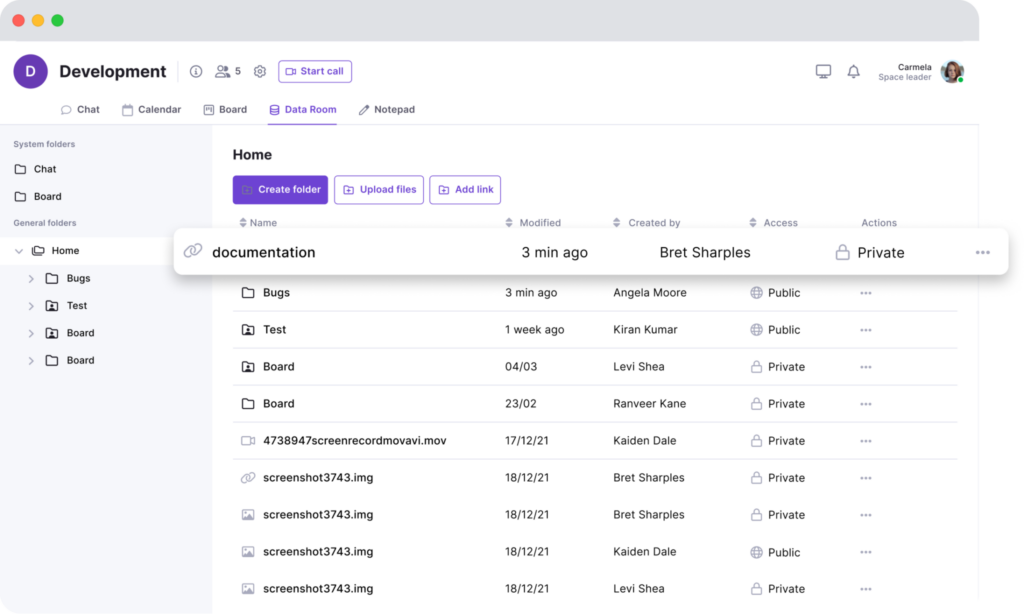
Data Room
Teamplate’s data room provides a secure and organized space for file storage and sharing. Key aspects include:
- Secure Storage: Store files securely with encryption and access controls.
- File Sharing: Easily share files with team members and clients, setting permissions for each file.
- Support for Multiple Formats: Upload and manage files in various formats, including Excel, Word, PDF, images, and more.
- Version Control: Keep track of file versions and changes to ensure you always have the latest information.
Wiki & Notes
Teamplate’s Wiki and Notes features facilitate knowledge sharing and personal organization. Key aspects include:
- Wiki: Create and share knowledge bases, project documentation, and meeting notes with your team.
- Notes: Use the personal notes feature to jot down ideas, tasks, and reminders, visible only to you.
- Collaboration: Collaborate on Wiki pages in real-time, ensuring everyone has access to up-to-date information.
Dashboard
Teamplate’s dashboard provides a centralized space to manage your activities and data. Key aspects include:
- Task Overview: Get a comprehensive view of all your tasks, deadlines, and project statuses.
- Data Integration: Integrate data from different parts of the platform, including tasks, calendar events, and files.
- Customizable Widgets: Customize your dashboard with widgets to display the most relevant information.
- Real-Time Updates: Receive real-time updates and notifications to stay informed about project progress and changes.
Conclusion
While Microsoft Teams offers a robust set of features, its complexity, cost, and integration challenges can make it less ideal for smaller businesses. Teamplate addresses these pain points by providing a streamlined, user-friendly, and cost-effective alternative that enhances productivity, fosters seamless collaboration, and ensures robust security.
Teamplate is designed to meet the specific needs of smaller businesses, allowing them to focus on what truly matters—getting things done. By consolidating multiple tools into one platform, Teamplate not only simplifies workflows but also significantly reduces costs and improves team efficiency.
Discover the transformative power of an all-in-one collaboration platform and see why Teamplate is the perfect alternative to Microsoft Teams. Start your journey towards a more streamlined, productive, and collaborative work environment today.
In today’s fast-paced business environment, efficient project management is crucial for success. Product management software has become indispensable for startups, small businesses, and large enterprises alike, offering a range of features that streamline processes, enhance collaboration, and boost productivity. The availability of free product management tools is a boon for smaller teams and startups that need robust solutions without breaking the bank. This article delves into the top five free product management software in 2024, focusing on their unique features, benefits, and how they fit into the product management process.
Table of Contents
Criteria for Selecting the Best Free Product Management Tools
When selecting the best free product management tools, several key criteria should be considered:
- Features and Functionality: The software should offer a comprehensive set of tools that cover various aspects of project management, including task management, collaboration, communication, and reporting.
- User Interface and Experience: A user-friendly interface and intuitive experience are essential for minimizing the learning curve and ensuring team adoption.
- Integration Capabilities: The ability to integrate with other tools and platforms is crucial for a seamless workflow.
- Scalability and Flexibility: The software should be able to scale with your business and offer flexibility in terms of customization and usage.
- Customer Support and Community: Access to reliable customer support and an active community can greatly enhance the user experience.
Teamplate
Teamplate is a user-friendly, all-in-one collaboration tool designed to manage the various communication and project management elements required for running a smaller-scale company. Built to compete against established tools like Slack, Zoom, Jira, and Confluence, Teamplate combines the functionalities of these platforms into one cohesive system, eliminating the need for context switching and enabling users to focus on getting things done efficiently.
Benefits for Target Audience
Teamplate offers several benefits tailored to its target audience:
- Boost Productivity: Teamplate reduces app switching, streamlines communication, and features integrated chat, video calls, and Kanban boards, allowing users to focus on what matters most.
- Save Time & Money: By consolidating multiple subscriptions into one platform, Teamplate eliminates wasted time searching for information and context switching, resulting in significant cost savings.
- Empower Teams: Teamplate fosters seamless collaboration with a unified platform that supports all interactions, enhancing team dynamics and productivity.
Key Features of Teamplate
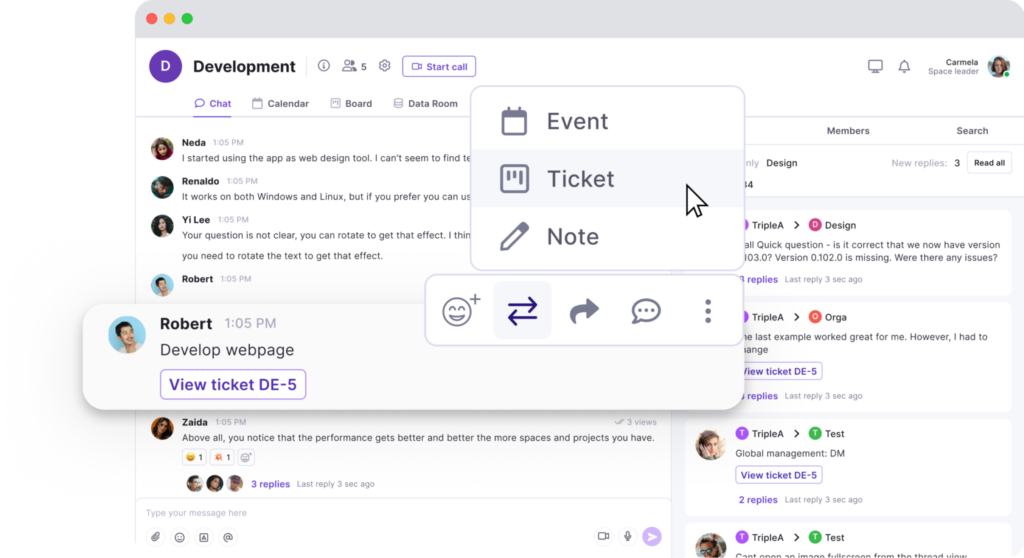
Chat
- Instant Messaging: Collaborate effortlessly with team members and clients through real-time chat. Exchange messages, share files, and maintain threaded conversations for organized discussions.
- Project-Specific Spaces: Create dedicated spaces for each project, ensuring that all relevant discussions and files are easily accessible to team members involved.
- Direct Messages: Communicate privately with colleagues, facilitating focused one-on-one conversations without the distraction of group chats.
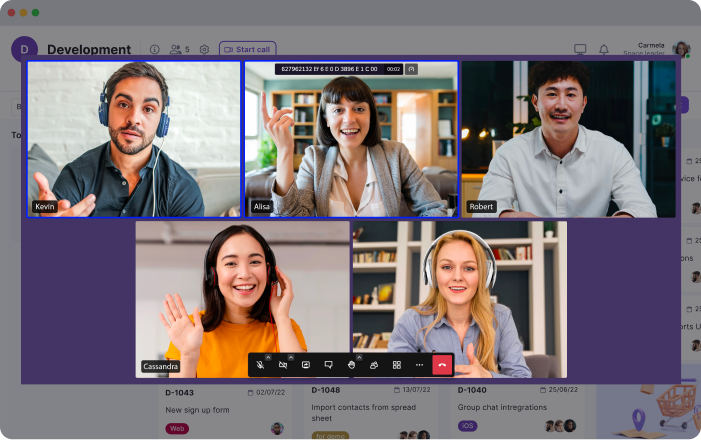
Video Calls
- Built-In Video Conferencing: Host efficient meetings and collaborative sessions with integrated video call functionality. Support both scheduled and impromptu video calls to keep teams connected.
- Screen Sharing: Enhance presentations, demonstrations, and collaborative work by sharing your screen during video calls.
- Recording Capability: Record video calls for future reference, allowing team members to revisit discussions and decisions.
Screen Record
- Easy Recording: Capture your screen activity effortlessly, creating tutorials, walkthroughs, or documenting issues for support.
- Integrated Upload: Upload recordings directly to chats, tickets, and the Data Room for seamless sharing and accessibility.
- Enhance Communication: Use screen recordings to convey complex information more clearly, reducing misunderstandings and improving collaboration.
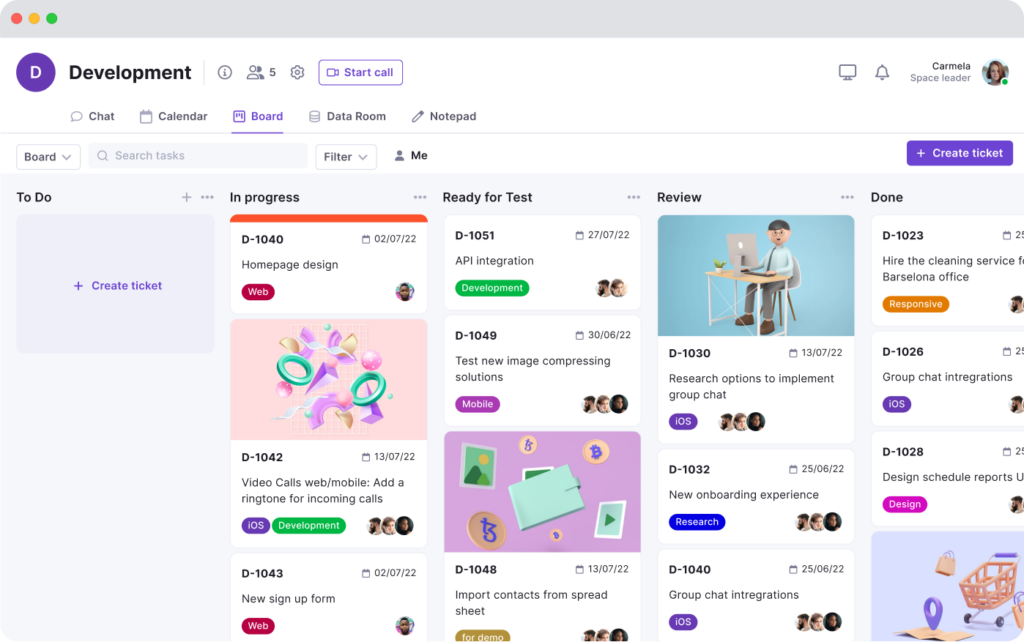
Kanban Boards
- Customizable Boards: Organize workflows with Kanban boards tailored to your team’s specific processes. Create, assign, and track tasks with ease.
- Multiple Views: Switch between backlog, Kanban, and board views to manage tasks and visualize progress from different perspectives.
- Advanced Task Management: Utilize epics and sprints to manage larger projects and iterative workflows, ensuring tasks are completed efficiently.
Calendar
- Centralized Scheduling: Manage meetings, deadlines, and events with Teamplate’s integrated calendar. Keep track of important dates and avoid scheduling conflicts.
- Reminder Notifications: Set reminders for key events and deadlines to stay on top of your schedule.
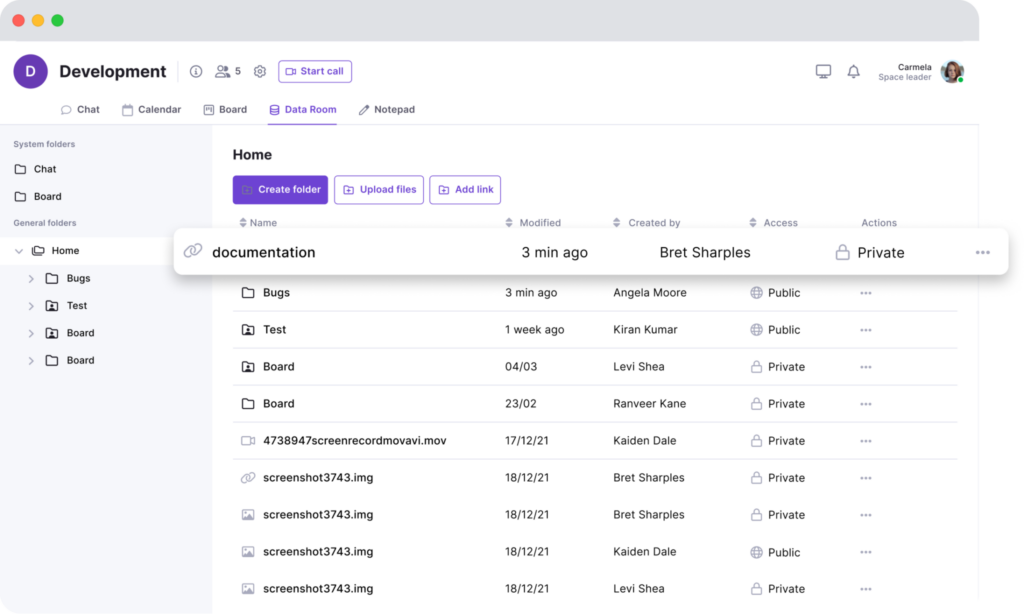
Data Room
- Secure Storage: Store files securely in the Data Room, supporting various formats, including Excel, Word, PDF, and images.
- Access Control: Set permissions for each file, ensuring only authorized team members can access sensitive information.
- Easy Sharing: Share files within chats, tickets, and projects, ensuring that relevant documents are always at your fingertips.
Wiki & Notes
- Collaborative Documentation: Use the Wiki feature to create and share documentation, meeting notes, and ideas with your team. Organize information in a structured, easily accessible format.
- Personal Notes: Keep track of your thoughts, tasks, and ideas with the Notes feature. These personal notes are only visible to you and can be used for any purpose.
Dashboard
- Central Hub: Manage your events, tasks, and more from a dedicated dashboard. This centralized space provides an overview of your activities and helps you stay organized.
- Real-Time Updates: Stay informed with real-time updates on tasks, deadlines, and project progress, ensuring you’re always up to date.
General Features
- All-in-one Platform: Eliminate the need for multiple tools and integrations with Teamplate’s comprehensive suite of features.
- Simple & Intuitive: Designed for ease of use, Teamplate minimizes the need for extensive training and onboarding.
- Affordable & Accessible: The freemium model ensures all features are accessible without significant financial investment.
ClickUp
ClickUp is a versatile project management tool that targets a wide range of users, from individuals to large enterprises. Known for its flexibility and comprehensive feature set, ClickUp aims to replace multiple tools by providing an all-in-one solution for task and time management, collaboration, and productivity enhancement.
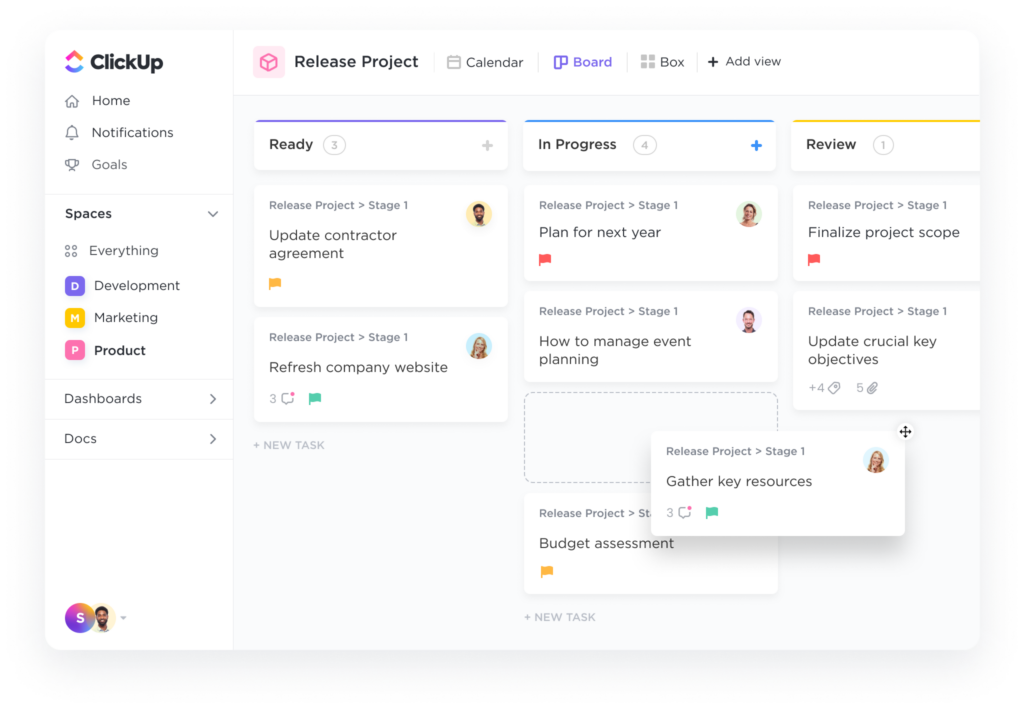
Key Features
- Task and Time Management: ClickUp offers detailed task management capabilities, including to-do lists, task dependencies, time tracking, and reminders.
- Custom Views and Dashboards: Users can customize views and dashboards to suit their workflow, including list, board, calendar, and Gantt chart views.
- Integration with Other Tools: ClickUp integrates with a variety of third-party tools, such as Slack, Google Drive, and Trello, ensuring a seamless workflow.
- Collaboration and Communication Features: The platform supports real-time collaboration through comments, mentions, and document sharing.
Pros and Cons
- Pros: ClickUp’s flexibility, extensive feature set, and ability to replace multiple tools are major strengths. The platform’s customization options are particularly appreciated by users.
- Cons: The wide range of features can be overwhelming for new users, and the learning curve might be steep for some teams.
Trello
Trello is a popular project management tool known for its simplicity and intuitive Kanban board system. Ideal for smaller teams and individual users, Trello offers a visual approach to task management that is easy to adopt and use.
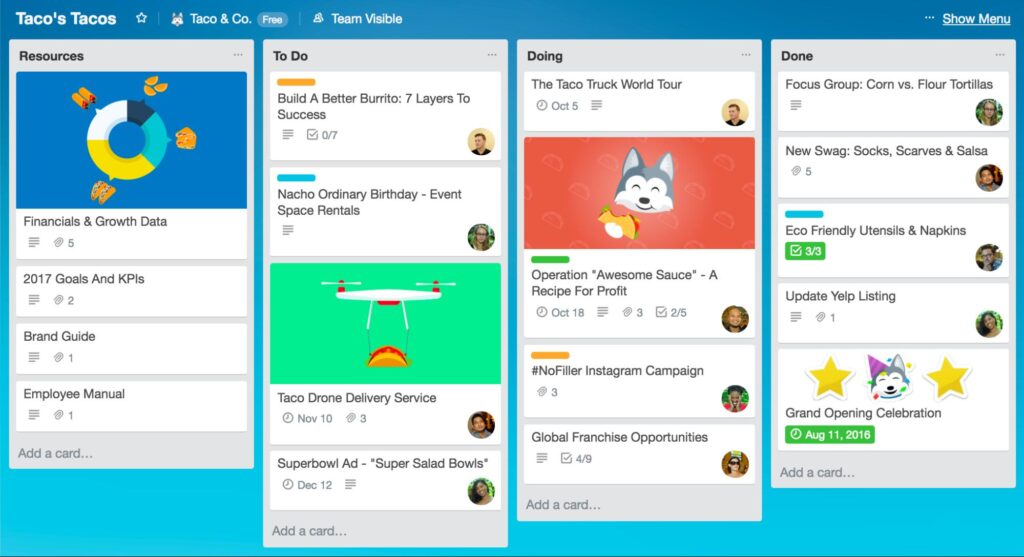
Key Features
- Kanban Boards and Card System: Trello’s Kanban boards allow users to organize tasks using cards that can be moved between columns representing different stages of a project.
- Power-Ups and Integrations: Users can enhance Trello’s functionality with Power-Ups, which integrate with tools like Slack, Google Drive, and Evernote.
- Mobile and Desktop Accessibility: Trello’s mobile and desktop apps ensure that users can manage their tasks on the go.
- Team Collaboration Tools: Trello supports team collaboration through comments, attachments, and mentions on task cards.
Pros and Cons
- Pros: Trello’s visual and intuitive interface makes it easy to use and adopt. Its flexibility and integration options are also highly valued by users.
- Cons: Trello’s simplicity can be a limitation for more complex project management needs, and its free version has limited features compared to some competitors.
Monday.com
Monday.com is a highly customizable work operating system designed to help teams manage projects and workflows efficiently. With a focus on visual project management and automation, Monday.com aims to streamline processes and improve team collaboration.
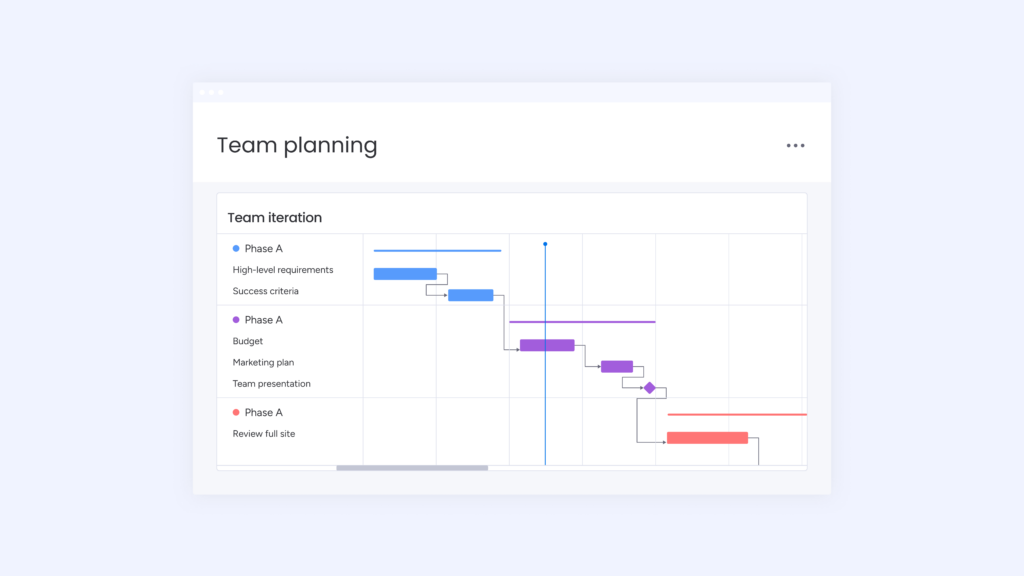
Key Features
- Workflows and Automation: Monday.com allows users to create custom workflows and automate repetitive tasks, enhancing efficiency.
- Customizable Templates and Views: Users can choose from a variety of templates and customize views to suit their project needs, including Kanban, Gantt, and timeline views.
- Time Tracking and Project Timelines: The platform includes time tracking and project timeline features to help teams stay on schedule.
- Communication and Collaboration Tools: Monday.com supports team collaboration through updates, mentions, and file sharing.
Pros and Cons
- Pros: Monday.com’s customization options, automation features, and visual project management tools are highly praised by users. Its ability to adapt to different workflows makes it a versatile solution.
- Cons: Some users find the pricing of advanced features to be a limitation, and the initial setup can be time-consuming for complex projects.
Basecamp
Basecamp is a project management and team collaboration tool that focuses on simplicity and ease of use. Designed to replace multiple tools with one platform, Basecamp aims to streamline project management and improve team communication.
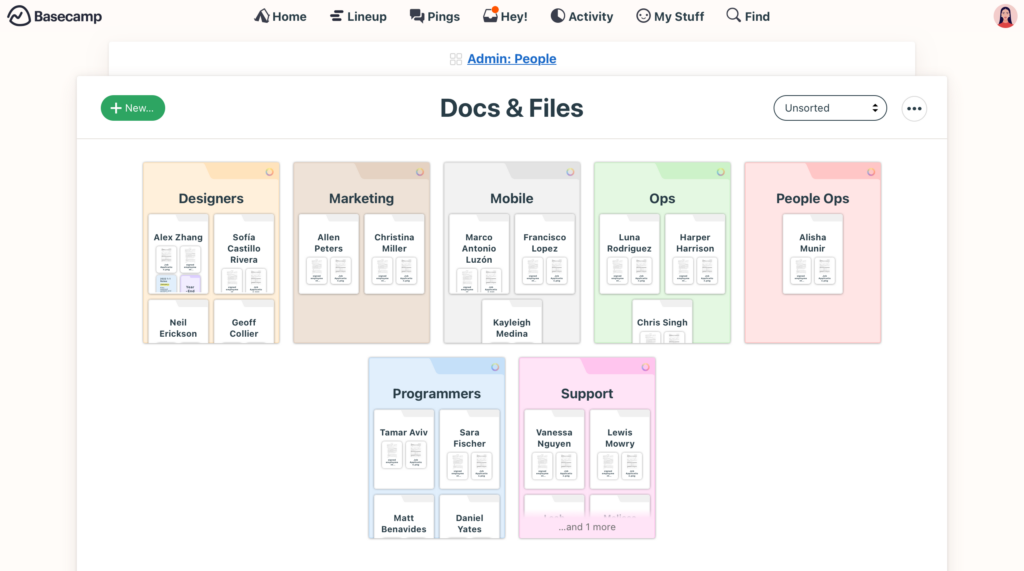
Key Features
- To-Do Lists and Scheduling: Basecamp’s to-do lists and scheduling features help users manage tasks and deadlines effectively.
- Document and File Storage: The platform provides secure storage for documents and files, with options for sharing and collaboration.
- Group Chat and Message Boards: Basecamp supports team communication through group chat and message boards, enabling real-time and asynchronous collaboration.
- Client Access and Project Transparency: Clients can be invited to view project progress and contribute to discussions, enhancing transparency and collaboration.
Pros and Cons
- Pros: Basecamp’s simplicity, ease of use, and focus on team collaboration are major strengths. Its client access feature is particularly useful for project transparency.
- Cons: The platform’s simplicity can be a limitation for more complex project management needs, and some users may find its feature set less comprehensive than competitors.
How Free Software Fits into the Product Management Process
Initial Setup and Configuration
Free software typically offers an easy setup process, allowing teams to get started quickly without significant upfront investment. Basic features and tools available in free versions are often sufficient for small to medium-sized projects, providing a solid foundation for managing tasks, schedules, and communication.
Day-to-Day Management
Free product management software enables efficient day-to-day management by providing essential tools for task tracking, collaboration, and communication. Teams can manage tasks, share documents, and communicate in real-time, ensuring that projects stay on track and everyone is aligned.
Scaling Up
As teams and projects grow, the limitations of free software may become apparent. While free versions are great for small projects and teams, larger projects may require more advanced features and greater scalability. Free software often provides a good starting point, with the option to upgrade to paid plans as needed.
When to Consider Paid Options
Feature Limitations
While free software offers a range of useful features, advanced functionalities such as detailed reporting, advanced automation, and extensive integrations are typically reserved for paid plans. Teams with complex project management needs may find these limitations restrictive and should consider upgrading.
Team and Project Size
Free versions are often designed for small to medium-sized teams. As the team size grows and projects become more complex, the need for additional features and enhanced performance may necessitate a move to paid options.
Support and Customization
Paid plans often come with enhanced support options, including priority support, dedicated account managers, and customization services. Teams that require personalized support and tailored solutions may find value in upgrading to a paid plan.
Cost-Benefit Analysis
Evaluating the return on investment for upgrading is crucial. While free software is cost-effective, the productivity gains, advanced features, and enhanced support offered by paid plans can justify the additional expense, particularly for larger teams and more complex projects.
Conclusion
The top five free product management software options—Teamplate, ClickUp, Trello, Monday.com, and Basecamp—each provide unique features and benefits that can greatly enhance project management efficiency. By understanding the individual strengths and limitations of these tools, teams can select the best option to fit their specific needs and workflow requirements.
When choosing a product management tool, it’s crucial to consider factors such as team size, project complexity, necessary features, and budget. Evaluating how each tool aligns with your particular workflow and business requirements will help ensure that you select the most appropriate software to drive your projects forward successfully.
Looking Ahead to 2024
The landscape of product management software is set to evolve with several emerging trends:
- AI-Driven Automation: There will be a greater emphasis on AI-driven automation, which will help streamline processes and reduce manual workload.
- Enhanced Integration Capabilities: Improved integration capabilities will allow for more seamless workflows across different platforms and tools.
- Improved User Experience: Enhanced user experience will remain a priority, ensuring that these tools are not only powerful but also easy to use.
Staying informed about these trends will enable teams to leverage the latest advancements, maintaining a competitive edge and maximizing efficiency.
Why Consider Teamplate?
While all five tools offer valuable features, Teamplate stands out with its user-friendly, all-in-one collaboration capabilities designed specifically for smaller teams and startups. By integrating chat, video calls, Kanban boards, and more into one cohesive platform, Teamplate reduces the need for multiple subscriptions and simplifies the project management process.

