
If you love Notion’s versatility but find it lacking in certain areas, you’re not alone.
Notion is very much beloved as an effective tool for note-taking, project management, and knowledge sharing. But perfect, it is not. And it’s right when you need it to deliver most – such as when you’re closing or scaling up a project – that its limitations really become glaring. Happily, nowadays there are plenty of alternatives designed to address its gaps.
In this guide, we’ll explore the best Notion alternatives, comparing key features, ease of use, and unique capabilities to help you find the right tool for your productivity and collaboration goals.
Table of Contents
What is Notion?
Notion is a powerful productivity tool designed to help individuals, teams, and entire organizations keep on top of their workflow and enhance collaboration from one space. It was originally launched as a note-taking app, but today has grown into a comprehensive platform that combines features of task management, database organization, and knowledge sharing. Notion alternatives seek to offer all these functions, and a bit extra.
Imagine you’re managing multiple projects and constantly jumping between different apps to store notes, track tasks, and access shared documents. Notion simplifies this process by letting you keep everything in one place.
Rather than being structured around cards, like Trello or Jira, it’s structured around ‘blocks’. These are units of content that can be arranged and customized as needed, so you can turn a page into a simple to-do list or a complex project management system with custom databases, reminders, and even embedded content from other platforms.
Let’s say you’re a freelance writer; you would use Notion to track your assignments, set deadlines, and organize research all in one workspace. Each article could have its own page with sections for sources, outlines, and task lists.
But Notion’s collaborative features also makes it ideal for teams. A marketing department might use it to outline campaign plans, set milestones, and track progress. Developers could organize sprints, assign tasks, and centralize documentation. Its flexibility is its biggest pull, because users can build highly specific databases, but this is not to say that good Notion alternatives won’t deliver more.
The Best Notion Alternatives at a Glance
| Tool | Best Feature | Best Used For | Limitation |
| Teamplate | The most versatile, 100% free project management tool | Extensive collaboration from one central platform | Third party integration – however these aren’t needed, making this one of our favorite Notion alternatives |
| ClickUp | Highly customizable and feature-rich | Team collaboration and task tracking | Complexity may overwhelm new users |
| Microsoft OneNote | User-friendly, good for note-taking | Personal notes and simple collaboration | Limited project management capabilities |
| Evernote | Powerful for personal organization and notes | Individual organization | Not ideal for large-scale project collaboration |
| Confluence | Great for team knowledge sharing | Documenting and sharing team knowledge | Can be challenging to navigate for new users |
| Microsoft Loop | Seamless Microsoft ecosystem integration | Collaborative work within Microsoft apps | Limited customization compared to other tools |
| Mem | AI-powered for smarter note organization | Personal note-taking and organization | Not as strong for collaboration-heavy tasks |
| Zoho | All-in-one suite with CRM capabilities | Managing business operations | Interface can feel cluttered |
| Monday.com | Visual project tracking | Project management and progress tracking | Limited document editing compared to Notion |
| Wrike | Efficient for task and project management | Project and task coordination | Steeper learning curve due to complex features |
What Should a Great Notion Alternative Do?
If you’re after Notion alternatives that actually work, you’ll need a remote team communication tool that combines flexibility, collaboration, and all-in-one functionality. Here are the features to look for:
- Document and Note-Taking Features:
These should be easy to create, format, and share, while also allowing embedded content. - Project Management and Collaboration Tools:
Look for to-do lists, free Kanban boards, and task timelines, as well as options to tag colleagues, comment on tasks, and assign responsibilities. - Data Organization Options:
Your preferred Notion alternatives should offer systems for categorizing and viewing information, like folders, tags, and custom views. Unique organization methods—such as automated tagging or smart folders – will help your team further simplify workflows. - Smooth Performance and User Experience:
An intuitive interface so your team can hit the ground running is key. You should also look for tried-and-tested free process management software that offers a smooth experience both on desktop and mobile. - All-in-One Capabilities:
Finally, effective Notion alternatives should centralize all your tasks, documents, and data, reducing the need for multiple apps. The best options can handle everything from notes to chats, emails, and complex projects in a single platform.
Why Look For Notion Alternatives?
You might wonder what’s the point of looking for Notion alternatives, if the OG is readily available. While true that Notion is a very valid tool, it is far from perfect and it may not be the best, or most cost-effective solution for your particular team or organization. Let’s take a look at its shortcomings.
What are Some of the Limitations of Notion?
Its popularity confirms that Notion is a powerful tool, but it does have some limitations that may impact your team, especially if you have complex project management needs.
- Limited Offline Access
Notion relies 100% on internet connectivity. It does offer a basic offline mode, but it’s limited and not always reliable. When choosing your Notion alternatives it’s important to ensure byou’re connected at all times. - It Slows Down with Large Databases
When you scale up your workspace, Notion can get noticeably slower, which can be very disruptive to your workflow. - Project Management Tools are Very Basic
Notion includes to-do lists and Kanban boards but lacks advanced project management features like Gantt charts or automated dependencies. If you have complex workflows may need to look elsewhere or add other tools – or, look for Notion alternatives. - Learning Curve for New Users
Notion’s flexibility means there’s a lot to learn, which can be overwhelming for beginners. It takes time to get comfortable with its pages, databases, and customization options. - Limited Data Analysis Options
While Notion’s databases are handy, they’re not ideal for advanced data analysis. If you need features like pivot tables or detailed calculations, you may find Notion lacking.
In short, Notion will only serve your team up to a certain level. As soon as you introduce more complex setups you’ll suddenly realise this falls somewhat short while googling the best online collaboration tools.
When to Choose a Competitor over Notion
Still unsure? Our checklist helps make it easier to pinpoint whether it’s time to make the move to other Notion alternatives.
✅ Do you need real time collaboration on the same platform?
✅ Do you use complex project management systems?
✅ Would you like to use communication tools like chat from one project management dashboard?
✅ Do you require integrated email, video conferencing and calendar schedule functions?
✅ Would you prefer to use custom permissions for data sharing among your team members?
✅ Are you looking for 100% free collaboration platforms that won’t ask you for payment for advanced features?
If you replied ‘yes’ to most of the above questions, then it’s probably time for you and your team to start looking at Notion alternatives.
The Best Notion Alternatives – Detailed Reviews
How do our top-rated Notion alternatives fare when compared to the original? Below, we’re going to look at the specific functions and features of each so you’ll know exactly where and how they perform better than Notion.
Teamplate – The Best Overall
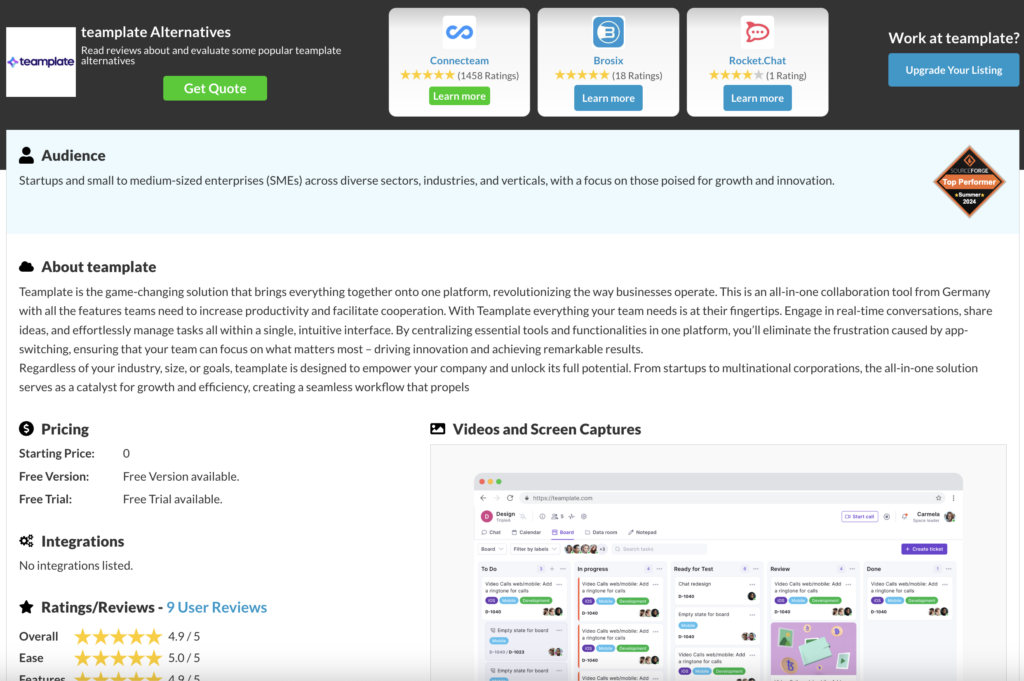
Better than Notion for: Teamplate excels in streamlining workflows, connecting your team, and unlocking new collaborative possibilities thanks to one unified platform. The tool includes pre-built templates specifically designed for various team workflows, offering you a simplified solution if you need to quickly establish structured processes without customization from scratch. Functionalities include project timelines, task boards, and workflow automation, so it’s pretty much an out-of-the-box solution that effortlessly enhances productivity.
You will be gaining access to all of Notion’s content creation capabilities, while adding considerably more sophisticated project management features, alongside integrated communication tools like email, chat, video conferencing, and more.
These are all very easy to use, with a fast and straightforward onboarding process that makes it one of the best Notion alternatives for teams that need a practical solution for managing projects and processes efficiently, with minimal setup time.
Shortcomings compared to Notion: Notion is built around two main pillars – note-taking and project management. Teamplate tackles both head-on, delivering note-taking features that are equal to Notion, and project management and collaboration tools that are much more advanced.
Essentially, this means that most organizations will find that Teamplate satisfies all the functions that Notion does, and then goes some extra way to facilitate team collaboration using one, single platform. This makes it unrivalled in the realm of Notion alternatives, earning it a spot on many lists featuring the best free process management software.
ClickUp
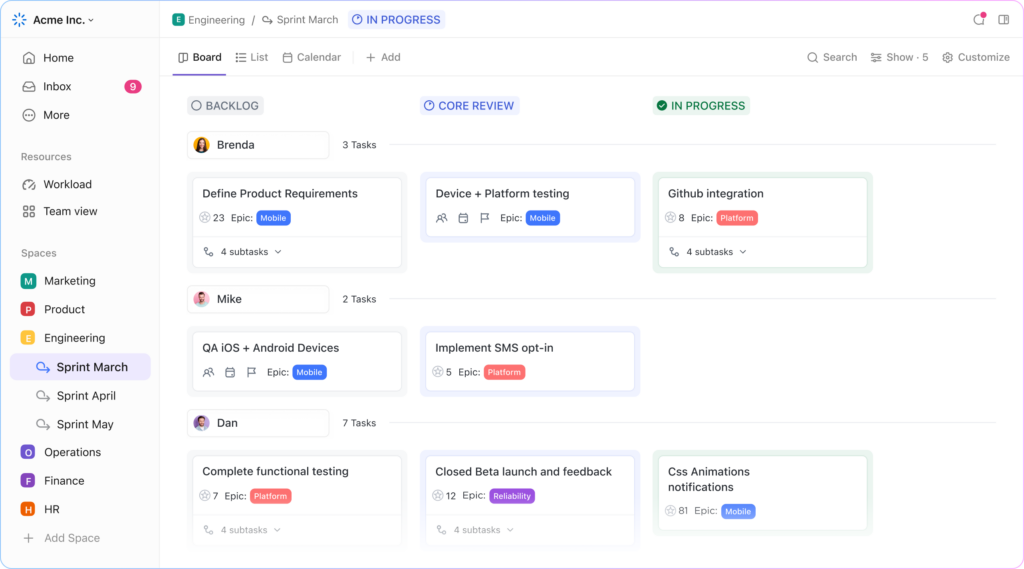
Better than Notion for: If it’s on-point project management you’re looking for in Notion alternatives, ClickUp comes with Gantt charts, timelines, Kanban boards, and custom task statuses that streamline workflow visualization. You can also use advanced automation to reduce manual tasks. The app excels in enhancing remote team communication with role-based permissions, task assignments, and integrated progress tracking, making it better suited for complex team projects.
Shortcomings compared to Notion: The interface can be overwhelming with a steep learning curve. Notion is much simpler and easier to navigate making note-taking faster.
Microsoft OneNote
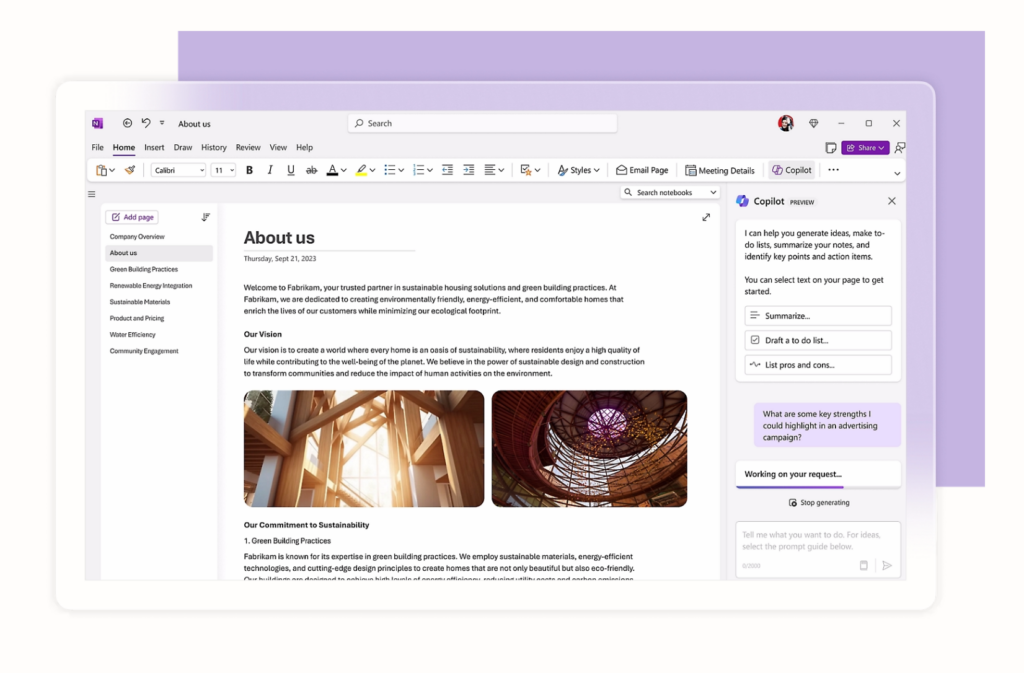
Better than Notion for: This is one of the best Notion alternatives for flexible note-taking, ideal if you prefer a traditional, freeform canvas. You can sketch, write handwritten notes, and integrate multimedia like you would with a physical notebook.
Shortcomings compared to Notion: There are no advanced database and project management tools available. Notion is more ideal for teams and larger projects thanks to functionalities like relational databases, free Kanban board software, and a user-friendly interface with customizable templates.
Evernote
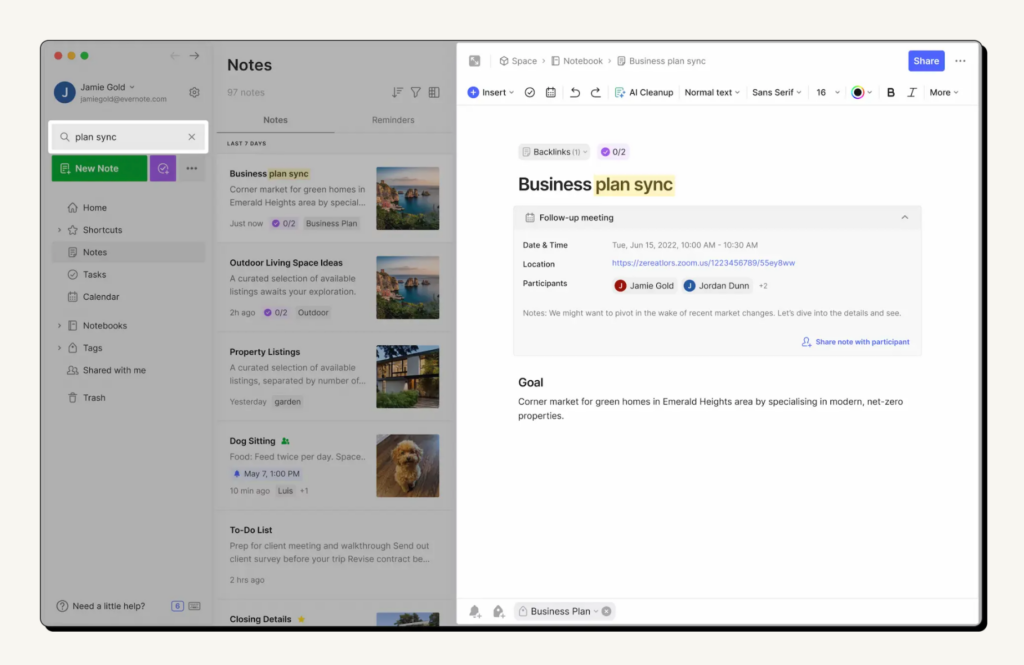
Better than Notion for: If it’s a simple, organized way to clip and save web content you’re looking for in your Notion alternatives, this is the one. The app also features an intuitive tagging system, making it easy to categorize and find notes. The layout is straightforward, so if you need a quick, no-fuss way to organize information and synchronize it across multiple devices you’ve got a winner.
Shortcomings compared to Notion: Notion’s advanced project management features, relational databases, and flexible workspace customization make it more suitable for collaborative projects and complex workflows. Evernote doesn’t really have any project management tools, so it’s less effective overall.
Confluence
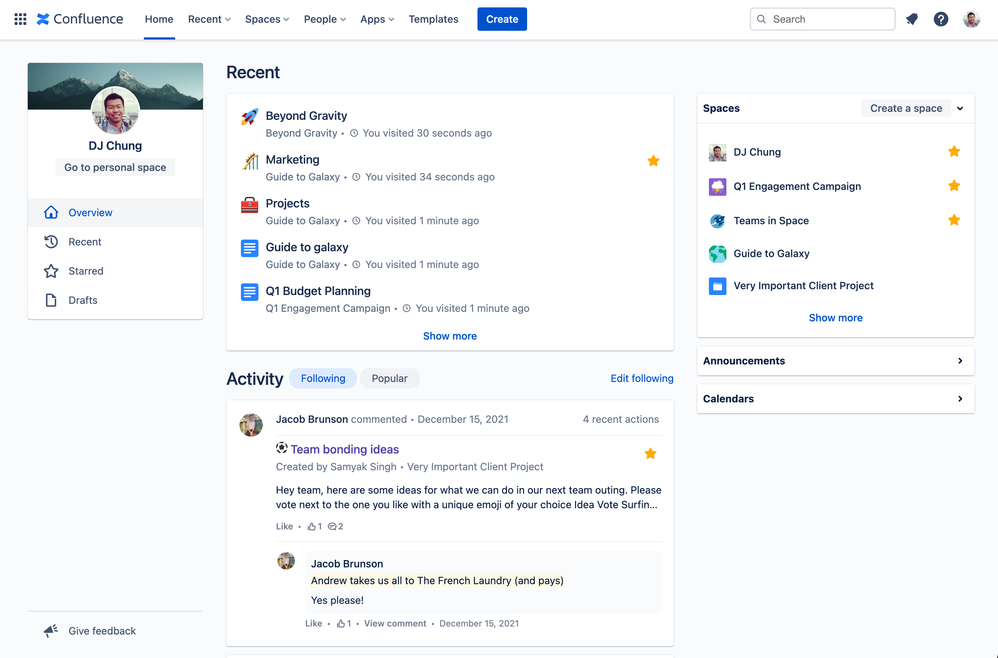
Better than Notion for: If you’re part of a large team, Confluence offers a more structured, centralized knowledge-sharing platform. It excels in document management and collaborative editing, making it ideal if you need to maintain internal wikis, meeting notes, and technical documentation. Plus it can integrate with Jira, so if you’re already using that ecosystem Confluence makes perfect sense.
Shortcomings compared to Notion: Notion’s versatile block-based system remains unmatched if you’re after more creative note-taking and content structuring – Confluence is much more restrictive in its formatting capabilities. Notion also offers superior task management tools, making it more suitable for projects that require detailed task tracking and workflow organization.
Microsoft Loop

Better than Notion for: If you often need to co-create content seamlessly with your team, Microsoft Loop is designed precisely for this. Loop’s components can be embedded across Microsoft Teams, Word, and other Office apps, so if that’s your chosen ecosystem, you need look no further for Notion alternatives.
Shortcomings compared to Notion: Microsoft Loop lacks the more comprehensive project management and database capabilities that Notion provides. Moreover, Notion offers a lot more flexibility in creating templates thanks to its block-based approach, which can support more structured content beyond basic note-taking and collaboration.
Mem
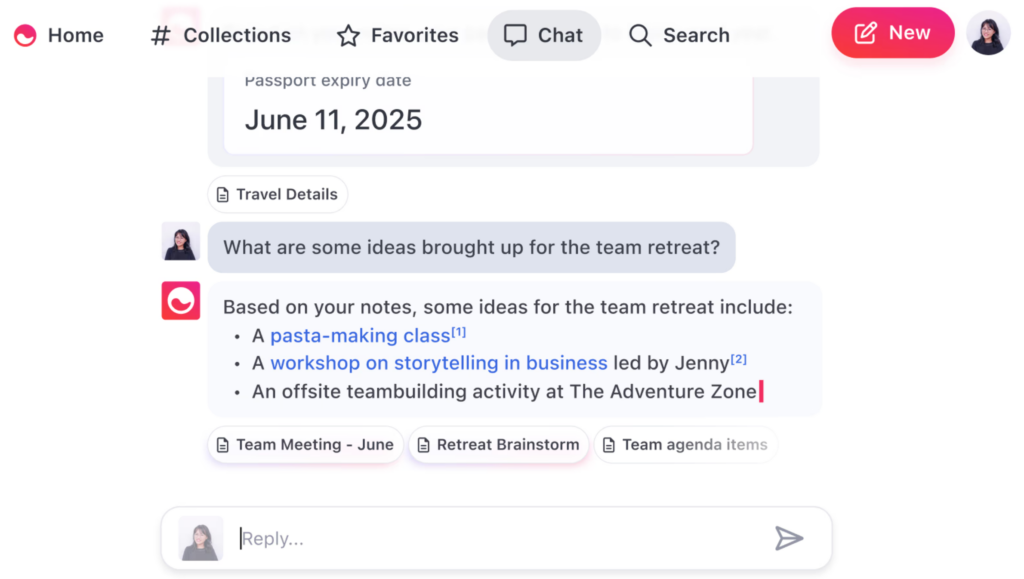
Better than Notion for: Mem’s stand-out features is its powerful, AI-driven organization features. It’s hailed as one of the best project management tools for startups because it automatically organizes notes and surfaces relevant content when needed. Mem also excels in speed and simplicity, another two qualities often prioritized by startups.
Shortcomings compared to Notion: Mem lacks the structured databases, templates, and collaborative workspace tools that make Notion so effective for project management and complex workflows. While it is excellent for rapid note-taking and recall, it falls short when it comes to detailed task management and organizing information in a more hierarchical, interlinked way.
Zoho
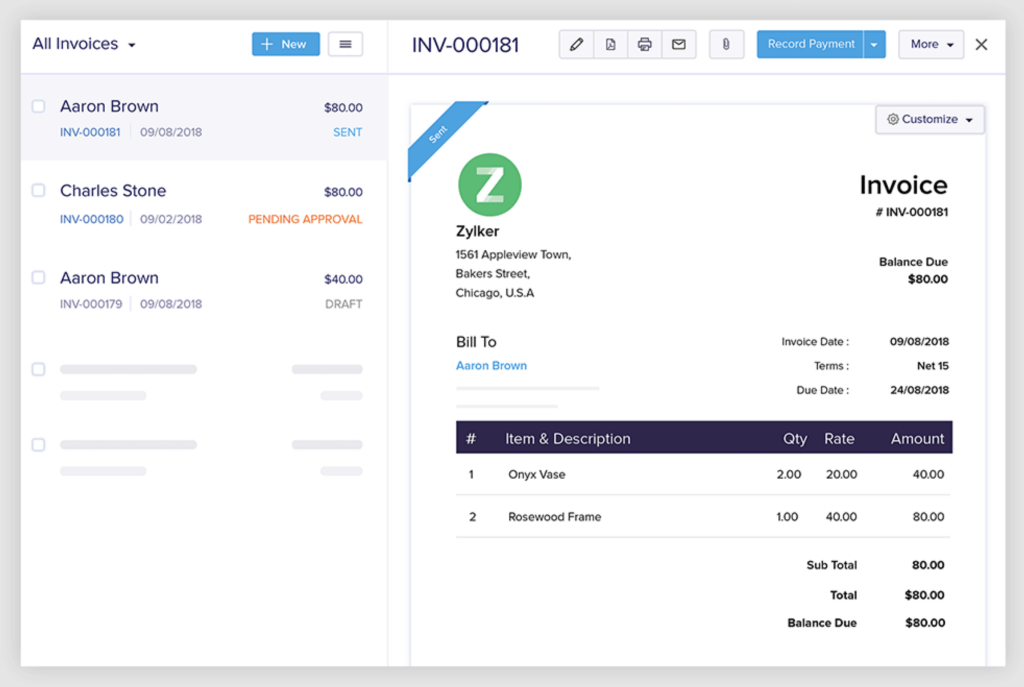
Better than Notion for: Zoho is amazing for Notion alternatives that deliver an integrated suite of business applications, thanks to a suite of tools that include CRM, project management, and productivity, all seamlessly integrated under one platform. Its native integrations across a wide range of applications make it great if your team is looking for one app to handle everything, from finance to sales.
Shortcomings compared to Notion: Customization and flexibility in note-taking suffer when compared to Notion, as does content structuring. It’s also more complicated to master than Notion, mostly because Zoho’s focus on being a full-suite solution can make it feel bloated for those who primarily need an easy-to-use tool for note-taking and project management.
Monday.com
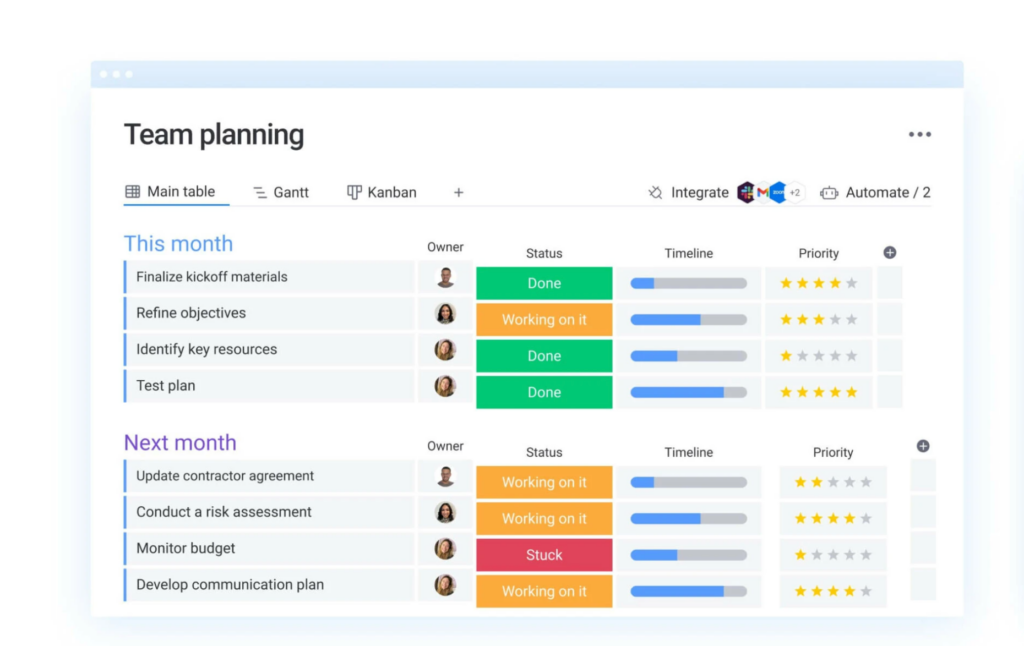
Better than Notion for: Monday.com specifically targets project management, particularly for teams that need highly visual, customizable workflows. You’ll have access to a wide range of templates, intuitive Gantt charts, and reliable automation options, so if your team needs advanced task tracking and resource management this is an ideal option. The drag-and-drop interface means that you can manage complex projects without any hassle, with clear visualization and progress tracking at different stages.
Shortcomings compared to Notion: Notion’s versatility with databases, document creation, and content linking makes it better than Monday.com for teams looking for a workspace that supports both project management and creative content development. Monday.com’s focus on project management means it lacks the sophisticated note-taking, wiki capabilities, and customization features that make Notion so excellent for a wide variety of uses that go beyond task tracking.
Wrike
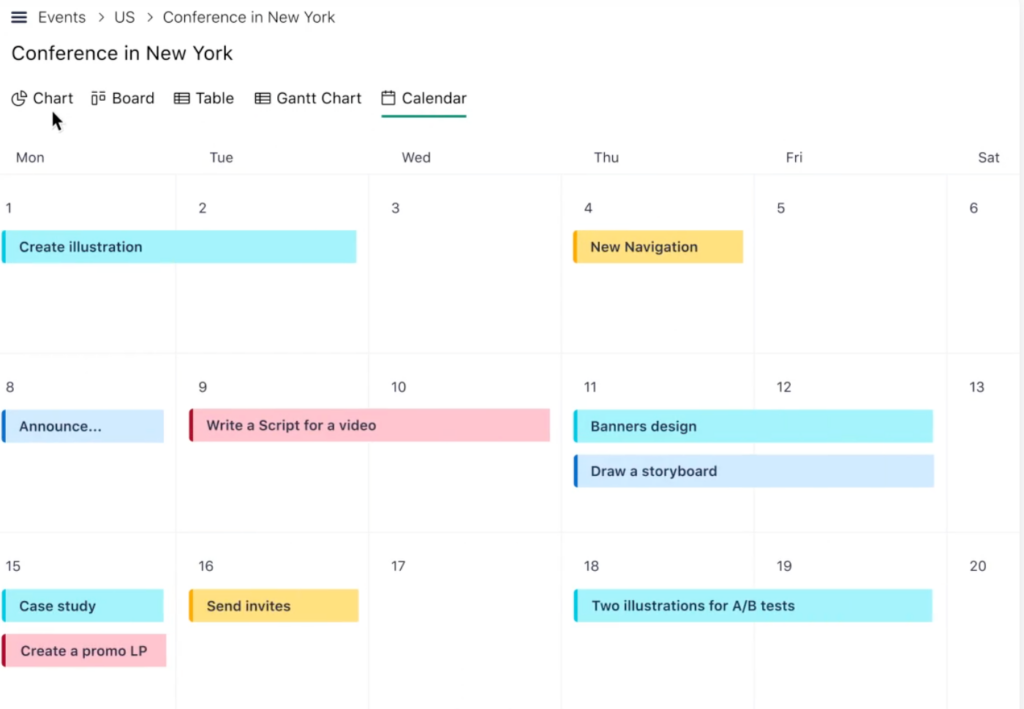
Better than Notion for: If you’re looking for Notional alternatives offering detailed tracking, reporting, and workload management, Wrike could offer a great solution. You’ll be able to use Gantt charts, time tracking, and resource management features that make it easier to cope with complex projects requiring tight deadlines. Its also has built-in analytics and real-time reporting features, so if you’re looking for in-depth oversight it performs very well.
Shortcomings compared to Notion: Wrike lacks the rich content creation, note-taking, and database capabilities that Notion provides. Notion’s flexible workspace, which allows for the seamless integration of documents, notes, and databases, makes it a superior choice for users needing a balance between project management and creative content development.
How We Evaluate & Test Apps
Our reviewing process combines real-life testing with data-driven analysis to provide reliable insights. Here’s our approach:
- Real-Life Scenarios
We test apps in everyday remote office situations like team collaboration, offline use, and project management, so as to be able to gauge usability and performance under normal and peak loads. - Data-Based Metrics
We measure key metrics—speed, resource usage, feature depth, and cross-device compatibility—ensuring clear, objective comparisons. - User-Focused Criteria
We prioritize what matters most to users, such as ease of onboarding, integration options, and support, incorporating real feedback to ensure relevance.
This ensures that our reviews of Notion alternatives are curated for regular users, spanning the most important and common criteria that can make the difference between an excellent and a sub-par experience.
How to Choose the Best Notion Alternative For You
Notion includes a lot of different features, so the best alternatives depend on your specific needs. For starters, are you looking for Notion alternatives for your individual use, or for a whole team? Are you comfortable with the level of knowledge Notion onboarding requires, or would you like something simpler? Are you planning on launching a variety of complex projects, or is a free Kanban board software tool enough for your needs?
Depending on how you answer, you can use our table of top 10 Notion alternatives to find the best solution for you. However, this is one specific collaboration tool that fits all requirements, and that is Teamplate. Below, we’ll be going into why this tool is our top-rated when it comes to finding a good Notion alternative – no matter what’s the size of your team, or how your priorities are distributed.
Boost Your Team’s Productivity with Teamplate
While Notion offers a versatile platform for note-taking and basic project management, Teamplate provides a more integrated and comprehensive solution – all for free. The software acts as one centralized platform that eliminates the need for you and your team to use other third party apps.
With Teamplate you get:
- Built-in communication tools
- Advanced project management features
- Secure data management
- A user-friendly interface
- The ability to scale up as fast and as extensively as needed
- Integrated email, chat, calendar scheduling, video conferencing, brainstorming Spaces
- A 100% free tool that won’t slap you with unexpected costs
The features offered by Teamplate are exhaustive enough that you won’t need to switch from one software to another, or even integrate third party apps. Your team is totally aligned at all times, with all the information needed for a smooth workflow kept centralized. All the other Notion alternatives that we reviewed further up offer some of the above features, but none of them hits all the requirements for a totally comprehensive dashboard.
If you’re ready to be introduced to one of the best Notion alternatives on the market, get in touch with the Teamplate team now.
FAQs
What’s better than Notion?
Collaboration tools like Teamplate, which offer a centralized project management dashboard for complex workflows at no cost, may be better suited for all-in-one-collaboration that Notion.
Is there a free alternative to Notion?
Yes, Teamplate is a 100% free collaboration software that fulfils all the functionalities of Notion and adds extra features like email, chat, and video conferencing. Many teams prefer it not only because it’s free, but also because it’s an all-in-one platform.
What are the best Notion alternatives?
The best Notion alternatives are those that offer the same functionalities at no cost. Teamplate exceeds this threshold by including additional features for complex project management and real time collaboration.
What are sites similar to Notion called?
If you’re looking for Notion alternatives you will need to look for remote collaboration tools like Teamplate. The description includes softwares that fulfil complex management functions, giving your team an upgrade from the basic functionalities of Notion.

