
Kanban boards are quite the buzzword when it comes to free process manamagement softwares for modern teams, mostly because they offer a visual and intuitive approach to task management.
Many of the top-rated tools are flexible and easy-to-use, but they can come at a hefty cost that discourages startups and organizations on a budget from subscribing. The best free Kanban board options give you free access, but advanced functionalities may come at a hidden (and often high) cost.
In this guide we delve deep into which Kanban boards deliver on their promise, combining full free access with efficient project management.
Table of Contents
What is a Kanban Board?
A free Kanban board can be described as a visual tool that helps your team organize work efficiently, leading to improved productivity and smoother workflows. To explain it in its simplest format, a Kanban board represents the flow of tasks through different stages, typically organized in columns like ‘To Do’, ‘In Progress’, and ‘Done.
Tasks are represented by cards that can be moved from one column to the next, giving a clear, visual overview of progress. The system is very simple, but powerful, allowing you and your team to instantly understand what’s pending, who’s responsible, and what has been completed.
Having access to a free Kanban board is useful no matter what level you are in the hierarchy. Whether you’re a team lead, a C level, a head of department or even an external freelancer, the tool will help you keep on top of your workload and see where you fit in the larger picture. It keeps everyone on the same page without the need of meetings, updates or much effort.
The Best Free Kanban Boards at a Glance
| Feature | Teamplate | Pipify | Kanban Flow | Asana | ClickUp | Kanban Tool | Miro | Monday.com | Taskworld |
| Free Plan | Unlimited free plan including all functionalities | Up to 10 users | No file attachments, analytics, integrations or customizations | Up to 15 users | Up to 5 spaces | No file attachments, time tracking or automation | Up to 3 boards | Up to 2 users, basic functions only | Up to 1GB storage & 15 users |
| Visual Workflow | Yes | Yes | Yes | Yes | Yes | Yes | Yes | Yes | Yes |
| Task Cards | Yes | Yes | Yes | Yes | Yes | Yes | Yes | Yes | Yes |
| Customizable Columns | Yes | Yes | Yes | Yes | Yes | Yes | Yes | Limited | Yes |
| WIP Limits | Yes | Yes | Yes | No | Yes | Yes | No | No | Yes |
| Real-Time Collaboration | Yes | Yes | Yes | Yes | Yes | Yes | Yes | Yes | Yes |
| Analytics & Reporting | High | High | Low | High | High | Moderate | Moderate | Low | High |
| Dashboard Integrations | Email, Calendar, Chat, Video Conferencing, Screen Recording, Project Management, | Chat, Email, | Google Calendar, Slack | Slack, Google Drive, | Slack, Google Drive, Calendar | Email, Slack, Zapier | Google Drive, Slack, | Microsoft Teams, OneDrive, Calendar | Slack, Email, Calendar, Google Drive |
| Ease of Use | Intuitive | Intuitive | Intuitive | Difficult | Moderate | Moderate | High | Moderate | High |
| Task Prioritization | Yes | Yes | Yes | Yes | Yes | Yes | Yes | Yes | Yes |
| Automated Notifications | Yes | Yes | Yes | Yes | Yes | Yes | Yes | Yes | Yes |
Top Free Kanban Board Tools – Detailed Reviews
Want to learn more about the free Kanban board tools listed above, and why they made it on our list. Below, our experts have compiled more detailed reviews that are the result of practical testing on a number of mock projects.
Teamplate
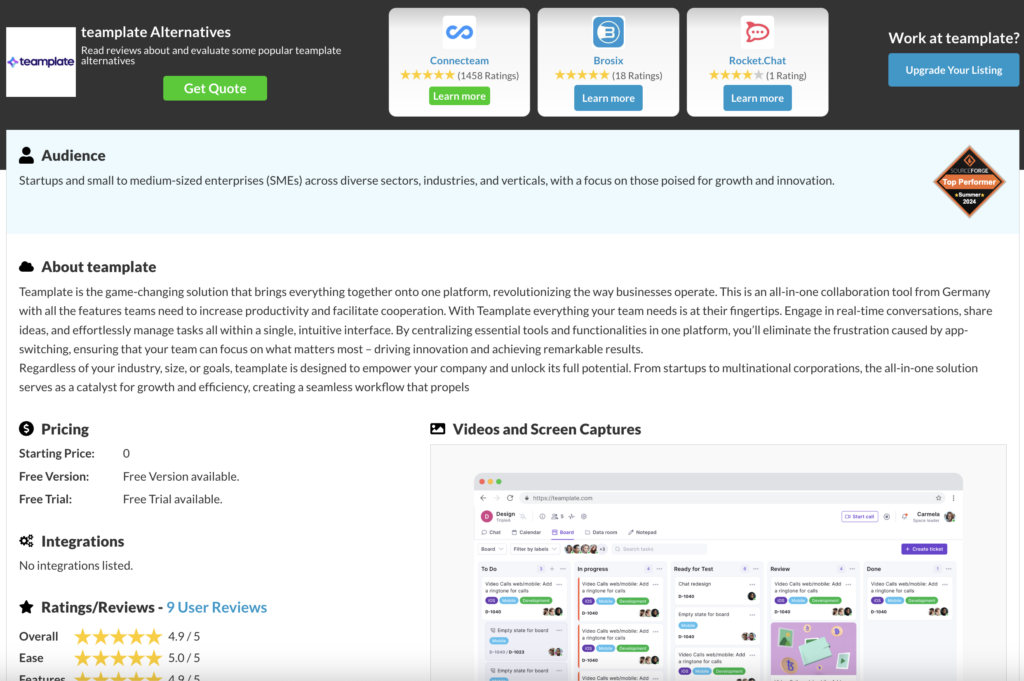
Rating: ⭐⭐⭐⭐⭐
A fully-integrated Kanban-style platform that is entirely free.
What you get in a nutshell:
Teamplate is an all-in-one project management tool that provides a range of features without any cost, making it an ideal solution if you’re looking for comprehensive task management and collaboration capabilities. Unlike many competitors, Teamplate is an actual free Kanban board with no hidden costs. It offers all features at no cost, making it highly accessible to teams of any size.
Pros:
- 100% free: Teamplate provides access to all its features at no cost, allowing teams to use the full range of capabilities without needing to upgrade or pay for premium versions.
- Integrated platform: The tool combines project management, task tracking, time tracking, and team communication in a single platform, reducing the need for multiple applications.
- Visual task boards: Kanban-style boards make it easy to organize, prioritize, and track the progress of tasks and projects visually.
- Built-in communication tools: Integrated chat and messaging features make it easy for the entire team to collaborate and communicate without relying on external apps.
- Customizable templates: You can set up projects quickly and tailor them to the specific needs of your team.
- Time tracking: The built-in time tracking feature helps you monitor the time spent on tasks, improving accountability and productivity.
- Real-time updates: All team members are always on the same page, fostering better coordination and productivity.
Cons:
- Limited third-party integrations: Teamplate is designed to be a standalone platform that covers all communication needs (chat, email, video-conferencing, screen recording) and project management, so the focus is not on integrating with other external tools.
Best use cases:
Teams looking for a free Kanban board without the need to pay for advanced features, especially those who prefer an integrated platform that handles task management, communication, and time tracking all in one place.
Verdict:
Teamplate is a standout digital management tool, especially for teams looking for a no-cost solution with a rich set of features. The all-in-one approach makes it highly convenient, and the intuitive dashboard doesn’t require a steep learning curve.
Pipify
Rating: ⭐⭐⭐☆
A free Kanban tool with powerful automation for small teams.
What you get in a nutshell
Pipefy is one of the best project management tools for startups, featuring a customizable Kanban board, making it suitable for visually organizing tasks while also incorporating automation for more efficient workflows.
Pros:
- Customizable Kanban board: You can carry out drag-and-drop customization, making it easy to adapt to specific workflow requirements without advanced setup.
- Built-in automation: Automation rules are accessible even in the free version, so you can automate routine tasks, such as moving cards or updating fields based on triggers.
- Ready-to-use templates: Pipify provides pre-designed templates for processes like recruitment, onboarding, and task management, which speeds up the setup process.
Cons:
- Limited field customization in free plan: The free version restricts customization of fields and card properties, which you’ll probably find too
- limiting for more complex processes requiring specific data.
- Basic Analytics: The reporting features do not allow for deep analysis or customized data views, so you won’t be able to extract actionable insights from workflow performance.
Best use cases:
Small teams or startups looking for a straightforward, free Kanban board with added automation features.
Shortcomings:
Pipefy’s free plan lacks advanced integration options with other major productivity tools, which can hinder your workflow if you’re using a range of platforms. Additionally, the limited custom field options make it difficult to adapt to workflows that require highly specific data tracking.
Verdict:
Pipefy is an excellent choice if you’re looking for a simple, but efficient, free Kanban board with built-in automation. But if you need in-depth analytics or advanced customization it comes at a cost.
Kanban Flow
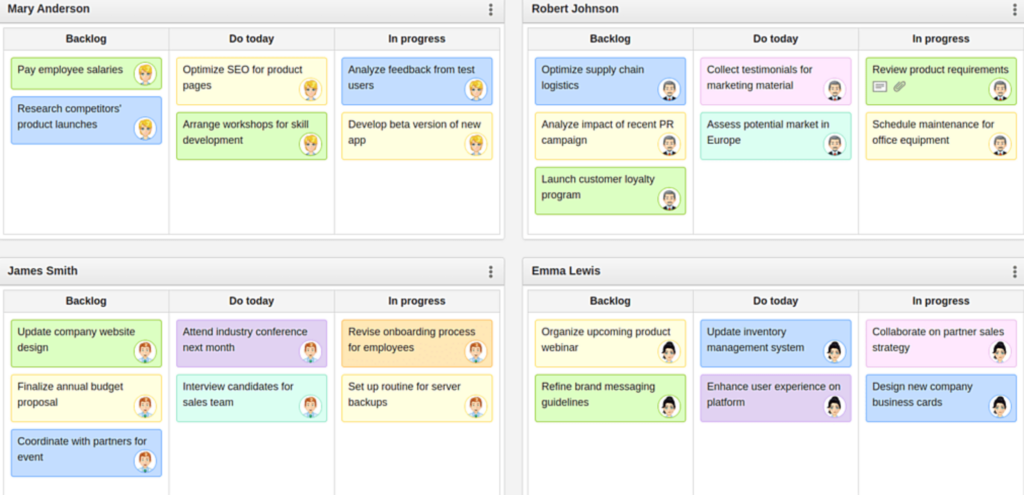
Rating: ⭐⭐⭐☆
A simple yet effective Kanban tool with integrated time tracking.
What you get in a nutshell:
Kanban Flow is a lightweight Kanban project management tool that integrates time-tracking features, perfect if you need to enhance personal productivity or manage small team projects efficiently.
Pros:
- Time tracking integration: Built-in Pomodoro timer and time-tracking capabilities help you monitor how long tasks are taking.
- Swimlanes for enhanced organization: You can organize tasks into categories, making complex workflows more manageable.
- Task dependencies: This ensures that tasks are completed in the proper order, which reduces workflow bottlenecks.
Cons:
- Limited integration options: KanbanFlow has very few integrations with other productivity or communication tools, making it challenging to use within a broader software ecosystem.
- No mobile app: Lacks a dedicated mobile app, so if you often need to manage tasks on-the-go it may not be the right solution for you.
Best use cases:
Individuals or small teams that need a straightforward Kanban board with effective time-tracking features.
Shortcomings:
KanbanFlow lacks more sophisticated reporting and analytics features, so it’s less suitable if you’re running a larger team that needs data-driven insights. Functionalities aren’t integrated in one hub, so you’ll need to deal with different platforms.
Verdict:
KanbanFlow lives up to its description as a free Kanban board and is a great tool for personal productivity, but the lack of advanced features, including integration and analytics, means it’s not ideal for largescale or complex projects.
Asana
Rating: ⭐⭐⭐⭐☆
A robust task management tool for teams of all sizes with powerful project tracking features.
What you get in a nutshell:
Asana’s versatility makes it one of the best online collaboration platforms, offering a mix of task management, project planning, and team collaboration tools. Its combination of customizable workflows and easy-to-use interface makes it well-suited for teams ranging from small startups to large enterprises.
Pros:
- Customizable workflows: You can tailor these to fit a wide range of project needs, from simple task lists to complex project timelines.
- Multiple project views: Choose from list, board, calendar, and timeline, so as to visualize projects in a way that best suits your workflow.
- Integration with popular tools: You can combine it with a vast number of third-party tools, such as Slack, Google Workspace, and Microsoft Teams.
Cons:
- Limited free plan features: This is far from being a 100% free Kanban board, and many advanced features – like timeline view and task dependencies – need to be paid for. This will limit its use for larger teams.
- Difficult to master: The number of features can be overwhelming for new users, leading to a longer onboarding process.
Best use cases:
Teams needing to track complex projects with multiple tasks and wanting the flexibility of a free Kanban board with different visualization tools to manage work effectively.
Shortcomings:
The notification system can be overwhelming, especially for larger teams, leading to potential missed updates or alert fatigue. The absence of built-in time tracking means users may need third-party integrations to manage task durations effectively.
Verdict:
Asana is an excellent project management tool for teams looking for a robust solution to track tasks, projects, and team communication. If you’re looking for the best free online collaboration tools you also need to be very aware that most functionalities require payment.
ClickUp
Rating: ⭐⭐⭐⭐☆
Offering extensive customization options.
What you get in a nutshell:
This is a comprehensive management and productivity platform designed to meet the needs of teams of all sizes. It comes with a vast range of features and customization options, to help you manage tasks, workflows, goals, and projects in one space.
Pros:
- Highly customizable: There are extensive options for views, fields, and workflows, allowing you to tailor your platform to your unique needs.
- Multiple task views: You can switch between list, board, Gantt, and more, so you decide how you want to organize your projects.
- Native time tracking: You can monitor your team’s progress without needing third-party tools.
Cons:
- Complex interface: The extensive features and customization options can make ClickUp’s interface feel cluttered, leading to a steeper learning curve.
- Limited mobile functionality: Some functionalities that are present in the desktop version are absent on mobile.
Best use cases:
Teams that need a highly customizable project management tool.
Shortcomings:
This free Kanban board has a vast number of features, but these can lead to overcomplication, making it challenging for smaller teams or those looking for a straightforward tool.
Verdict:
Aversatile and powerful project management tool, particularly suitable if you like having a wide range of features in one platform. However, smaller teams may prefer a simpler, more streamlined interface.
Kanban Tool
Rating: ⭐⭐⭐☆
A simple and effective visual management tool with real-time collaboration.
What you get in a nutshell:
The OG, the Kanban Tool is a straightforward project management platform that focuses on visual task management through Kanban boards. This free Kanban board is simple and intuitive and was created specifically for teams seeking real-time collaboration without the clutter of excessive features.
Pros:
- Real-time collaboration: Your team can view changes as they happen, which improves transparency and coordination.
- Swimlanes for organization: Users can create swimlanes to categorize tasks, which is very helpful in manageing different workflows and prioritizing projects visually.
- Time tracking add-on: You can choose to add a time tracking add-on to gain insight into how long tasks take and help your productivity analysis.
Cons:
- Limited integration options: This places it at a disadvantage for interconnected workflows.
- Very basic analytics: Reporting features are quite simple, which may not be sufficient for teams needing in-depth insights.
Best use cases:
Small teams or individuals who would like a visual way to manage tasks and projects, with minimal setup and straightforward features.
Shortcomings:
The lack of realintegration options will be a weakness if your team relies on multiple software tools. Additionally, the platform’s simplicity, while viewed as an advantage by some, may not provide enough advanced features if you’re part of a larger team with more complex project needs.
Verdict:
This free Kanban board offers an effective a simple solution for visual task management, but its limited integrations and basic analytics make it less suitable for larger or more feature-demanding teams.
Miro
Rating: ⭐⭐⭐⭐☆
A versatile online collaborative whiteboard for brainstorming and visual project planning.
What you get in a nutshell:
Miro is a flexible online collaborative whiteboard platform that will help you brainstorm, plan projects, and visualize workflows via its free Kanbard board functionalities. Its intuitive interface and wide range of features make it ideal for creative teams and those who need a collaborative visual space to ideate and plan.
Pros:
- Versatile templates: You’ll find a wide selection of pre-built templates for brainstorming, mind mapping, retrospectives, and more, to get you started off quickly.
- Real-time collaboration: Multiple members of your team can work on the board simultaneously.
- Integration with popular tools: There’s a variety of tools like Slack, Google Workspace, Jira, and Microsoft Teams that can be incorporated into existing workflows.
Cons:
- Difficult to get used to: Due to its extensive features and flexibility, it can be overwhelming to learn and navigate at first.
- Performance issues with large boards: Some users have reported performance slowdowns when working with very large or complex boards/
Best use cases:
Teams that need a collaborative space for visual brainstorming, mind mapping, and planning, especially in the context of remote team collaboration tools.
Shortcomings:
Its very flexibility can lead to overcomplication, especially if you only need a simple, structured workflow without too many options. Additionally, setting up the many integrations, setting them up can be time-consuming, especially for less tech-savvy users.
Verdict:
Miro is a powerful collaborative tool if you need a visual, flexible space to brainstorm, plan, and innovate. Its versatility and real-time collaboration capabilities are its main strengths, but the learning curve and potential performance issues may be a drawback for some users.
Microsoft Planner
Rating: ⭐⭐⭐☆
A simple task management tool integrated with Microsoft 365.
What you get in a nutshell:
Microsoft Planner is a task management tool that integrates seamlessly with the Microsoft 365 ecosystem, providing a simple way for you to create, assign, and track tasks. Its intuitive Kanban-style interface makes it easy to visualize project progress and to collaborate within the Microsoft environment.
Pros:
- Integration with Microsoft 365: Microsoft Planner is tightly integrated with Microsoft 365, allowing you to link tasks with tools like Teams, Outlook, and SharePoint.
- Easy task assignment and tracking: It’s ideal for basic project management and keeping your team organized at a basic level.
- Simple, visual interface: This free Kanban board provides an easy-to-use visual overview of tasks, which is particularly useful if you’re looking for a basic way to manage workload.
Cons:
- No advanced project management features: This limits its use for more complex project needs.
- Limited customization options for workflows and task details: This may reduce its effectiveness for teams that require more tailored solutions.
Best use cases:
Small to medium-sized teams that are already using Microsoft 365 and need a straightforward way to manage tasks and collaborate without the complexity of advanced project management tools.
Shortcomings:
The lack of advanced features means it struggles to handle complex projects, which makes it less viable if you’re part of a larger team or you work on intricate project timelines. Moreover, its limited reporting capabilities can make it challenging for managers to gather detailed insights into project performance.
Verdict:
Useful in terms of simple task management solutions within the Microsoft ecosystem, but unsuitable for managing complex projects.
Taskworld
Rating: ⭐⭐⭐⭐☆
A feature-rich project management tool with built-in performance tracking and visual task boards.
What you get in a nutshell:
Taskworld combines task organization with performance tracking, providing a comprehensive tool for managing tasks, collaborating, and gaining insights into productivity. It comes with a colorful and intuitive interface designed to help teams you stay organized no matter the size of your team.
Pros:
- Built-in performance tracking: You can easily track task completion rates and productivity without a third-party tool.
- Visual task boards: These make it easy to visualize progress, organize tasks, and track individual responsibilities.
- Chat and collaboration: Integrated chat and messaging allows you to communicate directly within the platform.
Cons:
- Limited field customization: The free version restricts customization of fields and card properties, which can be limiting for more complex processes requiring specific data.
- Basic Analytics: The reporting features do not allow for deep analysis or customized data views, so there’s no ability to extract actionable insights.
Best use cases:
Teams that need a free Kanban board with visual task boards and advanced communication tools.
Shortcomings:
Limited third-party integrations can be a drawback, while the platform’s pricing structure might not be the best fit for small businesses or startups that are looking for a budget-friendly option with advanced features.
Verdict:
A well-rounded project management tool with visual task boards that’s ideal for mid-sized to larger teams. However, if you’re after an actual free Kanban board, higher pricing for advanced features may be challenging for smaller teams or those with complex software needs.
How We Evaluate and Test Apps
To ensure we recommend only the best free Kanban tools, we use a data-driven process where we evaluate each app based on a number of key criteria.
These are the main features that will determine whether the tool provides a positive experience for members of the team while being a worthwhile addition to your organization as a whole.
- Affordability: We have only included a tool if it offers a free Kanban board functionality beyond a free trial. The majority don’t give you access to all features for free, but you will at least have a basic level accessible without the need to pay a subscription.
- Customization: The best free Kanban board should be flexible, allowing you and each member to tailor workflows, boards and views to match your unique needs.
- Integration: Seamless integration with other essential tools like email, calendars, chat and video conferencing is crucial to avoid wasting time with multiple tools and to keep everyone aligned.
- Ease of Use: An intuitive interface is essential when picking a free Kanban board.Your team shouldn’t need to use up time and energy on onboarding tools as this impacts productivity.
- AI Automation: Features like AI-driven task assignment or priority setting can significantly boost both morale and productivity, letting your team focus more on meaningful work rather than repetitive tasks. Brownie points if these are easy to use and don’t require knowledge of coding.
What Makes the Best Free Kanban Tool?
Given all the above, the best free Kanban tool is one that adapts seamlessly to the specific needs of your team while remaining simple and efficient to use.
We view real-time collaboration, flexible visual customizations, insightful analytics, and smooth integrations as being essential features. So is the ability to maintain clear communication through easy tagging, comments, and automated updates.
How does a Free Kanban Board Improve Your Productivity & Team Workflows?
The right free Kanban board can provide a very powerful tool for boosting productivity and streamlining teamwork. By visualizing work as a series of manageable tasks, Kanban makes it easy for your team to see priorities and deadlines at a glance. This visual clarity reduces miscommunication and prevents tasks from falling through the cracks.
Additionally, the visual flow of tasks highlights where bottlenecks occur, allowing you to address issues before they become major obstacles. Your team is empowered to take responsibility, regularly moving tasks across the board according to each task owner’s progress. This encourages accountability and helps establish a rhythm of steady progress, fostering a culture of continuous improvement.
In short, an excellent, free Kanban board has the potential to transform your task management process into a visual, efficient, and collaborative experience, making complex projects feel more under control.
Is it worth doing the groundwork to find the best free Kanban tool? Undoubtedly. While figuring all this out may sound like a lot of effort, the comparison table we’ve provided above will give you answers to the most common questions at a glance. Once you have a basic understanding of the capacities of each app, you can use our detailed reviews to find out more information about specific functionalities.
Why Teamplate is the Best Free Kanban Board Creator
Starting with the obvious, Teamplate is 100% free. It comes at no cost at all and will allow you to access advanced capabilities without putting a strain on your budget. But it’s not just about costings – if you’re managing multiple projects you will undoubtedly find the visual task boards and customizable templates a huge help. The boards also make it easy to keep track of productivity and accountability thanks to the built-in time tracking feature, so it’s easy to monitor the way time is allocated across various projects and tasks.
Finally, the real-time collaboration and integrated communication tools are invaluable for keeping the workflow smooth without needing to switch between multiple applications.
How to Create a Free Kanban Board with Teamplate
- Start off by creating Spaces by topic – eg Tasks, Events etc
- Choose the Space where you want to create a project – let’s assume you’re picking Tasks
- Click on the 3 dots next to ‘Tasks’ and choose ‘Add project’
- Name your new project and create a prefix for easier filing
- Customize the project as you wish, with deadlines, tags, assignees etc
- Invite team mates to your project
And that’s it, your free kanban board is done! Ready to start using Teamplate for your team for free? Click here to hit the ground running.
Are you torn between Trello and Notion for your team’s project management needs? You’ve come to the right place.
Trello has been a trusted choice for teams that need a straightforward, visual method to organize tasks and projects. With its simple interface centered around boards, lists, and cards, Trello has earned the loyalty of millions of users worldwide, becoming a staple in project management.
Notion, although newer in the productivity software arena, is quickly making a name for itself with its versatility and innovative approach. It’s an all-in-one workspace that combines note-taking, task management, and project planning, making it a formidable contender in the realm of productivity tools.
But is either tool the perfect fit for your team? Or could there be a better option tailored to your specific needs? In this article, we’ll break down the strengths and limitations of both Trello and Notion—and introduce you to Teamplate, an alternative that could be the ideal solution for your team.
Table of Contents
Comparing Trello and Notion
Both Trello and Notion offer powerful solutions for task management and team collaboration. However, they differ significantly in design, features, and the types of users they cater to.
- Trello is a simple, visual tool designed to help teams organize tasks and projects. Its user-friendly approach with boards, lists, and cards makes it easy for teams to see their work at a glance and manage tasks efficiently.
- Notion is a multifaceted tool that adapts to a wide variety of project management and documentation needs. Whether managing simple tasks or complex projects, Notion provides a flexible structure that can be customized to fit any workflow.
The choice between these tools ultimately depends on your team’s specific needs, preferences, and how you like to work. Keep in mind, there isn’t a universal solution for productivity software. If you find it difficult to decide between Trello and Notion, it’s worth considering that other tools might better suit your team’s unique requirements.
Let’s take a closer look at what Trello and Notion bring to the table by examining their key features, strengths, limitations, pricing, and user feedback. We’ll also introduce Teamplate, another powerful option that could be just what your team needs.
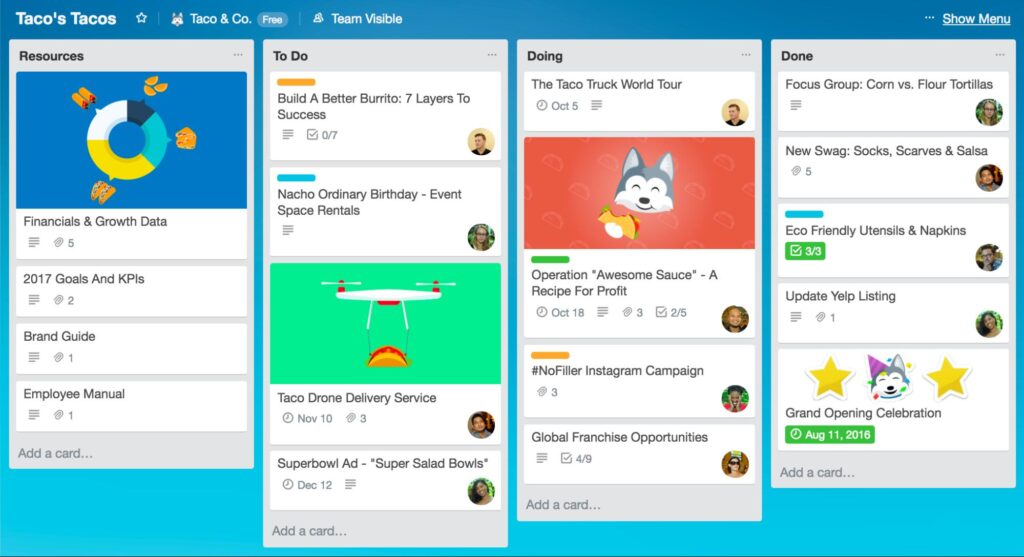
Trello Overview
Trello is a highly visual and easy-to-use project management tool that simplifies task management for teams of all sizes.
Key Features:
- Boards, Lists, and Cards: Visualize and organize your tasks and projects in a simple, intuitive way.
- Customizable Labels: Use color-coded labels to easily categorize and prioritize your work.
- Integrations: Enhance Trello’s functionality with integrations to a wide range of other tools.
- Butler Automation: Automate repetitive tasks with Trello’s built-in automation tool, Butler.
Best For:
- Teams that prefer a straightforward, visual approach to organizing tasks and projects.
- Small-to-medium teams looking for an uncomplicated, effective project management tool.
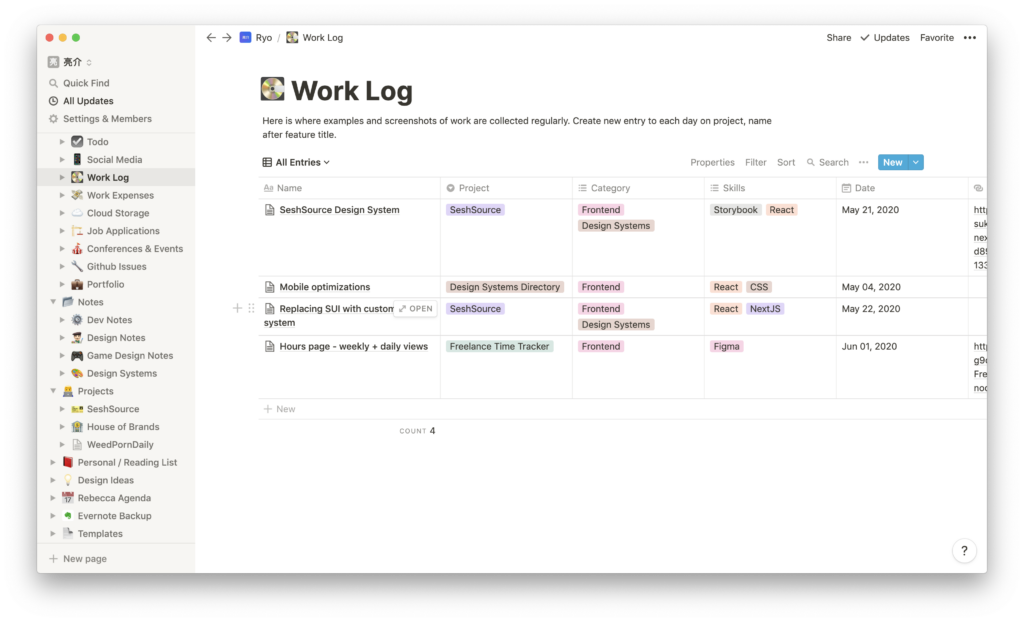
Notion Overview
Notion is a versatile tool that combines project management, documentation, and note-taking into one powerful platform.
Key Features:
- Project Dashboards: Customize dashboards to create a clear visual overview of your projects.
- Multiple Views: Manage tasks using lists, grids, calendars, and Kanban boards tailored to your needs.
- File Sharing and Collaboration: Work together on documents and share files seamlessly.
- Centralized Repository: Store and manage all your documents, SOPs, and handbooks in one easily accessible place.
Best For:
- Teams that need flexibility in managing both projects and extensive documentation.
- Small-to-medium teams that appreciate a highly customizable workspace.

Introducing Teamplate: The Ultimate All-in-One Collaboration Tool
In the fast-moving world of project management and team collaboration, finding a tool that integrates all the necessary features can be challenging. That’s where Teamplate comes in—a user-friendly, all-in-one platform specifically designed for smaller-scale companies. Teamplate was created to rival industry giants like Slack, Zoom, Jira, and Confluence, by bringing together the best elements of these tools into a single, cohesive platform. This eliminates the hassle of switching between multiple apps, allowing you and your team to focus on what’s most important: getting work done.
Why Choose Teamplate?
- Increase Productivity: With Teamplate, you can consolidate your tools into one platform, reducing the need for constant switching between apps.
- Save Time & Money: Teamplate helps you streamline your workflow by bringing all your communication and project management tools under one roof, saving you both time and subscription costs.
- Empower Your Team: Facilitate effective collaboration with a unified platform that ensures all team interactions are connected and streamlined.

Teamplate’s Key Features:
- Chat: Communicate effortlessly with your team and clients across various projects and spaces.
- Video Calls: Conduct efficient meetings with built-in video call functionality, perfect for remote collaboration.
- Screen Recording: Capture and share important discussions with screen recording capabilities that integrate directly into your projects.
- Kanban Boards: Organize tasks, manage workflows, and track progress with customizable Kanban boards, epics, and sprints.
- Calendar: Keep your schedule in check and manage meetings with ease using the integrated calendar.
- Data Room: Securely store, upload, and share files of various formats with controlled access.
- Wiki & Notes: Store and share key ideas, meeting notes, and important information with your team using the Wiki feature, and keep your personal notes organized with the Notes feature.
- Dashboard: Get a clear overview of your tasks, events, and data from a centralized dashboard that keeps everything in one place.

Trello vs Notion: Which Tool Should You Choose?
When it comes to choosing between Trello and Notion, the best choice depends on your team’s specific needs and the type of projects you handle.
- Trello: Ideal for teams that need a simple, visual tool to manage tasks and projects. It’s especially suited for smaller teams or those who prefer a straightforward project management solution.
- Notion: Perfect for teams that require a versatile tool capable of handling both project management and documentation. If your team values customization and flexibility, Notion might be the right fit.
However, if you’re looking for a solution that combines the best features of both tools—without the need for multiple apps—Teamplate could be the optimal choice. Teamplate offers the flexibility and collaborative features of Notion, along with the project management capabilities of Trello, all within a single, intuitive platform.
Why Teamplate Might Be the Best Choice
- All-in-One Solution: Unlike Trello and Notion, which may require additional integrations to reach their full potential, Teamplate provides a complete suite of tools in one platform, reducing the need for context switching and simplifying your workflow.
- Seamless Collaboration: With integrated features like chat, video calls, screen recording, and Kanban boards, Teamplate delivers a smooth communication and project management experience that keeps your team focused and connected.
- Cost-Effective: Teamplate’s freemium model ensures you get all the essential features without the need for multiple costly subscriptions, making it a more affordable option for small-to-medium teams.
Ultimately, the best tool for your team depends on what you value most. If you need a simple, visual organizer, Trello is a great option. If you prioritize flexibility and customization, Notion is a solid choice. But if you want an all-encompassing platform that reduces complexity and boosts productivity, Teamplate might just be the perfect fit.
Are you trying to decide between Notion and Jira? You’re in the right place.
Jira has been the go-to solution for managing intricate software projects for over two decades. With a strong reputation and the trust of more than 180,000 customers across 190 countries, it’s the industry standard for many teams.
Notion, while newer to the productivity software scene, is quickly gaining popularity and making waves with its innovative approach.
But is either tool truly the best choice for your team? Or is there another option that could better meet your needs? In this article, we’ll explore the strengths and weaknesses of both Jira and Notion—and introduce you to Teamplate, a third option that might just be the perfect fit for your team.
Table of Contents
Notion and Jira Compared
Notion and Jira both offer robust solutions for managing projects, tracking issues, and collaborating on tasks. While they share some similarities at a high level, their core design, features, and intended user bases differ significantly.
The best choice between them ultimately depends on your specific needs, preferences, and workflow. Remember, there isn’t a one-size-fits-all answer when it comes to productivity software. If you’re struggling to choose between Notion and Jira, it’s worth considering that these two aren’t your only options. There are many other powerful tools available that might better suit your requirements.
To make the most informed decision, let’s first dive deeper into what Notion and Jira have to offer by examining their strengths, limitations, notable features, pricing, and user reviews. We’ll also introduce Teamplate, another powerful option you may want to consider.
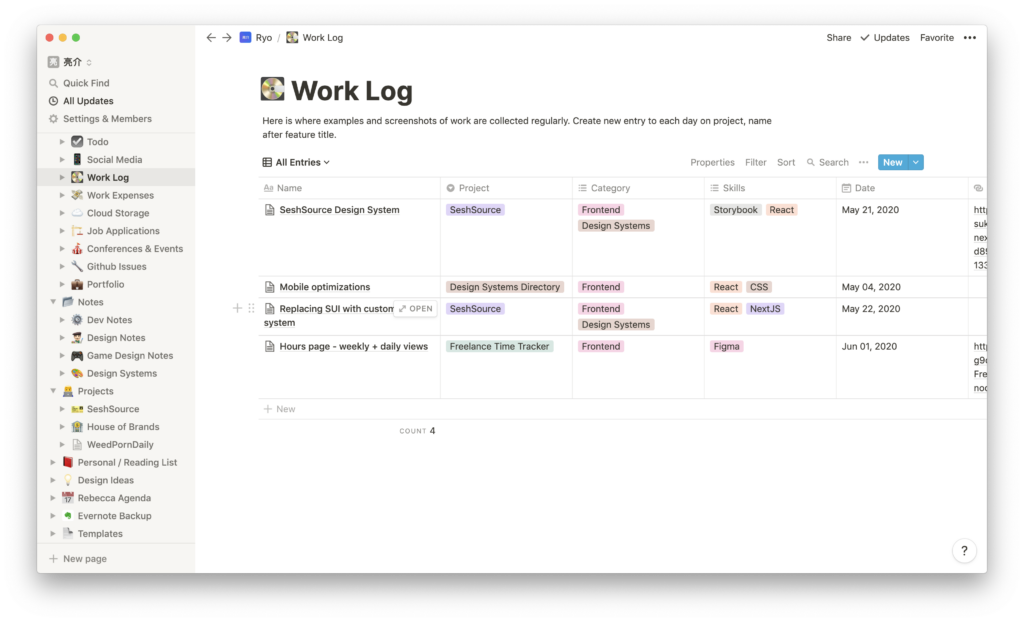
Notion Highlights
Notion is a versatile tool that has gained popularity for its ability to cater to a wide range of project management and documentation needs. Whether you’re managing small tasks or organizing complex projects, Notion provides a flexible framework that can adapt to your workflow.
Supportive Features
- Project dashboards
- Multiple project views (list, grid, calendar, Kanban boards)
- File sharing and collaboration
- Budgeting tools
Notion is particularly well-suited for small-to-medium teams, offering a seamless integration of personal note-taking with larger document creation and storage. Its centralized repository is perfect for housing internal documents, such as SOPs and handbooks, making it a valuable tool for organizational knowledge management.
Additionally, Notion’s flexibility allows it to tackle a wide array of project-related challenges. From setting accurate budgets and managing timelines to breaking down projects into individual tasks and assigning them to team members, Notion offers customizable views to suit the unique needs of your team.
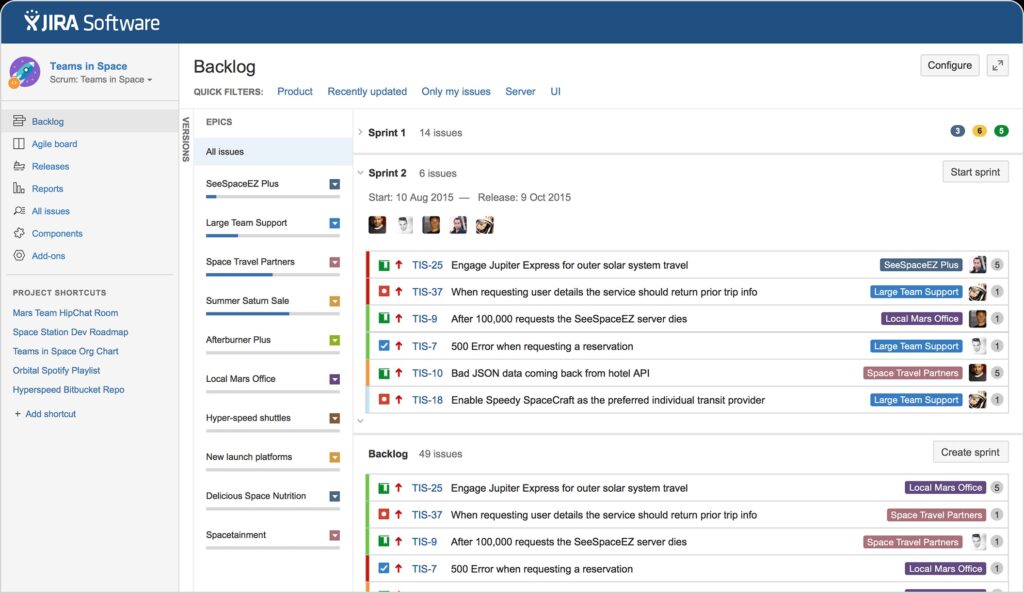
Jira Software Highlights
Jira Software, a product of Atlassian, is a powerful platform that is specifically designed for both software development and project management. It’s known for its depth of functionality and its ability to cater to the unique needs of technical teams.
Dual Use Cases
- Software development
- General project management
One of the strengths of Jira is its customization options. When you sign up, you can tailor the user experience based on whether you need it for software development or general project management. This flexibility allows you to adjust settings to better fit your team’s specific requirements.
Jira is packed with comprehensive project management tools, including:
Comprehensive Project Management Tools
- Scrum boards, roadmaps, and Agile features
- Advanced functionality like code repositories and custom workflows
- Access to over 3,000 integrations with other tools and software
Developed by Atlassian, the same company behind Trello and Confluence, Jira Software benefits from a strong foundation of reliability and a rich feature set. Whether you’re managing a complex software project or simply need to streamline your team’s workflow, Jira has the tools to help you succeed.

Introducing Teamplate: The All-in-One Collaboration Tool for Your Team
In the fast-paced world of project management and team collaboration, finding a tool that seamlessly integrates all the features you need can be a challenge. Enter Teamplate, a user-friendly, all-in-one collaboration platform designed specifically for smaller-scale companies. Teamplate was created to compete with industry giants like Slack, Zoom, Jira, and Confluence, by combining the best elements of these tools into a single, cohesive platform. This eliminates the need for constant context switching, allowing you and your team to focus on what truly matters: getting things done.
Why Choose Teamplate?
Teamplate isn’t just another collaboration tool; it’s a solution designed to enhance productivity, save time and money, and empower your team to work more effectively together.
Boost Productivity
- Reduce the need to switch between multiple apps by using a single platform for all your communication and project management needs.
- Streamline your workflow with integrated features like chat, video calls, and Kanban boards, ensuring that you spend more time focusing on what’s important.
Save Time & Money
- Consolidate your tools into one subscription, eliminating the need for multiple costly services.
- Minimize the time wasted searching for information across different platforms, with everything you need in one place.
Empower Your Team
- Facilitate seamless collaboration with a unified platform that brings all interactions under one roof.
- Whether your team is working remotely or in the office, Teamplate fosters a connected and collaborative environment.

Key Features of Teamplate
Teamplate offers a comprehensive set of features designed to meet all your communication and project management needs:
Chat
- Collaborate effortlessly with your team and clients across different projects and spaces.
- Enjoy real-time communication with instant messaging, file sharing, and threaded conversations, keeping everyone in the loop.
Video Calls
- Connect with your team through integrated video call functionality, perfect for efficient meetings and remote collaboration.
- The screen recording feature allows you to capture and share important discussions, ensuring that nothing is lost.
Screen Recording
- Easily record your screen and upload recordings directly into chats, tickets, or the data room, making it simple to share information and keep everyone informed.
Kanban Boards
- Organize your workflow, manage tasks, and visualize progress with customizable Kanban boards, epics, and sprints.
- Flexibly switch between backlog, Kanban, and board views to match your preferred way of working.
Calendar
- Stay on top of your schedule and manage meetings effortlessly, with an integrated calendar that keeps everything in sync.
Data Room
- Securely store, upload, and share files in various formats, including Excel, Word, PDF, and images.
- Set permissions on a per-file basis to ensure that sensitive information is only accessible to the right people.
Wiki & Notes
- Capture and share ideas, meeting notes, and important information with your team using the Wiki feature.
- The Notes feature, available across all spaces, serves as your personal notepad, visible only to you, to jot down thoughts and ideas.
Dashboard
- Manage your events, tasks, and data from a centralized dashboard that provides a clear overview of everything happening within your projects.

The Teamplate Advantage
All-in-One Platform
Eliminate the need for multiple tools and integrations by consolidating everything into Teamplate, simplifying your workflow and reducing complexity.
Simple & Intuitive
Designed to be easy to use and adopt, Teamplate minimizes the need for extensive training and onboarding, allowing your team to start collaborating right away.
Affordable & Accessible
With a freemium model that offers all features, Teamplate ensures that even small teams can access powerful collaboration tools without breaking the bank.
Whether you’re managing a small team or overseeing multiple projects, Teamplate provides the tools you need to work smarter, not harder. With its comprehensive feature set and focus on simplicity, Teamplate is the ideal solution for teams looking to boost productivity, save time and money, and foster a collaborative work environment.
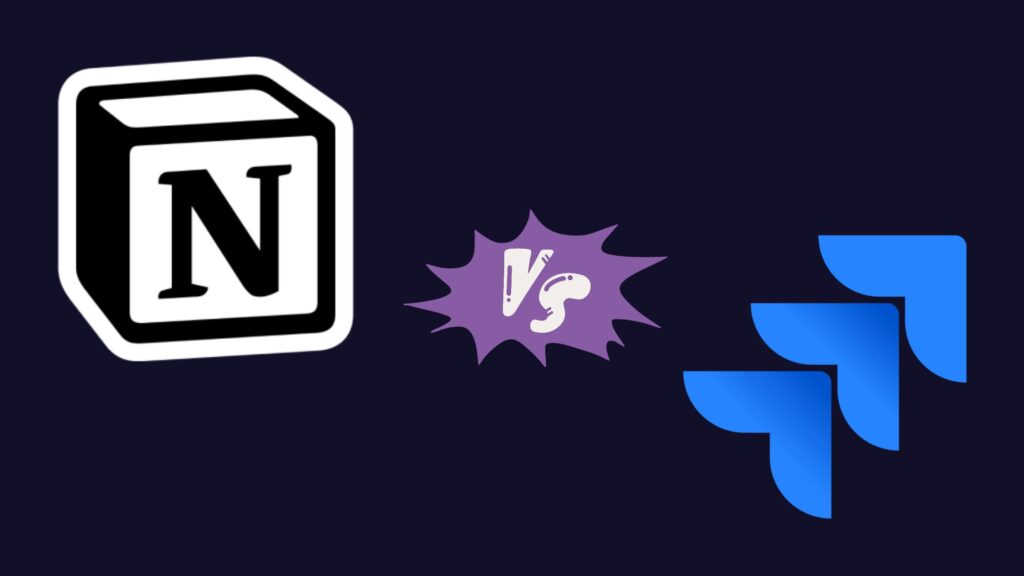
Notion vs Jira: So Which is Better?
When it comes to choosing between Notion and Jira, the answer really depends on your team’s specific needs and the nature of your projects.
Notion is ideal for teams that need flexibility and a broad range of tools in one place. It’s perfect for those who value a streamlined approach to note-taking, document storage, and project management, all within a highly customizable environment. If your team thrives on versatility and the ability to adapt the tool to your workflow, Notion could be the right choice.
Jira, on the other hand, is a powerhouse for software development and technical project management. It’s designed for teams that require robust features like Scrum boards, roadmaps, and deep integration with other development tools. If your focus is on complex project management, particularly in a technical setting, Jira’s extensive functionality might be what you need.
However, if you’re looking for a solution that combines the best of both worlds—without the need for multiple tools—Teamplate could be the better option. Teamplate offers the flexibility and collaborative features of Notion, along with the project management capabilities of Jira, all within a single, intuitive platform.
Why Teamplate Might Be the Best Choice
- All-in-One Solution: Unlike Notion and Jira, which require integrations to achieve full functionality, Teamplate brings everything together in one platform. This means less context switching and a more cohesive workflow.
- Simplified Collaboration: With features like chat, video calls, screen recording, and Kanban boards, Teamplate offers a seamless communication and project management experience that keeps your team connected and focused.
- Cost-Effective: Teamplate’s freemium model provides all the essential features without the need for multiple subscriptions, making it a more affordable option for small-to-medium teams.
In the end, the best choice comes down to what your team values most. If you need a robust, specialized tool, Jira is excellent. If you prefer flexibility and customization, Notion is strong. But if you’re looking for an all-encompassing platform that reduces complexity and enhances productivity, Teamplate might just be the ideal solution for your team.
While Jira Software by Atlassian is a powerful tool for development and project management, it might not be the ideal fit for every team. Fortunately, there are several Jira alternatives free of cost that offer robust features and functionalities without the hefty price tag.
Table of Contents
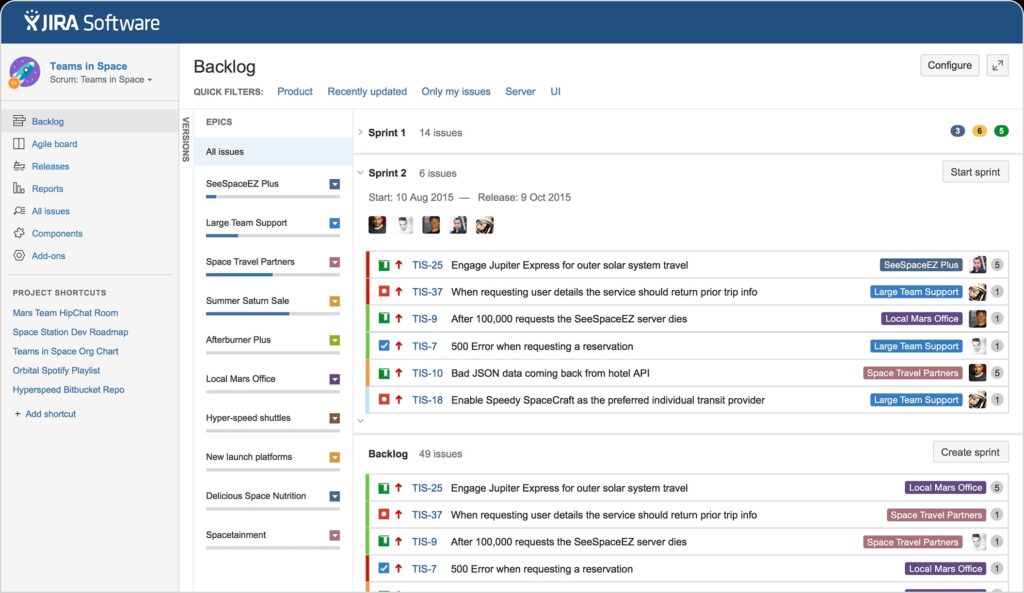
Exploring Free Jira Alternatives
Many teams sought Jira alternatives free to enhance productivity without incurring high costs. Today, Jira offers a free plan for teams with up to ten members. However, this doesn’t diminish the value of other free alternatives.
Before diving into the details of these alternatives, let’s briefly review Jira’s premium plans:
- Standard Plan: $7.75 per user per month, includes up to 250 GB of storage and customer support during business hours.
- Premium Plan: $15.25 per user per month, offers unlimited storage and 24/7 customer support.
- Enterprise Plan: Custom pricing, supports up to 35,000 users, with extensive support and features tailored to large organizations.
Despite these options, exploring other free Jira alternatives can provide a range of features and functionalities that might better suit your team’s specific needs without breaking the bank.

Teamplate: A Comprehensive Free Jira Alternative for Smaller Scale Companies
Teamplate is a user-friendly, all-in-one collaboration tool designed to handle various communication and project management needs for smaller scale companies. Built to compete with tools like Slack, Zoom, Jira, and Confluence, Teamplate consolidates their functionalities into a single platform. This eliminates the need for context switching and allows users to focus on getting things done.
Key Benefits for the Target Audience:
- Boost Productivity: Focus on what matters with reduced app switching, streamlined communication, and features like chat, video calls, and Kanban boards.
- Save Time & Money: Eliminate wasted time searching for information and context switching. Consolidate multiple subscriptions into one for significant cost savings.
- Empower Teams: Foster seamless collaboration with a unified platform for all interactions.
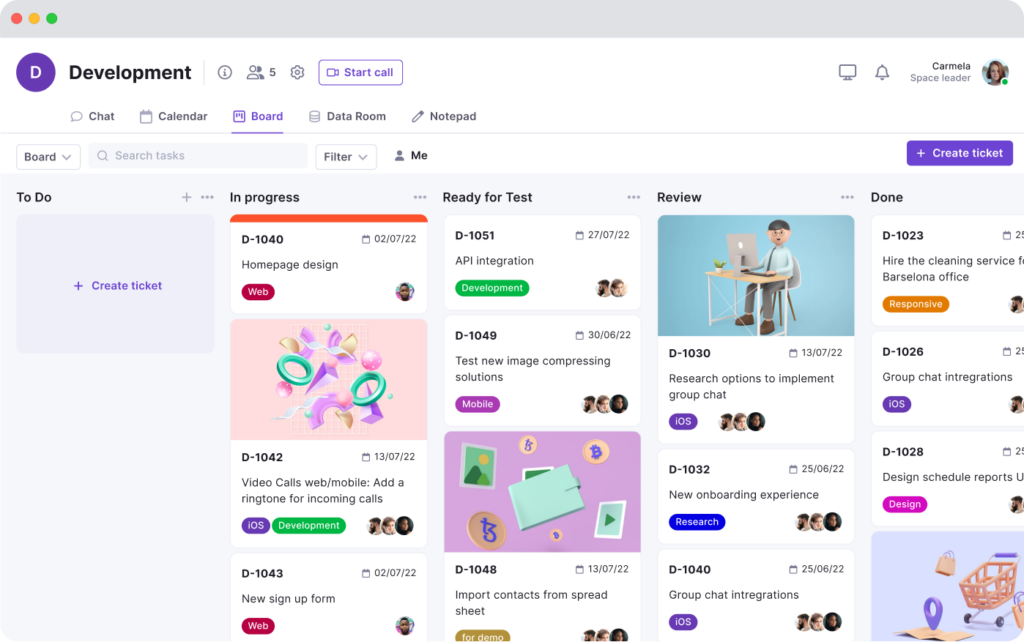
Key Features of Teamplate:
- Chat: Collaborate seamlessly with teams and clients across projects, spaces, and direct messages. Foster real-time collaboration with instant messaging, file sharing, and threaded conversations.
- Video Calls: Connect your team and clients for efficient meetings and collaboration. Teamplate includes built-in screen recording and video call functionality, uniting remote teams and facilitating asynchronous communication.
- Screen Record: Record your screen and upload recordings to chats, tickets, and the data room.
- Kanban Boards: Organize workflows, manage tasks, and visualize progress with customizable boards, epics, and sprints. Switch between backlog, Kanban, and board views.
- Calendar: Stay on top of your schedule and manage meetings with ease.
- Data Room: Securely store, upload, and share various file formats, including Excel, Word, PDF, and images. Set permissions per file.
- Wiki & Notes: Take down ideas and meeting notes and share them with your team in the Wiki. Notes are present across all spaces, visible only to you, and serve as your personal notepad for any and everything.
- Dashboard: Manage your events, tasks, data, and more from a dedicated space.
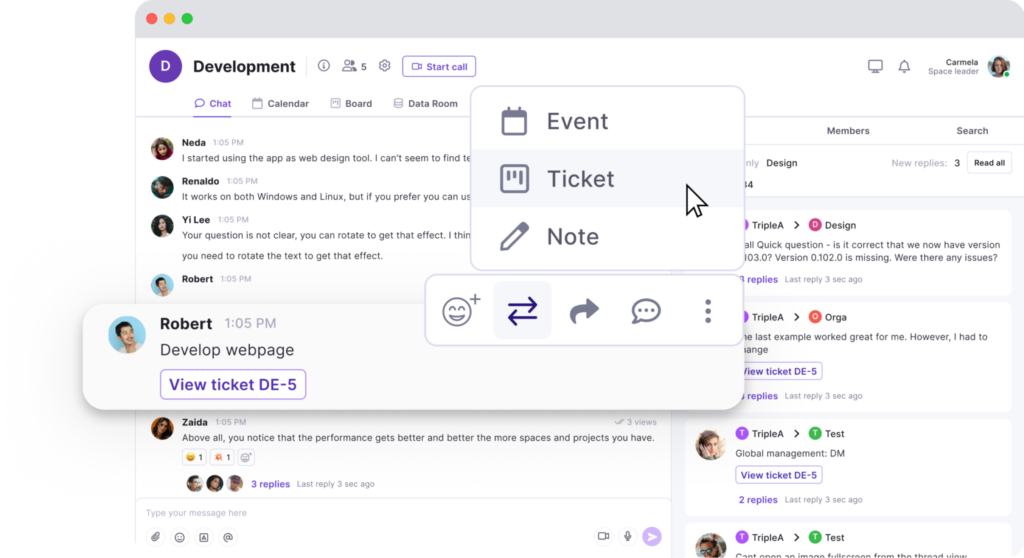
Why Choose Teamplate?
- All-in-One Platform: Eliminate the need for multiple tools and integrations, simplifying your workflow.
- Simple & Intuitive: Easy to use and adopt, minimizing training and onboarding time.
- Affordable & Accessible: Offers a freemium model with all features available, making it an affordable choice for smaller scale companies.
By choosing Teamplate, you can boost productivity, save time and money, and empower your team with a unified collaboration platform that meets all your project management needs. As a free Jira alternative, Teamplate provides extensive features that can help streamline your processes and enhance team collaboration.
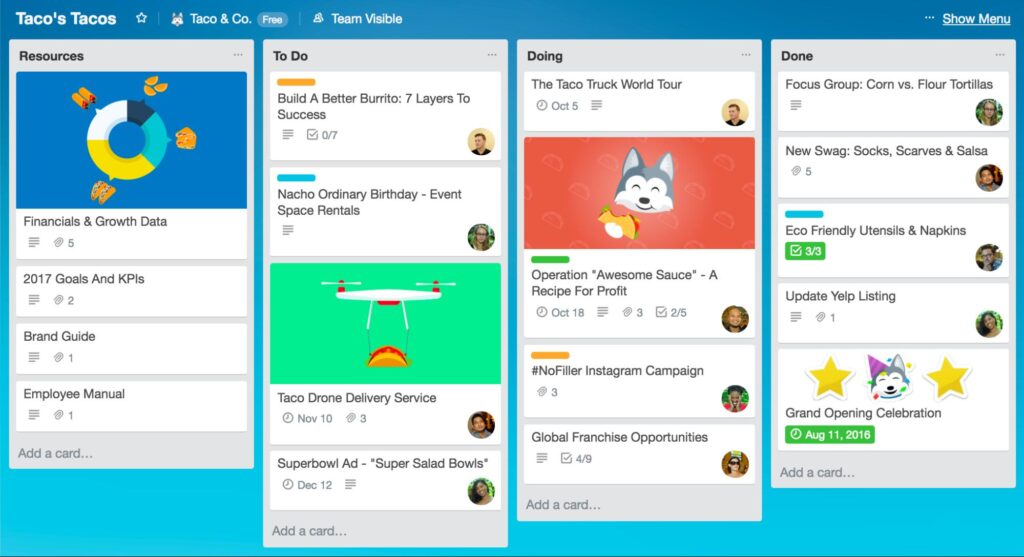
Trello: A Flexible and Simple Free Jira Alternative
Trello has long been favored for its design, simplicity, and overall flexibility. While it may not offer extensive built-in project management features, its openness allows users to create their own systems, making it one of the top Jira alternatives free of charge.
Key Features of Trello:
- Commenting and File Uploading: Facilitate collaboration with commenting and the ability to upload files.
- Drag-and-Drop Organization: Easily organize tasks and projects by dragging and dropping items.
- Integrations: Connect with time-tracking and invoicing apps like Harvest, and other tools via “Power-Ups.”
How Trello Organizes Work:
Trello organizes workspaces into separate boards. Each board contains individual lists, and each list holds individual cards. Users can customize and re-align these elements as they wish, adding any necessary information. This flexibility is one reason why Trello remains a strong contender among free Jira alternatives.
Ownership Note: Trello is owned by Atlassian, the same company behind Jira. Despite this, Trello’s interface has remained largely unchanged, with a slight push towards premium features and integration with other Atlassian products.
Trello Pricing:
- Free Plan: $0 per user per month
- Standard Plan: $5 per user per month (annual plan)
- Premium Plan: $10 per user per month (annual plan)
- Enterprise Plan: $17.50 per user per month (annual plan)
Month-to-month plans are slightly higher, costing $6 and $12.50 for the Standard and Premium Plans, respectively. The Enterprise Plan is only available for annual purchase.
Is Trello Right for You?
For those who already have an established work system or methodology, Trello is an excellent tool for implementing and executing it effectively. It is incredibly flexible, intuitive, and easy to use, making it a good Jira alternative to consider. Trello excels in planning, tracking, and advancing projects in a simple, effective manner, and is also great for team collaboration.
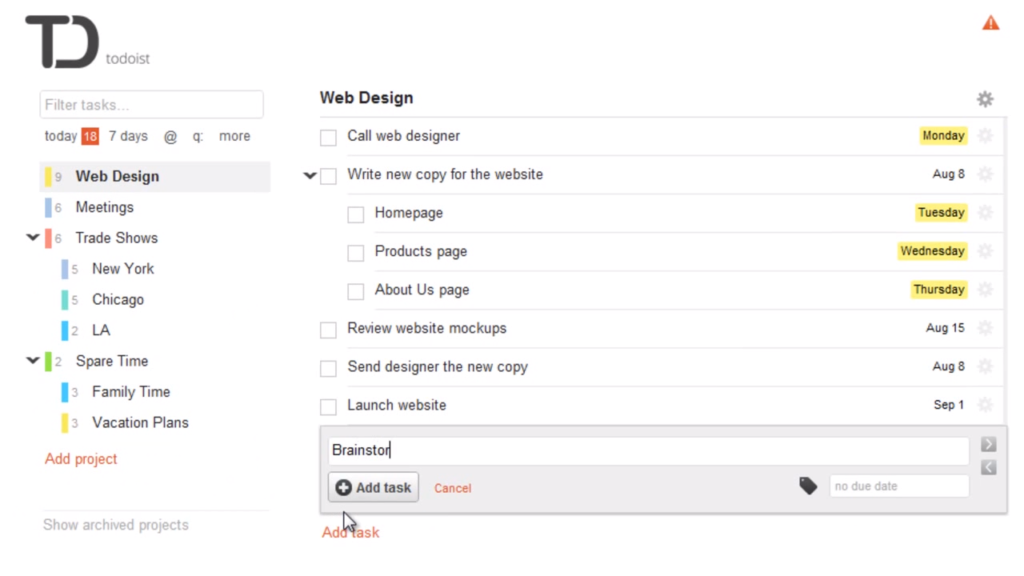
Todoist: A GTD-Friendly Free Jira Alternative
Todoist is one of the main tools that implements the Getting Things Done (GTD) methodology right from the start. Every task in Todoist can be delegated, scheduled, postponed, or moved to a different inbox. Additionally, Todoist supports team collaboration, making it a handy option when considering Jira alternatives free of cost.
Key Features of Todoist:
- Task Management: Delegate, schedule, postpone, or move tasks with ease.
- Team Collaboration: Use Todoist in teams, enhancing productivity and collaboration.
- Cross-Platform Apps: Available for nearly all devices, ensuring seamless task management anywhere.
- Organizational Tools: Organize tasks into individual projects, with support for sub-tasks, sub-projects, recurring tasks, reminders, comments, and task collaboration.
- Productivity Tracking: Track productivity with “karma” scores.
Todoist Pricing:
- Free Plan: $0 per user per month – 5 active projects, 5 people per project.
- Premium Plan: $4 per user per month (annual plan) – 300 active projects, 25 people per project.
- Business Plan: $6 per user per month (annual plan) – 500 active projects, 50 people per project.
Month-to-month pricing is slightly higher, at $5 and $8 for the Premium and Business Plans, respectively.
Is Todoist Right for You?
If your business and projects align with the GTD methodology, Todoist can be an excellent solution. It offers robust task management features, effective project management, and strong teamwork mechanisms. Additionally, the Premium and Business plan upgrades are more affordable than Jira, making Todoist a compelling free Jira alternative.
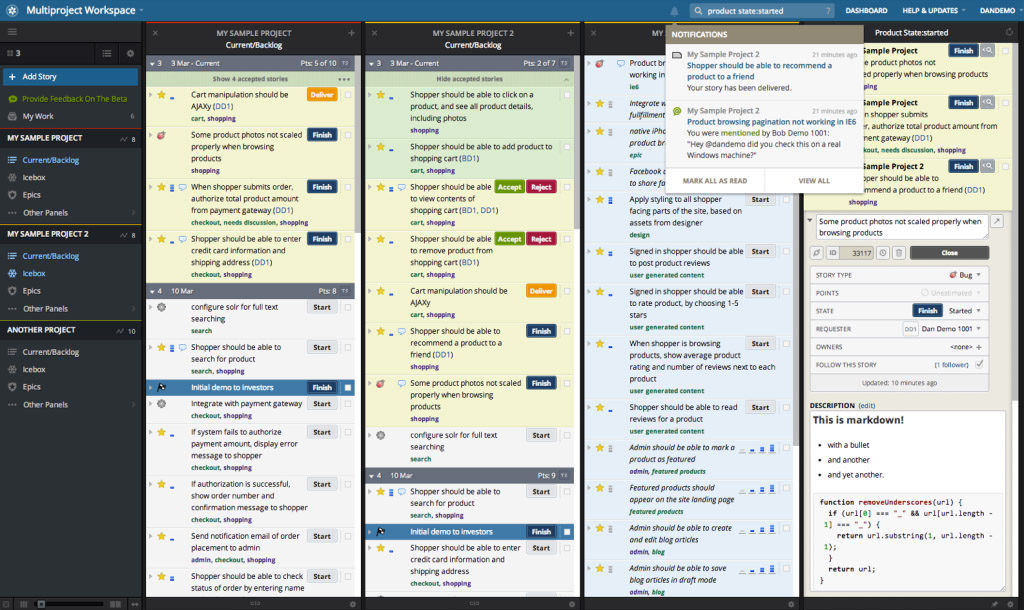
PivotalTracker: A Realistic Free Jira Alternative
PivotalTracker isn’t a direct clone of Jira, but it’s the closest match among the Jira alternatives free listed here. PivotalTracker offers boards, projects, and tasks, but starts by asking users to create “stories.” These can be questions about user requirements on a website or tasks that need completion by a certain deadline. This approach initiates conversations within the organization.
Key Features of PivotalTracker:
- Story Creation: Begin with creating stories to define tasks and project goals.
- Automatic Timeline Calculation: Avoid traditional timelines by automatically calculating your team’s work speed, offering a realistic view of future project potential.
- Structured Interface: Provides a well-organized yet flexible interface for project management.
- Side-by-Side Project Comparison: Compare projects next to each other to understand task completion rates.
- Visual Graphs: View visual graphs to assess team health and project efficiency.
- Excellent Integrations: Integrates with tools like Zendesk, Slack, and GitHub.
PivotalTracker Pricing:
- Free Plan: $0 – 1 to 5 collaborators, 5 projects.
- Startup Plan: $10 per month – 6 to 10 collaborators, unlimited projects.
- Standard Plan: $6.50 per collaborator, per month – 11+ collaborators, unlimited projects.
- Enterprise Plan: Contact for details.
Is PivotalTracker Right for You?
PivotalTracker is ideal for those seeking a realistic planning and project management tool. It offers a classic Kanban board similar to Trello and Jira but enhances workflow automation with accurate project completion predictions. PivotalTracker’s structure and flexibility make it a valuable free Jira alternative for teams wanting to streamline their project management process.
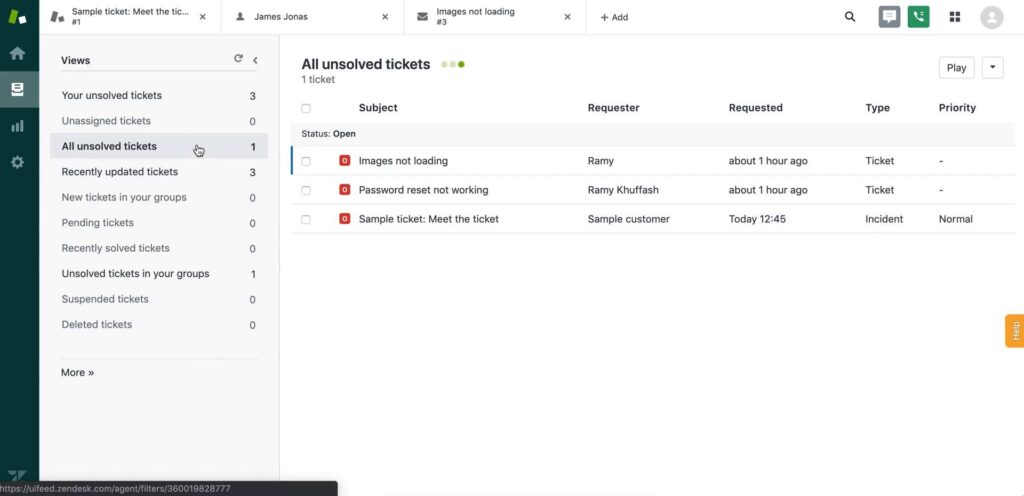
Zendesk: A Top Free Jira Alternative for Customer Support
Choosing the right customer support platform is crucial, as excellent customer support is something you can’t afford to get wrong. Zendesk stands out as a prominent option among Jira alternatives free for those seeking robust customer support capabilities.
Key Features of Zendesk:
- Unified Dashboard: Consolidate support requests from email, chat, social media, and more into a single dashboard.
- Robust Knowledge Base: Ideal for help desk beginners, Zendesk’s knowledge base offers self-service support options to reduce your workload.
- Extensive Reporting and Analytics: Track key metrics and gain insights into agent performance with advanced reporting tools.
Zendesk Pricing:
- Pricing: Starts at $55 per agent per month (billed annually), which is more expensive than some other options but offers extensive features.
Is Zendesk Right for You?
Zendesk is an excellent solution for external customer support teams, particularly those looking for a more user-friendly ticketing system. Its comprehensive dashboard and robust knowledge base make it an ideal choice for providing efficient and effective customer support. For those searching for Jira alternatives free, Zendesk offers a compelling option with its extensive reporting and user-friendly features.
Other Jira Alternatives
While we’ve highlighted some top Jira alternatives free, there are many more options to consider if you’re looking to switch from Jira. Here are some additional tools you might explore:
Developer-Specific Project Management Tools
If you need a project management tool specifically for development projects, consider these platforms:
General Project Management Tools
For those not focused on development, other project management tools might be a better fit:
- Asana: Ideal for team collaboration and task management.
- Trello: Great for visual project tracking and Kanban boards.
- Teamplate: An all-in-one collaboration tool that combines functionalities from Slack, Zoom, Jira, and Confluence, perfect for smaller scale companies looking to boost productivity and streamline workflows.
Budget-Friendly Project Management Platforms
If budget is a concern, explore these free project management platforms:
- ClickUp
- Wrike
- Todoist
- Teamplate: Offers a freemium model with extensive features, making it an affordable and powerful option for smaller teams.

Which Jira Alternative Should You Use?
Before deciding on a Jira alternative, ensure you truly need one. Jira is a robust platform designed for specific teams and use cases, so it’s worth exploring all its features first. If you determine that Jira isn’t the right fit, consider what you primarily use it for—ITSM, project management, Kanban, or customer support—and then choose the right app from the list above.
Teamplate, in particular, is a versatile and user-friendly option that combines various tools into one platform, reducing the need for context switching and enhancing overall productivity.
For those who are facing challenges with Jira and looking for a different solution, we have exactly what you need.
Our team has meticulously compiled a comprehensive list of 16 top alternatives to Jira for managing projects and keeping track of tasks.
You’ll find a diverse array of options in our selection, each with unique features to match your specific project requirements and budgetary considerations. Our assortment encompasses everything from cloud-based platforms and open-source options to self-hosted systems and traditional workflow management tools. Dive in to explore and choose the ideal option for your team!
Continue reading to identify the most suitable Jira substitute that aligns with your team’s needs.
Table of Contents
What is Jira?
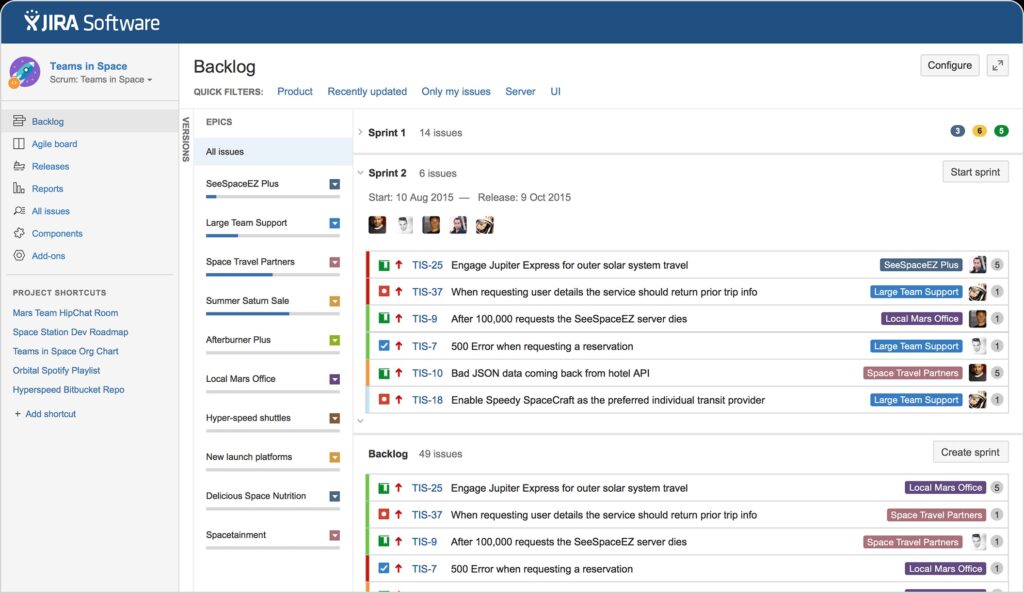
Atlassian’s Jira stands out as a highly valuable resource in the realm of agile project management. This software significantly enhances team collaboration, offering straightforward communication channels for effective engagement.
For a comprehensive evaluation, please refer to our full review of Jira.
Key Features of Jira Software:
- Seamless integration with various external systems
- Detailed insights into team activities
- Configurable permission settings for enhanced security and control
- Support for completing scrum projects efficiently
- Customizable workflows to suit specific project requirements
- Advanced incident investigation capabilities, vital for release management
- Comprehensive bug tracking functionality
- Extensive adaptability with the addition of countless custom fields
Undoubtedly, Jira presents itself as an exceptionally versatile tool for project management.
Nevertheless, exploring alternatives to Jira is a sensible approach for several reasons, which we will discuss further.
What Features to Look for in a Project Management Tool Like Jira?
In the search for a suitable Jira alternative, it’s essential to consider a range of pivotal features that ensure a seamless project management experience. Key elements to focus on include:
- An effective alternative should boast advanced project planning and scheduling capabilities. This encompasses task creation and management, deadline setting, resource allocation, and progress tracking.
- Opt for a tool that augments team collaboration and communication. Essential features should include commenting, @mentions, file sharing, and real-time messaging capabilities.
- For teams adhering to agile methodologies, select a tool that comprehensively supports these practices. Key functionalities should include kanban boards, scrum boards, effective backlog management, and detailed burndown charts.
- The ability to tailor workflows, fields, and dashboards is crucial in a project management tool. Choose a solution that offers extensive customization to align with your team’s unique requirements.
- Assess the tool’s ability to integrate with other essential software and tools used by your team. Essential integrations might include popular platforms like Slack, GitHub, Zendesk, among others.
- A competent project management tool should offer in-depth reporting and analytics features. Look for the capability to generate customizable reports, monitor team performance, and provide insightful project progress analysis.
- The usability of the tool is a critical factor. A tool with a straightforward, intuitive interface is preferable, ensuring ease of navigation and effective utilization by all team members.
16 Best Jira Alternatives in 2024
1. Teamplate

Teamplate distinguishes itself as a formidable alternative to Teamwork, emerging as a versatile project management platform renowned for its comprehensive suite of sophisticated features. These features are intricately designed to streamline task management, enabling teams to handle various project elements such as checklists, epics, and sprints with efficiency. This innovative strategy revolutionizes project management, setting a new standard in organization and execution.
At its core, Teamplate presents an extensive range of capabilities that enhance clarity and efficiency in project management. This powerful solution adeptly accommodates teams of various sizes, empowering them to manage projects with exceptional precision and agility. Teamplate goes beyond basic project management functionalities, offering a dynamic platform that evolves with team collaboration and project development.

Key Features of Teamplate:
- Teamplate facilitates the creation and management of epics, offering a panoramic view of project progress and a deeper comprehension of project objectives.
- Emphasizing the importance of timing, Teamplate’s sprint feature enables teams to divide work into manageable segments, focusing on specific tasks within designated periods. This method enhances efficiency and aids in tracking project progress.
- Incorporating agile methodologies, Teamplate equips teams to excel in dynamic project environments.
- The platform’s design prioritizes task management, making it an ideal solution for organizations of varying scales.
- Teamplate’s checklist functionality offers meticulous task breakdown, ensuring comprehensive management and oversight.
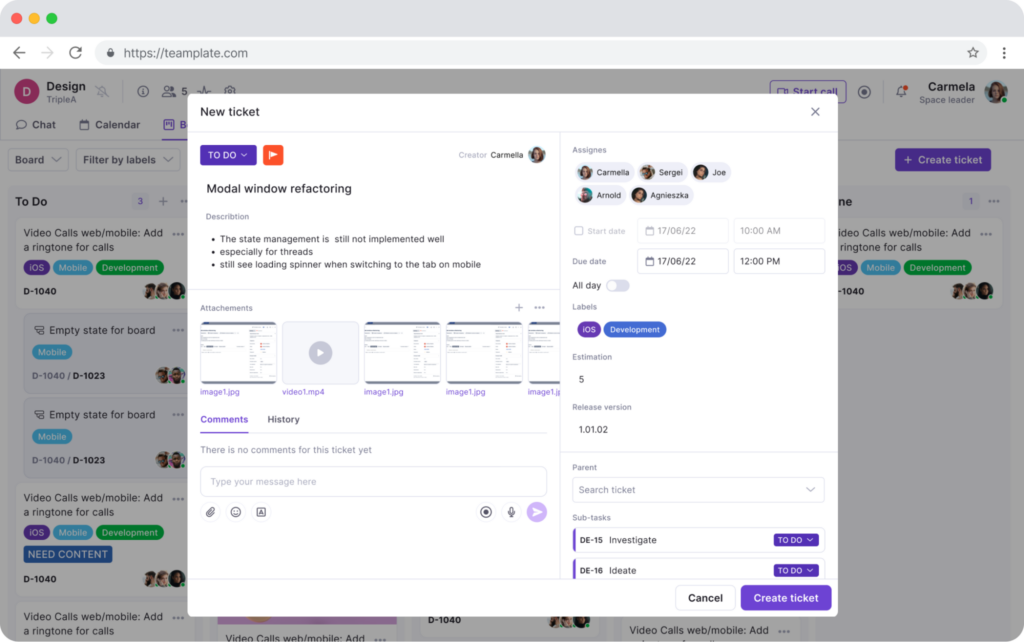
Advantages of Teamplate:
- The combination of checklists, epics, and sprints offers unparalleled flexibility, reducing uncertainty in project execution.
- Teamplate’s per-user pricing model caters to a wide range of business needs, from small teams to large enterprises.
- The platform’s embrace of agile practices ensures swift adaptation to changing project scenarios.
- Its straightforward interface allows for quick adoption and effortless use.
- Teamplate includes specialized tools designed for effective communication and collaborative decision-making.
Pricing:
- free
2. Binfire
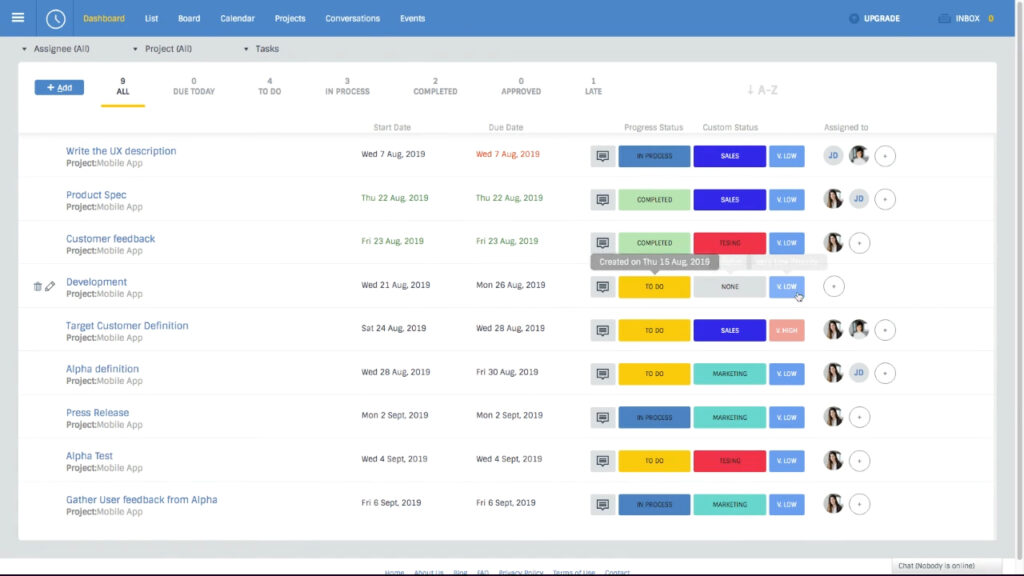
Binfire, a dynamic project management tool, is meticulously designed to cater to the intricate needs of software development teams, particularly those involved in agile project management. This comprehensive project management software offers a diverse range of functionalities, making it one of the best Jira alternatives currently available in the market.
Key attributes of Binfire include advanced task management features, a Kanban board, and an interactive Gantt chart. These components integrate seamlessly to facilitate complex project management scenarios. Moreover, it encompasses a full suite of collaboration features necessary for efficiently handling both small-scale and large-scale projects.
One of the defining elements of Binfire is its ability to create a virtual office environment. This is particularly advantageous for teams engaged in agile project management, as it allows for effective remote collaboration across various geographical locations. It’s noteworthy that Binfire has successfully been employed for collaborative project management by large remote teams spanning three continents, emphasizing its capability as a versatile project management tool.
Key Features of Binfire:
- Essential for organizing and handling multiple aspects of project management.
- These features facilitate effective task management and scheduling within project management software.
- Interactive Whiteboard and Project Template: Ideal for teams following agile project management methodologies.
- Project Status Report, Interactive Gantt Chart, Activity Stream, and Burndown Chart: These tools are crucial for software development teams dealing with complex project management.
Limitations of Binfire:
- A potential drawback for those seeking extensive connectivity with other applications.
- May present challenges for beginners, especially in comparison with other project management tools.
- An area where Binfire trails behind the best Jira alternatives.
Pricing:
- While Binfire doesn’t offer a free plan, it starts at $6.50 per user per month. Those interested in exploring its capabilities as one of the best Jira alternatives can take advantage of this pricing model to access its comprehensive project management functionalities.
3. Basecamp
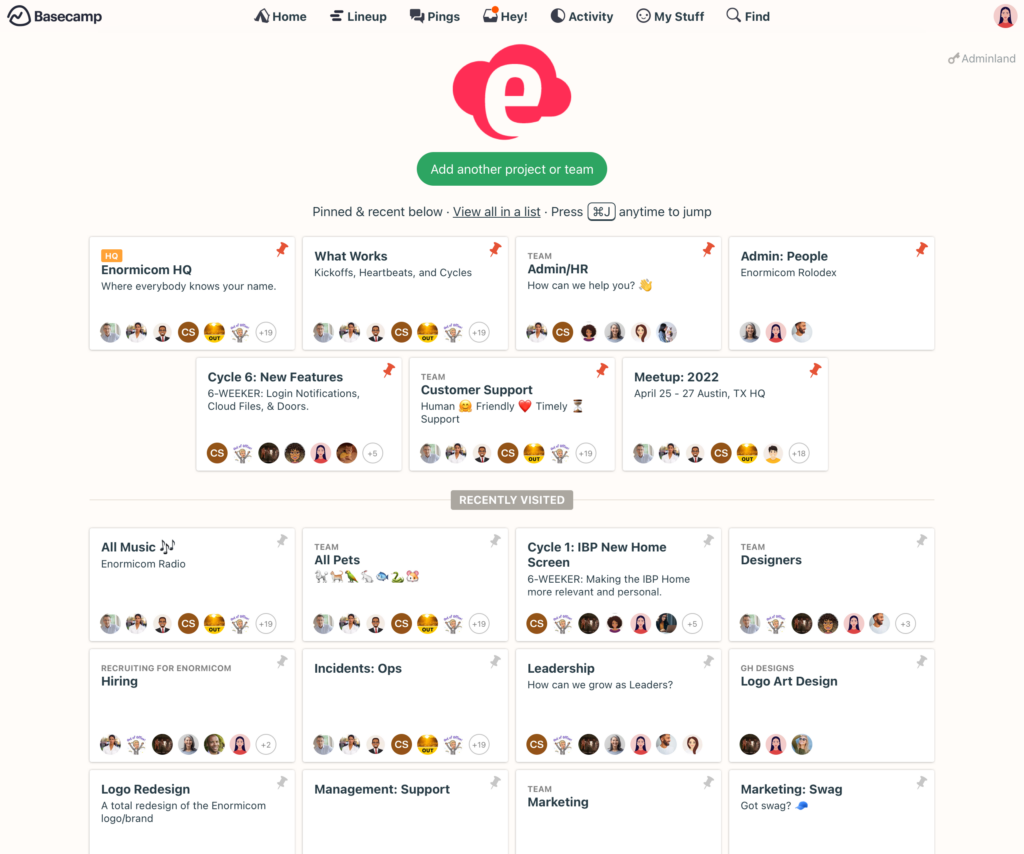
Basecamp stands out as a user-friendly project management tool, adept at uniting diverse roles towards a shared objective. It’s particularly effective for teams that find themselves limited by Jira’s complexity, especially those not involved in developer-centric tasks like bug and issue tracking.
For groups seeking a simple project management solution to collaboratively complete projects, Basecamp emerges as a viable Jira alternative. It offers a flexible pay-as-you-go pricing model, devoid of binding contracts, and includes an annual package option for those who wish to access its full spectrum of advanced features.
A notable advantage of Basecamp is its pricing structure, which is not user-dependent. This means you can involve as many team members as necessary without worrying about additional costs. Upon engagement, users quickly discover Basecamp’s efficiency in task delegation and its prowess in tracking project progress, even across multiple projects.
Basecamp is particularly beneficial for teams dispersed across different time zones, offering capabilities that significantly enhance remote project management. This agile project management software boosts work agility and productivity, seamlessly catering to the needs of diverse project management teams.
Key Features of Basecamp:
- Streamlines communication within the team.
- Facilitates easy access to project materials.
- Ideal for maintaining to-do lists and task tracking.
- Automatic Check-in Questions: Streamlines daily standups.
- Allows clients and customers to view tasks and communicate efficiently.
- Group Chat & Direct Messaging: Enhances team collaboration.
- Task Reporting: Provides insights into task completion and project progress.
Limitations of Basecamp:
- Absence of Time Tracking: A notable omission within the platform.
- Restricts flexibility for tasks and projects.
- Lack of Built-in Dependency Management: A disadvantage for handling complex projects.
Pricing:
- Basecamp offers a complimentary personal plan, with a paid plan priced at $99/month for unlimited users, making it a cost-effective solution for managing multiple projects.
4. Pivotal Tracker
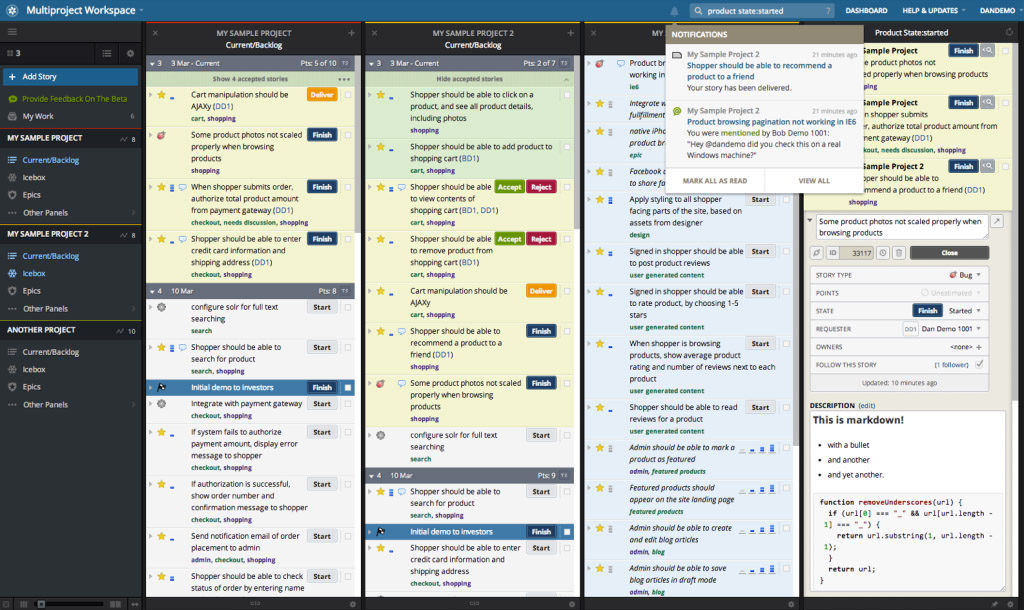
Pivotal Tracker emerges as a prominent agile project management tool, tailored to streamline task management and enhance collaboration within teams. This platform stands out among Jira alternatives, offering a user-friendly interface that focuses on simple project management while packing advanced features.
Key to Pivotal Tracker’s appeal is its ability to provide a unified view of priorities, aiding teams in determining which tasks to address next. As a formidable competitor to Jira, Pivotal Tracker brings forward tools such as backlog lists, features, and hotfixes, simplifying the process of task selection for your agile software development team. A notable feature is the calculation of team velocity, based on story points completed in each iteration, offering a quantitative measure of the team’s progress.
Pivotal Tracker further supports planning with its guided tracker tool, enabling teams to segment work into manageable portions, enhancing the ability to track project progress effectively.
Key Features of Pivotal Tracker:
- Aid in estimating and prioritizing work collaboratively.
- Ensures a streamlined workflow.
- Allows efficient management of various projects simultaneously.
- Tracks time and trends, providing crucial insights.
- Facilitates iterative planning and task tracking.
Limitations of Pivotal Tracker:
- Not ideally suited for non-agile or large-scale projects.
- Some users may find the interface cluttered and less intuitive.
- Limited reporting features restrict the generation of detailed insights.
Pricing:
- Pivotal Tracker offers a free plan for up to five users, making it an accessible option for smaller teams. For larger teams, the paid plans begin at a reasonable $10 monthly flat rate. This pricing structure, combined with the option for a free trial, makes Pivotal Tracker an attractive choice for those seeking efficient and budget-friendly project management tools.
5. Asana
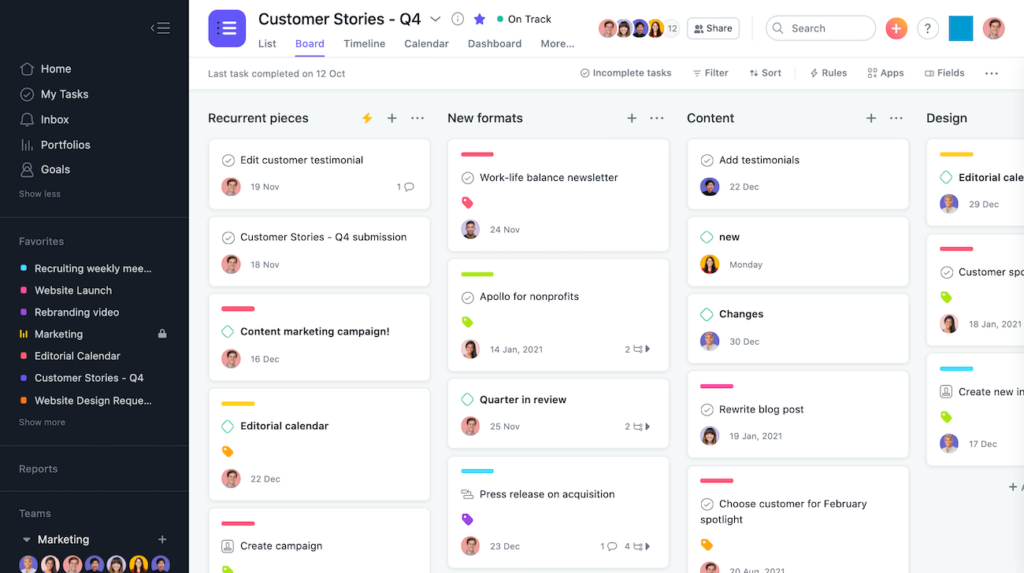
Popular among agile teams for its comprehensive project management features. Serving as an effective alternative to Jira, Asana excels in facilitating communication and collaboration across project management teams.
Asana is equipped with a kanban style board view, making it an ideal choice for visual project management. This feature, along with workflow automation capabilities, greatly aids in organizing tasks and streamlining project planning. The platform’s ability to handle task dependencies enhances its utility for more complex project management scenarios.
Among Asana’s notable features are its multiple workspaces, enabling users to assign tasks, attach relevant documents, and engage in real-time collaboration. Its transparency, showcased through the visibility of co-workers’ tasks and priorities, is crucial for the agility and efficiency of any project. Moreover, Asana’s adaptability across various devices and browsers allows for continuous tracking of project progress.
Asana diminishes the reliance on third-party applications or emails for corporate communications. By leveraging this project management system, teams can significantly improve workflow efficiency, task management, and overall project execution. Asana also stands out for its dedicated tech support, readily accessible through various communication channels.
Key Features of Asana:
- Multiple Workspaces: Facilitate efficient project management.
- Keep track of all project activities.
- Provide easy reference to important documents.
- Calendar View: For effective time tracking and deadline management.
Limitations of Asana:
- Lack of Built-in Chat: Misses real-time chat functionality for immediate collaboration.
- Limited Advanced Features in Free Plans: Timelines and custom fields are exclusive to paid subscriptions.
- Scope of Projects: More suitable for simple project management, and may not be ideal for handling highly complex projects.
Pricing:
- Asana offers a free plan. Their paid plans start from $10.99/user per month.
6. Shortcut
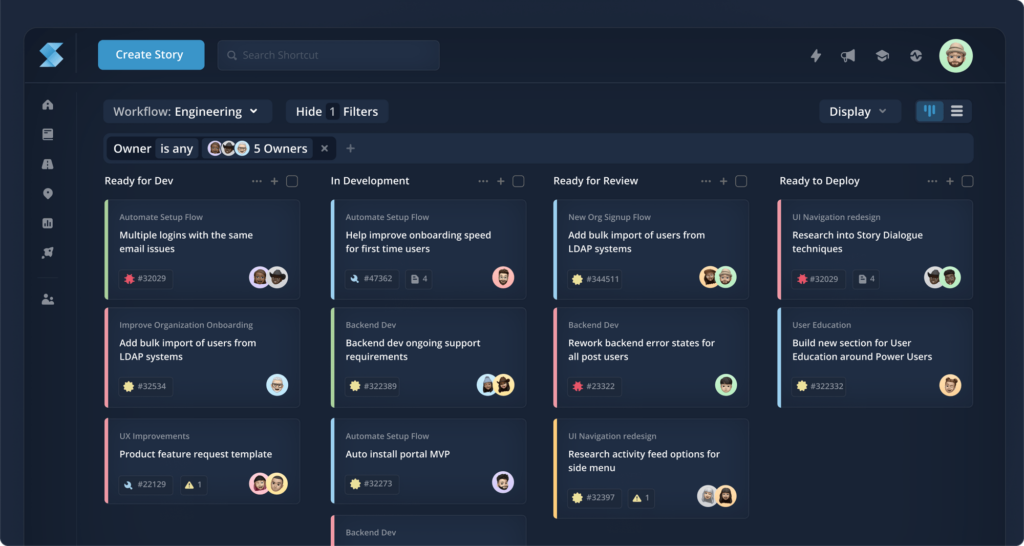
Shortcut, formerly known as Clubhouse, has rapidly gained popularity as a Jira alternative, largely due to its user-friendly interface which maintains the project management functionality akin to Jira, but with a more streamlined presentation.
This tool simplifies task tracking and project organization while avoiding the often cluttered and dated feel of Jira’s interface. Shortcut’s approach starts with the concept of a “story,” allowing users to incorporate tickets, bugs, or chores, thereby shaping the narrative of their project.
In addition to its straightforward interface, Shortcut provides an array of project templates and visual aids like Gantt charts, enhancing its utility in organizing tasks and time tracking. The software also includes a variety of charts for effective monitoring of burndowns and estimates.
Key Features of Shortcut:
- User-Friendly Interface: Eases navigation and task management.
- Facilitates collaboration and documentation.
- Reporting Dashboards and Progress Reports: Offers insights into project status.
- Extensive API: Supports the creation of open-source projects.
- Compatible with Github, Bitbucket, Slack, and more.
- Knowledge Base Feature (Beta) – A new addition to its suite of tools.
Limitations of Shortcut:
- Limited Integrations, this may pose challenges in achieving a seamless workflow management.
- New users might find the interface somewhat cluttered.
- Compared to other project management tools, Shortcut offers fewer customization possibilities.
Pricing:
- Clubhouse offers a free plan. Their paid plans start at $8.50/user per month.
7. ProofHub
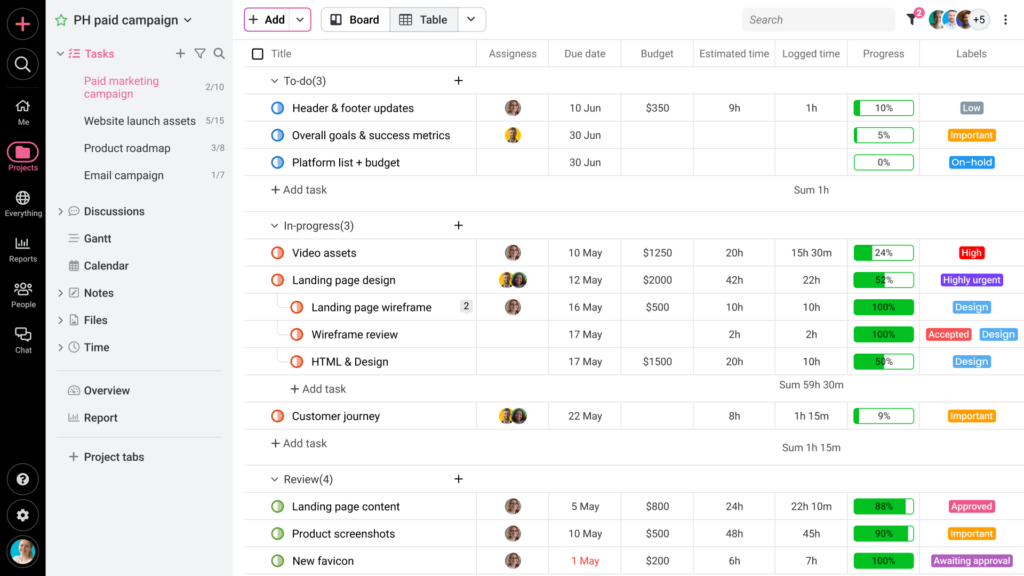
ProofHub emerges as a popular project management tool and an excellent Jira alternative, renowned for its versatility in managing teams and projects with enhanced efficiency. This platform excels in task organization and provides a cohesive approach to service management, encompassing various essential features.
Central to ProofHub’s appeal is its ability to serve as a unified source for task management, offering straightforward to-do lists, agile workflows, kanban boards, and Gantt charts for visual project timelines. This comprehensive suite of tools enables teams to efficiently organize tasks and track progress, while its built-in chat app consolidates office communications in one location. Additionally, ProofHub’s online proofing tool streamlines the review and feedback process, enhancing collaboration.
Another significant aspect of ProofHub is its capabilities in resource management. It offers a dedicated space for real-time discussions and custom reports, facilitating better oversight and management of both projects and resources. Integration with third-party applications like Google Drive, OneDrive, Dropbox, and Box further enhances its utility by centralizing access to all project-related data.
Notably, ProofHub’s user-friendly interface stands out as one of its best features, ensuring a smooth onboarding experience. With minimal learning curve, new users can quickly adapt to its system.
Key Features of ProofHub:
- To-Do Lists – Streamlines task management.
- Custom Workflows and Kanban Boards: Offers flexibility in project execution.
- Gantt Charts: Aids in detailed project planning.
- File Management: Organizes project files effectively.
Limitations of ProofHub:
- No Personalized Workspace Options – this might limit user experience customization.
- Limited Integration Range: Falls short in comparison to other project management tools.
- User Interface Challenges: The interface may not be as intuitive as some of the best Jira alternatives.
Pricing:
- Simple, no per-user pricing. The Ultimate Control plan with unlimited users and projects available at $89/month (billed annually).
8. Notion
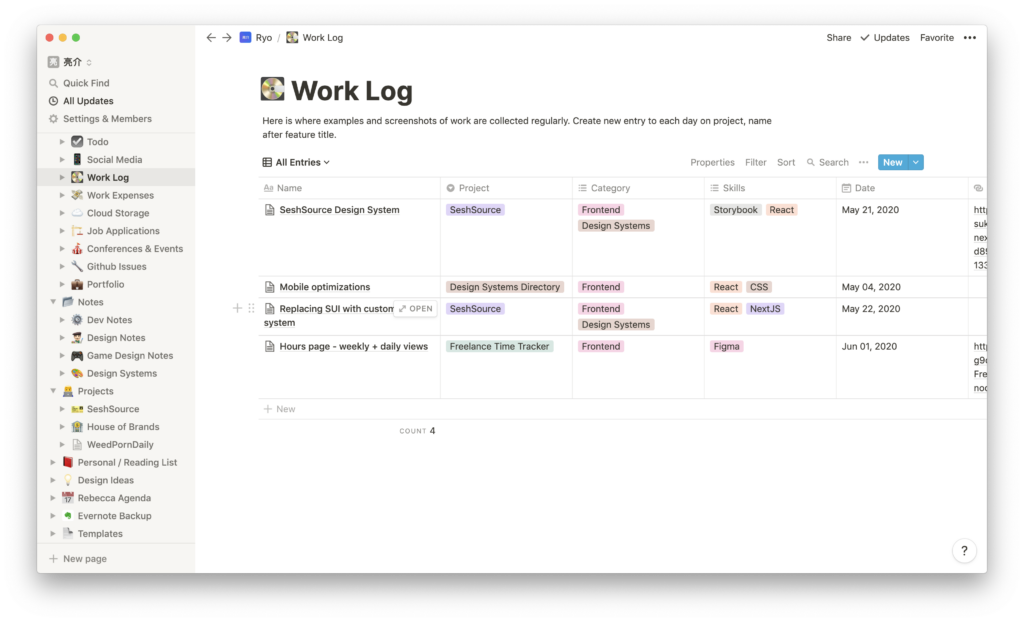
Businessmap positions itself as one of the best Jira alternatives, particularly for those seeking to manage multiple projects and streamline workflows. This agile project management tool enables teams to efficiently visualize key initiatives and break them down into manageable tasks using intuitive kanban boards.
The software offers an array of features designed to enhance managing tasks, including Work In Progress limits, filters, role-based access, and customizable fields. These elements allow teams to adapt the visualization of work to their specific preferences. Businessmap’s versatile kanban boards are ideal for creating and managing multiple custom workflows, while the timeline workflow feature provides an alternative approach to project planning.
Additionally, Businessmap facilitates time tracking, enabling users to monitor hours spent on tasks or projects. This is complemented by comprehensive analytics that aid in performance monitoring.
Key Features of Businessmap:
- Custom Workflow Analytics: Provides insights to measure team and project performance.
- Timeline Planner – assists in creating detailed project roadmaps.
- Multiple Workflow Management: Enhances the ability to organize and manage various tasks.
- Visual Performance Tracking: Utilizes tools like cumulative flow diagrams and cycle time heatmaps.
Limitations of Businessmap:
- The extensive features and complex interface may be overwhelming for smaller businesses.
- The lack of extensive integration capabilities can restrict collaborative efforts.
- New users may find it challenging to navigate and utilize the software’s complex functionalities.
Pricing:
- Businessmap has a standard plan that costs $149/month.
9. Smartsheet
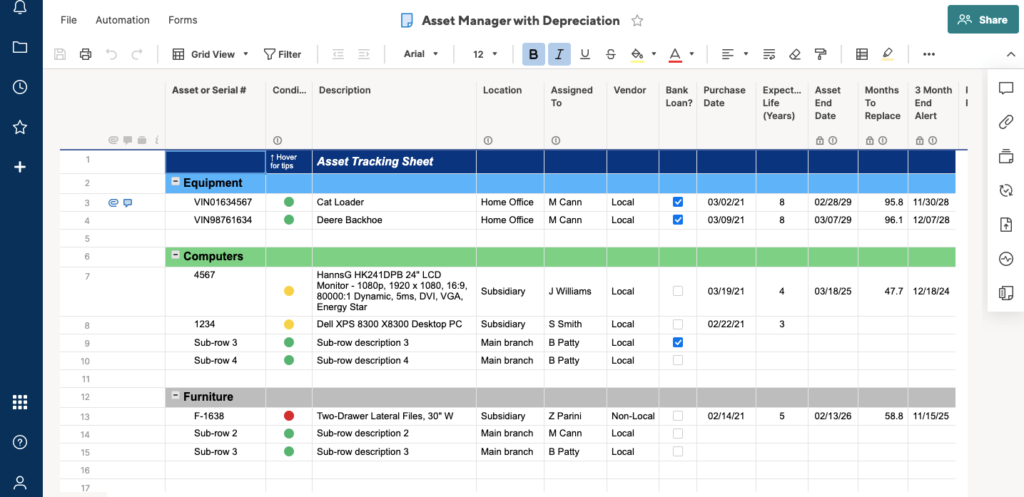
Smartsheet stands out as a comprehensive cloud-based collaboration software, adeptly catering to the needs of project managers who prefer a spreadsheet-style approach but require more advanced functionalities. As one of the best Jira alternatives, it offers an attractive, modern interface, coupled with flexible and powerful features to streamline project management.
Key Features of Smartsheet:
- Visual Timelines/Gantt Charts: Facilitate mapping out task dependencies and critical paths, essential for effective project planning.
- Significantly reduce manual tasks and enhance efficiency, particularly in handling repetitive tasks.
- Simplify data collection and management, aiding in efficient tracking tasks.
- Reports and Dashboards: Provide crucial insights and support informed decision-making with robust reporting capabilities.
- Task Assignments: Enable clear and organized task allocations among team members.
Limitations of Smartsheet:
- Spreadsheet-Based Format: While unique, it may not appeal to all users, especially those looking for a more traditional project management tool.
- Limited Third-Party Integrations might impede collaboration efficiency for teams reliant on extensive integration capabilities.
- The available customization options might not fully satisfy specific, tailor-made project management requirements.
Pricing:
- There are three price tiers, including a free trial. Paid plans start at $7 per user per month.
10. Monday.com
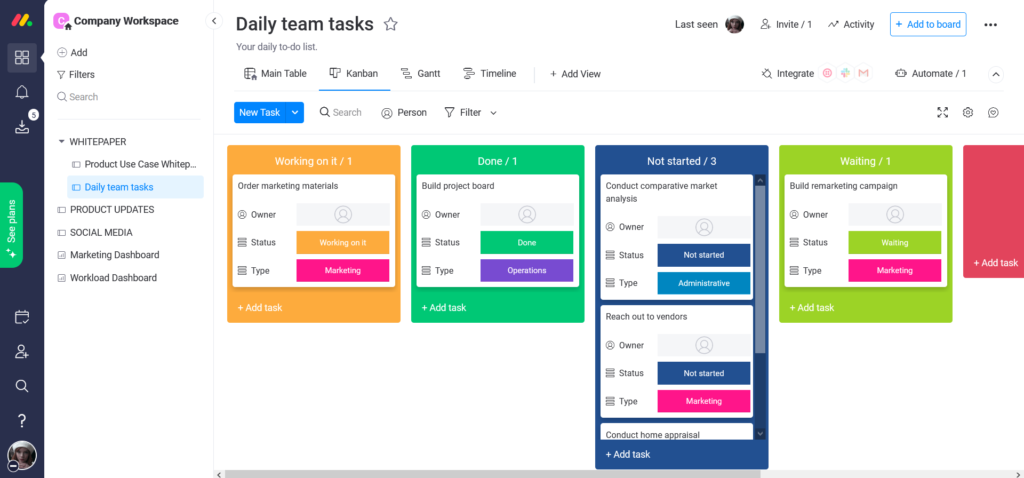
Monday.com is widely recognized as a versatile cloud-based collaboration software, making it an ideal choice for agile businesses and a flexible alternative to Jira. Praised for its user-friendliness, Monday.com caters to a diverse range of teams and industries, offering features that streamline work management. It allows project managers to easily customize views, track tasks, and generate detailed reports, enhancing overall efficiency and data management.
Key Features of Monday.com:
- Open API Architecture: Facilitates seamless integration with various systems.
- Native Integrations: Ensures compatibility and smooth workflow across different platforms.
- Detailed Reporting: Enhances reporting capabilities, allowing for comprehensive analysis and tracking of tasks.
Limitations of Monday.com:
- Learning Curve: The platform may present a steep learning curve, which can be challenging for individuals less familiar with tech-heavy interfaces.
- Limited Functionality in Free Version: The basic plan may restrict access to advanced features, which might be a concern for budget-conscious users.
- Customer Support: Slower response times in customer support could impede prompt resolution of issues, impacting user experience.
Pricing:
- Monday’s free plans start at $12/month per user for the basic plan.
11. Backlog by Nulab
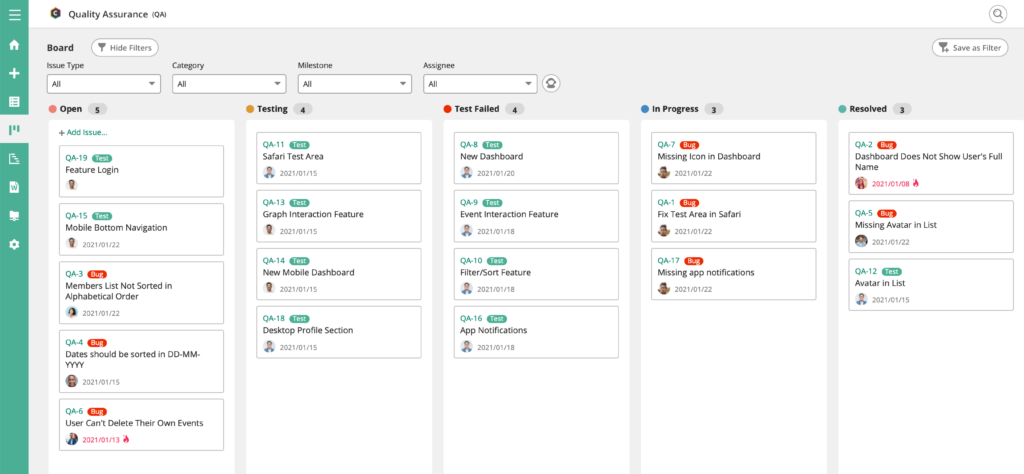
Backlog stands out as a project management tool specifically designed to prioritize and track work, featuring a user-friendly interface that facilitates enhanced team collaboration, particularly among development teams.
Key Features of Backlog:
- Git Hosting & Private Git Repository: Offers secure and efficient code management.
- Enables visual planning with gantt charts and tracking of project timelines.
- Wikis – provides a centralized space for team knowledge and documentation.
- Allows personalization to meet specific project requirements.
- Streamlines the process of reporting and tracking bugs.
Limitations of Backlog:
- Lack of Integrated Chat Functionality: Necessitates the use of additional tools for team communication.
- The interface may present navigational difficulties, especially for those without a technical background.
- Backlog might not fully meet the demands of more intricate project management scenarios.
Pricing:
- Backlog plans start at $29.17/ month for up to 30 users and go up to $145.83/ month for unlimited users.
12. Bitrix24
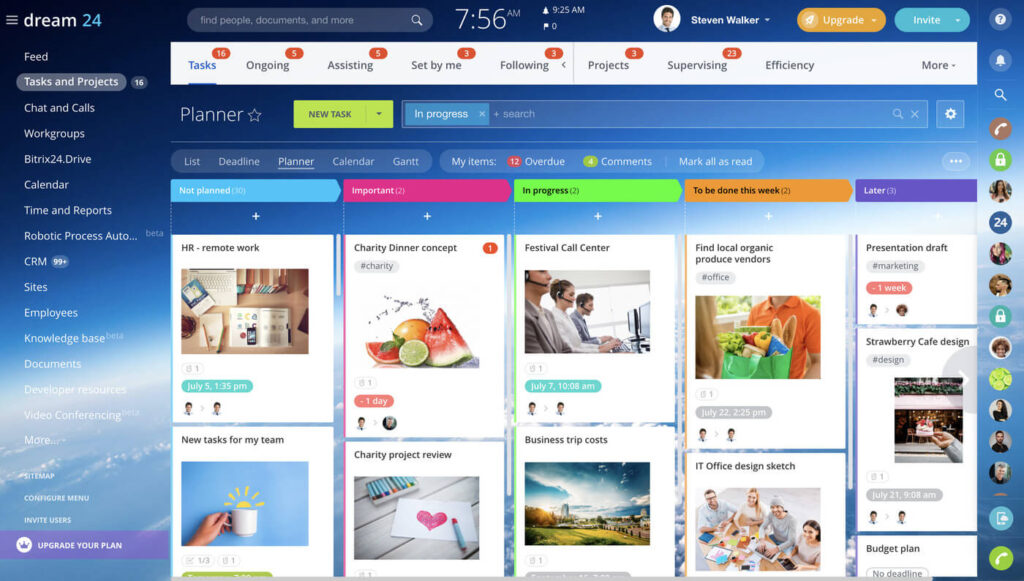
Bitrix24 is a comprehensive social enterprise platform that seamlessly integrates project management, CRM, and communication tools into a single cohesive system. It’s designed to streamline task management and enhance collaboration, making it suitable for both small teams and large organizations.
Bitrix24 is remarkably versatile, catering to various departmental needs including sales, marketing, management, HR, legal, and customer service. Its flexibility and broad functionality make it an ideal choice for diverse business operations.
To delve deeper into what Bitrix24 has to offer, consider exploring our detailed review of the platform.
Key Features of Bitrix24:
- Intranet, chat, video conferencing, and calendars facilitate internal communication and scheduling.
- Comprehensive Workspaces and Tasks Management: Enhances task organization and performance tracking.
- Streamlines document handling and storage.
- Attendance Management and Work Reports: Supports effective system management with workflow automation.
- Monitors work hours accurately.
- Offers a variety of adaptable templates for different business needs.
Limitations of Bitrix24:
- Some users experience limitations in mobile app functionality and find it less user-friendly.
- The CRM features, while robust, could offer more in terms of customization and flexibility.
- Costs may escalate with additional users and the need for extended functionality.
Pricing:
- Bitrix24 has paid plans starting from $24/ month for two users. They also offer a free plan.
13. Wrike
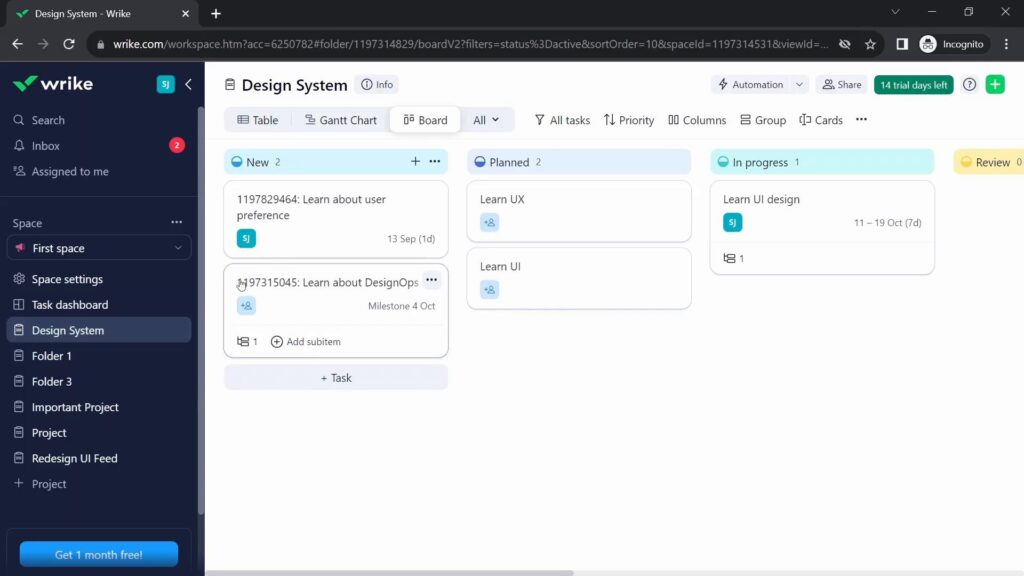
Wrike stands as a sophisticated project management tool, akin to Jira, designed to cater to the nuanced needs of mid-sized and enterprise-level teams. Its primary focus is on simplifying planning, enhancing visibility, and streamlining workflows, making it a viable option for a wide range of project management styles, including both waterfall and agile methodologies.
As a cloud-based collaboration software, Wrike offers extensive customization options, allowing teams to tailor their workflow and enhance productivity. It features Gantt charts and robust reporting capabilities to keep track of team progress efficiently.
For those considering alternatives, it’s worth exploring other options comparable to Wrike.
Key Features of Wrike:
- Customizable Dashboards: Offer tailored views for different project needs.
- Workload Charts for Resource Management: Enable effective allocation and management of team resources.
- Support for Time Tracking, monitoring the time spent on various tasks.
- Facilitate better teamwork and financial planning.
- Organized Dashboards with Drag and Drop Functionality: Simplify task organization and management.
- Streamline the creation of various types of reports.
Limitations of Wrike:
- The basic plan offers limited functionality, requiring premium plans for full access to features.
- Complex Interface: May pose challenges to first-time users, adding a learning curve to the platform.
- Lack of Native Time Tracking: Absence of this feature within the platform necessitates external solutions for time tracking.
Pricing:
- Wrike offers a free plan, and the paid plans start at $9.80/user per month.
14. Linear
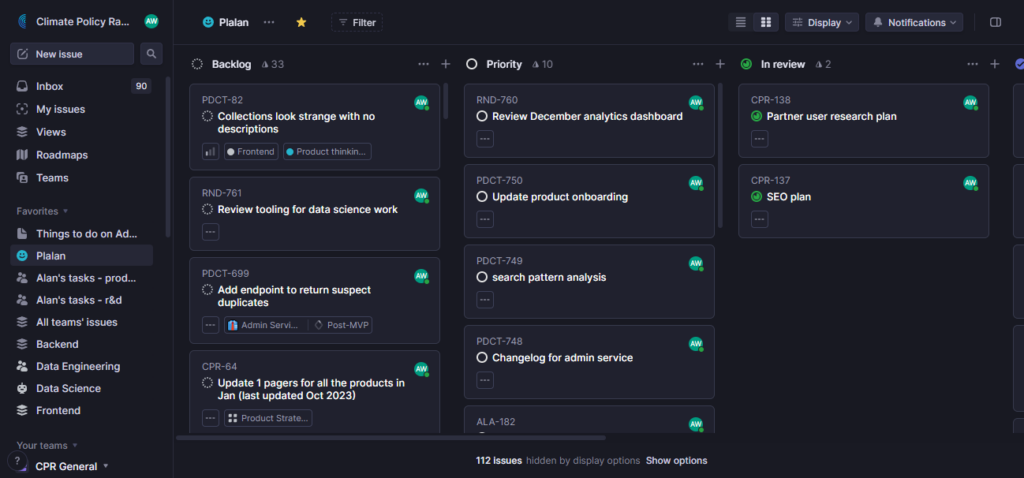
Linear presents itself as an efficient issue tracking tool, specifically designed for software development teams. With its user-friendly interface, Linear aids teams in planning their projects, thereby enabling better decision-making and expedited execution.
The platform’s strength lies in its automated workflows that integrate seamlessly with Git, creating an optimized routine for high-performance outcomes. Particularly suited for smaller teams, Linear streamlines processes for projects that do not demand extensive tracking.
Key Features of Linear:
- Streamlines processes, enhancing team efficiency.
- Git Integrations – Facilitates smooth collaboration and code management.
- Custom Views: Allows personalization to suit specific team requirements.
- Advanced Filters: Enables precise filtering for task management.
- Powerful Search Capabilities: Provides robust search options to quickly locate necessary information.
Limitations of Linear:
- The range of integrations with other popular productivity and management tools is somewhat constrained.
- Focus on Software Development: While ideal for software teams, its feature set may not be as suitable for teams in other domains.
- Lack of Gantt Charts and Visual Timelines: The absence of these tools limits capabilities for elaborate visual project planning.
Pricing:
- Linear offers a free plan, and their paid plans start at $8.00/user per month.
15. Trello
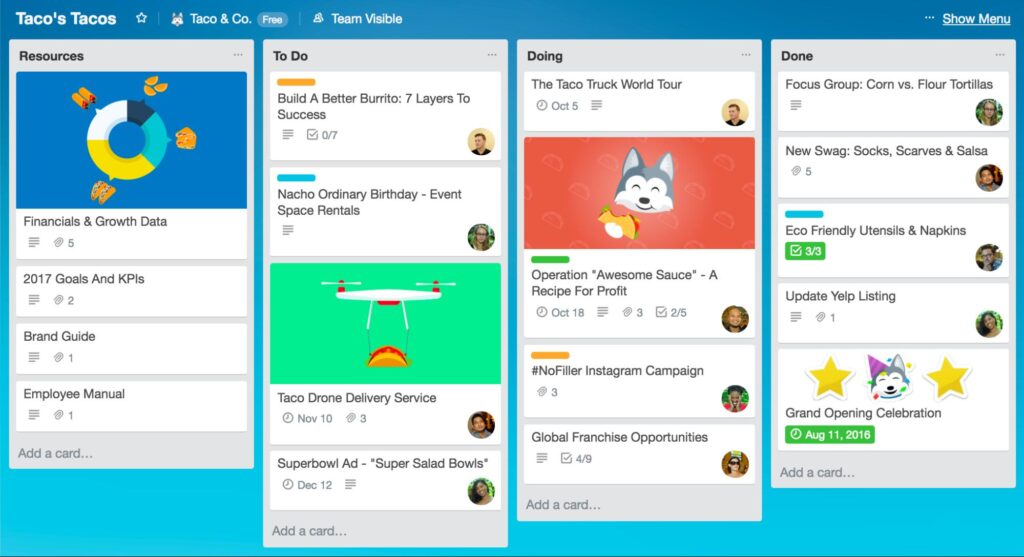
If you’re seeking a project management tool with a simpler board view than Jira, yet still appreciate the card and status update system, Trello might be an excellent choice. Interestingly, Trello is also under the Atlassian umbrella, just like Jira. However, it’s distinct from being just a ‘Jira Lite’.
Trello offers a streamlined approach, ideal for smaller software development teams aiming to manage multiple projects without the complexity of features like story points or issue tracking. It allows the creation of various boards for backlogs, sprints, or upcoming iterations, making it a practical solution at a reasonable price.
A notable aspect of Trello is its power-ups, which allow the addition of functionalities like burndown charts or Gantt charts. These features can be integrated as your team’s needs evolve, without the necessity of an initial commitment to them. All these functionalities are available within an intuitive interface that is user-friendly and engaging.
However, Trello does have its limitations. It confines users to a board view, potentially overlooking the advantages of list or time views for some users. Additionally, cards can become cluttered with comments, which might make alternatives like ClickUp more suitable for certain needs.
Explore top Trello alternatives to understand why options like ClickUp might be a better fit for your project management requirements.
Key Features of Trello:
- Tags, Labels, and Categories – aid in organizing and categorizing tasks.
- Drag and Drop Cards: Simplify task management and prioritization.
- Progress Charts: Offer visual representations of project advancement.
- Set Reminders: Ensure timely task completion.
- Kanban Board View: Enhances task visualization and tracking.
- Task Assignments: Facilitate clear distribution of responsibilities.
- Broad Integration Options: Increase the tool’s versatility and functionality.
Limitations of Trello:
- Restricted Reporting and Analytics: Limits the ability to measure project progress comprehensively.
- No Built-in Time Tracking: This could be a disadvantage for larger teams or more complex projects.
- Limited Free Plan Power-Ups: The free version constrains the use of Trello’s integrations, potentially impacting project management efficiency.
Pricing:
- Trello pricing ranges from free to $17.50/user per month.
16. Clickup
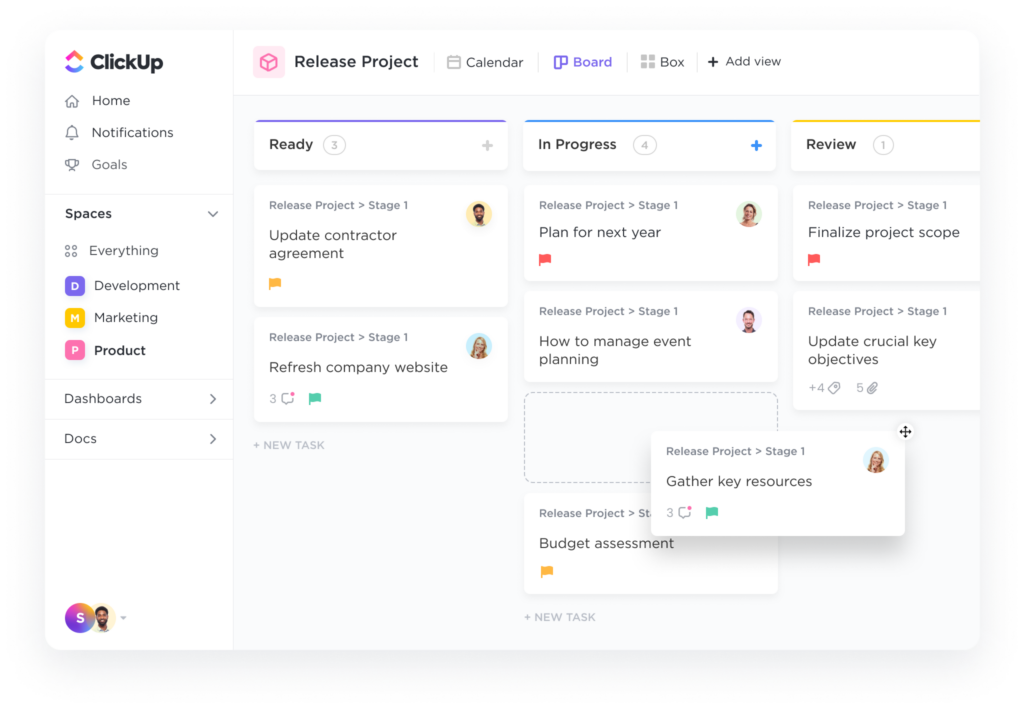
For aficionados of AI-driven content creation, project planning, and email management, ClickUp emerges as a robust alternative to Hive, bolstered by a powerful AI-powered assistant. ClickUp transcends the boundaries of conventional project management tools by integrating AI to enhance content generation within ClickUp documents, streamline project planning, and efficiently summarize email threads. Furthermore, ClickUp’s well-structured task hierarchy, featuring spaces, folders, and lists, adeptly facilitates the organization and segmentation of extensive projects – a domain where Hive sometimes struggles.
Key Features of ClickUp:
- Customizable Task Segmentation: Allows for breaking down projects into manageable tasks, clarifying objectives and facilitating execution.
- Over 15 project views are available, offering varied perspectives to monitor progress effectively.
- Advanced Collaboration Tools: Includes whiteboarding, document management, and proofing for enhanced team interaction.
- Custom Reports and Dashboards: Provide a comprehensive overview of projects and tasks, supporting informed decision-making.
Limitations of ClickUp:
- The extensive array of features can overwhelm and confuse new users.
- Some users report reliability issues with the tool.
- There have been instances of unsatisfactory experiences with customer support as reported by users.
Pricing:
- ClickUp pricing ranges from free to $12/user per month.
Why Look for a Jira Alternative?
- The program is quite sophisticated and full of inefficiencies. Teams responsible for project management have found the customization choices to be a laborious procedure after trying them. The very complicated user experience design of Jira will be a turnoff for anyone trying to increase productivity. Learning how to utilize this interface effectively requires some time and effort.
- Furthermore, Jira’s shortcomings are particularly evident when tasks call for several people to complete. Multiple assignees are not supported by the program. In actuality, participants become observers of the task, offering feedback and addressing problems. But this is disorganized and ineffective since you wind up with two lists: the team really working on the issues and the official Jira assigned person.
- Things might get a little more difficult if you decide to switch from Jira to another free project management tool. Simply attempt to look through their knowledge base sites in search of an exporting option. There won’t be any exporting available—only importing solutions. Alternatively, it might direct you to the Atlassian Jira Marketplace, where you can download apps for various Atlassian products. Moreover, there are plugins that facilitate Jira migration from other programs, not the other way around. Even worse, because they are discontinuing their server solutions, they are now requiring you to relocate to the cloud!
- The price is set in stone. Jira’s cost is a major turnoff. It’s pricey in comparison to a number of simpler, superior project management programs, which suggests that if your team expands, the expense may go even further. Numerous disadvantages of the free plan include lack of capacity planning, automation restricted to a single project, and inadequate dependency management. Furthermore, there isn’t much of a change even if you move from the free plan to the regular plan ($7/user per month). The one site restriction, project-specific automations, and fundamental functionality will all stay the same.

