Securing the right project management tools for startups is a very important step in your journey. After all, starting out your own business is complicated enough without also having to hassle about the organization of workflow.
Here we’re going to present detailed, expert reviews for affordable project management tools. These have all been personally tested by our team and include details about essential features, pricing and performance.
Table of Contents
The Benefits of Using the Right Project Management Tools for Startups
In the excitement of starting a new business, some new organizations forget to set up structured processes, remote team collaboration tools and workflows to optimize productivity. This inevitably leads to repercussions down the line. Let’s take a look at exactly why it’s essential to source the top project management software for small businesses.
Why does your startup need the right project management tools?
- Increased Productivity: The best project management tools for startups allow you to automate repetitive tasks, oversee workflow, refine processes and manage your team’s time better so the focus is placed on important tasks.
- Better Team Collaboration: Remote teams may be located in different countries and timezones. This is a potential block for effective communication, but the right project management tools for startups resolve it. Instant messaging, video conferencing, real-time updates and other features enable both synchronous and asynchronous communication.
- Improved Project Tracking: You and your team can easily visualiza projects and dependencies, keeping an overview on tasks and subtasks for effective prioritization, assignment and management.
- Hassle-Free Reporting: Most project management tools for startups offer reporting features so you can automatically collect information and make data-driven decisions.
- Take Time & Resource Management to the Next Level: Features like deadlines, calendars, task lists and reminders help you track progress. It’s also easier to visualize the team’s workload for better resource management.
Best Project Management Tools for Startups: Our Experts’ Choices
Time to see which top 10 project management tools for startups made it on our experts’ list. The team carried out meticulous testing of each of these online collaboration platforms over a long period of time to gain better insite into their performance with realistic conditions.
Teamplate – Best Free All-Rounder
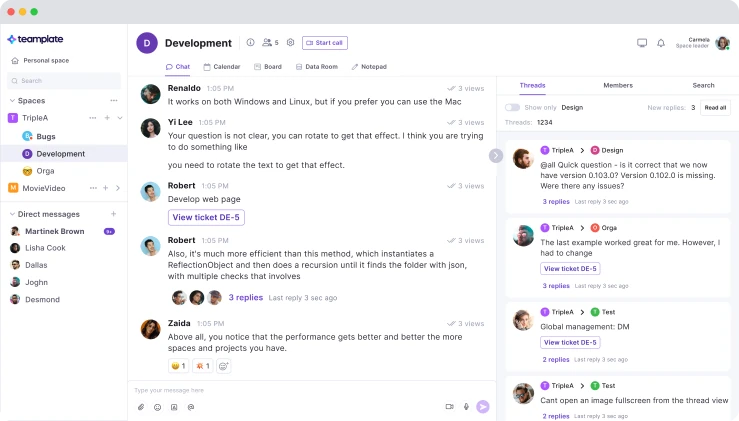
Photo: Teamplate
Pros & Cons
✔️ Kanban style project management with easy setup
✔️ Drag-and-drop editor
✔️ Real-time collaboration with email & video conferencing
✔️ Screen recording
✔️ Secure Data Room
✔️Spaces for team collaboration
✔️Personal spaces for individuals
✔️Integrated calendar
✔️ 100% free
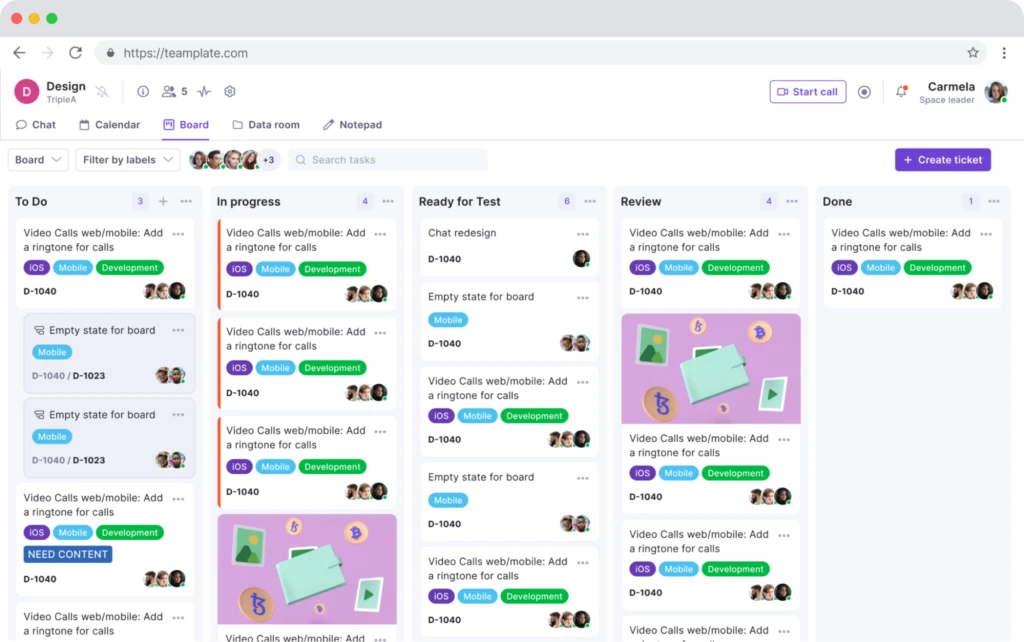
Photo: Teamplate
Teamplate is regularly voted one of the best free online collaboration tools, offering comprehensive features at no cost. This makes it one of the most sought-after project management tools for startups, allowing entire teams to carry out daily communications, project management and more from one central hub.
There’s nothing listed under our ‘cons’ column for the simple reason that many user reviews have struggled to find any disadvantages for this remote team software app. In fact, it has a 100% five-star rating on TrustPilot.
Teamplate is easy to set up and won’t require a lengthy onboarding process for yourself or your team. It provides a central hub for all collaboration and project management needs, with pre-set templates so you can hit the ground running.
Whether you want to communicate instantly via chat, send an email, access a file or schedule a meeting – it’s all there, on one, easy-to-use dashboard.Seriously, what’s not to like?
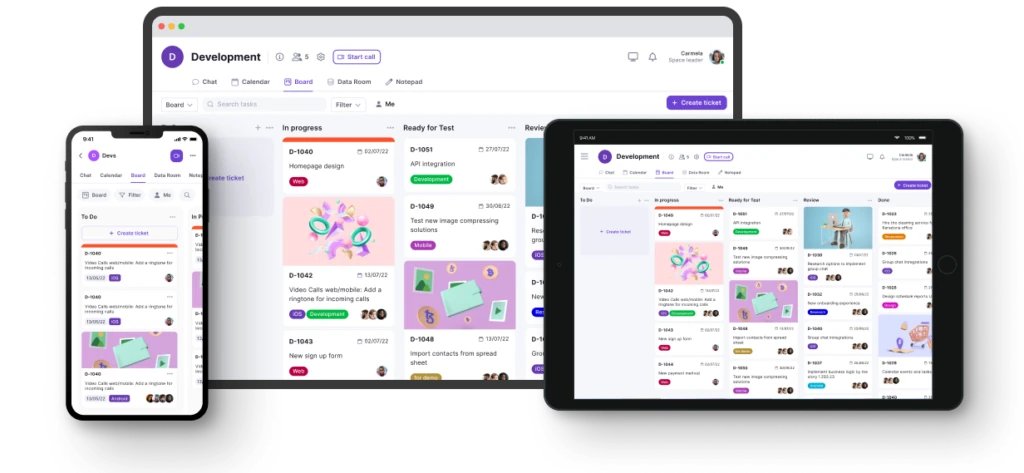
Photo: Teamplate
Teamplate User Reviews
| Positive User Reviews | Negative User Reviews | Overall User Review |
| “Its unique selling proposition lies in consolidating essential features like chat, project boards, file sharing, video calls, and calendaring into a single, unified interface.Streamlined Workflow is its main benefit, and Switching between chat, file sharing, and project boards within the same platform can boost efficiency.” – Cristian Teuma | None! 100% 5 star rating on TrustPilot | “Teamplate is easy to use and helped me eliminate the need to use multiple apps.Now everything is in one tool and it’s made me more productive and efficient. While it’s simple to use, it’s also very powerful. It really depends on the users. But I’ve found it makes myself and my team more collaborative whether I’m in the office or remote.” – BRMFiveSeven |
Trello – Simplified Task Management
Pros & Cons
✔️ Customizable boards for task organization
✔️ Integrates with apps like Slack, Drive
✔️ User-friendly for quick setup
❌ No instant messaging or email integration
❌ Lacks robust reporting and analytics tools
❌ No built-in time tracking features
❌ Limited handling of complex workflows
❌ Automation features are less advanced
Trello excels in remote collaboration by offering customizable boards, lists, and cards that visually organize tasks. Its integration with apps like Slack and Google Drive allows seamless file sharing and communication directly within the platform.
However, compared to tools like Teamplate, it lacks built-in email and instant messaging, which limits remote team communication. Moreover, its simplicity doesn’t cater well to highly complex workflows, so start-ups may find it difficult to scale up. While it’s great for straightforward task management, teams needing in-depth analytics or automation may find Trello’s features insufficient.
Trello User Reviews
Trello has only gathered an average 3.3 star rating on TrustPilot. Here’s why.
| Positive User Reviews | Negative User Reviews | Overall User Review |
| “I just started using Trello again this year. I love it tbh. Use it for my own personal task management, as well as for a few of my clients.” – David | “It was an amazing app, till atlassian came to the game changing it from a easy going app to a freaking complicated way to connect“ – Zeca Veloso | “The software was a game-changer when it was first released in 2011. However since then it’s continued to get more expensive for features that aren’t really that useful.“ – Point101.com |
Asana – Detailed Task Management
Pros & Cons
✔️ Advanced reporting and analytics features
✔️ Built-in time tracking with integrations
✔️ Handles complex project workflows seamlessly
❌ Lacks native document editing facilities
❌ Overwhelming for small, simple projects
❌ Free version has limited features
❌ No built-in instant messaging feature
❌ Limited offline functionality
Asana stands out for its ability to handle complex workflows with advanced features like task dependencies, project timelines, and custom fields. Unlike Trello, the reporting capabilities provide in-depth analytics, so it’s very suitable for teams needing detailed project tracking.
However, it falls short in instant messaging, a feature that platforms like Teamplate provide, which may be frustrating for teams seeking an all-in-one workspace. While powerful, the interface can overwhelm users managing smaller projects, where simpler tools like Monday.com might be more efficient.
Asana User Reviews
Asana reviews 2024 on TrustPilot aren’t looking too rosy, with a 2 star average from users. 44% of reviewers actually gave it 1 star.
| Positive User Reviews | Negative User Reviews | Overall User Review |
| “It’s cost effective and my team love using it. They communicate daily. We can track progress of all jobs easily“ – Hayleigh Barrett | “I tried using Asana, but it automatically started a paid plan. I contacted support to request a downgrade because I couldn’t do it myself, but the support team required too much verification and ultimately, it was not downgraded. I continued using it, and now I’ve lost access to my tasks because it requires payment“ – Shota Teliashvili | “I’ve used every level of Asana’s products. The free product is fantastic. But with the rise of other free softwares like Notion and Trello I would say their pricing for the paid versions is way more expensive than it should be. And it lacks a lot of customization that Notion has right off the bat.“ – Mark Taylor |
Clickup – Customizable Project Views
Pros & Cons
✔️ Highly customizable workspace and views
✔️ Comprehensive task and project management features
✔️ Built-in time tracking and reporting
❌ Steep learning curve for new users
❌ Overwhelming interface with too many features
❌ Mobile app can be glitchy
❌ Limited offline functionality
❌ Free version lacks advanced automation
❌ Occasional slow performance with large projects
ClickUp offers a highly flexible project management platform, with customizable task views, advanced reporting, and time tracking built directly into the system. It excels in providing detailed insights, similar to Teamplate, but with a lot less flexibility for teams looking to adjust their workflows.
It also falls behind competitors like Monday.com and Teamplate in terms of built-in instant messaging and video conferencing, which limits real-time communication. ClickUp does offer screen recording, a feature that is rare among project management tools, but it lacks seamless email integration.
The platform’s vast array of features can be overwhelming, especially for smaller teams or simpler projects, requiring your team to use up time on familiarization.
ClickUp User Reviews
Once again, ClickUp fails to impress TrustPilot, with users giving it a 2.7 star average. While its efficiency isn’t in dispute, its prices and steep learning curve have led to multiple complaints.
| Positive User Reviews | Negative User Reviews | Overall User Review |
| “Really good platform with amazing customer support. ClickUp is so versatile and has so many great features with constant updates“ – Tamino | “I am unable to recommend ClickUp. On the positive side, they have many features. Unfortunately, those features tend to make the service far too complicated. It becomes a full-time job just trying to stay on top of the software“ – Patrick Cooper | “Been a user for 4+ years with 30+ accounts and noticed the platform getting slower each year!! We’ve recently been left with no option but to look elsewhere for a new platform“ – Nameless |
Zoho Projects – Strong Milestone Tracking Capacities
Pros & Cons
✔️ Strong project planning and milestone tracking
✔️ Built-in time tracking and invoicing tools
✔️ Excellent integration with other Zoho apps
❌ Difficult to master the different functionalities
❌ Limited customization of workflows
❌ Mobile app lacks full functionality
❌ No built-in instant messaging feature
❌ Automation features are not as advanced
❌ Free version has limited features and users
Zoho Projects is typically used by startups that need detailed project planning, with integrated milestone and time tracking to facilitate billing. It’s best suited for users who are already integrated within the Zoho suite ecosystem, as it depends on extensive integrations for full functionality.
It doesn’t offer built-in instant messaging, so it lags behind platforms like Teamplate and Monday.com, where team communication is more seamless. Moreover, automation capabilities are not as advanced as competitors like ClickUp, limiting how much repetitive work can be streamlined.
The mobile app requires fine-tuning, making on-the-go management harder compared to more mobile-friendly tools like Teamplate.
Zoho Projects User Reviews
Zoho is one of those project management tools for startups that truly has a lot going for it, attracting a solid 4.2 star rating on TrustPilot and making many users happy. Nevertheless, the customer experience has come in for some serious flak, while some users have found the interface too complicated.
| Positive User Reviews | Negative User Reviews | Overall User Review |
| “So far, Zoho Social has helped to streamline our digital marketing processes, making it easy to schedule, respond to messages, and view data“ – Maria DB | “It is completely unintuitive to use, everything is so complicated. I contacted support, got the bare minimum reply – so was completely unhelpful.“ – Mickey | “A great tool… especially for businesses already using other Zoho products“ – Bryn Elise |
Jira – Intensive Workflow Management
Pros & Cons
✔️ Excellent for software development and agile teams
✔️ Advanced issue tracking and workflow management
✔️ Strong integration with development tools like Git
❌ Limited reporting features in lower plans
❌ Requires plugins for basic project management needs
❌ Complex setup for non-software teams
❌ Search functionality can be unintuitive
❌ Permissions system is overly complicated
❌ No built-in resource management tools
Jira is one of the most powerful project management tools for startups, but it’s designed primarily for software development. It offers robust features for agile teams such as issue tracking, sprint planning and backlog management, but may be a bit too bloated for typical startup processes.
Unlikes user-friendly dashboards like Teamplate and Notion, its setup can be daunting for non-technical users or teams that aren’t focused on software, Moreover, its reporting capabilities in lower-tier plans are limited, requiring upgrades or plugins to unlock more detailed analytics.
Finally, compared to tools like Asana and Teamplate, Jira lacks native resource management features, which can make workload balancing more difficult when you scale up with larger teams.
Jira User Reviews
With a 1.6 average star rating on TrustPilot, many startups may be wary of investing in a tool that has great functionalities but also many shortcomings.
| Positive User Reviews | Negative User Reviews | Overall User Review |
| “After using Atlassian for the last 5 years, I have to say, the product is overall good and the pricing is fair.There are of course still things that could be better” – SysAdminFromGermany | “It’s awfully slow and complicated to add a new task/subtask. The task goes to the backlog after being created and you need then to put it in your board. Doesn’t compare to the intuitiveness of others” – Fred | “My experience has gone from positive to frustrating due to their poor customer service and questionable billing practices.” – Budd |
Teamwork – Great for Client Collaborations
Pros & Cons
✔️ Strong time tracking and billing tools
✔️ Excellent for client-focused project management
✔️ Easy task delegation and collaboration features
❌ Limited customization options for workflows
❌ Steep pricing compared to competitors
❌ Mobile app lacks full desktop functionality
❌ Lacks built-in video conferencing tools
❌ Automation features are basic and limited
❌ Free version is restricted to small teams
Teamwork is well-suited for client-focused projects, offering excellent time tracking, billing and client collaboration functionalities. It excels in managing tasks, allowing for easy delegation and tracking across different team members, something that smaller tools like Trello don’t emphasize as much.
However, its customization options for workflows are more limited compared to Teamplate and ClickUp, which might be a drawback for teams with unique processes. Additionally, while it supports task management well, it doesn’t include built-in video conferencing, unlike platforms such as Monday.com and Teamplate.
Teamwork User Reviews
Teamwork gathers a highly respectable 4.3 star rating on TrustPilot, with users praising the intuitive interface. However, recent changes don’t appear to have gone down so well.
| Positive User Reviews | Negative User Reviews | Overall User Review |
| “I have always found it to have a manageable learning curve, and it provides ample options for people without being overwhelming“ – Doyle Martin | “Extremely slow and clunky user interface. Hover-pop-ups take some time to show, tagging people, dragging tasks or opening/closing/toggling UI is all very laggy and slow“ – Stef Van Wiychen | “For a long time Teamwork worked smooth. But last (say) 2 years ‘nice features’ were implemented that aren’t so nice at all. Support questions about those nice features, working less nice working in a live area and not in a test area, is disappointing.“ – Petra |
Slack – Excellent Real Time Communication
Pros & Cons
✔️ Real-time communication with instant messaging
✔️ Integrates with a wide range of apps
✔️ Easy file sharing and collaboration
❌ Limited functionality for detailed project management
❌ Search history is restricted in free plan
❌ Notification system can become overwhelming
❌ No built-in time tracking or task management
❌ Requires third-party integrations for advanced features
❌ Lack of threaded conversation support in group DMs
Slack is a top choice for real-time communication, offering seamless messaging and quick file sharing, making it one of the go-to project management tools for startups that usually need immediate responses.
There is a wide range of integrations allowing teams to connect with tools like Google Drive and Trello for smoother workflows. However, unlike project management platforms such as Teamplate or Asana, Slack lacks built-in task management and time tracking. This means you’ll need to bring in external tools for this purpose.
The search functionality is very limited in the free version, restricting access to older messages, which can be a drawback for teams needing comprehensive history.
Slack User Reviews
Despite being an efficient messaging platform, Slack is one of those project management tools for startups that are plagued by low ratings. The reason is possible the fact that it’s not as comprehensive as many organizations would wish it to be.
| Positive User Reviews | Negative User Reviews | Overall User Review |
| “For communication and simple team management tools, I find it quite useful. It’s easy to use, beginner or not“ – Dave Seagraves | “The notification system is a constant source of frustration. Despite considering myself pretty tech-savvy, I can’t seem to get my phone to alert me properly when new messages come in” – Tim K | “Slack used to be amazing, now it’s a complete mess. No idea why they took something that worked and made it almost unworkable“ – Alex |
Notion – Seamless Note Taking
Pros & Cons
✔️ Highly flexible and customizable workspace
✔️ Combines note-taking, task management, and databases
✔️ Supports collaborative editing in real-time
❌ Overly complex navigation with nested pages
❌ No built-in time tracking or billing tools
❌ Limited offline functionality, especially for mobile
❌ Lacks robust project management features like Gantt charts
❌ Performance can slow down with large databases
❌ Permissions and user roles can be confusing to manage
Notion blends note-taking, task management and databases into one cohesive platform. Its real-time collaboration feature allows you to work on shared documents or projects simultaneously.
However, unlike dedicated project management tools like Teamplate or ClickUp, Notion lacks advanced features such as Gantt charts or time-tracking. Its limited offline functionality, particularly on mobile devices, can be a significant drawback for users who need constant access.
Another downside is that navigating through complex nested pages can make it harder to keep track of information compared to more streamlined apps like Trello.
Notion User Reviews
With a 2.6 star average on TrustPilot, customer support has really failed to impress users, as has the ease with which you’ll find yourself paying for unexpected upgrades. The latter appears to be a commonality to many other project management tools for startups which would otherwise be great.
| Positive User Reviews | Negative User Reviews | Overall User Review |
| “I use it for basic tracking of projects and organising each of these projects. It has been thoroughly useful to have all this is one place“ – Andy | “They make it very easy to accidently upgrade to expensive business plan with single misclick which charges your card immediately. “ – Peagamr | “The product is amazing, but if you have a problem, customer service is one of the worst I’ve seen“ – Felipe Urzua |
Hive – Versatile Project Management
Pros & Cons
✔️ Built-in email integration for seamless communication
✔️ Strong project management tools with Gantt and Kanban views
✔️ Advanced automation features for recurring tasks
❌ Limited reporting options in lower-tier plans
❌ Mobile app lacks full desktop functionality
❌ Complex setup required for custom workflows
❌ Task dependencies can sometimes be glitchy
❌ No native time tracking without integrations
❌ Slow performance when handling large projects or teams
Hive offers a robust platform for project management with features like Gantt and Kanban views, making it versatile for different workflows. You can manage communications and tasks in one place thanks to built-in email integration, which is something not all competitors like Trello offer.
However, Hive’s reporting capabilities are limited in lower-tier plans, unlike tools such as Teamplate, which offers both inbuilt communications and excellent reporting.
Additionally, while Hive offers powerful automation, setting up custom workflows can be very time-consuming compared to simpler platforms like ClickUp and Teamplate.
Hive User Reviews
Hive comes in at a respectable 4.1 star rating, but if you or your team often need to use it on the go you will likely run into some issues.
| Positive User Reviews | Negative User Reviews | Overall User Review |
| “Chatting inside tasks or letting task owners turn sub tasks into their own projects is great. Everyone can keep up with who is working on what“ – Robert | “The mobile app has significantly reduced functionality compared to desktop” – Robert | “Fundamental functions lacking included: cut, copy, paste,undo (if software does not have these features working, run don’t walk from it“ – Anonymous |
The Top Project Management Tools for Startups Compared
Don’t have time to sift through all the above? This table makes it easier to identify at a glance which project management tools for startups offer all the features you’re after.
| Feature | Teamplate | Trello | Asana | ClickUp | Slack | Zoho Projects | Jira | Teamwork | Slack | Notion | Hive |
| Instant Messaging | ✔️ | ❌ | ❌ | ✔️ | ✔️ | ✔️ | ❌ | ✔️ | ✔️ | ❌ | ✔️ |
| Screen Recording | ✔️ | ❌ | ❌ | ✔️ | ❌ | ❌ | ❌ | ✔️ | ❌ | ❌ | ✔️ |
| Built-in Email Integration | ✔️ | ❌ | ❌ | ✔️ | ❌ | ✔️ | ❌ | ✔️ | ❌ | ❌ | ✔️ |
| Video Conferencing | ✔️ | ❌ | ❌ | ✔️ | ✔️ | ❌ | ❌ | ✔️ | ✔️ | ❌ | ✔️ |
| Time Tracking | ✔️ | ❌ | ✔️ | ✔️ | ❌ | ✔️ | ❌ | ✔️ | ❌ | ❌ | ✔️ |
| Integrated Calendars | ✔️ | ✔️ | ✔️ | ✔️ | ❌ | ✔️ | ✔️ | ✔️ | ❌ | ❌ | ✔️ |
| Pre-built Templates | ✔️ | ✔️ | ✔️ | ✔️ | ❌ | ✔️ | ❌ | ✔️ | ❌ | ✔️ | ✔️ |
| Team Spaces | ✔️ | ✔️ | ✔️ | ✔️ | ✔️ | ✔️ | ✔️ | ✔️ | ✔️ | ✔️ | ✔️ |
| Private Spaces | ✔️ | ❌ | ✔️ | ✔️ | ❌ | ✔️ | ❌ | ✔️ | ❌ | ✔️ | ✔️ |
| File Sharing | ✔️ | ✔️ | ✔️ | ✔️ | ✔️ | ✔️ | ✔️ | ✔️ | ✔️ | ✔️ | ✔️ |
| Free Access to all Features | ✔️ | ❌ | ❌ | ❌ | ❌ | ❌ | ❌ | ❌ | ❌ | ❌ | ❌ |
How to Choose the Right Project Management Tools for Your Startup
The features of project management tools for startups can be as comprehensive or as basic as you need, but our experts give the highest scores to tools that perform strongly across all important features. Here are our selection criteria for the best startup management software:
- Comprehensive Features: We prefer software that offers the entire suite of project management functions like task management, team collaboration, file sharing, and reporting. Integrated email and chat are a big plus, as is meeting scheduling.
- User-friendliness: The best project management tools for startups are those that take minutes to set up and have a very low (or non-existent) learning curve. There are better things your team should spending time on!
- Pricing: Startups typically have tight budgets, so the best apps are undoubtedly free, or at least offer free access to the majority of features.
- One centralized hub: If you need to bring in third party integrations, you’re already using more time and resources than you should. Hence our reference to integrated email earlier on.
- On Point Customer Support: Reliable and fast customer service is a huge priority, because you don’t want to find your operations blocked simply because your software is having a day. We like to see live chat options, email, FAQs and community resources – the whole range of options for faster resolution.
How Much do Project Management Tools for Startups Cost?
This is the million dollar question, if you’ll pardon us for being too on the nose. Many project management tools for startups do offer free versions, but invariably you will not have access to all the features that you need. The only one that offers a 100% free service currently is Teamplate – you’ll be able to access everything without paying anything.
Pricing for other project management tools for startups typically depends on the following elements:
- Number of users
- Features
- Customization
- Add-Ons
- Support
| Tool | Basic/Entry Paid Plan | Pro/Business Plan |
| Teamplate | 100% Free | Not applicable |
| Trello | $5 per user/month | $10 per user/month |
| Asana | $10.99 per user/month | $24.99 per user/month |
| ClickUp | $5 per user/month | $12 per user/month |
| Slack | $7.25 per user/month | $12.50 per user/month (Business+) |
| Zoho Projects | $5 per user/month | $10 per user/month |
| Jira | $7.75 per user/month | $15.25 per user/month |
| Teamwork | $5.99 per user/month | $10.99 per user/month |
| Notion | $8 per user/month | $15 per user/month |
| Hive | $12 per user/month | Custom pricing |
Why Teamplate is the Best Solution for Startups
Teamplate stands out as the best project management tool for startups because it’s completely free, allowing small businesses to scale without worrying about software costs. Startups often have limited resources and, with Teamplate, your entire team can access essential features like task management, customizable templates, and team spaces without the burden of expensive subscriptions.
But it’s not just about being free. It also needs to be effective and comprehensive. Teamplate delivers on all counts. Its built-in automation capabilities help streamline repetitive tasks, which is critical for startups trying to maximize efficiency with smaller teams.
Moreover, the intuitive user interface reduces the time spent onboarding new members, meaning startups can quickly adapt and hit the ground running. The platform includes a host of integrated features you’ll use on the daily, such as email, instant messaging, video conferencing, file sharing and more. This removes the need to switch between different tools and keeps all collaboration in one place. This level of efficiency is key for startups that need to stay agile, meet deadlines and manage evolving project needs effectively.
Start your start-up on the road to success and join Teamplate here.
FAQs
Why do startups need project management software?
Project management software helps startups streamline task management, improve team collaboration, and track progress. It ensures an efficient workflow from one centralized hub.
Are all project management software options suitable for startups?
No, not all options suit startups. Many tools like Jira cater to large enterprises with features that may overwhelm smaller teams. Startups should prioritize software like Teamplate, with affordability, scalability, ease of use, and essential features.
What are some common mistakes startups make when choosing project management software?
Startups often choose tools with too many unnecessary features, leading to confusion and inefficiency. Teamplate offers functionalities that are streamlined and easy to use, so you don’t get bogged down in the architecture.
Can startups use free project management software?
Yes, Teamplate is one of very few project management tools for startups that offers its entire suite of features for free. You won’t be asked to pay a subscription.


