Are you torn between Trello and Notion for your team’s project management needs? You’ve come to the right place.
Trello has been a trusted choice for teams that need a straightforward, visual method to organize tasks and projects. With its simple interface centered around boards, lists, and cards, Trello has earned the loyalty of millions of users worldwide, becoming a staple in project management.
Notion, although newer in the productivity software arena, is quickly making a name for itself with its versatility and innovative approach. It’s an all-in-one workspace that combines note-taking, task management, and project planning, making it a formidable contender in the realm of productivity tools.
But is either tool the perfect fit for your team? Or could there be a better option tailored to your specific needs? In this article, we’ll break down the strengths and limitations of both Trello and Notion—and introduce you to Teamplate, an alternative that could be the ideal solution for your team.
Table of Contents
Comparing Trello and Notion
Both Trello and Notion offer powerful solutions for task management and team collaboration. However, they differ significantly in design, features, and the types of users they cater to.
- Trello is a simple, visual tool designed to help teams organize tasks and projects. Its user-friendly approach with boards, lists, and cards makes it easy for teams to see their work at a glance and manage tasks efficiently.
- Notion is a multifaceted tool that adapts to a wide variety of project management and documentation needs. Whether managing simple tasks or complex projects, Notion provides a flexible structure that can be customized to fit any workflow.
The choice between these tools ultimately depends on your team’s specific needs, preferences, and how you like to work. Keep in mind, there isn’t a universal solution for productivity software. If you find it difficult to decide between Trello and Notion, it’s worth considering that other tools might better suit your team’s unique requirements.
Let’s take a closer look at what Trello and Notion bring to the table by examining their key features, strengths, limitations, pricing, and user feedback. We’ll also introduce Teamplate, another powerful option that could be just what your team needs.
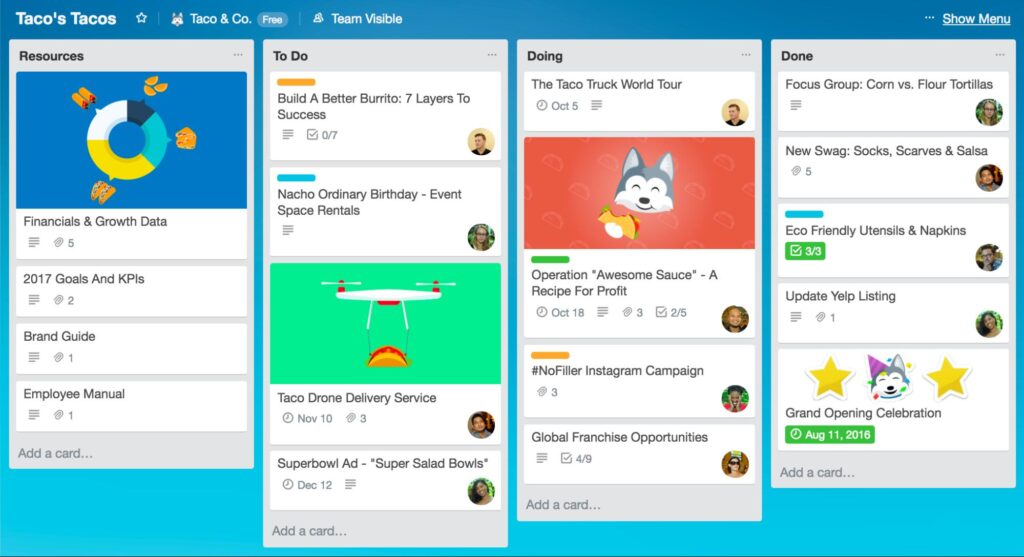
Trello Overview
Trello is a highly visual and easy-to-use project management tool that simplifies task management for teams of all sizes.
Key Features:
- Boards, Lists, and Cards: Visualize and organize your tasks and projects in a simple, intuitive way.
- Customizable Labels: Use color-coded labels to easily categorize and prioritize your work.
- Integrations: Enhance Trello’s functionality with integrations to a wide range of other tools.
- Butler Automation: Automate repetitive tasks with Trello’s built-in automation tool, Butler.
Best For:
- Teams that prefer a straightforward, visual approach to organizing tasks and projects.
- Small-to-medium teams looking for an uncomplicated, effective project management tool.
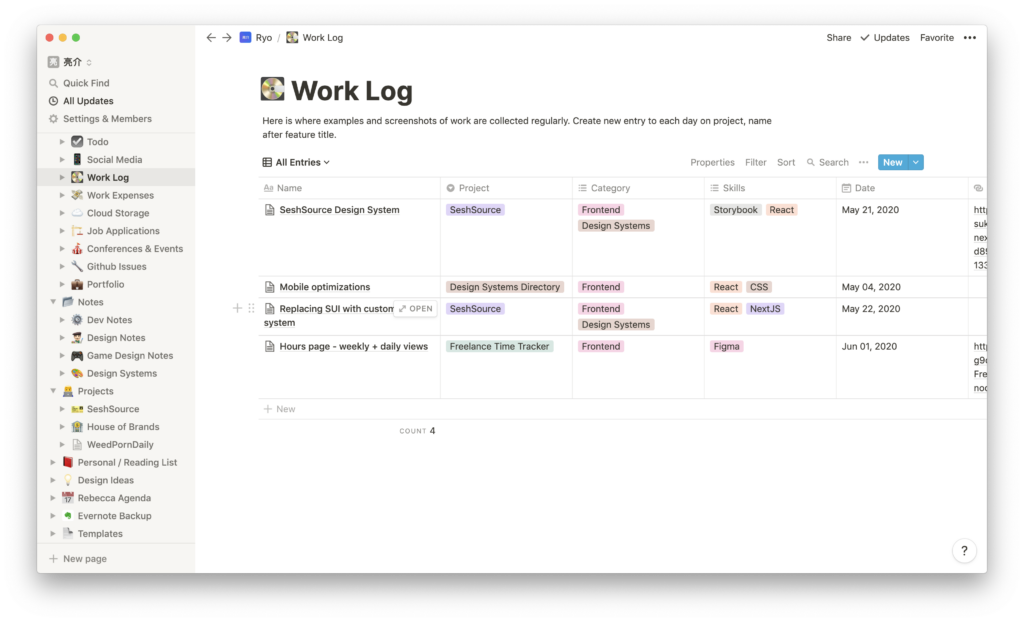
Notion Overview
Notion is a versatile tool that combines project management, documentation, and note-taking into one powerful platform.
Key Features:
- Project Dashboards: Customize dashboards to create a clear visual overview of your projects.
- Multiple Views: Manage tasks using lists, grids, calendars, and Kanban boards tailored to your needs.
- File Sharing and Collaboration: Work together on documents and share files seamlessly.
- Centralized Repository: Store and manage all your documents, SOPs, and handbooks in one easily accessible place.
Best For:
- Teams that need flexibility in managing both projects and extensive documentation.
- Small-to-medium teams that appreciate a highly customizable workspace.

Introducing Teamplate: The Ultimate All-in-One Collaboration Tool
In the fast-moving world of project management and team collaboration, finding a tool that integrates all the necessary features can be challenging. That’s where Teamplate comes in—a user-friendly, all-in-one platform specifically designed for smaller-scale companies. Teamplate was created to rival industry giants like Slack, Zoom, Jira, and Confluence, by bringing together the best elements of these tools into a single, cohesive platform. This eliminates the hassle of switching between multiple apps, allowing you and your team to focus on what’s most important: getting work done.
Why Choose Teamplate?
- Increase Productivity: With Teamplate, you can consolidate your tools into one platform, reducing the need for constant switching between apps.
- Save Time & Money: Teamplate helps you streamline your workflow by bringing all your communication and project management tools under one roof, saving you both time and subscription costs.
- Empower Your Team: Facilitate effective collaboration with a unified platform that ensures all team interactions are connected and streamlined.

Teamplate’s Key Features:
- Chat: Communicate effortlessly with your team and clients across various projects and spaces.
- Video Calls: Conduct efficient meetings with built-in video call functionality, perfect for remote collaboration.
- Screen Recording: Capture and share important discussions with screen recording capabilities that integrate directly into your projects.
- Kanban Boards: Organize tasks, manage workflows, and track progress with customizable Kanban boards, epics, and sprints.
- Calendar: Keep your schedule in check and manage meetings with ease using the integrated calendar.
- Data Room: Securely store, upload, and share files of various formats with controlled access.
- Wiki & Notes: Store and share key ideas, meeting notes, and important information with your team using the Wiki feature, and keep your personal notes organized with the Notes feature.
- Dashboard: Get a clear overview of your tasks, events, and data from a centralized dashboard that keeps everything in one place.

Trello vs Notion: Which Tool Should You Choose?
When it comes to choosing between Trello and Notion, the best choice depends on your team’s specific needs and the type of projects you handle.
- Trello: Ideal for teams that need a simple, visual tool to manage tasks and projects. It’s especially suited for smaller teams or those who prefer a straightforward project management solution.
- Notion: Perfect for teams that require a versatile tool capable of handling both project management and documentation. If your team values customization and flexibility, Notion might be the right fit.
However, if you’re looking for a solution that combines the best features of both tools—without the need for multiple apps—Teamplate could be the optimal choice. Teamplate offers the flexibility and collaborative features of Notion, along with the project management capabilities of Trello, all within a single, intuitive platform.
Why Teamplate Might Be the Best Choice
- All-in-One Solution: Unlike Trello and Notion, which may require additional integrations to reach their full potential, Teamplate provides a complete suite of tools in one platform, reducing the need for context switching and simplifying your workflow.
- Seamless Collaboration: With integrated features like chat, video calls, screen recording, and Kanban boards, Teamplate delivers a smooth communication and project management experience that keeps your team focused and connected.
- Cost-Effective: Teamplate’s freemium model ensures you get all the essential features without the need for multiple costly subscriptions, making it a more affordable option for small-to-medium teams.
Ultimately, the best tool for your team depends on what you value most. If you need a simple, visual organizer, Trello is a great option. If you prioritize flexibility and customization, Notion is a solid choice. But if you want an all-encompassing platform that reduces complexity and boosts productivity, Teamplate might just be the perfect fit.


